Check emails for spam with SendPulse
The SendPulse email builder has a built-in spam checker. This tool helps you create more effective email campaigns and improve deliverability. Unlike other spam-checking software, it takes one click for SendPulse to identify which aspects of your email campaign need changes.
Create Your Email Campaign
Use the HTML editor, the drag-and-drop builder, or get a free pre-designed template from our library.
Add your content, and customize all elements according to your brand style and voice. When you're ready, click Save and continue in the upper-right corner.
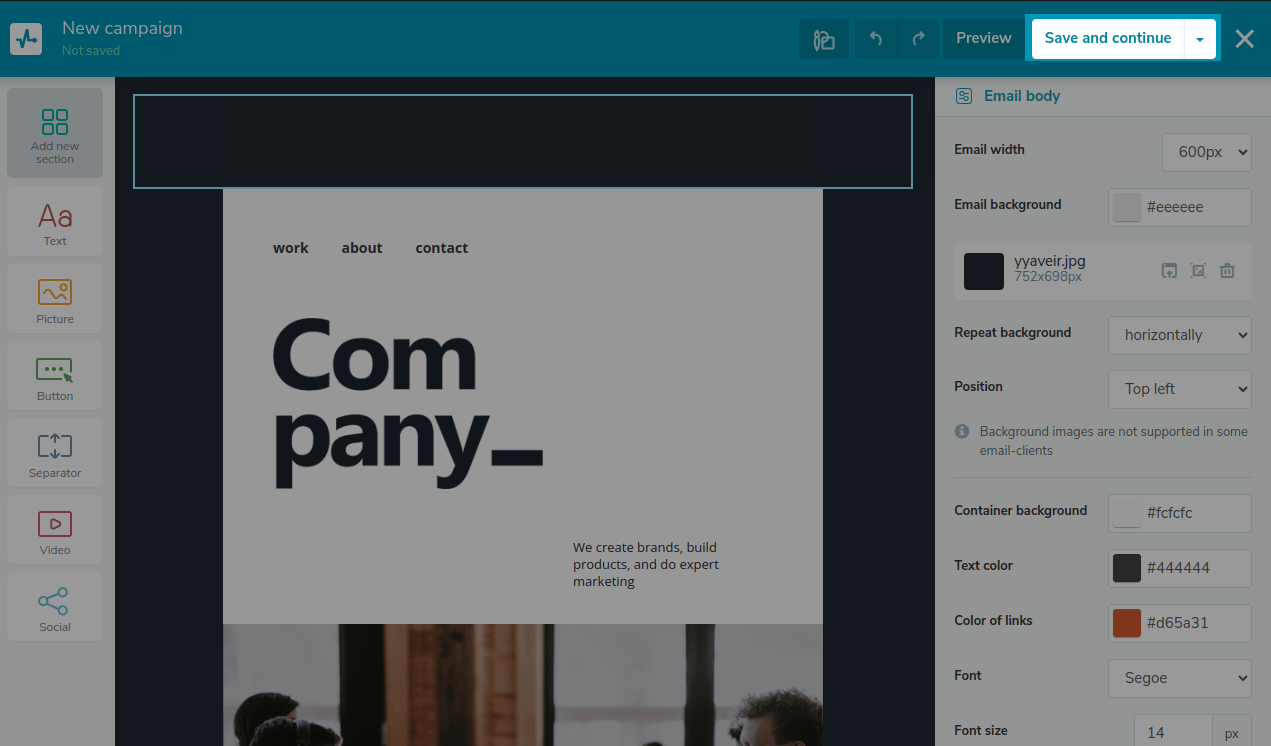
Get Recommendations
Edit your email preheader, set up sending options, and go to the “Preview and Send” tab. To check your email, click the "Get recommendations" link in the “Message content” section.
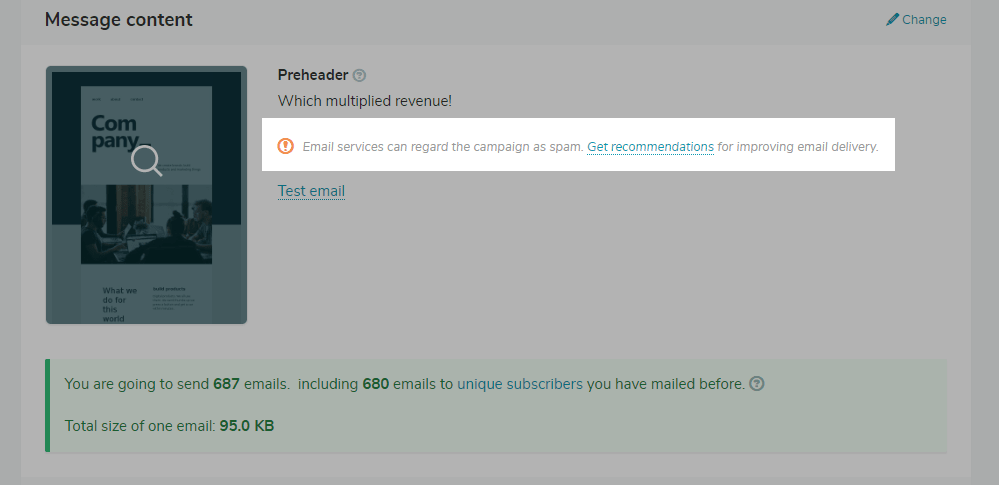
Once you click the link, you will see a pop-up window with a list of issues your email has, along with useful recommendations on how to fix these problems. For example, it can say that you need to update your sender settings and edit your email content (remove capital letters and add alternative text attributes to the images).
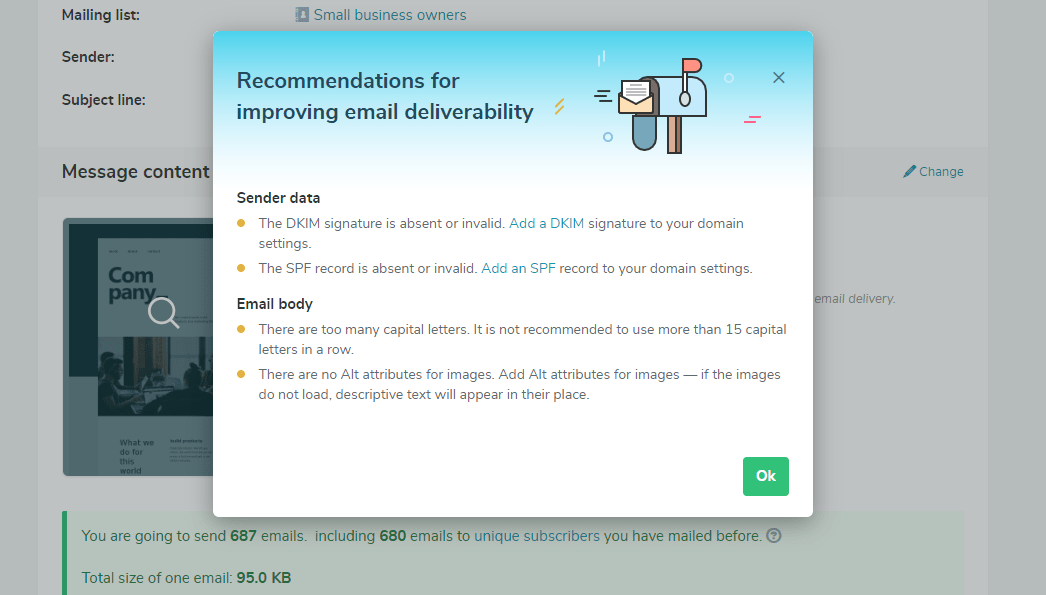
Let’s go over some common issues your email campaign might have.
Sender Data
Your authentication parameters help prove your sender trustworthiness to your recipients’ email providers.
Your email campaign can get identified as spam because of the following reasons:
- absence of a DKIM signature;
- absence of an SPF record;
- sender name that’s shorter than four characters.
Subject Line
Your subject line helps a user decide whether they should open your email.
Here are some common mistakes senders make when creating a subject line:
- adding less than six characters or more than 100 characters;
- adding spam trigger words (free, cheap, buy, earn, etc.);
- adding more than 15 uppercase letters in a row;
- adding more than two exclamation marks in a row.
Preheader
Your preheader follows the subject line, extends it, and motivates readers to open your email.
Your preheader can ruin the impression about your campaign if:
- it contains more than 15 uppercase letters;
- it contains spam trigger words.
Email Body
Your email body is the content of your campaign. It includes headers, text elements, images, CTA buttons, links, social media buttons, and other elements.
Here are some common mistakes senders make when creating their email body:
- adding spam trigger words;
- adding less than 60 characters;
- adding more than 15 uppercase letters in a row;
- adding three or more exclamation marks in a row;
- adding no alt attributes to images;
- creating a text-to-image ratio that’s less than 60%;
- adding an unsubscribe link that’s shorter than six characters.
Follow the Recommendations and Send Your Email
Edit your template without exiting the builder — add alt attributes and links, remove the unnecessary uppercase letters and exclamation marks, edit your unsubscribe link, and make other changes.
Setting up authentication options takes time, so you should configure them in advance.
Last Updated: 09.04.2024
or