In our era of ever-shortening attention spans, expecting an outside visitor to read your Instagram post like it’s a Jane Austen’s novel is unreasonable, to say the least. It is your duty as a creator to make sure that your content is easy to skim, digest, and share.
That’s where Instagram formatting tricks and fonts come in. Instagram italics, bold text, bulleted lists, and other formatting options can turn any boring wall of text into a captivating, value-packed post that’s impossible to scroll past. The same tricks can be used for your bio — creating a condensed, nicely formatted, and catchy description of who you are and what purpose your page serves has never been easier.
Why use text formatting on Instagram?
Here’s what can be achieved by paying extra attention to how your Instagram captions and bios look:
- Increased focus. Users’ attention is fleeting, and bulky, unformatted texts can be overwhelming and may deter them from engaging with your content. Breaking them up and establishing a visual hierarchy can combat that.
- Improved readability. Paragraphs, line breaks, and bullet points make your content easier to read and comprehend. By splitting large chunks of text into smaller, more manageable sections, you can increase retention among your audience.
- Aesthetic appeal. Well-formatted posts tend to look more visually pleasing. By using formatting elements like bold text, italics, and emojis, you can make your content stand out and capture users’ attention as they scroll through their feeds.
- Emphasis and accents. Formatting allows you to highlight key points and important information within your post. For example, using bold text or italics on Instagram can draw attention to specific words or phrases, helping to get your point across.
- Better accessibility. Proper formatting can also improve accessibility for users with visual impairments or disabilities. Clear, organized content is easier for everyone to navigate and understand.
- Professional appearance. Users are more likely to take your content seriously if they see that you pay attention to details and put effort into formatting it correctly. This can help tremendously in establishing trust and demonstrating your expertise.
- Convenience. Most social media users access Instagram using smartphones. Walls of text can be particularly challenging to read on smaller screens, leading to a poor user experience. By providing visual guidance, you make your content more inviting and enjoyable.
- Higher engagement. Concise, well-organized, and aesthetically pleasing posts are more likely to attract likes, comments, and shares. Big chunks of plain text may not generate as much engagement because they require more effort from users to digest.
The best part is that it doesn’t take much time to tidy up long texts and spice up one’s bios. In the following sections, you’ll learn quick tricks and tips that can help make your Instagram content more vivid and appealing to the eye.
How to write bold text on Instagram
Bold text in Instagram captions is often used to emphasize specific words or phrases, making them stand out from the rest of the text. This emphasis can help highlight headings, draw attention to important points, or add visual interest to CTAs.
 Using bold text for Instagram caption headings
Using bold text for Instagram caption headings
As of March 2024, Instagram doesn’t offer built-in text formatting tools, so you have two options to make your text bold:
- Open any bold text generator for Instagram, type in your text, and choose a bold style you like. Then, copy and paste the stylized text to your Instagram caption or bio.
- Head to your app marketplace and search for a keyboard that comes with emoji, cool fonts, and special characters. Install it, go to Instagram, and start writing your post or bio. A variety of fonts will open up, including bold.
Whichever method you choose, you will be able to write words or entire paragraphs in the style of your choice. Installing a keyboard is a more convenient solution if you plan on regularly formatting texts for social media on your smartphone. For one-off occasions and the desktop version of Instagram, a font generator will suffice.
How to write italic text on Instagram
In Instagram captions, italic text is commonly used to accentuate specific terms, titles, names of books, movies, songs, or other proper nouns. It also helps italicize foreign words, quotes, thoughts, or reflections.
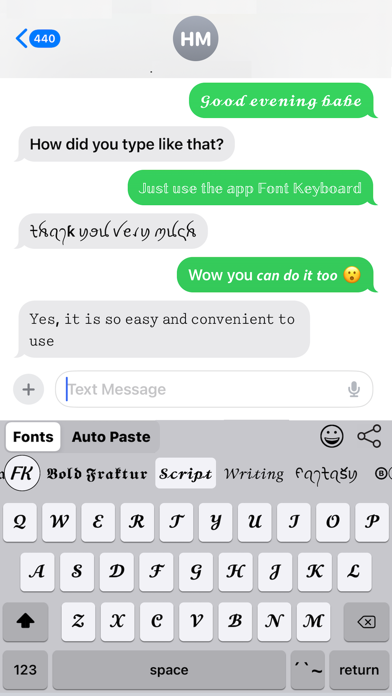 An example of a keyboard with built-in font styles
An example of a keyboard with built-in font styles
You can italicize any word, sentence, or paragraph using the same two methods from the previous section:
- by copying and pasting italicized text from an Instagram font generator online;
- by installing and using a smartphone keyboard that supports different font styles for Instagram, including italics.
It’s important to note that copying cursive or bold text from a regular text editor doesn’t work for Instagram, as the app doesn’t recognize regular formatting. To stylize your text, you’ll need to use Unicode symbols — which can be found in font generators and third-party keyboards.
How to underline or strikethrough text on Instagram
Underlined and strikethrough text are great for marking certain words or phrases in your captions, drawing attention to them, and adding more context. Strikethrough text, in particular, can be used to indicate corrections or changes, providing clarity to your audience.
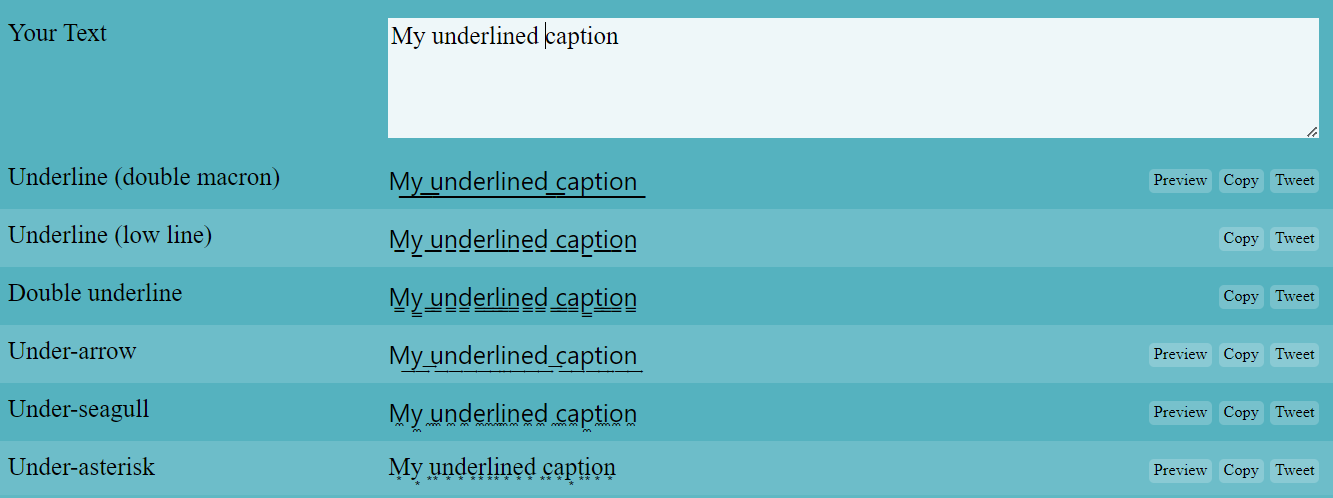 Using an Instagram font generator, Yay Text
Using an Instagram font generator, Yay Text
Instagram does not natively support underlined text or strikethrough text formatting in captions. However, you can use one of the workarounds we’ve outlined above to achieve these effects:
- Search for online font generators that offer a variety of strikethrough and underline styles. Pick the one you like and copy-paste the stylized text from it into your caption or bio.
- Install a third-party keyboard with various formatting options, such as strikethrough, underline, etc. After that, you’ll always have those styles at your disposal.
How to add line breaks and spaces on Instagram
Well-formatted Instagram captions and comments with proper spacing and line breaks tend to look tidy and airy, but that’s not all. Strategically adding line breaks and spaces can also help draw attention to specific parts of your caption and make your storytelling smoother. For instance, you might use extra spacing to separate important points, calls to action, or hashtags.
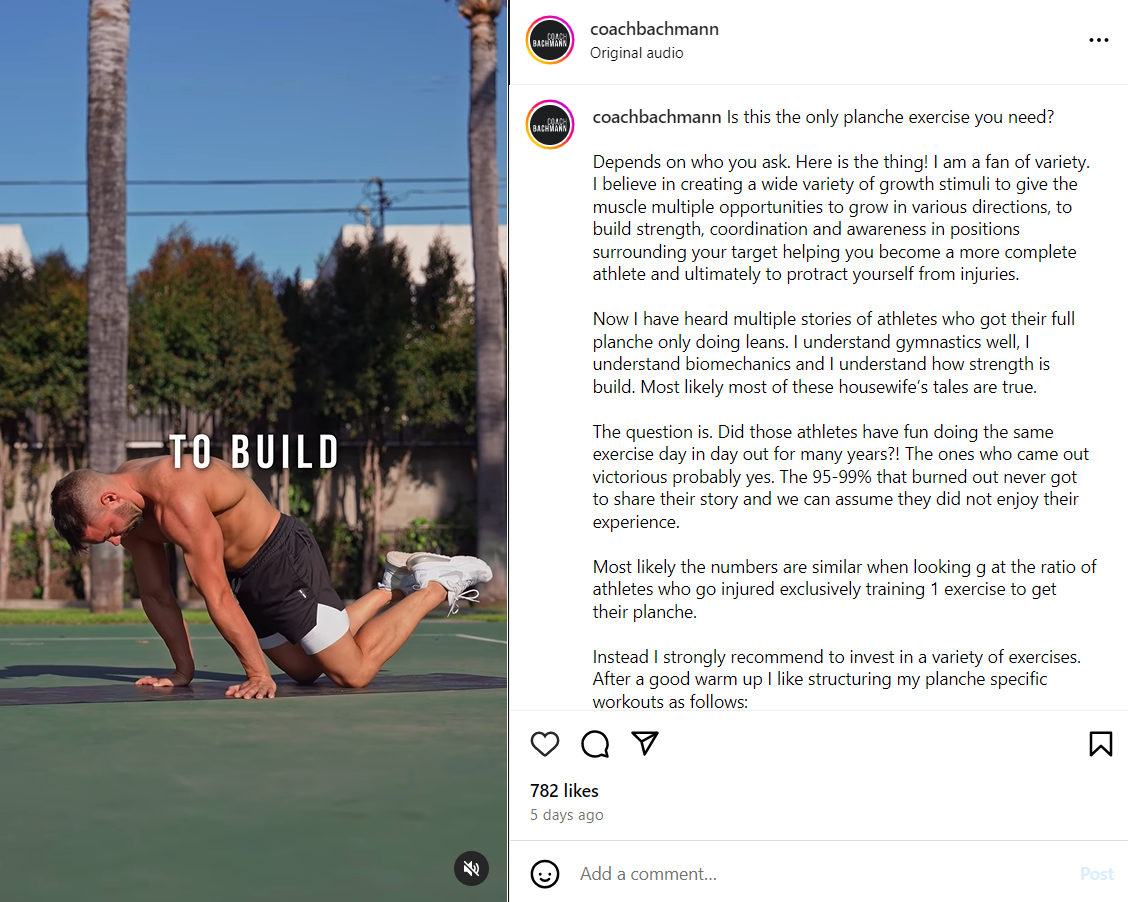 Using white spaces to make an Instagram caption more readable
Using white spaces to make an Instagram caption more readable
To unlock the power of white space in Instagram posts, one had to use dedicated line break tools — but not anymore. Today, Instagram supports line breaks in captions. On mobile, simply hit the return key, which works as the enter key on desktop.
If you want to add more white space to your Instagram bio, you will need to copy and paste an invisible character, also known as an empty pixel, between your lines. You can copy it from here: [ ]
Using the return key does not work for bios the same way it works for captions. It is useful if you want to start each sentence on a new line, but it doesn’t add white space between the lines, no matter how many times you click on it.
How to add bullet points to Instagram captions
Bullet points, as well as numbered points, help organize information into a clear and concise listicle. They break up your text and add visual interest to your captions, making them more neat and structured. Bullet points are perfect for highlighting key points or tips within your caption.
 Using emojis to create bullet points on Instagram
Using emojis to create bullet points on Instagram
By default, Instagram doesn’t support bullet points, but nothing stops you from creating your own. You can use emojis or copy and paste Unicode symbols for DIY bullet points.
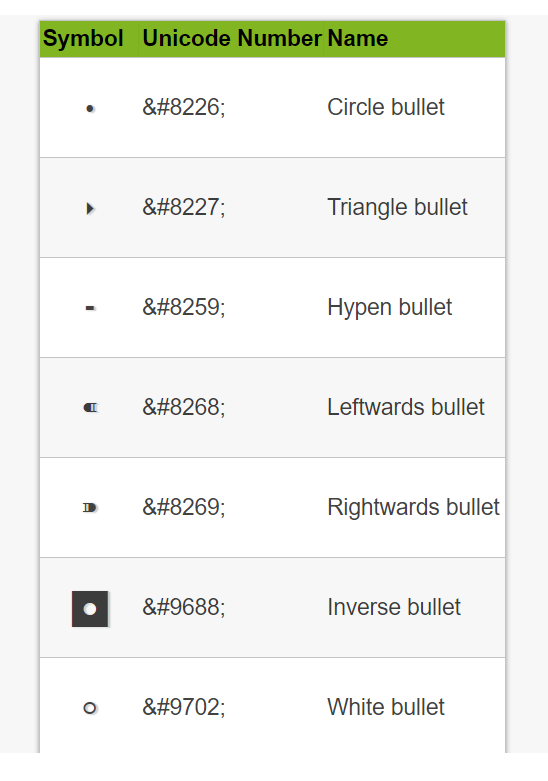 Diverse Unicode symbols for bulleted lists on Instagram
Diverse Unicode symbols for bulleted lists on Instagram
Make sure to use line breaks to make your bulleted lists easily skimmable; otherwise, they’ll merge into a single wall of text.
How to change fonts on your Instagram bio
Changing fonts on your Instagram bio can help you personalize your profile, reinforce your brand identity, and express your personality or style. Using elegant, whimsy, old-school, or sci-fi fonts can help you elevate your whole page, and it’s incredibly easy to do so.
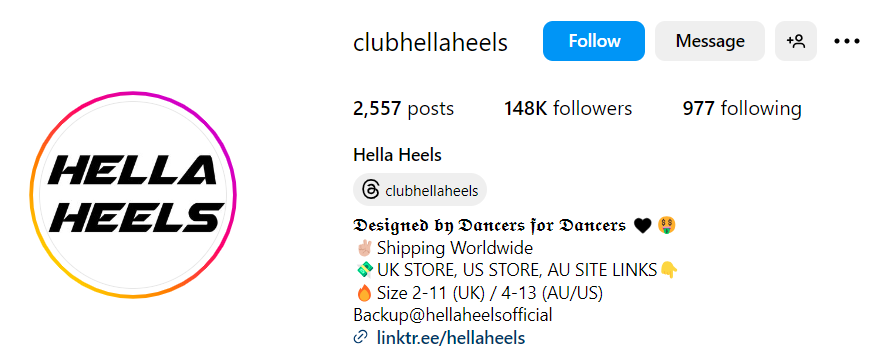 Using creative fonts in an Instagram bio
Using creative fonts in an Instagram bio
Try one of the following Instagram font generators to add some edge to your bio:
- Glyphy — an aesthetic font generator with 300+ cool fonts for Instagram and easy search;
- InstaFonts — a simple tool with an option to create your own stylish font for Instagram;
- Font Generator by Picsart — an easy solution with 170+ fonts and convenient search by category.
These Instagram font generators are free to use and don’t require creating an account. Simply have your text ready, paste it into the editor, scroll through different styles, and copy the result that matches your vision.
Final thoughts
Creating and editing Instagram content is a lot of work. Don’t let your creative efforts go unnoticed — reach and stay connected to your audience through smart chatbots. Our chatbot builder for Instagram allows you to proactively communicate with your followers, instantly answer their questions, and send them personalized campaigns in an automated way — all with the help of AI.
Get your free account now and see it for yourself!