Make your chatbot self-sufficient with an AI assistant
Put automation to work on high-effort tasks with an AI assistant — an intelligent solution that seamlessly supports your chatbot flows.
Here’s what an AI assistant can do:
- Understand context: tracking past subscriber interactions to keep conversations smooth, relevant, and easy to follow.
- Read emotions: interpreting your subscribers’ mood and intent to deliver the most relevant answers.
- Save user data: such as names and email addresses, to integrate seamlessly with your CRM system and power your personalized email campaigns.
- Take initiative and handle routine workflows without human involvement. If there’s not enough data, AI can look it up online.
Suppose your AI assistant promotes your webinar, introduces its hosts, and explains how to join. When a potential attendee is ready, the AI will automatically trigger your registration flow, save the user's data, sync them with your CRM system, and run automated emails.

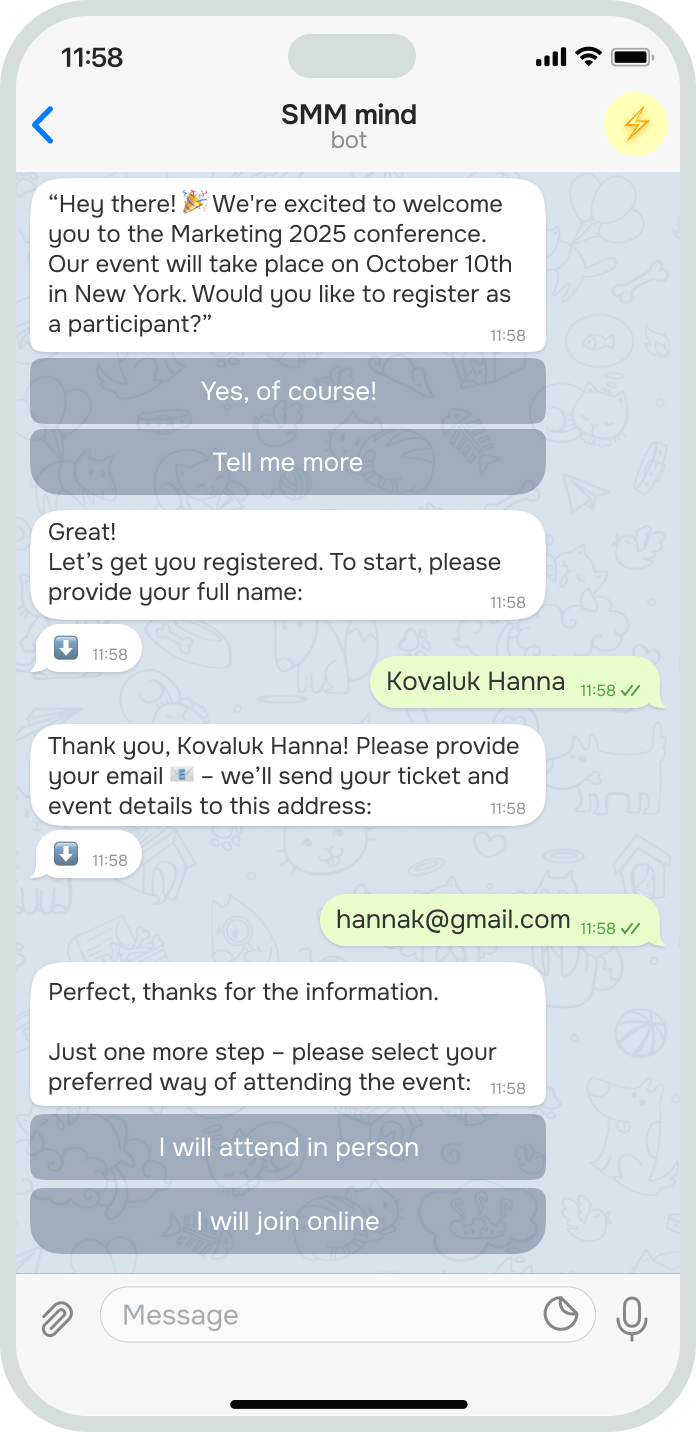
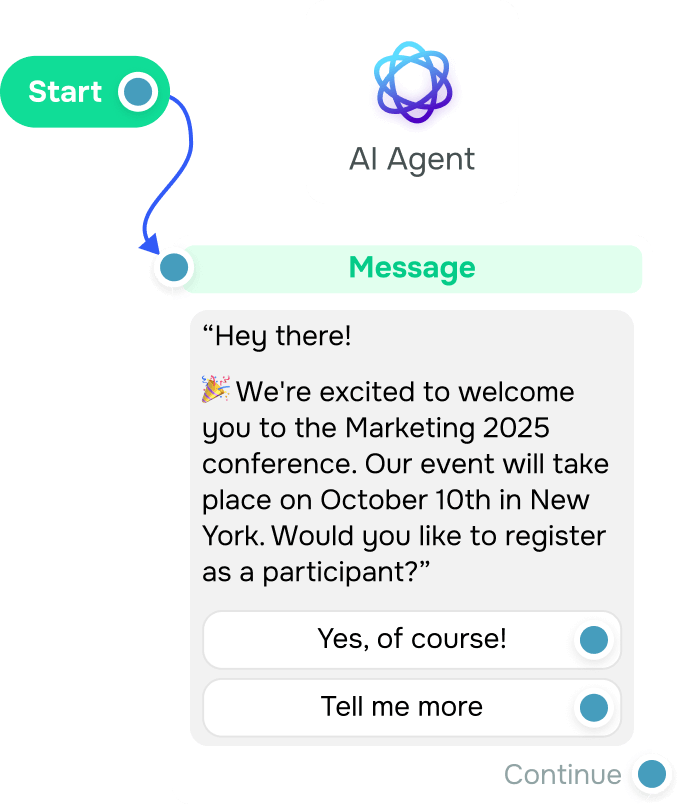
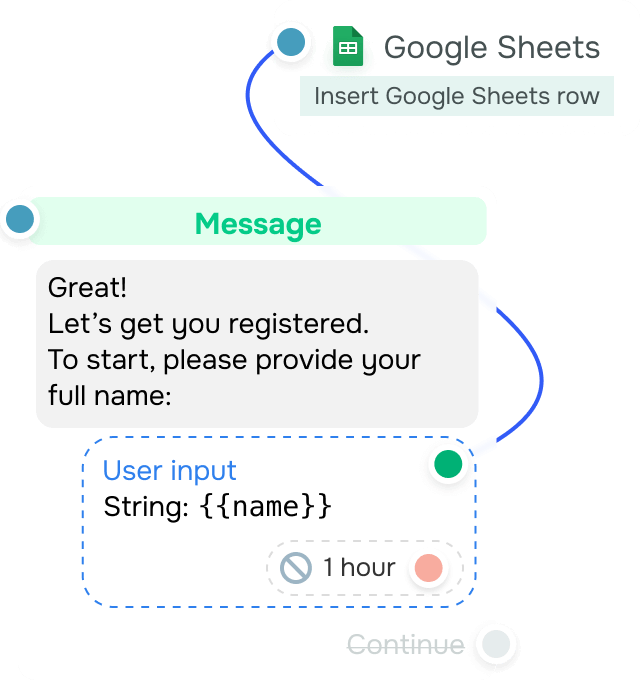












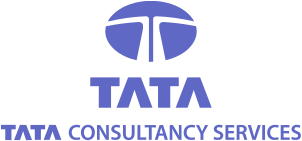


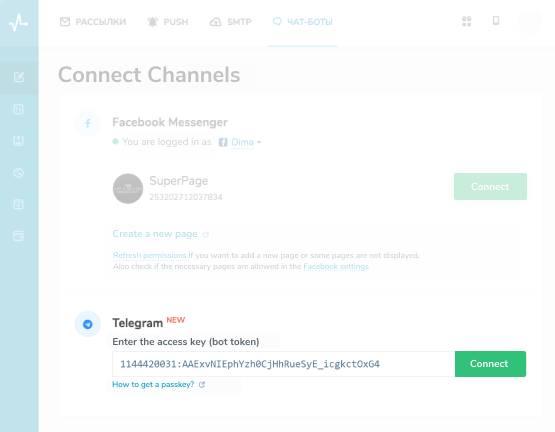
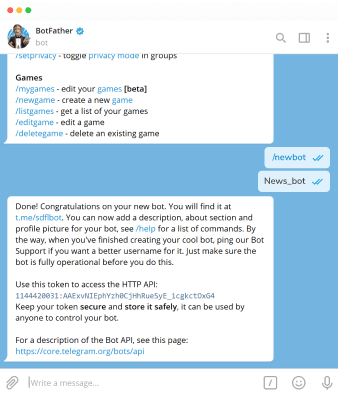
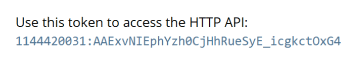





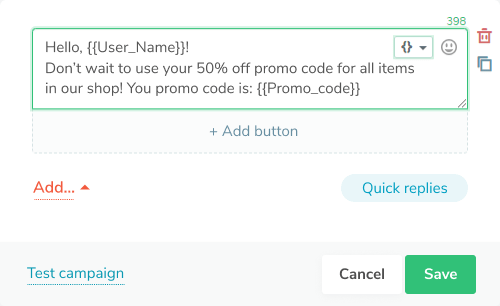
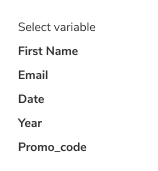
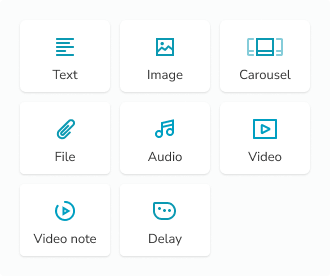
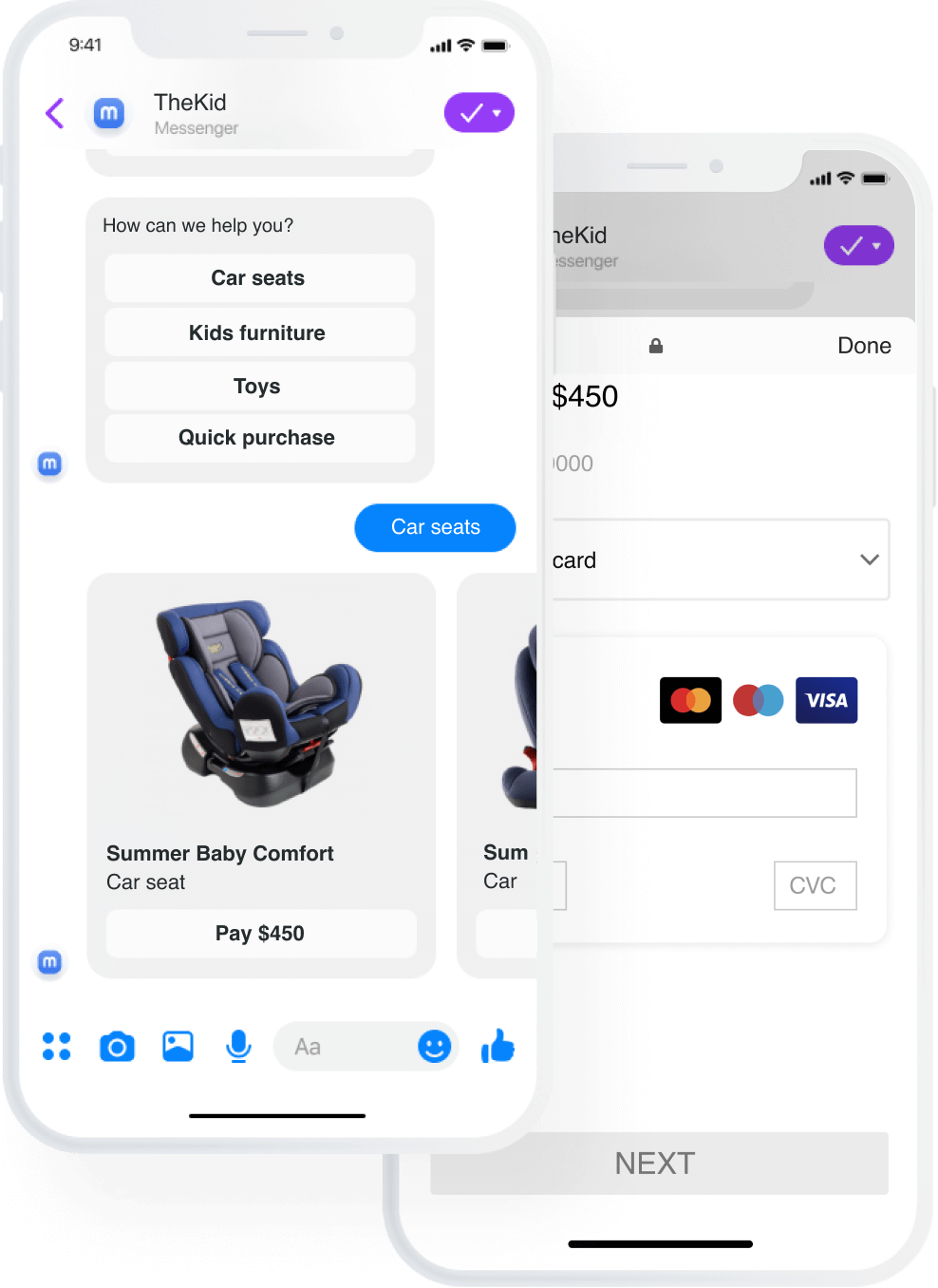
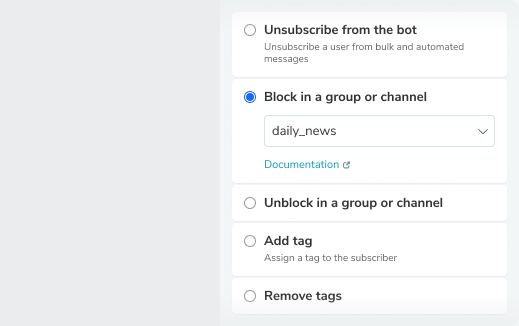

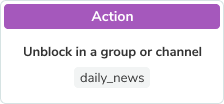

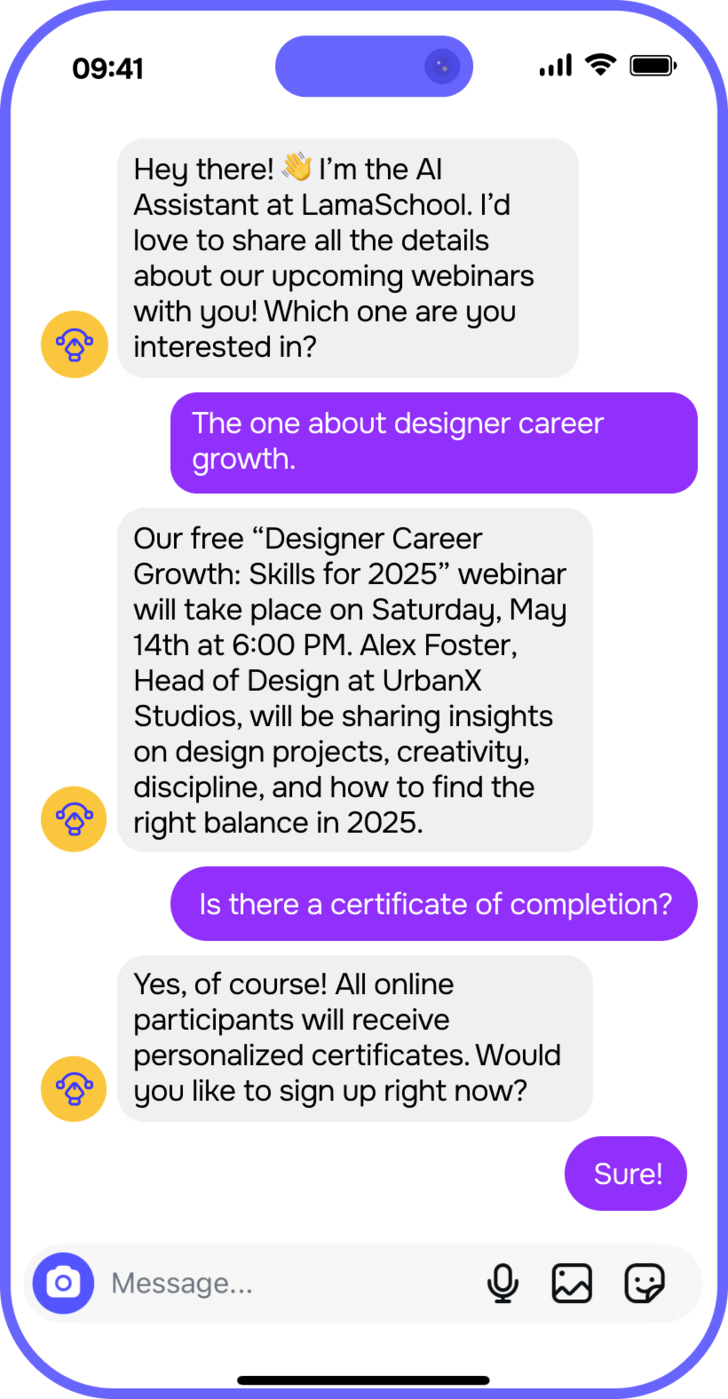

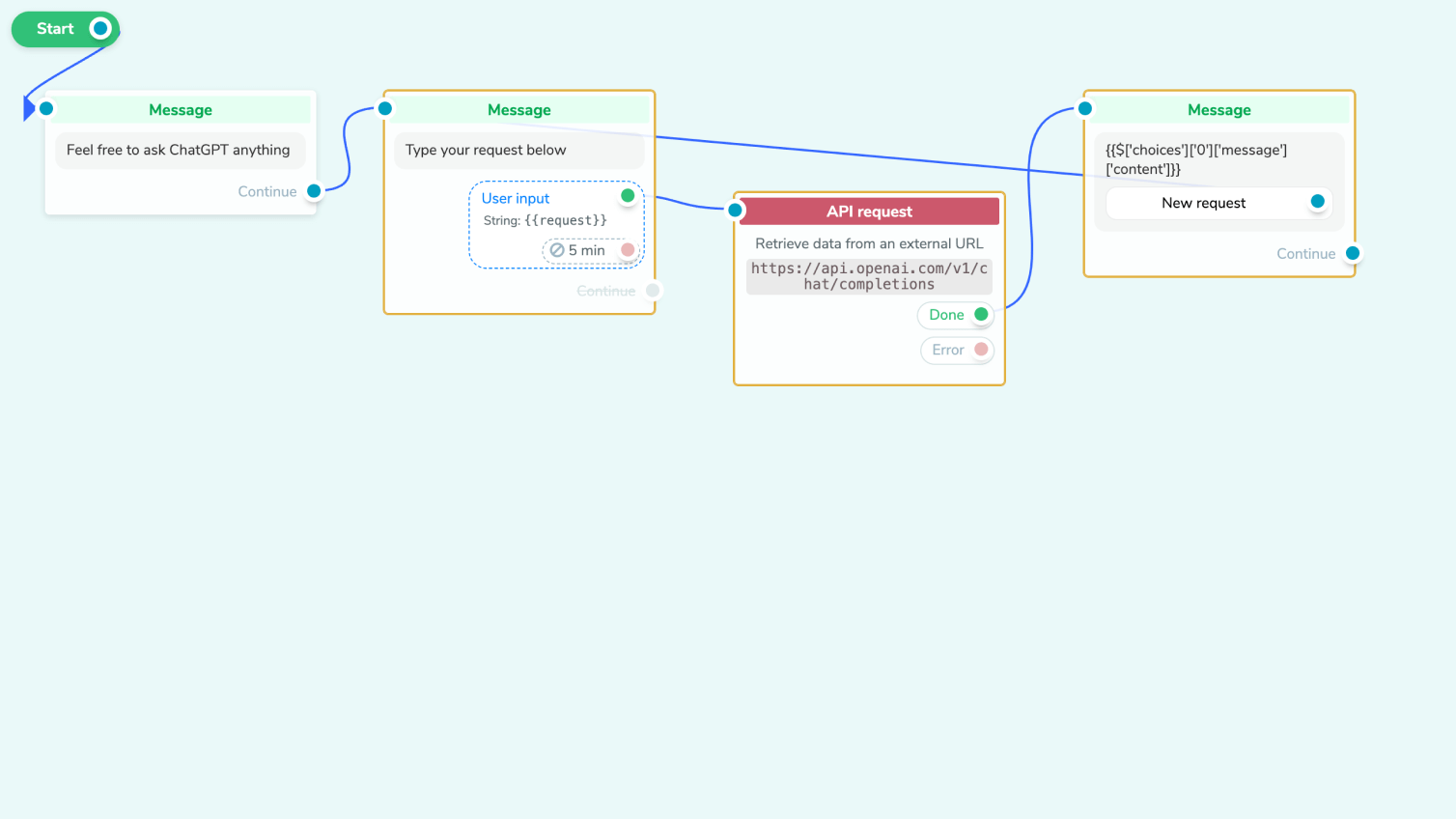
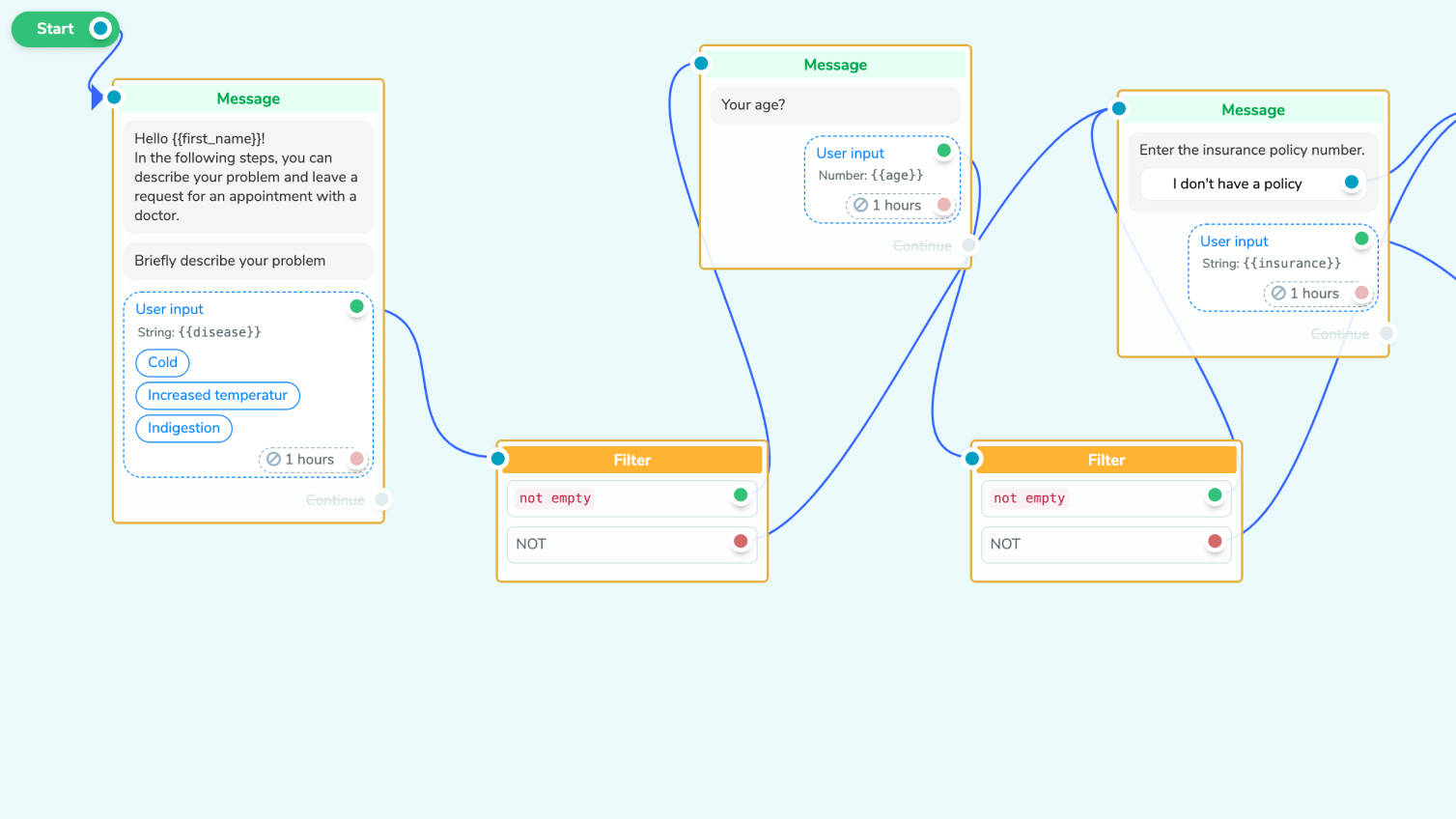
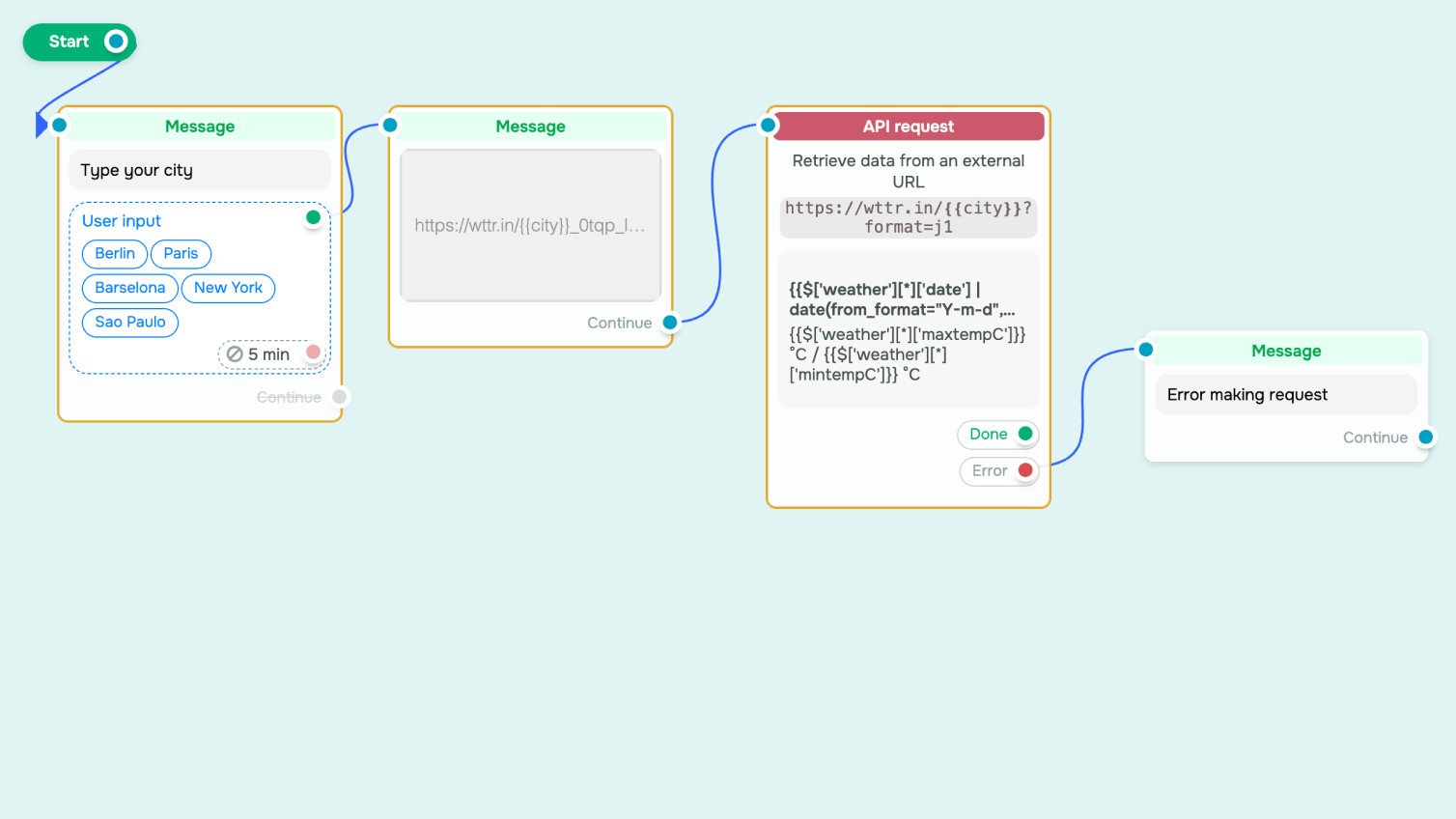
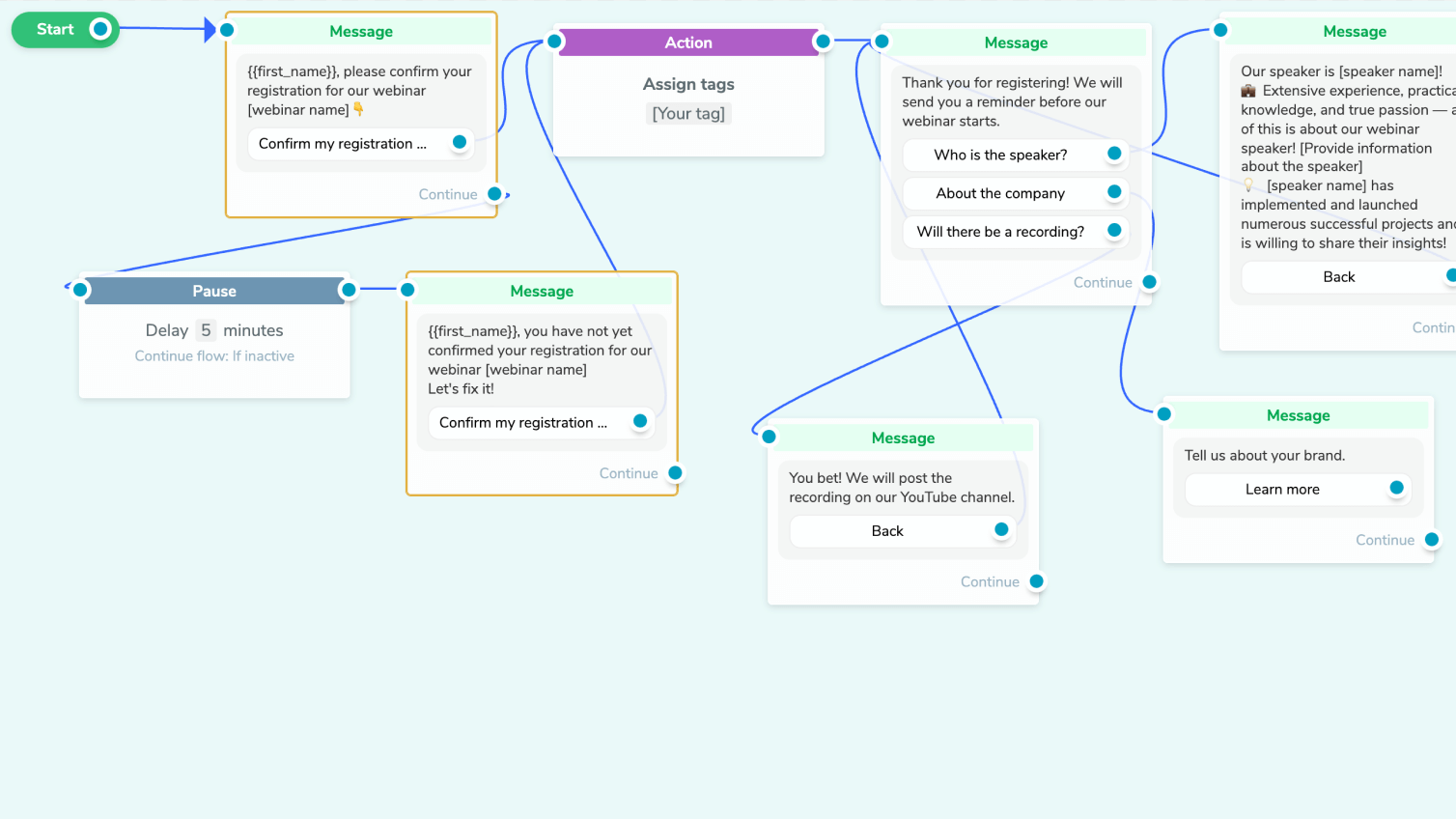

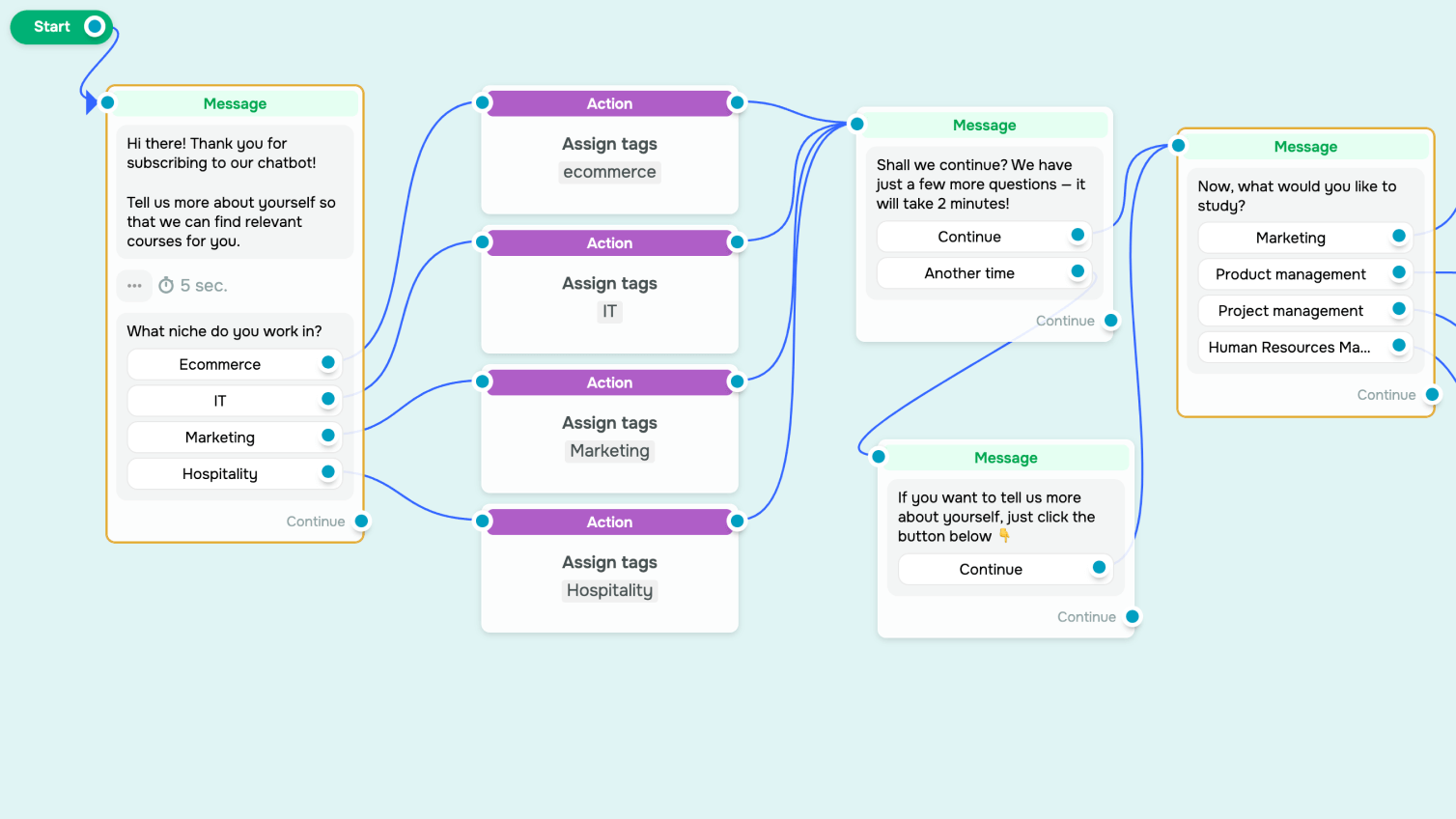
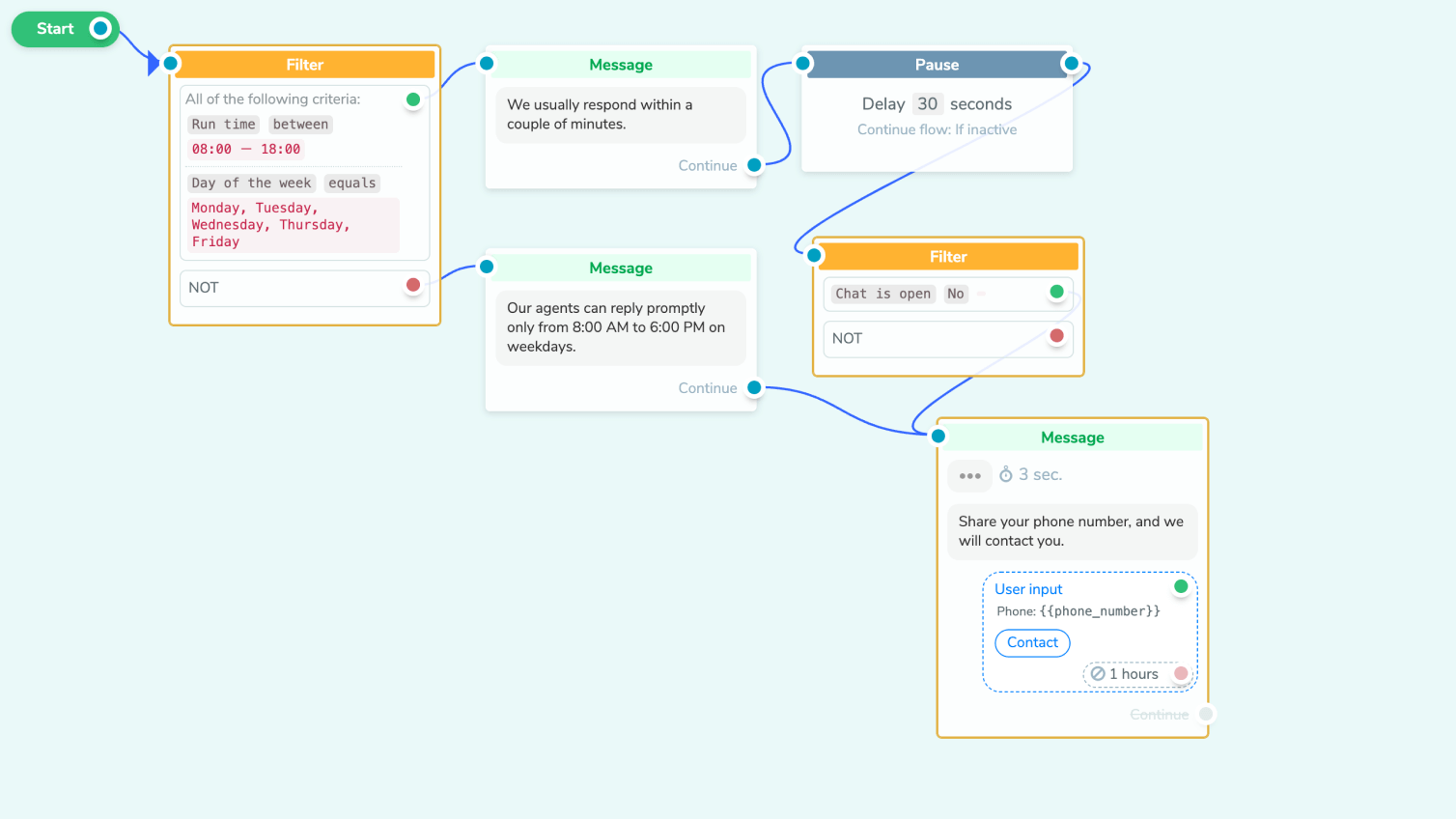
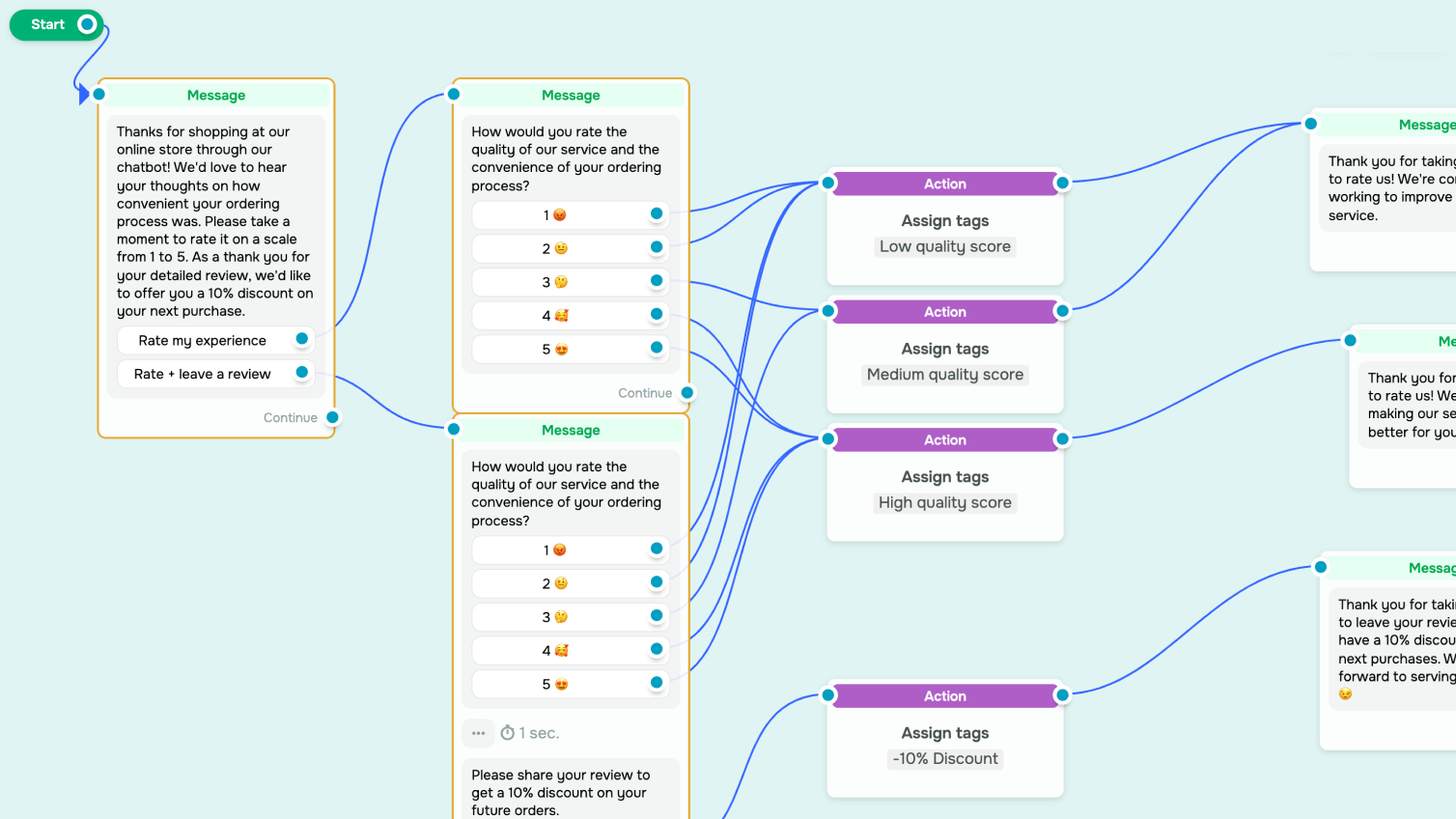
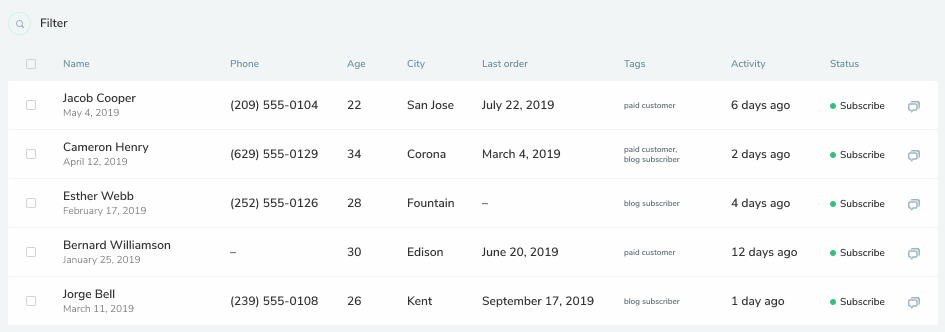
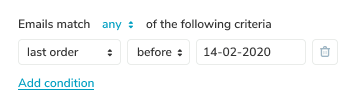
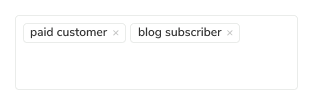
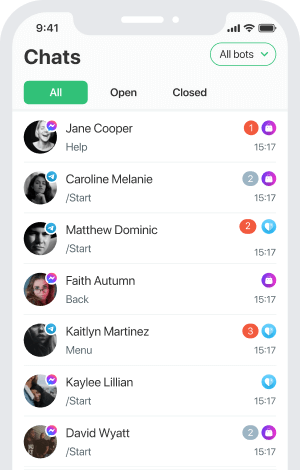

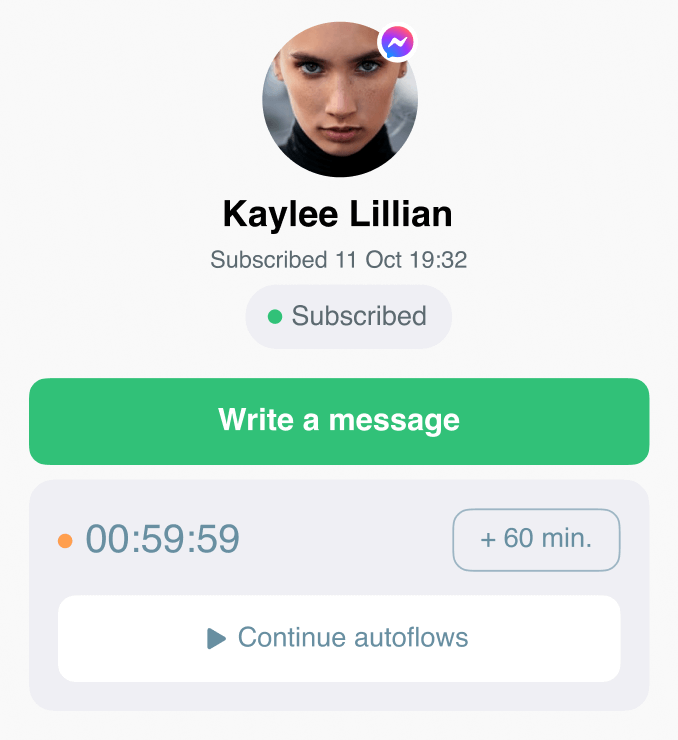


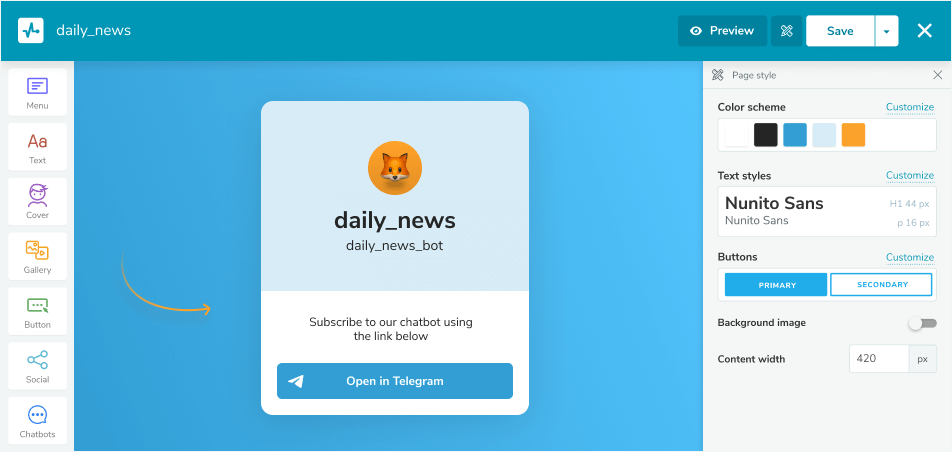

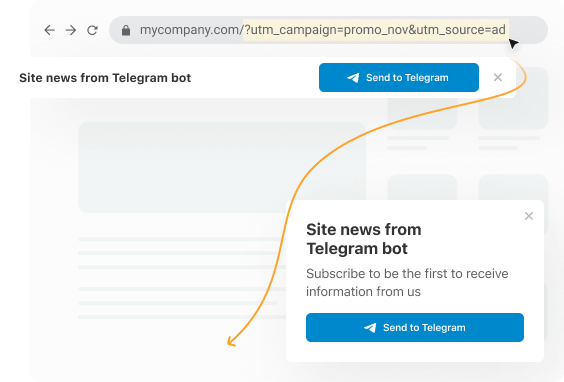
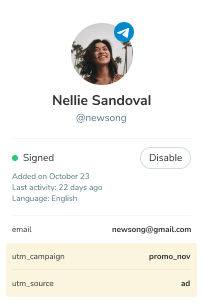


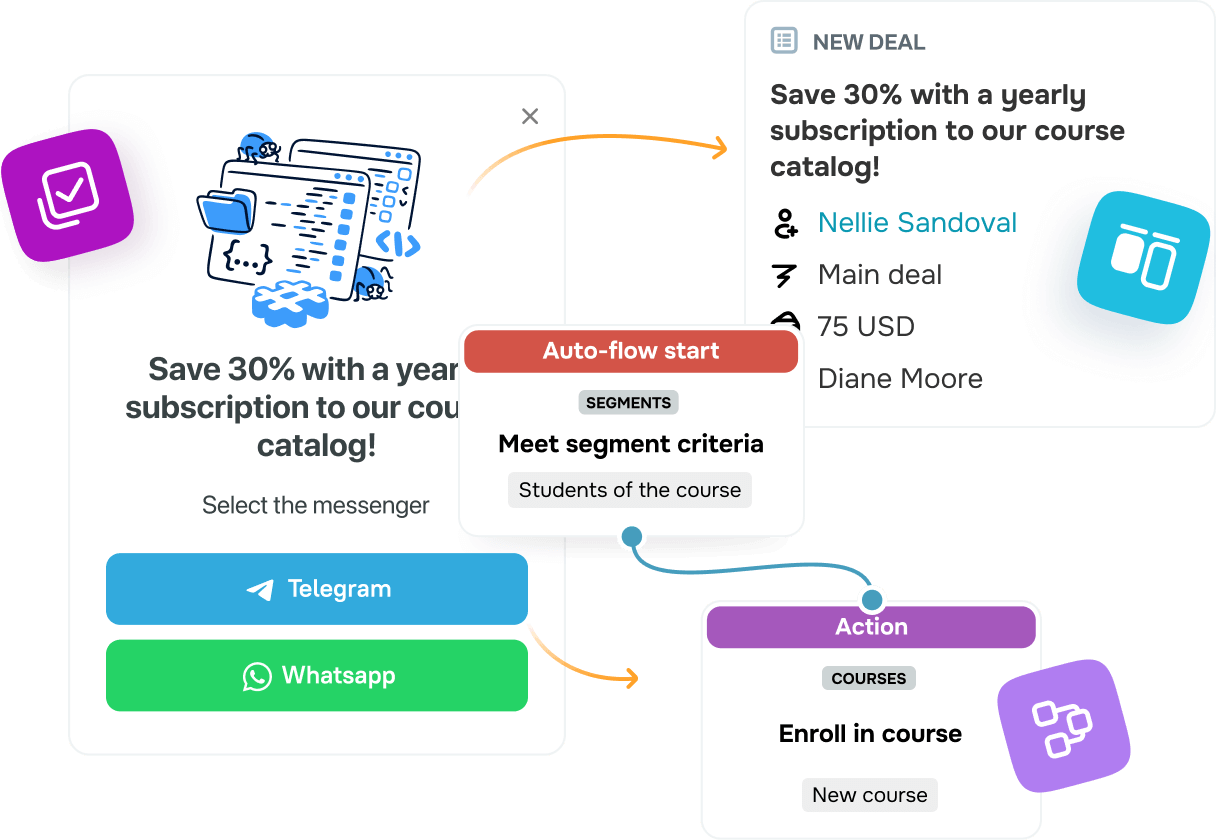

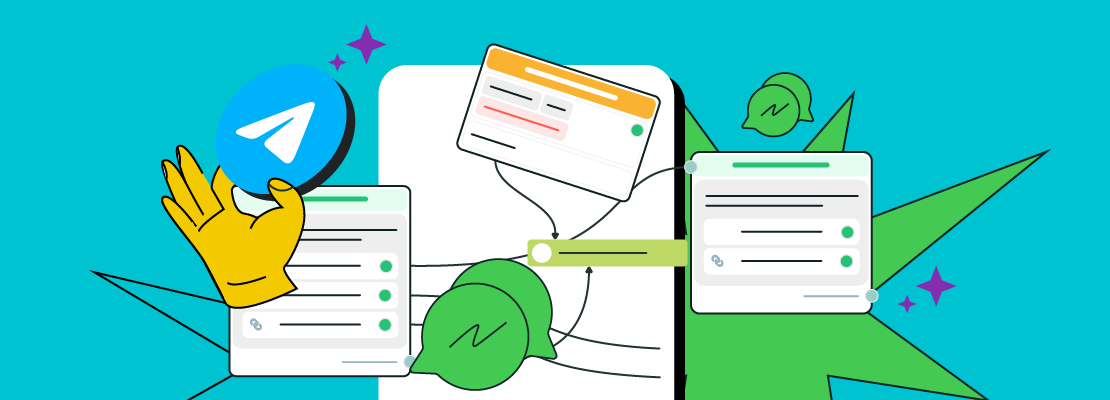


or