Trusted by 3M+ users. Loved by 4K+ reviewers
Email marketers
- Collect lead data
- Segment subscribers
- Qualify leads
Marketers
- Test hypotheses
- Grow your chatbot and social media audience
- Keep your audience in the loop
- Announce events and promotions
Sales managers
- Personalize offers
- Redirect users to your live chat
- Schedule demos
- Collect feedback
Product managers
- Onboard new hires
- Share updates
- Recruit beta testers
- Launch NPS surveys
Create a pop-up for your website using our templates


Overlay pop-up


Floating pop-up


Horizontal pop-up


Video pop-up


Modal window


Online chat widget
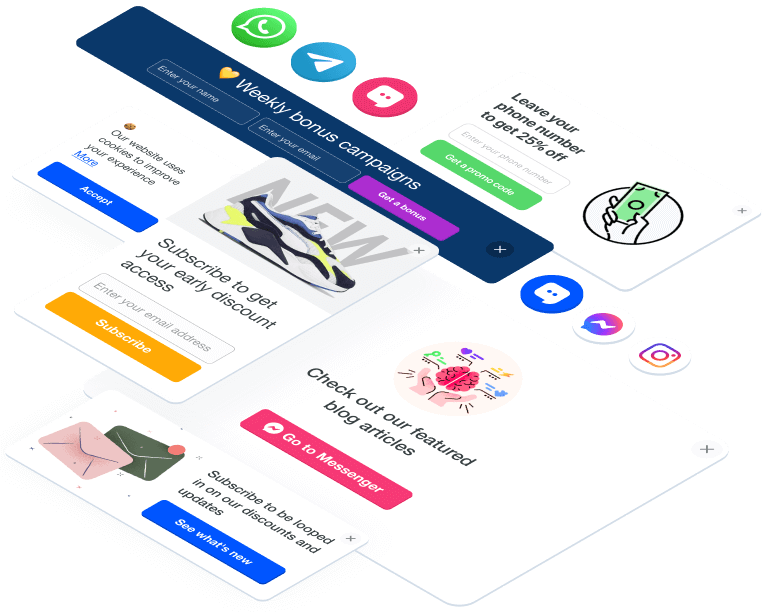
More than 140 pop-up free templates available
Choose a layout from our pop-up template gallery for any event or activity, and set up it in less than 10 minutes.
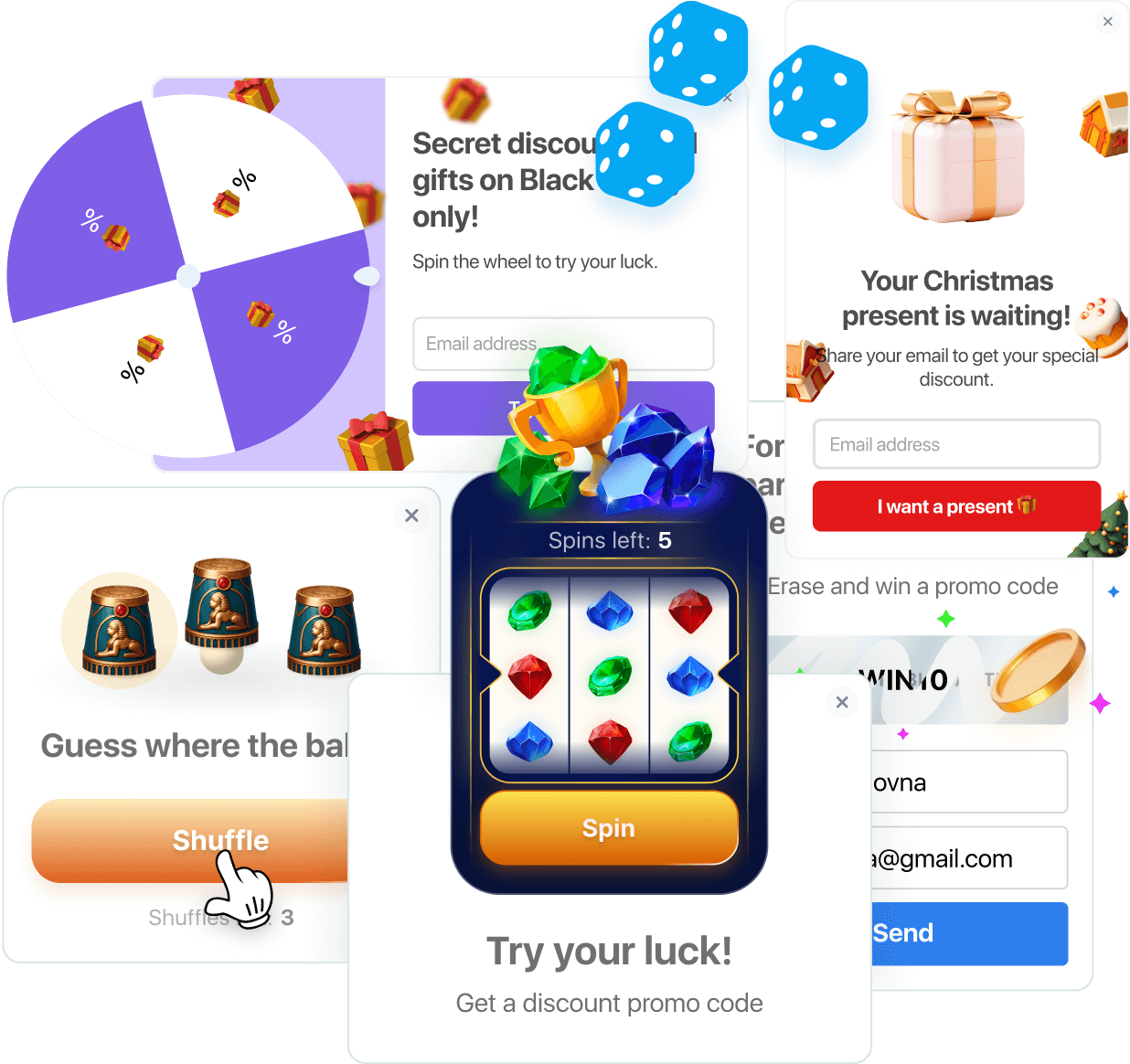
6 gamification elements to boost engagement
Invite your website visitors to roll the dice, spin a wheel or slot machine, pick a gift, scratch a card, or shuffle thimbles to win bonuses, discounts, or gifts.
- These interactive elements help you:
-
Spark customer excitement and enhance your offer value with challenges and rewards.
-
Attract new clients and increase customer loyalty.
-
Promote new products in a fun, creative way.
-
Capture more leads, allowing visitors to try their luck only after they share their contact details.
Automate your interactions with website visitors
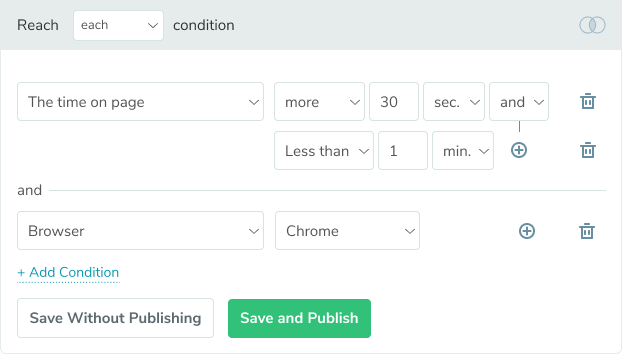
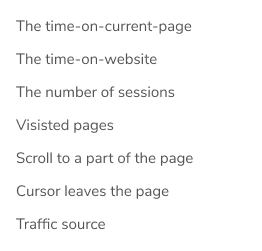
Develop pop-up scenarios
Tailor your communication with customers using display conditions based on whether they move the cursor to close the tab or scroll through the page.
You can also personalize your messages based on visitors’ behavior, for example, you can track if they visited your website within a given period of time or used a specific browser.
Choose one of our 32 scenarios, or combine them to engage as many prospects as possible.
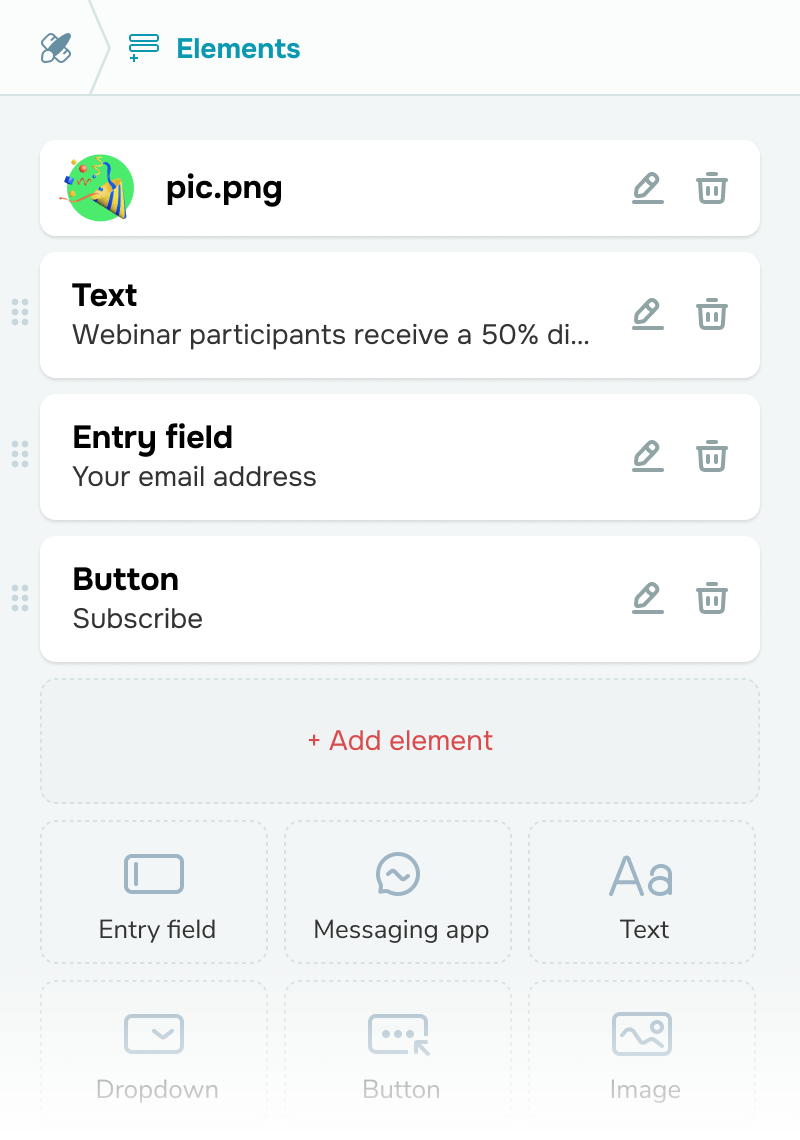
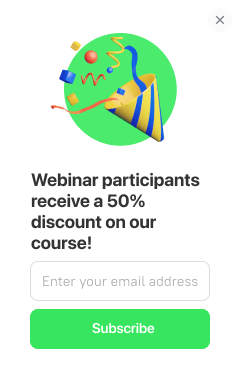
Create a unique pop-up design
Customize your pop-up appearance to encourage your potential clients to interact with it.
Choose a relevant template, and add a context-appropriate message based on the purpose of your page.
Ensure a flawless user experience with your website.

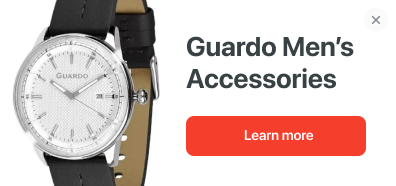
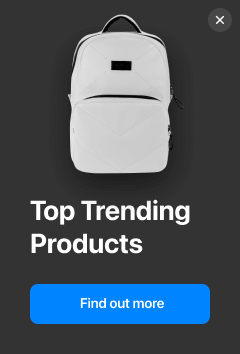
Keep visitors on your website
Keep in mind the questions or issues visitors can have on different pages of your site.
Use pop-ups on your website to offer guides on how to use your services or expert advice to answer users’ questions and dispel their doubts.
The longer a visitor stays on your site, the higher the probability of them becoming a client and bringing profit to your business.
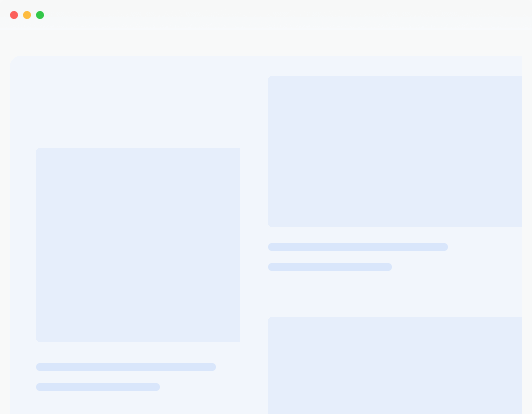
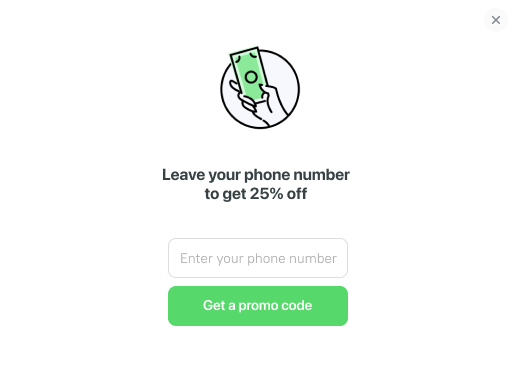
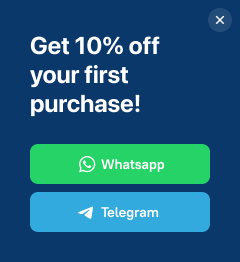
Use pop-ups to collect info about your website visitors faster
Offer gifts, discounts, or useful information in exchange for a phone number, email address, or chatbot subscription.
This way, you can continue communicating with the user to introduce your brand and products, boost sales, and get more feedback.
Leverage powerful and user-friendly tools
Interact with your audience at each stage of their customer journey

Built-in pop-up forms
Seamlessly integrate smart pop-ups into your website interface to announce special offers, collect lead data, and effectively guide your website visitors toward conversions.
You can fully customize your pop-up size and style to fit your unique brand image.


Surveys
Maintain close connections with your customers by asking about their experience with website navigation or checkout. Gather feedback on your sales managers' performance and enhance customer loyalty through a well-planned series of surveys.
Show authentic interest in your audience to strengthen their trust and drive repeat purchases.


Pop-up flows
Combine multiple pop-ups into one cohesive flow to effectively showcase your promotions and special offers and upsell to a targeted segment of your audience.



NPS widgets
Collect real-time feedback from your audience and transform it into effective strategies to cultivate customer relationships and boost sales.
Personalize your customer interactions, analyze your performance, and integrate your pop-ups with our built-in CRM system. This way, you can ensure that every piece of customer feedback is captured in your mailing lists and contact cards and is accessible for data-driven decision-making.


А/В testing
Test engagement strategies and compare the performance of different scenarios and calls to action to boost pop-up conversions, improve user experience, and boost sales.
How to create your pop-up form
-
Choose a template or start from scratch
Use a ready-made template or create your custom pop-up with our intuitive drag-and-drop builder. -
Select your pop-up’s target action
Determine the goal you want to achieve with your pop-up — collect contact information, grow your chatbot audience, display a video, etc. -
Edit your pop-up elements and text
Select your pop-up elements and communicate your offer and call to action. -
Customize your pop-up appearance
Refine your pop-up design by experimenting with its layout, width, color scheme, field size, animations, and more. -
Set up pop-up display conditions
Target specific audience segments with your pop-up to maximize your conversion rates. -
Configure data-saving options
Save subscriber data points and leverage them through other SendPulse tools. -
Save and launch
Test your pop-up in your browser to make sure everything runs smoothly and then showcase it to your audience.
Choose a template or start from scratch
Design a custom pop-up from scratch using a variety of elements available in our drag-and-drop builder or choose a premade template tailored to your pop-up’s target action.

Select your target action
Specify your pop-up’s target action. Test and analyze widget behaviors that bring more impressions, interactions, and subscribers. Compare them and go for the most effective option.

Chatbot subscription
Add any number of buttons to one pop-up using presets.

Phone number request
Collect users’ phone numbers, and use them for SMS and Viber campaigns.

Email subscription
Set the number, name, and design of your subscription form and its fields to your liking.

Redirect to a landing page
Redirect your website visitors to any page on your website, chatbot, or social media profile.

Video pop-up
Engage your users with the help of video pop-ups.

Cookie request
Create unobtrusive cookie consent forms.


Edit your pop-up elements and text
Capture your audience's attention with compelling headlines and valuable offers to encourage them to convert. Use a variety of elements to tailor your pop-up to your needs, including images, fields, buttons, and ratings.
Customize your pop-up appearance
You can set your pop-up style and customize every element. There are several style settings you can adjust.


Position, size, and padding
Tailor your pop-up’s width, field size, and padding to match your design concept or keep the default settings. Adjust your floating and horizontal pop-ups’ position relative to the edge of the screen.
Style and color scheme
Customize your widget to ensure it complements your website design and stands out visually. Pay attention to every detail — from button colors to checkboxes, fields, and NPS form icons — to maximize your pop-up's impact.
Animation
Add entrance and exit animations to your pop-ups to capture your audience’s attention and boost their engagement.
Set up display conditions
Set your widget to appear when certain display conditions are met. For instance, your pop-up can be triggered by specific user behavior or user data, such as a UTM tag. We're constantly expanding our list of scenarios, so if you haven’t found one that fits your needs, reach out to us, and we’ll create it for you.




Configure data-saving options
All user data collected through pop-ups can be used in our other services, including our CRM system, email, and SMS services. You can choose where you want to save user data and set up email notifications about each new subscriber.

Save and launch
As you edit your pop-up, you can preview how it will appear on desktop and mobile devices. Give your pop-up a test run in your browser, ensure it performs smoothly, and launch it for your audience.
Collect your leads in SendPulse’s CRM, and analyze your results
Increase your widget’s conversion rate, and improve your communication with prospects by comparing the results of different events and CTAs.
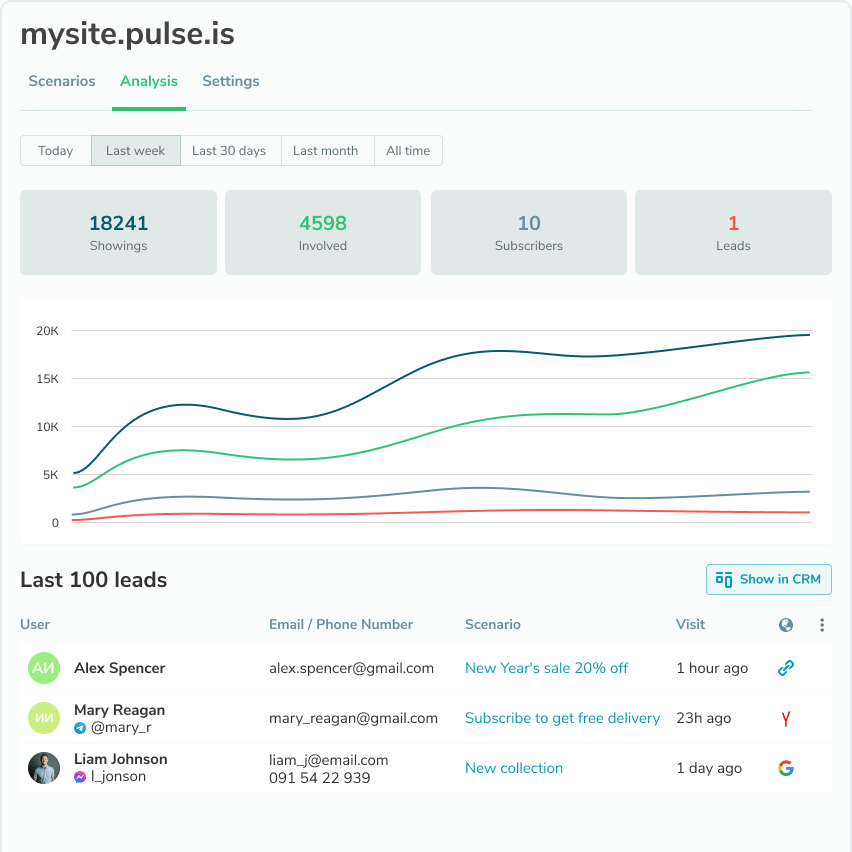
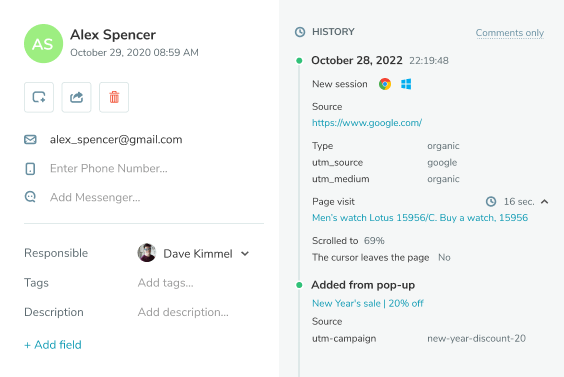
Using pop-ups cannot be any easier

Available with SendPulse’s landing pages
Your customers’ personal data collected using smart widgets or online chats on your website will be automatically transferred to your mailing list.

Adaptive to all screen sizes
All forms created using the form builder are adaptive to any device and screen size.
5 free active pop-ups with no expiration date
Our free subscription plan allows you to fully explore our pop-up service, experiment with up to 10 different strategies, and get your first results.

5,000 pop-up displays

1 project

5 active pop-ups

1 domain

140+ premade pop-up templates

30+ pop-up launch scenarios
Get inspired by effective pop-up tips on our blog
FAQ
How do I set up a pop-up form on my website?
Register with SendPulse → Create a SendPulse account, go to the "Pop-ups" tab, create a project, and choose how you want to set up a script on your site:
- Set up the pop-up form on a landing page by selecting one of the landing pages you created using SendPulse’s builder. The script will be set up automatically.
- Set up the pop-up form on a third-party site. Specify your website address, and set up the script to display your pop-up on the site → Add your website link and set up the pop-up to appear on your website.
How do I create a pop-up form?
Once you create a SendPulse account, go to your project dashboard, and select a project. Click the "Add pop-up" button, select a template, write your pop-up copy, and set up display conditions.
How does the limit on unique visitors work?
The number of views is based on the number of users who actually see your pop-ups, not the total number of your site visitors. You will not be charged for users who have never seen the functionality of your site.
How are unique visitors counted?
The system will count a person as a unique visitor if they were active on the website of the selected project within your billing period. Their next visits will not be counted as unique.
For example, if a person opens a website using the same laptop five times and interacts with an online chat widget or a pop-up during one of the sessions, the system will count them as one unique visitor.
If a person opens a website using a computer and then a mobile device, the system will count two unique visitors.
Boost your website with pop-ups
Choose among 140+ templates, and add them to your website. Your widget will display a message when the user performs the desired action.
Try it for free
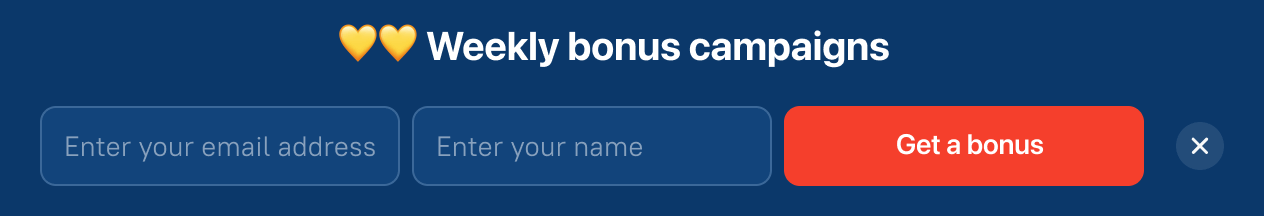
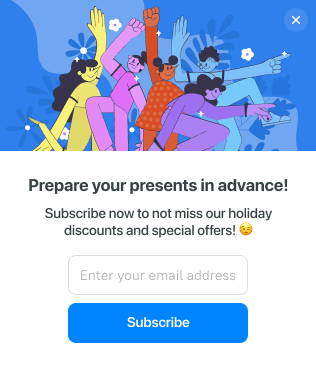
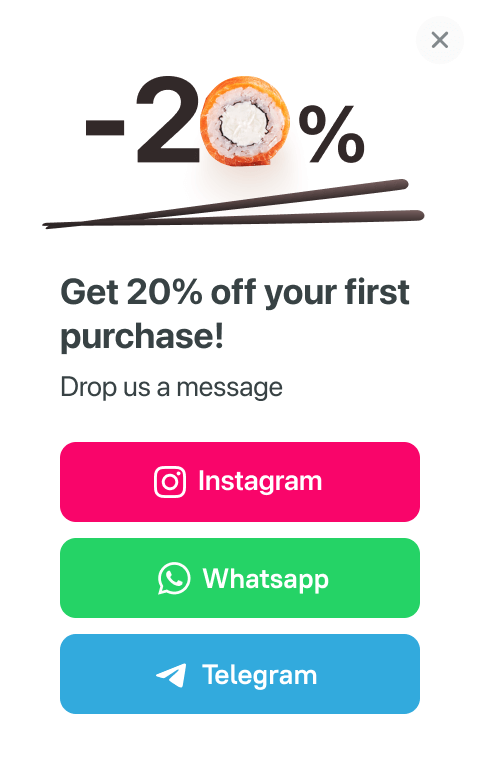
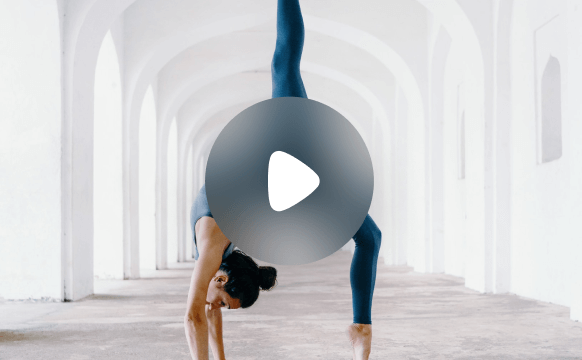
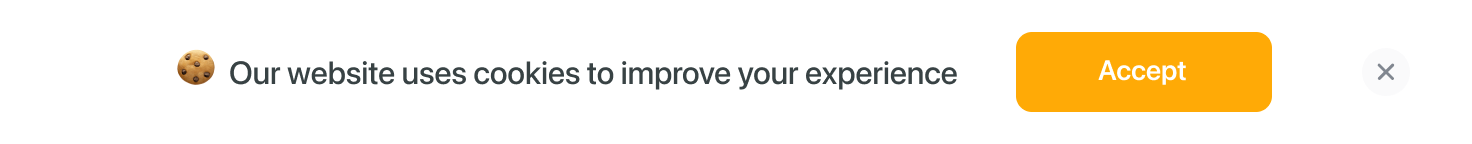
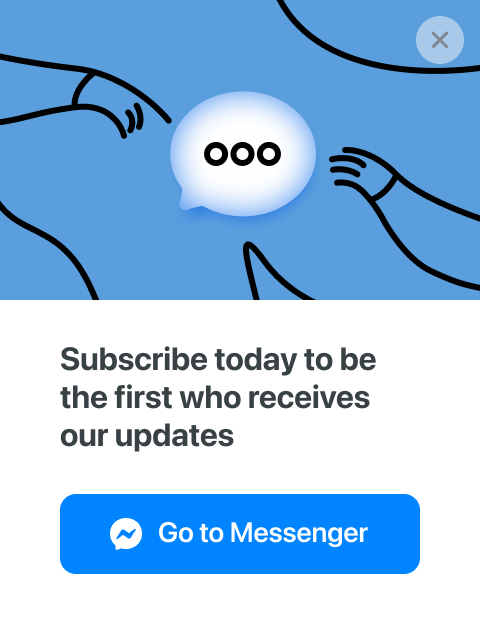
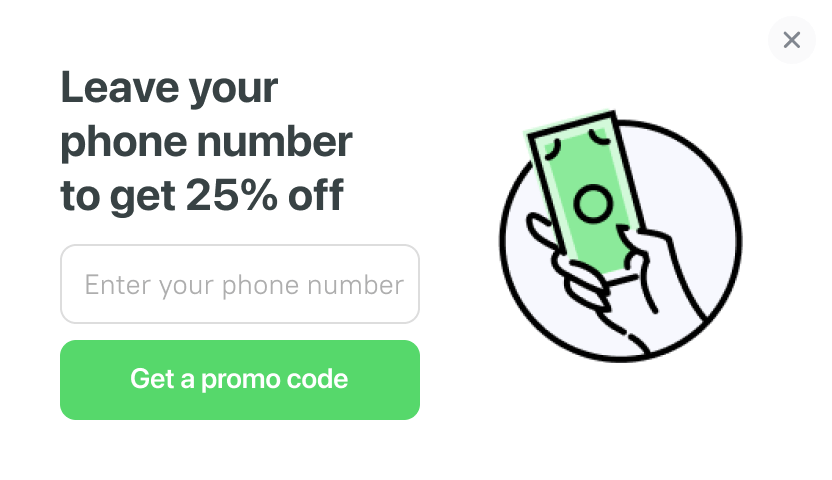
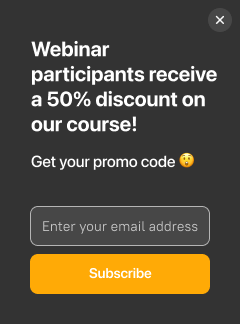

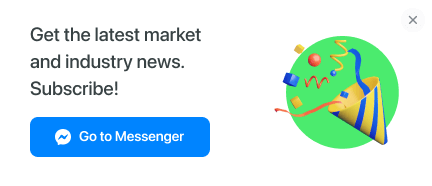














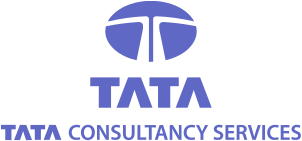









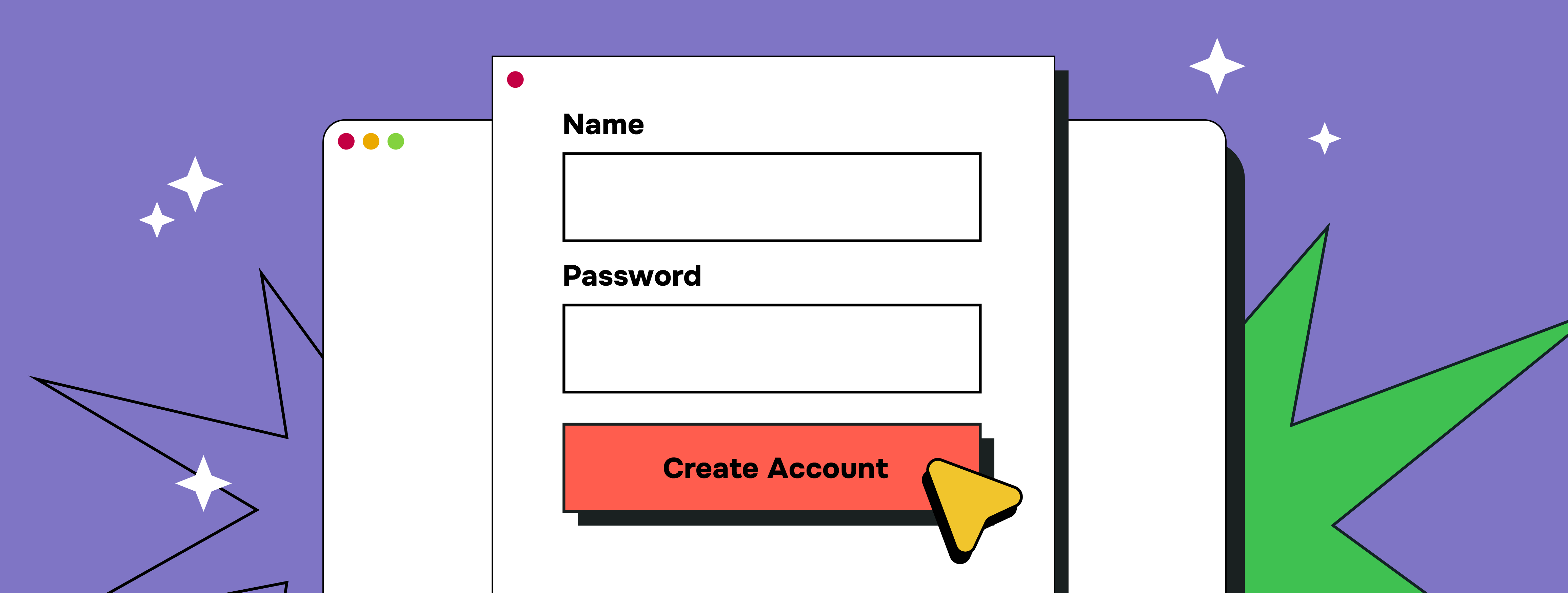
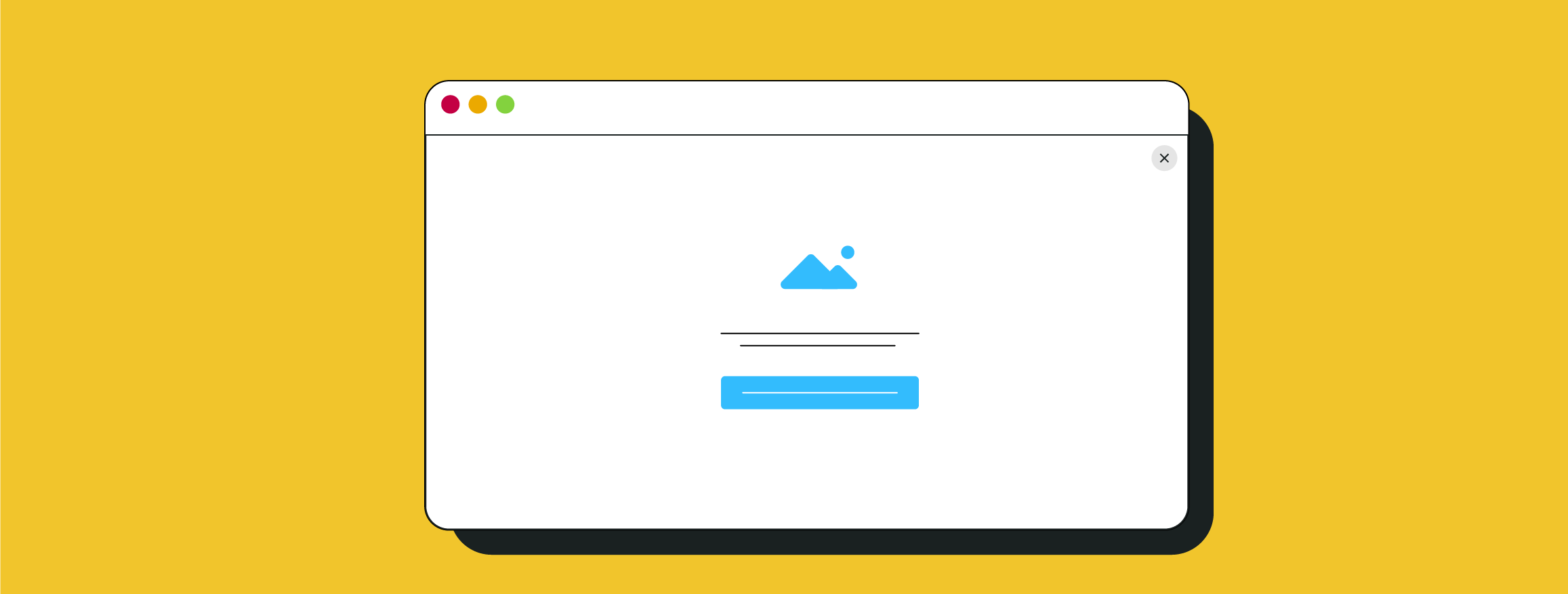

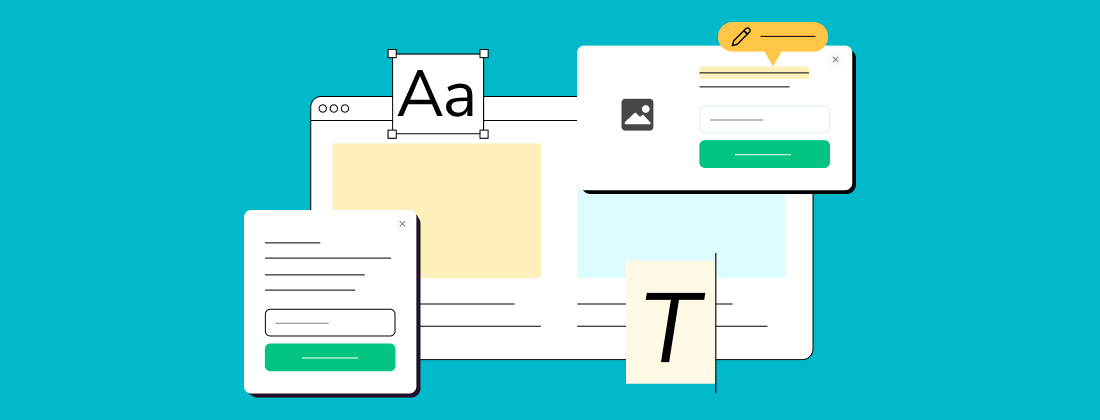
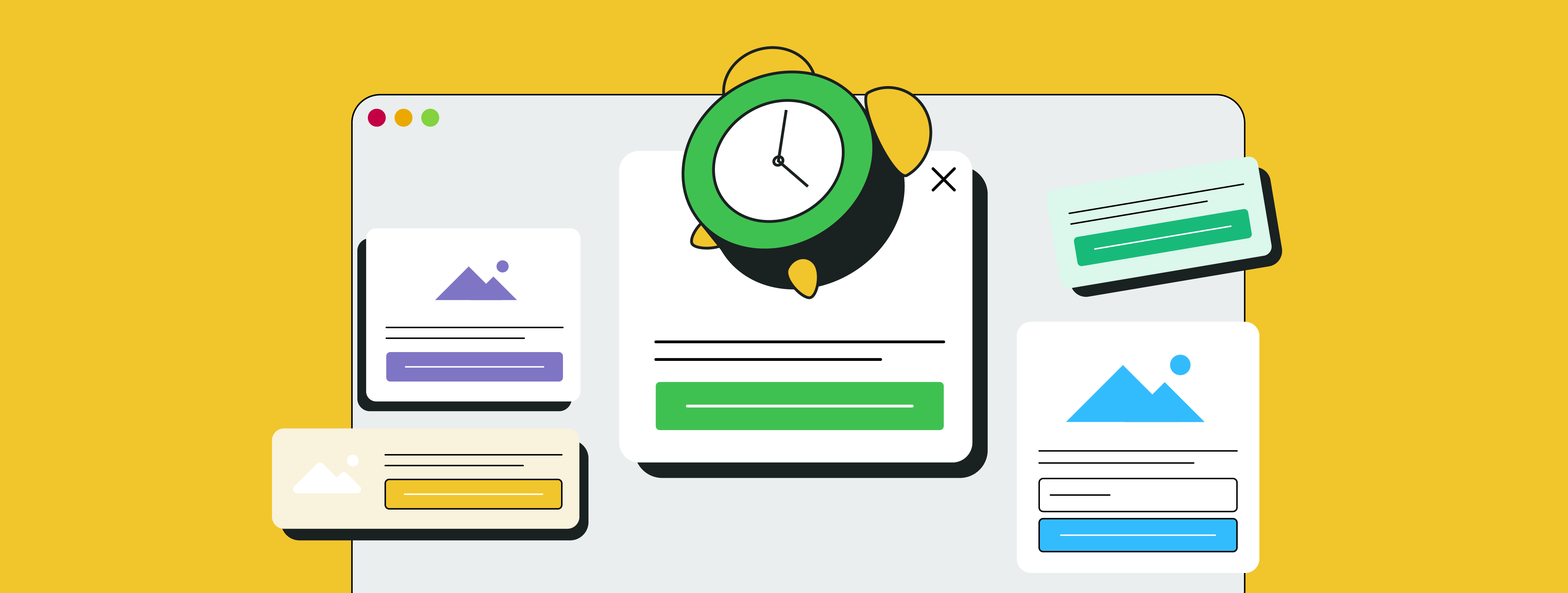
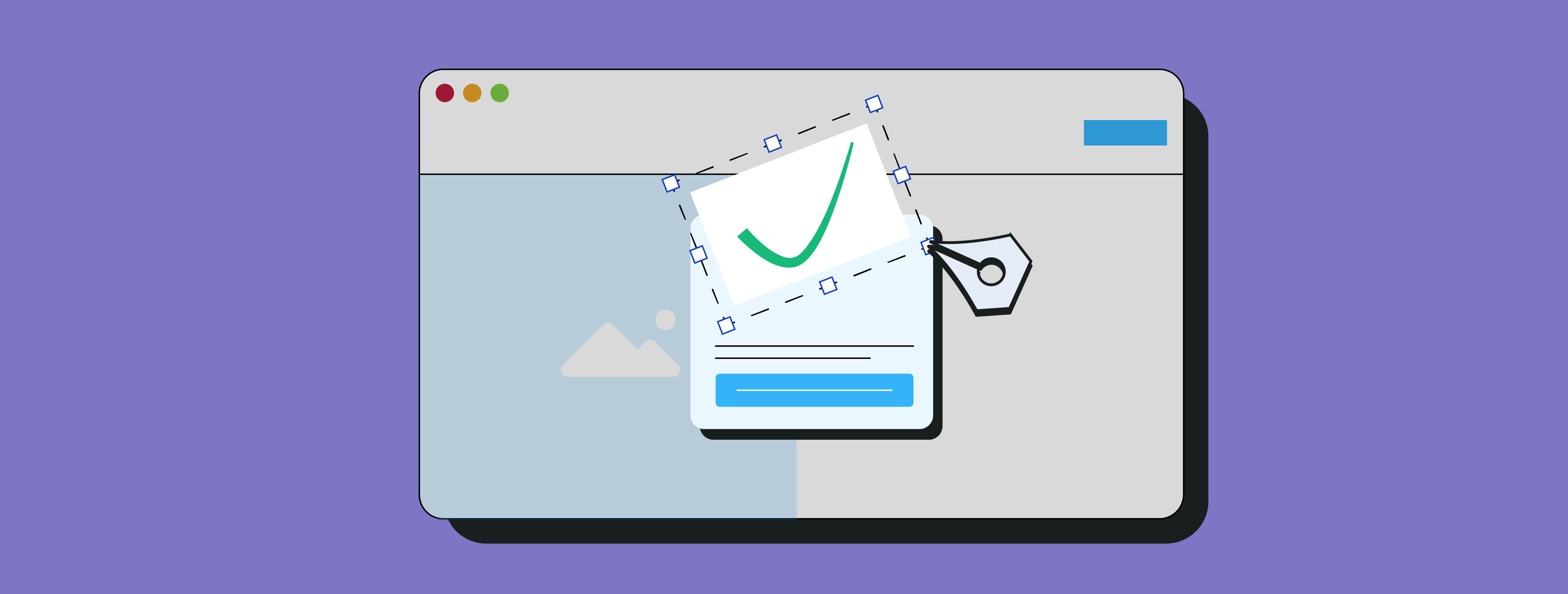
or