Trusted by 3M+ users. Loved by 4K+ reviewers
Build valuable connections with your customers using personalized SMS campaigns
Use more communication channels to scale up your customers' loyalty



Increase your business efficiency with SMS marketing
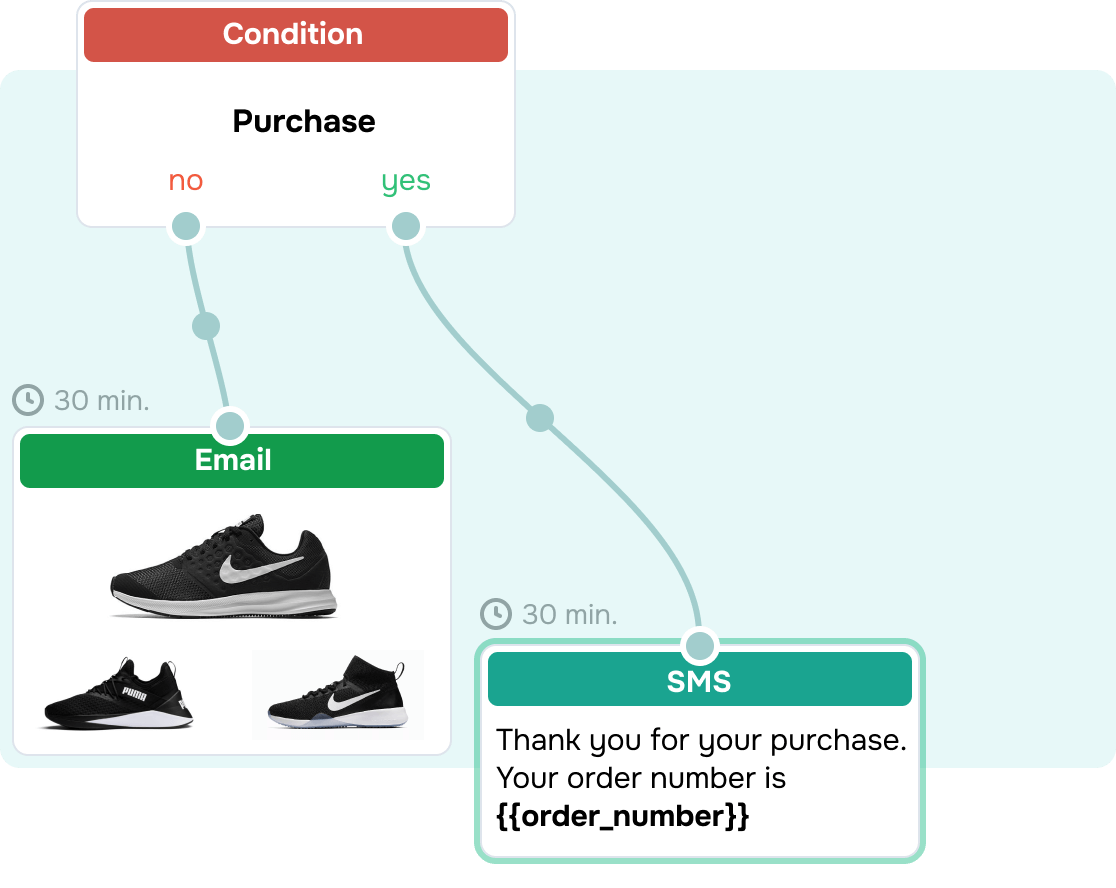

Automate your communication with customers
Send balance replenishment, birthday discount, subscription confirmation, and order status notifications and updates to keep your clients in the loop.
Make every customer feel special using personalized messages. Integrate the SendPulse SMS service with your CRM, CMS, or eCommerce systems using our API.




Boost conversions with multichannel marketing
Accelerate your business growth by sending email, web push, and chatbot campaigns. Send triggered messages with the help of Automation 360.
Your marketing efforts become more efficient when you keep in touch with clients using multiple communication channels. For example, if a user does not read your SMS campaign, they will get a browser notification or email.


Stay in touch with customers using multiple communication channels without any programming skills
Create SMS campaigns using our visual builder. Focus only on creating informative and concise text messages and leave the technical side of it to us.
Send 200-500 messages per second to more than 1,000 mobile operators across the globe.
We offer bespoke pricing plans for your bulk SMS campaigns
Calculate the costSend your first 10 SMS messages for free
How to start sending bulk SMS
-
Add your mailing list
Upload your existing mailing list or collect clients' phone numbers using SendPulse's free subscription forms.
Add your subscribers’ phone numbers manually, upload a file, or import contacts from a third-party service.
-
Choose a sender name
Come up with a unique sender name that is no longer than 11 characters or digits.
Some mobile operators require you to register your sender name. To do it, fill out the form and wait for confirmation.
-
Type in your text message
The first 10 SMS messages with standard text are free. Afterward, you will need to replenish your balance to send more campaigns.
You can send SMS campaigns in any language and use digits and emoji. Remember that the character count includes spaces.
-
Send your campaign and analyze the results
Track the ratio of your sent and delivered SMS campaigns, as well as click-through and unsubscribe rates.
Your previous campaigns' results will help you fine-tune your SMS strategy.
Refine your SMS strategy and speed up your sales cycle
Get the most out of your SMS marketing efforts with SendPulse

Use our free subscription forms to collect clients' phone numbers
Customize your forms to get more potential clients' phone numbers. You can also request additional data, including a name, gender, and interests, to personalize and segment your future campaigns.

Send your campaigns only to those who want to receive them
Segment your audience by age, interests, gender, and more to make a relevant offer. For example, you can offer educational literature to students and send parenting book recommendations to people with kids. The more segments you have, the more relevant your messages are.

Schedule your SMS campaigns
Manage your SMS campaigns even when you are away. Choose when you want your message to be sent and track your campaign results using a smartphone.
Get your audience used to regular communication via SMS
Alternate non-promotional and marketing messages to make your campaigns expected and useful. Do not miss the chance to articulate your brand's worth with the help of SMS messages.
Try itGet results after a month of regular campaigns
We will help you get the hang of the SendPulse services
We strive to make our platform as intuitive and user-friendly as possible.
If you have any questions, you can contact our customer support or refer to our free resources.
Don't have enough time to explore SendPulse's functionality by yourself?
Scope our blog for SMS marketing strategies that pop!
FAQ
💙 How can I send a bulk SMS campaign?
Log in to your SendPulse account and click the "Send SMS" button. You will see a form you need to fill in. Type in your sender name and message and select your recipients. Find out more in this article.
📝 How can I register my sender name?
Go to the "Service settings" menu, select "SMS Sender ID," choose your country, and enter your ID.
🌎 In what countries can I send SMS?
You can send SMS to more than 1,000 mobile operators in 200 countries around the world. See the whole list of countries.
📲 How can I create a list of my recipients’ phone numbers?
Click "New mailing list," name your mailing list, and click "Create." Add your recipients' phone numbers to your mailing list. You can do it manually, upload a file, or import phone numbers from other services. Read this article to find out more.
🎀 Can I personalize my SMS campaign?
Sure thing! Add a recipient’s name, date of birth, gender, age, interests, and other information with the help of variables.
🌐 Can I segment my mailing list by phone number criteria?
Yes, you can segment your mailing list by mobile operators or country codes. Find out more in this article.
🛒 How do I get started with the SendPulse SMS service?
All you have to do is create an account and add funds to your balance. Read this article to find out more.
💳 How much do bulk SMS campaigns cost?
SMS campaign prices depend on your location and the location of your recipients. You only need to pay for the number of messages you send at a fixed rate. Go to our pricing page to find out more.
Develop your SMS marketing strategy and track your sales growth
Build a top-notch customer communication strategy to increase loyalty, conversion rate, and average basket size. Try it now.
Create an SMS campaignSend the first 10 SMS messages for free

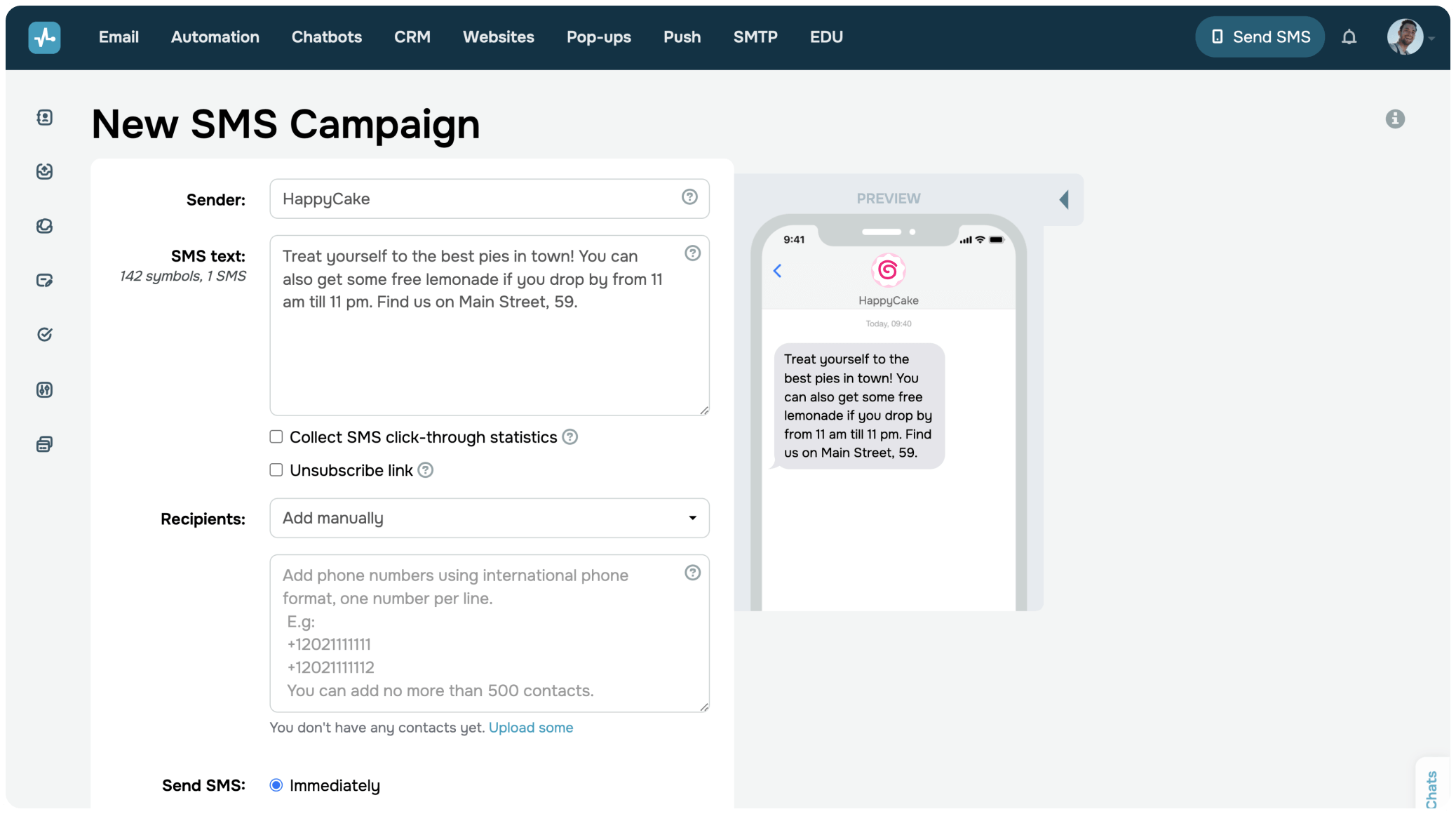
















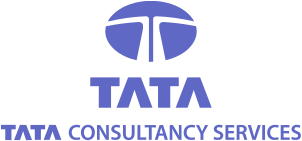






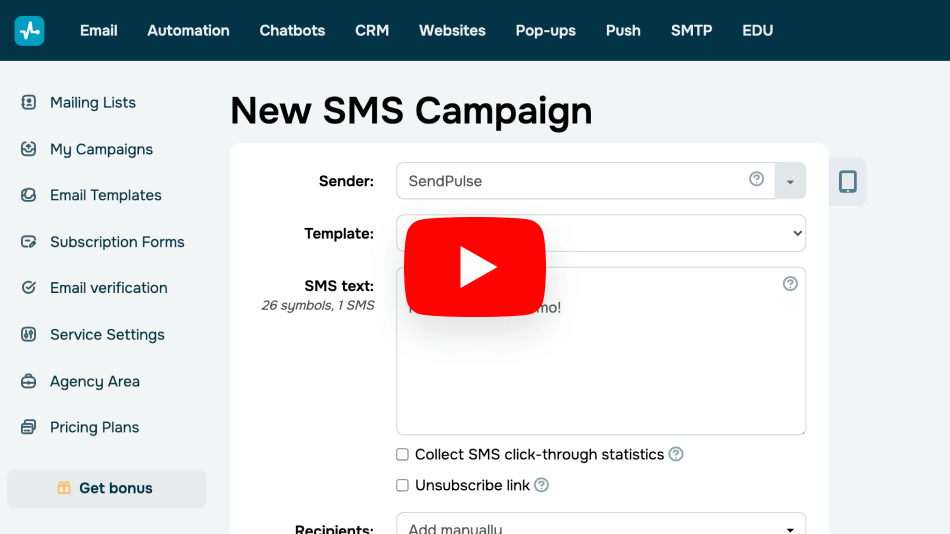

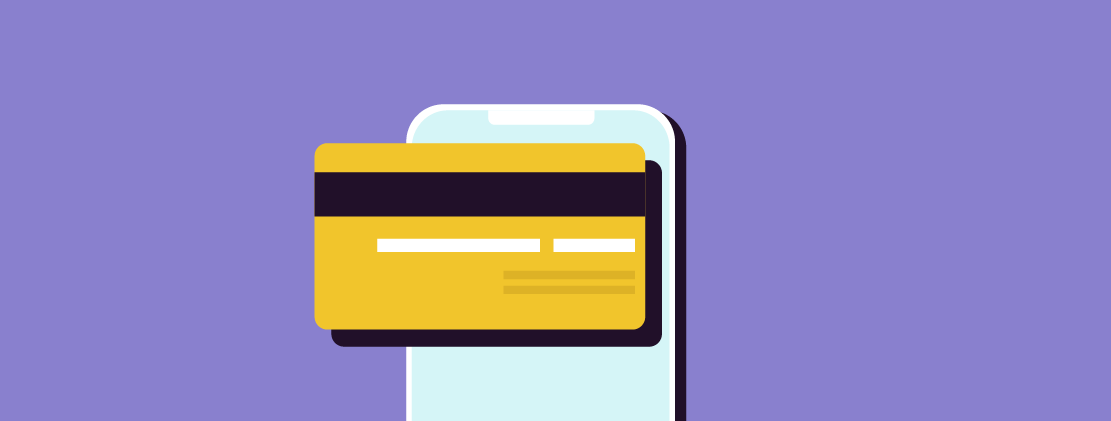
or