Nothing sparks FOMO quite as efficiently as seeing another person buying the very item we had our eyes on. All of sudden, the product’s perceived worth skyrockets, making us run to the shelf to grab the same piece and open our wallets without thinking twice.
But you don’t even need to shop for anything to appreciate the magic of social proof. Just imagine yourself walking past a busy restaurant on a chilly day. Even if you weren’t feeling hungry before, you most likely will be after seeing all those people inside enjoying their warm meals.
Now, compare that to strolling past an empty restaurant. If no one is inside, then something must be wrong with their food, right? The same rules apply online. 72% of consumers trust other customers’ opinions and choices more than any advertisements.
You can recreate that magic for your website visitors with the help of social proof pop-ups. Demonstrate to them that you have a buzzing business by using testimonials, real-time visitor counters, and other sorts of social proof. Read on, and we will show you how.
What is a social proof pop-up?
Imagine that you’re browsing an attractive website, maybe checking out some potential additions to your wardrobe or professional toolkit. Suddenly, a little notification pops up, saying something like, “Sarah from New York just bought [PRODUCT NAME]!” or “15 people are currently viewing this product.” These are textbook examples of social proof pop-ups.
In general, a social proof pop-up is a small notification or message that appears on a website to inform visitors about other users’ recent activities or interactions. It can also contain excerpts from users’ testimonials or endorsements — or invite users to write one. It’s a way to showcase the positive engagement of people with the site or its specific offers.
So, what do these pop-ups do? In simpler terms, they show website visitors that real people, just like them, are actively getting in on the action. They let buyers know that whatever they’re eyeing has got the stamp of approval from others. This aims to create a sense of popularity or trust, suggesting that if others find value in the product or service, the visitor might too.
Whether it’s a trendy pair of shoes, a bestselling book, or a new subscription, these pop-ups are like the online version of word-of-mouth recommendations. They navigate newcomers toward popular choices and reveal how others feel about them.
You’ll see these pop-ups are widely used in eCommerce, but they’re also great for promoting personal brands and selling services online. By using them, you’re basically saying, “Hey, look at all these people enjoying what we have to offer — join the club!”
Benefits of social proof pop-ups
The use of pop-ups is totally optional — and some marketers prefer to avoid them altogether. Surely, to some, they may seem unnecessary or even overwhelming. We’ve all seen aggressive promotional pop-ups that take over the whole screen and are impossible to close.
When should you display your pop-ups? How much should you wait? We’re answering these and other questions related to
perfect pop-up timing in our recent post.
But, as you probably already suspect, social proof pop-ups are “not like other pop-ups.” They offer substantial benefits for websites and businesses and bring undeniable value to customers as well — and they’re gentle in terms of design and placement on the screen.
Here’s why you may want to start using them on your website:
- Building trust. Demonstrate that real people are actively engaging with your product or service, making your site appear more trustworthy.
- Increasing credibility. Provide evidence that others have found value in what you offer and have had positive experiences with your brand.
- Encouraging conversions. Create a sense of FOMO or a desire to be part of a popular trend, prompting visitors to take action.
- Lowering decision anxiety. Alleviate uncertainty and pre-purchase anxiety by showing that others have already made choices and are quite happy with them.
- Boosting sales. Influence new visitors to convert into actual customers by showcasing real-time purchases or product views.
- Enhancing user experience. Add a dynamic, more personal element to the user experience, making your offer more tangible and realistic.
- Providing indirect feedback. Gather insights into what products or content are popular among users by looking at how they react to certain social proof pop-ups.
- Promoting social sharing. Encourage customers to share their positive experiences with others, potentially expanding your online reach and influence.
- Standing out from the competition. Set your brand apart by being transparent about how your customers shop and what they think about certain items or your brand as a whole.
- Helping customers spend less time on research. Let your newcomers know right away what kind of reputation your brand has and what other customers especially like about it.
Now that you know how social proof pop-ups can leverage the power of human behavior and drive desired actions from your website visitors, let’s talk about the practical side of things.
Types of social proof pop-ups
There are various types of social proof pop-ups, each designed to showcase different aspects of user interaction or engagement. Some may come in handy for driving blog engagement, while others are more useful for making online stores appear lively and humming. Let’s take a closer look at each of them.
Recent sales pop-ups
These are notifications about recent purchases made by other users. For example, “John from Texas just bought [PRODUCT NAME].” Recent sales pop-ups rarely contain any other details besides the link to the product in question. However, they may mention where the user is from or how old they are — without disclosing their identity.
The main goal of these pop-ups is to highlight specific products and give customers an idea of what kind of demographic usually buys them. This is especially useful for eCommerce businesses with international audiences.
Review and testimonial pop-ups
This type of social proof pop-up highlights positive feedback from customers. It can include complete quotes, star ratings, or simply adjectives pulled from their reviews.
The main goal of this pop-up is to let potential customers know how much others enjoyed certain products or services. The key here is to use authentic, verifiable testimonials, otherwise, you’ll undermine your audience’s trust.
Visitor count pop-ups
These pop-ups show the number of people currently viewing a particular product or browsing the website. They’re designed to create a sense of demand and popularity.
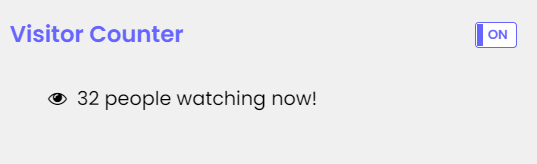 A visitor counter pop-up example; source: Hura Tips
A visitor counter pop-up example; source: Hura Tips
Visitor count pop-ups are perfect for generating FOMO and motivating customers to compete with one another. You can also use them to drive user activity right after launching a new website.
User activity pop-ups
These messages share general information about various user interactions, such as likes, shares, subscriptions, or comments on specific content. This is a go-to social proof pop-up format for creating buzz around a website. The key here is to not overwhelm users with endless pop-ups. Use this format in moderation and only notify your audience about the most relevant or attention-worthy actions.
Social share pop-ups
This is a different sort of social proof pop-up, as it helps generate social proof in the first place. This format encourages users to share their recent purchases or shopping activities on social media, expanding your brand’s reach.
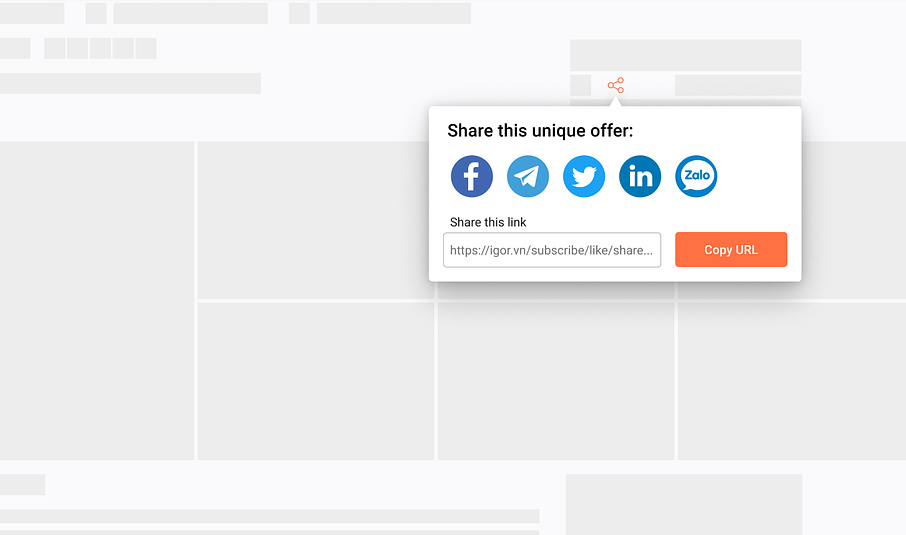 A social share pop-up example; source: Dribble
A social share pop-up example; source: Dribble
You can rely on this pop-up type to spread the word about your business on social media and raise general awareness about what you do. Also, the pop-up enables buyers to show their best finds to their friends online, which may even draw additional visitors to you.
Endorsement pop-ups
Pop-ups of this type showcase endorsements or recommendations from influencers, celebrities, or other well-known personalities. These messages are like social proof pop-ups on steroids. They demonstrate that even the best of the best trust your brand and rely on it to address their unique challenges.
Subscriber count pop-ups
This pop-up is a must for anyone selling products or services online and willing to consistently build a loyal follower base. It notifies visitors about recent sign-ups or subscriptions to newsletters, emphasizing the growing community around your brand.
 A subscriber count pop-up example
A subscriber count pop-up example
This social proof pop-up also creates subtle peer pressure, motivating users to get on the trend before it’s too late. If you regularly create value-packed newsletters, this pop-up will help you promote them and generate more leads.
Limited stock pop-ups
These messages are perfect for alerting users about limited stock or product availability, creating a sense of urgency and encouraging swift decision-making. They imply that dozens, if not hundreds, of other consumers are acting quickly and that there’s not much time to waste.
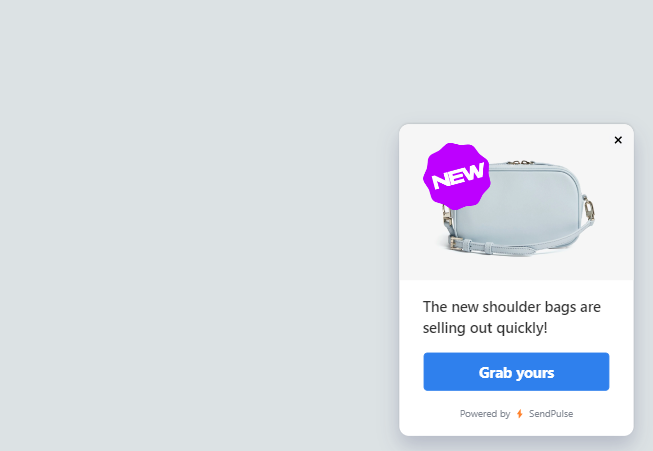 A limited stock pop-up example
A limited stock pop-up example
Use this pop-up to highlight limited-edition collections, unique pieces, or absolute bestsellers that quickly go out of stock. Ideally, these messages should be aligned with the user journey to help them discover something they are likely to buy.
Conversion counter pop-ups
These pop-ups display the total number of conversions or successful actions taken on the website, such as downloads, sign-ups, or purchases. They are more likely to give hesitant users a nudge, convincing them to place an order.
Conversion counter pop-ups make the most sense if you sell high-ticket, long-term products or services and it’s too early for your first customers to write detailed reviews. In that case, a simple sales counter can show your visitors how many people have already taken advantage of your offer.
Expert approval pop-ups
These pop-ups highlight endorsements or approvals from industry experts, reinforcing the quality and credibility of your products or services. They give you a chance to demonstrate your strong network and existing partnerships, as well as prove the legitimacy of your business.
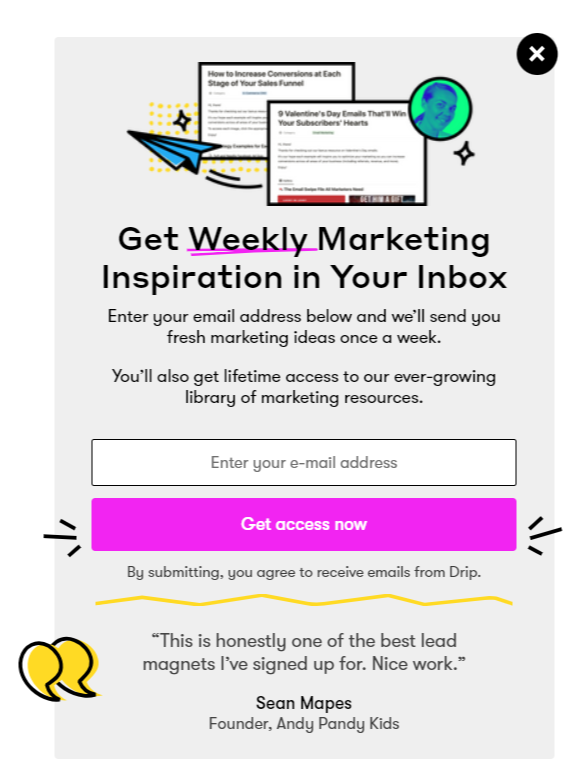 An expert approval pop-up example
An expert approval pop-up example
For these pop-ups, you can use short, direct quotes from industry experts. To make your message even more trustworthy, ask them for more relaxed, conversational feedback and let them experience your product as actual users, too. These pop-ups work best when combined with lead capture forms, like in this example.
How to create a social proof pop-up in SendPulse
Building engaging social proof pop-ups is a breeze with SendPulse’s pop-up builder — you don’t even need to know how to code. Our platform empowers you to craft smart, personalized messages that enrich your visitors’ browsing experience and let them learn more about your offers naturally.
You can start by signing up or logging in to your SendPulse account. Creating a new account is free of charge, and you won’t need to enter your credit card details. Once you’re all set, open the “Pop-ups” tab. This is your hub for creating, viewing, editing, and tracking pop-up campaigns.
Click “Create project” to create a dedicated space for your upcoming campaigns. There are two ways to manage projects: you can either assign each project to a specific website or use a single project for multiple sites.
Open your project and click “Add pop-up.” Then, you’ll be transferred to our pop-up template collection. The templates are sorted based on themes, CTA, or placement on the page. For this example, we’ll be using a limited stock pop-up.
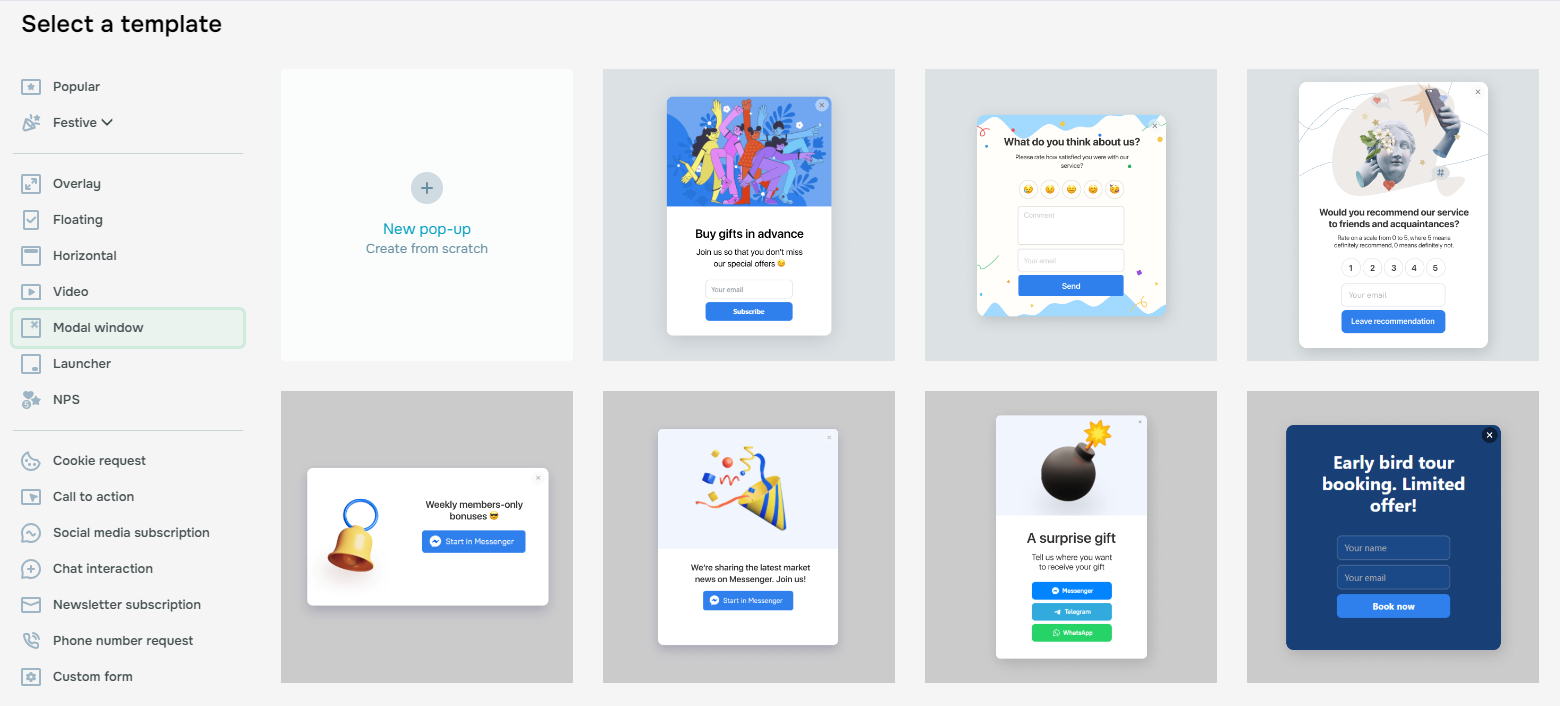 A pop-up template collection in SendPulse
A pop-up template collection in SendPulse
Use the “Elements” tab to customize your template: choose your form location, width, field size, entrance and exit animation effects, etc. Add images, text, and CTA button. Our target action is our visitors checking out the selected items before they’re gone. It will be reflected in the CTA as well as in the supporting copy.
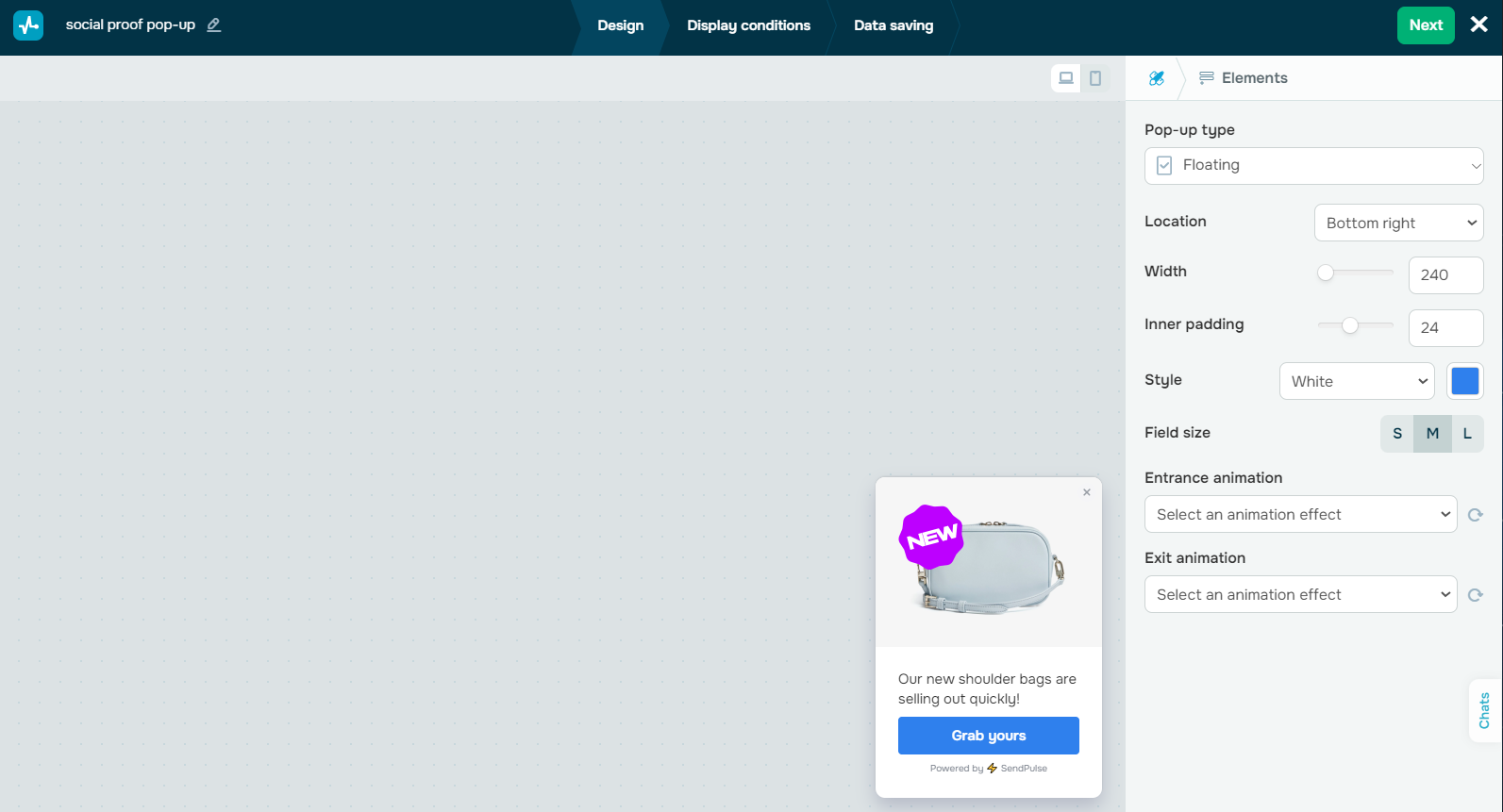 Editing a social proof pop-up in SendPulse
Editing a social proof pop-up in SendPulse
When you’re done adding elements and customizing your pop-up, proceed to “Display conditions” to choose when and how your pop-up will be shown. You can add a delay using options like “Time on site” or “Time on the current page” to make sure your message doesn’t feel disruptive. Apply multiple conditions if needed.
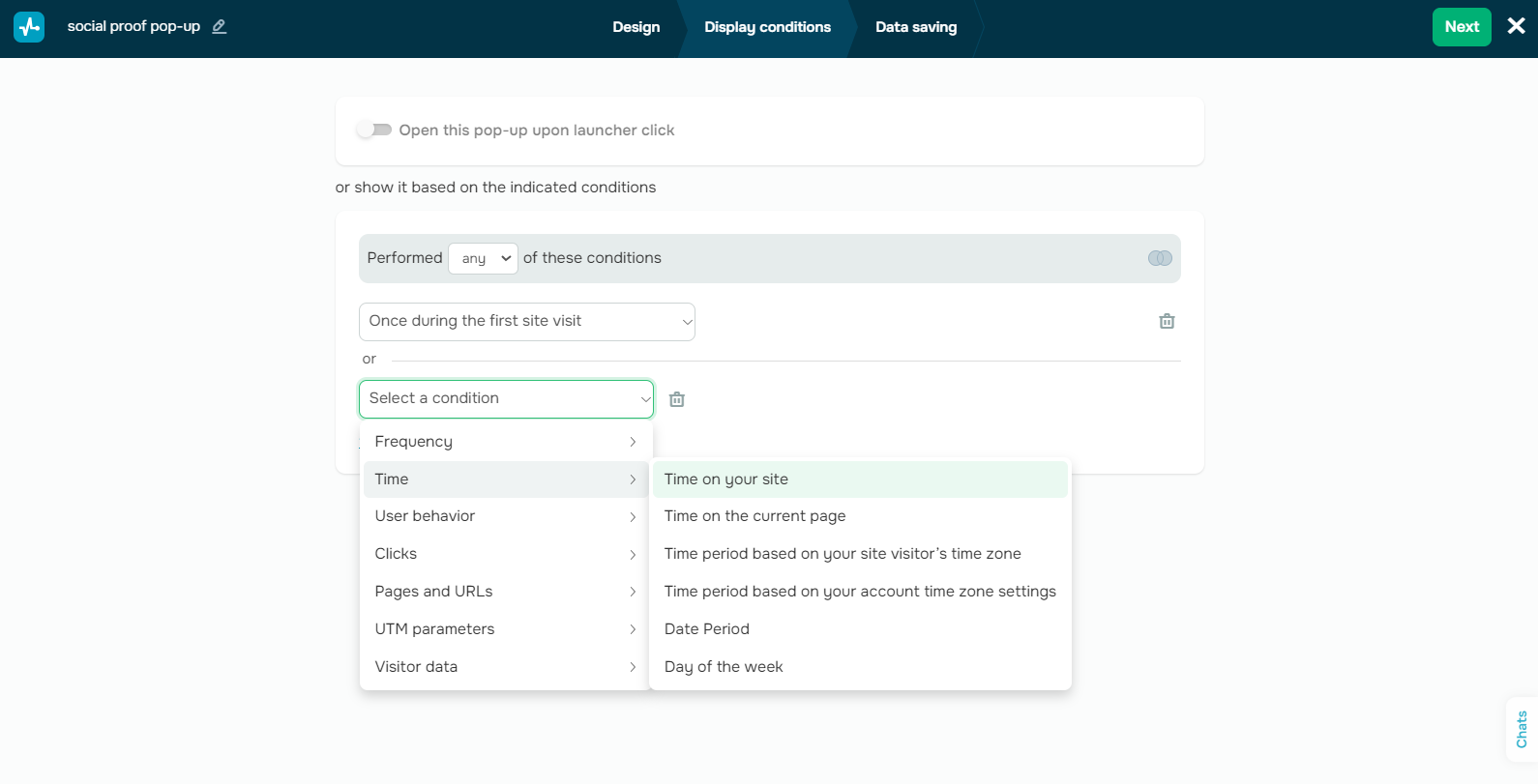 Setting up pop-up display conditions in SendPulse
Setting up pop-up display conditions in SendPulse
If the goal of your pop-up is to capture leads, you may want to add an “Entry field” element to your form and toggle the “Save to a mailing list” button when saving your pop-up. You can then manage your new mailing list and nurture those subscribers directly through SendPulse.
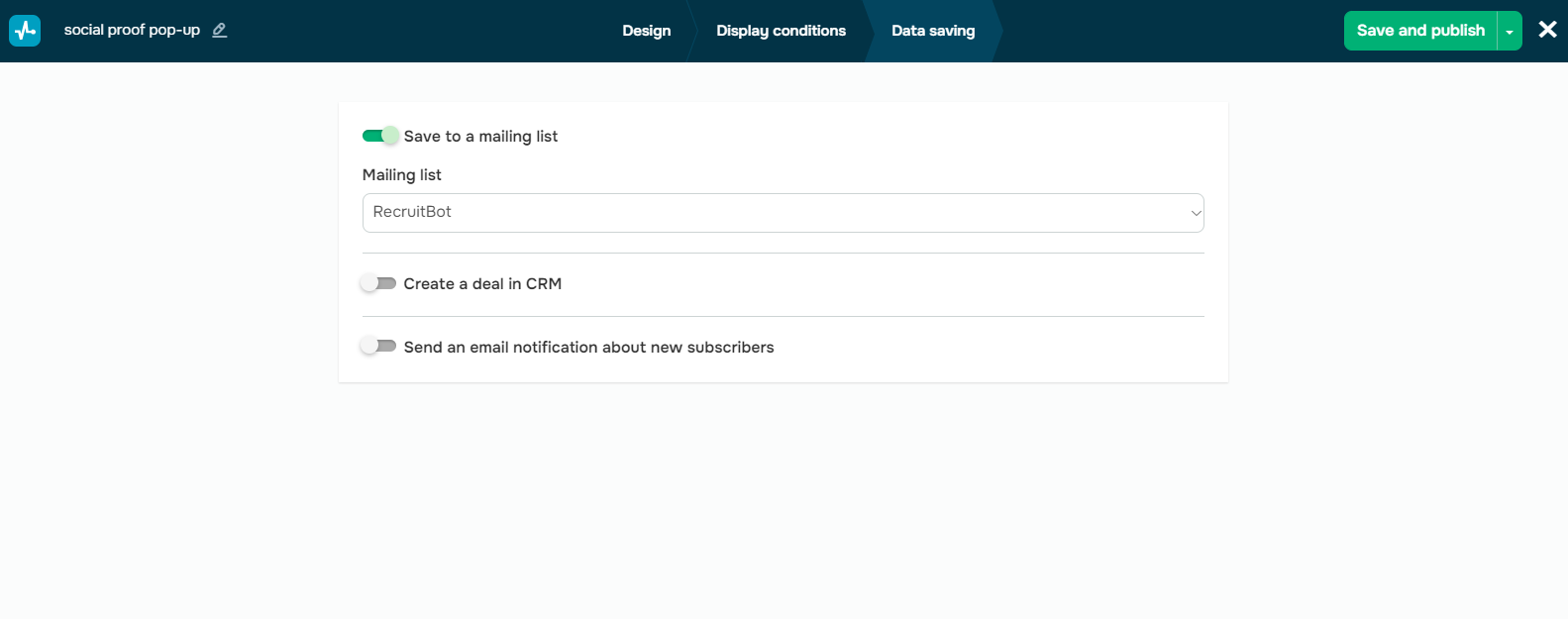 Collecting prospect data through a pop-up
Collecting prospect data through a pop-up
You can also set up automated CRM deal creation by toggling the “Create a deal in CRM” button. This is not necessary for our example, but it will be for any pop-up with a contact form.
Finally, save and publish your campaign. It’s possible to preview and edit it at any time. Make sure to test your social proof pop-up and fill out the contact form if yours has one.
When it comes to campaign tracking, SendPulse offers you a few integrated tools as well as Google Analytics capabilities. You’ll be able to track conversion rates and refine your campaign as you go.
If you need more information on creating, personalizing, and analyzing pop-up campaigns, check out our help center. There, you’ll find comprehensive guides along with video instructions.
If you want to save time and energy on routine tasks and make the most out of your sales and marketing efforts, give our all-in-one automation toolkit a try. SendPulse can replace up to 10 conventional tools and give you a deeper understanding of your audience and visibility into your workflows. You can take advantage of our CRM, email service, website builder, SMS marketing platform, chatbot builder, LMS, and other tools. We offer intuitive onboarding as well as 24/7 support with human agents.
Start crafting highly effective campaigns with SendPulse today. Our free plan allows you to try out various tools with no strings attached. Sign up now to find out how our platform can supercharge your customer communications and sales management.