Pop-ups, those small windows that guide us toward specific actions, are widely used across the web. With time, they have garnered both praise and criticism. From subscription prompts to exclusive offers, pop-ups are now an essential element of a great user experience. In this post, we’ll delve into pop-up types, examining their variations based on business goals, formats, and display conditions. Let’s get started!
Pop-up types by business goals
Pop-ups can be categorized according to various business goals they aim to achieve. Below, you will find different types of pop-ups based on this criterion.
Lead generation pop-ups
Lead generation pop-ups are specifically designed to capture some contact information, like email addresses, to build a list of prospects. These pop-ups are a common tactic marketers use to expand a company’s customer base and nurture relationships with potential customers.
Several pop-up types fall into this category: newsletter, content upgrade, gamified, and conversational pop-ups. Let’s review them in detail.
Newsletter pop-ups encourage visitors to subscribe to email campaigns, helping businesses build a mailing list for future marketing efforts. Typically, users receive company updates, blog digests, or promotional emails. Wild Souls, for example, uses an eye-catching yet minimalistic pop-up to collect their visitors’ emails.
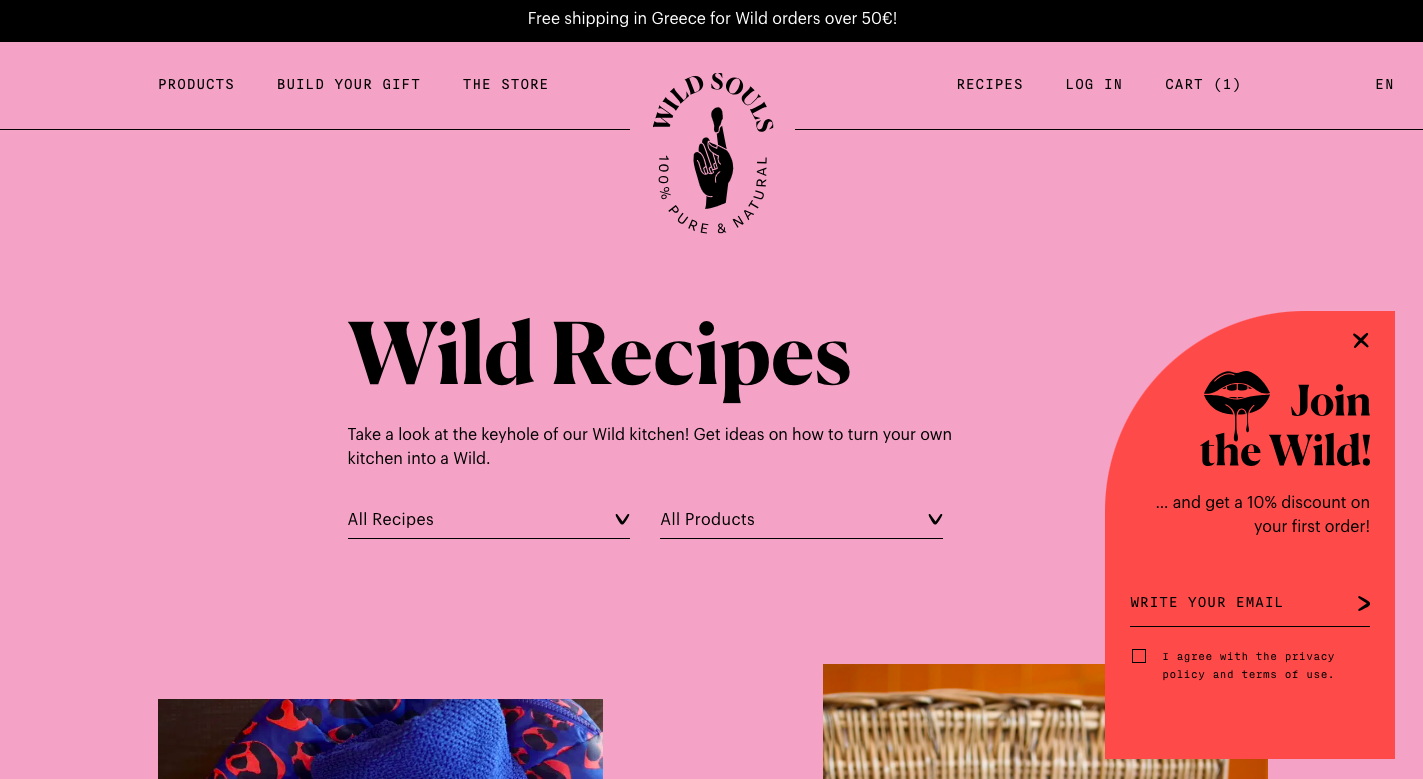 A newsletter subscription pop-up from Wild Souls
A newsletter subscription pop-up from Wild Souls
Content upgrade pop-ups offer visitors a valuable resource, such as an eBook or exclusive content, in exchange for their email addresses. Portrait Coffee, for instance, gives a 10% discount to their customers alongside exclusive offers if they sign up.
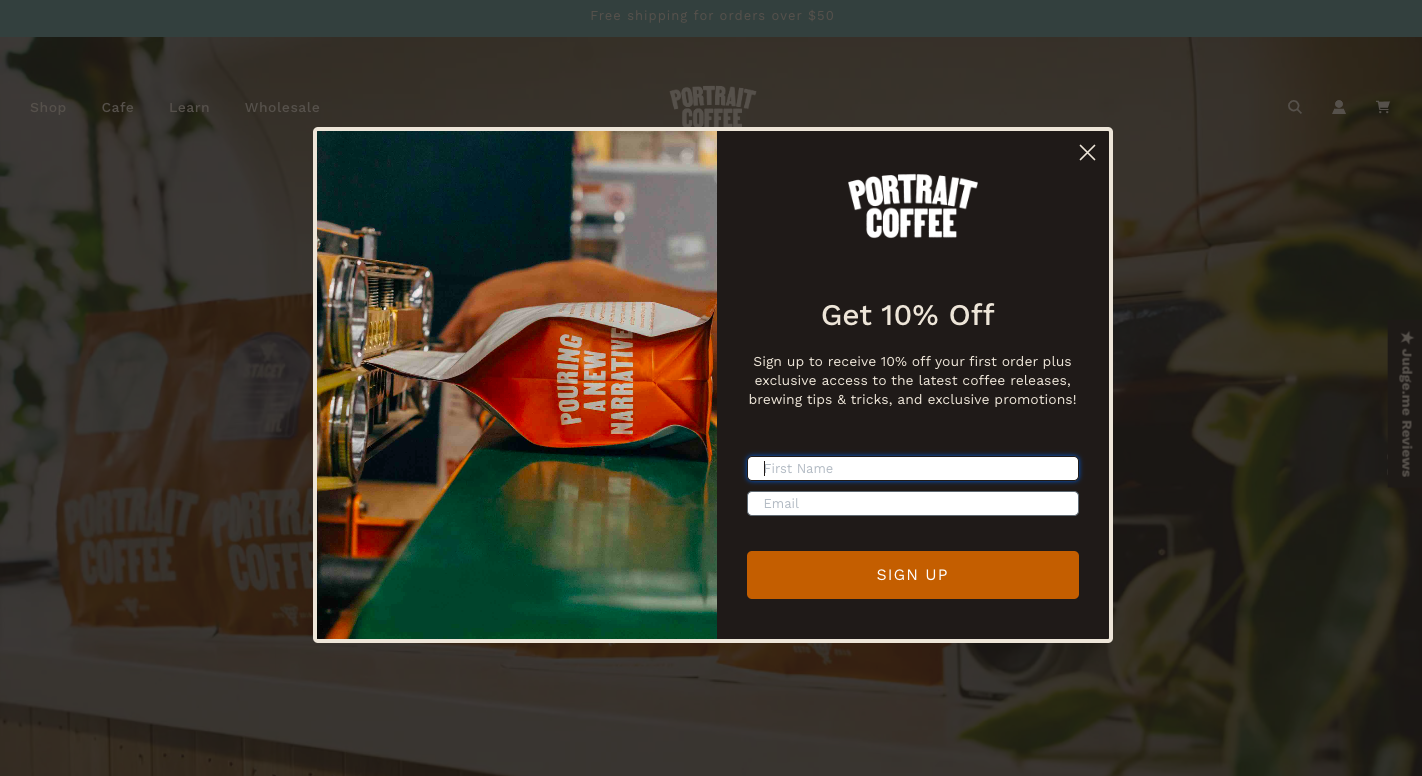 The Portrait Coffee pop-up offering a discount and valuable content
The Portrait Coffee pop-up offering a discount and valuable content
Gamified pop-ups serve as an eye-catcher on a website and allow getting some valuable prizes like free shipping or discounts. They are typically vibrant and incorporate interactive games. Culturion, for example, allows its website visitors to win up to 15% off their order and free shipping.
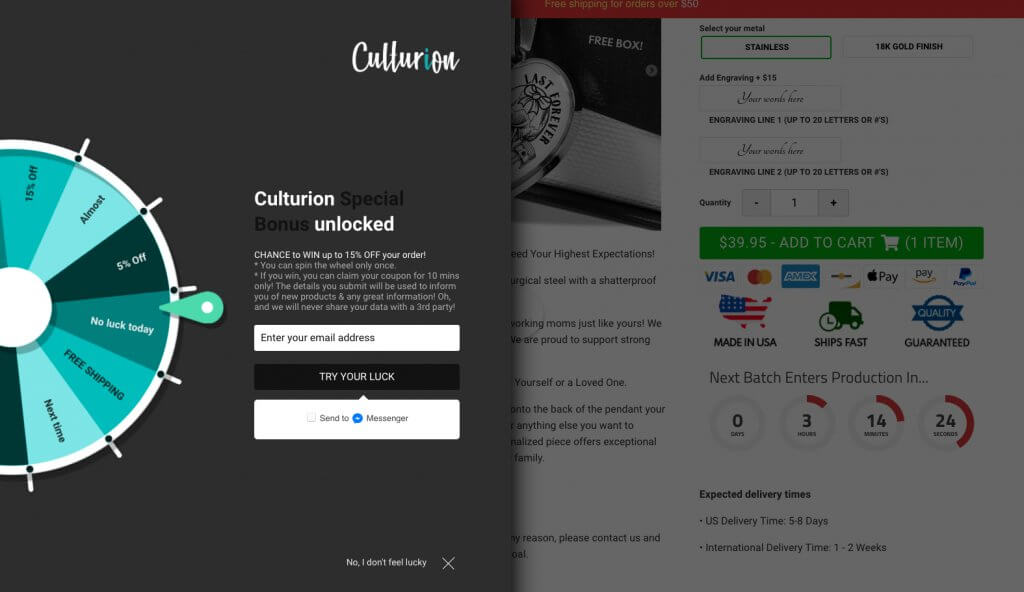 A gamified pop-up; source: MONI
A gamified pop-up; source: MONI
Conversational pop-ups offer a means to expand your mailing list and personalize content for your subscribers at the same time. This type of pop-up commences by posing straightforward questions to website visitors. Towards the conclusion of this interaction, visitors receive personalized product recommendations tailored to their initial response. For instance, Kiss My Keto wants to personalize email newsletters for each client according to their goal.
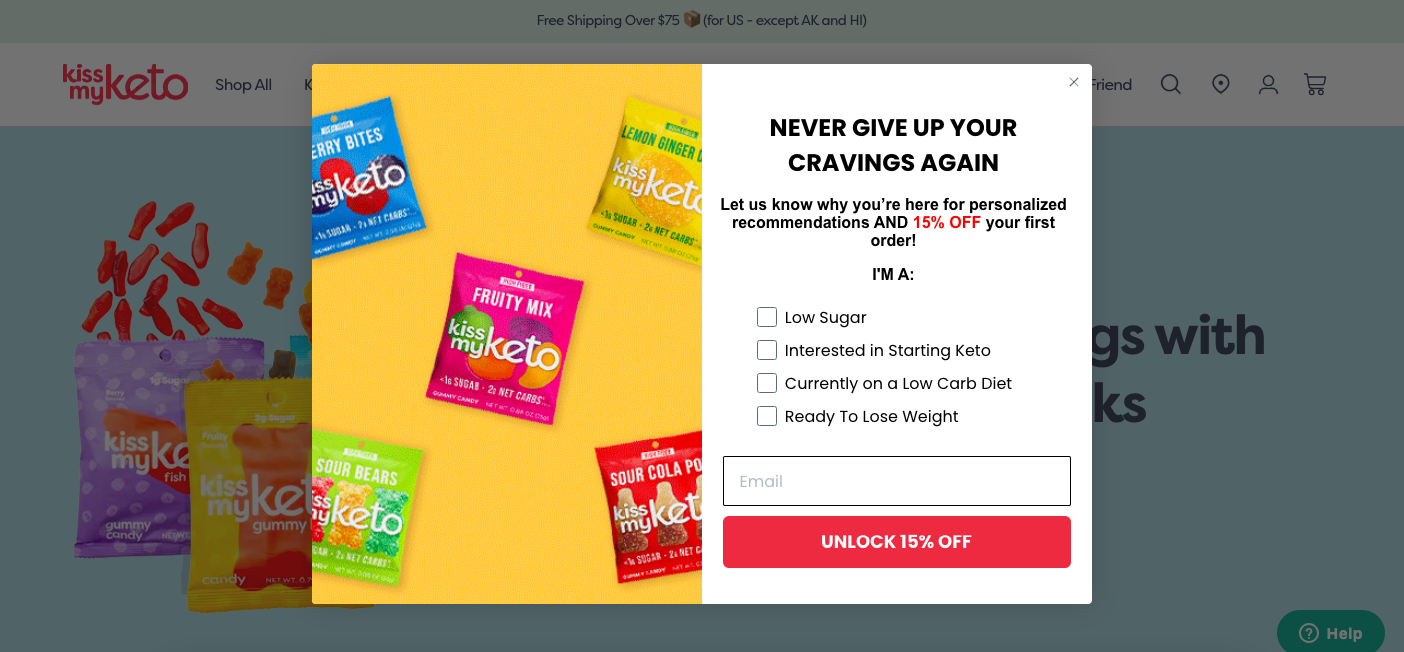 A conversational pop-up by Kiss My Keto
A conversational pop-up by Kiss My Keto
Lead generation pop-ups are effective because they allow businesses to collect contact information from visitors who have shown interest in the company’s products or services. Once collected, the company can nurture these leads, ultimately converting them into customers.
Sales and promotion pop-ups
This type of website pop-up is designed to promote special offers, discounts, or sales events to encourage visitors to make a purchase. Below are some variations of sales and promotion pop-ups.
Discount pop-ups offer visitors a specific percentage or amount of money off their purchase in exchange for taking a desired action, such as making a purchase, signing up for a newsletter, etc. Just like that, Cuddle Clones offers 10% off the first order in return for an email address.
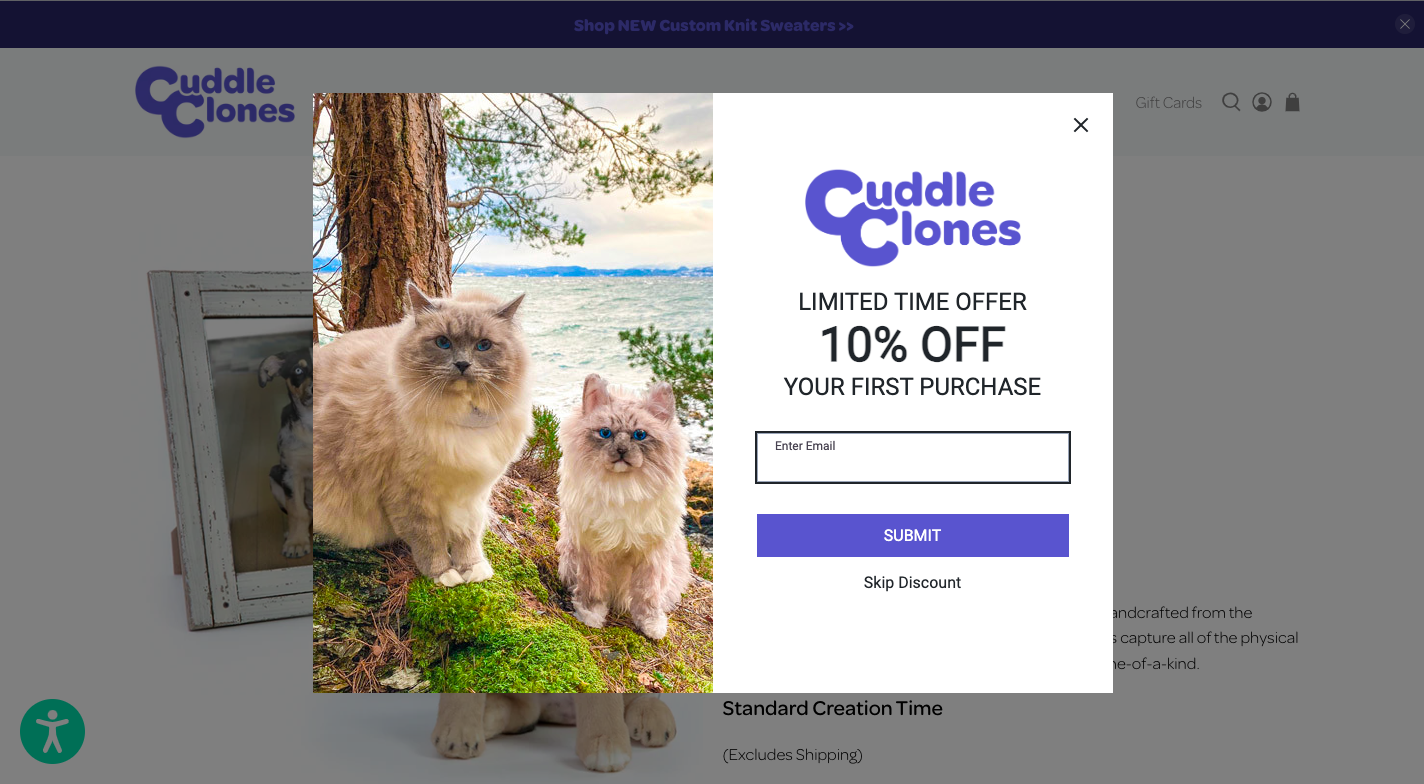 A discount pop-up from Cuddle Clones
A discount pop-up from Cuddle Clones
Flash sale pop-ups create a sense of urgency by promoting limited-time offers or sales events. They often include a countdown timer to highlight the limited-time nature and create FOMO. The pop-up from Swiss Watch Expo illustrates their offer urgency.
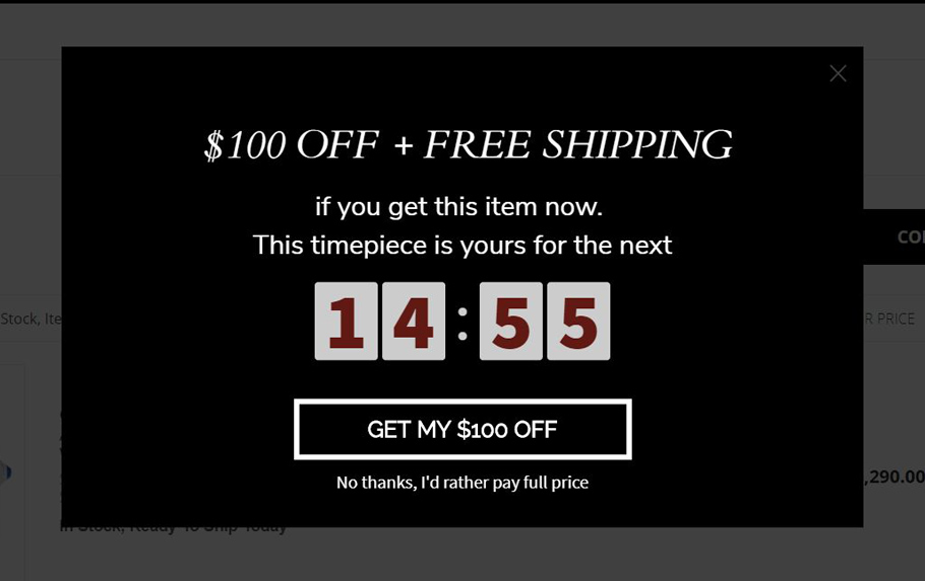 A flash sale pop-up example; source: OptiMonk
A flash sale pop-up example; source: OptiMonk
Cross-sell or up-sell pop-ups suggest related products or upgrades to the items users have in their shopping carts. They aim to increase the average order value by encouraging users to add more items to their carts. For instance, Sand Cloud promotes other products a customer might find relevant when opening a cart pop-up.
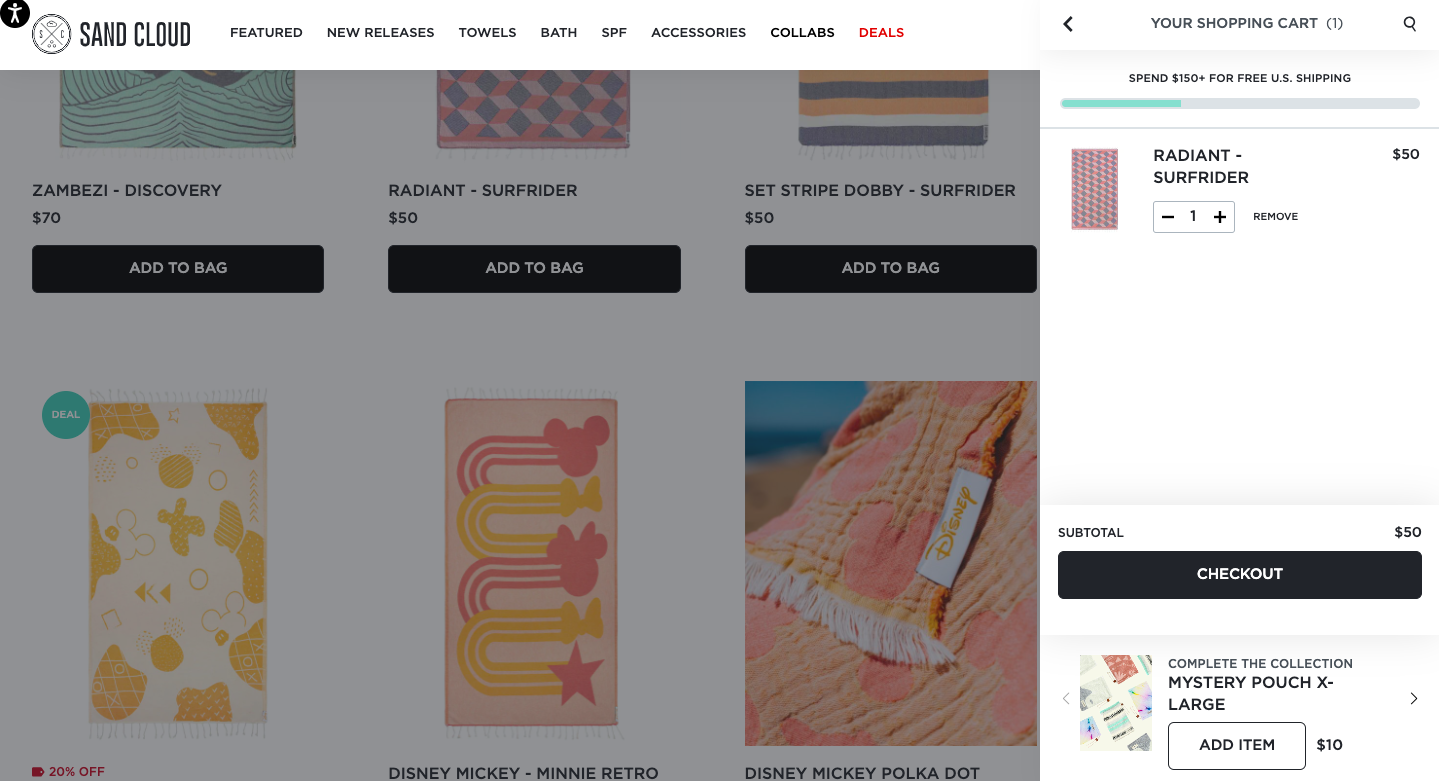 A cross-selling pop-up on the Sand Cloud website
A cross-selling pop-up on the Sand Cloud website
Bundle pop-ups offer discounts or special pricing when users purchase multiple products or services together. Similarly to cross-selling forms, this pop-up type encourages users to buy more items at once. You can check how Nordstrom utilizes a bundle deal pop-up on their website — visitors get suggestions of items purchased together at special prices.
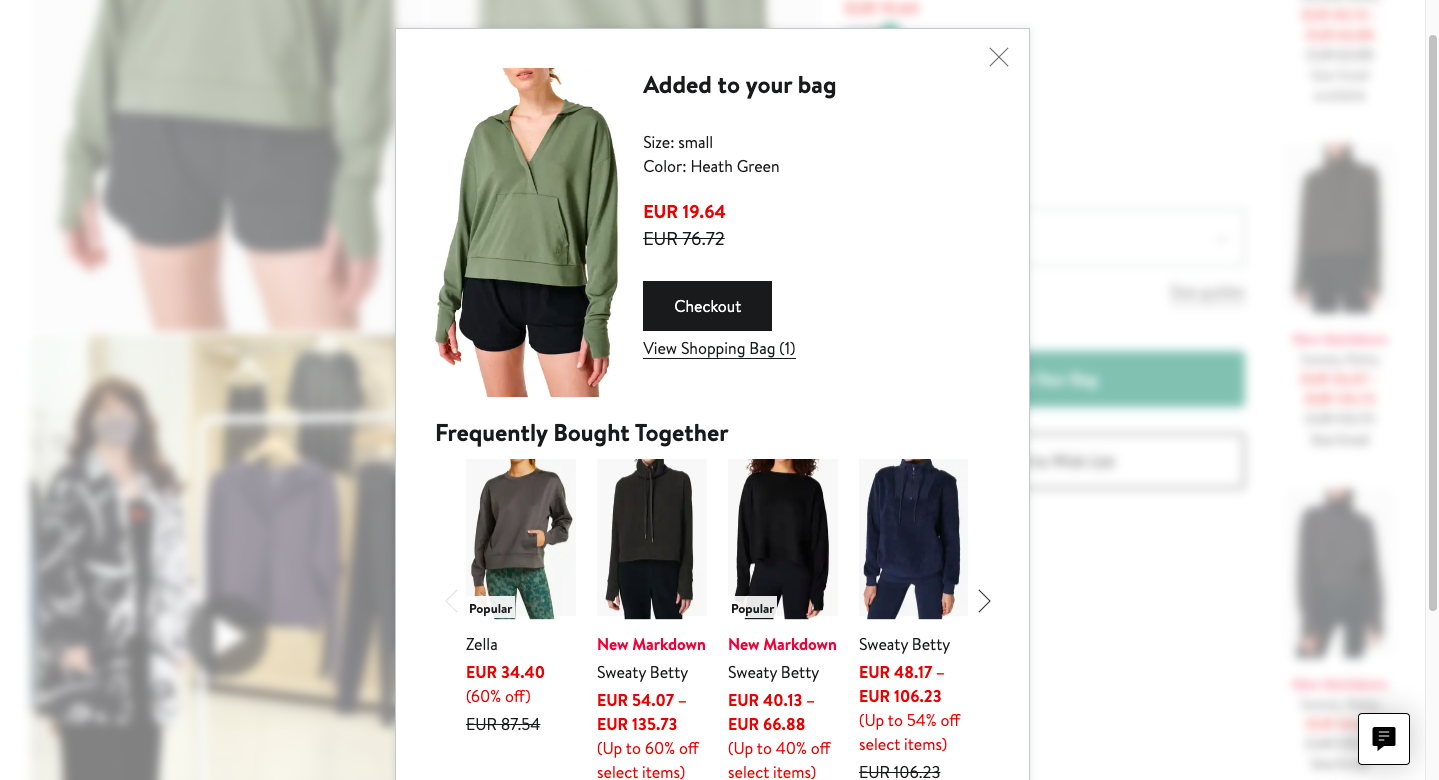 A bundle pop-up example from the Nordstrom website
A bundle pop-up example from the Nordstrom website
Seasonal or holiday sale pop-ups aim to promote special discounts that coincide with holidays, seasons, or special events. Black Friday deals also fall into this category. Here is an example from WodBottom.
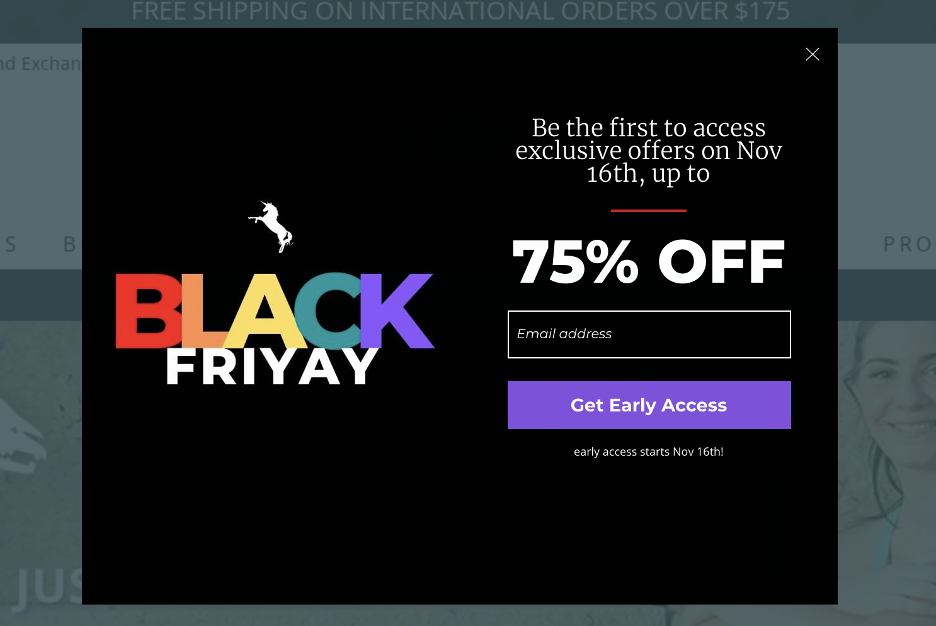 A seasonal pop-up example; source: OptiMonk
A seasonal pop-up example; source: OptiMonk
Sales and promotion pop-ups are effective because they give visitors an immediate incentive to purchase. They leverage urgency and scarcity to drive conversions. However, it’s important to use this type of pop-up strategically not to overwhelm visitors with too many offers.
User retention pop-ups
User retention pop-ups belong to a website pop-up type designed to engage and retain visitors who are about to leave a website or abandon their current session. Usually, these widgets encourage users to continue interacting with the site or take specific actions.
The most common pop-up types in this category are abandoned cart widgets. When users add items to their shopping cart but don’t checkout, an abandoned cart pop-up may appear. These forms typically remind users of their pending items and may offer discounts or incentives to encourage them to finalize the purchase.
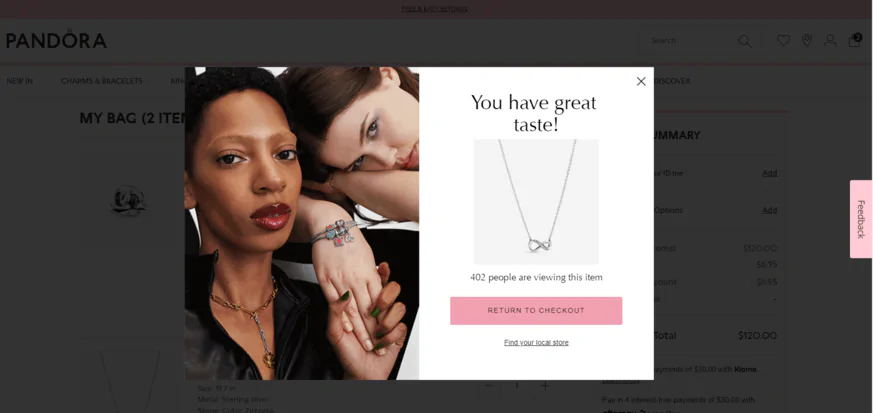 An exit-intent pop-up on the Pandora website
An exit-intent pop-up on the Pandora website
User experience pop-ups
User experience pop-ups are designed to provide assistance or information to visitors in a non-intrusive manner. Let’s see some popular types of these pop-ups in detail.
Cookie consent pop-ups are used for legal compliance with data privacy regulations. Apart from that, they inform users about the use of their data and provide options to accept or manage preferences. For instance, Mango employs a pretty standard cookie-based pop-up that goes well with their overall website design.
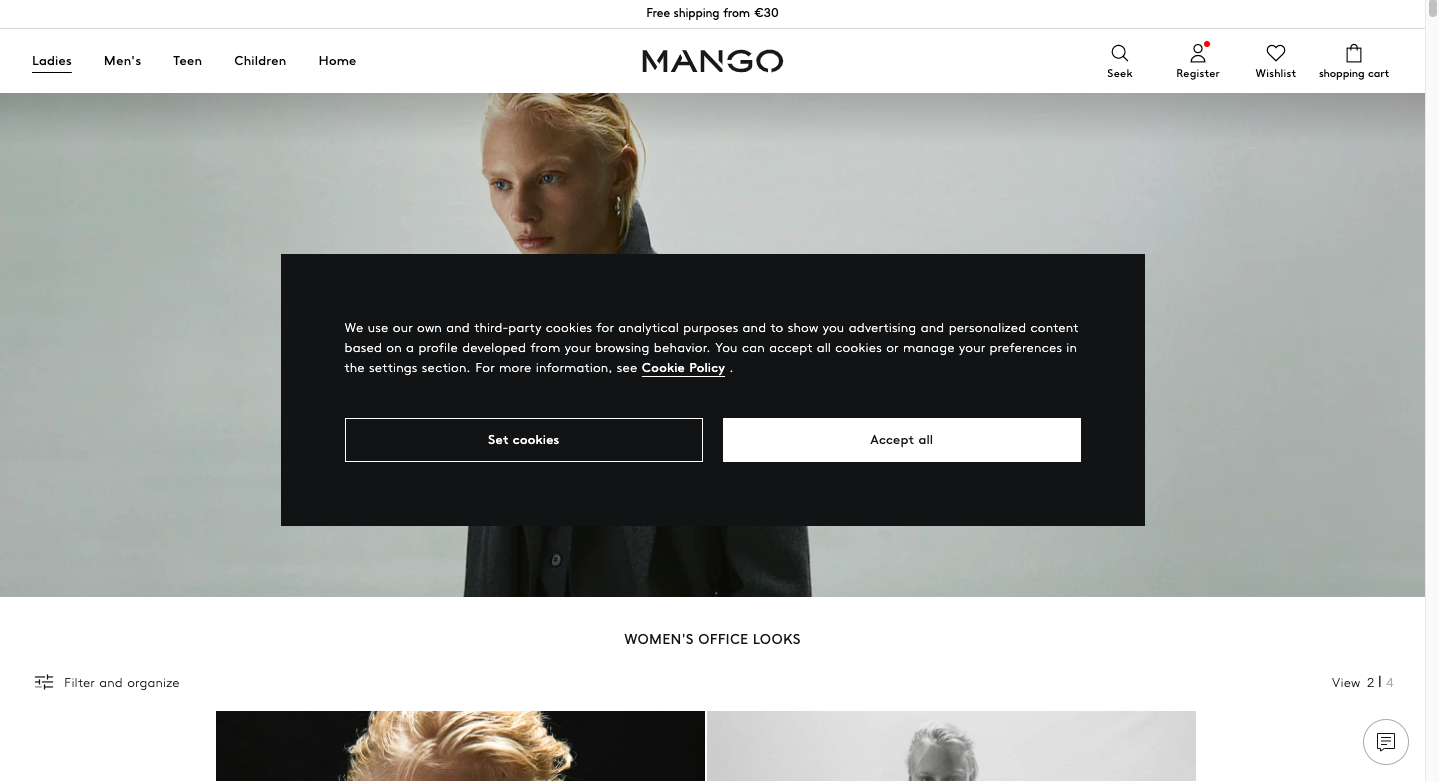 A cookie consent pop-up by Mango
A cookie consent pop-up by Mango
Notification pop-ups convey messages when there’s important information or updates that users need to be aware of. Website visitors can usually dismiss them, so they are considered to be not overly intrusive. Companies can use these pop-ups for various situations, including informing about shipping updates.
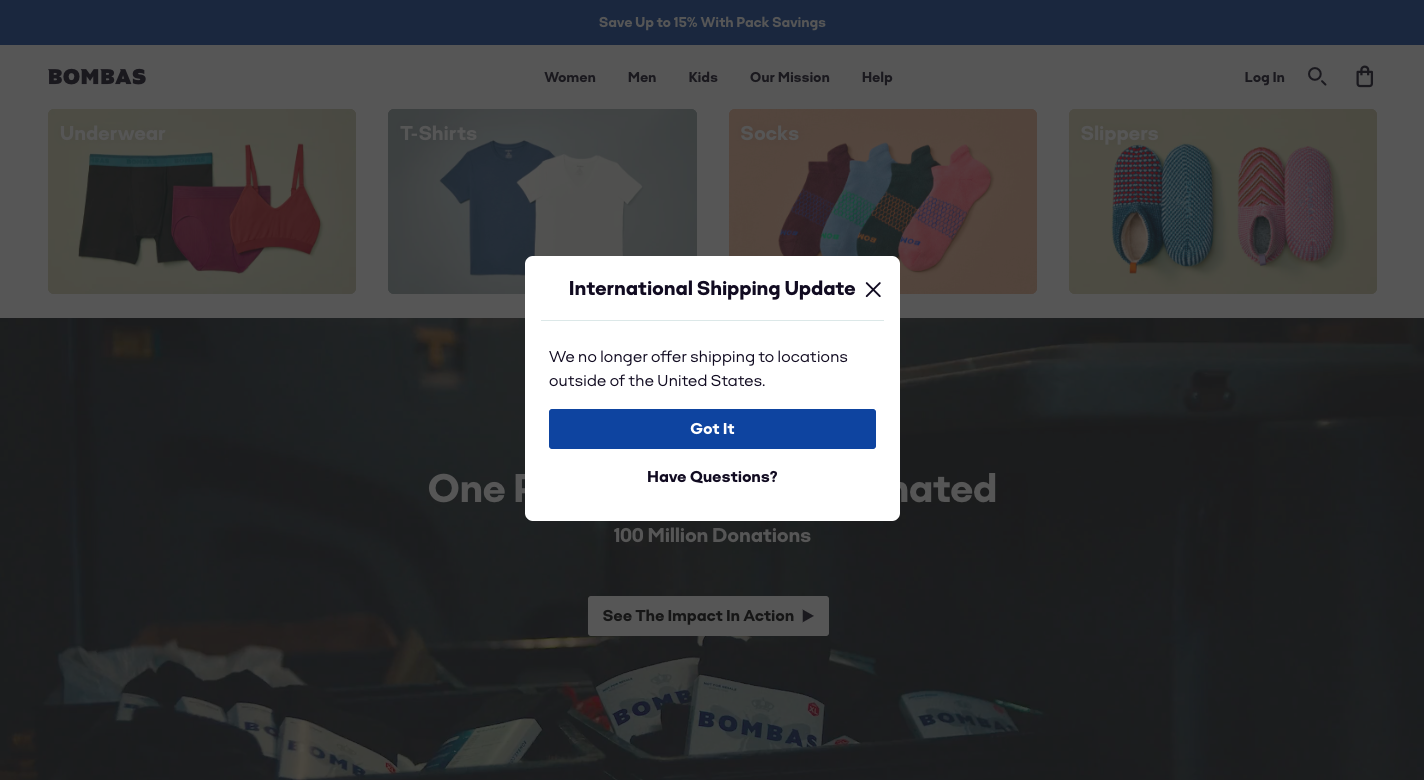 An update pop-up from Bombas
An update pop-up from Bombas
Feedback or survey pop-ups are designed to gather user opinions and insights to improve the website’s usability and functionality. They often include questions about the user’s experience. As in the example below, online stores can ask their visitors for suggestions on how to improve.
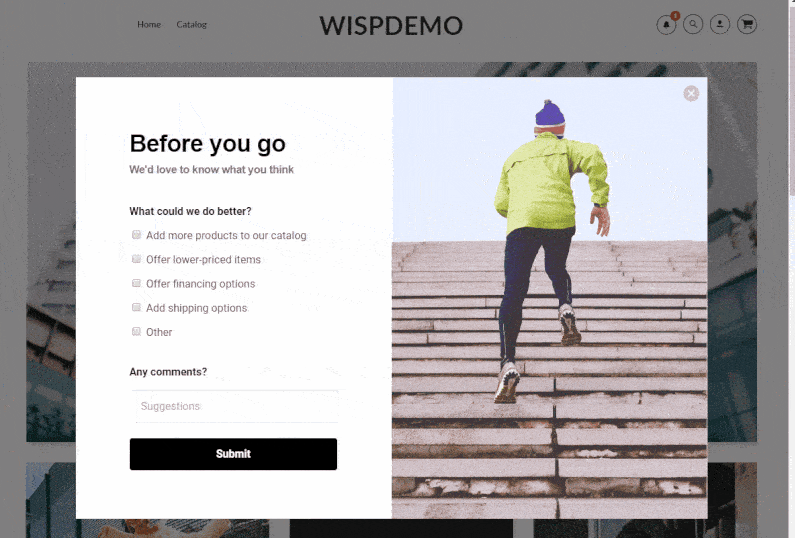 A survey pop-up example; source: wisepops
A survey pop-up example; source: wisepops
Welcome back pop-ups are commonly used on websites to greet returning visitors. They typically appear when someone who has previously visited the site or used the app returns after a period of absence. The purpose of this type of pop-up is to provide a personalized and welcoming experience for returning users, as in the example below from Clarks.
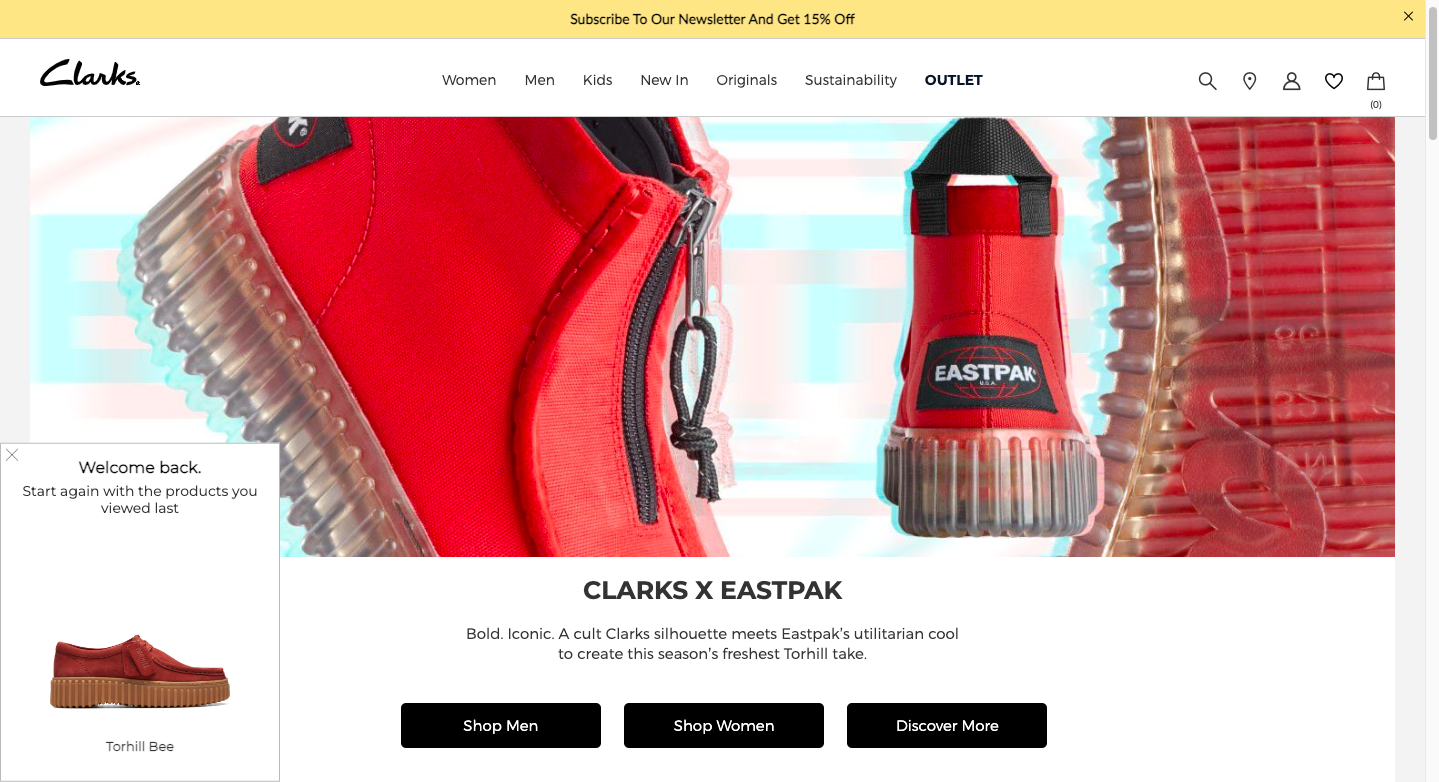 A welcome back pop-up by Clarks
A welcome back pop-up by Clarks
The choice of pop-up type should align with your specific business goals and strategy, ensuring that the widget enhances the overall user experience.
Apart from different purposes, website pop-ups also come in various formats. Let’s explore some common types of website pop-ups in this category.
Overlay pop-ups
Overlay pop-ups are a type of pop-up that appears as a layer on top of the main content, entirely obscuring the underlying webpage. Companies usually utilize these pop-ups to capture visitor’s attention, convey a message, or prompt users to take a specific action. Overlay pop-ups are typically designed to stand out visually. While this pop-up type is versatile and can be adapted for various purposes, it’s essential to use them judiciously to avoid disrupting your user experience.
Happy Socks, for example, uses a pop-up overlay to draw attention to cookie consent, turning off their main page.
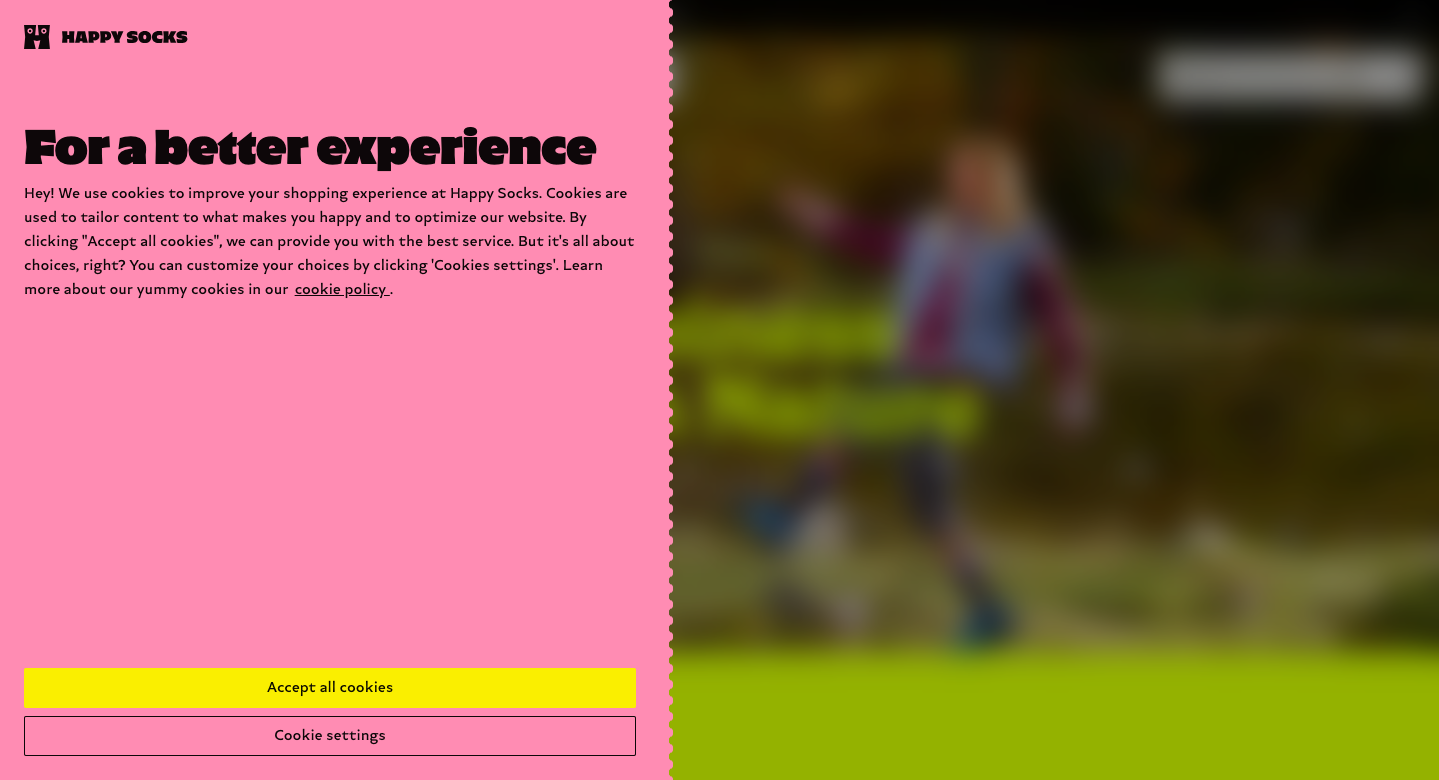 A pop-up overlay example
A pop-up overlay example
Floating pop-ups
Another type of pop-up is called floating because it appears to “float” or hover above the main webpage content. Unlike overlays, floating pop-ups cover part of the screen and remain fixed while users scroll down the page. In terms of user experience, they are often less intrusive than full-screen pop-ups and can be used for various purposes.
Here is a floating bar from Kind Socks used to inform visitors about a special offer.
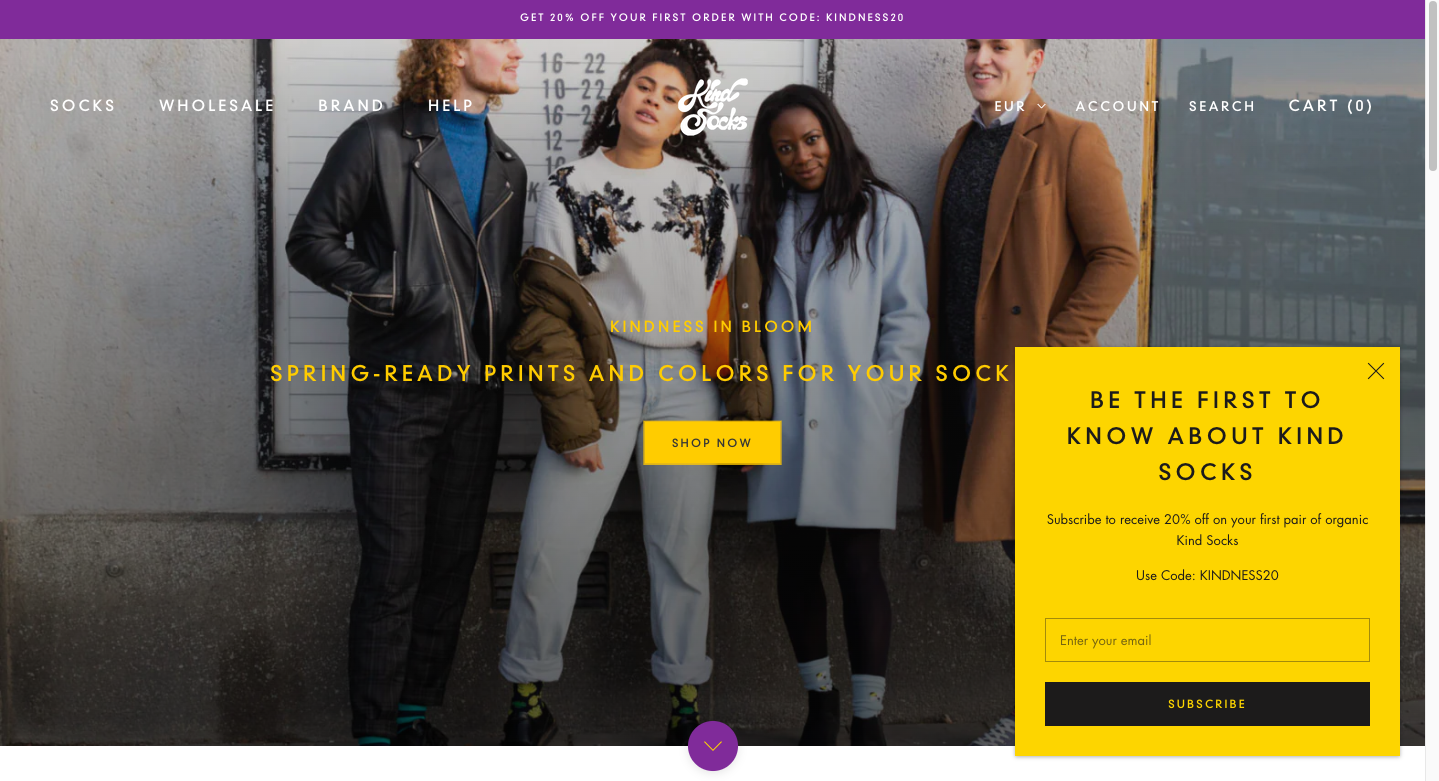 A floating pop-up from Kind Socks
A floating pop-up from Kind Socks
Video pop-ups
The next type of pop-up appears as a video in a separate window. These pop-ups deliver content to users in a way that captures their attention and encourages engagement. Video pop-ups can serve various purposes, from showcasing promotions to providing educational or informative content. Since it’s relatively easy to disrupt a user experience with this pop-up type, the timing and placement of the video widget should align with your website’s goals and user expectations.
For instance, Humanity & Inclusion uses video pop-ups to provide more information about their charity work.
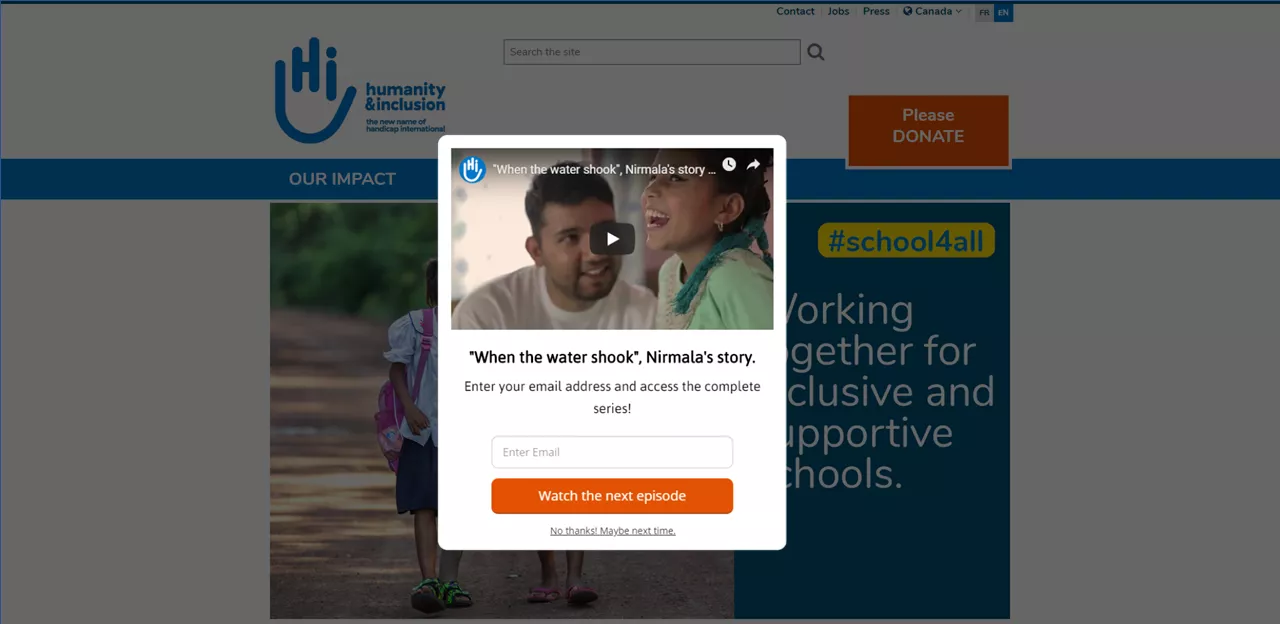 A video pop-up on the website; source: wisepops
A video pop-up on the website; source: wisepops
Modal windows
Modal windows, often referred to as simply modals, are a type of pop-up that appears as a layer or window on top of the main webpage content. They effectively block interaction with the underlying content until a user dismisses the window or takes another kind of action. Modals range from simple notifications to more complex forms or interactions.
For example, Quick Sprout utilizes a modal window on their website to build their mailing list.
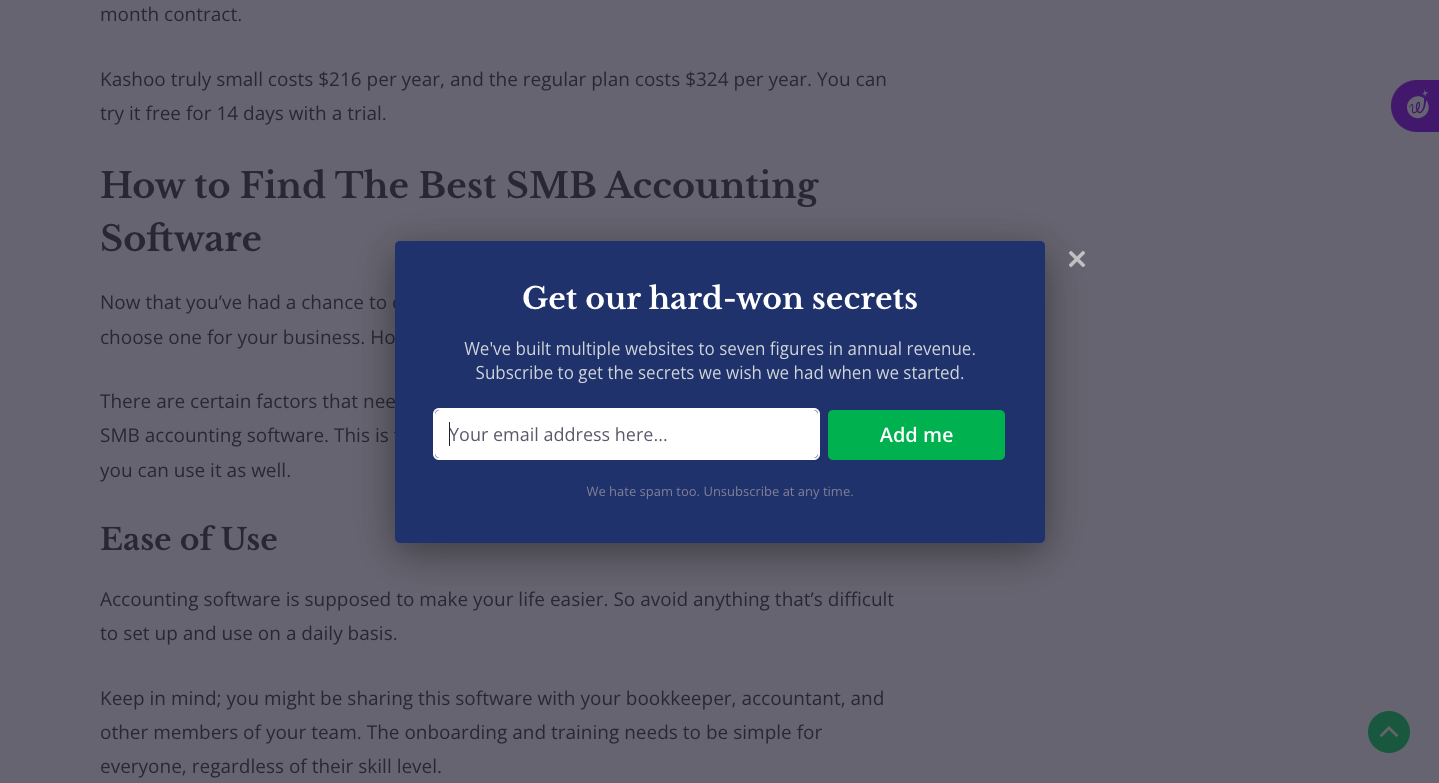 A modal window pop-up on the website
A modal window pop-up on the website
Depending on the desired action and your pop-up message, these various pop-up types can prove effective in different scenarios. However, ensure any pop-up you use is easily dismissible should the website users have no interest in interacting.
Pop-up types by display conditions
Website pop-ups can be displayed under various conditions and triggers to engage users in the most effective way possible. Below are the most common pop-up types according to their display conditions.
Time-based pop-ups
These pop-ups appear after a predetermined amount of time has passed since a user landed on your page. You may trigger the pop-up to appear after 10, 30, 60 seconds, or longer to welcome new visitors or thank customers for their purchase.
For example, a welcome pop-up on the Blume website appears shortly after a user lands on their page.
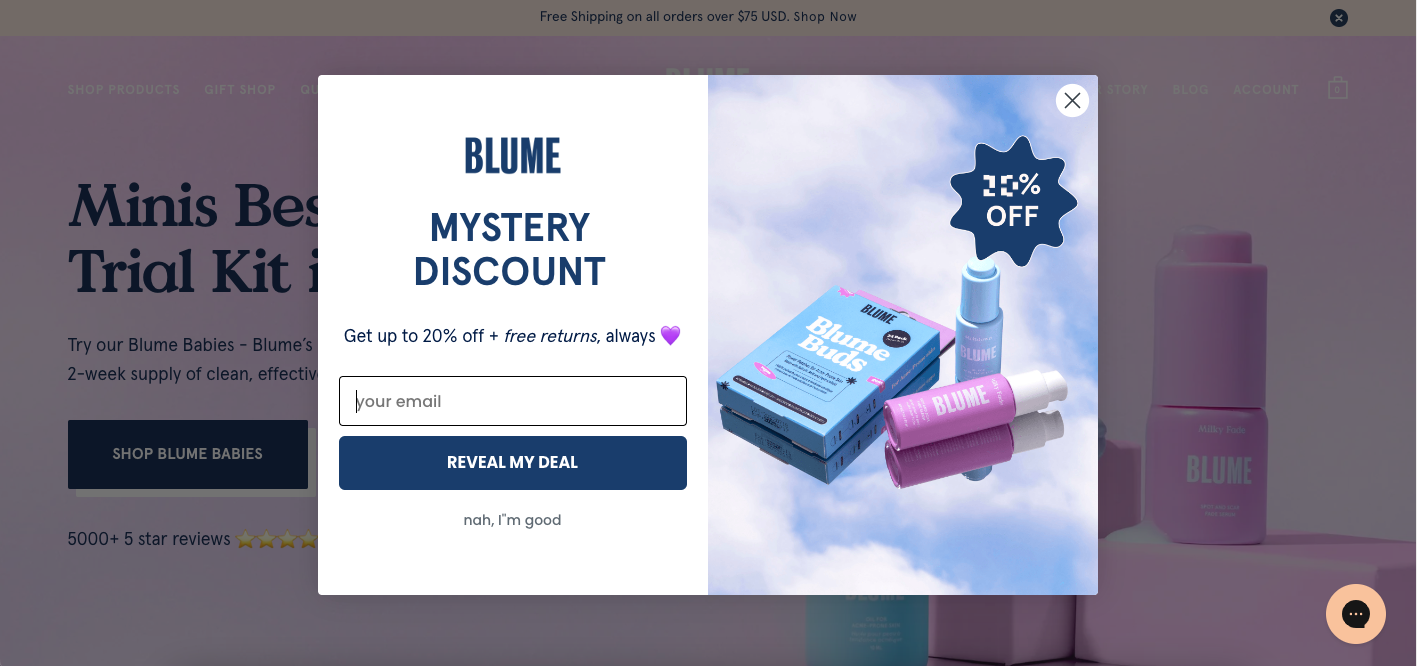 An example of a welcome pop-up
An example of a welcome pop-up
Behavior-based pop-ups
Specific user actions or behaviors on a webpage trigger another pop-up type — behavior-based pop-ups. These widgets are designed to respond to user interactions, making them more contextually relevant.
Here are some variants of behavior-based pop-ups:
- Exit-intent pop-ups are triggered when users show signs of leaving the site, such as moving their cursor toward the browser’s close button. In this case, a good practice for an exit-intent pop-up is to display a discount code or a piece of valuable information to make a user stay.
- Scroll-triggered pop-ups appear when a user scrolls down or up to a certain point on the page or has seen a certain percentage of the information displayed.
- Hover-activated pop-ups are triggered when users hover over a specific element or area on the webpage, such as a button, link, or image. They often provide additional information, context, or interactivity related to the element.
- Inactivity-based pop-ups appear when users have been inactive for a set period, prompting them to re-engage.
When implementing your pop-ups, it’s essential to strike a balance between engaging users and ensuring a positive browsing experience by using relevant and non-intrusive display conditions.
Before you leave…
That’s a wrap for our journey through different pop-up types. As you can see, these widgets can be powerful tools for generating leads, retaining prospects, converting customers, and more, but it’s essential to do it right. Consider tailoring your pop-up design and content with your target audience in mind, experiment with timing, and make them mobile-friendly to shape your user experience across your website.
Contemporary solutions like SendPulse let you combine various pop-up types, goals, and conditions. Make sure you give it a try today!