Perform email marketing
If you are reading this article, you are interested in applying email marketing to your business. You may have already heard that email marketing is the best and least expensive way to organize your work. In this article, we will discuss particularly how to do email marketing at every step.
If you still doubt if email marketing is efficient or not, discover the benefits of email marketing in our article.
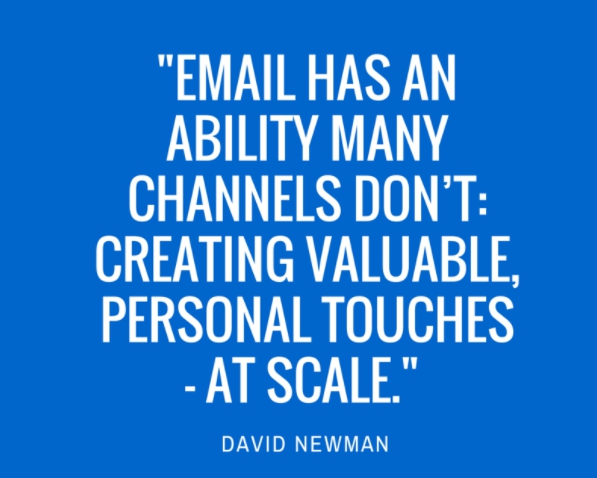
If you are ready, let’s get it started!
So, how can you get started with email marketing?
Set Goals
Goals are vital since they define the success of your work: goals help define your target audience, email marketing strategy, and content that you want to share with your subscribers. Without goals, you will not know what direction to take when putting your plan into action. Thus, you will not get conversions and ROI – you have not specified what the conversion and ROI are for your business.
Now, you can ask a question: how can I establish goals for my business?
Your goals depend on your business sector.
For example:
- If you are involved in eCommerce, your goal should be to increase your sales. This goal is achieved with the help of lots of marketing methods, such as cross-selling, up-selling, special offers, discounts, sales, etc.
- If you deal with events and festivals organization, your goal may be to increase attendance and ticket sales.
- If you have a blog, your goal may be to increase the number of visits and followers.
Having chosen your goal, keep in mind that email marketing itself is focused on establishing trusting relationships with your clients, and all of your goals can be achieved by caring about your customers.
Create Mailing Lists
This step is the most challenging if you start from scratch. Still, this somewhat challenging step is one of the most important. The success of your email campaigns depends on the target audience you send them to.
The golden rule of email marketing: your mailing lists MUST be legal!
A legal mailing list means that you have permission to send emails.

Permission to send emails can be gathered via opt-in and double opt-in. Double opt-in is a great marketing technology; a user confirms their desire to receive your emails twice. Some businesses avoid this practice, thinking that it harms their mailing lists; in actuality, it improves your mailing list. Users who showed their desire to subscribe twice, they are interested in what you are doing, and you are likely to meet their needs.
Creating a double opt-in form is pretty easy with a professional marketing platform.
Let's generate subscribers!
No technical skills are required to create a double opt-in subscription form that suits your brand style. Make use of a pre-designed form to create your own from scratch in less than 30 minutes for free!
How to Encourage Users to Subscribe
Marketers are always eager to answer this question.
We offer you some tips on effective subscription form:
- Make it short, simple, and state the purpose for a user to subscribe.
- Make your “Sign up” button a real call to action. It should be easily visible.

3. You can offer something in reward for a subscription. It may be free shipping, a discount, free electronic book, etc.
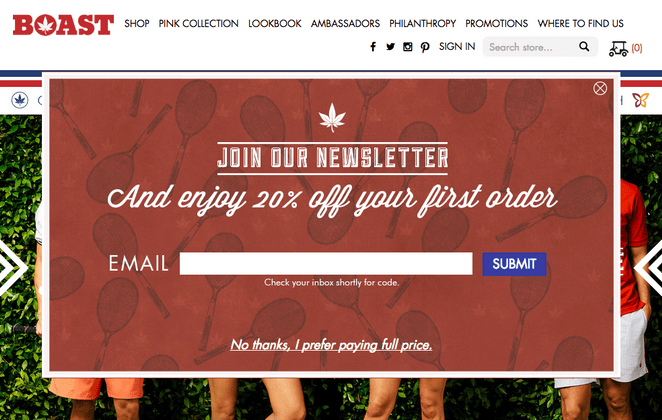
4. Inform users about how often they will receive your emails.

After they subscribe, send users a welcome email. Thus, don't only say: “Thank you for subscription," but try to discover their preferences, what they want to receive from you. Besides, you can use this information for segmentation.
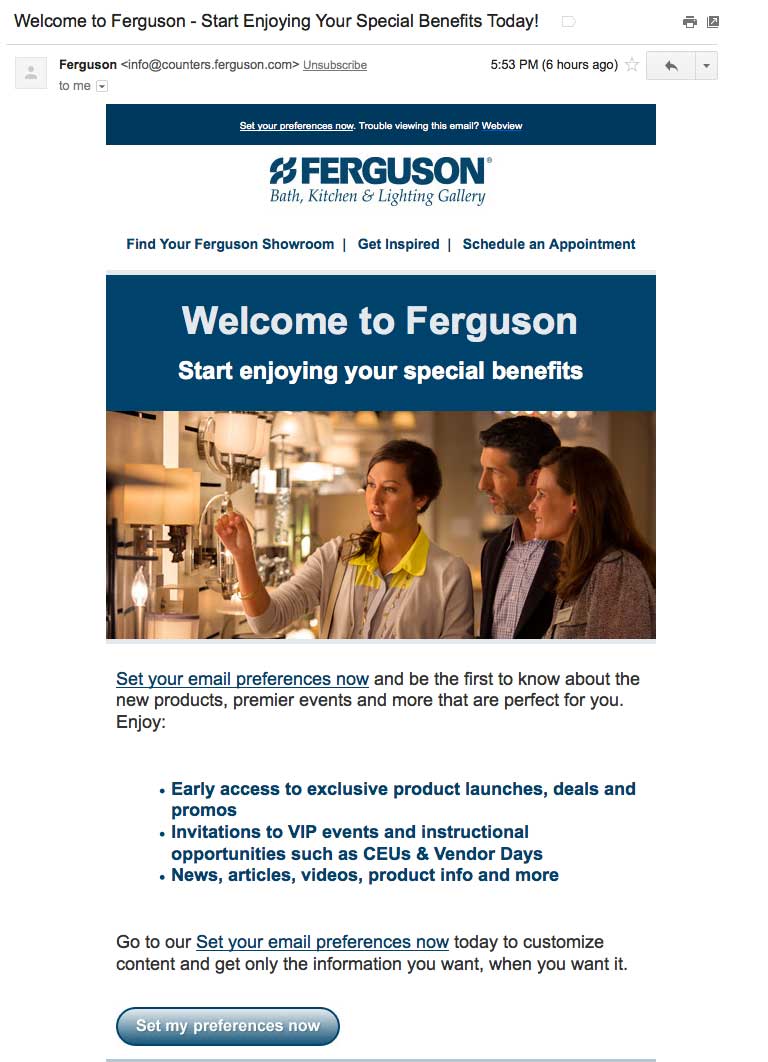
Segmented mailing lists bring your email marketing to new heights. This method allows you to make your campaigns personal without a lot of effort. For example, all subscribers who chose to learn about News, articles, videos, product info, and more from the welcome email above, will be in the same mailing list and will receive the same information, relevant for them.
Also, it is entirely reasonable to segment subscribers in the following way:
- Former subscribers
- Current subscribers
- Prospects
Thus, you can make sure that your former subscribers don't receive anything from you; current subscribers are nurtured; prospects are engaged.
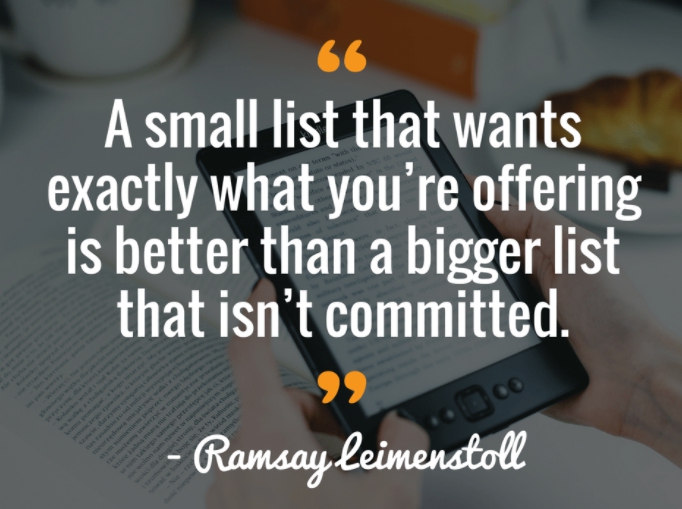
Keep your mailing lists clean! Stay in the habit of checking them regularly to get rid of invalid email addresses to reduce bounces and errors!
Determine the Category of Your Emails
Generally, emails are divided into two categories: marketing and transactional.
Transactional or triggered emails are sent to a customer after they perform a particular action. Transactional emails are a must in eCommerce.For example, a client added an item to the shopping cart, but have not bought. In this case, the client receives an abandoned shopping cart email.
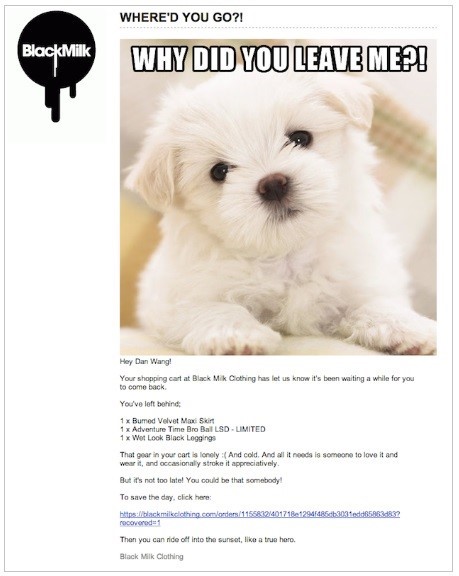
So, transactional emails are a response to a subscriber’s action. They also include the following emails:
- Subscription confirmation email
- Shipping confirmation
- Follow-up emails
- Welcome emails
- Reactivation emails
- Password resets
- Order confirmation emails
Marketing emails are different from transactional emails because they are sent to many subscribers at once; they do not have to be a response to a particular action. These emails include useful content, offers, news, announcements, deals, etc.
There are some types of marketing emails:
1. Newsletter
A newsletter is an email containing recent news, content, updates. It is usually devoted to one topic.
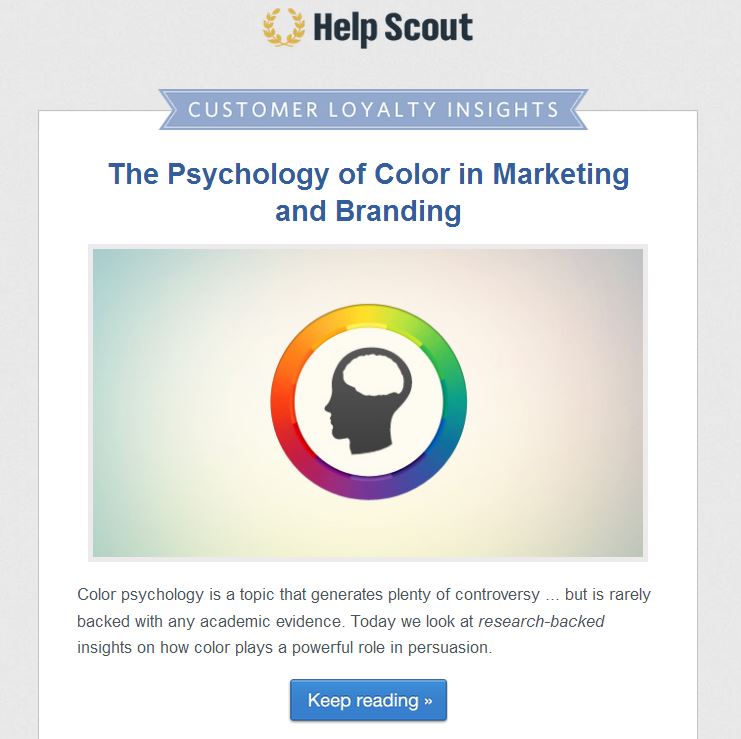
2. Digest
Digests usually include links to your latest articles or news with a few sentences to intrigue readers. It is usually devoted to more than one topic; it like a summary of your recent work.
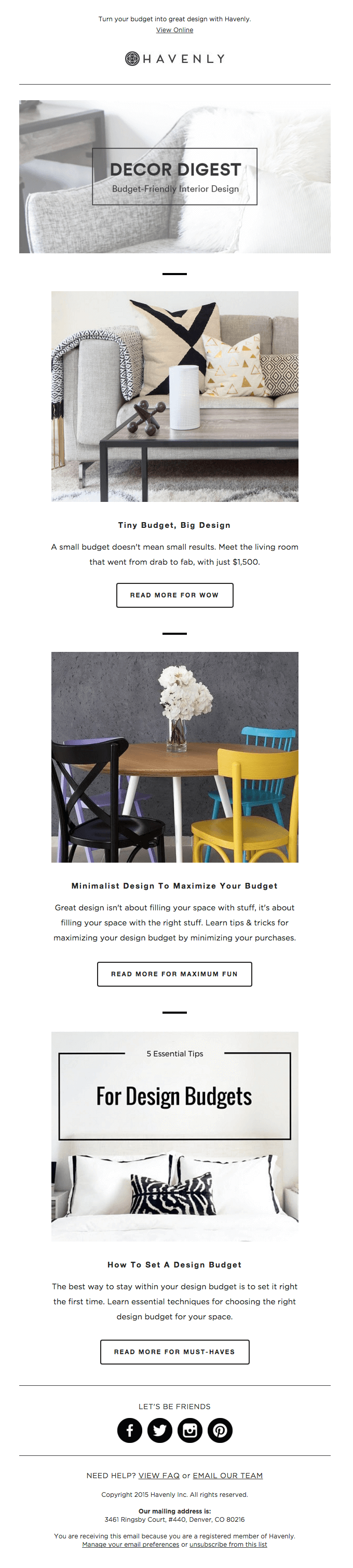
3. Announcement
This email announces recent changes, updates, or announces a new product.
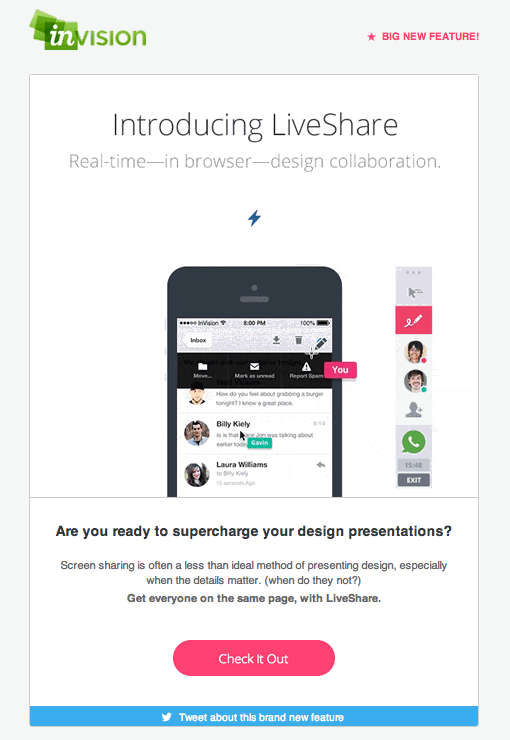
4. Invitation
This email invites recipients to a particular event.
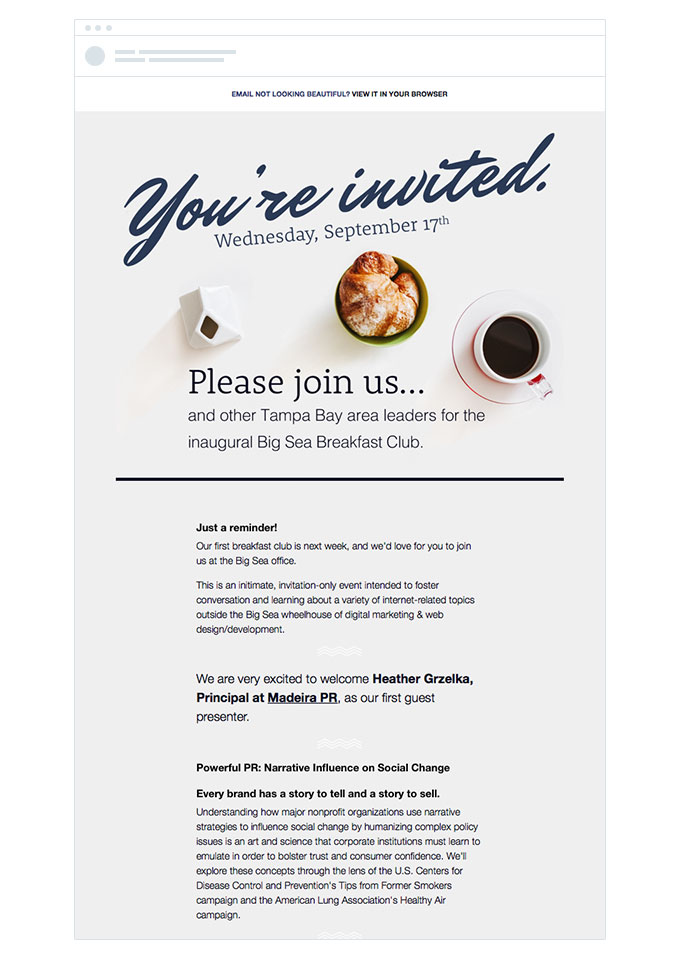
5. Offers and discounts
This email contains information about special offers, discounts, and sales.
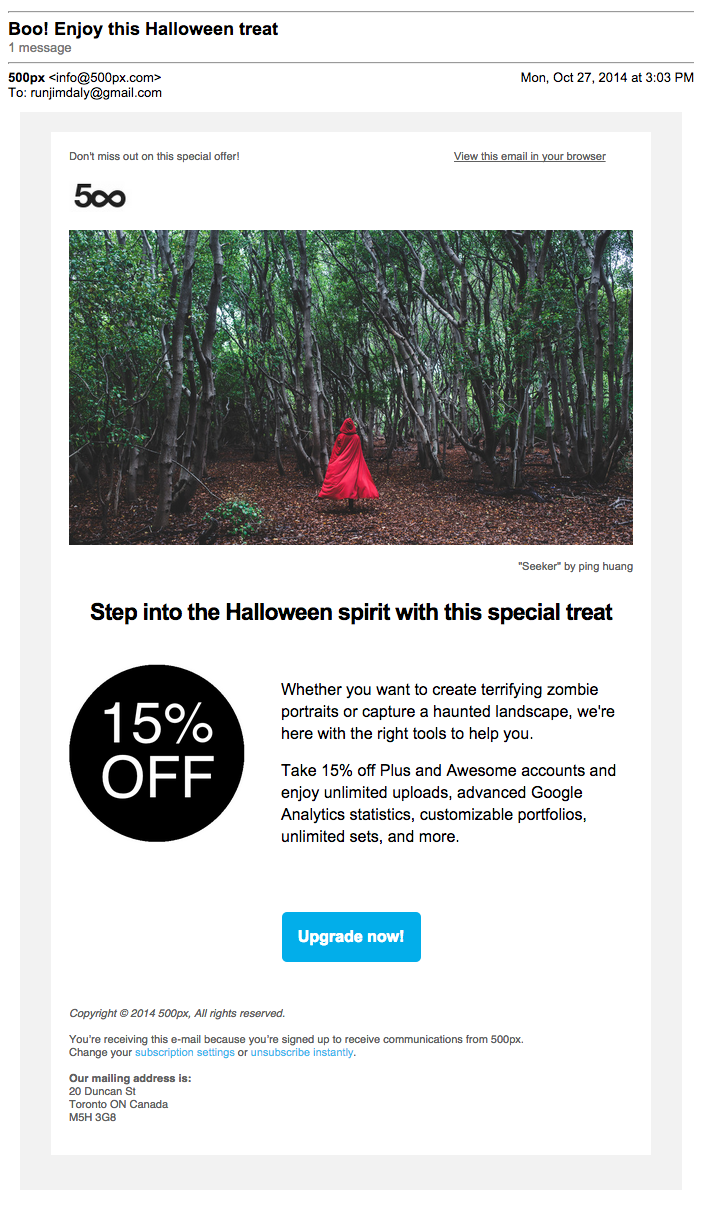
The type of email campaign that you use depends on the goals you established. If you want to increase sales, you may choose special offers and discounts email campaign, if you want more followers and client engagement, choose newsletter and digest.
Create an Email Campaign
This is the most creative part of your work. Concentrate on the content of your email.
Content
It is stated that people need 8 seconds to understand if your email is interesting or not. Thus, put the most important and useful information at the top of your email.
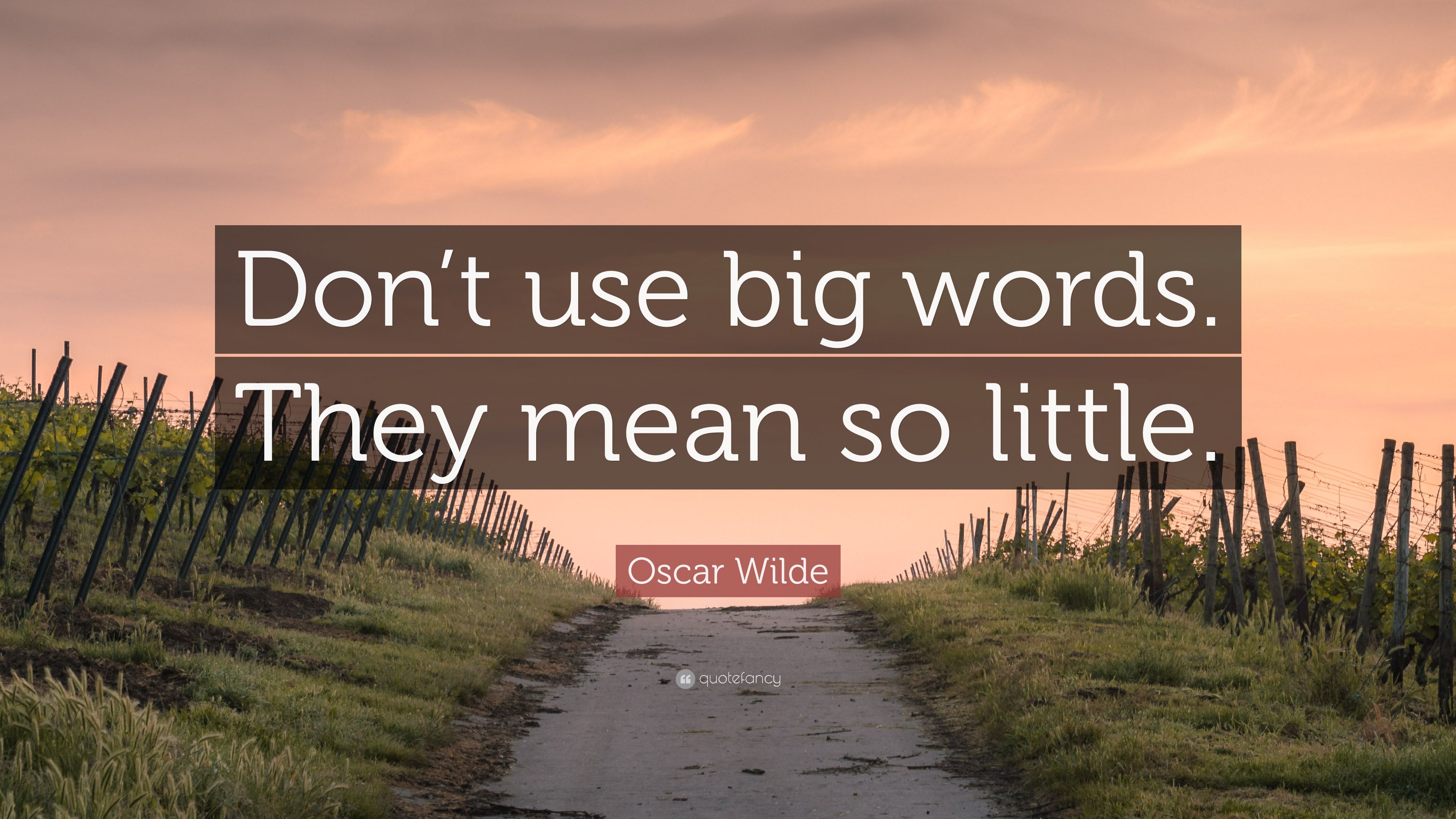
The quote above applies to email marketing. Get rid of long, dense, and overly informational text. Do you often read emails that contain 10 paragraphs of text? Put yourself in your subscribers’ shoes.
To make your email easy-to-read and appealing, use a thematic, eye-catching image because this is the first thing your subscribers pay attention to after opening an email. Make sure that you have added an alternative text, in case your image will not be shown, the alt text will describe it.
Call-to-action
Your call-to-action button should be striking and easily visible. Subscribers have to understand what to do.
Email template
Almost every email service has an extensive library of pre-designed email templates for any occasion. You can create your own original and creative template in our service, with the help of a drag-and-drop editor. It is easy to use, drag the necessary elements to your template, and choose the desired design.
Remember that your content must be following your subscribers’ preferences. Do not send the same emails to all of your subscribers. Make use of personalization and segmentation!
Make your emails responsive. Thus, they will look perfect at any screen resolution.
The quality of your email body will influence your click-through rate.
After creating the body of the email, think of your subject line.
Subject line
The subject line is the “face” of your email since it is the first thing your subscribers see when receiving your email. The success of your subject line affects your email open rate.
So, if your subject is weak, you should work better on the subject line. A/B tests will help you optimize your subject lines.
Tips for an effective subject-line
- Make it less than 40 characters. Otherwise, it won’t be shown in some email clients.
- Sum up your email body in the subject line. Write the most important and relevant information on it.
- Use intriguing questions, as they will make subscribers open an email.
- Avoid spam-like words, including BUY, FOR FREE, RIGHT NOW, etc.
- Personalize your emails by adding personal information about your subscribers, like their name, place of work, place of residence, gender, etc.
Now, your email campaign is ready for sending.
Track the Results of Your Campaigns
Sending an email campaign is not the last step in email marketing. To develop and improve your business, you should go to considerable lengths. After sending a campaign, track its results.
The following metrics are available
- Email open rate – the percent of your opened emails by subscribers.
- Click-through rate – the percent of subscribers who followed the link in your email.
- Bounces – the percentage of emails that were not delivered due to different reasons.
- Unsubscribe rate – the percentage of recipients who unsubscribed after opening your email.
- Spam complaints – the percentage of people who marked your email as spam in their email client.
You can get much more detailed statistics with the help of Google Analytics.
Make use of UTM-tags! With their help, you will be able to get to know how your client “came from” on their way to your site (i.e., which channel of communication made it possible).
Such an in-depth analysis will help you to be closer to your subscribers, to know more about them, and work for them.
So, follow these 5 steps to start your email marketing!
Last Updated: 29.09.2024
or