For businesses striving to make informed strategic decisions, gathering valuable customer feedback, conducting market research, refining product development, and assessing employee satisfaction are essential. One of the most effective ways to gain such insights is through surveys.
In this post, we’ll cover some of the best online survey makers in the market, including their core features and pricing plans. These platforms allow you to accurately capture your audience’s preferences and opinions. But before we delve into each survey creator’s specifics, let’s explore what exactly they are and the core features they should have.
What is a survey maker?
A survey maker is a digital platform designed to help businesses create, distribute, and analyze surveys. Survey tools typically offer a wide variety of features, including different types of questions and surveys, pre-made templates, and customization options for design and branding.
Once a survey is created, the software makes it easy to distribute it to your target audience via email, social media, or website embedding. As customers provide their responses, survey creators automatically compile them in one centralized location, eliminating the need for manual data entry. Many survey makers also offer advanced analytics features, allowing you to gain data insights and visualize your results through reports, charts, and graphs.
While some capabilities may vary across different survey software options, there are certain features that should ideally be present in all of them. Here’s what you should look for:
- Question types. Make sure that a survey maker supports various types of questions, such as multiple-choice, open-ended, rating scale, etc., so that you can collect diverse data suitable for your survey goals.
- Templates and customization options. A good survey maker should offer various survey templates tailored to different industries, purposes, and survey types. Ready-to-use templates offer a starting point, but it’s also crucial to choose a tool that allows for vast and easy customization to match your brand’s visual style.
- Multi-language support. Participants are more likely to engage with surveys in their first language. Additional features like spell checkers or opt-in language selection further enhance the tool’s versatility.
- Conditional logic. Features like piping, looping, or show/hide questions are essential for a robust online survey maker. They will significantly improve your survey’s personalization level.
- Distribution channels. To ensure maximum reach, an ideal survey platform should offer distribution to multiple marketing channels, including email, social media, pop-ups, and notifications.
- Response collection and management. Look for platforms that offer features like automated data collection, real-time tracking, and integration with analytics tools.
- Integration capabilities. Consider how well a survey tool integrates with other software you use, such as CRM systems, file-sharing platforms, teamwork tools, or marketing automation platforms. This will help you streamline your workflows and data sharing.
Based on your goals and business type, you may need some unique supplementary features, so make sure to pinpoint your exact requirements when selecting your go-to survey maker.
Using a survey maker, you can craft questionnaires that will allow you to reach out to your customers and engage them more effectively. Below we’ve compiled the most prominent free and paid survey tools in the market.
SendPulse
SendPulse is a robust marketing and sales automation platform that lets you connect with your customers through multiple marketing channels, including email, SMS, web push notifications, and chatbots. With the service’s versatile pop-up builder, you can create engaging surveys and gather valuable customer feedback.
With access to 80+ free templates, 30+ display conditions, and comprehensive customization options, you can easily tailor your surveys to suit your unique needs. You can adjust your survey’s width and padding, background images, colors, animations, upload your own images, and more. The service allows you to leverage a wide range of targeting options and tailor your pop-up display time, frequency, and website visitors’ behavior. By combining multiple conditions at once, you can efficiently reach your audience at the right time and enhance your survey response rates.
This survey platform lets you build multi-step surveys and add different elements to each one, including dropdown, checkbox, multi-select, and entry fields, and other elements that align with your needs and goals.
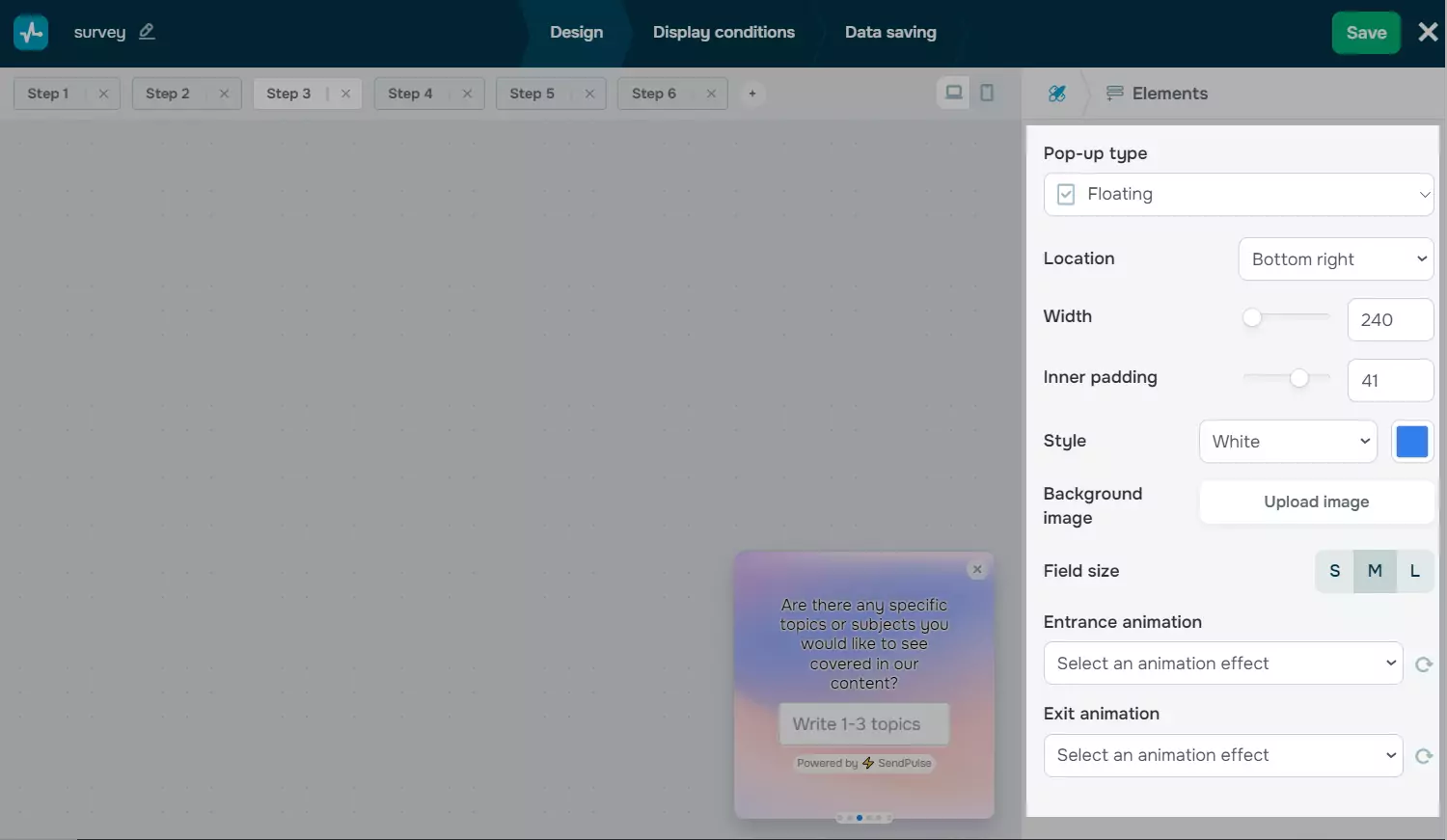 Customizing a survey in SendPulse
Customizing a survey in SendPulse
Here are some features this online survey maker offers:
- 80+ pre-made templates and 30+ display conditions;
- user-friendly drag-and-drop builder;
- multi-step surveys;
- multichannel survey distribution;
- pop-up flow automation;
- custom variables for better personalization;
- advanced targeting options based on location, age, gender, etc.;
- wide variety of customizable design elements;
- A/B tests;
- detailed survey analytics;
- online payment support;
- wide range of integrations, including a built-in CRM.
Pricing: SendPulse’s pop-up builder allows you to create survey pop-ups at no cost. With its free plan, you can create 3 projects and 10 active pop-ups per project. SendPulse’s paid plans start at $6.90 and give you access to more projects, pop-ups, and advanced features.
QuickTapSurvey
QuickTapSurvey is a comprehensive survey platform that allows businesses to create and conduct surveys in various environments. This survey maker provides a wide variety of tools for designing customizable mobile-responsive surveys and capturing responses even when offline.
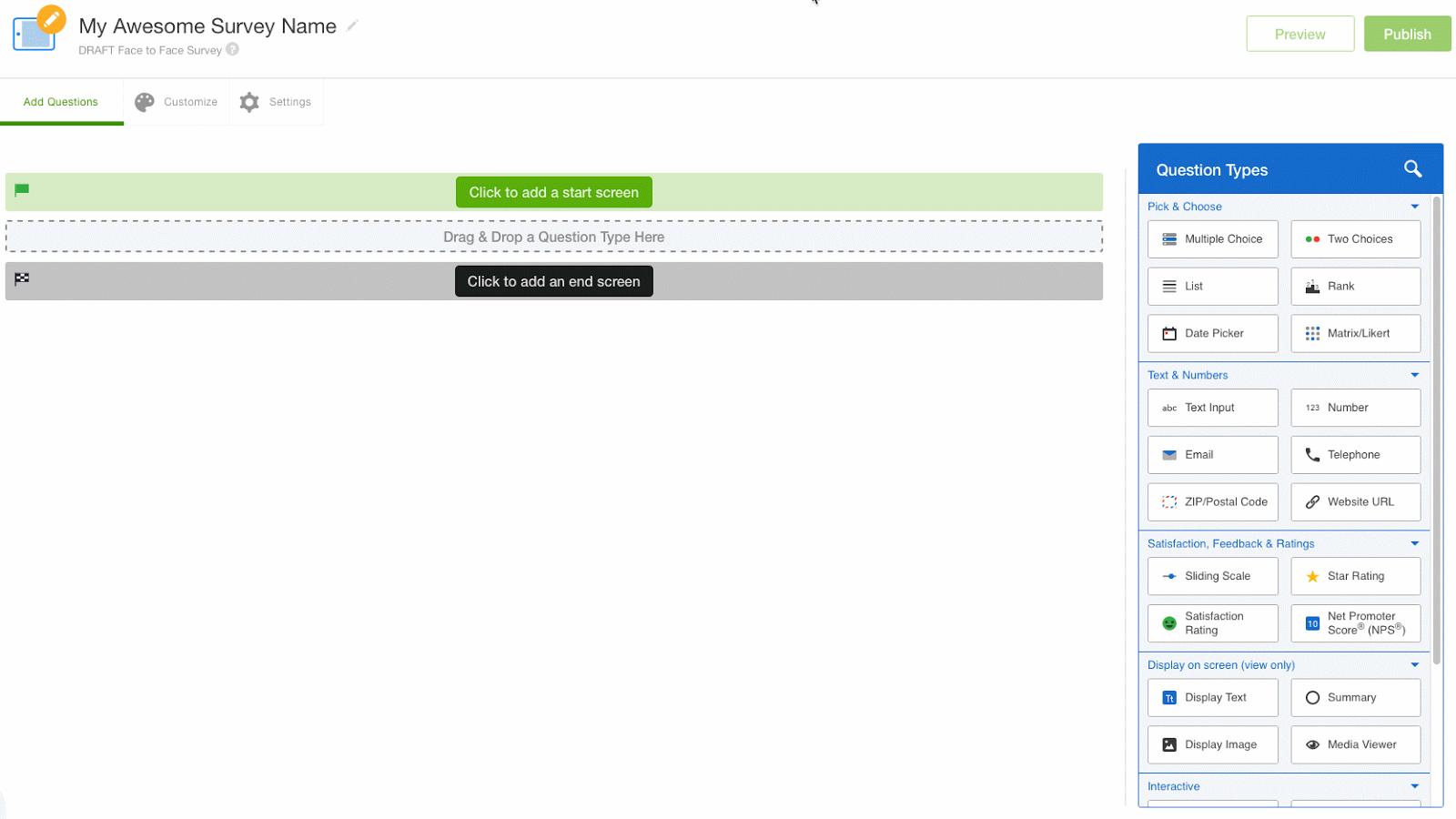 Creating a survey with QuickTapSurvey; source: YouTube
Creating a survey with QuickTapSurvey; source: YouTube
Below are the main QuickTapSurvey features that will help you gather customer feedback:
- 35+ different question types;
- customizable design and survey templates;
- skip logic and question branching;
- multiple language support;
- real-time results and NPS reports;
- offline availability and data storage until the user is reconnected.
Pricing: You can test QuickTapSurvey during its 14-day free trial. Its cheapest paid plan starts at $41/month for 1 device, billed annually. This tier includes unlimited surveys, unlimited responses, and offline surveys, among other features.
SurveyMonkey
SurveyMonkey is another widely used survey software that allows businesses to create and distribute questionnaires to collect data from respondents. It is commonly used for market research, customer feedback, employee surveys, and academic research. The platform also provides you with special survey templates tailored to different industries, such as healthcare, technology, government, etc.
Let’s have a look at some core SurveyMonkey features:
- 25+ question types;
- 250+ customizable templates for different fields and objectives;
- question and page skip logic;
- multilingual surveys;
- custom variables for better personalization;
- question randomization to eliminate bias;
- piping;
- A/B tests;
- response error control.
Pricing: SurveyMonkey offers a free plan with a restriction of 10 questions and 40 responses per survey, without the option to customize the survey logic. Its most affordable paid plan starts at $32.39/month, billed annually. You’ll get an unlimited number of surveys and questions, as well as 50,000 responses per year.
ProProfs Survey Maker
ProProfs Survey Maker is an online survey tool with robust features for creating questionnaires, forms, polls, quizzes, and NPS surveys. This user-friendly tool allows you to choose from a wide range of question types and templates to gather feedback quickly and effortlessly.
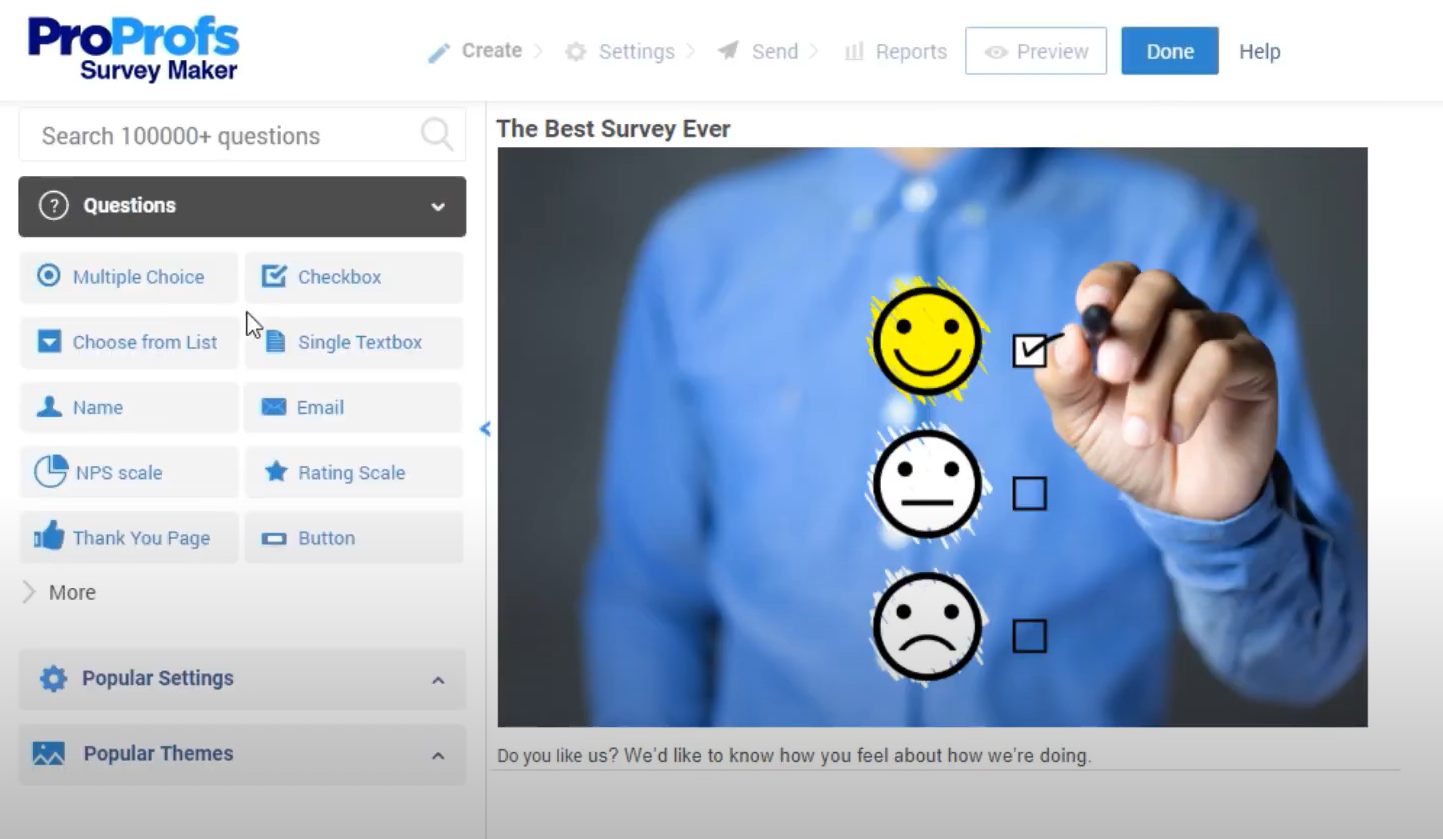 Adding a question to a survey With ProProfs; source: YouTube
Adding a question to a survey With ProProfs; source: YouTube
The key functionalities of ProProfs Survey Maker include:
- ready-to-use survey questions;
- 20+ question types, including matrix, checkbox, ranking, multiple-choice, NPS, etc.;
- skip logic and branching based on respondents’ answers;
- progress bar and survey reminders;
- multimedia support and file uploads;
- survey scoring;
- question randomizing;
- expiration message customization;
- smart triggers.
Pricing: This online survey maker offers a free plan limited to 50 responses in total or 10 responses per month. More responses become available on ProProfs Survey Maker’s paid plans, the most affordable of which starts at $9.99/month, billed annually, and includes 100 responses per month and 5,000 email sends.
Lucky Orange
Lucky Orange is a website optimization tool that provides insights into visitor behavior through features like heatmaps, session recordings, live chat, and form analytics. Apart from that, this platform offers a survey creator, which can be used to collect feedback from your website visitors.
The primary features of Lucky Orange survey maker include:
- customizable survey design;
- multiple-choice, rating, like/dislike, and open-ended question types;
- conversational logic;
- pre-made and custom triggers;
- survey insights for each visitor.
Pricing: Lucky Orange offers a free plan that includes an unlimited number of surveys, responses, and interactions. The only limitations of the free plan include 100 sessions per month and 30 days of data storage. If you wish to upgrade, the cheapest paid plan costs $32/month for 5,000 sessions per month and 60 days of data storage.
SurveyPlanet
SurveyPlanet is a survey maker that allows users to create and customize surveys for different fields, such as education, healthcare, public sector, etc. It offers a user-friendly interface with robust features for designing surveys tailored to your specific needs.
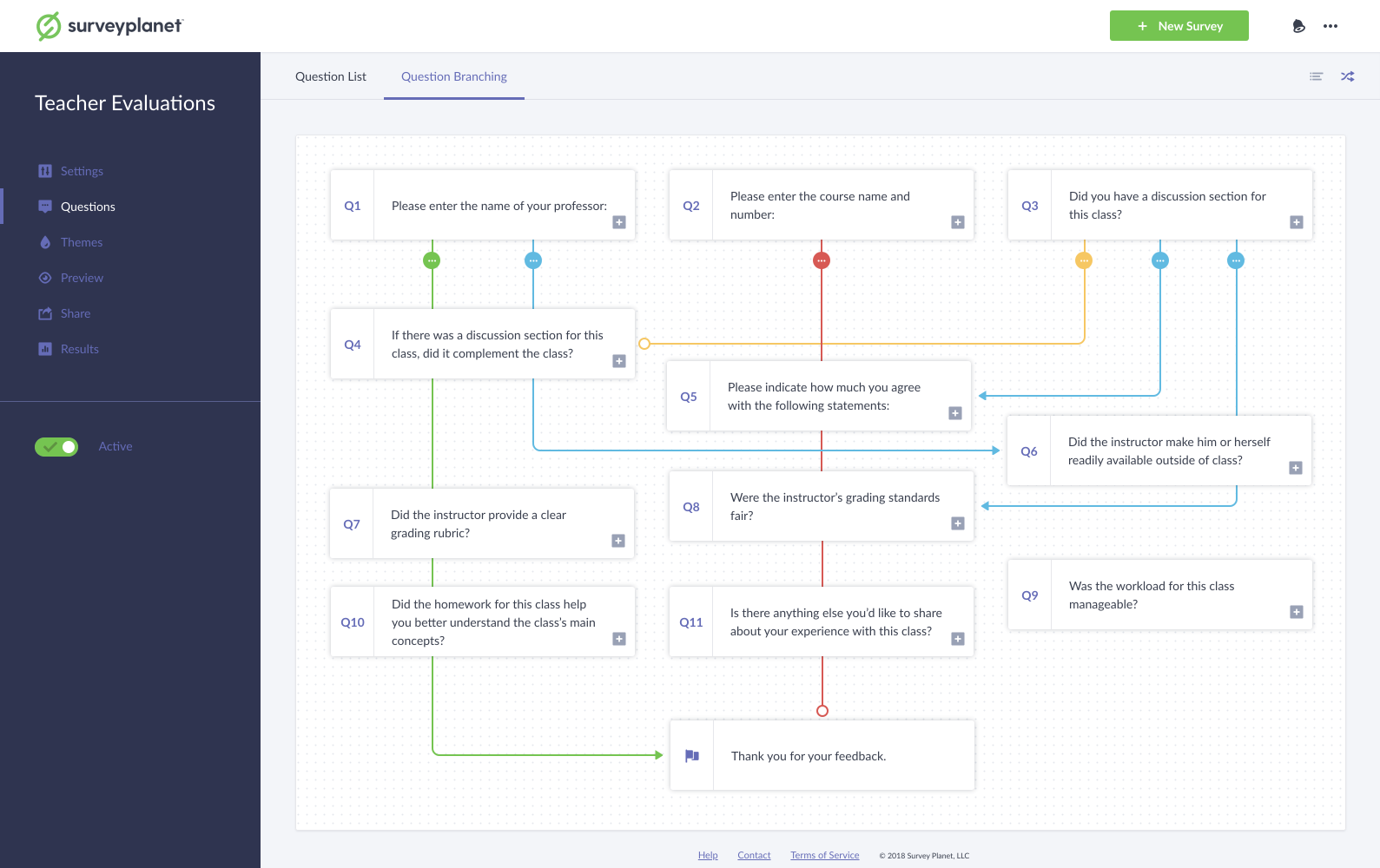 An example of survey question branching; source: SurveyPlanet
An example of survey question branching; source: SurveyPlanet
Here are some of the standout SurveyPlanet features:
- pre-made and custom themes and questions;
- responsive layout;
- 30+ survey languages;
- question branching;
- multiple survey sharing options;
- collaboration tools;
- basic in-app reports;
- survey results filtering.
Pricing: This free survey maker offers unlimited surveys, questions, and responses on its free plan. SurveyPlanet’s cheapest paid plan starts at $180/year and grants you access to more advanced features such as question branching and kiosk surveys.
Cognito Forms is an online form tool that allows users to create forms for various purposes, including conducting surveys, collecting customer feedback, gathering registrations, and processing payments. With this survey platform, you can easily design forms using a drag-and-drop editor and customize the fields and layout according to your needs. The forms you create can be embedded directly onto a website or shared through a link.
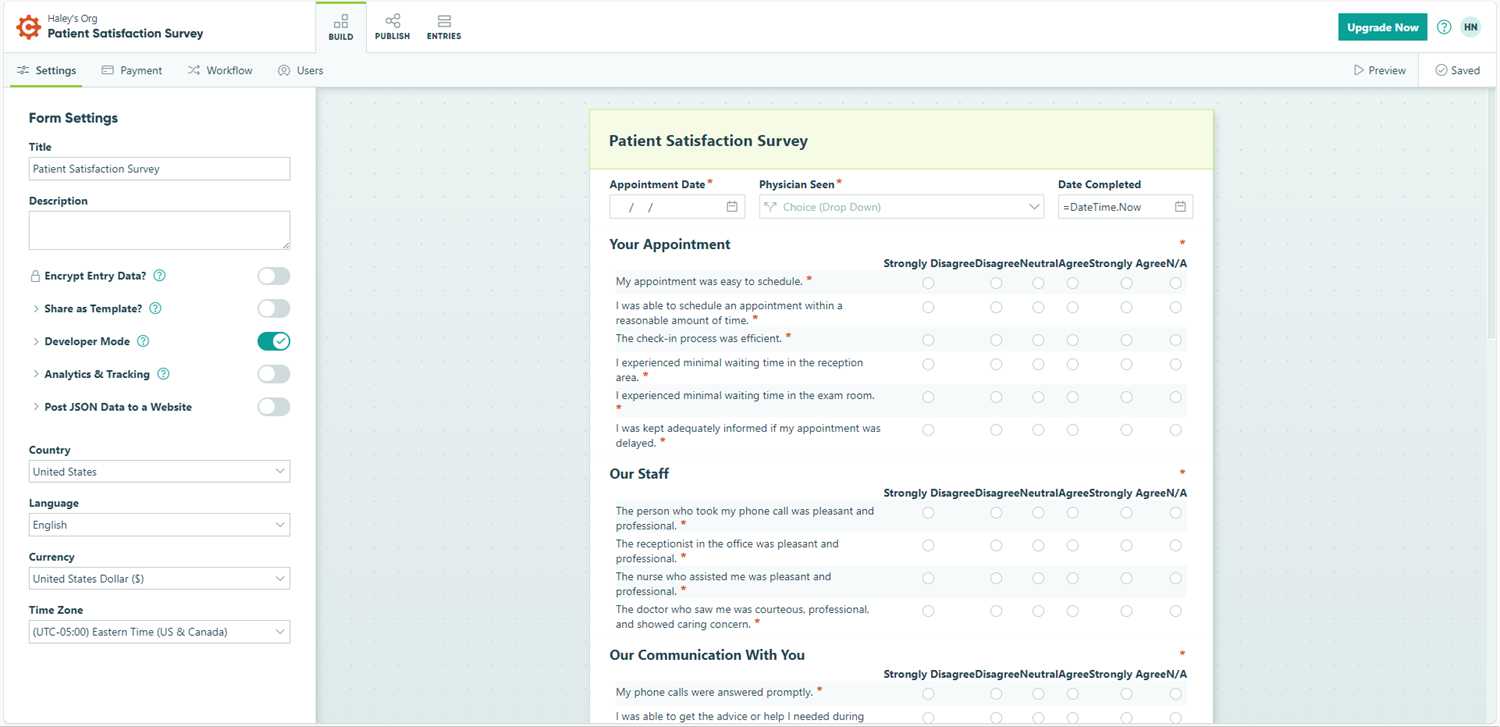 Cognito Forms builder; source: YouTube
Cognito Forms builder; source: YouTube
The most significant Cognito Forms features include:
- multi-page survey templates;
- workflow automation;
- conditional logic;
- save and resume function;
- CSS styling;
- file uploads;
- online payments;
- data export.
Pricing: Cognito Forms offers a free plan with unlimited forms, up to 500 monthly responses, and 1 user seat. You can also opt for a $15/month plan, which includes 2 user seats and allows up to 2,000 monthly responses.
AskNicely
AskNicely is a customer experience management platform that helps businesses gather customer feedback. It provides comprehensive tools for sending NPS surveys, collecting customer comments, and tracking customer satisfaction trends over time.
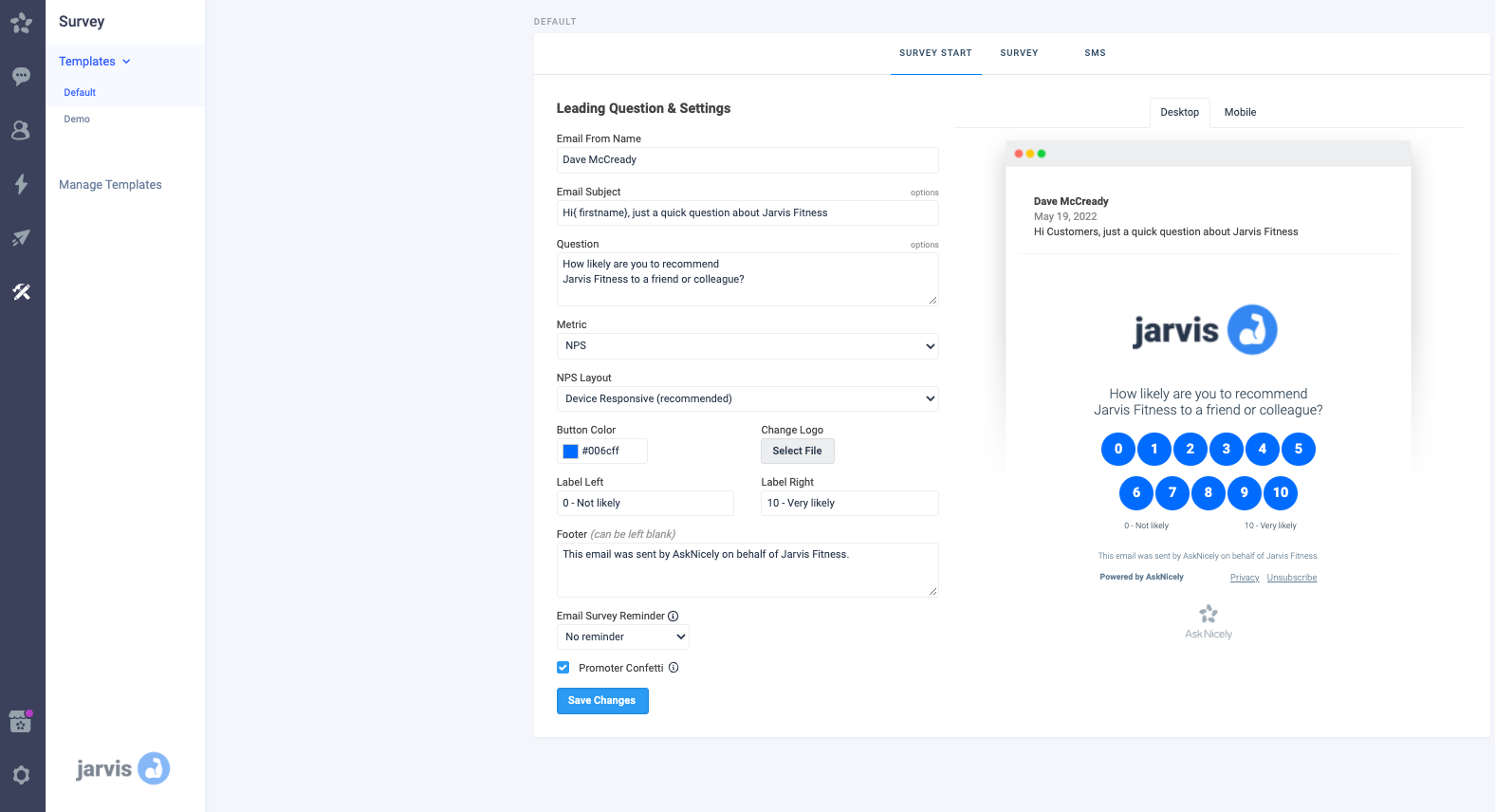 Creating an NPS email survey; source: AskNicely
Creating an NPS email survey; source: AskNicely
The essential capabilities provided by AskNicely include:
- various survey types, including NPS, 5-Star, customer satisfaction, and customer effort scores;
- distribution via email, web, or SMS;
- survey branching and triggering logic;
- real-time analytics in web, mobile app, and TV dashboards (to display NPS scores and customer feedback);
- built-in survey response and workflow management tools.
Pricing: This survey maker offers three paid plans to choose from. You’ll need to fill out the form to request pricing. Note that all fees are charged annually in advance.
Retently
Retently is another great survey platform to consider. It offers a wide range of survey types, including NPS, customer satisfaction, and customer effort score surveys, allowing businesses to gather feedback at various touch points of their customer journey. The platform also lets you distribute surveys through multiple channels, such as email, pop-up, or SMS.
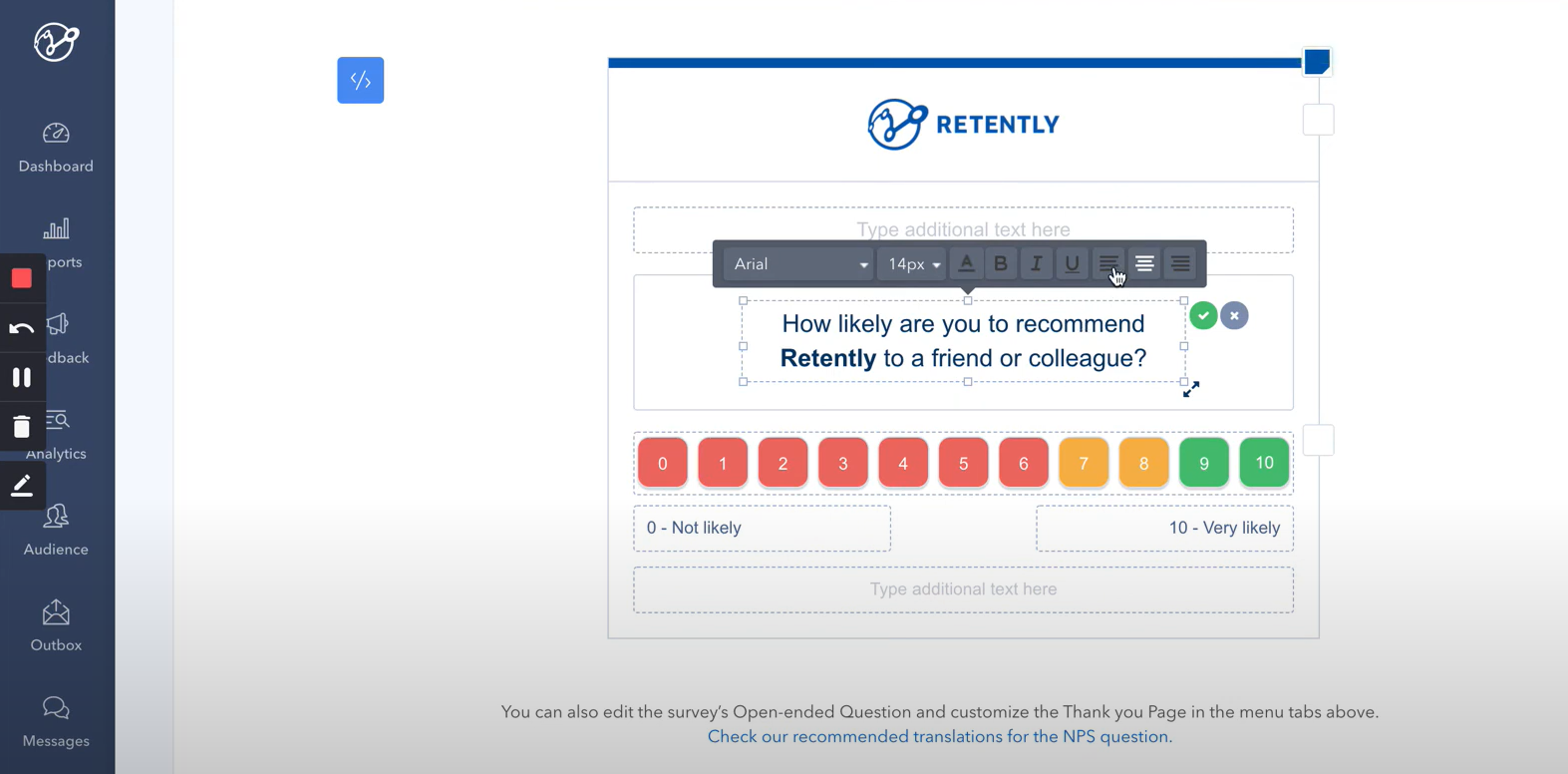 Customizing an NPS survey in Retently; source: YouTube
Customizing an NPS survey in Retently; source: YouTube
Some of the essential Retently features include:
- CSAT, CES, and NPS surveys;
- survey sampling for selected audience;
- survey throttling to prevent survey fatigue;
- survey delay;
- survey template A/B tests;
- multi-language survey templates;
- question routing to display relevant follow-up questions.
Pricing: Retently offers separate plans tailored for B2B and eCommerce companies. The cheapest B2B plan is $25/month, billed annually, for 1,000 surveys per month, 1 campaign, and 1 seat. For eCommerce, the plan with the same limits costs $44/month, paid annually.
Heyflow
Heyflow is an online survey maker that offers comprehensive tools for creating and optimizing surveys and workflows with no coding required. The platform offers extensive customization options and various features in survey design, analytics, and integrations with other tools. Heyflow also provides advanced analytics options to track activity and analyze survey results.
Here’s an overview of the core functionalities within Heyflow:
- ready-to-go templates;
- conditional logic;
- vast customization options;
- dynamic content, including names, job titles, etc.;
- loader block when the respondent’s data is being processed;
- website embedding or catchy pop-ups.
Pricing: Heyflow offers a 14-day free trial without a credit card required. After that, you can continue using the service with one of its paid plans. The cheapest one costs $45/month, billed annually, and includes 3 flows and up to 5,000 visitors per month.
SuperSurvey
SuperSurvey is an AI-powered online survey maker that allows businesses to create effective surveys in minutes. In addition to pre-made themes and templates, this tool offers advanced sentiment analysis capabilities that let you gain deeper insights into the qualitative nuances of participant responses.
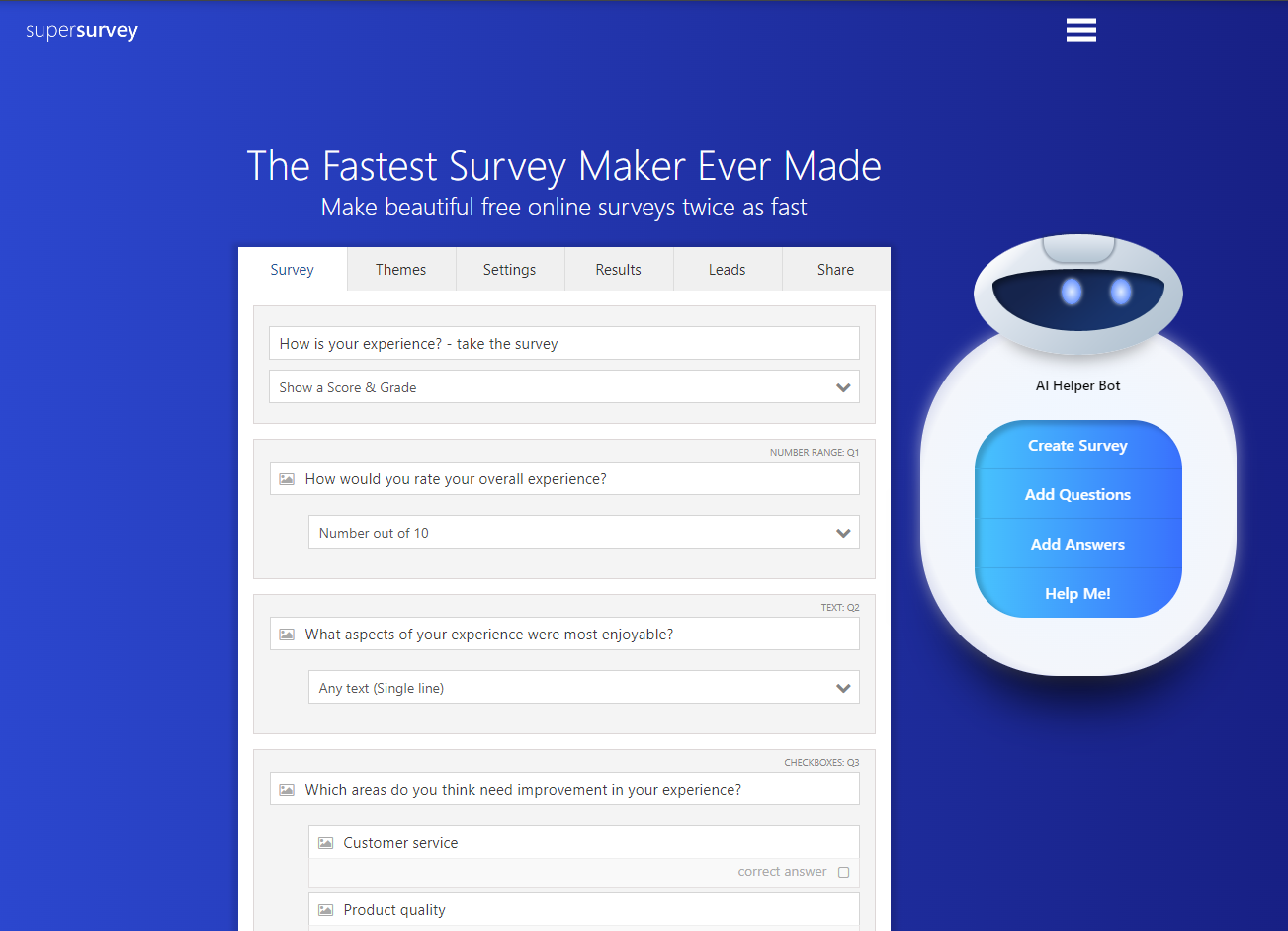 Creating a survey with SuperSurvey
Creating a survey with SuperSurvey
Below, we’ve highlighted the main functionalities available in SuperSurvey:
- AI-powered builder;
- AI neural language translator;
- sentiment analysis;
- progress bar;
- save and continue option;
- randomization;
- response verification.
Pricing: SuperSurvey is free for personal use and includes 2 surveys, 5 questions, and 25 responses. Also, note that the free plan includes ads. The cheapest paid plan costs $28/month, billed annually, and offers 1,000 responses and 3 active surveys.
Check out our post about
AI chatbot platforms that can transform the way you work, learn, create content, and communicate with others.
Survio
Survio is a user-friendly platform that allows businesses to launch online surveys to gather valuable insights into their target audience’s experiences and preferences. Thanks to various templates, vast customization options, and an extensive feature set, it caters to a wide range of survey needs, from collecting customer feedback on their interactions with customer support representatives to measuring user satisfaction and your website usability.
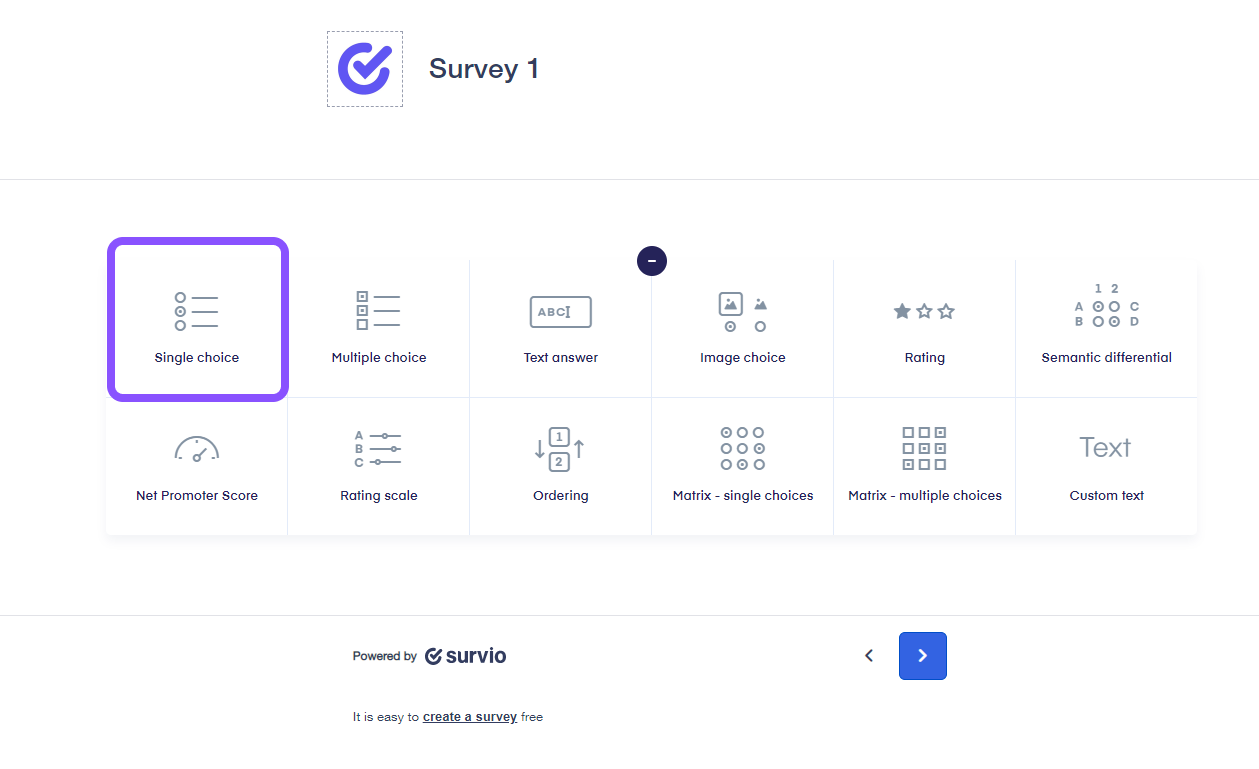 Adding a new question to a survey; source: Survio
Adding a new question to a survey; source: Survio
Highlighted below are the core features of Survio:
- 100+ survey templates and 70+ designs;
- 19 question types;
- question jumps depending on previous answers;
- multiple distribution channels, e.g. website, social media, messaging apps, and QR codes;
- survey logic;
- question branching;
- survey scheduling;
- automatic response analysis.
Pricing: Survio’s paid plans start at $16.30/month, billed annually. The most affordable plan includes an unlimited number of surveys and questions. Additionally, you’ll get access to 18 question types (excluding NPS) and can receive up to 1,000 responses per month.
SurveyHero
SurveyHero is an online survey tool offering a user-friendly interface with customizable survey templates. Businesses can use SurveyHero to effectively collect customer feedback, launch NPS and employee satisfaction surveys, gather information about user experience, and more. This platform allows you to share a survey link with your target audience via email or social media, follow the data insights in real time, view every response, or analyze grouped data.
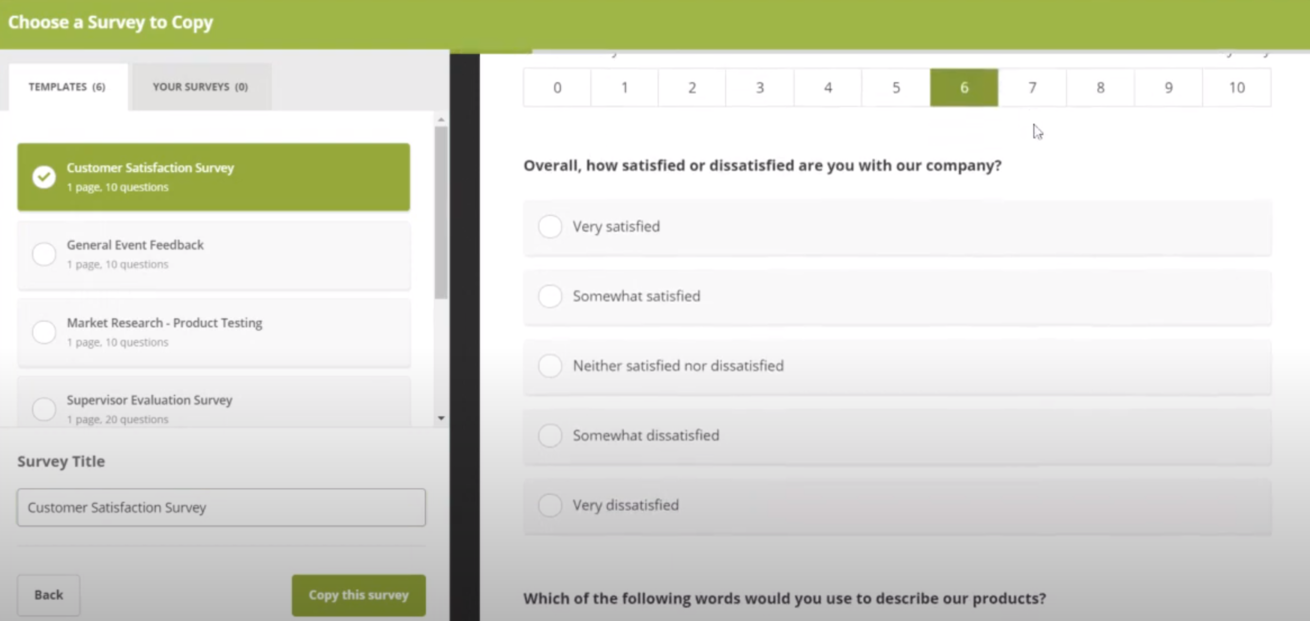 Creating a customer satisfaction survey in SurveyHero; source: YouTube
Creating a customer satisfaction survey in SurveyHero; source: YouTube
The core capabilities of SurveyHero are the following:
- customizable survey templates and themes;
- multiple question types, e.g. yes/no, rating, NPS, drop-down list, etc.;
- team collaboration features;
- all languages supported;
- side-by-side questions;
- skip and display logic;
- hyperlinks and multimedia embedding.
Pricing: With SurveyHero, you can create a free account that includes unlimited surveys. In addition, you’ll get 10 questions and 100 responses per survey, and a 30-day survey duration. The most affordable paid plan starts at $22.80/month, billed annually, and removes all limitations related to the number of survey questions and responses.
Survs
Survs is another user-friendly survey maker that offers robust tools for creating, distributing, and analyzing surveys. This platform offers customizable templates, various question types, and survey branching. Survs supports distribution on different channels, such as email, social media, and a website. Thanks to its real-time analytics, you can use different filters and export the data as a file or share results online.
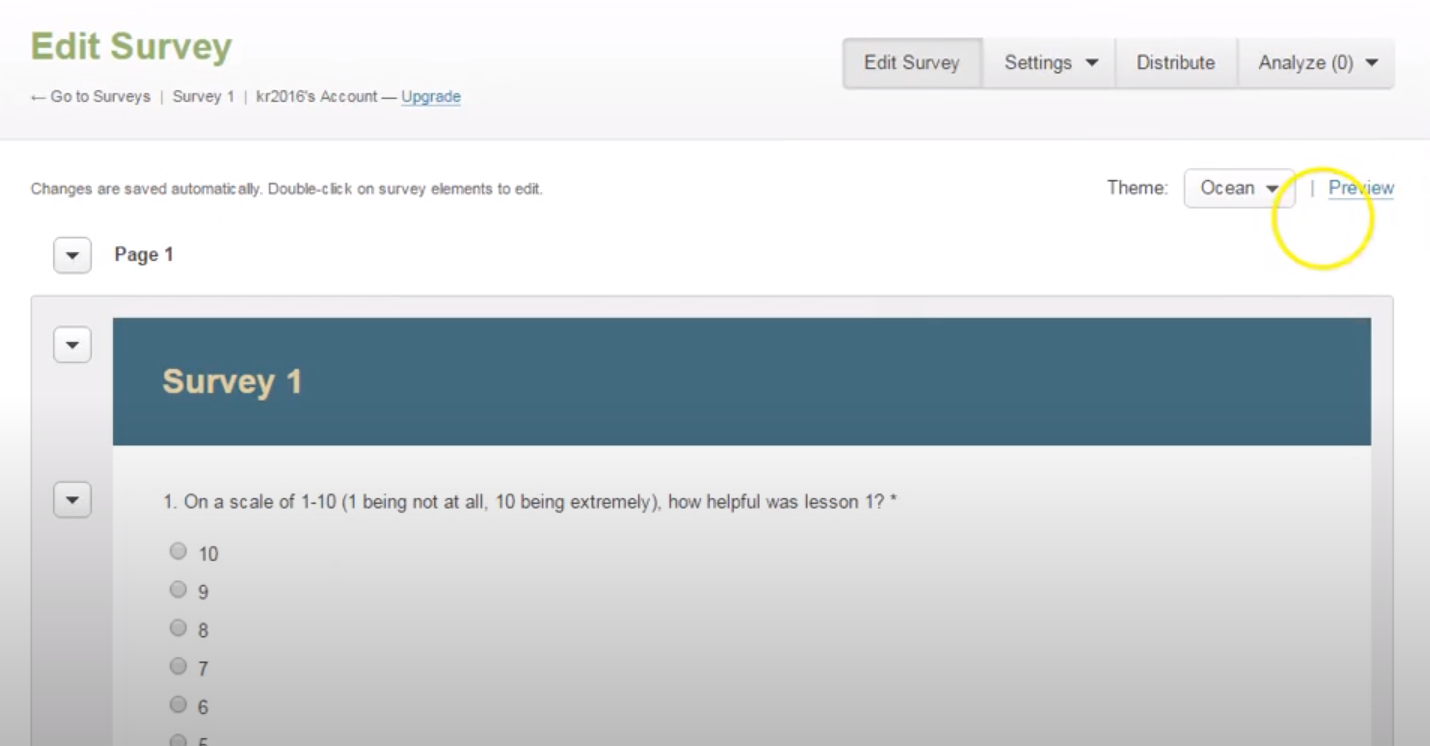 Creating a survey with Survs; source: YouTube
Creating a survey with Survs; source: YouTube
Here are some standout functionalities offered by Survs:
- 29 survey languages;
- team collaboration features;
- skip logic and piping;
- custom URL variables;
- prefilled survey answers;
- survey answer randomization;
- distribution via link, email, website, or social media;
- advanced filters;
- detailed analytics and real-time results.
Pricing: You can use Survs for free, with a limitation of 50 responses and 5 questions per survey. The cheapest paid plan costs $206/year or $17/month and provides access to 2,000 responses per month, unlimited questions and surveys, and advanced features.
Free Online Surveys
Free Online Surveys is a free service that allows individuals to create and distribute surveys to collect data from respondents. In addition to collecting feedback, this survey platform provides a CRM system to manage your contacts and track their data and a WYSIWYG builder to create custom calculators.
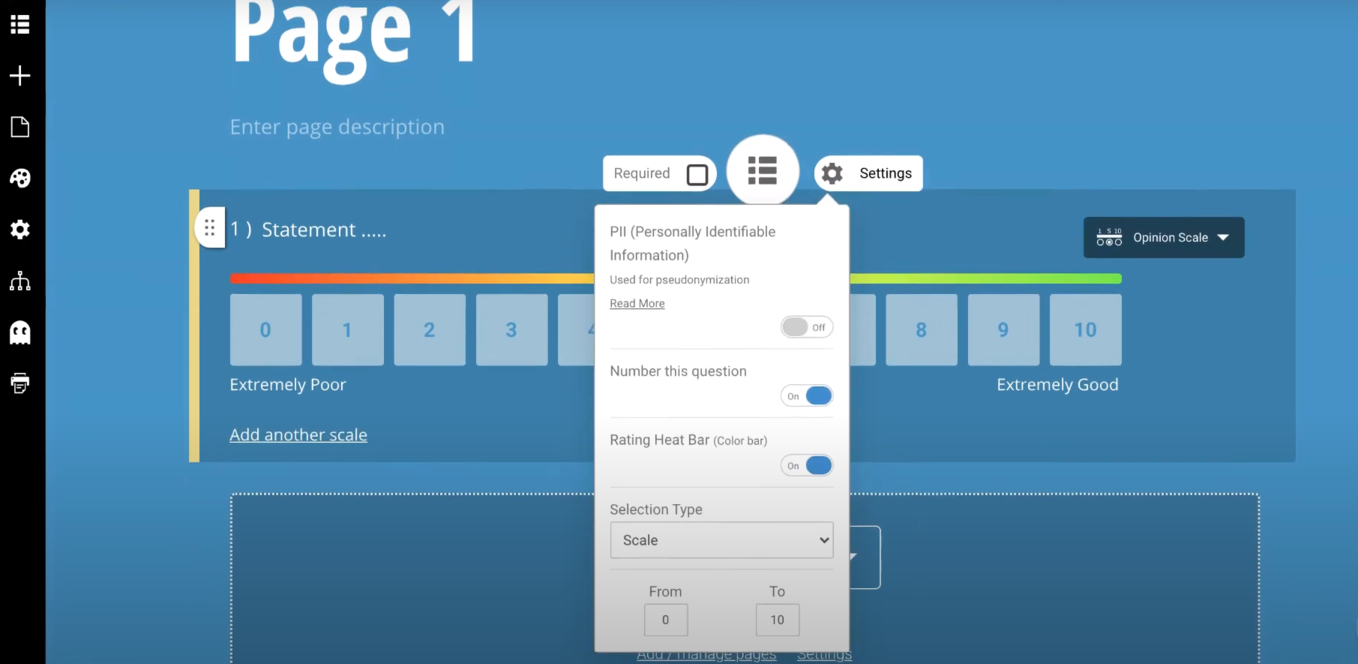 A Free Online Surveys builder; source: YouTube
A Free Online Surveys builder; source: YouTube
Here some some essential features offered by Free Online Surveys:
- 20+ question types, including scales, sliders, and ratings;
- AI-powered response predictions;
- question logic, answer piping;
- A/B testing;
- exit pages;
- filters and cross-tabs;
- custom fields;
- auto-scroll.
Pricing: It’s a free survey maker limited to 1,000 responses. The cheapest paid plan costs $14/month, billed annually, and offers unlimited responses. Note that there are separate plans tailored to students and non-profits.
Shout
Shout is an online survey maker that caters to different types of businesses and organizations. Using the platform, you can launch surveys, conduct assessments, capture leads, and manage various customer experiences. Shout allows you to create custom survey themes and build personalized pathways for your audience. With its segmentation and cross-tabulation tools, you can identify trends and patterns in your survey results and refine your strategy.
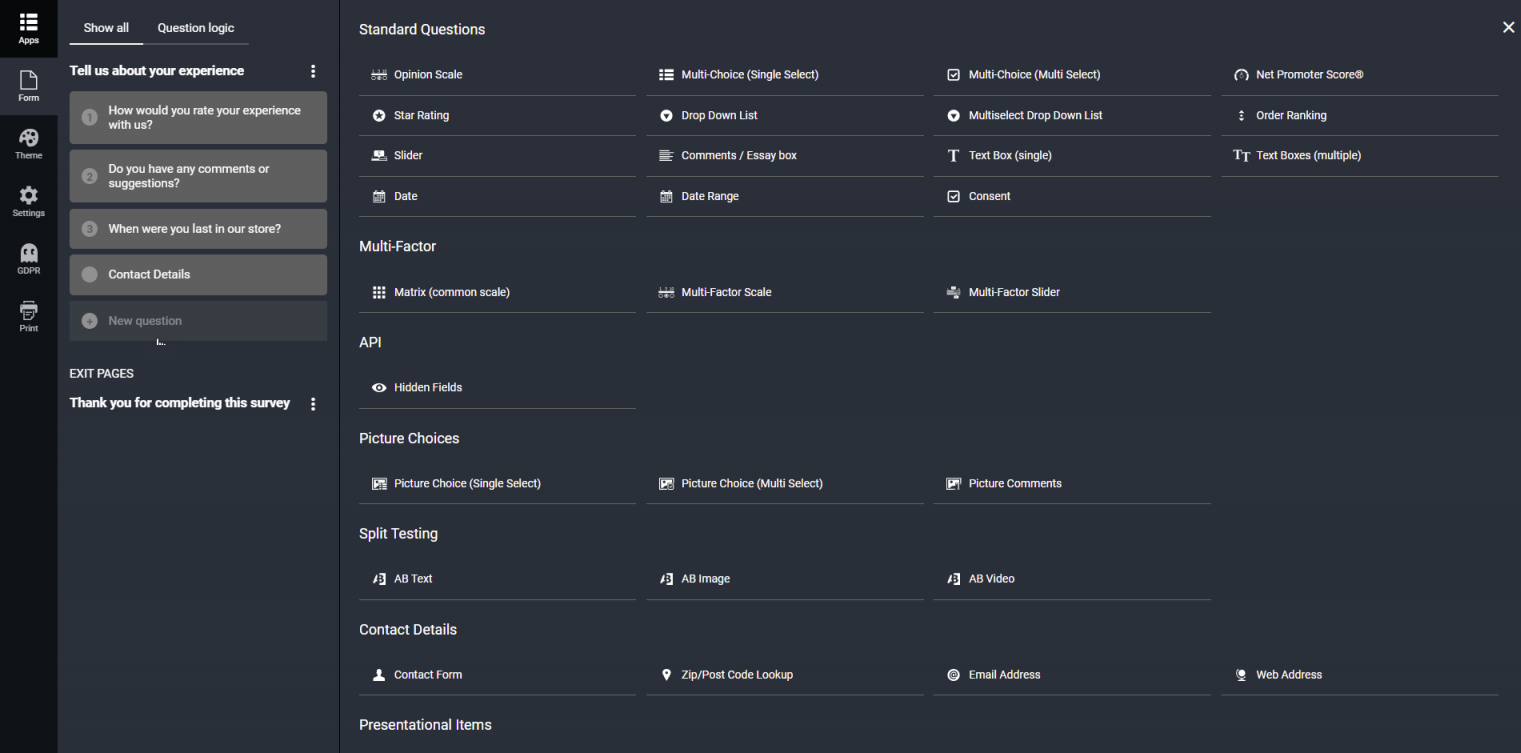 A survey editor interface; source: Shout
A survey editor interface; source: Shout
Here are some key functionalities Shout offers:
- customizable survey themes and designs;
- 20+ question types;
- text and answer piping;
- answer validation;
- progress bar;
- custom exit pages;
- A/B tests;
- answer randomization.
Pricing: Shout offers a 14-day trial. When it expires, you will need to choose one of the platform’s paid plans, starting at $14/month.
Startquestion
Startquestion is an intuitive AI survey creator that caters to various industries and allows users to design custom surveys without technical skills. The platform offers robust features for measuring customer satisfaction, researching markets, collecting feedback on products or services, and estimating employee satisfaction.
Below are some important functionalities offered by Startquestion:
- 50+ customizable survey templates;
- AI-powered features;
- multiple question types, including open-ended, matrix, NPS, points allocation, etc.;
- advanced survey logic and branching;
- attribute-based segmentation.
Pricing: This online survey maker offers a free plan with 50 survey completions per month. Its free plans start at $49/month, billed annually, and include a minimum of 1,000 survey completions per month. You can also test any paid plan during a 14-day trial.
Final thoughts
Searching for a suitable survey tool can be daunting. To make the selection process easier, we’ve compiled a comparison of survey platforms mentioned in this post.
| Survey maker |
Best features |
Usage limits on the cheapest paid plan |
Cheapest paid plan |
| SendPulse |
Behavior tracking and targeting |
10,000 pageviews/month |
$6.90/month |
| QuickTapSurvey |
Offline surveys and data storage |
The number of devices; no limitations for surveys |
$41/month |
| SurveyMonkey |
Question randomization and bias control |
50,000 responses/year |
$32.39/month |
| ProProfs Survey Maker |
Ready-to-use survey questions |
100 responses/month |
$9.99/month |
| Lucky Orange |
Trigger options for specific users |
Unlimited surveys |
$32/month |
| SurveyPlanet |
Comments for survey questions |
Unlimited surveys |
$180/year (or $15/month) |
| Cognito Forms |
Table fields |
2,000 responses/month |
$15/month |
| AskNicely |
Advanced analytics |
On request |
On request |
| Retently |
Survey throttling and routing |
1,000 survey/month |
$25/month |
| Heyflow |
Dynamic content and survey customization |
3 flows;
5,000 visitors/month |
$45/month |
| SuperSurvey |
AI features |
1,000 responses; 3 active surveys |
$28/month |
| Survio |
Vast distribution options |
1,000 responses/month |
$16.30/month |
| SurveyHero |
Hyperlinks and visuals embedding; survey redirection |
Unlimited surveys |
$22.80/month |
| Survs |
Custom URL variables |
2,000 responses/month |
$17/month |
| Free Online Surveys |
Exit pages; custom fields |
Unlimited surveys |
$14/month |
| Shout |
Text piping and question logic |
Unlimited surveys |
$14/month |
| Startquestion |
AI capabilities |
1,000 survey completions/month |
$49/month |
As you can see, there are a myriad of options, and every software has something unique to offer. With SendPulse, you can start absolutely for free and create your first survey with just a few clicks. Besides, you’ll have access to many other essential marketing and sales tools under one roof. Test it out today!