Reach a contact
To maintain good customer relationships and address their needs promptly, you can reach out to them in the CRM system. You can do this directly from contact cards via chatbots or email.
In this article, we will talk about how you can contact clients in the CRM system.
Go to CRM > Contacts, find a contact, and open their card
Via chatbot
If you have active chatbots in your account and your subscriber is also logged as your CRM contact, you can reach out to them through one of your chatbots.
To go to your live chat, click Open a chat. You will be redirected to conversations in the Chatbots section.
Chatbot subscribers are automatically logged as CRM contacts in the following cases:
- you create a deal via a live chat in your account;
- a subscriber makes a payment via your chatbot integrated with the CRM system;
- you use the Action element to create a deal;
- you’ve enabled automated chatbot subscriber transfer to CRM contacts.
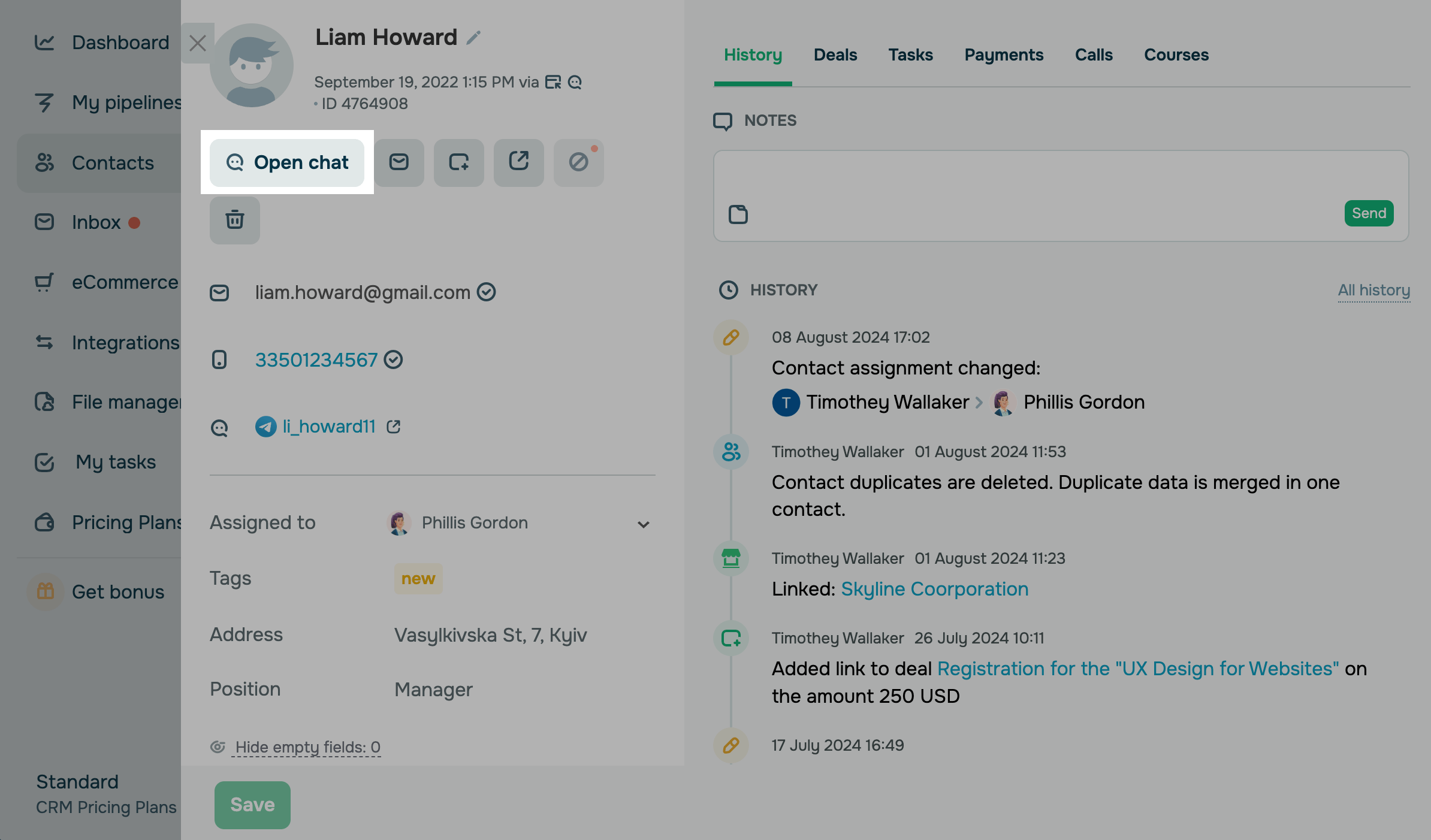
When you open a CRM card, active chats will automatically appear on the right. To close a chat, click the dash icon in the upper right corner. To reopen it, click the messaging app link in the card.
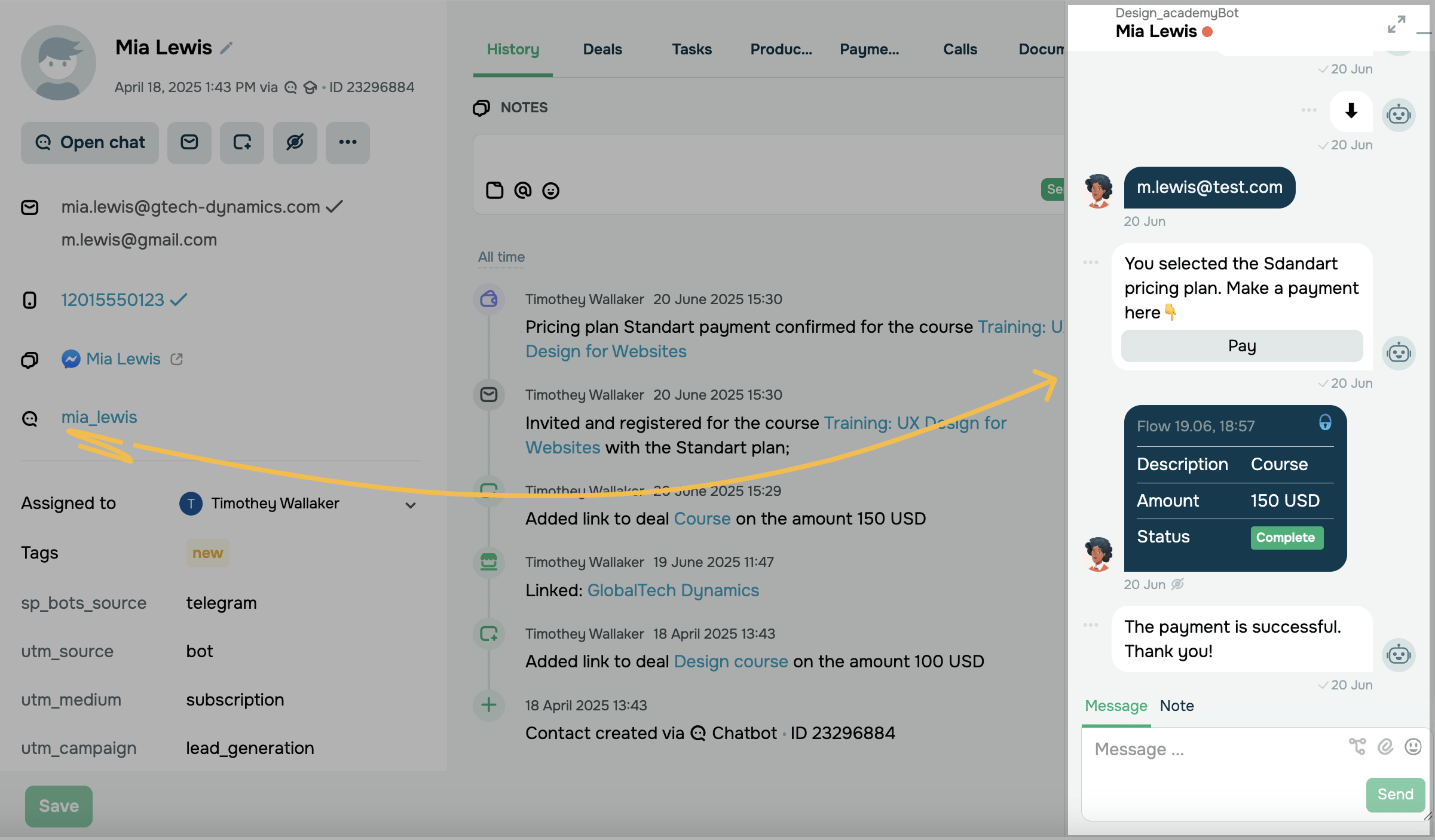
Via email
To email a contact, click their email address. You will be redirected to your email client where you can create an email.
When configuring the transfer of contacts to mailing lists, you can configure automations and filter segments using variables.
You can also use triggers and actions Creating a deal or Changing deal status to start automations.
Learn more: How to send a message triggered by a CRM event.
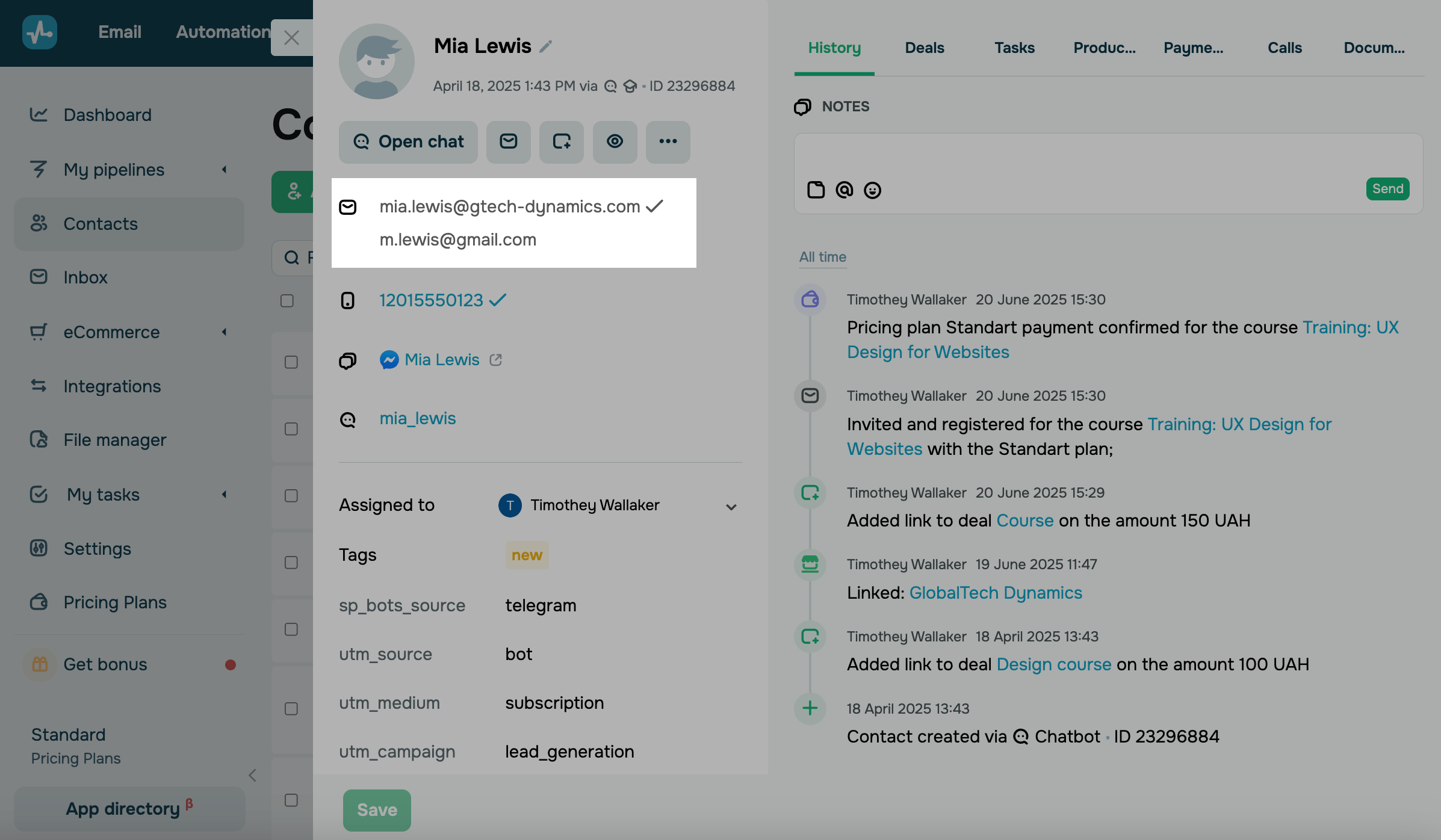
Via telephony
You can also call contacts in the CRM system. To do this, integrate with a telephony app.
Go to the app directory and select a telephony app, such as Ringostat, Unitalk, or others. You can also find apps in the CRM section > Integration.
To make a call, click a phone number in a contact card and select an integrated app.
Read also: How to call a client: in the Contacts section and How to integrate with Ringostat: How to make calls.
You will see all call details in the Calls tab in contact cards.
Via Telegram
You can integrate with Telegram to send messages from your personal account and start conversations. Unlike chatbots, which only allow you to reply in ongoing chats, this option delivers a more personalized communication experience.
To send a message in Telegram, integrate with Telegram through the app directory. Then, go back to your contact card, click a phone number or Telegram username, and select Start chat. In the modal window, choose your connected account and type in a message.
Your client’s phone number must be linked to a Telegram account.
Afterward, you can continue your conversation through chats in the CRM card or in the Chatbots section.
Read more: How to integrate Telegram: In the CRM section.
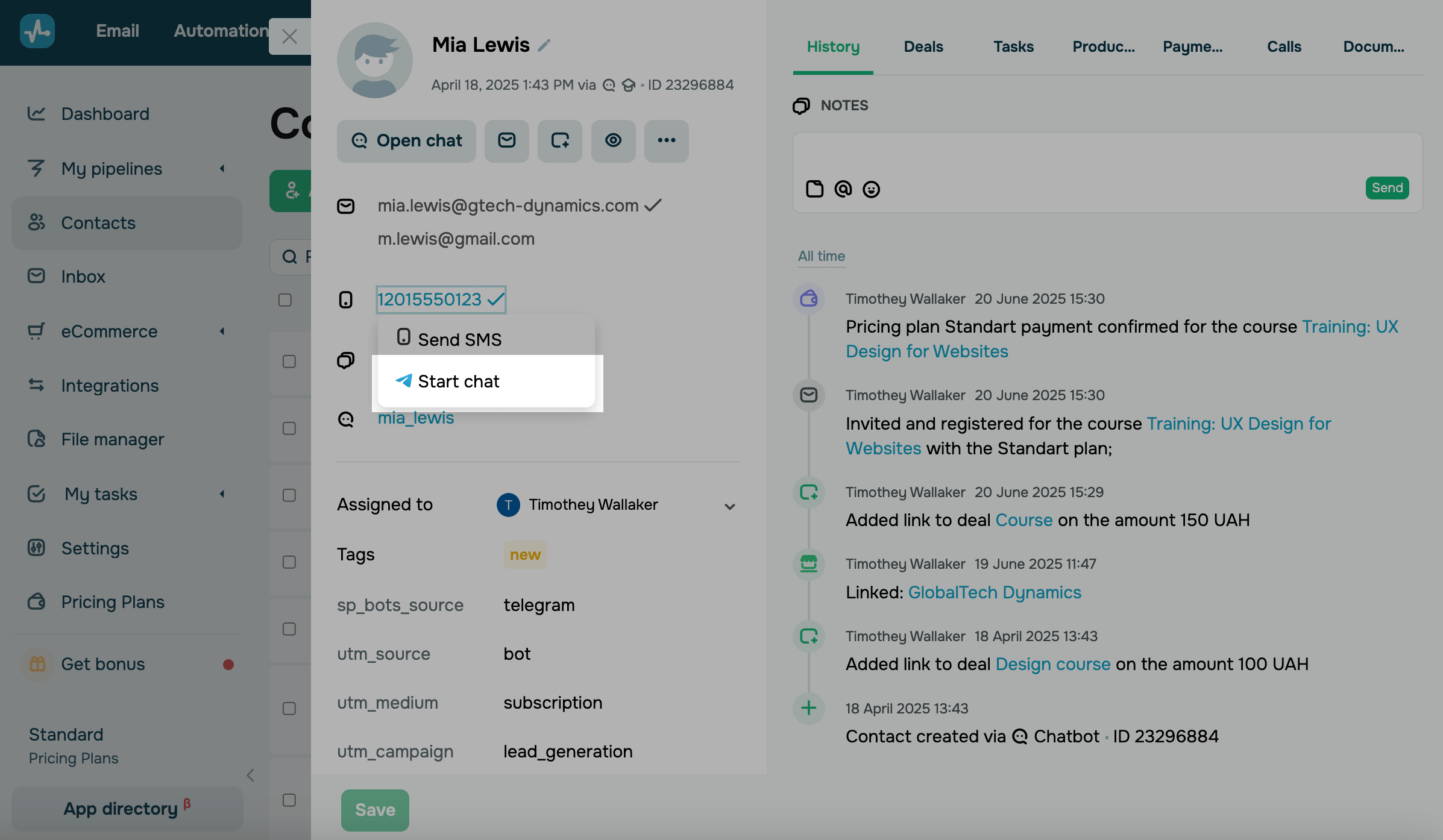
Via socials
With SendPulse, you can communicate with customers using Facebook and Instagram chatbots and save data to the CRM system.
In your chatbot settings, enable contact transfer to the CRM system.
To give you an idea, here's a scenario you can use:
- A user leaves a comment under your post.
- Your chatbot sends them a message in Instagram Direct.
- The user replies.
- SendPulse saves the user's data to the CRM system automatically.
- SendPulse triggers your automated flow or assigns this contact to your team member through the CRM system.
Last Updated: 03.07.2025
or