The Timer widget in website builder
With the SendPulse website builder, you can add the Timer element to set a countdown until the start of an event or the end of a promotion. For example, you can add a timer to create a sense of urgency and increase your website conversion rate.
Add the widget
Add the Timer widget to your template.
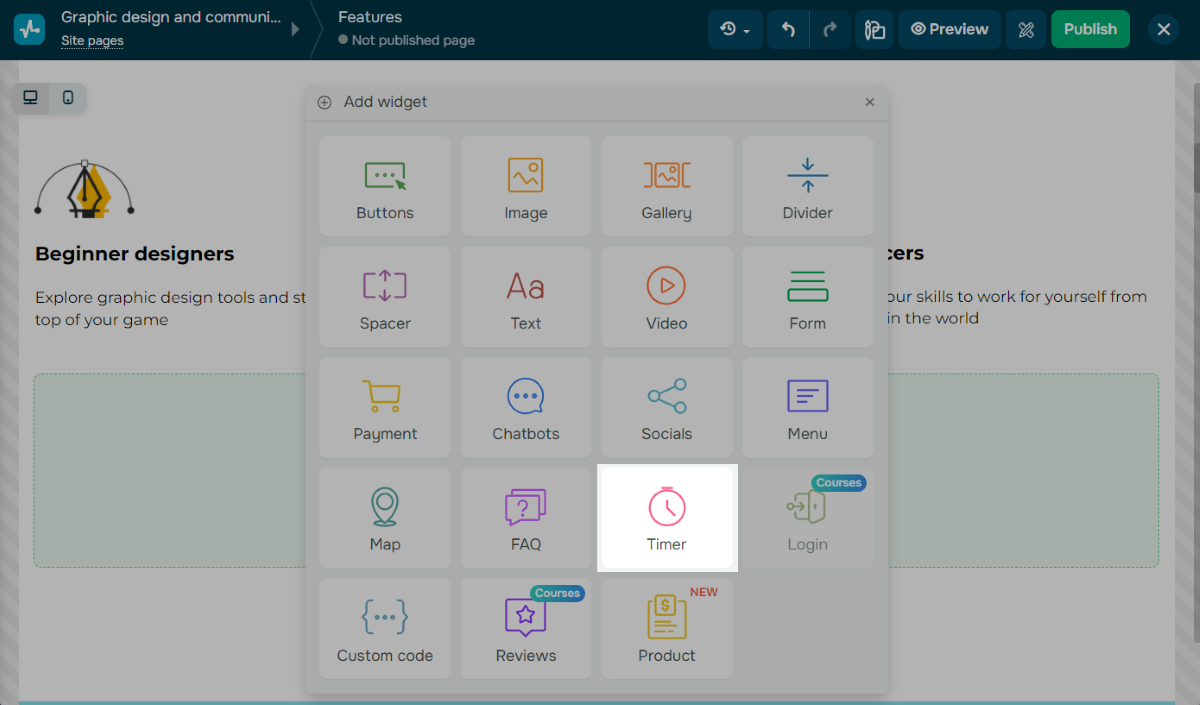
Click the pencil icon in the upper left corner of the widget tab. The widget settings tab will appear to the right.
Set up the timer
Select a timer end date and time option:
| Fixed end date and time | The timer completes the countdown on the specified date and time, regardless of the time when the visitor entered the website. Select the date and time for the timer to end in the calendar. |
| Dynamic end date and time | The timer counts down the specified time for each visitor from the moment they enter the website. Specify a time interval after which the countdown should end. |
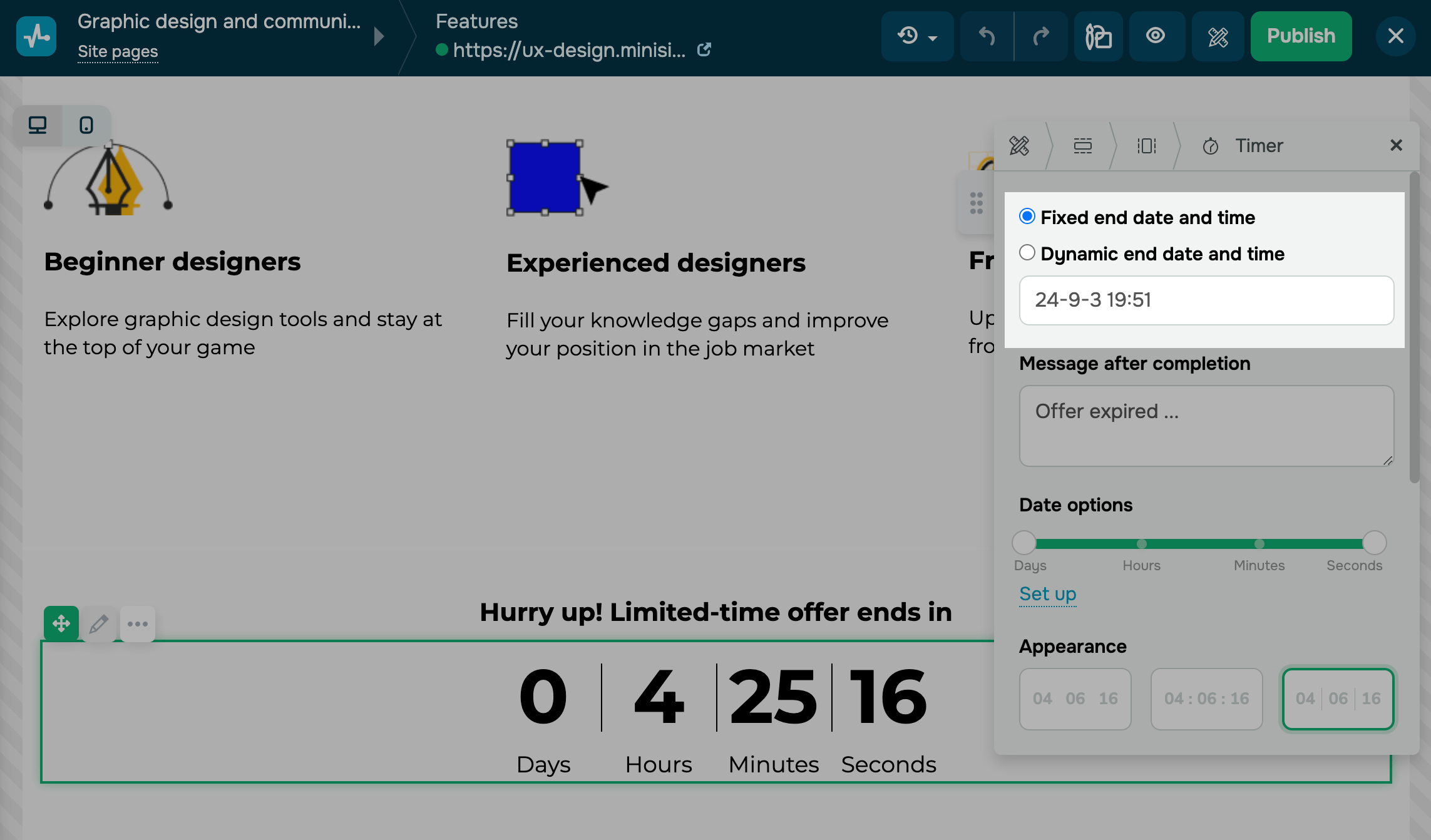
In the Message after completion field, type in a message that will appear once the countdown ends.
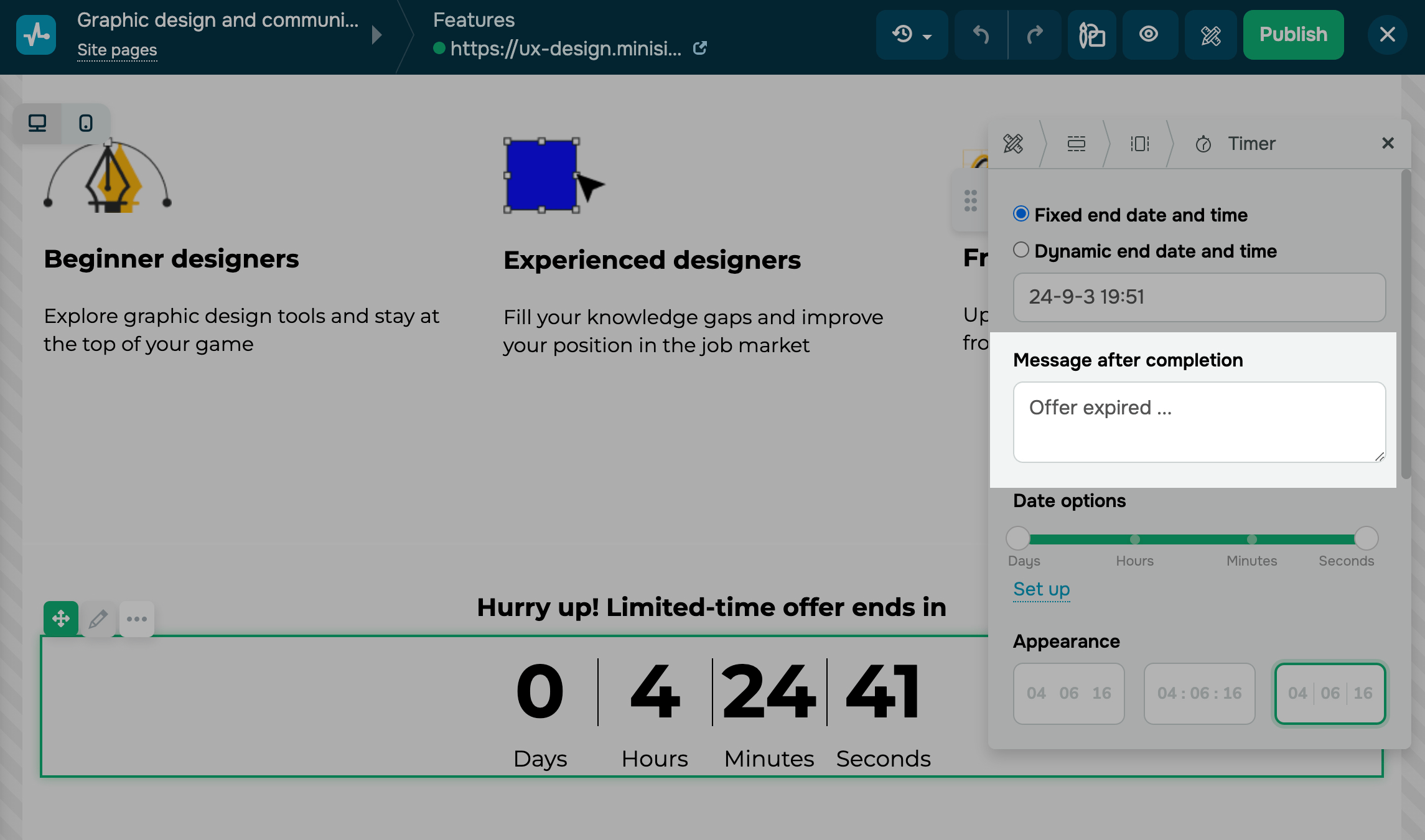
In the Date options field, you can add or remove days, hours, minutes, and seconds.
Customize the widget
You can customize your timer using the following settings:
| Appearance | Select a separator type: dots, lines, or blank spaces. |
| Text color | Select a text color. |
| Size | Select a timer size: S, M, or L. |
| Content alignment | Select an alignment: left, center, or right. |
You can also unsync your mobile website version to customize it separately.
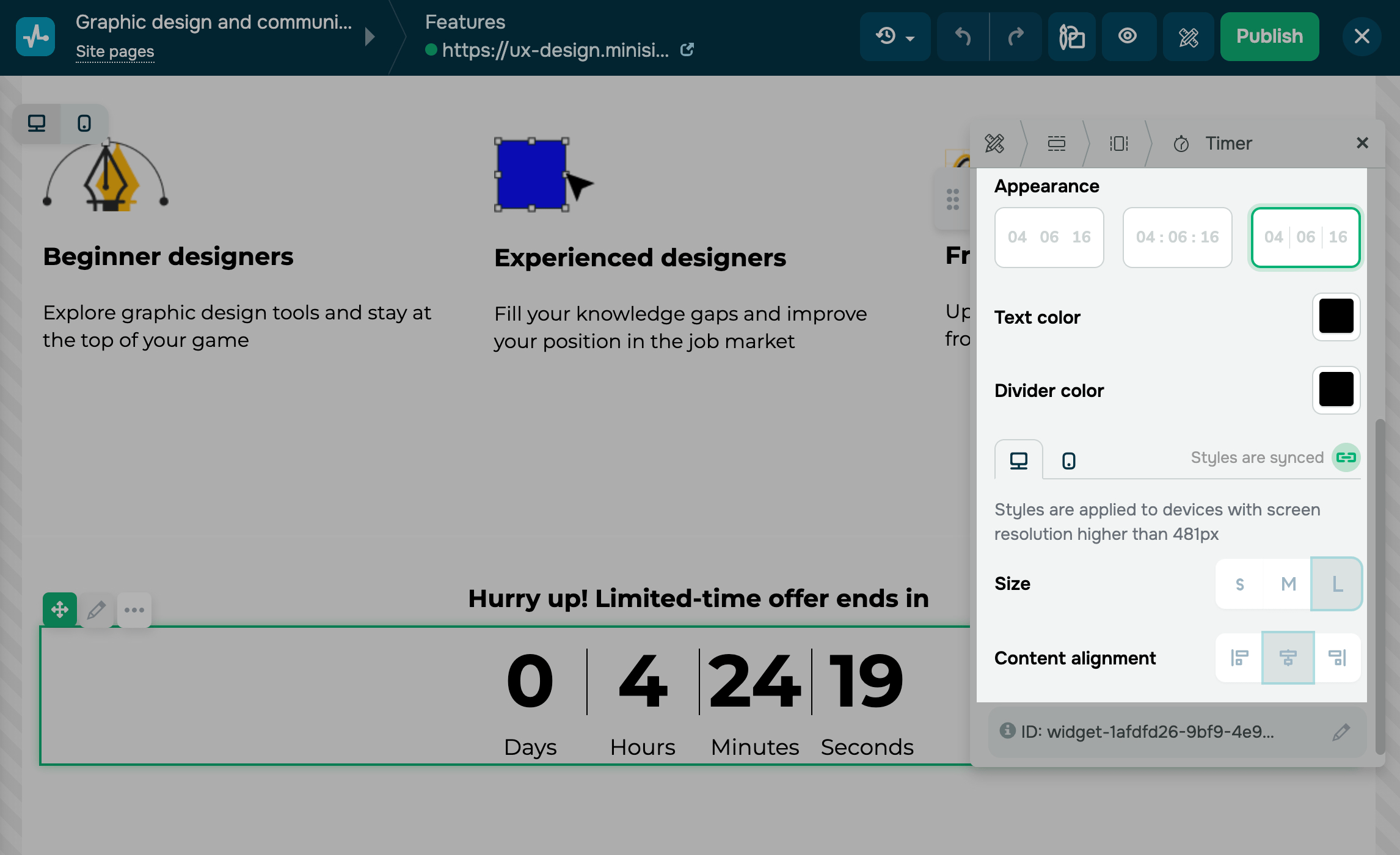
Last Updated: 05.02.2025
or