Register an SMS Sender ID
To send bulk SMS campaigns that reach users, register a unique sender name and provide your business details, as required by the laws of most countries.
It will also help your clients easily identify your messages, allowing you to improve deliverability and create a secure connection with your customers around the world.
Let's talk about how to apply for SMS Sender ID registration in countries where SendPulse’s SMS service is available.
Go to Emails > Service settings > Sender's address > SMS senders and templates, and click Apply.
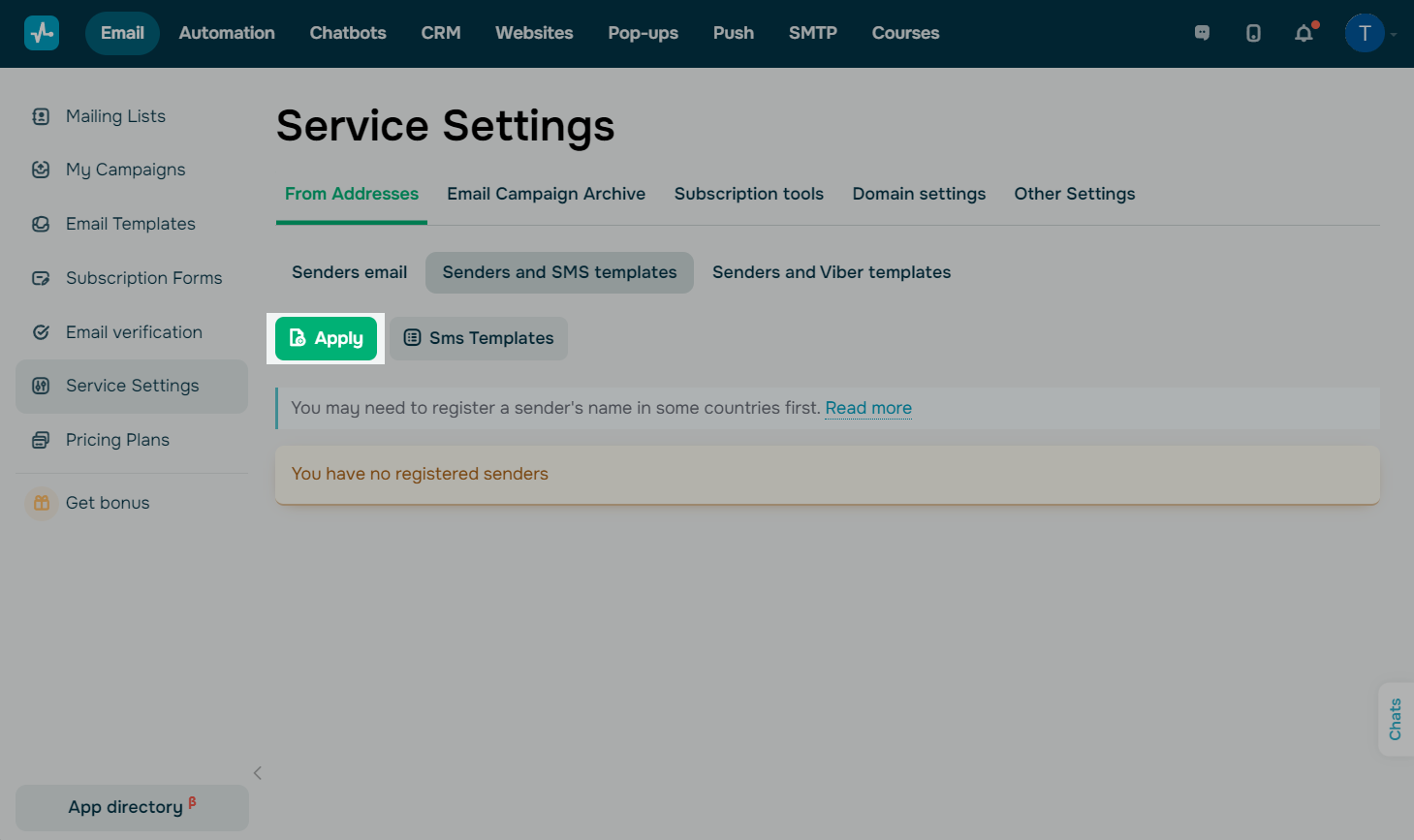
Select a country
Select your recipient's country from the list. You can register a name to send messages to the following countries and areas: Ukraine (national route), the USA, Canada, the UK, Scandinavia, the UAE, Turkey, China, Nigeria, Kazakhstan, Belarus, and Bangladesh.
If your country is not on the list, contact us at sales@sendpulse.com.
Enter your sender name
You can enter up to 11 Latin characters with numbers and spaces.
Number-only names and personal names, such as Oliver Johnson, are not allowed.
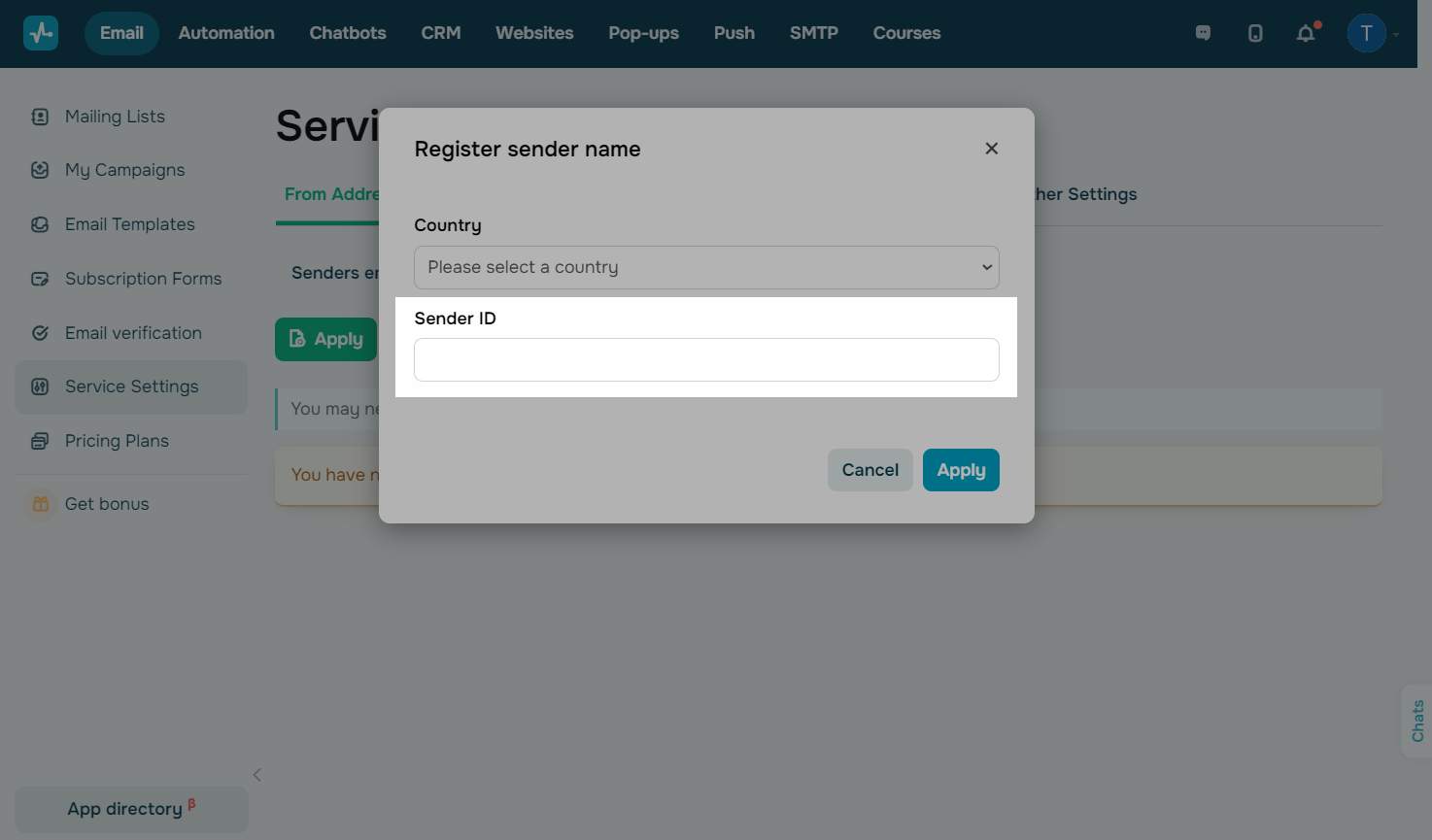
Fill in the required information
Depending on your selected country, certain fields will appear in the form. You will need to provide various data confirming your right to register your selected Sender ID.
You can select your required country in the table of contents on the right and then follow the instructions.
USA and Canada
Under TCPA regulations, to send SMS in the US or Canada, you must register a Toll-Free Number (TFN) and comply with the requirements of local mobile operators.
To do this, submit an activation application with your company details and pay a subscription fee.
When registering a name in the USA and Canada, your sender alpha name will act as your company ID. Once registered, your sender name will be linked to your phone number — your messages will be sent from this phone number.
Fill in the required fields:
| Company name | Enter your company's legal name. |
| Link to the subscription form from the company website | Enter a link to the page where users can sign up for your SMS campaigns by sharing their phone numbers. |
Upload screenshots of the SMS subscription form on your website you’ve added above and your TFN registration application. Fill out the following fields:
| Business_Name | Company name |
| Corporate_Website | Company website |
| Business_Addr1 | Company address (street, building, etc.) |
| Business_Addr2 | Extra company address details (office, floor, etc.) |
| City | City of registration |
| State | State of registration (abbreviated) |
| Zip | Zip code |
| Business_Contact_First_Name | Contact first name |
| Business_Contact_Last_Name | Contact last name |
| Business_Contact_Email | Contact email address |
| Business_Contact_Phone_Number | Contact phone number |
| Message_Volume | Estimated number of messages sent monthly (10, 100, 1,000, etc.) |
| Phone_Numbers | Phone number list, separated by semicolons |
| Use_Case_Category | Message category (Marketing, Notifications, Appointments, etc.) |
| Use_Case_Summary | Brief description of how you’ll use the message |
| Message_Content | Message samples |
| Opt_In_Workflow_Description | User opt-in description |
| Opt_In_Image_URLs | Opt-in form screenshot URL |
| Additional_Supporting_Documentation | More documents (optional) |
You can enable automated SMS sender name renewal so that deductions will be made from your account balance each month. If your renewal payment isn't made by the 15th, your SMS sender name will be disabled at the start of the next month.
After filling out the form, click Apply now. It usually takes 1 month to approve your SMS sender name.
Great Britain
Fill in the required fields:
| Company name | Enter your company's legal name. |
| Company description | Select a service category from the list. |
| Website URL | Indicate a website that is related to your business activities and provides information about your services, contact details, and other information. If you don't have a website, type in No website. Links to social media groups are not allowed. |
| Sample SMS message | Enter examples of messages you plan to send. |
After filling out the form, click Apply now. It usually takes 1 week to approve your SMS sender name.
Ukraine
SMS Sender ID registration is only required to send SMS via the national route and is available exclusively to residents of Ukraine. The international route does not require registration.
You can register a name as a private entrepreneur or company. Select Individual or Company.
To register your Sender ID as an individual entrepreneur, upload an extract from the EDRPOU*, and fill in the following fields:
| Personal ITIN | Taxpayer identification number of an individual entrepreneur. |
| Personal Last, First and Middle names | Full name of a registered individual entrepreneur. |
To register your Sender ID as a company, fill in the following fields:
| ITIN | Unique identification number of a legal entity EDRPOU (Unified State Register of Enterprises and Organizations of Ukraine). |
| Company Name | Company name registered as a legal entity as stated in its official documents. |
*You can find your personal ITIN, ITIN, and company name in an extract from the EDRPOU (Unified State Register of Enterprises and Organizations of Ukraine), issued by the Center for the Provision of Administrative Services and the Tax Service.
In the Website URL field, indicate a website that is related to your business activities and provides information about your services, contact details, and other information. If you don't have a website, type in No website. Links to social media groups are not allowed.
Upload a scanned copy of a document confirming your right to use your selected SMS sender name. You can upload up to 3 documents.
Documents that can confirm your right to use a trademark:
- Trademark registration certificate.
- License agreement for trademark use.
- Permission letter from the copyright holder allowing trademark use.
- If you use an alpha name as a domain (e.g., fish.ua), you can provide an agreement for its allocation or use by a counterparty.
Other agreements granting trademark or intellectual property rights, such as franchising, representation, or cooperation agreements.
Fill in the fields related to your message category:
| The topic of sms messages | Specify the types of messages you'll send, and offer examples. |
| Description of the provided services | Describe your service/product category, and indicate your business location. |
Confirm that you will only send messages to recipients who have consented to this and that you understand the pricing principles. Click Apply now. It usually takes from 3 to 4 weeks to approve your sender name.
Scandinavia
Fill in the required fields:
| URL | Enter a link to your website or other resource related to your business that you plan to use in your messages. |
| Sample SMS message | Enter examples of messages you plan to send. |
After filling out the form, click Apply now. It usually takes 3-4 days to approve your SMS sender name.
UAE
Fill in the required fields:
| Company name | Enter your company's legal name. |
| Company Description | Describe your service/product category. |
| Web site address | Indicate a website that is related to your business activities and provides information about your services, contact details, and other information. If you don't have a website, type in No website. Links to social media groups are not allowed. |
| Example SMS text | Enter examples of messages you plan to send. |
Download 2 forms that you need to sign, and fill out the following fields:
| Name of the Company and Portal | Enter your company's legal name. |
| Type of business/industry | Describe your service/product category. |
| Address, Tele No and Fax No | Provide your company's registered business address, phone number, and fax number. |
| Position | Indicate your responsible manager's position. |
| Sender ID Type | Select your message type:
Transactional — for messages like order/account status updates. Promotional — for messages like promotions or product announcements. |
| Company | Enter your company's legal name. |
| Sender ID | Enter the Sender ID you are registering. |
| SMS Content | Enter examples of messages you plan to send. |
| Purpose of Use | Indicate your SMS campaign purpose.
Your transactional messages can have the following purposes: Financial and OTP. Your promotional messages can have the following purposes: MarketingComm and Promo. |
Upload your completed files and a copy of your business license issued by the UAE.
After filling out the form, click Apply now. It usually takes 1 month to approve your sender name.
Turkey
Fill in the required fields:
| Company registration number | Tax Identification Number of a registered company in Turkey (TIN). You can get it from an extract from the commercial register in Turkey. |
| Company name | Enter your company's legal name. |
| Web site address | Indicate a website that is related to your business activities and provides information about your services, contact details, and other information. If you don't have a website, type in No website. Links to social media groups are not allowed. |
| Text message example | Enter examples of messages you plan to send. |
| Traffic type | Select your message type:
Service — for messages like order/account status updates. Promotional — for messages like promotions or product announcements. |
Download the NOC form, and fill in the following fields:
| Sender ID | Enter the Sender ID you are registering. |
| Name of organization | Enter your company's legal name. |
| Brief description of Sender usage &
message content sample |
Describe your service/product category.
Enter an example of the message you plan to send. |
| Name person at the
organization |
Provide your representative’s name. |
| Contact number
|
Provide your company’s phone number and email address. |
| SMSType
(Trans/Promo) |
Enter Trans or Promo.
Trans — for messages like order/account status updates. Promo — for messages like promotions or product announcements. |
Download the completed form. You can also attach files confirming your right to use the selected name, such as a certificate of incorporation or a trademark usage authorization.
Click Apply now. It usually takes up to 3 weeks to approve your sender name.
China
To send SMS campaigns to recipients in China, you only need to provide examples of your planned messages. You can also include a variable {{var}} in your form to substitute values in the message text.
Click Apply now. It usually takes 5 days to approve your sender name.
Nigeria
Fill in the required fields:
| Company name | Enter your company's legal name. |
| Company description | Describe your service/product category. |
| Site address | Indicate a website that is related to your business activities and provides information about your services, contact details, and other information. If you don't have a website, type in No website. Links to social media groups are not allowed. |
| Example SMS text | Enter examples of messages you plan to send. |
| Traffic type | Select your message type:
Service — for messages like order/account status updates. Promotional — for messages like promotions or product announcements. |
To register an SMS sender name in Nigeria, provide completed and signed letters of guarantee and a Nigerian legal entity registration certificate.
Download sample emails for each mobile network (MTN, Airtel, Globacom, and 9mobile), and fill out and sign them. In the highlighted sections, specify your sender name, official company name, registration domain, registration date, message purpose, traffic type, and message examples
Upload the files, and click Apply now. It usually takes 2 weeks to approve your sender name.
Kazakhstan
To register your sender name, you must have 115 euros on your account balance.
Read also: How to add funds.
Fill in the required fields:
| Tax number | Taxpayer identification number of a registered company in Kazakhstan. You can get it from the certificate of state registration of a legal entity. |
| Company name | Enter your company's legal name. |
| Company description | Describe your service/product category. |
| Website URL | Indicate a website that is related to your business activities and provides information about your services, contact details, and other information. If you don't have a website, type in No website. Links to social media groups are not allowed. |
| Sample SMS message | Enter examples of messages you plan to send. |
| Activation date | Enter your Sender ID activation start date.
The billing period of your monthly fee for each sender name is a calendar month. We recommend choosing an activation date that’s close to the start of the new month to avoid charges for the previous month's final days.. |
You can enable automated SMS sender name renewal so that deductions will be made from your account balance each month. If renewal payment is not made by the 15th, your SMS sender name will be disabled at the start of the next month.
After filling out the form, click Apply now. It usually takes 20 days to approve your sender name.
Belarus
Fill in the required fields:
| Company name | Enter your company's legal name. |
| Country of registration | Select your legal registration company. |
| Company description | Enter your company’s short description. |
| Web site address | Enter the website link you plan to use in your messages. |
| Sample content | Enter examples of messages you plan to send. |
| Estimated traffic, SMS per month | Enter the approximate number of SMS messages you plan to send monthly. |
After filling out the form, click Apply now. It usually takes up to 5 business days to approve your SMS sender name.
Bangladesh
Fill in the required fields:
| Company name | Enter your company's legal name. |
| Company HQ | Indicate your company’s registered location. |
| Company Field of Activity | Describe your service/product category. |
| Web site address | Indicate a website that is related to your business activities and provides information about your services, contact details, and other information. If you don't have a website, type in No website. Links to social media groups are not allowed. |
| Content sample | Enter examples of messages you plan to send. |
| Traffic type | Select your message type:
Service — for messages like order/account status updates. Promotional — for messages like promotions or product announcements. |
After filling out the form, click Apply now. It usually takes 10 days to approve your sender name.
Morocco
Fill in the required fields:
| VAT number | Enter the company’s VAT number. |
| Company name | Enter your company's legal name. |
| Company HQ | Enter the company’s official HQ location. |
| Web site address | Enter the website link you plan to use in your messages. |
| Content sample | Enter examples of messages you plan to send. |
| Traffic type | Select your message type:
OTP — for messages containing one-time passwords for two-factor authentication. Service — for messages like order/account status updates. Promotional — for messages like promotions or product announcements. |
After filling out the form, click Apply now. It usually takes 3-7 business days to approve your SMS sender name.
Vietnam
Fill in the required fields:
| Company name | Enter your company's legal name. |
| Web site address | Enter the website link you plan to use in your messages. |
| Sample content | Enter examples of messages you plan to send. |
In order to register the sender ID in Vietnam, mobile carriers request to fill the registration form.
After filling out the form, click Apply now. It usually takes 3-4 business days to approve your SMS sender name.
Brazil
Fill in the required fields:
| Company name | Enter your company's legal name. |
| Web site address | Enter the website link you plan to use in your messages. |
| Sample content | Enter examples of messages you plan to send. |
| Traffic type | Select your message type:
Service — for messages like order/account status updates. Promotional — for messages like promotions or product announcements. |
| Estimated traffic, SMS per month | Enter the approximate number of SMS messages you plan to send monthly. |
After filling out the form, click Apply now. It usually takes 3-4 business days to approve your SMS sender name.
Saudi Arabia
Fill in the required fields:
| Company name | Enter your company's legal name. |
| Web site address | Enter the website link you plan to use in your messages. |
| Sample content | Enter examples of messages you plan to send. |
| Traffic type | Select your message type:
Service — for messages like order/account status updates. Promotional — for messages like promotions or product announcements. |
In order to register the sender ID in Saudi Arabia you need to provide a filled and signed No Objection Certificate (NOC).
After filling out the form, click Apply now. It usually takes 3-4 business days to approve your SMS sender name.
Philippines
Fill in the required fields:
| Company name | Enter your company's legal name. |
| Company HQ | Enter the company’s official HQ location. |
| Company description | Enter your company’s short description. |
| Web URL | Enter the website link you plan to use in your messages. |
| Content sample | Enter examples of messages you plan to send. |
| Traffic type | Select your message type:
Service — for messages like order/account status updates. Promotional — for messages like promotions or product announcements. |
| Estimated traffic, SMS per month | Enter the approximate number of SMS messages you plan to send monthly. |
| Does the company have business outside Philippines? | Toggle if the company operates outside of the Philippines. |
| Is company finance/banking/insurance related? | Toggle if the company is related to financial, banking, or insurance services. |
Additionally, to register the sender ID please attach the filled and signed operator registration requests.
After filling out the form, click Apply now. It usually takes 3-4 business days to approve your SMS sender name.
Check your SMS Sender ID status
To view your SMS Sender ID status, go to Emails > Service settings > Sender's address > SMS senders and templates.
Your SMS sender name can have the following statuses:
| Awaiting approval | Your sender name registration application has been submitted and is being processed by mobile operators. |
| Approved |
Your sender name is active, and you can use it to send SMS messages. Read also: the How to Send SMS Messages article on how to send bulk campaigns, the "SMS" Element in Automation 360 article on how to send event-triggered messages, and API documentation on the Create a campaign for a mailing list and Create a campaign for a list of phone numbers methods to send transactional emails. |
| Rejected | Your sender name registration application has been rejected, and you cannot use your sender name to send SMS messages. |
| Expired | Your monthly subscription fee has not been paid, and your sender name has been disabled. |
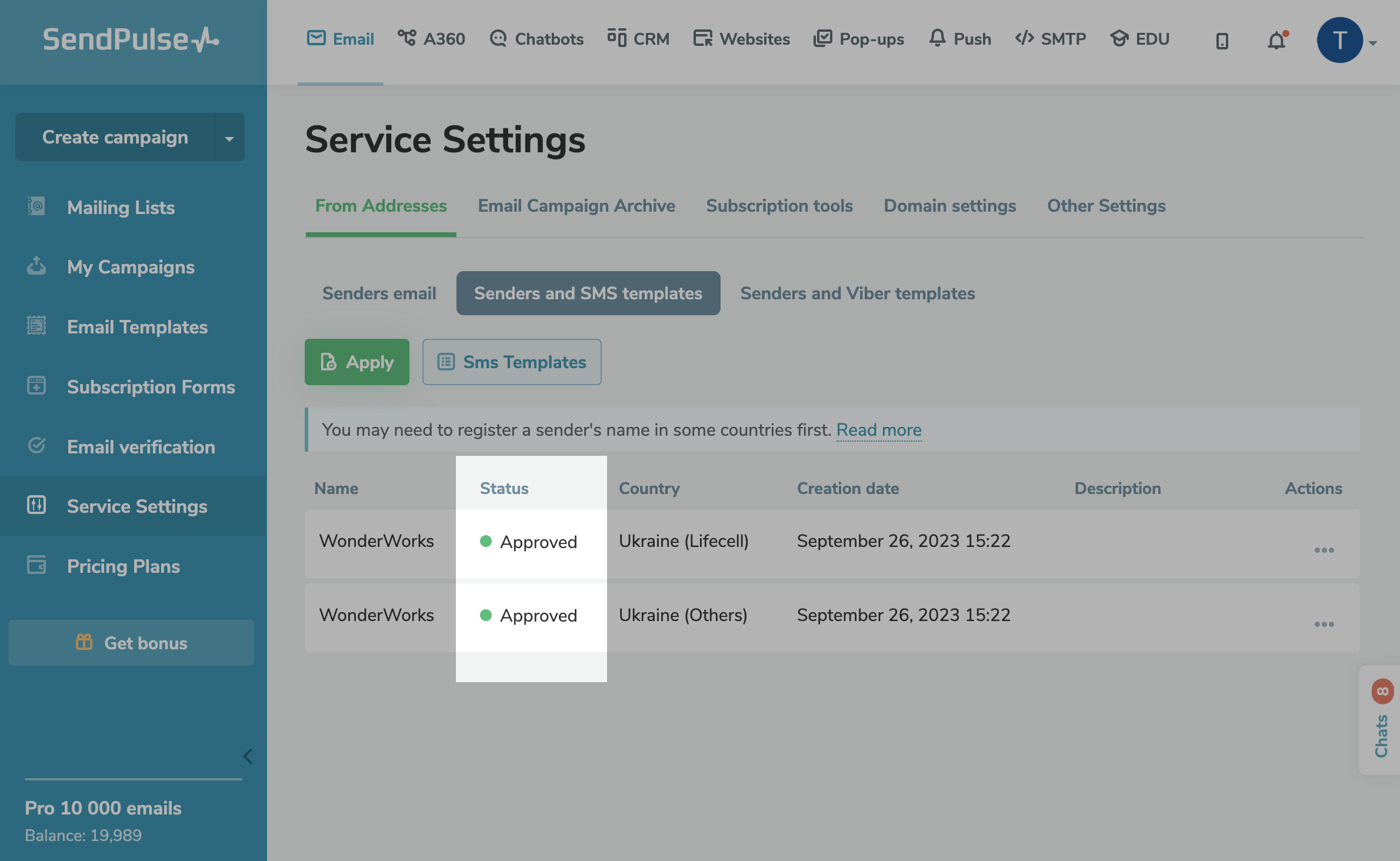
Last Updated: 06.03.2025
or