View SMS campaign statistics
Once you send your campaign, you can view statistics on your sent, delivered, redirects, and not delivered messages. You can also find out all the details about your campaign, including its status (sent or scheduled), sender name, sending date and time, total cost, and SMS text.
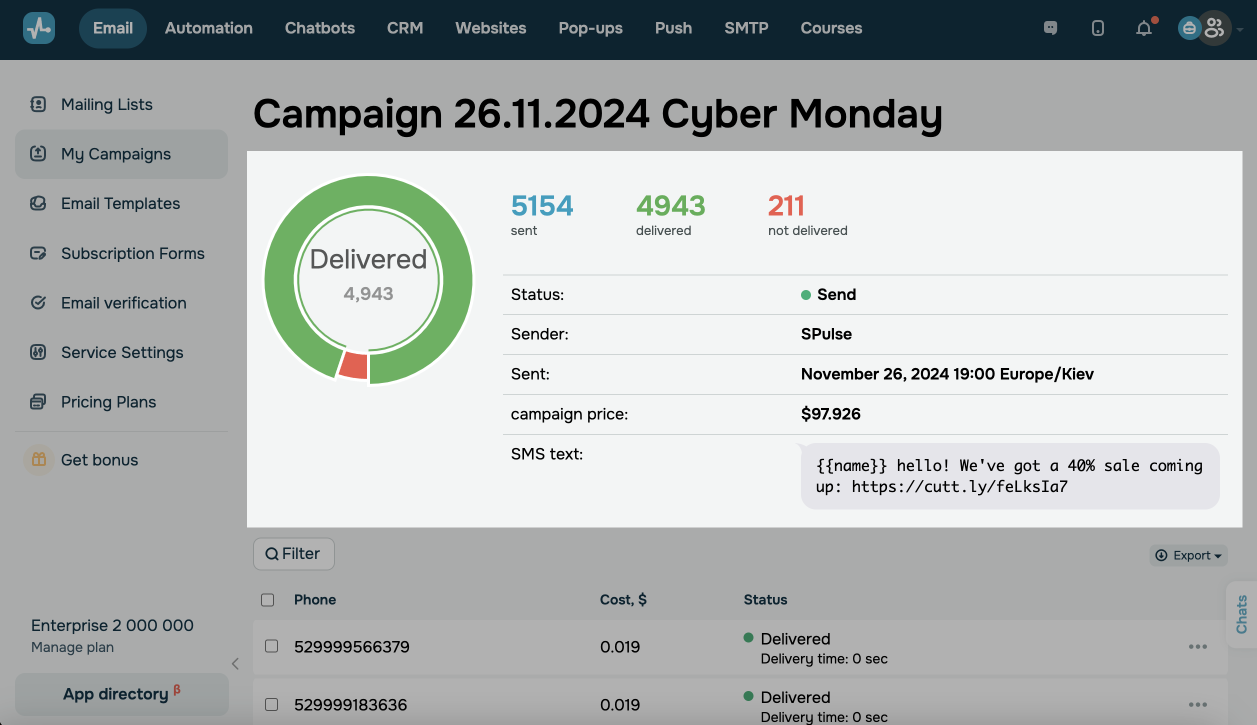
Use the filter to find statistics by a specific phone number or status. Select a status:
| Delivered | Message was delivered to its recipient. |
| Delivered, URL opened | Recipient followed a link in a message. |
| Invalid phone number | Message was not delivered due to a mistyped phone number. |
| Waiting for sending | Message is in the sending queue. |
| Waiting for a sending report | Message was delivered, but there are no statistics on it yet. |
| Not delivered | Message was not delivered. |
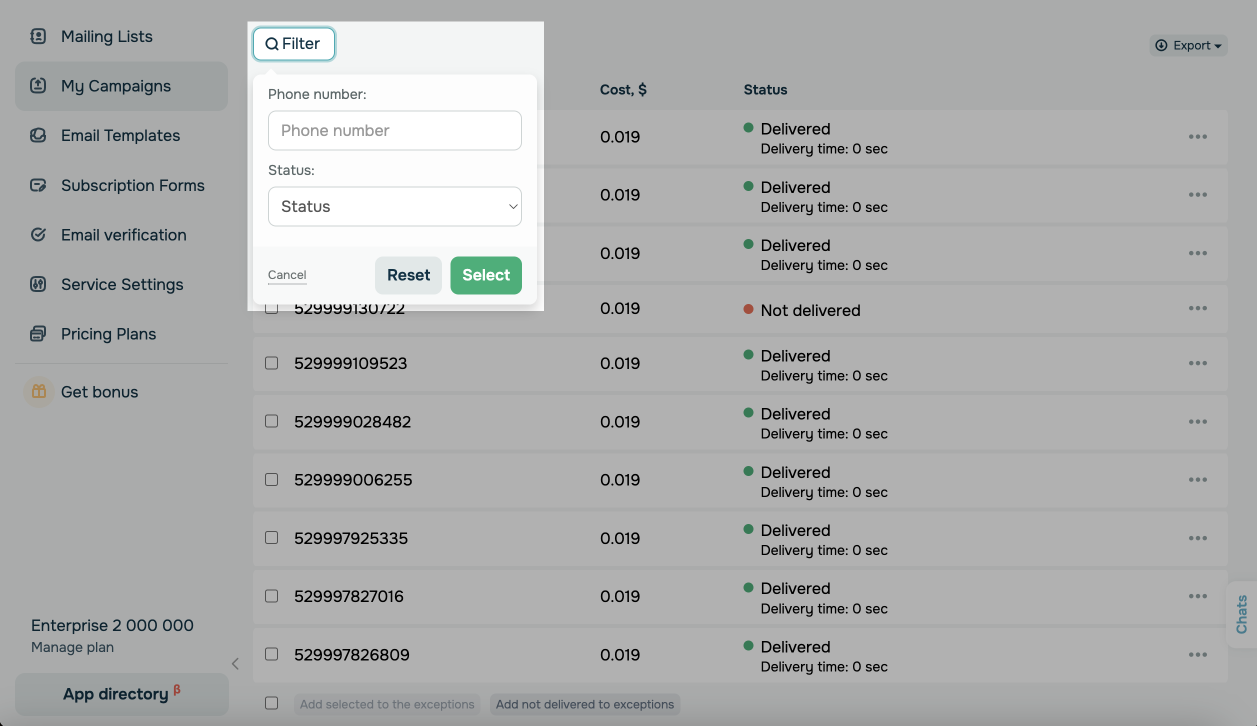
In the table below, you can see the status and cost of each contact. If a recipient followed your link, the relevant information will appear in the Status column.
To avoid sending further campaigns to a specific contact, click the three dots at the end of a row, and select Add to exceptions.

Last Updated: 06.03.2025
or