The FAQ element in bio link page builder
In the SendPulse Bio Link Page Builder, you can add an FAQ section with detailed answers to frequently asked questions from your users in a structured way. On the bio link page, the element looks like a list of questions, by clicking on a question you can expand the text with the answer.
Add an element
To add an FAQ section, drag the FAQ element from the left panel to the desired part of the template.
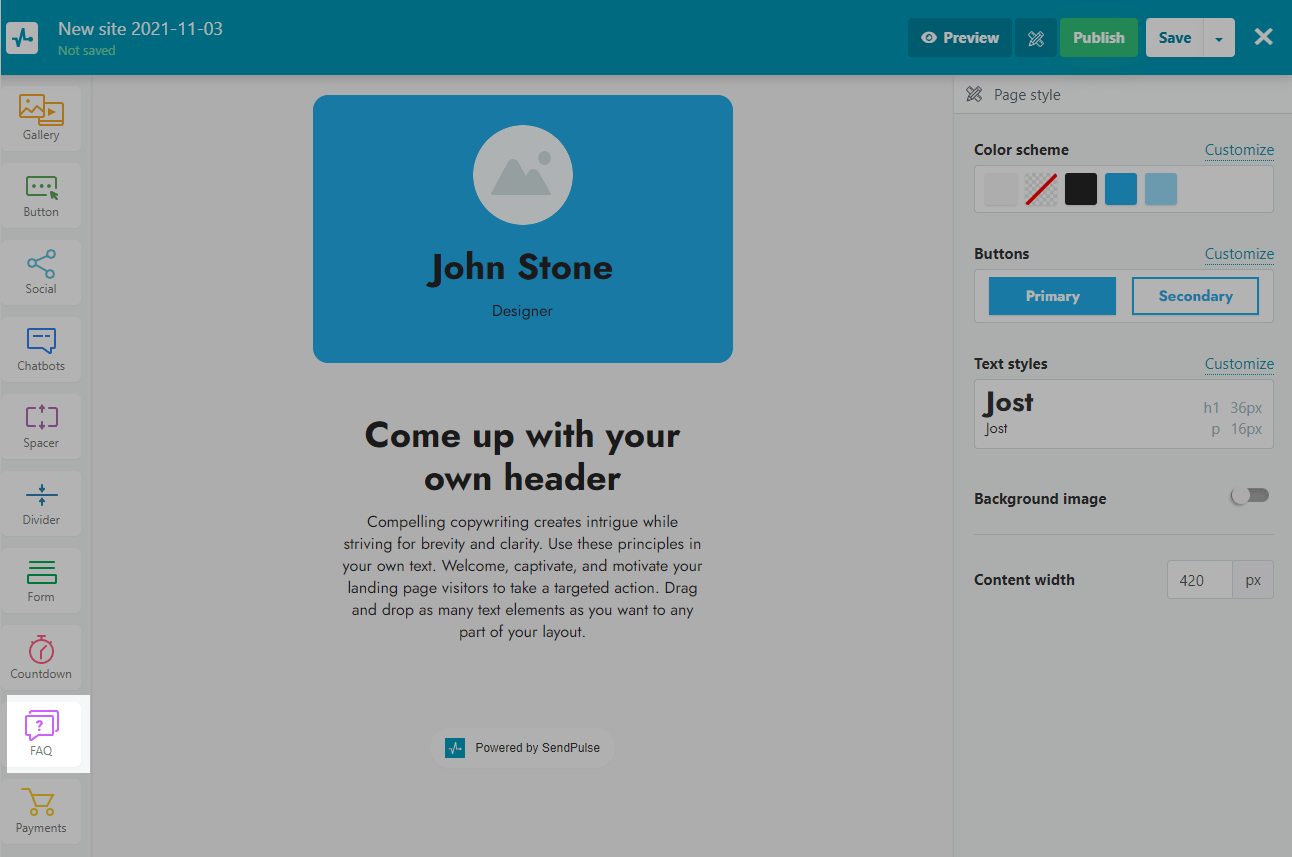
To change the text and formatting, click on the text or the heading, and the text editing panel will open. You can change the color and font for a specific part of your text, add a link, or create a list.
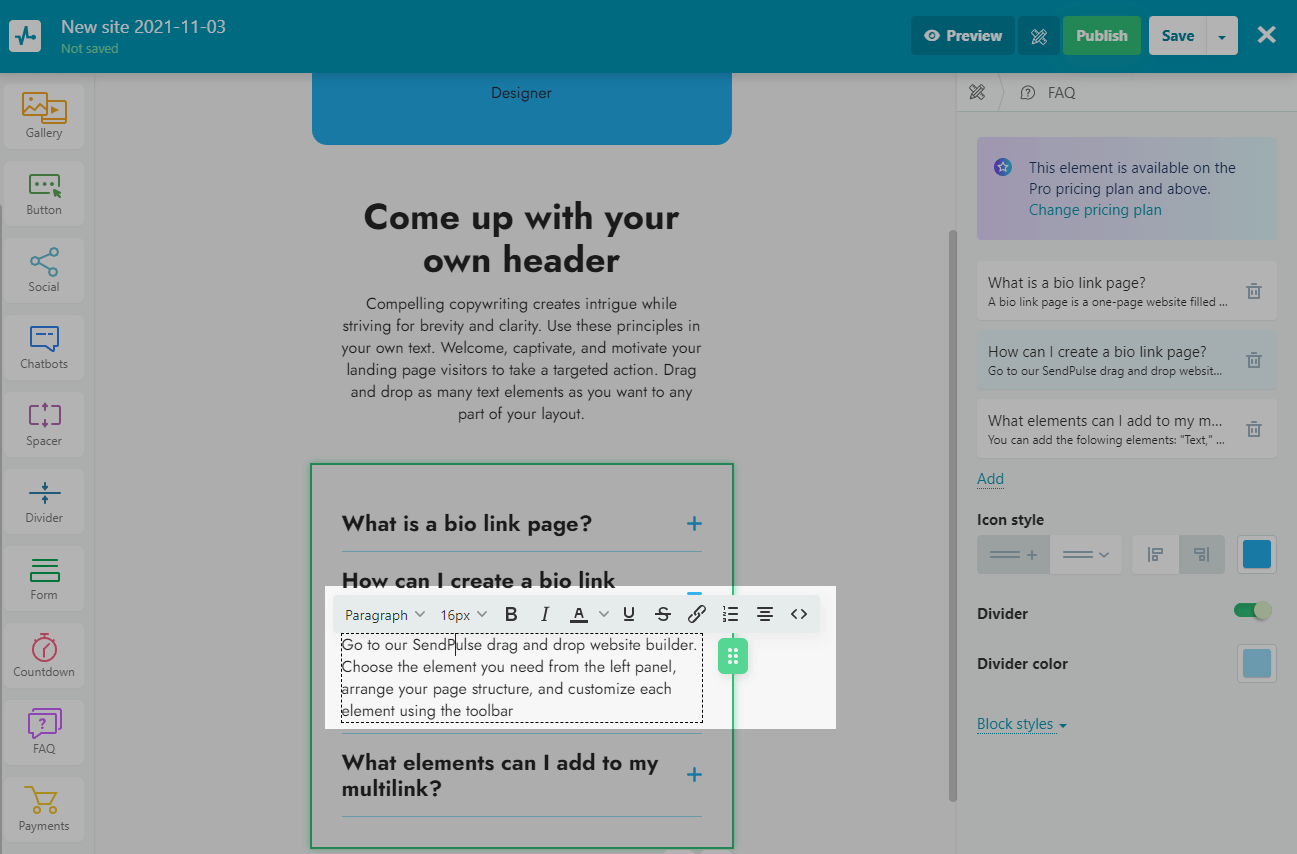
Set Up questions
To add a new question, click Add.
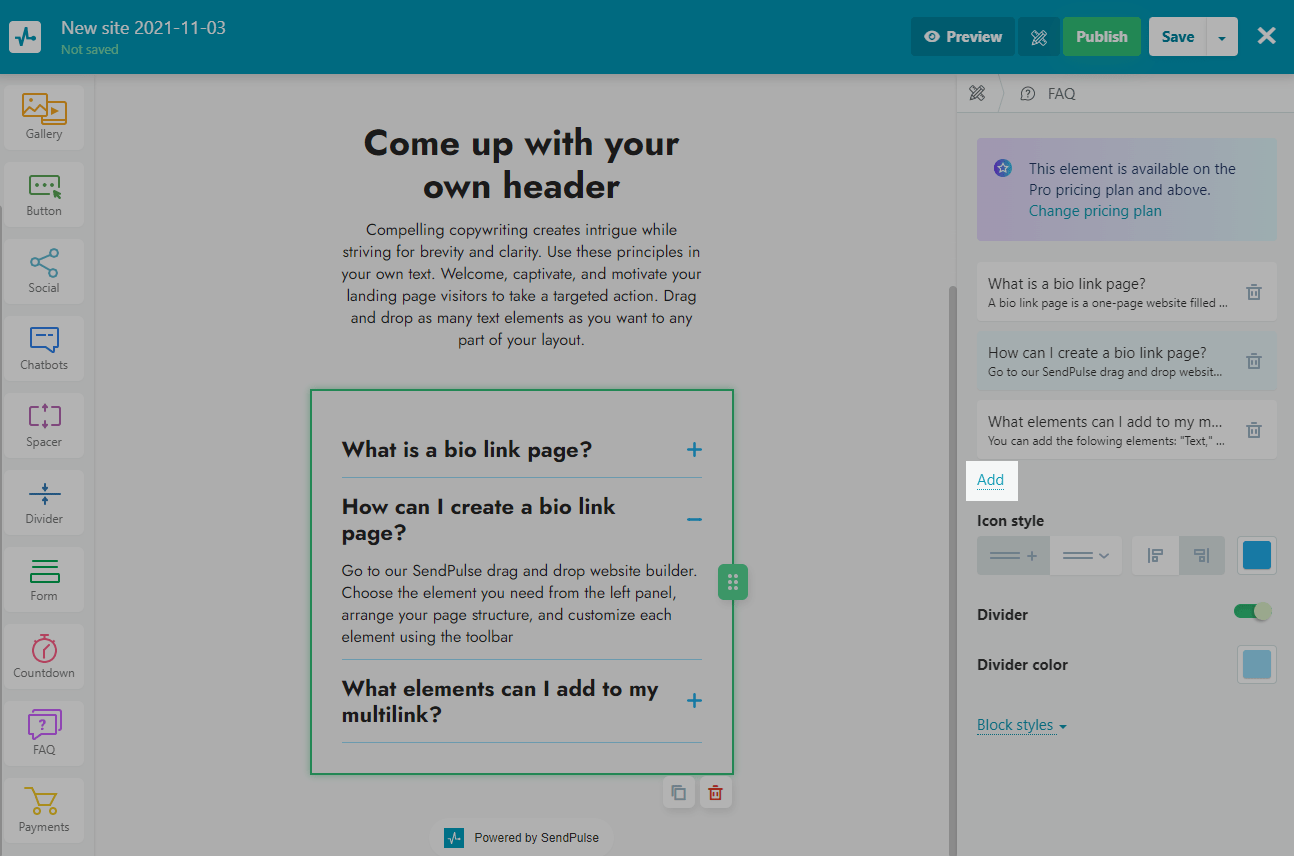
Customize the element
You can change the style of the icon: select an icon, its location, and color. You can also add or remove a divider and choose its color.
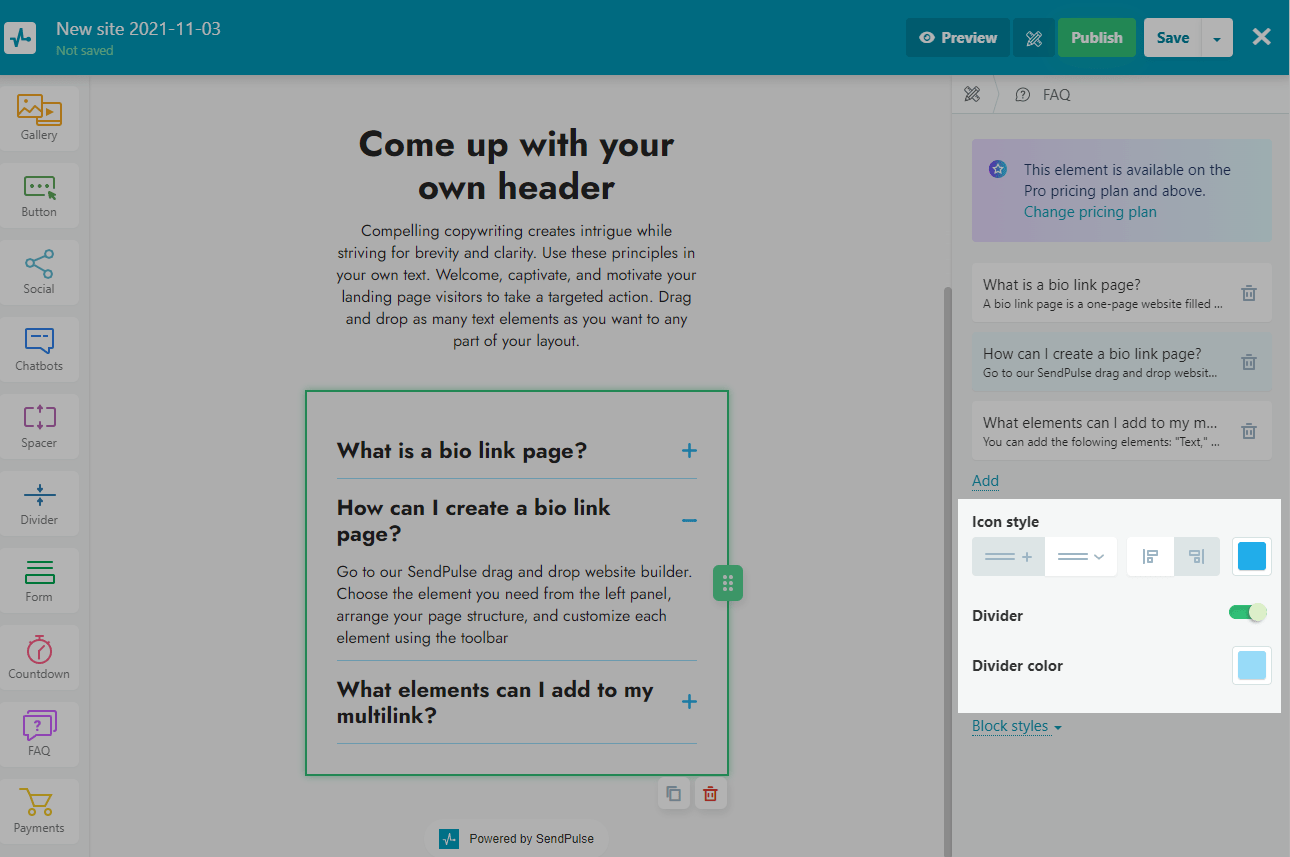
In the element editing panel, you can move questions from top to bottom.
You can customize the block styles: background color, background image, shadow, rounding, and padding.
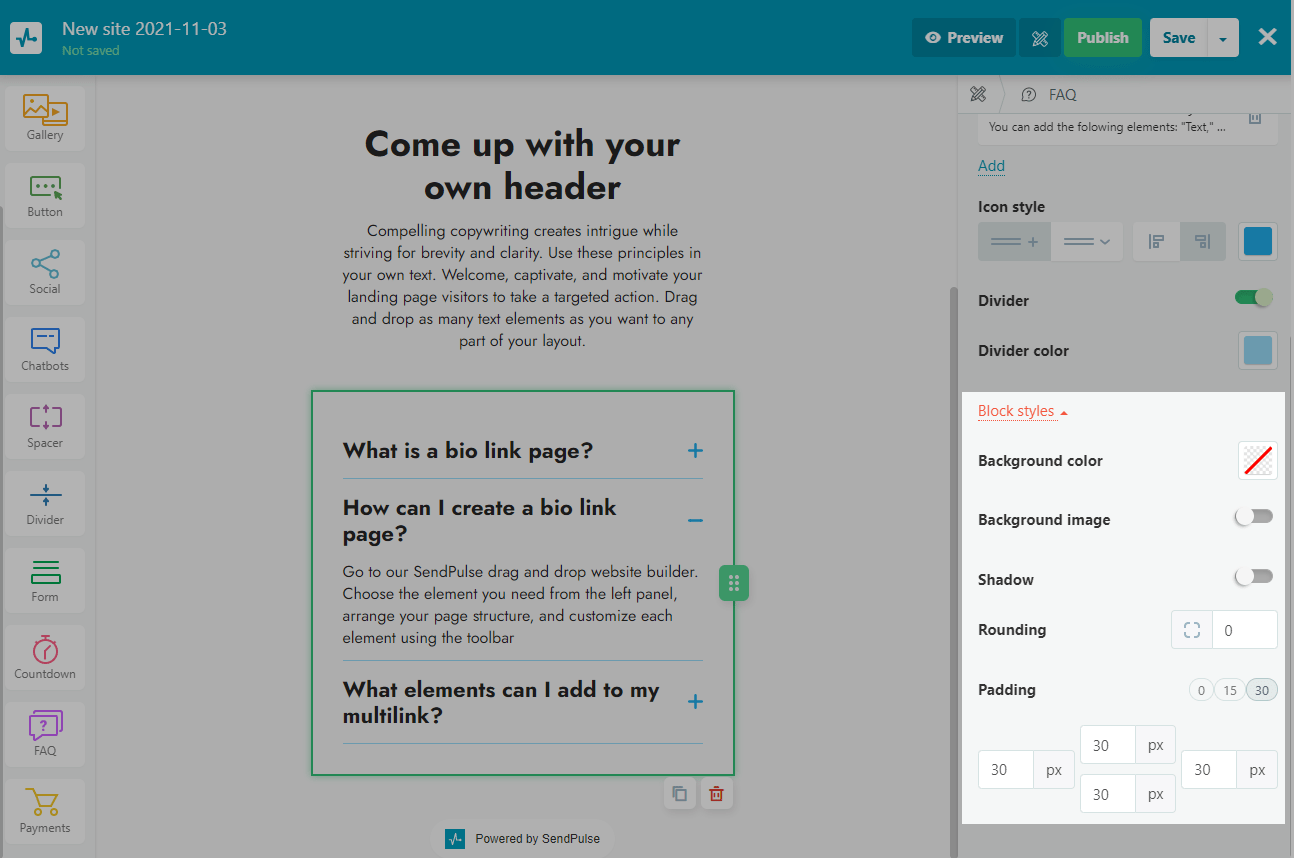
Last Updated: 13.05.2024
or