Add subscription form code to a website using GTM
If you use Google Tag Manager, you can add code with it. It is helpful if you want to separate tracking and marketing-related scripts, keep them together, or add a form without having access to your website's source code.
Copy the form ID in SendPulse
In your SendPulse account, add a new subscription form, or select one from Email > Subscription Forms. Select Save and get code when editing or Get code from the context menu next to your form name.
Copy the unique form ID from the code to add it to your website.
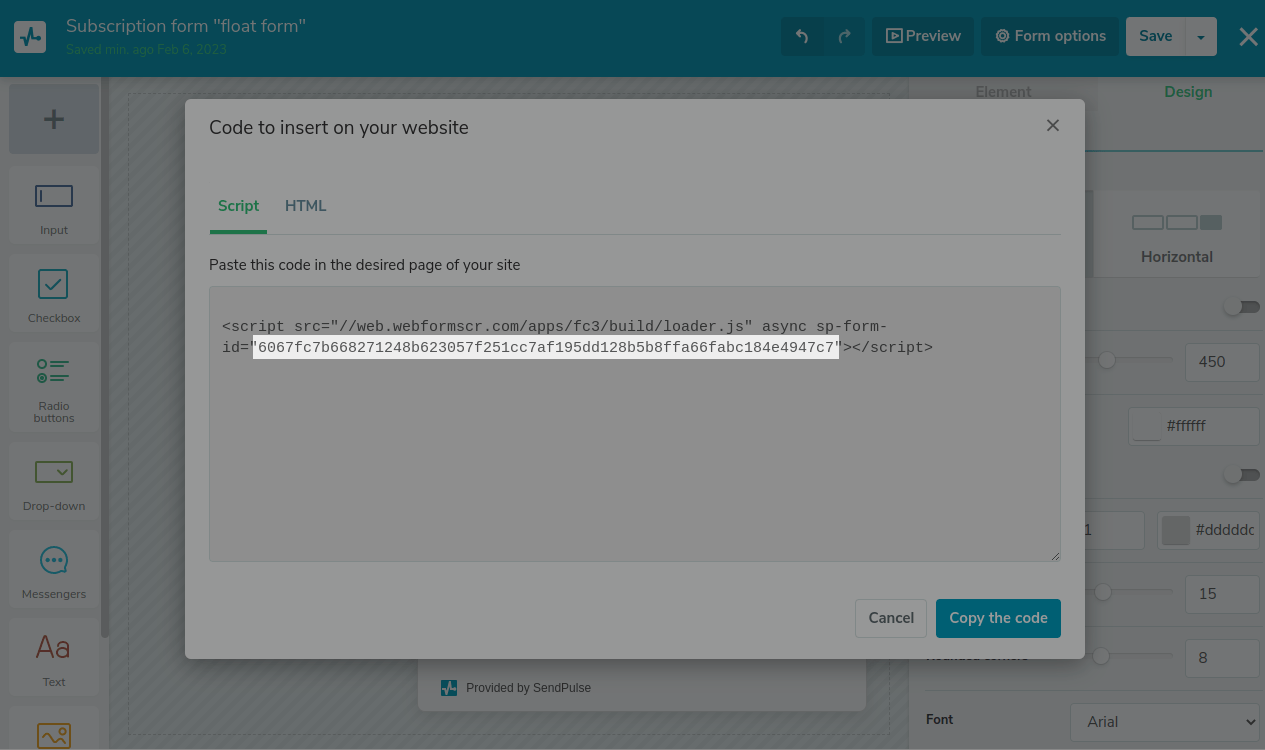
Add the code in GTM
Go to your Google Tag Manager workspace, and create a new tag.
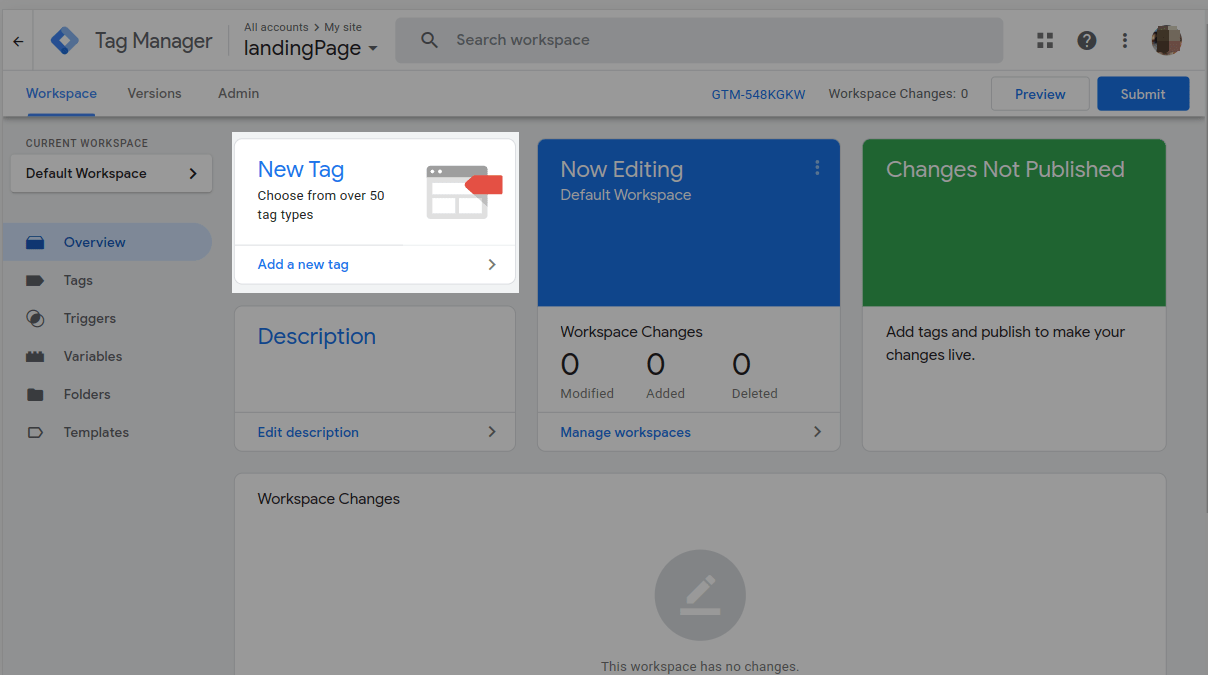
Select the Custom HTML tag type.
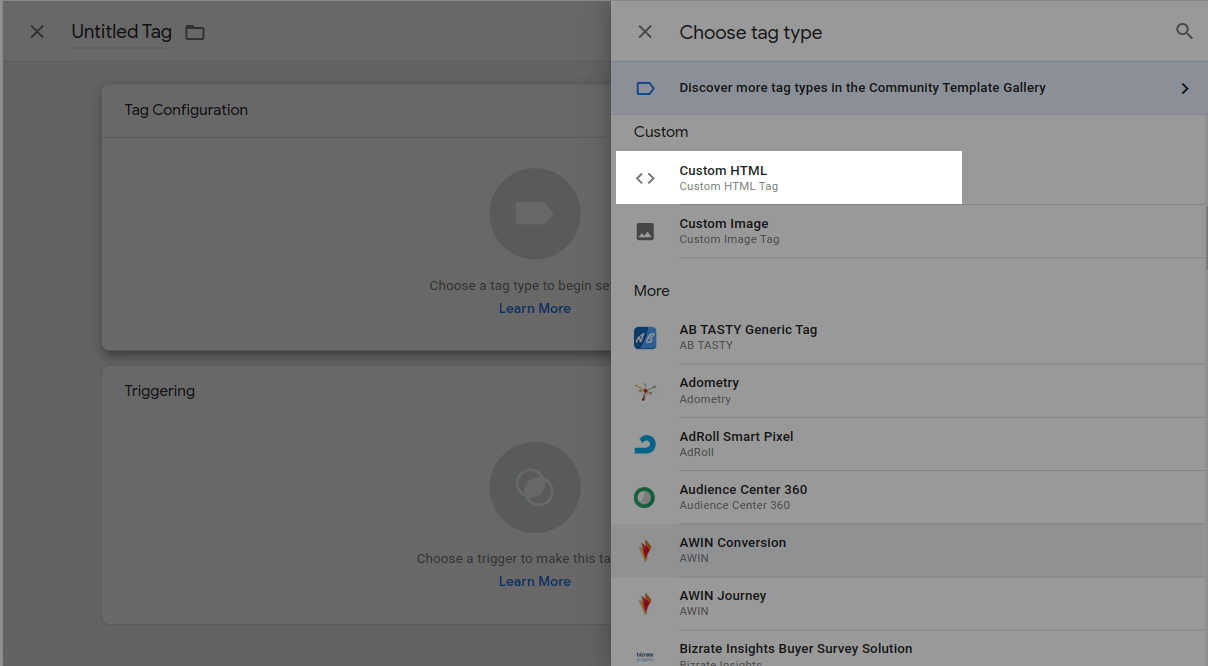
Add the following script in the Tag Configuration form to the HTML field:
<script>
var body=document.getElementsByTagName('body')[0];
var script=document.createElement('script');
script.async=true;
script.src='//static-login.sendpulse.com/apps/fc3/build/loader.js';
script.setAttribute('sp-form-id','insert your id value here');
body.appendChild(script);
</script>Replace insert your id value here with the ID you copied in your SendPulse account.
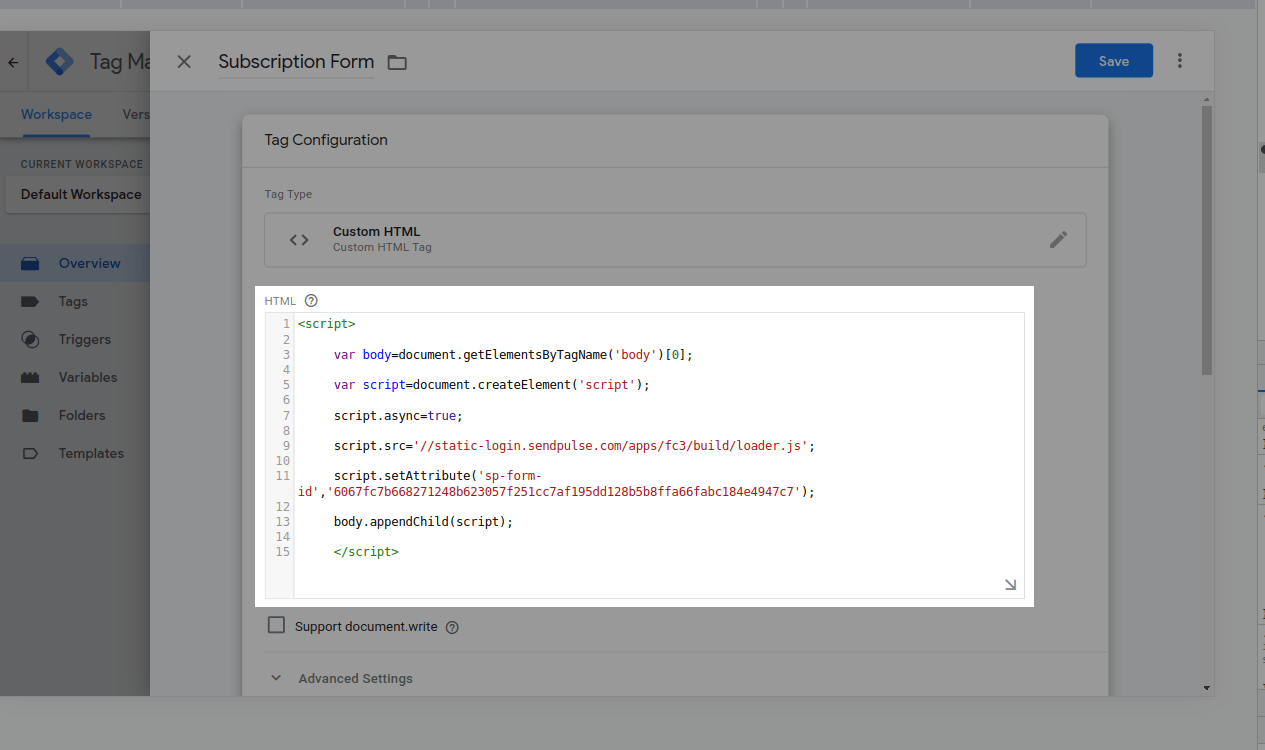
Configure the triggers that will fire the tag.
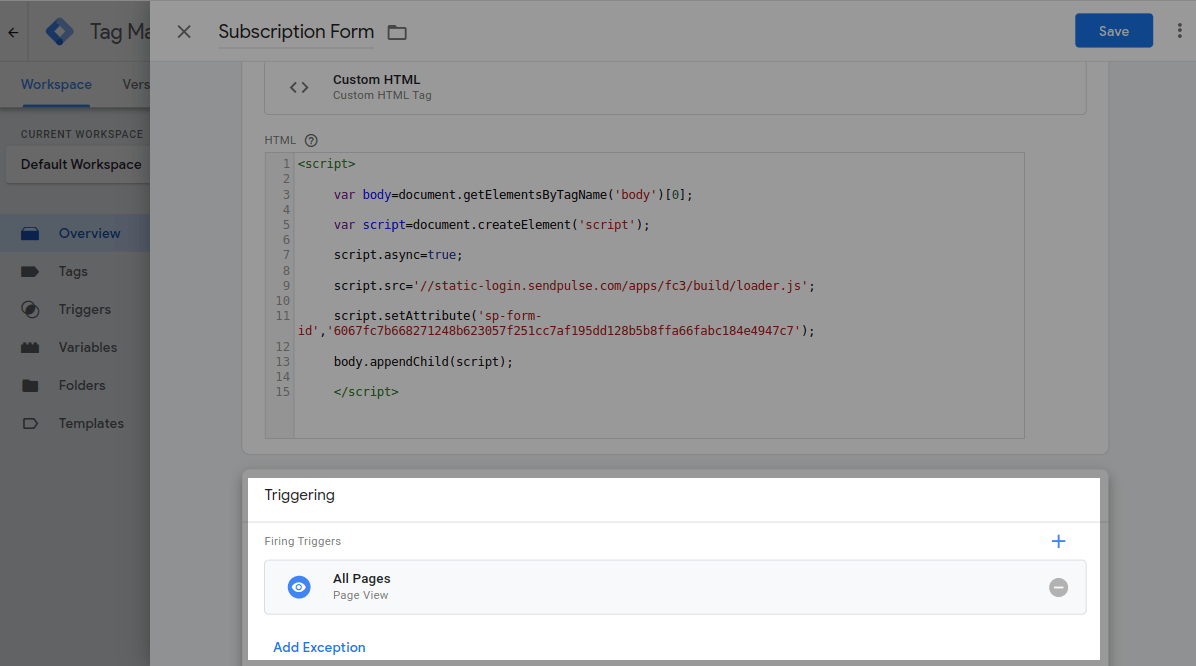
Save the tag, and submit the changes in your Google Tag Manager workspace.
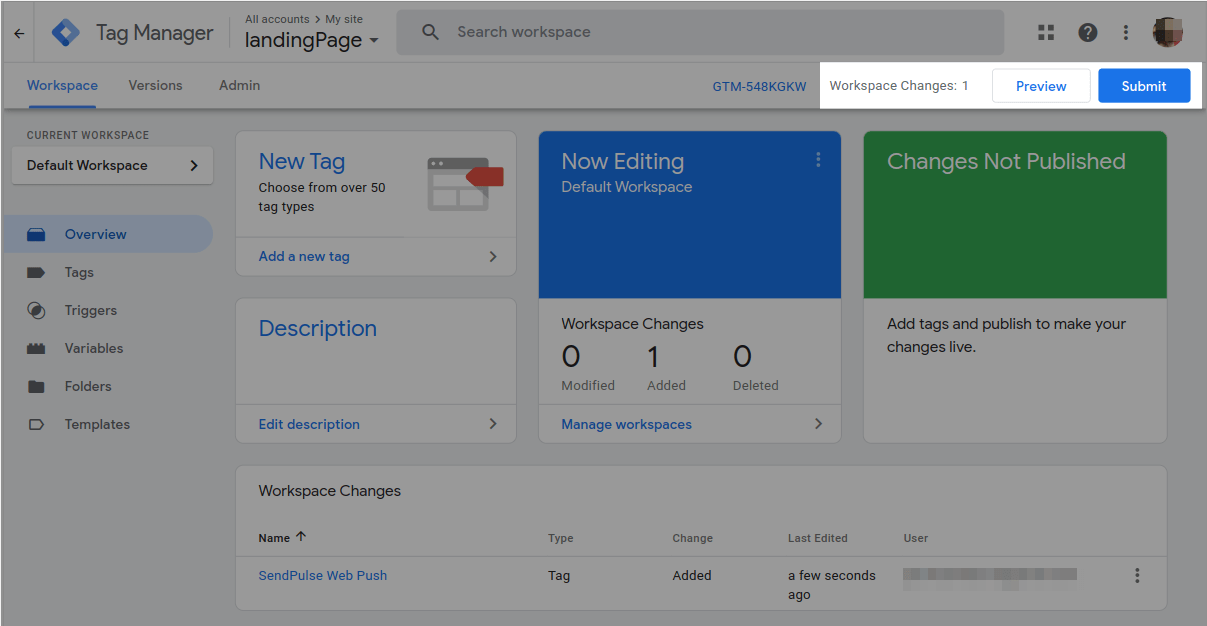
Last Updated: 14.12.2023
or