Edit links in scheduled and sent emails
If you discover that some links in your scheduled or sent email are mistyped or have other errors, you can still edit or replace them.
Learn how to properly view and edit links in a scheduled or sent email campaign.
View links
Open your campaign in the Campaign overview tab, and click Link viewing and editing in the External links in your campaign row.
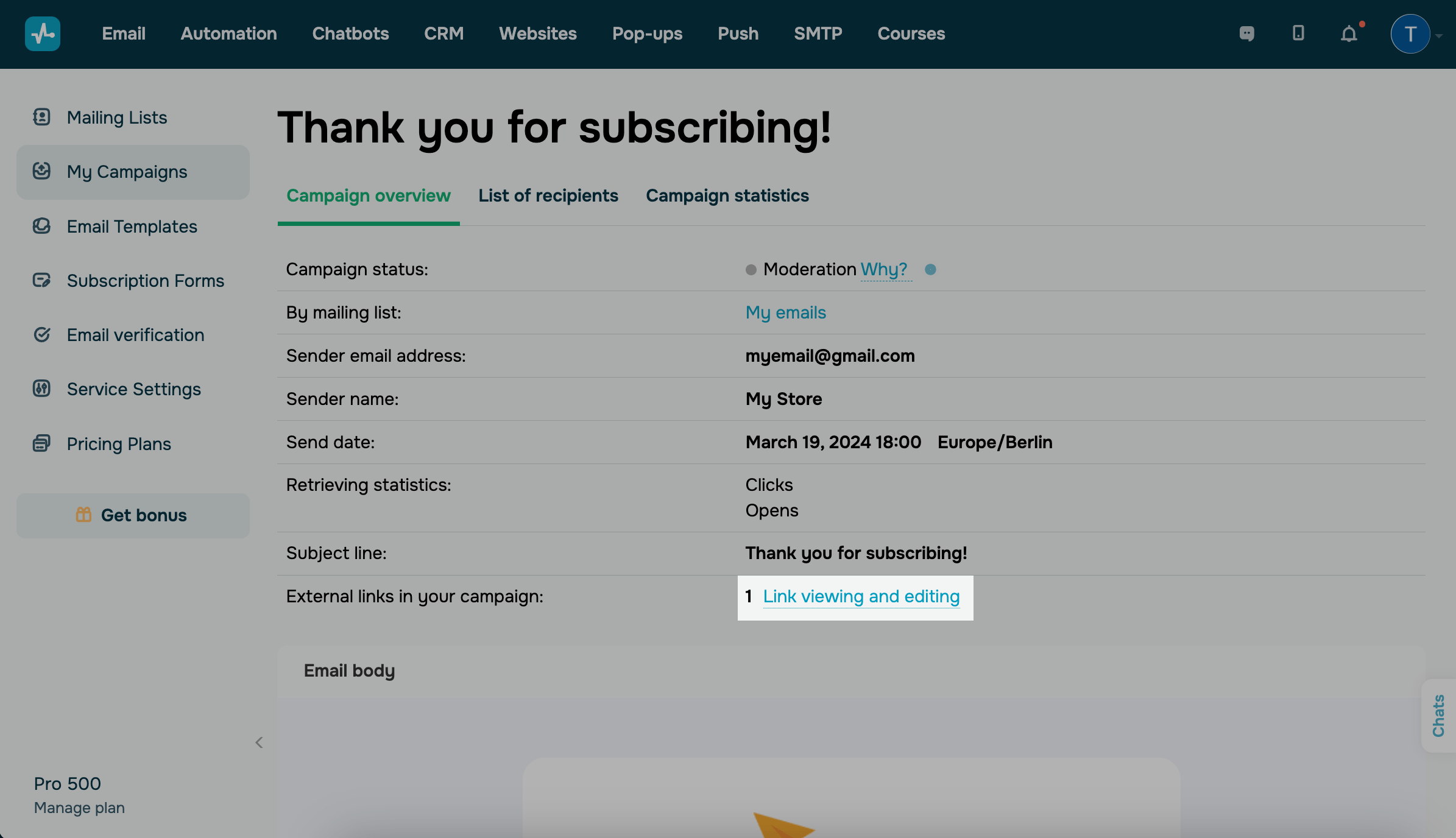
In a separate pop-up window, you will see all the specified links and the number of clicks on each.
Edit links
To edit a link, click Edit next to it. Click Apply to save the changes.
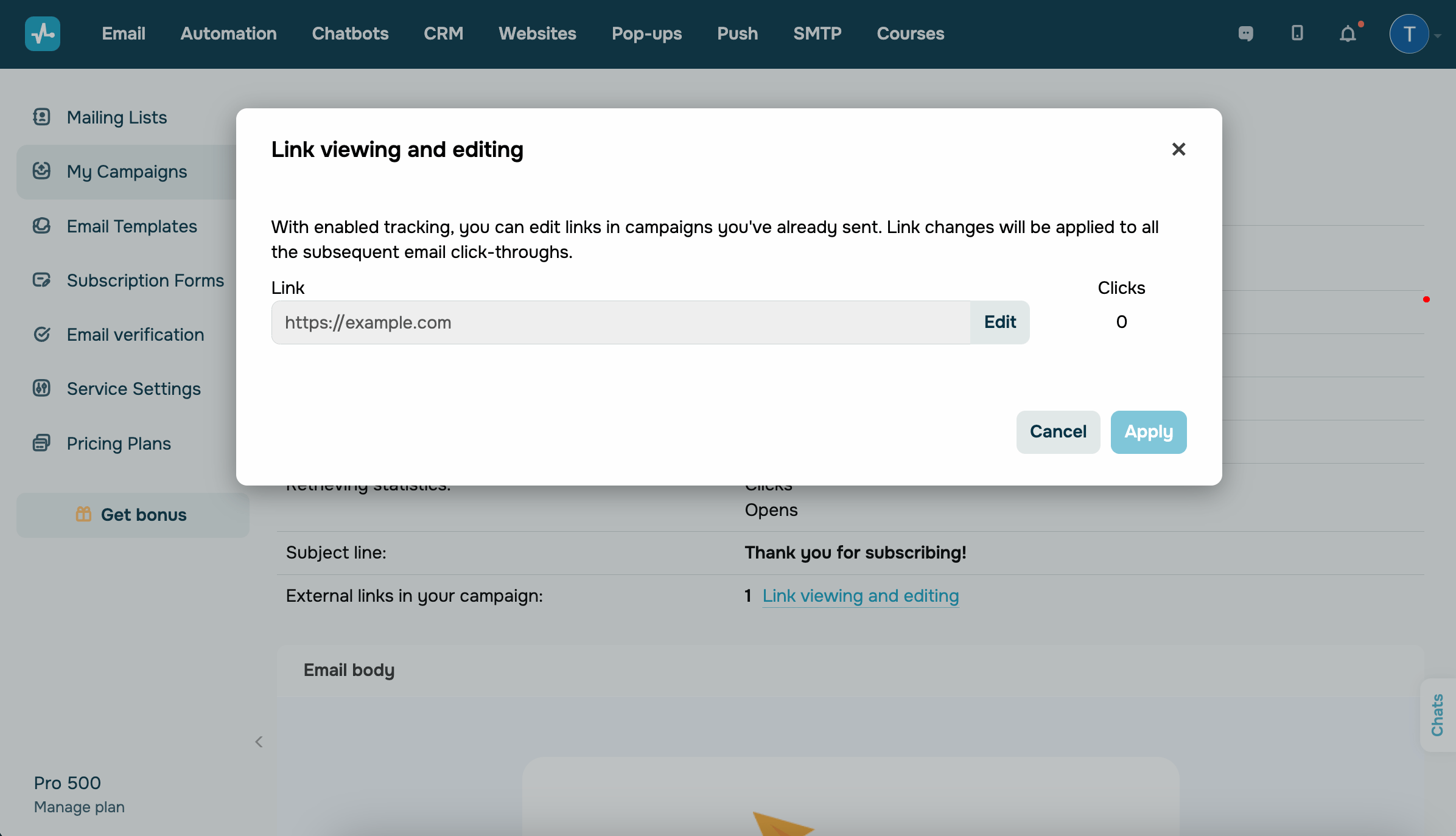
Last Updated: 22.03.2024
or