Set up a facebook chatbot greeting
With SendPulse, you can add a greeting to your chatbot — a message that will tell how your chatbot can be useful, describe its functions, and engage a potential subscriber.
Your welcome message will be displayed above the "Get Started" button in the chat window. It is visible to all visitors when they start interacting with your chatbot.
In this article, we'll talk about how to create a Facebook chatbot greeting.
To set up a greeting message, go to the management page of your chatbot. Click Bot Settings.
In the General tab, activate the Show bot greeting option. Enter your welcome message that is up to 160 characters long.
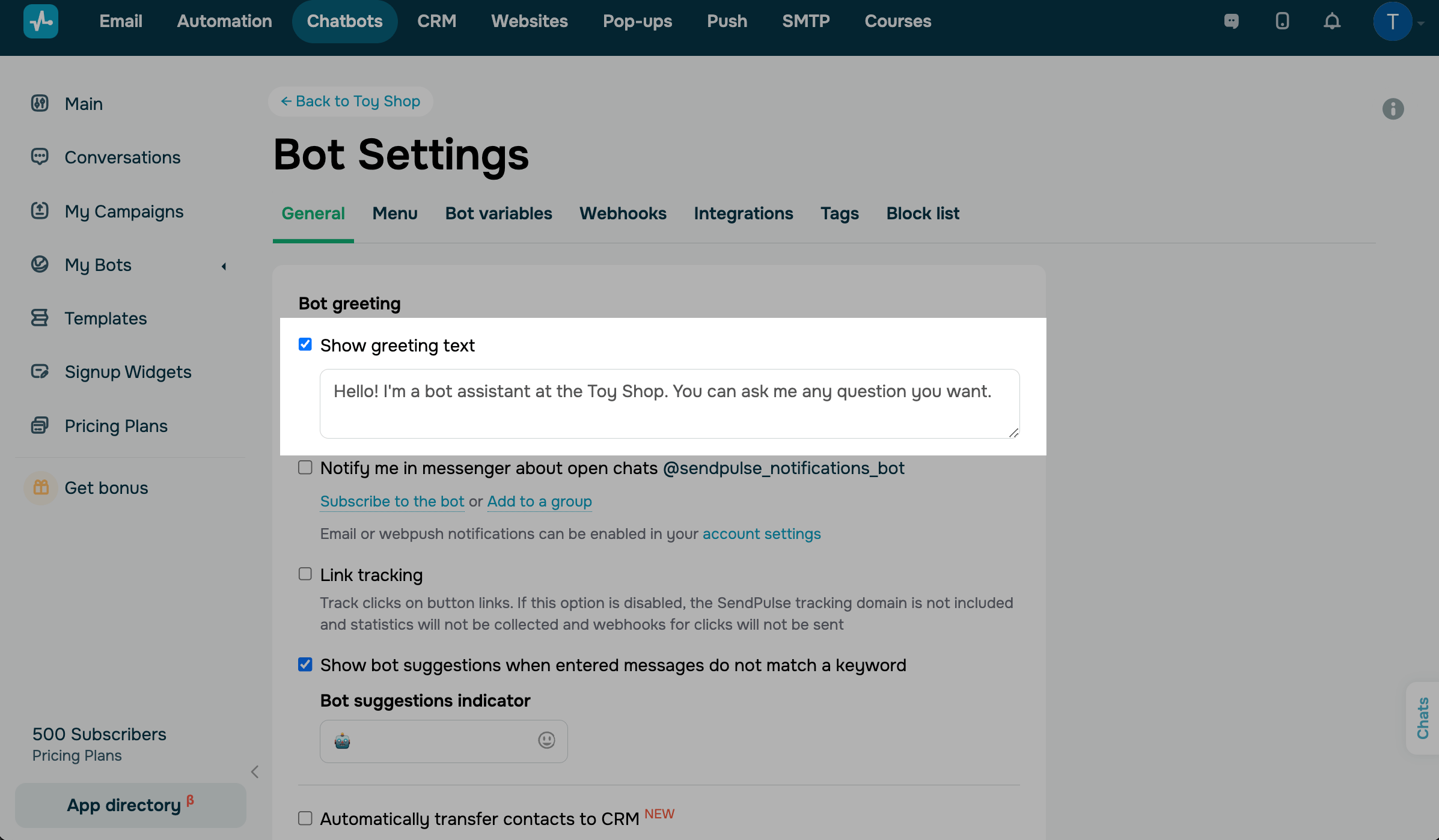
Click Save.
This is how your greeting message will look like to users in the Facebook Messenger app:
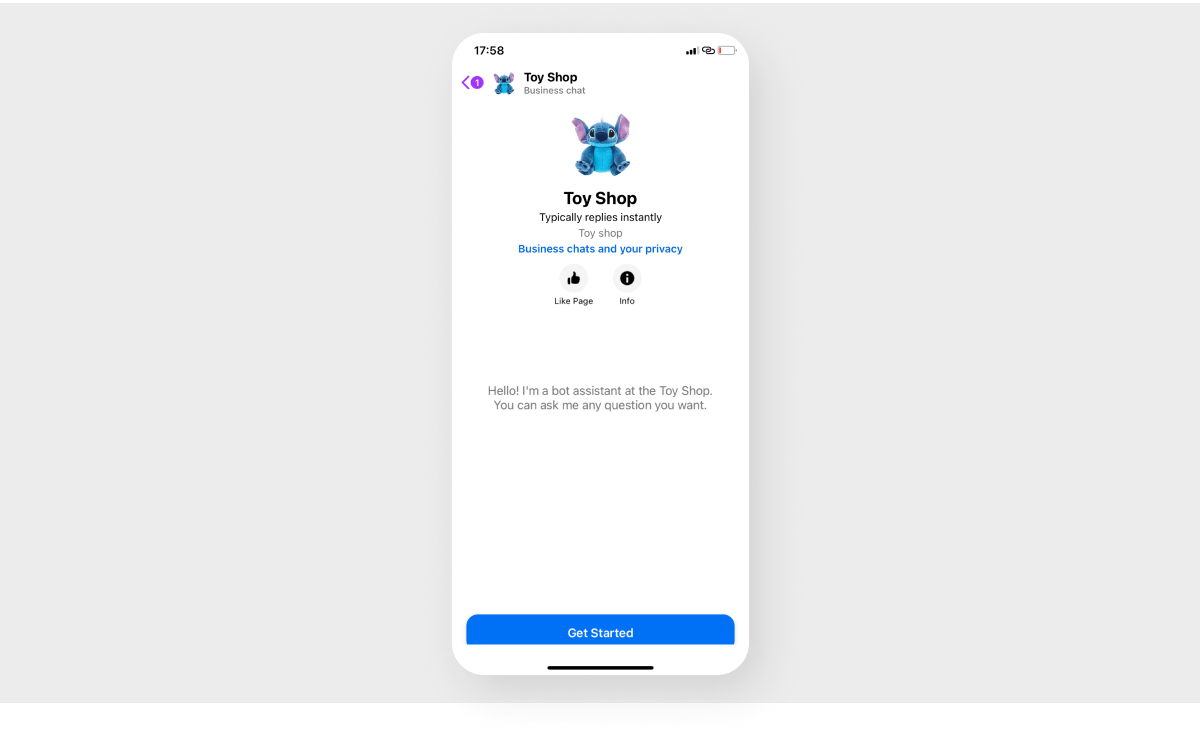
Last Updated: 28.03.2024
or