Add CAPTCHA to your subscription form
CAPTCHA is a security measure that distinguishes human users from automated bots. It helps prevent mass registrations, fake accounts, and malicious attacks on your website.
In this article, we will talk about how to add a CAPTCHA and set form submission limits that trigger it.
Add a subscription form
In the website builder, add the Form widget to your page, then configure its fields and data storage options.
Show CAPTCHA
In the form settings, click Additional form settings. In Show CAPTCHA, select a form submission limit: 10, 100, or 1,000 submissions. The CAPTCHA will appear if a visitor exceeds this limit within 10 minutes.
Recommended form submission limits vary based on website type, user activity, and security risks:
- Low-traffic websites, such as blogs or personal sites, require a limit of 10.
- High-traffic websites, like eCommerce sites or online schools, require a limit of 1,000.
- Medium-sized websites require a limit of 100.
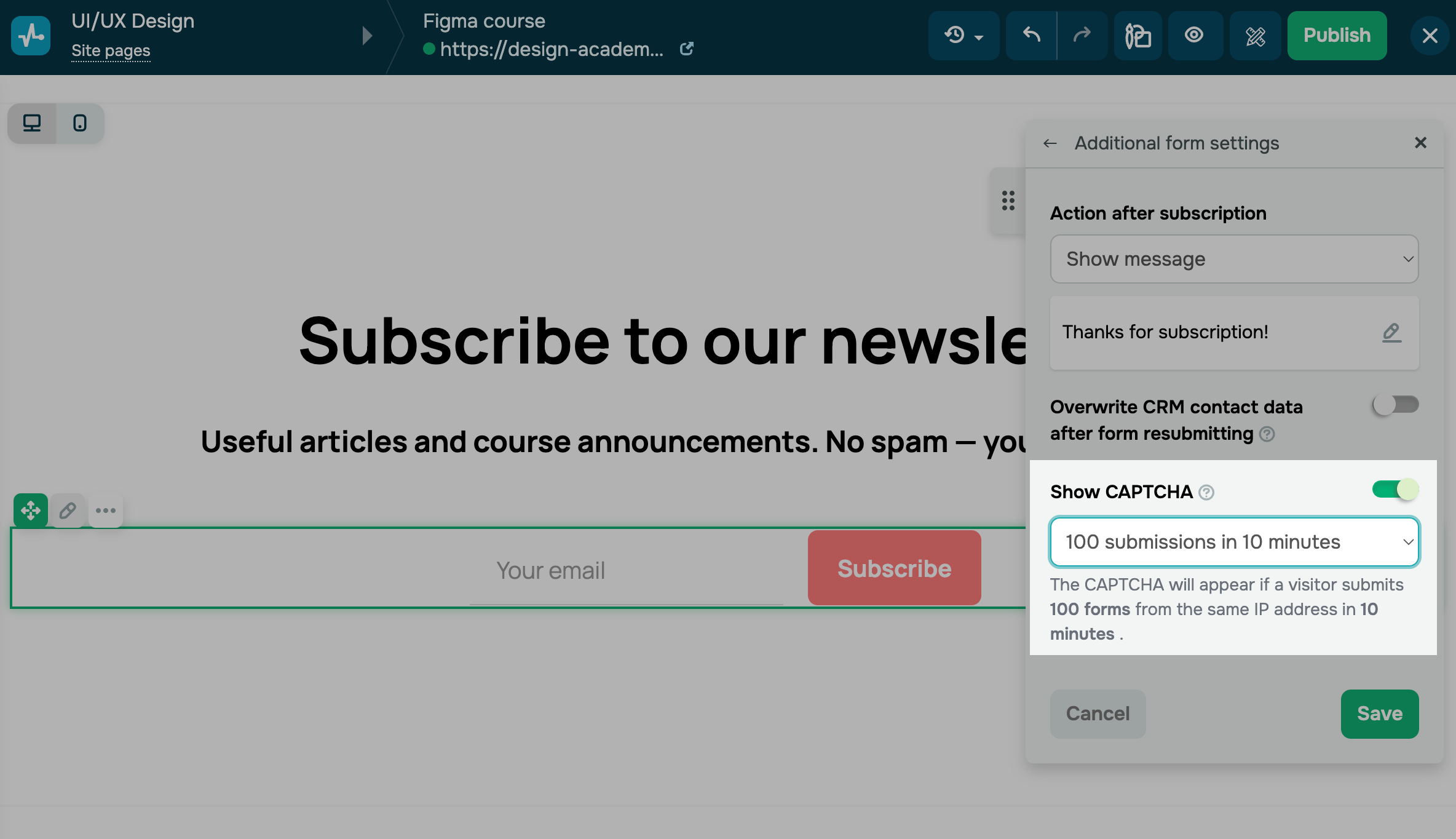
To hide the CAPTCHA, turn off the Show CAPTCHA toggle.
Last Updated: 31.01.2025
or