Manage a WhatsApp chatbot without Facebook business verification
Once you create your account, you will be able to:
- register up to 2 phone numbers;
- respond to an unlimited number of user-initiated conversations within a 24-hour messaging window;
- send business-initiated messages to 250 unique customers from each phone number in a rolling 24-hour period.
You can see the current limits on the number of sessions per day on the WhatsApp manager page.
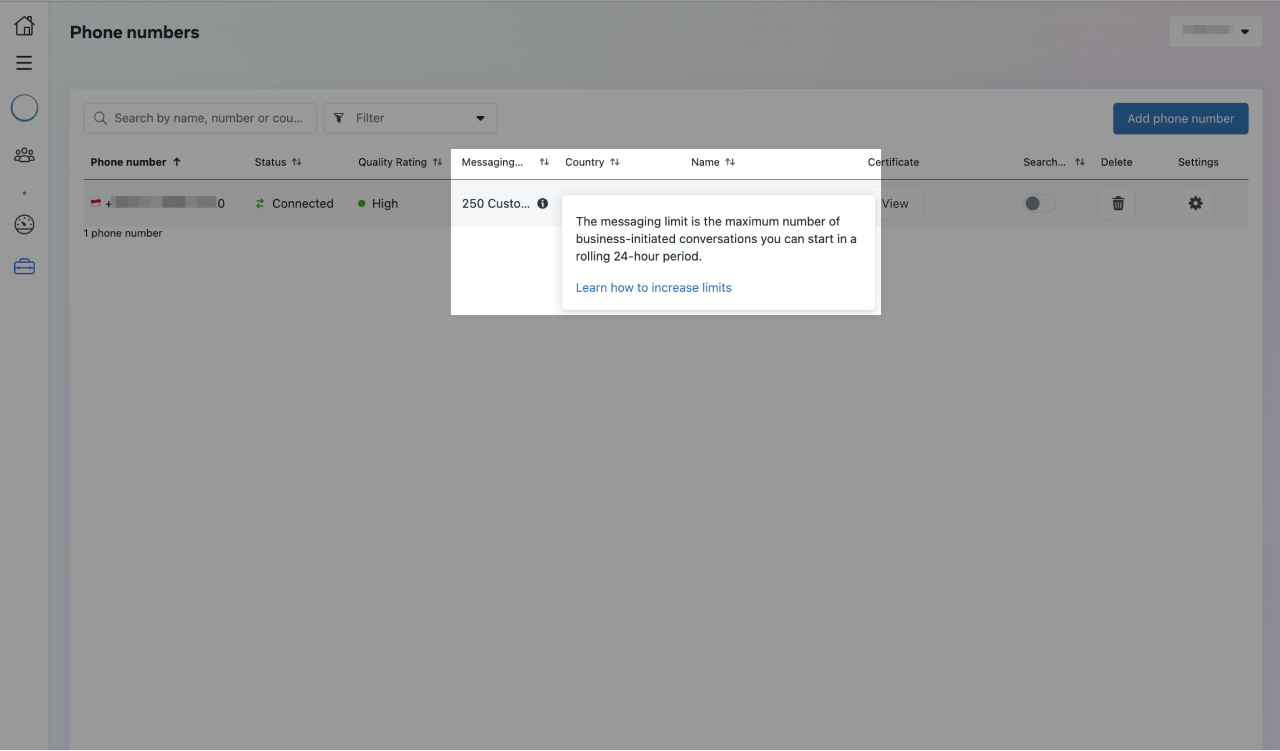
We recommend uploading documents to verify your Facebook business account in advance since the verification process can take a long time. After the verification is completed, you will get access to more chatbot features as determined by your selected pricing plan.
Read more: How to verify a business in Facebook business manager.
Once you verify your business account, you will be able to:
- register additional phone numbers;
- request a business account name with a green checkmark;
- reply to an unlimited number of user-initiated conversations;
- increase the number of business-initiated conversations.
Note that the first 1,000 user-initiated conversations per month are free. However, if you exceed the free tier, you will be charged per each conversation. You must have funds on your balance for this to happen. Otherwise, your chatbot will be suspended.
Last Updated: 23.06.2025
or