Prevent message forwarding and saving and add message appearance effects
With our additional message settings for Telegram chatbots, you can add message appearance effects to make your content more interactive and increase user engagement. You can also prevent message forwarding and saving.
In the Message element, click the gear icon to the right of the input field, and select an option:
| Message appearance | Select an emoji to show users once they receive your bot message. You can select the following emoji: ?, ??, ??, ❤️, ?, and ?. |
| Protect content from saving and forwarding | Select an option:
|
| Notification setting | Select a message notification option:
|
| Parse text as | Decide how to format message text:
Next, add syntax elements. Read more: How to format text in Telegram. |
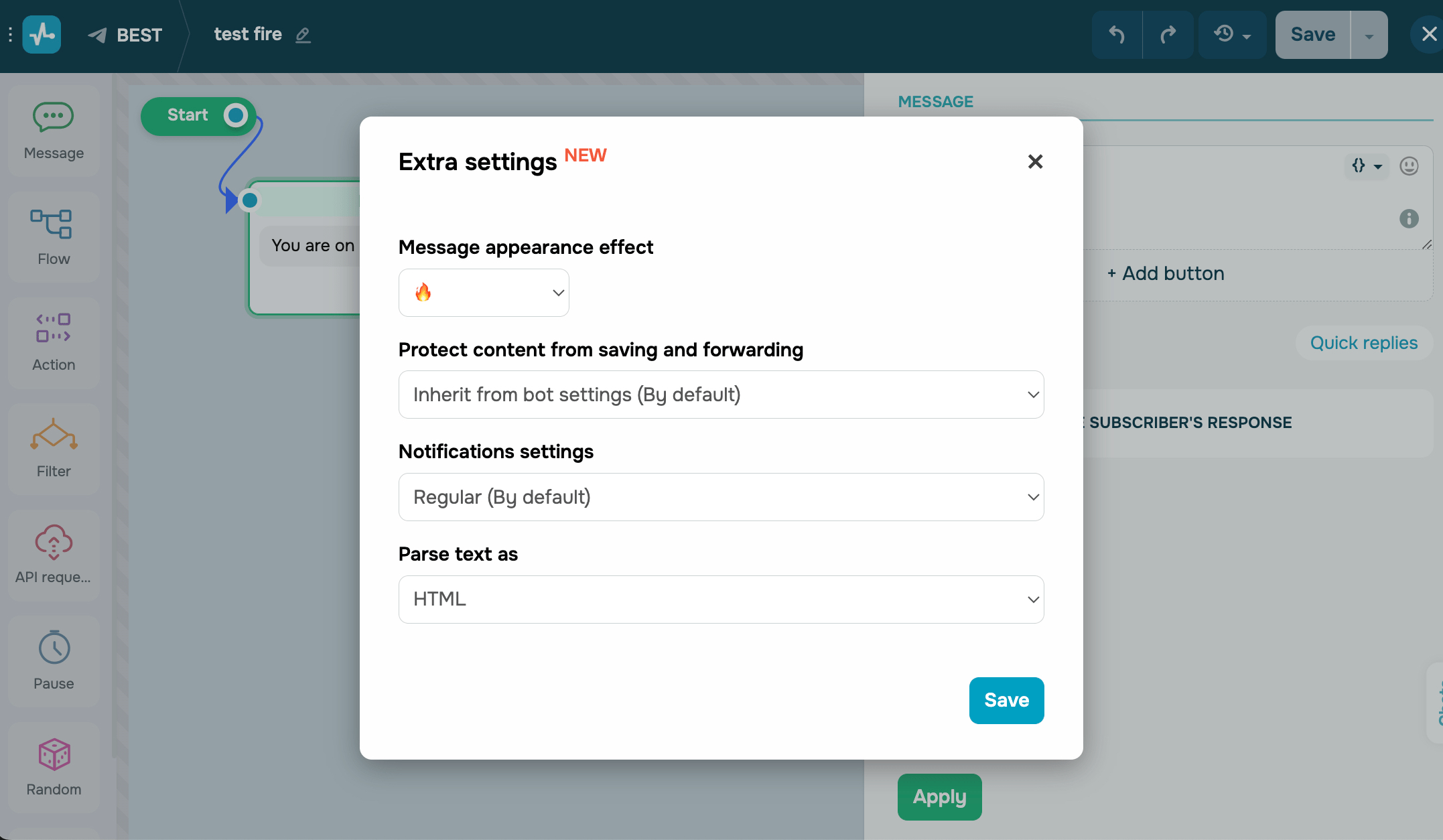
When users receive a message, your effect will appear as follows:
Last Updated: 01.10.2024
or