Renew your Viber sender name
You can renew your Viber sender name for the upcoming month until the 20th of the current month.
If you don’t renew your sender name, it will be suspended. You can reactivate your sender name up to three times per calendar year after suspension.
To prevent sender name suspension, we recommend enabling the Auto-Renewal of Name option and ensuring a sufficient balance of €220. Go to Email > Service Settings > Senders and Viber templates. Next to your name in the drop-down menu, click Enable autorenewal.
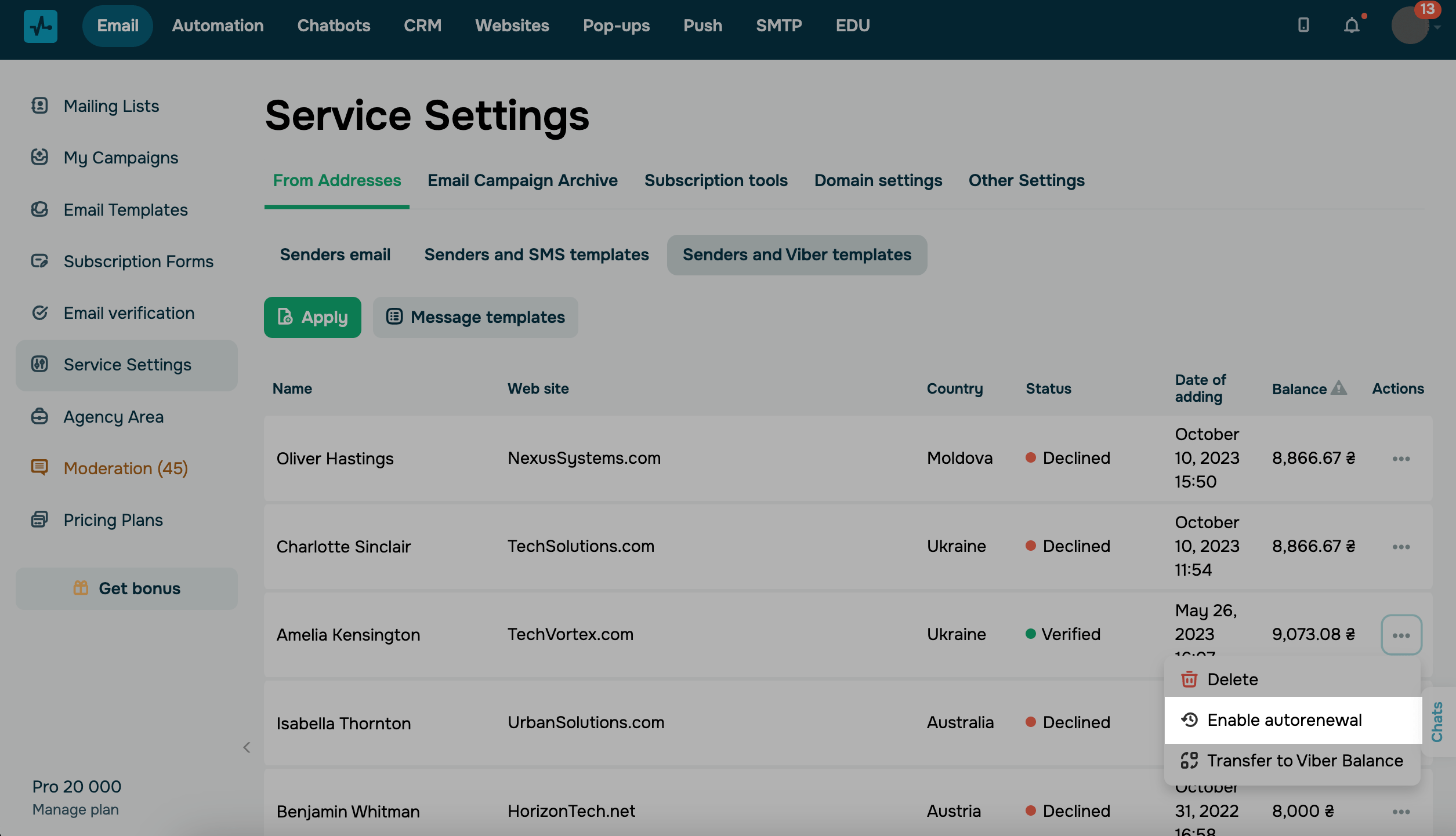
To manually renew your sender name, go to Email > Service Settings > Senders and Viber templates, and click Renew next to it.
Last Updated: 28.01.2024
or