Interpret email address verification results
SendPulse allows you to check if your email addresses are active. Checking your mailing list and finding out more about it will help you improve your campaign quality. In this article, we will tell you how to interpret and export the results you will get in the process.
Verified email address statuses
Go to the Email > Email Verification. Scroll to the bottom of the page, and select the verification result you want to view.
Opposite the name of the checked list, you will see the number of addresses in the list, the results and the date of your last verification.
The statuses of verified email addresses are displayed in the Results column:
| Valid address (green) | The email address is active and can receive emails. This address passed the verification for spelling and domain settings. |
| Unconfirmed address (yellow) | This email address may accept emails, but the domain settings do not allow us to check if the email address is valid or not. |
| Invalid address (red) | The email address does not exist or is inactive at the time of verification. |
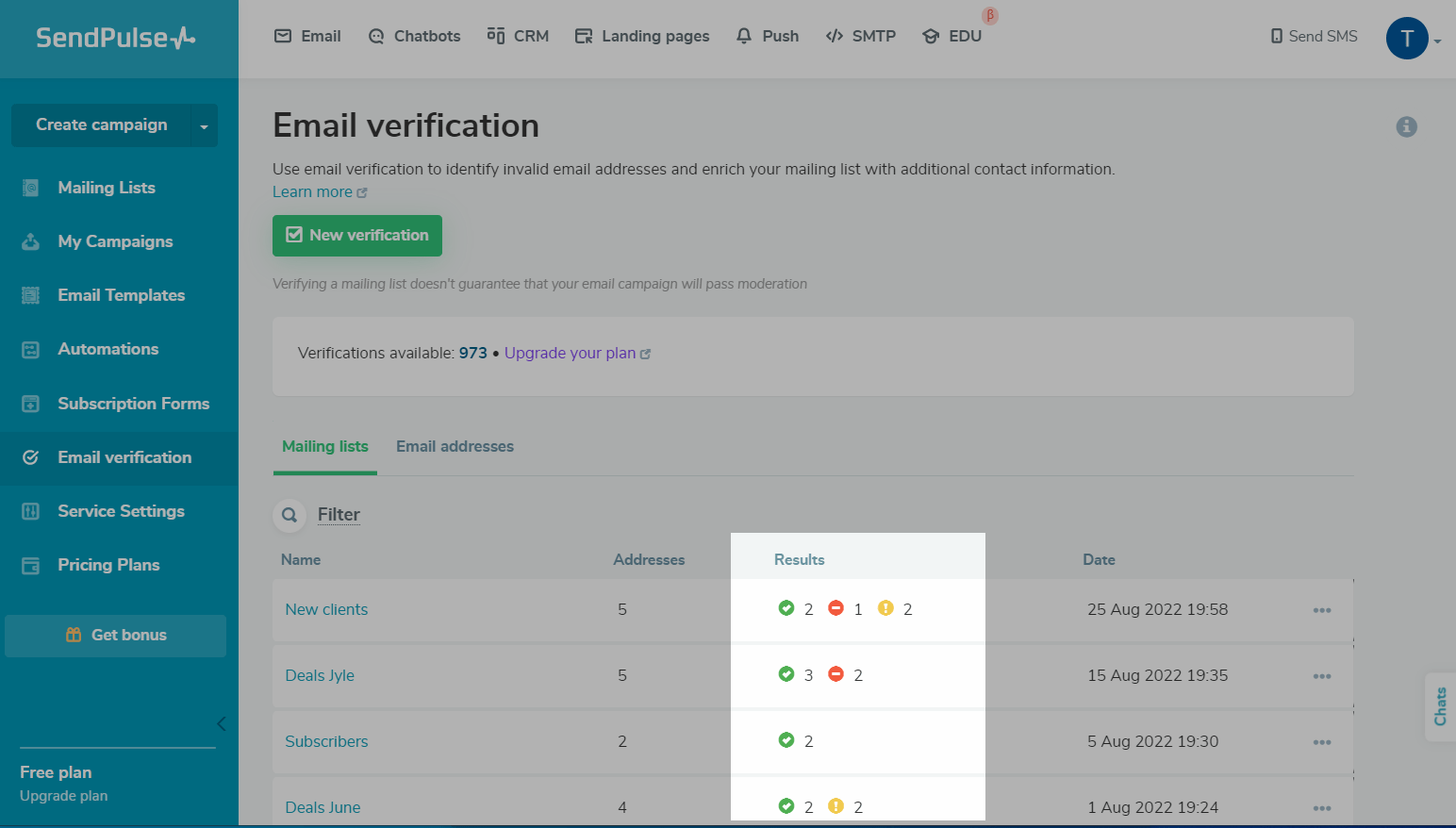
Verified mailing list statuses
After checking addresses, statuses are also assigned to mailing lists:
| Red |
There is a high percentage of invalid addresses. The service will block sending new campaigns to these mailing lists. Reconsider the way you collect email addresses in order to build a high-quality mailing list in the future. You can export all of the valid email addresses to a new list to continue sending campaigns. |
| Yellow |
There is a small percentage of invalid addresses and a lot of unconfirmed addresses. Pay attention to the way you collect addresses. We recommend removing unconfirmed addresses from the list to reduce the number of delivery errors. |
| Green |
May contain a small percentage of invalid and unconfirmed addresses, but in general such a list is considered "good," since it will not cause many delivery errors. You can use this mailing list to launch a campaign. To keep the list up to date, we recommend only adding verified addresses or doing checks regularly. |
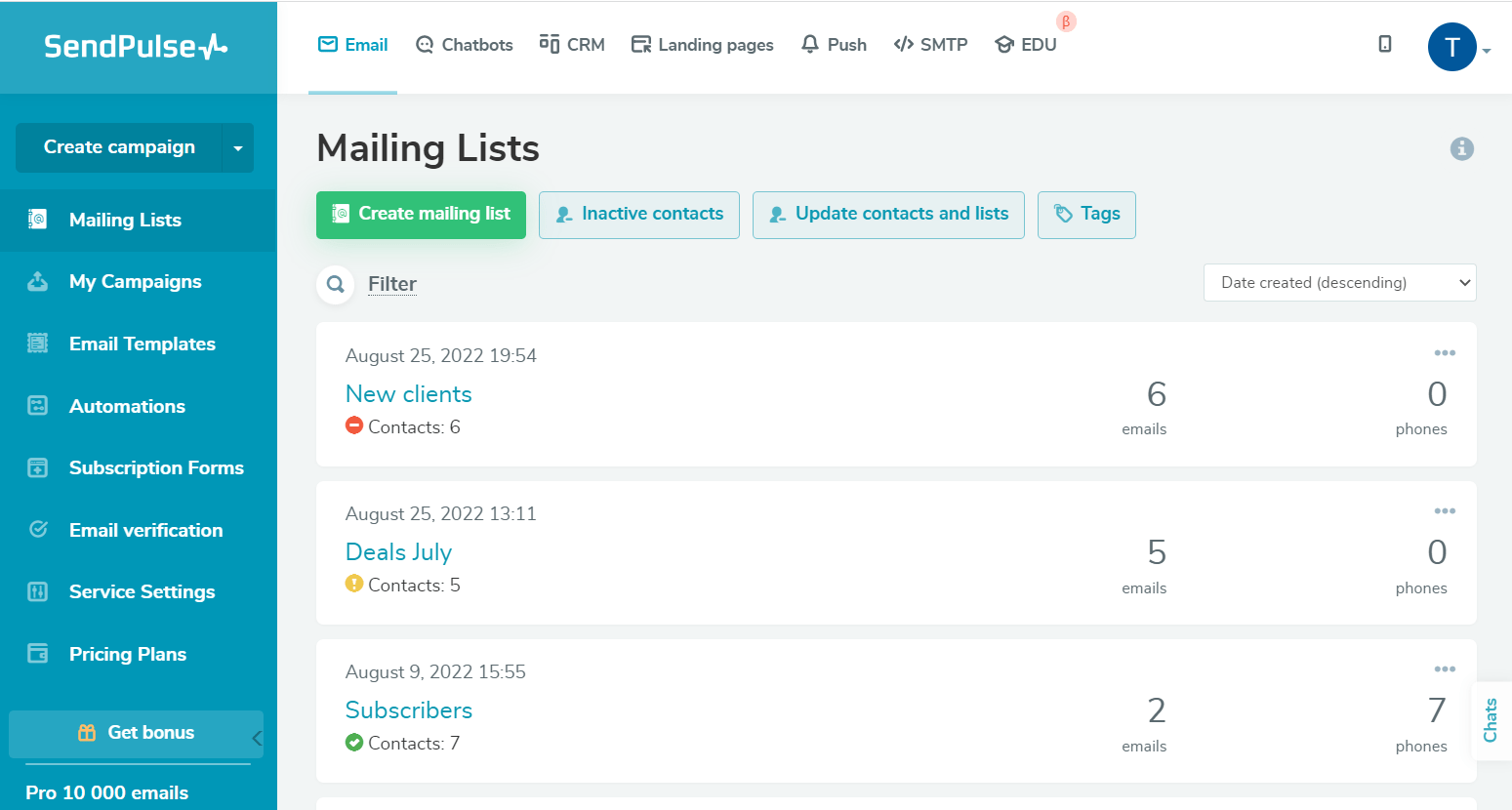
How to filter mailing lists by status
In the Email > Mailing Lists, you can filter mailing lists by their verification status and continue working with them.
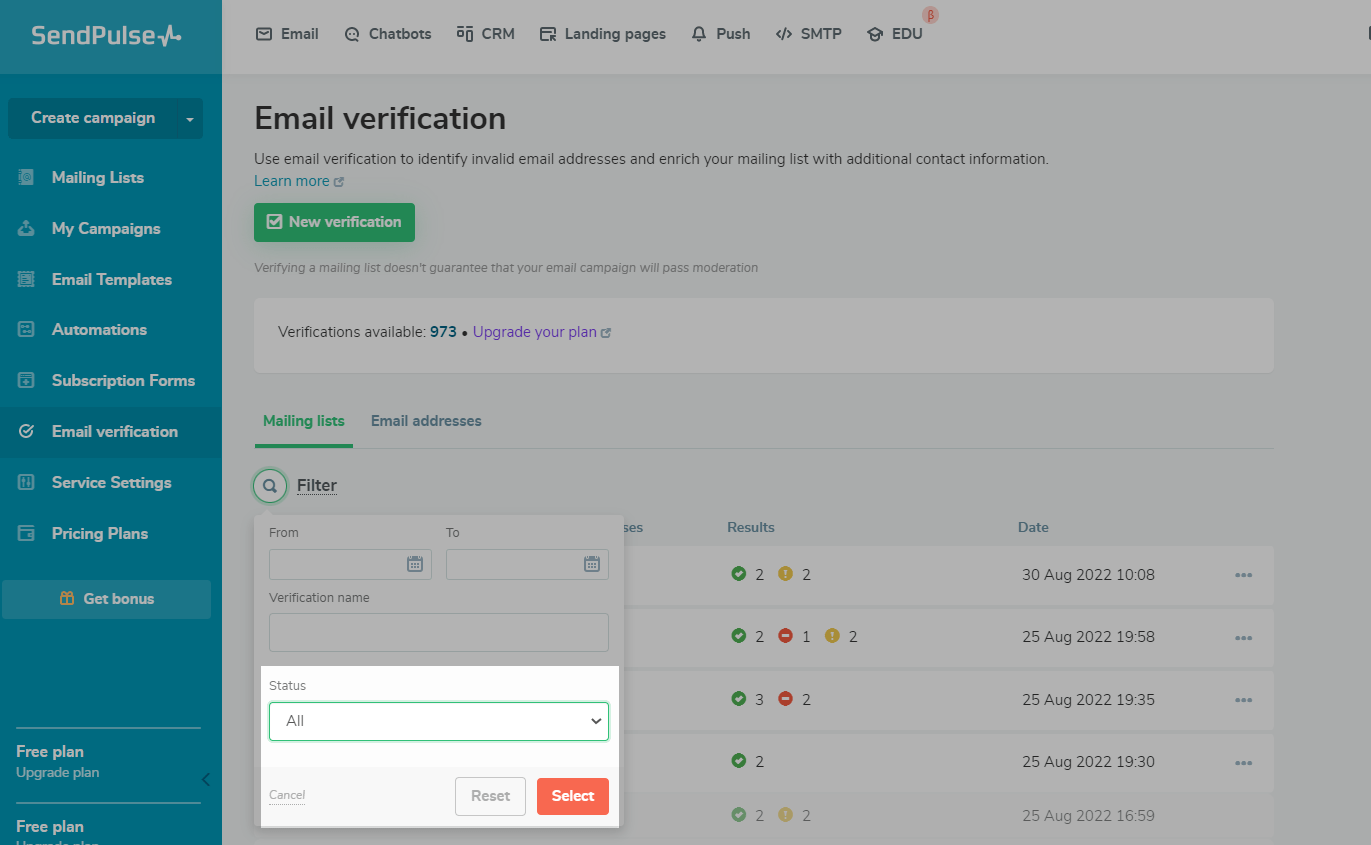
Sending verification results to your email address
Mailing list verification may take a while, depending on the mailing list size. You don't have to wait until the end of the verification process. You can get the results sent to your email address when the verification is complete.
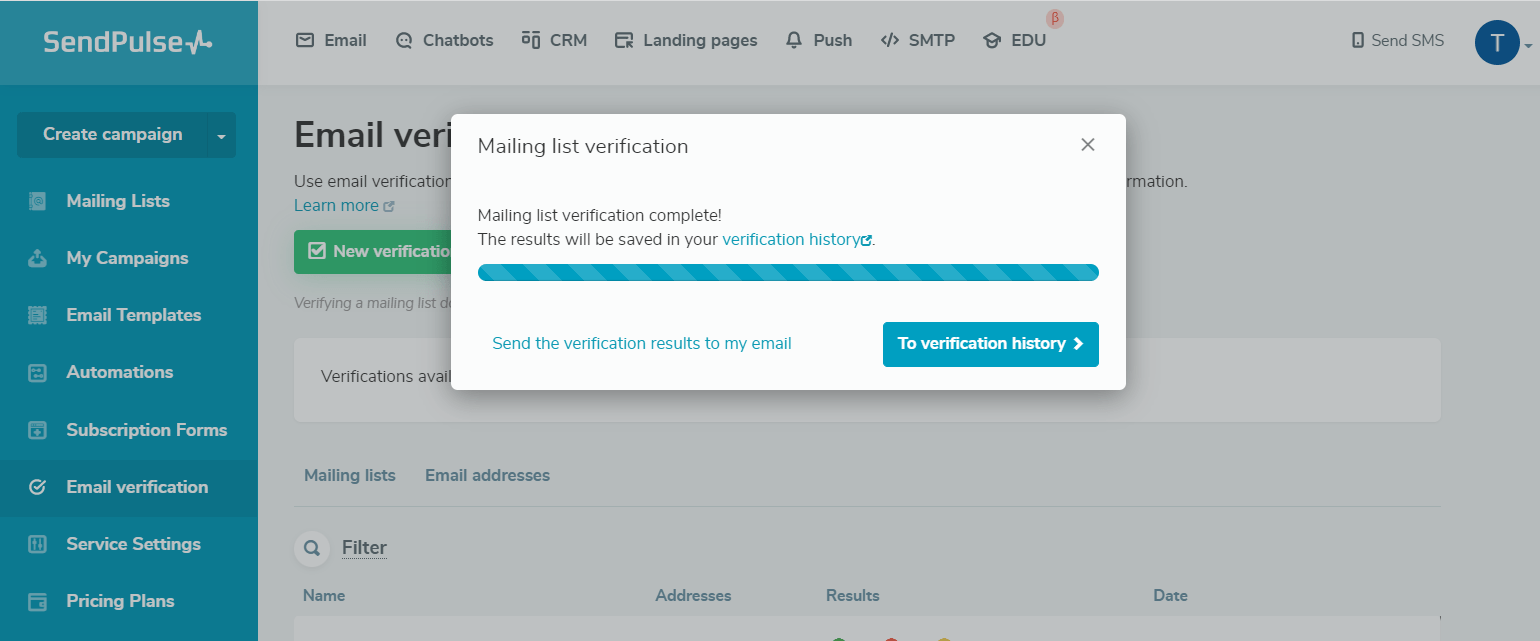
Take a look at our article How to export verified addresses to learn more about what you can do after you verify a mailing list.
Last Updated: 02.01.2024
or