Facebook marketing is a platform that offers a variety of highly targeted paid advertisements and organic posts, allowing brands to put their products and services in front of the massive audience. Over the last decade, Facebook has shifted from the most prominent social medium on the internet into one of the biggest marketplaces.
With a chatbot, you can provide 24-hour service and automate communication with clients, so watch tis video to create a chatbot for Facebook Messenger.
Why is Facebook good for marketing?
- Has global coverage
- Offers highly targeted paid ads
- Makes organic reach possible
- Allows integrations with other marketing channels
Digital marketing offers a variety of channels for building communication with the audience: social media, emails, messengers, search engines, SMS, web push notifications, etc. Let’s get a closer look at the reasons why you should consider Facebook as a platform for growing your business:
- Has global coverage. Over 1,5 billion users visit Facebook daily. About 2,3 billion — every month. More than 7 million active companies create ads for this massive audience.
- Offers highly targeted paid ads. With Facebook Ads, you can tailor your promotions to a specific audience based on gender, age, location, job, interests — any demographical or behavioral data, which users willingly share with Facebook.
- Makes organic reach possible. If you don’t have resources to utilize Facebook Ads, build relationships organically by sharing materials that bring value to people on your Facebook page. Your posts will show up in the newsfeed, though the high level of competition will make it harder to build an audience naturally.
- Allows integrations with other marketing channels. Facebook marketing is not a single isolated system. You can combine it with other marketing channels, like email marketing, mobile marketing, search engine marketing, and Facebook Messenger ads, to develop a promotion mix that will increase your brand outreach.
Read more about Facebook marketing on our blog!
Benefits of Facebook Marketing
- Precise targeting
- Increased website traffic
- Variety of ad formats
- Customer support
- Positive impact on SEO
In this section, we’ll dive deeper into the advantages of using Facebook in your marketing strategy. You’ll get to know which goals you can achieve with this platform apart from reaching wide audiences.
- Precise targeting. You already know that Facebook allows users to deeply segment their audience but let’s take a closer look at the options available. Within demographic targeting, you can select an audience with a particular income, education level, life events, relationship status, or job. You can look for customers, taking into account their interests, such as their preferred entertainment, sports, hobbies, and shopping habits. Also, you can reach clients based on purchase behaviors, intent, device usage, etc.
- Increased website traffic. With this platform, you can drive your audience directly to your website. Moreover, these people will be higher quality leads than users who land on your site organically because they already know your company. Hence, you have more credibility in their minds. Encourage your followers to visit your site to find out more about your products. Besides, when linking to a site, Facebook generates a full-size image if your site page has one. So, it will attract many users’ attention and help you boost website traffic.
- Variety of ad formats. Facebook provides businesses with excellent opportunities that allow them to showcase their products from the best angles. Ads on this platform include both text and visual formats. You can boost your post by turning it into an ad, produce stories to show your behind-the-scenes, make a slideshow of your new collection, use carousel ads to demonstrate up to 10 products linking to the corresponding pages, etc.
- Customer support. A lot of people prefer to connect with a brand via social media. Phone calls have become a thing of the past. Create a chatbot for Facebook Messenger to communicate with users based on their popular queries — keywords. They can include “price,” “delivery,” “payment options,” “purchase,” “book,” etc. You only need to develop a scenario based on users’ FAQs and write the answers. Your chatbot will imitate the real conversation. As a result, your support team will have time for more complicated issues and you can automate routine tasks.
- Positive impact on SEO. Some marketers claim that social media influences search rankings. It’s believed that robots take into account your data in the About section while ranking. Moreover, your social media engagement contributes a lot. Shares, likes, and comments tell Google that people are interested in your brand and engage with it. Although there is no exact proof, it isn’t superfluous either.
Formats of Facebook Marketing
- Video ad
- Image ads
- Carousel ads
- Collection ad
- Slideshow ads
- Lead generation ads
Facebook is not only a social media leader but also a fast-growing company due to half a million new accounts created per day. As time goes by, Facebook developers come up with new formats of ads to meet modern requirements of Facebook Ads funnel building, optimizing the time-proven ads. Here’s a list of Facebook marketing formats:
Video ad
It is an excellent way to demonstrate the features of your product in action. Facebook allows using different types of video to meet specific goals: short videos and GIFs to quickly capture attention on a go, or In-Stream videos for a longer TV-like watching.
Image ads
In case your budget is too tight to make a video, image ad is a good idea for creating a high-quality ad fast and easy. This format will help you raise brand awareness and drive people to your website.
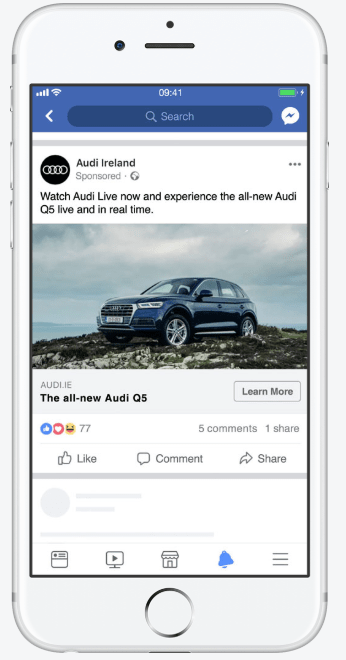
Carousel ads
This format allows showcasing up to ten images or videos inside a single advertisement — each with a link to a specific product page. It provides a vast field for creativity and interactivity since you can feature one product in detail, or a few different products, or tell a story, separated by those carousel cards.
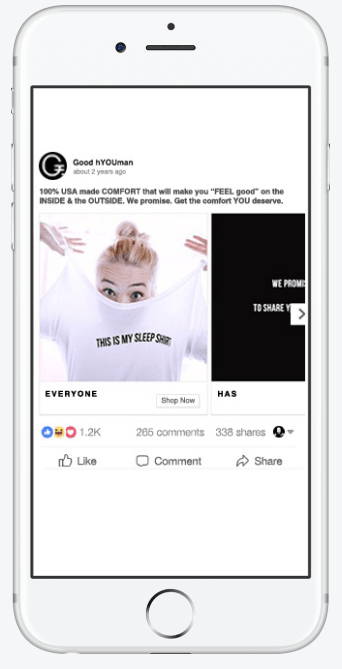
Collection ad
It is like a small catalog of your products right in a post on the Facebook feed. A Collection ad consists of one original video or image and four smaller pictures below in the form of a grid.
Slideshow ads
It is a video-like format that displays well even if the speed of the internet connection is low. You can create such an ad using a variety of stock images, some handy tools for video editing, and even music.
Lead generation ads
This format was developed to assist in generating leads, especially regarding mobile users. When a user taps on the image in such an advertisement, a subscription form shows up right in the ad, making a few taps enough to opt-in to your newsletters.
There are also three ad types for increasing engagement — Post engagement, Event responses, and Page likes.
How to Create an Effective Facebook Marketing Strategy
- Set your goals
- Define your target audience
- Choose content formats and schedule posts
- Boost your post with Facebook Ads
- Make use of Facebook tools
- Measure your effectiveness
It doesn’t matter which channel you use, you need to develop a strategy. This will help you clearly establish your goals, choose the best techniques to reach them, define your target audience, measure the effectiveness of your campaigns, and improve. Below, we outline a plan that is universal for any business wanting to develop a Facebook marketing strategy.
Step 1. Set your goals
It all starts with goal establishment. Regardless of your business type, the general goals are the same for each company. Facebook offers opportunities to reach the following goals:
- generating leads;
- nurturing and qualifying your leads;
- driving traffic to a website;
- increasing conversions and sales;
- improving customer support;
- raising brand awareness;
- boosting customer engagement;
- recruitment.
Your goal predetermines the techniques, posts, and ad formats that you will use to achieve it. You can break down your goal into small intermediate objectives. Thus, achieving each of them will make you closer to reaching your big goal. Lastly, create a list of KPIs, that you will use to measure the effectiveness of each technique.
Step 2. Define your target audience
Analyzing your target audience is a high priority task since it will predetermine the techniques, ad formats, and your tone of voice. Firstly, we recommend that you answer the following questions:
- Is your product for men or women?
- How old are your customers?
- What are their most common jobs?
- What problem do they have in common?
- Why should they use your product?
- What outcomes do they want to achieve with it?
To collect and store all of the data about your target audience, and make the entire process more effective, create a customer profile. It should include their location, age, gender, job position, and income level information. Read our blog post to find out how to create a customer profile.
Another source of information about your audience is Facebook Audience Insights. With this tool, you’ll get information about people connected to your page, people from your custom audience, and people on Facebook. You can get to know what your existing audience likes, where your customers live and the language they speak, monitor their past purchasing activities, devices they use, etc.

This is a storehouse of information about your customers. Make use of every tool available to analyze your audience.
Step 3. Choose content formats and schedule posts
Now that you’ve defined your audience and established your goals, it’s time to think over a content strategy that will help you achieve them. A content marketing strategy means that you should create a step-by-step plan which includes types and formats of content that you will produce. Remember that the more content you create, the higher your conversions will be. Using a diversity of formats, consistent publishing, and communicating with customers will skyrocket your user engagement level.
You should also take into account using the correct content mix. Promotional content itself won’t help you build trusting relationships with your audience. Besides, Facebook can penalize overly-pushy marketers for their salesy promotions. So, mix educational, informative, entertaining, and promotional content. If you manage to provide high-quality and relevant content, customers will be happy to learn more about your product.
To produce engaging content, you’ll probably need a content maker. This is a person responsible for creativity. This specialist knows which content formats will help you best achieve your goals. Utilize images, text posts, videos, stories, and links in your strategy. When using images, keep in mind that they should be professional and high resolution. Stay away from using stock images. Videos tend to attract and engage users in the most. Take into account that a majority of users watch videos with the sound turned off, so make sure it conveys your idea even without audio. Using text, stick to 3 sentences. Your task is to use them to your advantage: to attract, provide value, and drive action. When adding a link to your website, pay special attention to the image.
The last important issue is the consistency and frequency of publishing posts. We recommend that you produce 5 posts a week. This way, you don’t bombard customers with your publications and will manage to craft high-quality content without brutal deadlines. For this purpose, use a content calendar. With its help, you’ll have a clear picture of your content marketing strategy. Take care of all the marketing channels that you use, align each goal with a content format, and distribute them across all the channels.
So, to create an effective content marketing calendar, include the following information:
- all the channels you use;
- the types of content you use;
- the date and time of publishing;
- the topic of your post;
- URL;
- the image link;
- the status of the post.
Luckily, Facebook provides an opportunity to schedule posts and set up auto-publishing. So, there’s no need to worry about any human mistakes.
To schedule a post, go to Publishing Tools.
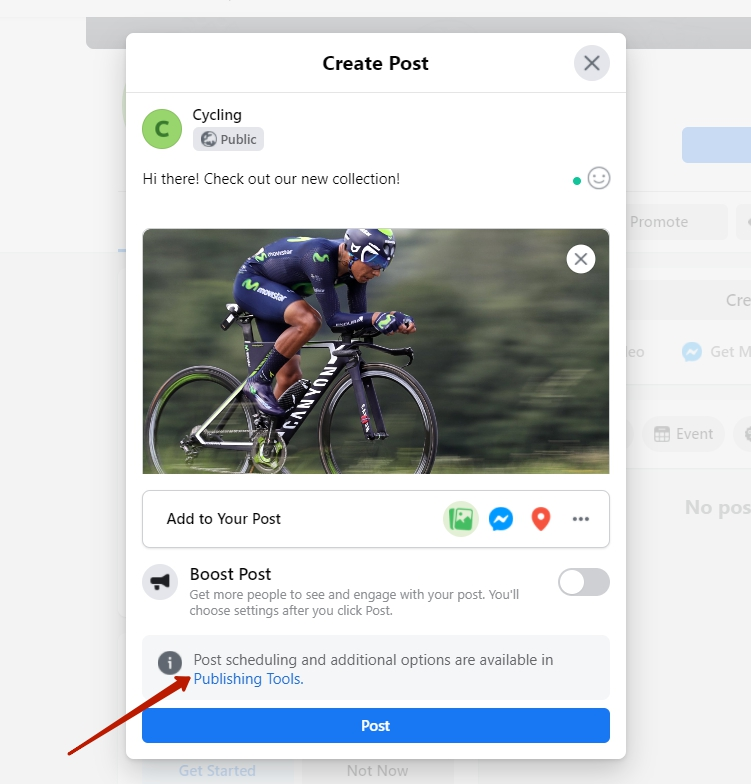
There, you can choose the necessary options for your post. Click the drop-down menu next to the “Publish” button, and select the date and time.
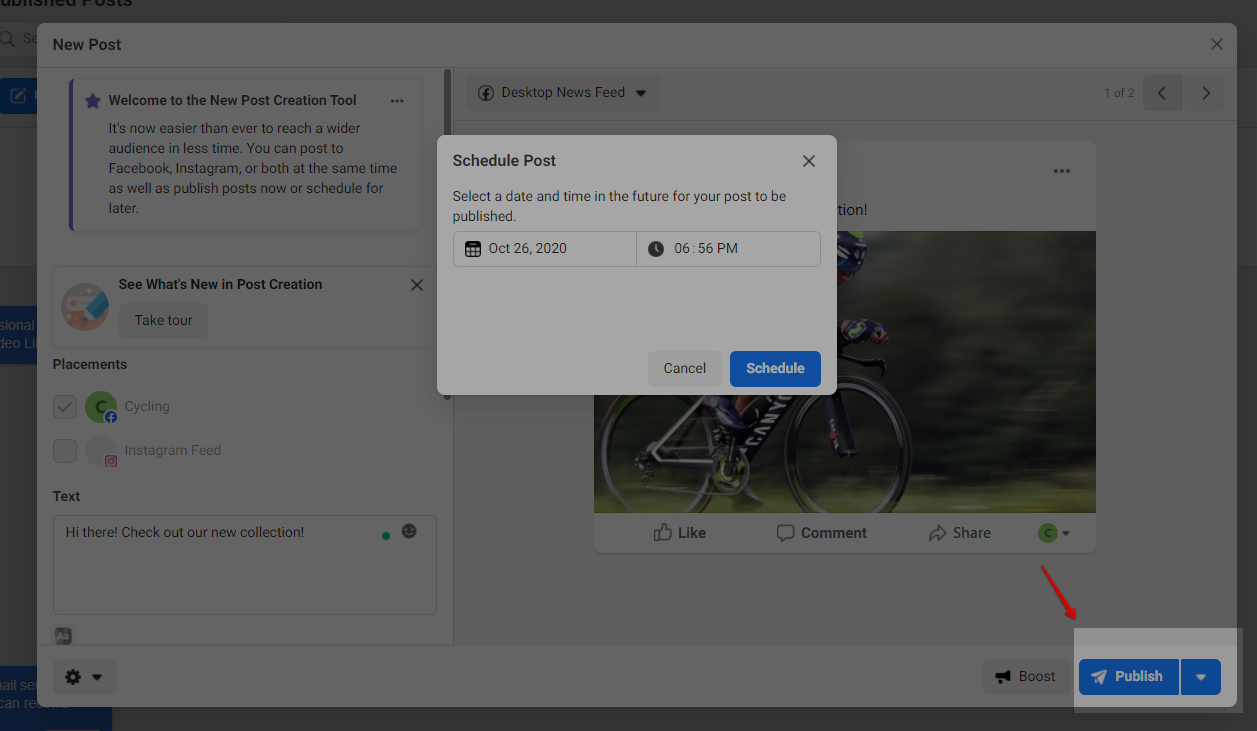
Step 4. Boost your post with Facebook Ads
Facebook is an excellent advertising platform. It allows brands to reach wide audiences, provides a variety of targeting options, tools for successful outreach, and relatively cheap pricing. It is based on a bidding strategy. You choose the timing, ad placement, and target audience.
To start creating your ad, go to the “Ad Center” and click “Create Ad.”
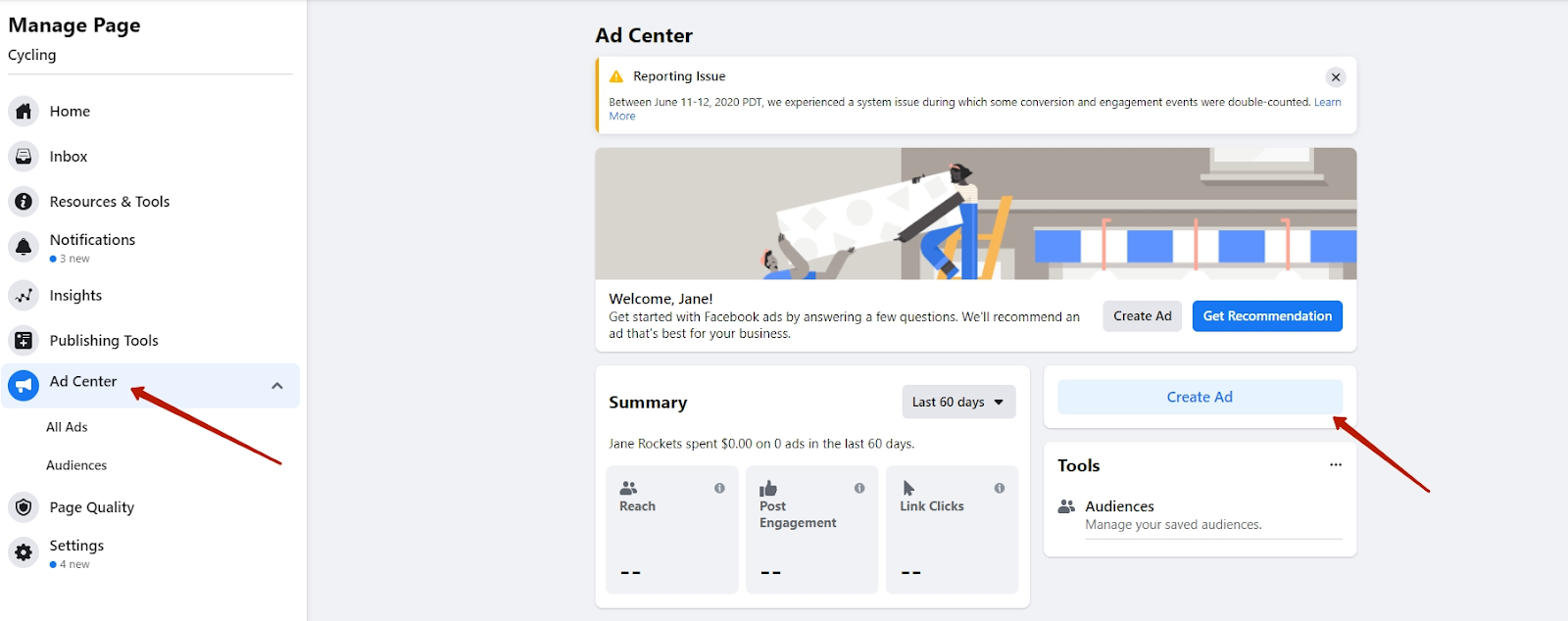
The interface of the ad center is intuitive and pretty simple, so it won’t cause you any trouble. Creating an ad takes 6 steps. Follow this detailed guide to creating your ad.
Step 5. Make use of Facebook tools
Facebook provides much more value than you may expect. There’s plenty of useful tools that can make your work with this channel more effective and lucrative. Check out a list of several of the tools below.
Facebook Messenger
It is an app created to stay close with your customers via text messages, video, and voice communications. With this app, you can keep your audience engaged, provide them with personalized experiences, and deliver support.
SendPulse’s chatbot builder allows you to create a chatbot for Facebook Messenger. It will help you deliver personalized messages to your clients, bulk messages, and auto-reply flows.
A flow imitates live conversation with a client. Delegate your routine tasks such as handling orders and bookings, answering FAQs, and providing important information, to a chatbot. You can develop a flow based on the buttons your customers click. Make use of text, images, product cards, galleries, files, lists, and other formats. The message will be sent after a user types the keyword you used when creating a bot, for example, “price,” “delivery,” “purchase,” “refund,” etc.
To create a Facebook Messenger chatbot, follow these 3 simple steps:
- Connect your Facebook profile to your SendPulse account.
- Select a Facebook page.
- Create a widget to collect followers.
For more detailed instructions check out our guide.
Have a look at the example of an automated flow for a travel agency created with the SendPulse chatbot builder.
The Easy Travels bot allows users to get informed about changes due to COVID in the country they’re going to visit. So, a client chooses a country, then they’re offered travel tips and COVID updates. Every message depends on the client’s previous choice. What is good, is that customers realize they’re communicating with a bot and can talk to a customer care agent from the very beginning.
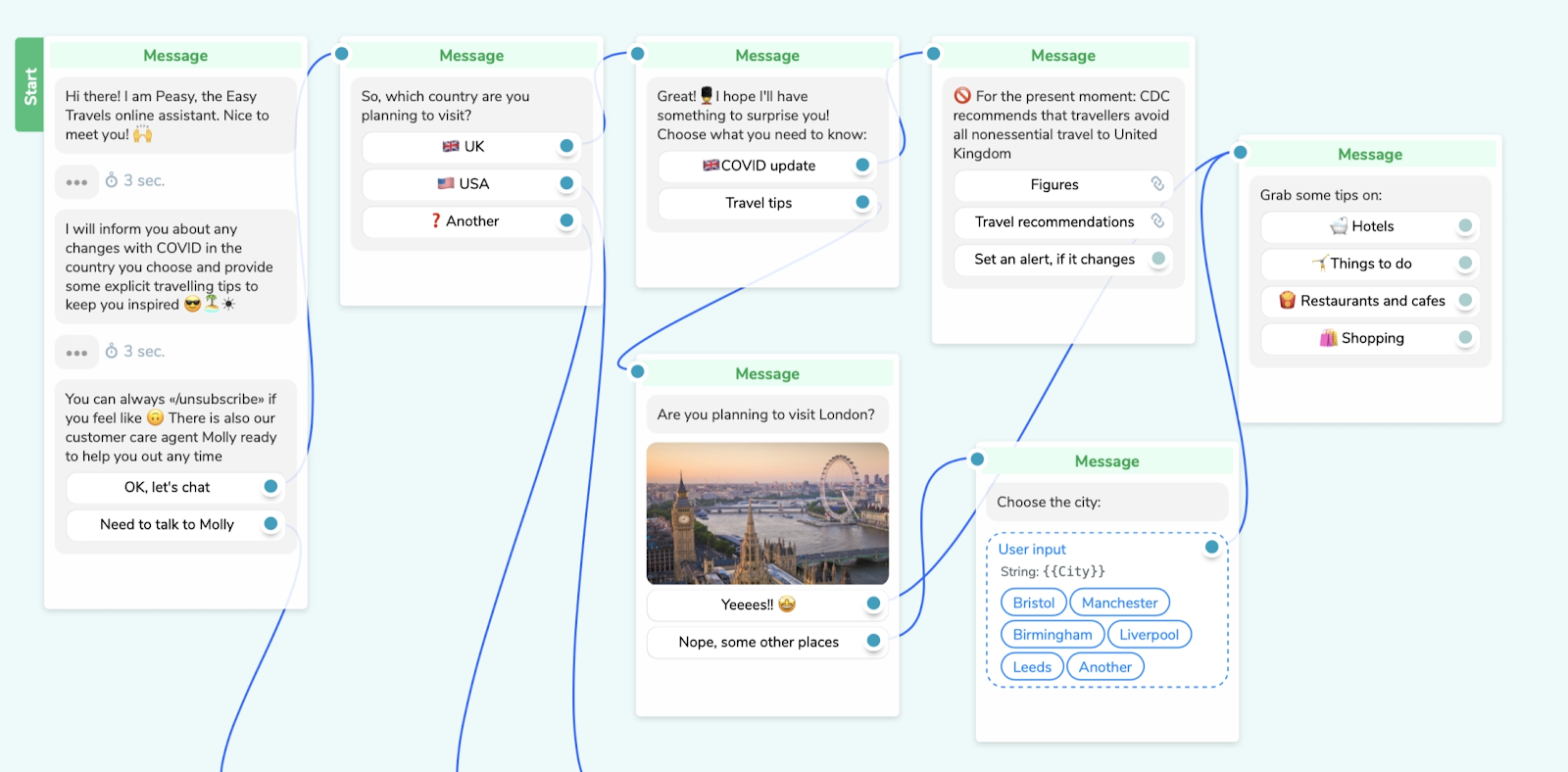
To find out more about chatbots for the travel industry, read an article on our blog.
Want to start creating your flow? Follow this comprehensive guide.
Click-to-Messenger Ads
With this type of ad, you can not only increase your CTR and conversions but let customers interact with your brand via Facebook Messenger. Click-to-Messenger ads mean that you drive users to Messenger instead of a landing page.
It looks like this: a user clicks “Send message,” and they’re redirected to Messenger.
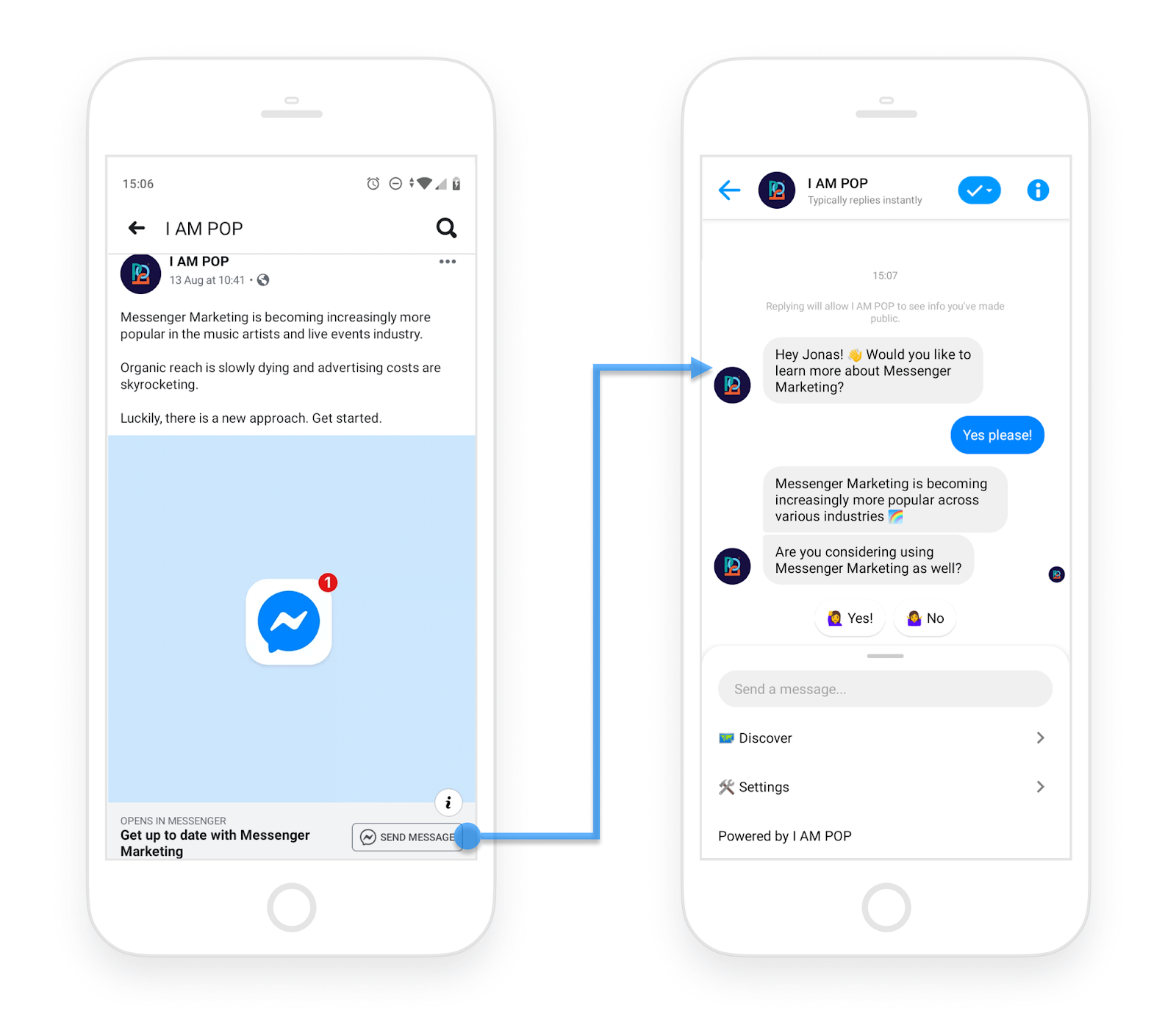
This is a great tool that helps companies immediately convert users into leads. A well-designed chatbot is kind of a sales funnel. If you manage to develop it wisely by nurturing leads, you’ll get tons of new customers.
Creating a click-to-messenger ad is the same as creating any ad. The only difference is that you need to choose the goal “Get more messages.
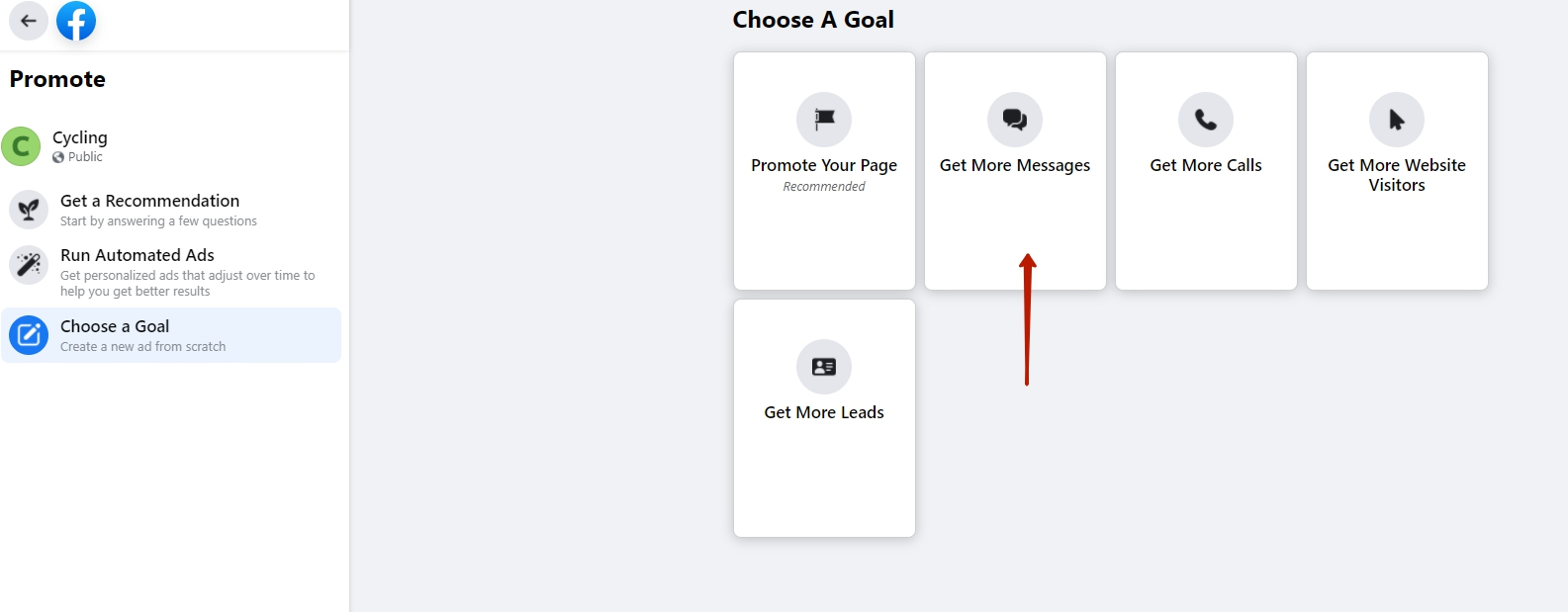
Pages to Watch
With this tool, you can analyze your competitors’ performance and their follower engagement. You can monitor total page likes, publication frequency, and growth rates. This information will motivate you to improve and develop. You can analyze the strategy of your competitors and understand what they are doing better.
To see your competitors, go to the “Insights” section, scroll down, and you’ll see the “Pages to Watch” section. Add your competitor’s pages and check out their activities.
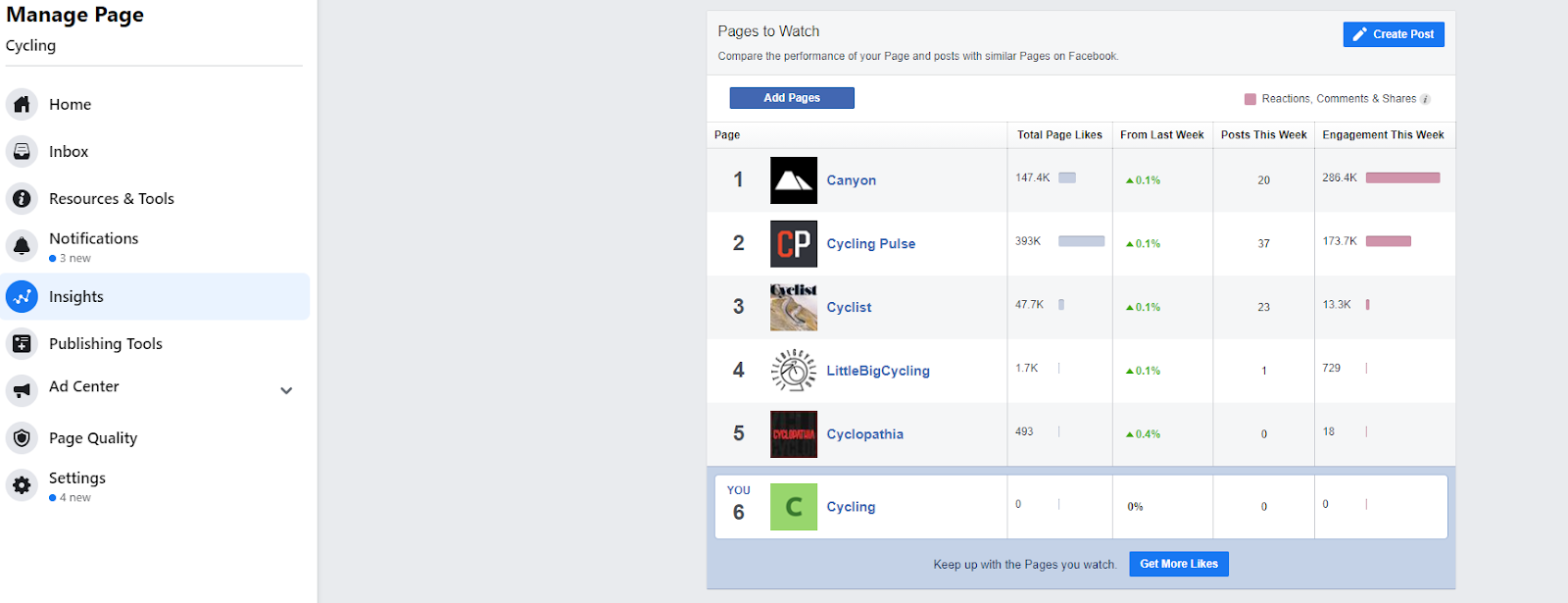
Invite Engaged Users
Some people may check out your posts from time to time, like, or share them without being your fan. You can manually invite them to follow your brand. This way, you’ll be able to communicate with engaged users and turn them into leads with a well-designed strategy.
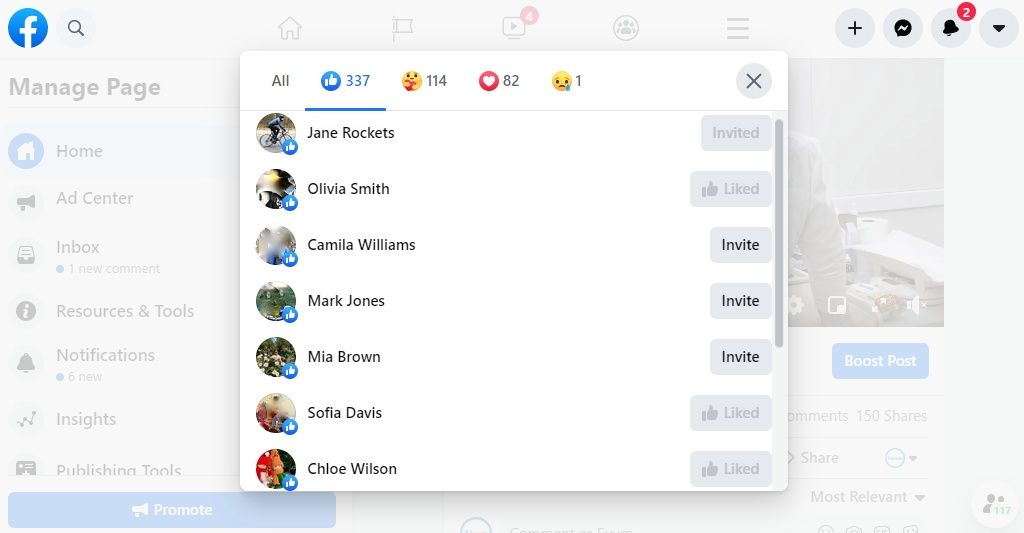
Another chance to increase your group engagement is to send an invitation directly to your friends on Messenger.
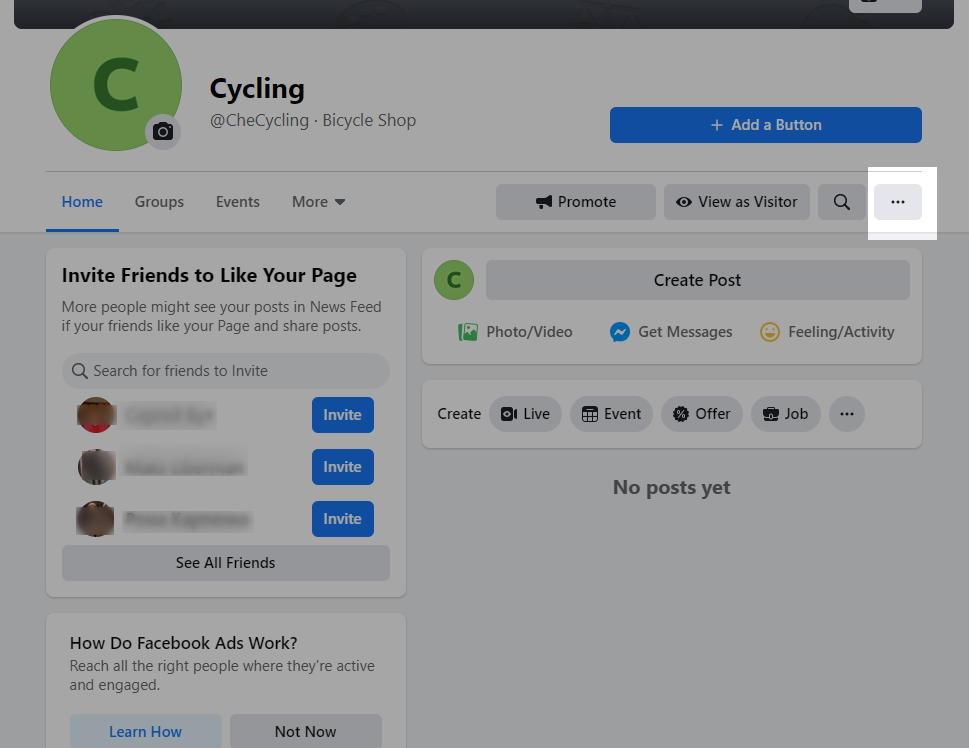
Click “Invite Friends” and you can choose friends from your list to like your page. The invitation will be sent directly to Messenger if you enable this option.
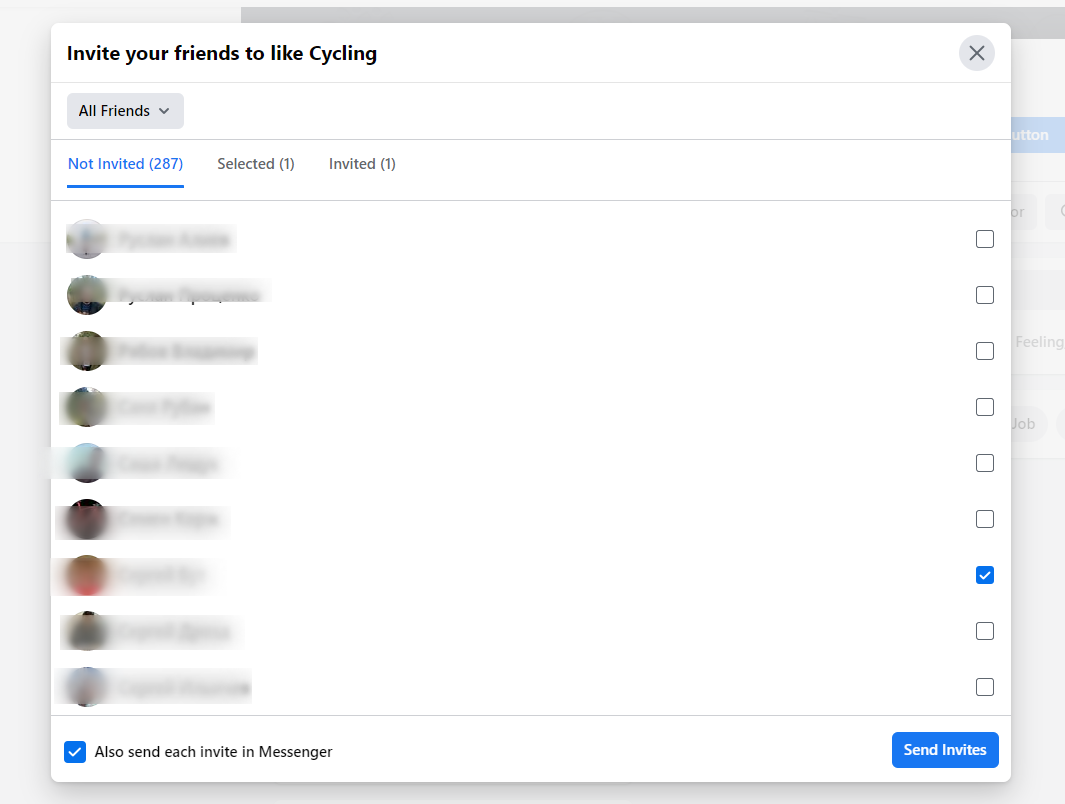
These are some of the valuable tools offered by Facebook. You can squeeze the most juice out of Facebook if you deeply examine the Ads Center options and Insights features.
Step 6. Measure your effectiveness
Your strategy won’t work on its own. Its efficiency primarily depends on how well your audience interacts with your brand. Monitoring their engagement will help you have a clear picture of the techniques that work best for you, and those which scare away your followers.
Luckily, you don’t need any third-party services to track your effectiveness since Facebook offers its own tool called Insights. You’ll get to know which formats work best and if your content mix was created correctly. You can check out page views, post engagement, story reach, actions on page, analyze your followers, and much more valuable data.
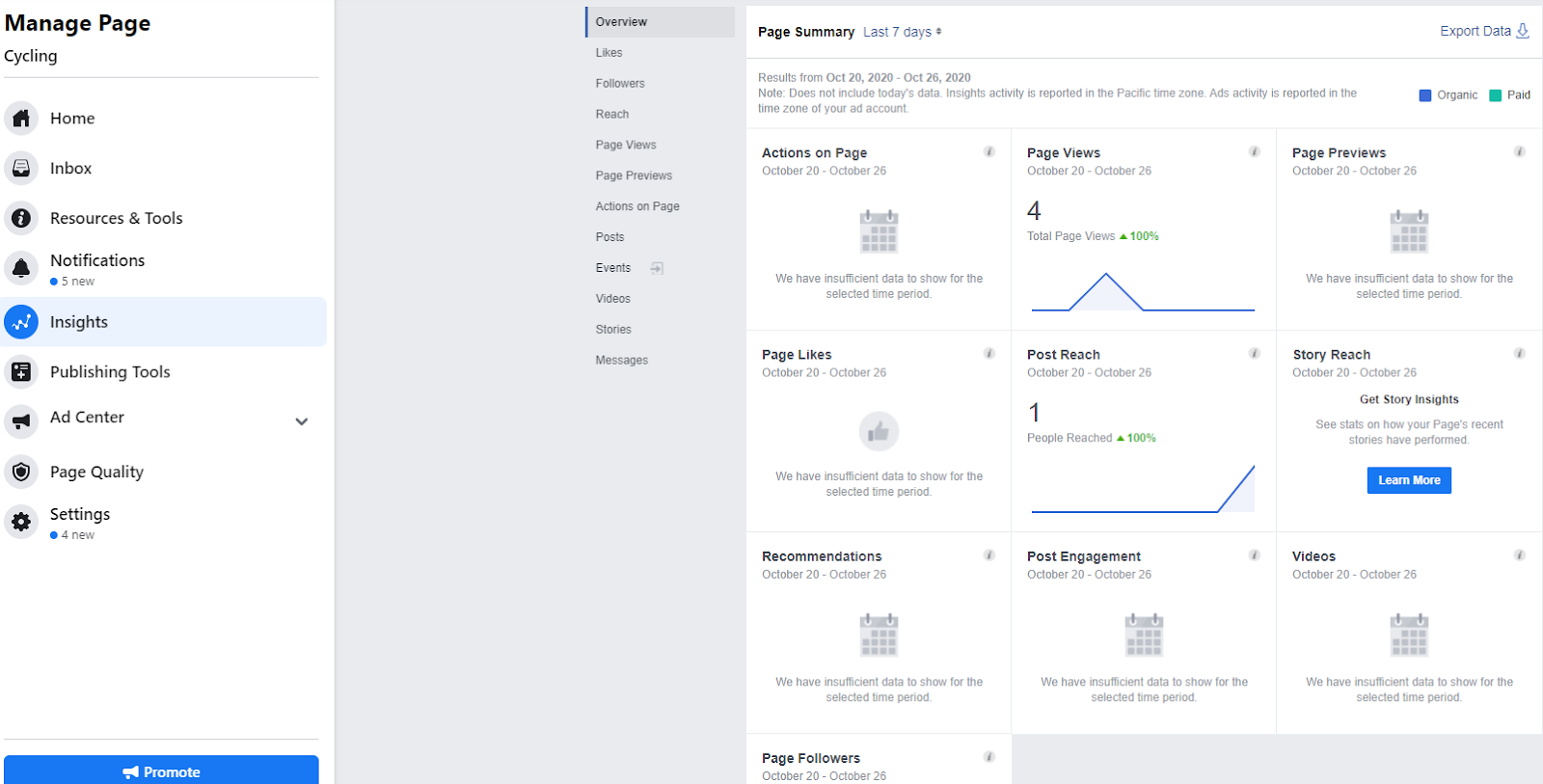
If you want to track conversions outside Facebook, for example, bookings and purchases, make use of Google Analytics, UTM parameters, Hootsuite Insights, etc.
Facebook and Email Marketing
We have a variety of marketing channels to choose from: social media marketing, search engine advertising, messenger, and email marketing, to name a few. It’s great that you can combine these platforms to reach particular marketing goals with the accuracy that had never been available before.
Find out the best proportions of email marketing and Facebook marketing in your overall strategy. Let’s review the ways these channels can complement each other.
What can Facebook add to email marketing?
With Lead ads, Facebook lets people opt-in to your email newsletters directly in a Facebook post. Aside from Lead ads, you can incorporate positive user feedback collected on Facebook into your email campaigns to empower the feeling of trust with social proof.
Try out SendPulse integration with Facebook to ensure that all users that subscribe to your Facebook page will be automatically added to your mailing list.
How can email marketing combine with Facebook?
Email marketing is a platform where the central communication unit is an email — the message that contains text, offers, and call-to-actions. It aims to drive sales and build long-lasting relationships with the audience. In the footer of each email, you can add social media buttons and suggest subscribers engage with your brand on Facebook. You can also create giveaway emails, providing bonuses for posting about your brand in socials.
With SendPulse, you can collect users' email addresses and let them join your chatbot in Facebook Messenger from one subscription form. To create a multichannel form, you need to add a link to your chatbot.
Facebook Marketing Tips
- Choose the best timing
- Promote your Facebook page on other channels
- Use a relevant URL for your page
- Add a CTA button
- Support customers via a Facebook Messenger bot
- Use a Facebook pixel
- Create lookalike audiences
There are many hacks that will help you make your Facebook marketing strategy more efficient. In this section, we’re going to share several tips.
- Choose the best timing. Marketers are always interested in the optimal timing for their publications. Certainly, there’s no one-size-fits-all approach, but you can find valuable data in Facebook Insights. Here you’ll find information on when your followers are online. You can also check the performance of any post and find out the best timing. Also, you get to know when your audience is most active. In addition, you can experiment and post different types of content both at peak and non-peak times to find the optimal timing.
- Promote your Facebook page on other channels. To bring traffic to your page, you should make sure that as many of your potential customers as possible know about it. You are definitely present on other digital marketing channels, so why should you miss this opportunity? If you’re in email marketing, add a Facebook button to each of your campaigns so that users can easily follow the link. If you’re active on Instagram, you can add a link to your Facebook page right to your bio. If you have a blog, make it possible for readers to share articles with their friends on Facebook.
- Use a relevant URL for your page. This element may not seem as important as it is. By relevant URL, we mean using your brand name. This way, you can easily share your link on other channels, it will be easy to recognize and remember, and look more professional. The most important benefit is that your URL will contain your keyword so you’ll boost your SEO strategy, and your page will be more searchable on Google.
- Add a CTA button. This easy-to-perform technique will help you increase conversions, boost engagement, and drive traffic to any page. Everything depends on your goal. Look through your page and think of an action an average user may want to take after viewing it. It can be “Contact Us,” “Sign up,” “Book now,” “Shop now,” “Follow,” “Call now,” etc. To add a CTA, click “+Add a Button” under your cover page.
- Support customers via a Facebook Messenger bot. Customers expect brands to answer them immediately. Doing this manually is a daunting task. Create a chatbot that will provide the answers to FAQ, help customers order, discover delivery issues, and simply find out more about your brand. With SendPulse, you can create a chatbot for Facebook Messenger without any technical skills. You only need to develop conversational logic with the help of keywords.
- Use a Facebook pixel. This is an analytics tool that provides you with more insights into customers’ activities. With a Facebook pixel, you can build highly-targeted ads for your future campaigns. Besides, you can track the effectiveness of your ads. After a user buys something or takes any other action, it will be reported. So, you can get to know whether your ads bring the necessary results, and then you can reach this client with the help of Custom Audience.
- Create lookalike audiences. This is a great way to reach new audiences on Facebook. These are people who know nothing about your brand but could become your clients since they are similar to your current customers.
With these powerful tips, you can create an effective Facebook marketing strategy, and empower it with chatbots from SendPulse.
References
- The article “7 Ways to Use Facebook for Marketing” by Wordsteam explains how to make the most of your Facebook Business page.
- The article “Facebook Marketing” by HubSpot tells how to drive demand and grow business on Facebook.
- The article “Facebook Marketing: a Comprehensive Guide for Beginners” by Neil Patel teaches us to set up a perfect Facebook page and many more.


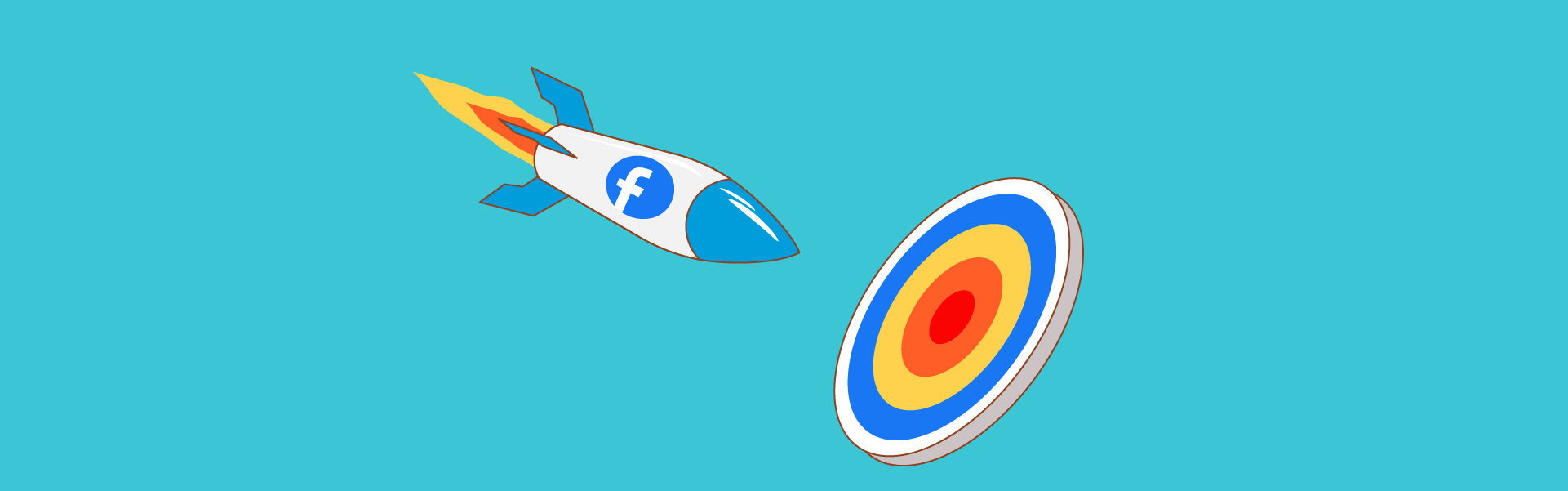
or