Facebook Messenger advertising is an internet marketing channel based on showing relevant ads on Facebook Messenger. It also encourages communication with potential customers through direct messages of the Facebook Messenger application. The companies try to engage people to provide them with a faster and more personalized buying experience.
Watch this video to set up targeted Facebook ads to promote your products and services and start chatbot conversations with users in Facebook Messenger who interacted with you.
Why is Facebook Messenger advertising important?
- Global reach
- Rapid communication
- The new format of advertising
- Convenience
- Retargeting opportunities
- Global reach. 1.3 billion people use Messenger every month. With this coverage, Facebook Messenger becomes a massive platform for advertising.
- Rapid communication. Facebook Messenger advertising reaches potential customers more efficiently and quickly than other marketing channels like email and even social media. The usage of applications for messaging surpassed the usage of social media.
- The new format of advertising. Facebook developed two new types of ads. Click-to-Messenger ads offer users to initiate the conversation with a brand on Facebook and Instagram. A new kind of ad looks like a regular Facebook newsfeed ad, but it leads to Messenger with the same purpose of starting the conversation. These ads generate individual interaction.
- Convenience. Facebook Messenger advertising allows people to stay in Messenger because it’s inconvenient and irritative when an ad redirects users to their browser.
- Retargeting opportunities. Sponsored messages enable companies to create highly targeted promotions and send them directly to people who have previously engaged with a particular brand.
Discover more about facebook marketing on our blog!
Types of Facebook Messenger Advertising
- Click-to-Messenger ad
- Messenger ad in Chats
- Direct messages from the company page
- Click-to-Messenger ad. This ad looks like a typical Facebook ad in the newsfeed, though it includes a call-to-action “Send Message” instead of the obtrusive “Shop Now.” The link from the “Send Message” button leads to Messenger, where communication with a chatbot takes place.
- Messenger ad in Chats. This type of ad appears directly in the home dashboard of the Messenger application. Facebook displays them in chats and targets such advertisements based on the user’s interests to evolve brand awareness.
- Direct messages from the company page. This type of ad works out only if a user has previously communicated with a particular brand. A message from the brand’s page starts a conversation where the user has a few preset variants of the answer to every chatbot’s remark. The communication in Facebook Messenger shortens the buyer journey and makes it more human, so such relationships between brands and people turn the chaos into the sales funnel.
How to do Facebook Messenger Advertising with SendPulse
SendPulse can provide you only with direct messages from the Facebook page. Here’s how to connect our chatbot to your Facebook page.
- Connect Facebook profile to SendPulse.
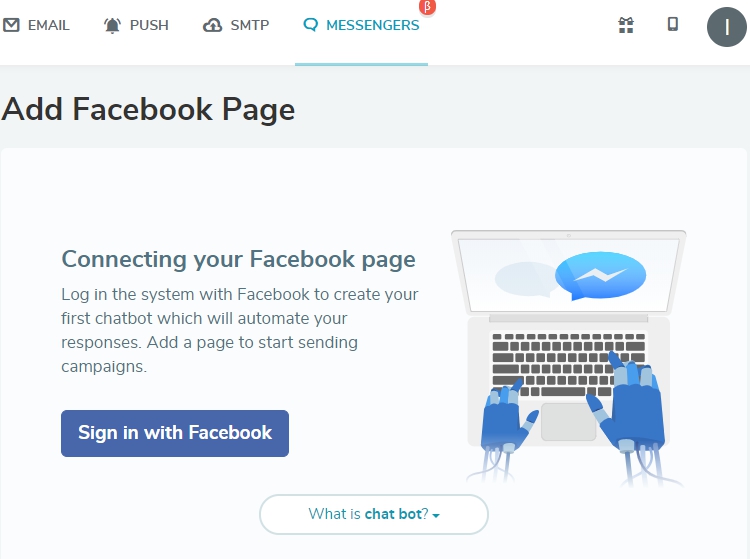
- Choose a Facebook page(s) to connect a chatbot.
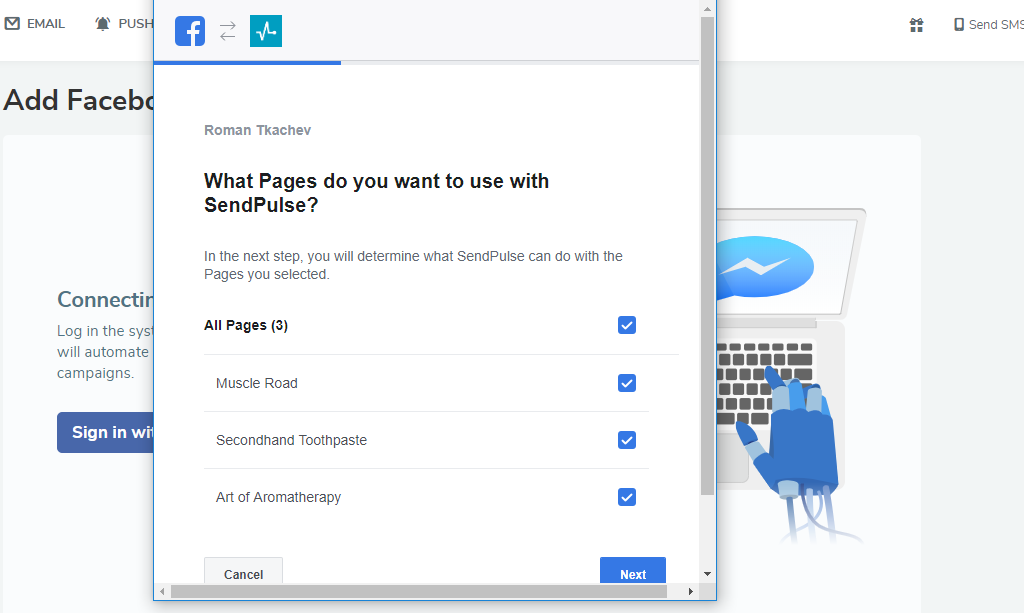
- Click on “Enable” and subscribe to a Facebook chatbot.
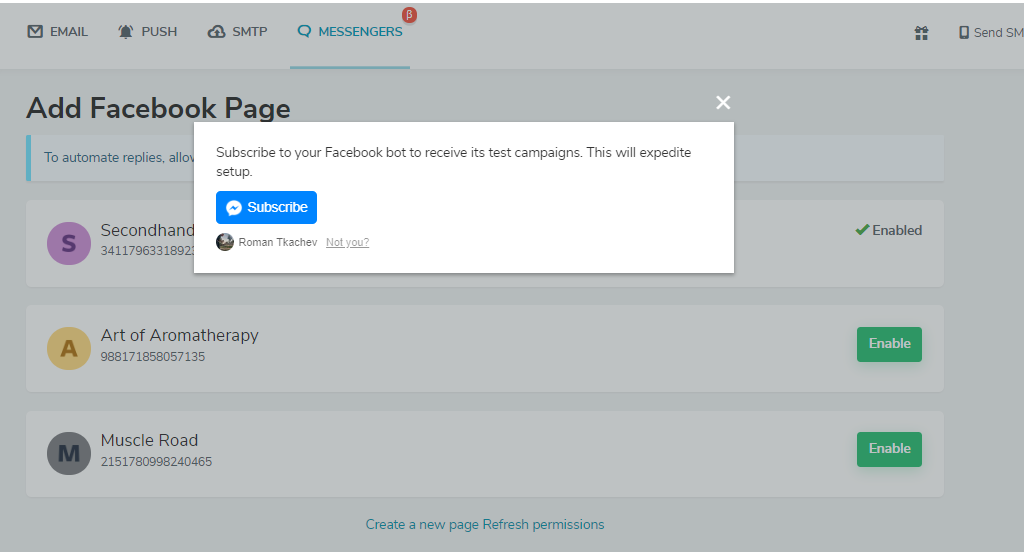
- Try out the test mode. Create a couple of campaigns for training.
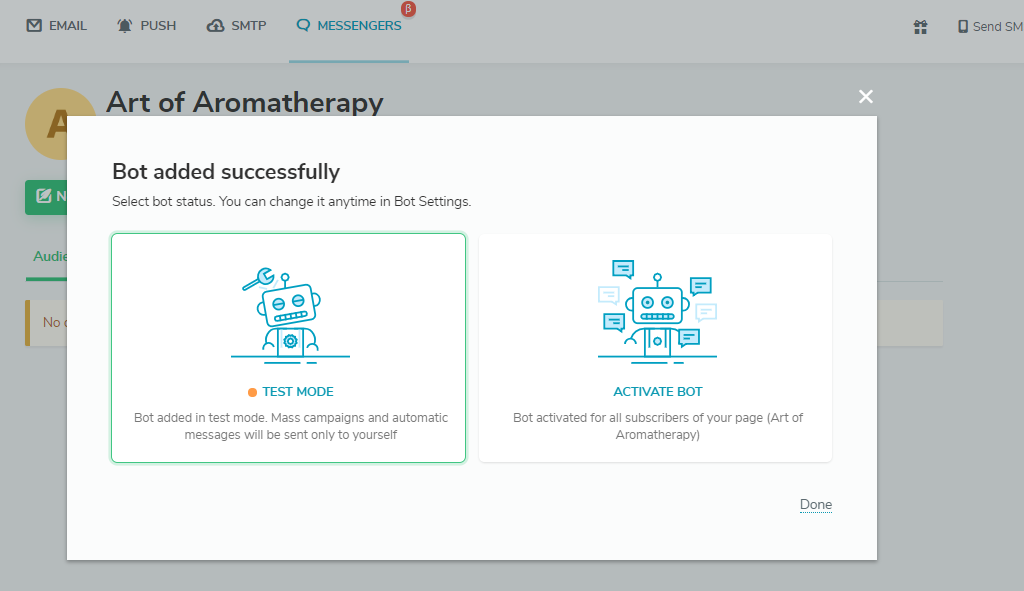
- Use a widget to generate subscribers. Copy the code snippet at the end of the widget, creating and add it to your website’s code.
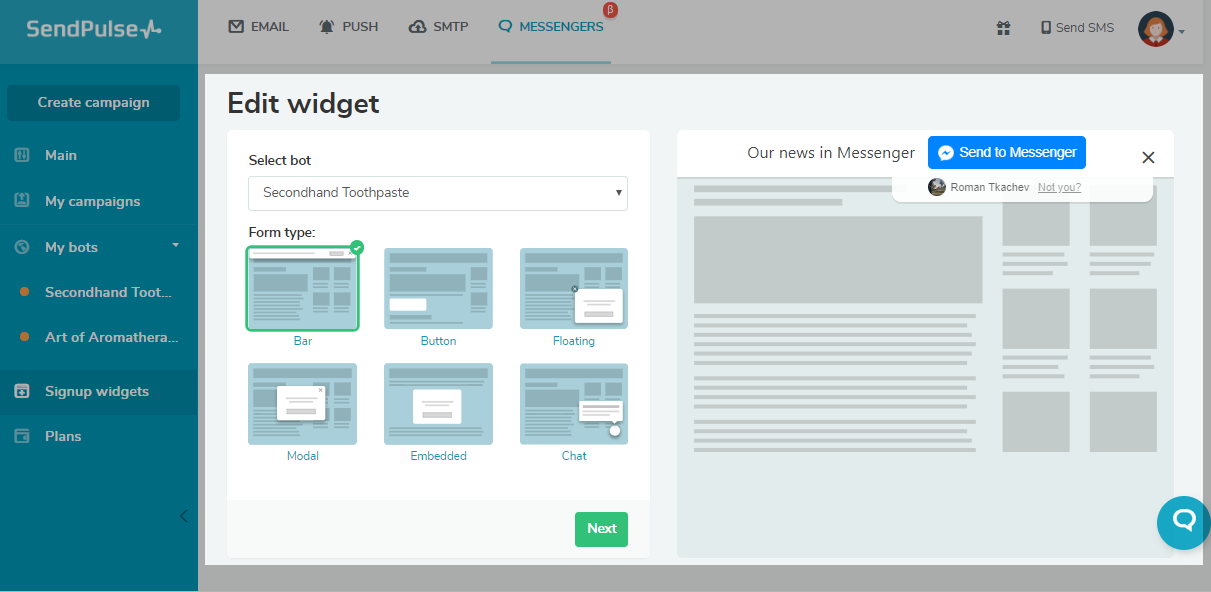
Facebook Messenger Advertising Best Practices and Tips
- Stand out from the crowd
- Use images smartly
- Create chatbot as human as possible
- Keep your copy to the point
- Ask simple questions
- Stand out from the crowd. Ads in news feed irritate everyone. Try to be an exception and come up with relevant and attractive offers and content. In the ad, use text that will intrigue potential customers, encouraging them to click through.
- Use images smartly. Take photos describing how to use the product if possible. The images should look appealing and perhaps provoking.
- Create chatbot as human as possible. Give a name to your chatbot. Come up with a style of communication that will resonate with your audience.
- Keep your copy to the point. Don’t send long messages as they are boring. For instance, if there are five sentences in a row, you need to give more time for reading before the chatbot sends another remark. All messaging should be swift and relevant.
- Ask simple questions. Make the conversation easy. Ask questions that people understand and offer relevant and logic variants of answers to make their buyer journey smooth.
Examples of Facebook Messenger Advertising
Direct messages in Messenger.
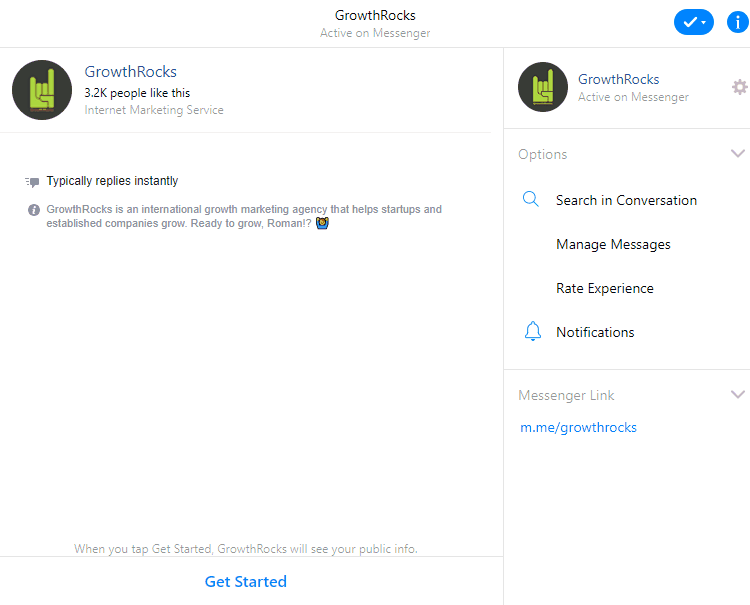
Messenger ad in Chats.
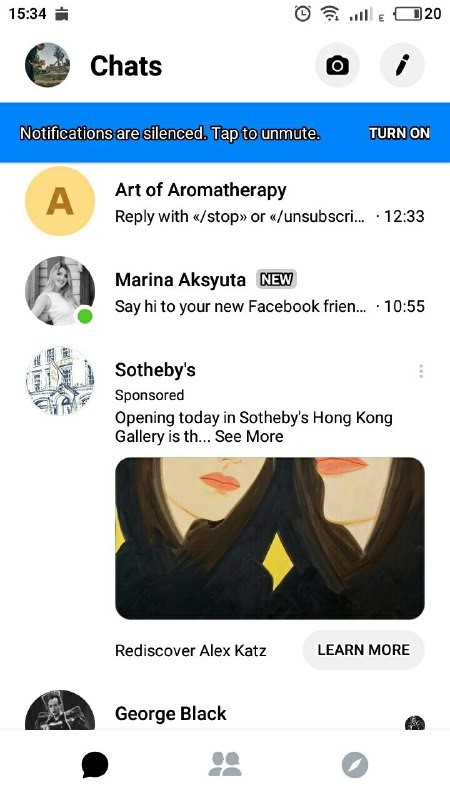
References
- HubSpot shares a beginner's guide to Facebook Messenger Ads. Here's the description and examples of each type.
- This article builds a holistic view of Facebook Messenger Ads. It provides practical tips, considers messenger ad performance monitoring, and shares ideas on how to make a subscriber list.


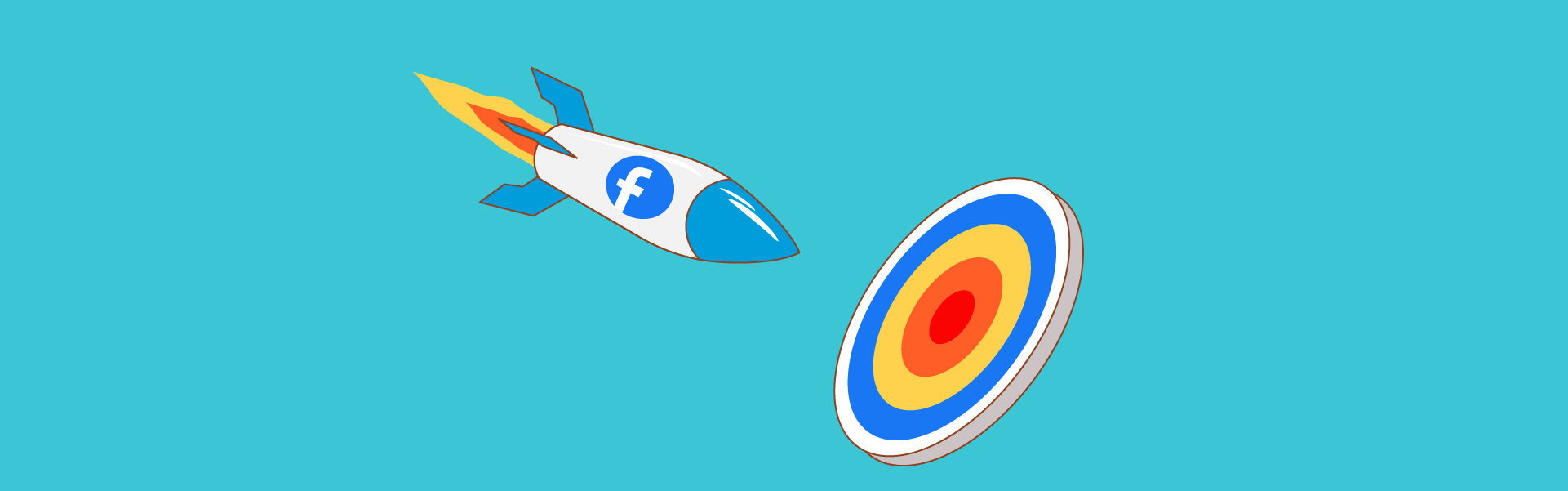
or