An Instagram marketing strategy is a set of methods that use Instagram as a platform to promote products and services and build relationships with an audience.
In this video, a marketer at SendPulse explains how to build a winning Instagram marketing strategy!
Instagram is a social media platform with a sharp focus on visual content: images and videos. It allows users to communicate via direct messages, leave comments under posts, stream live videos, and create Stories.
The app was operated by a team of 13, in 2012, when Facebook bought it for $1 billion. Instagram owners claim they had no other option except to sell their project because Facebook started developing a similar app called Camera. Since then, Instagram has continued its rapid growth, introducing various features, including Stories identical to Snapchat’s, and graduated into a worldwide marketing platform with all of Facebook’s marketing tools.
Let’s see why it’s so important to include Instagram in your digital marketing strategy.
Why does every brand need an Instagram marketing strategy?
- It has a global reach
- It has high engagement rates
- It offers profound tools for advertising
- It allows you to promote your brand organically
- It allows you to manage your online reputation
- It allows in-app shopping
Instagram is one of the largest social networks today, and it’s designed for multiple purposes, including entertainment, inspiration, education, business, and marketing. It’s a place where millions of people spend much of their time online. Let’s review the six factors that make Instagram crucial for your marketing strategy.
- It has a global reach. According to Statista, Instagram has 1 billion active users monthly. With that massive audience, you have good chances of finding the right audience to communicate with. What’s more important is that people aged 18 to 34 make up 63% of Instagram’s audience. Young people are more likely to engage with Instagram ads and purchase on this platform.
- It has high engagement rates. According to BroadBandSearch, users upload 250 million stories and 95 million photos to Instagram every day. Besides, the average daily time spent on Instagram is 53 minutes. This means that Instagram is designed to keep users engaged for as long as possible, and businesses use this to their benefit.
- It offers profound tools for advertising. Instagram allows you to craft precisely targeted ad campaigns, controlled from the same “headquarters” as Facebook ads. You can target your ads based on your business objectives for flexible prices. Any business from a garage band to a large apparel manufacturer can effectively advertise on Instagram.
- It allows you to promote your brand organically. Paid advertisements are only a part of your strategy. On Instagram, you can promote your business in posts and Stories, creating a buzz around your brand and your products. You can run giveaways, quizzes, and do cross-promotions with influencers and other companies from neighboring business fields.
- It allows you to manage your online reputation. Since Instagram allows its users to comment on posts, react to stories, and chat in direct messages, you can use these features to provide customer support and solve your audience’s issues in front of everyone in the comment section. If you use these features wisely, you can improve your reputation and earn the reputation of a trustworthy brand.
- Allows in-app shopping. Instagram released an in-app shopping feature in 2019. It allows companies to add special tags to their post, which lead to product catalogs. Here customers can choose the size, color, and model of the product they want without ever leaving the app. This feature will be profitable and handy for your brand if you run a retail business.
As you can see, Instagram is as good for marketing and selling as it is for communication and inspiration. Your goal is to naturally combine these aspects to provide your audience with positive experiences associated with your company. Let’s move on and discuss the elements that make up an Instagram marketing strategy.
Read also on the blog
How to Create an Instagram Marketing Strategy
- Create Your Business Profile
- Edit Your Business Profile
- Craft Your Instagram Content
- Grow Your Audience
- Use Instagram Insights
- Run Ad Campaigns
The following six steps are the basis of every Instagram marketing strategy. Let’s review them so you can better understand how to approach this channel.
Step 1: Create Your Business Profile
Firstly, you need to create a regular Instagram account. Once you create one, you need to switch it to a Business account in your settings. Tap “Settings,” then tap “Account,” and choose “Switch to Business Profile.”
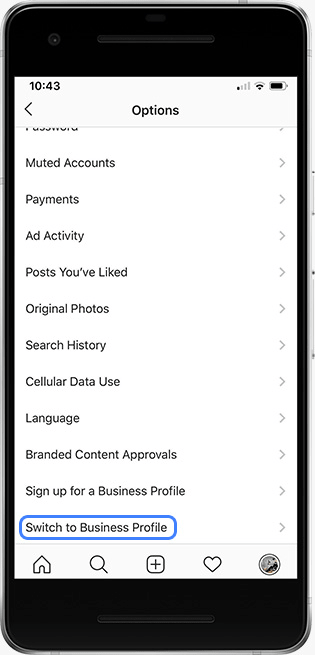
Facebook recommends connecting your Instagram business account to a Facebook Page associated with your business. This will make it easier for you to use all the business features provided by Facebook for both platforms.
Step 2: Edit Your Business Profile
Start by adding a profile photo. Keep it simple, use your business logo or a graphic symbol. It’s best to use one logo throughout your channels. Note that Instagram will automatically crop your profile photo into a circle, and it will appear as a small 150x150px icon.
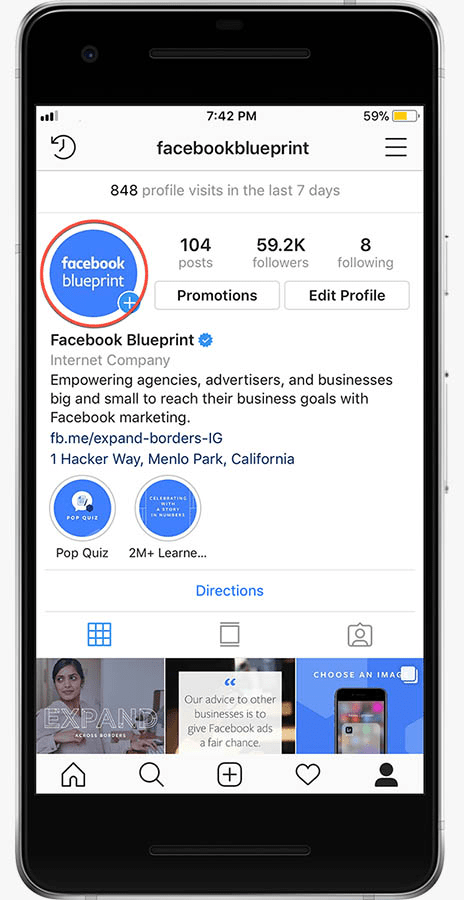
Now, create a username for your account. This will make it easier for your customers to find your brand on Instagram. Use your business name and keep it no longer than 30 characters.
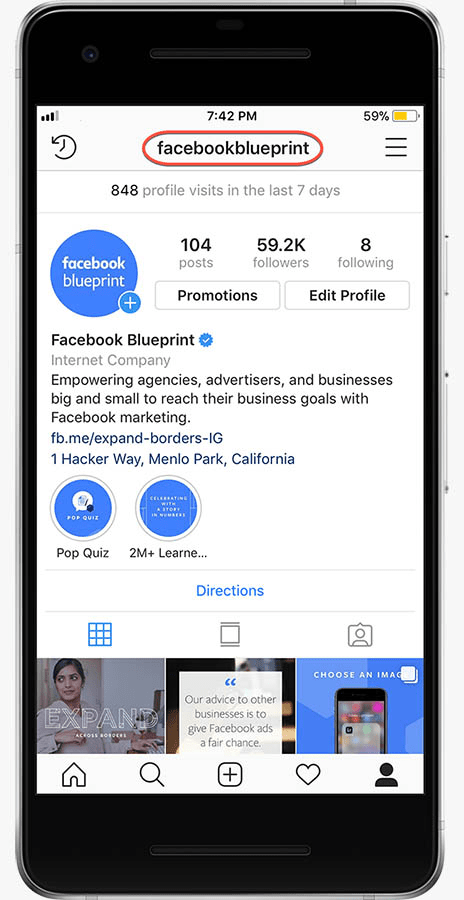
After that, add a bio. It’s a short description of your business where you can add relevant tags to make your business page more discoverable. Consider adding emojis to your bio since they help you tell your story faster and more informally.
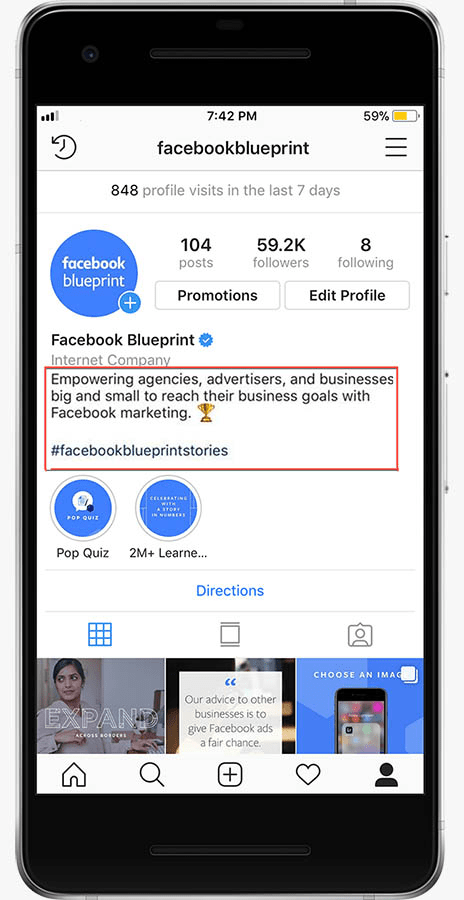
Lastly, add your website and other contact options. By providing your business email, phone number, and location details, you make it easier for customers to get in touch with you.
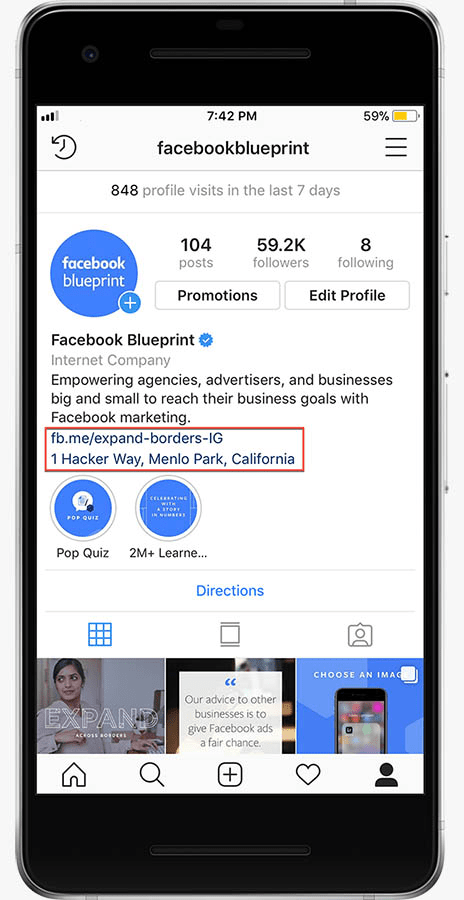
Create a link page to put all the necessary contact information and resources in one place. With SendPulse, you can design a link page for your Instagram bio in 15 minutes without any technical skills and totally for free. You can either create it from scratch or edit a pre-designed template to your liking. Add buttons and links to your chatbots and messengers, subscription widgets, integrate a payment system, optimize your page for a search engine, and analyze its performance.
In our Knowledge Base, you'll find step-by-step guides.
Step 3: Craft Your Instagram Content
Instagram allows you to create various types of content to engage with your audiences in different ways. According to SproutSocial, images, videos, text-based posts, and stories are the content types that users are most likely to engage with.
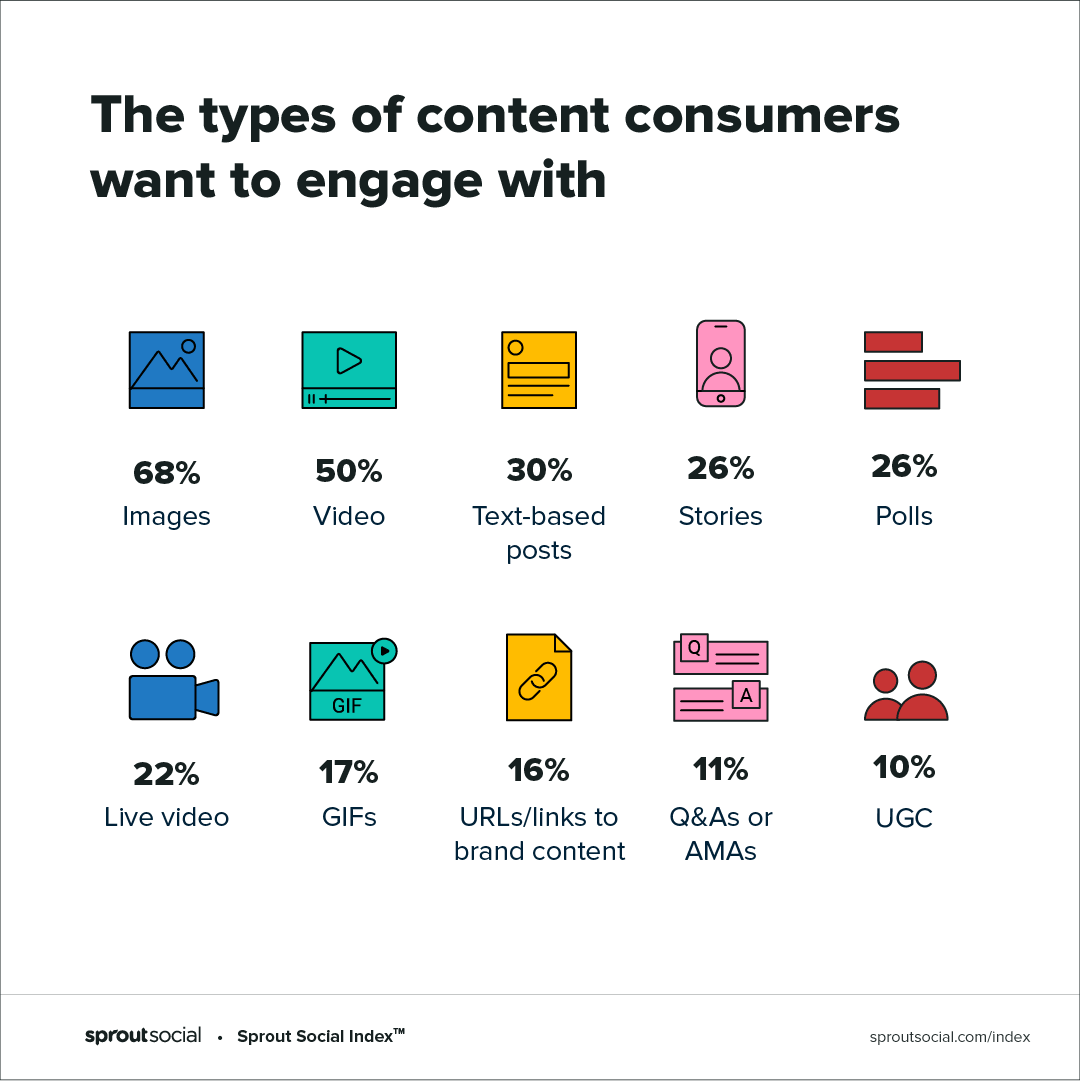
Let’s briefly review some of these types.
Images. Apparel and fashion brands invest a lot in professional photos. One photoshoot can provide your brand with content for some time.
The image post below consists of three photos made at one shoot. It’s a cross-promotional post since the brand mentions the photographer and models in the description.
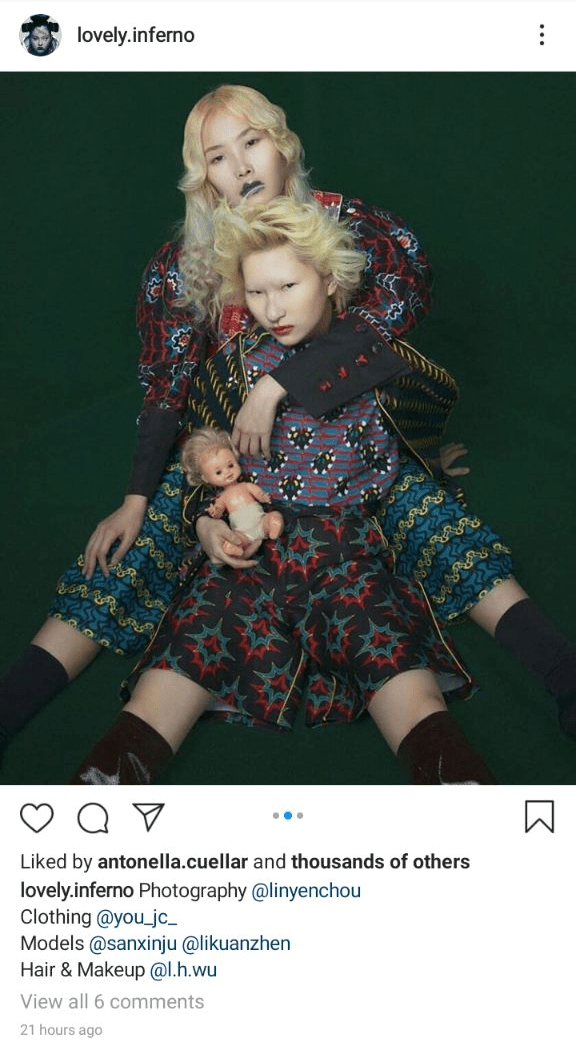
Videos. This content type is excellent for showing activities, like concerts, manufacturing processes, event invitations, etc.
The video post below is a snippet from a live concert. It provides a link to the full version and cross-promotes the concert room.
Stories. This content type allows you to add images and videos, create polls, and boost your audience engagement. A verified business page with over 10K followers can add a link like “check out our new collection” in stories.
The stories below actively encourage users to engage with the brand’s content. HM asks users to share their opinion about the clothes in their story with “Slide-emoji” and “Yes or No” polls.
It’s best to keep a consistent content calendar so that your followers get in the habit of interacting with your brand. Schedule your posts in advance to plan your content for the following weeks and even months. Use Facebook’s Creator Studio to create quality content and accomplish your business goals.
Step 4: Grow Your Audience
Growing your audience on Instagram is not about quantity but quality. You need to build long-lasting, friendly relationships with your audience, deliver exciting and relevant content at the right time. Here are some practical tips to help you collect more followers to engage with:
- Avoid fake followers. Real followers will notice if you have thousands of followers but very little engagement. It’s irrational to spend money on gathering fake subscribers because it only discredits your business page.
- Use geotags to boost local discovery. Tag your city or the location where the photo or video was taken to make your Instagram posts and Stories discoverable.
- Run giveaways. This technique will help you acquire lots of new followers, improve your brand image, and boost engagement around your products.
- Use trends to gather broader audiences. You can use world events, trends, and memes to better deliver your message to your future customers. Add relevant hashtags to your posts, and more people will see your business as one that keeps up to speed.
- Ask users to follow you. Just like vloggers ask people to subscribe to their YouTube or Twitch channels, you can ask them to follow you on Instagram as well.
Learn more about lead generation on Instagram with our guide.
Step 5: Use Instagram Insights
Instagram Insights is a business tool that helps companies achieve their marketing goals by analyzing comprehensive data about their followers. With Instagram Insights, you can determine which types of content your followers are most interested in and monitor their behavior on your page.
Here are some insights about a specific Story. The tool shows how many people viewed this content and were redirected to a website or business profile.
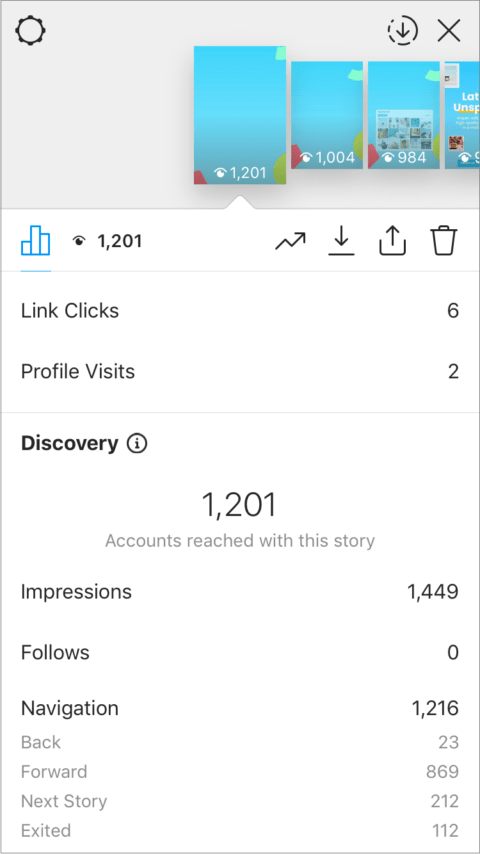
Instagram Insights also allows you to highlight your followers’ activity within the last seven days. It shows you how many people engaged with your brand, their demographics, including age and location.
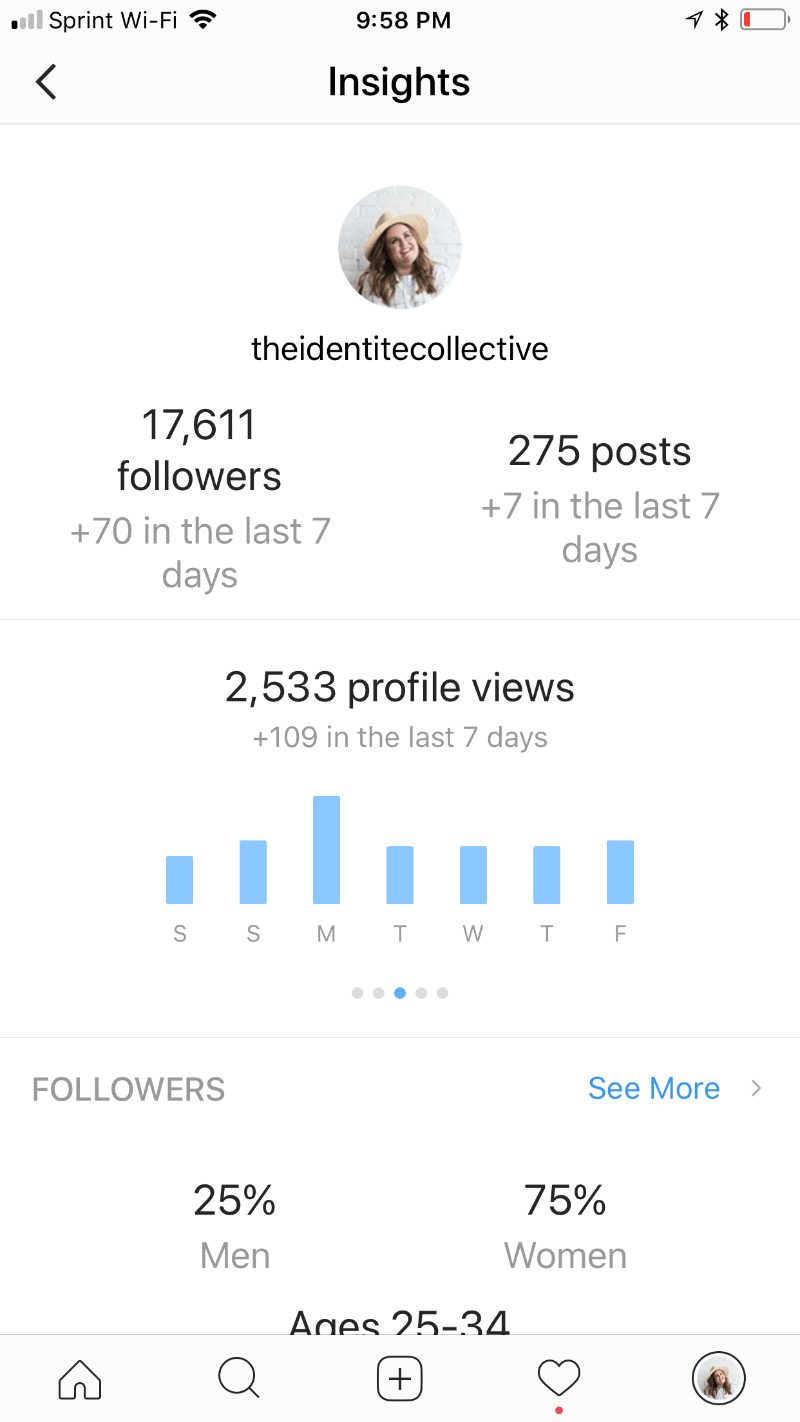
Learn more about Instagram Insights here.
Step 6: Run Ad Campaigns
Instagram ads help you boost your brand page, or specific products and services, fast. Craft ads that look similar to image and video posts, stories, and carousels. Let’s quickly review the Instagram ad types.
Image ad. It appears as a regular image post but has a “Sponsored” mark at the top right-hand corner and the CTA “Shop now” at the bottom of the post. You can create such ads from scratch or promote existing posts to boost engagement around certain topics.
An image with a carrier handling a box of peaches clarifies that the brand deals with fresh fruit delivery. The name of the page, “thepeachtruck” informs prospective customers that the company specializes in bulk deliveries.
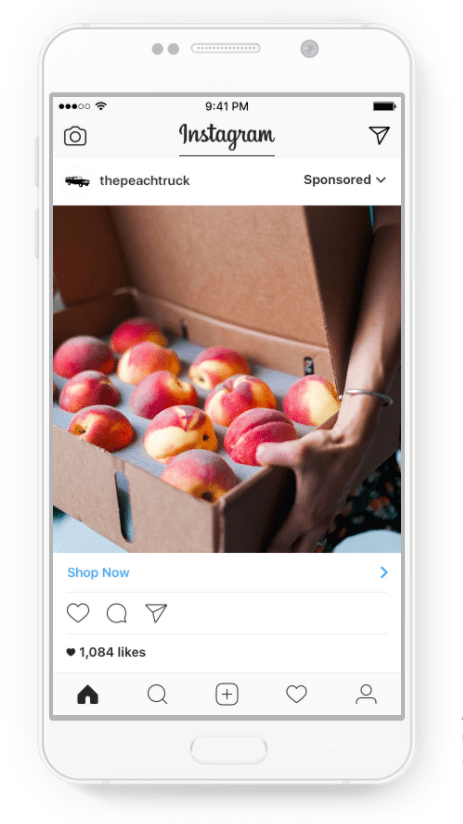
Video ad. It looks like a regular video post but also has a “Sponsored” mark and a CTA. Although videos take more effort and money to create, they are best at engaging with users. Videos also allow you to share more information in a short time span.
The video ad below promotes an autopilot function on a new Volvo model. The short video manages to deliver a lot of information: the autopilot activates with the driver’s touch, it recognizes pedestrians, traffic, and difficult road junctions, while staying 100% safe.
Ad in Stories. This ad type appears in Instagram Stories. Such ads have a “Sponsored” mark under the page name and a CTA at the bottom. Ads in Stories can have a few parts and redirect users to specific website pages.
The stories ad below consist of three slides, each showing a different set of bedclothing. Once a user swipes up, they are redirected to a specific product page.
Carousel ad. This ad type allows you to show up to 10 photos of your product in one post. Users can swipe to the right and left to compare them and proceed to shop with a CTA at the bottom of the post.
The carousel ad below offers seven pairs of shoes for women from the FizzyGoblet’s Summer collection. The CTA automatically adjusts to the dominant color of the photo. With the last photo in the carousel, the CTA changes from “Learn more” to “Shop now.”
Gallery ad. This ad looks like an image ad, but when users tap it, they see a catalog of relevant products with names and prices. This type of ad tends to speed up shopping and redirect users to checkout.
This ad allows users to browse through the AshleyHomeStore catalog and choose the pieces of furniture to their liking. Once users tap the ad, it redirects them to the specific product page.
Instagram explore ad. This advertisement appears in the Explore panel, where the Instagram algorithm previews different content based on users’ interests and behavior. There is no text, only a gallery of images and video previews.
In the explore section below, the user taps on one of the images, and Instagram offers a feed consisting of similar pages, in this case, confectionary brands. Users can now browse through different pages and follow or message the ones they liked.
Learn to create highly effective Instagram advertisements with Facebook’s course. Let’s finish this guide with some best practices to enrich your strategy.
4 Tips to Create an Effective Instagram Strategy
- Connect with Influencers
- Verify Your Business Page
- Leverage UGC
- Build an Aesthetic for your Instagram Feed
We’ve collected four killer tips to help you create a robust Instagram marketing strategy. Here they are.
Tip 1: Connect with Influencers
Influencers are Instagram users, usually celebrities or experts in certain fields, that can promote your product to their audience. It’s crucial to only collaborate with influencers who work in a neighboring business field. Otherwise, followers will not take their message seriously, and it will be obvious that this is just an ad. You can see such an example below. Pay attention to the comments section.

Even if there’s a lack of adequate engagement with this post, a person with vast reach, like Kylie Jenner, will undoubtedly find an audience.
Tip 2: Verify Your Business Page
A verification mark next to a business name adds authority and credibility to your Instagram profile. It informs followers that it’s safe to deal with your brand.
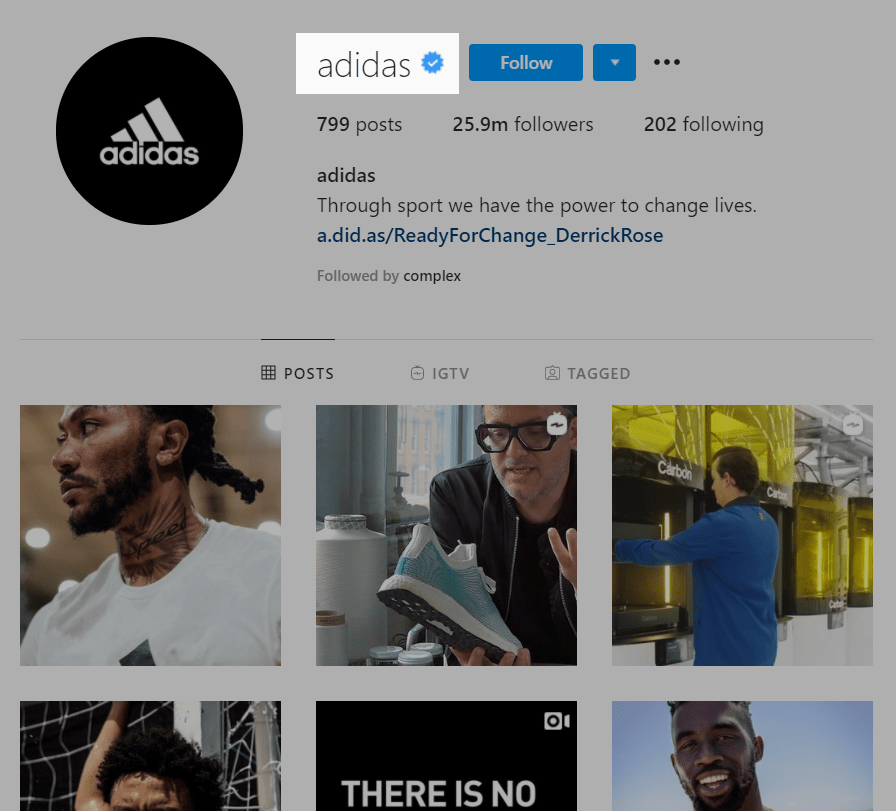
To have your business page verified, go to your Settings, tap “Account,” and then tap “Request Verification.” Fill out the form, tap “Send,” and Instagram moderators will review your request.
Tip 3: Leverage UGC
Adding user-generated content to your feed and stories shows your business is trustworthy and approved by real customers. Tag your followers and make communication even more close and friendly.
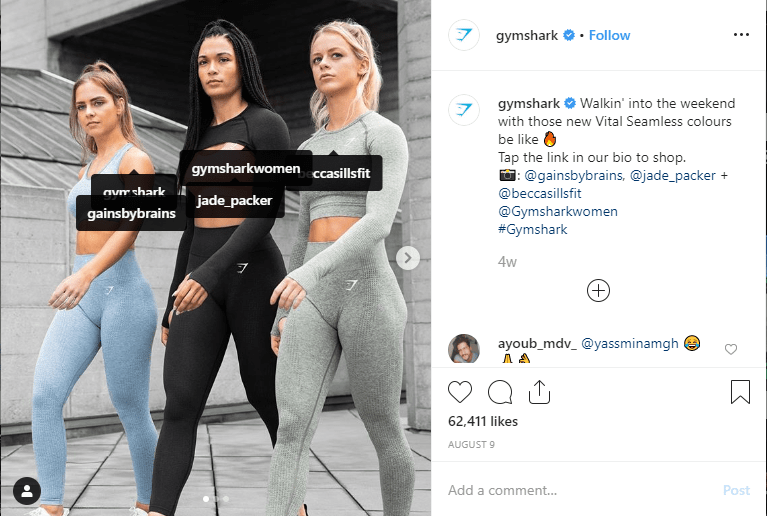
Tip 4: Build an Aesthetic for your Instagram Feed
It’s essential to make your business account have an appealing overall look to make the right first impression. To achieve this, create posts within a specific color palette, and use tools to preview the look of your Instagram feed, for example, PreviewApp.
Check out a brilliant example of an Instagram feed. Unbirthday.co designs its feed focusing on pink, mint, and brown colors, combining their product images with user-generated content.
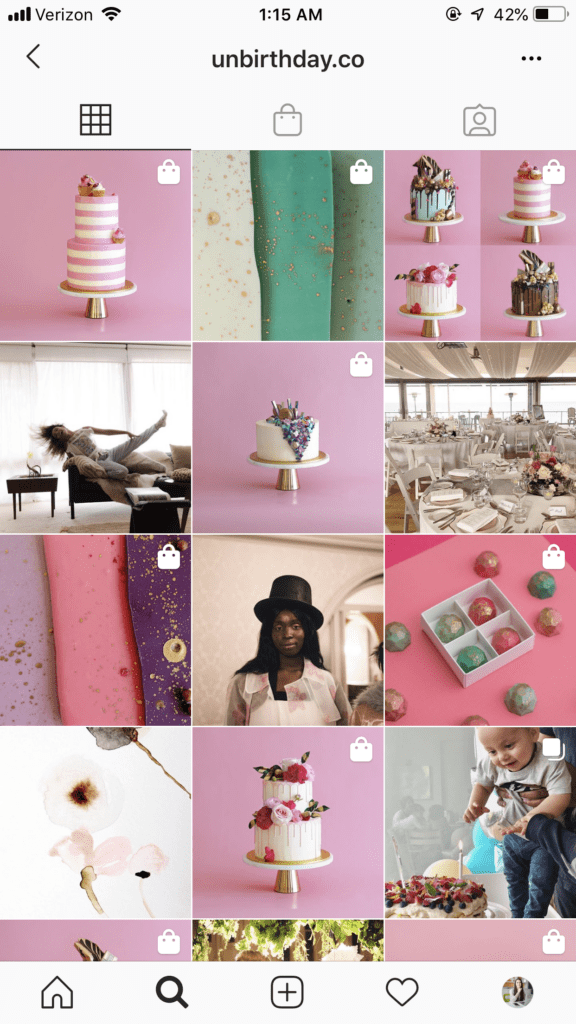
Congratulations, you’ve learned the basics of Instagram marketing strategy, and you are ready to promote your business on Instagram!


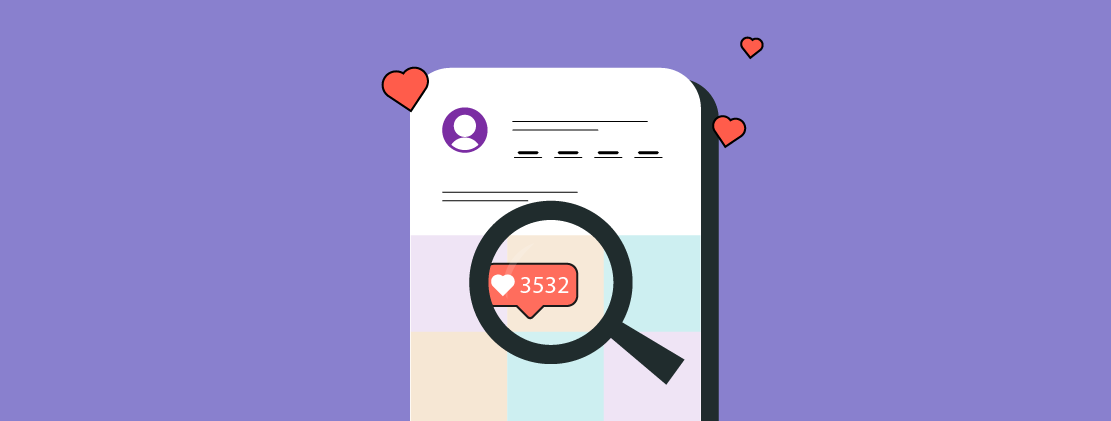
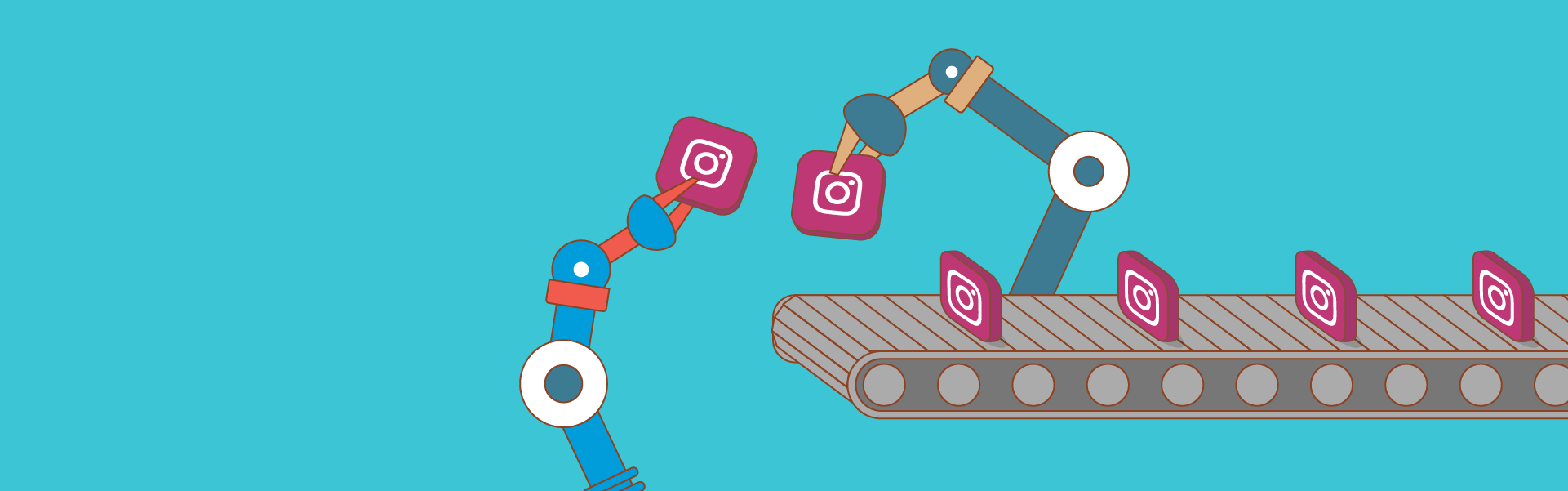
or