Social Media Marketing (SMM) is marketing that targets social platforms like Facebook, Instagram, TikTok for brand promotion, target audience growth, driving website traffic, and increasing sales.
In this video, Alex shares valuable insights on how to boost your social media with chatbots.
Below you can see the number of monthly users of the most popular social platforms.
| Social networks | Active users, monthly |
|---|---|
| 3.07 billion | |
| 2 billion | |
| TikTok | 1.69 billion |
| X | 611 million |
| 553 million | |
| 310 million |
Why is social media marketing important for every business?
SMM is the easiest way to reach an enormous audience — nowadays more than half of the global population, 5.24 billion people, use social media. Moreover, this number is constantly growing — since 2019, social media use has grown by 9.2%.
Social media is extremely useful for increasing brand awareness. As of 2024, 67% of consumers worldwide use social media channels to discover new brands. In other words, most people learn about new brands on social networks.
As of 2024, people spend an average of 2 hours and 38 minutes every day. That makes social media a great way to not only reach your audience but also to interact with them for a long time.
Scope our blog for SMM strategies that pop!
Benefits of Social Media Marketing
- Increase brand awareness
- Boost website traffic
- Faster and easier content distribution
- Regular interaction with the target audience
- Industry, marketplace and competitor insights
In addition to access to a broad audience and close interaction with customers, SMM has other advantages. Here are several benefits of incorporating social media into your marketing strategy.
Increase brand awareness
54% of users research products through social media. So, a brand should have high-quality accounts on different social networks to take advantage of the users’ social media interests. In this case, potential customers can reach a brand on their favorite platform. Furthermore, excellent service through social media is also crucial. People expect companies to help them, and, if the assistance was excellent, they are happy to recommend the brand to others — 71% of users will recommend a company if they had a positive experience with a company on social media.
Boost website traffic
Although many social media platforms allow brands to sell their products without going to an external website or landing page, social media is still a great way to increase the traffic. There are a lot of people who access companies' websites from social media networks like Instagram, Facebook, and TikTok.
Faster and easier content distribution
If you promote your business via content marketing, you can distribute your content more effectively with SMM. People always share useful, exciting, and entertaining information with their friends on social networks. It often moves beyond one network and its members and facilitating the growth of your target audience.
SMM is a great way to inform your customers about special offers. Social networks help deliver information about sales or giveaway swiftly and cheaply, although the majority of users prefer to receive promotional messages by email. To meet their preference, give SendPulse a try and launch an email campaign.
Regular interaction with the target audience
Because half of the world’s population uses social networks for almost three hours each day, SMM is the best way to interact with the audience. This way, your brand is already in the place your customers prefer to spend their time, so it helps you stay close and be more trustworthy.
Moreover, SMM — more than any other marketing channel — helps you get feedback from customers. In any possible way — through reviews, likes, comments, etc. If your clients have had a bad experience with your product, they would rather inform you about it through social networks, than through email or telephone call. It creates the opportunity to react properly, and retain this particular client and attract others.
Industry, marketplace and competitor insights
Social media gives you a great opportunity to monitor not only your customer satisfaction but also the latest industry trends and your competitors’ activities. With the last industry news, you get the additional content — you can use them as topics to discuss with your followers.
By obtaining data from your competitors, you get the inspiration to improve your product or your approach to SMM — never stop learning from those around you.
Social Media Marketing Goals
You can pursue a huge variety of goals with social media marketing — it depends on your overall marketing strategy. Here are some examples of popular goals for SMM:
- community engagement increase;
- sales and lead generation;
- customer retention;
- website traffic growth;
- audience growth;
- handling negative feedback;
- feedback search;
- competitors and trends monitoring;
- increasing brand awareness;
- consumer demand research.
No matter what your goals are, you have to define them precisely — it will help create your SMM strategy and content.
Social Media Marketing Tools
Ten years ago, social networks were a small field, and it was easy for marketers to manage them manually. Today promoting your brand via social media is a tough job, which demands a lot of additional tools to make everything work.
Implements for social media marketing can be used for these purposes:
- mentions monitoring;
- posts creation and scheduling;
- brand-user communication;
- performance analytics.
To find more info about useful SMM instruments, their implementation, key features, and pricing, check out our list of 10+ Best Social Media Marketing Tools for 2024.
Social Media Marketing KPIs
- Engagement metrics
- Reach metrics
- Conversion metrics
KPIs or Key Performance Indicators are crucial for marketing, sales, and SMM as well. They are measurable values that will help you understand how successful your marketing is in terms of achieving its goals and overall performance.
Measuring social media marketing effectiveness has gone far beyond counting the number of likes, shares, comments, and followers. Today it is possible to figure out how exactly your efforts in SMM affect your business.
To make it easier, let’s divide SMM KPIs into several groups according to the specific goals they measure: engagement, outreach, and conversions.
Engagement metrics
In addition to likes, shares, and comment statistics available on every social media channel, you can combine them with some more intricate metrics to get the full story.
- Average engagement rate — allows you to monitor the way users interact with your campaigns.
- Amplification rate — shows how your followers share your content with others.
- Virality rate — helps you understand which of your content has the potential to go viral.
The table below contains formulas to calculate engagement metrics.
| Metrics | Formula |
|---|---|
| Average engagement rate | (Likes+Comments+Shares) / Followers * 100 |
| Amplification rate | Shares / Followers * 100 |
| Virality rate | Shares / Impressions * 100 |
Reach metrics
These metrics help you understand how many people outside of your followers can see your content.
- Post outreach — shows how many people have seen your post since it was published.
- Audience growth rate — helps track the speed of your page’s growth in terms of followers.
- Social share of voice (SSoV) — shows how many times people mentioned your brand in comparison to your competitors.
Follow the table below to calculate the reach metrics.
| Metrics | Formula |
|---|---|
| Post outreach | Post views / Total followers * 100 |
| Audience growth rate | New followers / Total followers * 100 |
| Social share of voice | Your mentions / All other mentions * 100 |
Conversion metrics
Your content might be engaging and shareable, but what contribution does it make to your business? Conversion metrics can show you.
- Conversion rate — helps you understand how many people converted into customers after your post.
- Click-through rate (CTR) — shows how many people reacted to your CTA.
Formulas for conversion metrics are given in the table below.
| Metrics | Formula |
|---|---|
| Conversion rate | Conversions / Clicks * 100 |
| Click-through rate (CTR) | Clicks/ Impressions* 100 |
How can I create a social media marketing strategy?
It’s impossible to do effective marketing on social networks without a well-produced social media strategy. We’ve already published a precise guide on how to create a content marketing strategy to promote your brand. Here we’ll just sum up the main points:
- Determine your goals for social media. Align your SMM goals with the overall goals of your business.
- Analyze the target audience of your brand. You have to define your customer persona to reach their hearts. Learn how to work with your target audience on social media.
- Choose key social media platforms. Not all of them may suit your business, use platforms that are popular with your target demographic.
- Choose your brand’s tone of voice. The way that you interact with customers defines how they perceive your business.
- Create an SMM content plan. Include several types of content, namely promotional, entertaining, and informative.
- Define KPIs to measure your success. They should strongly correlate with the initial goals of your social media marketing efforts.
How to integrate a chatbot into your social media strategy
- How to create and use a Facebook Messenger chatbot with SendPulse
- How to create and use a Telegram chatbot with SendPulse
- How to create and use an Instagram chatbot with SendPulse
Social media is great for interacting with customers around the clock. Clients expect your business to be open and ready to help 24/7. The only way to satisfy this need without using extra budget resources is to integrate chatbots into your social media platforms.
The finance, healthcare, education, travel, and real estate industries benefit the most from using chatbots. In fact, the usage of them is beneficial for any business, which specializes in customer care rather than sales, and requires customer support or other types of consulting. Chatbots help firms to save 30% on customer support expenditures.
Also, chatbots are perfect for small businesses — they help you get started with one of the most up-and-coming marketing channels, messenger marketing, and minimize expenditures for sending messages.
And the best part is that you don’t have to hire a developer or learn extra skills to create a social media chatbot — it is cheap and easy to build Facebook and Telegram bots with SendPulse.
How to Create and Use a Facebook Messenger chatbot With SendPulse
- Log into your SendPulse account.
- To create a Facebook bot, find the “Chatbots” tab, and then click the "Connect" button.
- Sign in to your Facebook account, then select the pages for which you want to create chatbots. To be able to test messages and campaigns, subscribe to your chatbot.
- Check your Facebook messages — our bot has already replied to you with a welcome message.
To teach the bot to respond to users’ queries according to a predetermined scenario, create an automated flow.
- Choose “Create a new trigger,” and then click the "Create a flow" button.
- Start with adding the "Message" element. If you are planning to add more than one element in the flow, add a button to the message.
- Add all the elements you need. To connect them, drag a line from a button in one element to another. Remember to click "Apply" for every block you add to save it.
- Once you have added all the elements of the flow, click "Save" to save the flow and bind it to a trigger. Also, you can save the flow and send it to yourself to test it.
With our Facebook Messenger, you can also send Facebook campaigns and newsletters through messenger, and create a chat menu. Find out how to set up and launch a Facebook chatbot with SendPulse.
If you need some inspiration, check out our roundup of great Facebook chatbots and our guide on how to implement a Facebook chatbot strategy to get the best results for your social media marketing.
How to create and use a Telegram chatbot with SendPulse
- Create a new bot via Telegram — find @Botfather, send the /newbot command and name your bot. In response, you’ll get a link to your bot, some recommendations on setting it up, and the bot’s token.
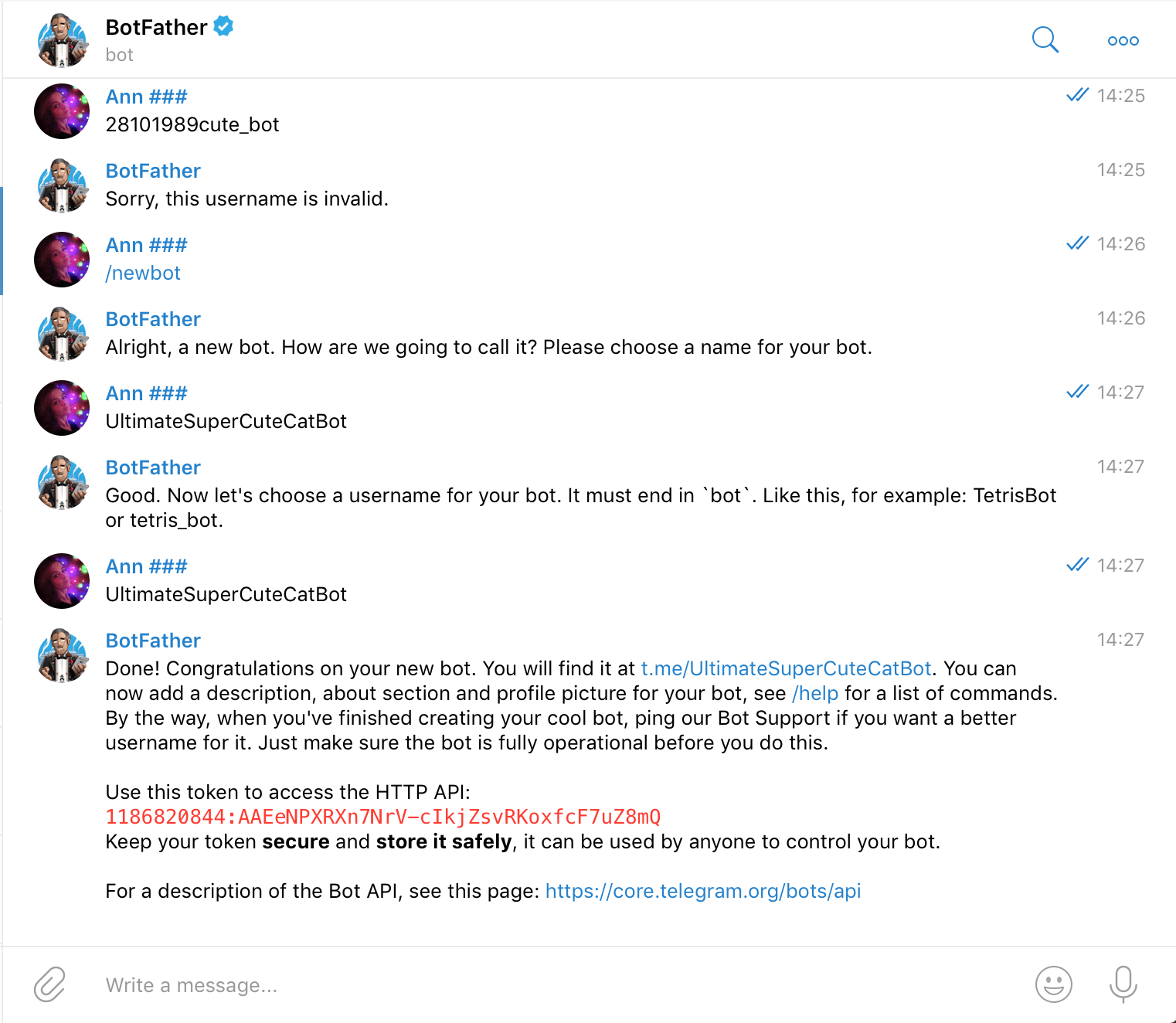
- Open the “Chatbots” tab in your SendPulse account, choose the “Manage bots” tab, and paste the token in the Telegram section. Then click “Enable” and subscribe to your bot on Telegram to test it.
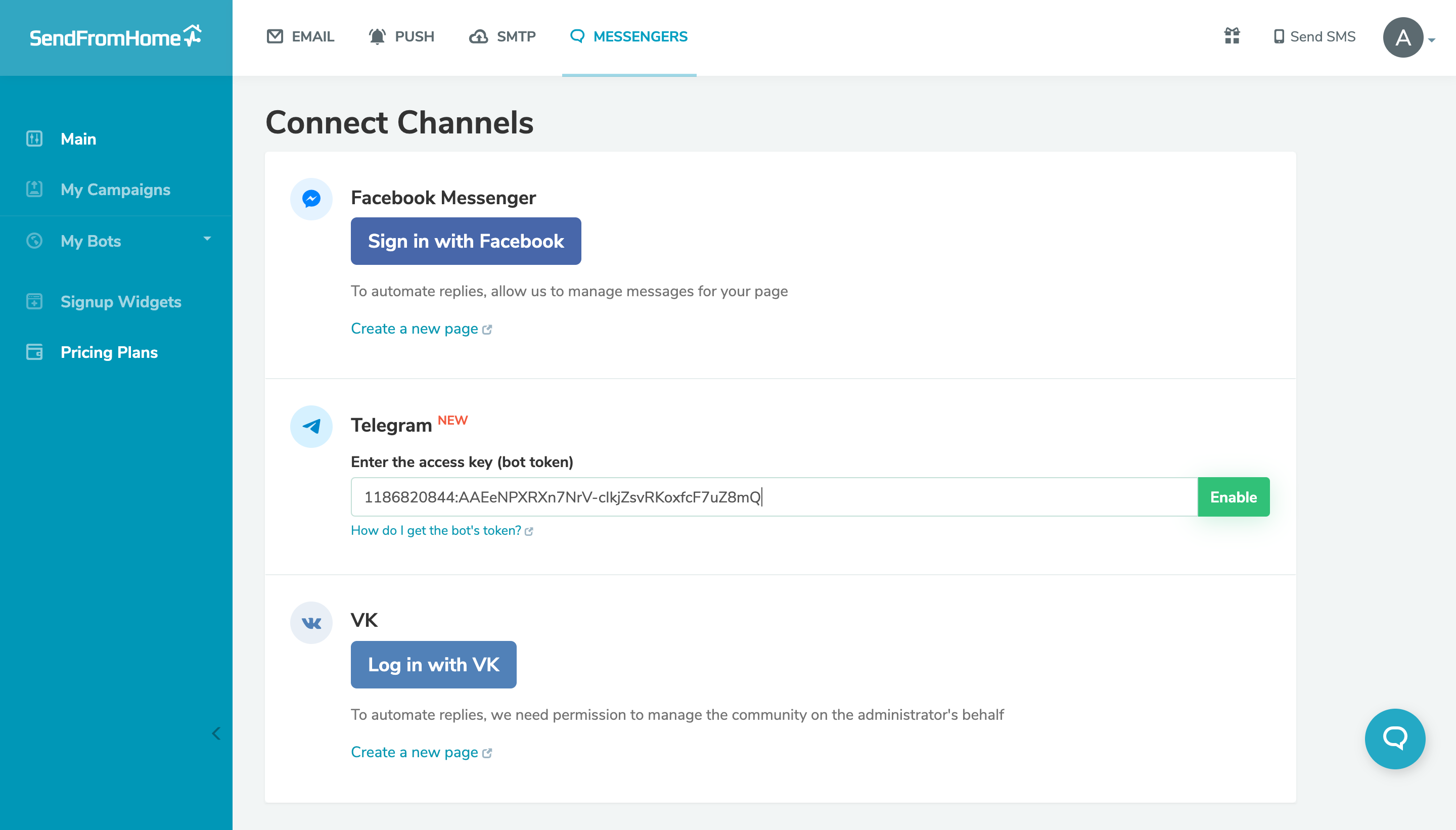
To customize the bot for your needs, organize its structure. Check our precise instructions on how to create and set up a Telegram chatbot with SendPulse. Get more info about managing your chatbot from our knowledge base.
How to Create and Use an Instagram chatbot With SendPulse
- Log into your SendPulse account or register.
- To create an Instagram bot, find the “Chatbots” tab, and then click the "Connect" button.
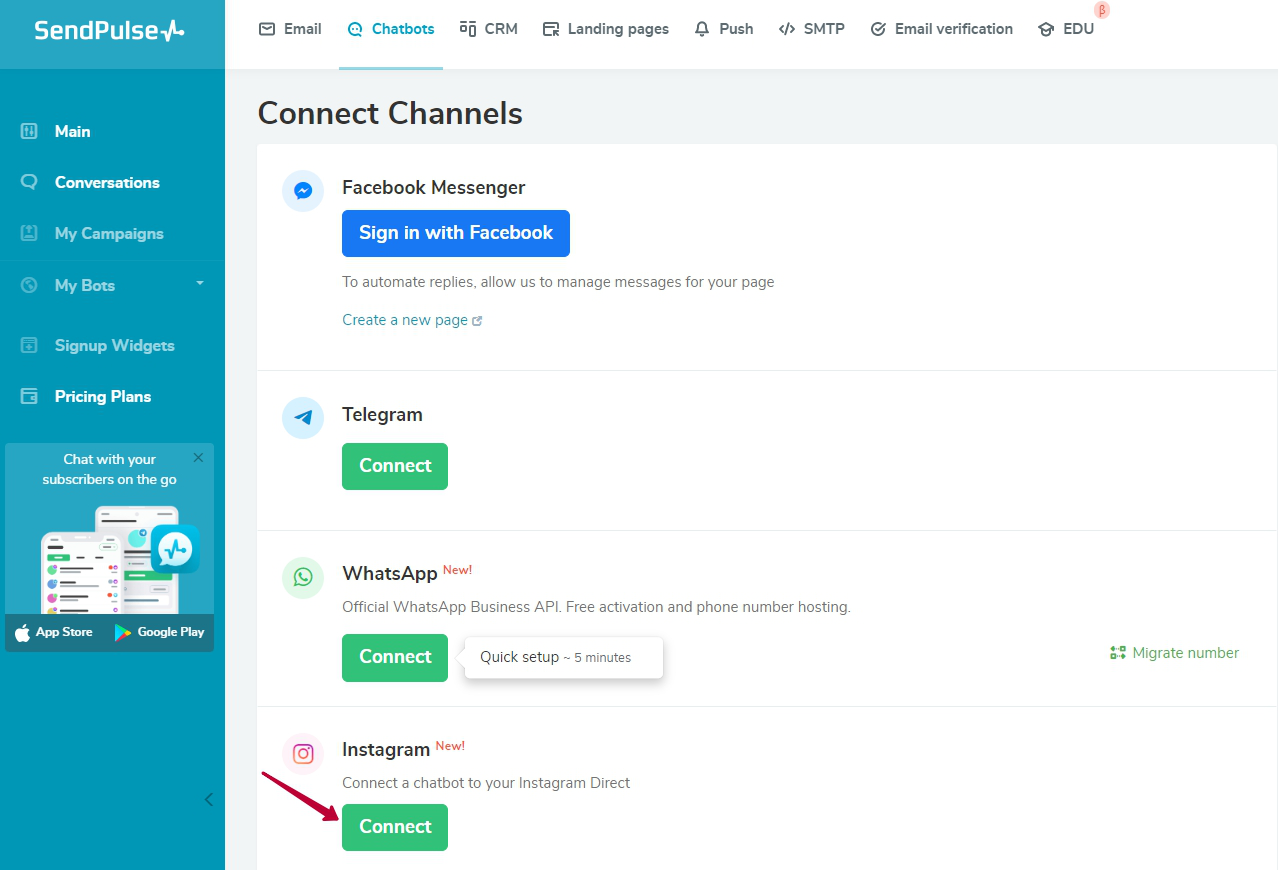
- Connect your Instagram account to your Facebook business page. Follow the instructions.
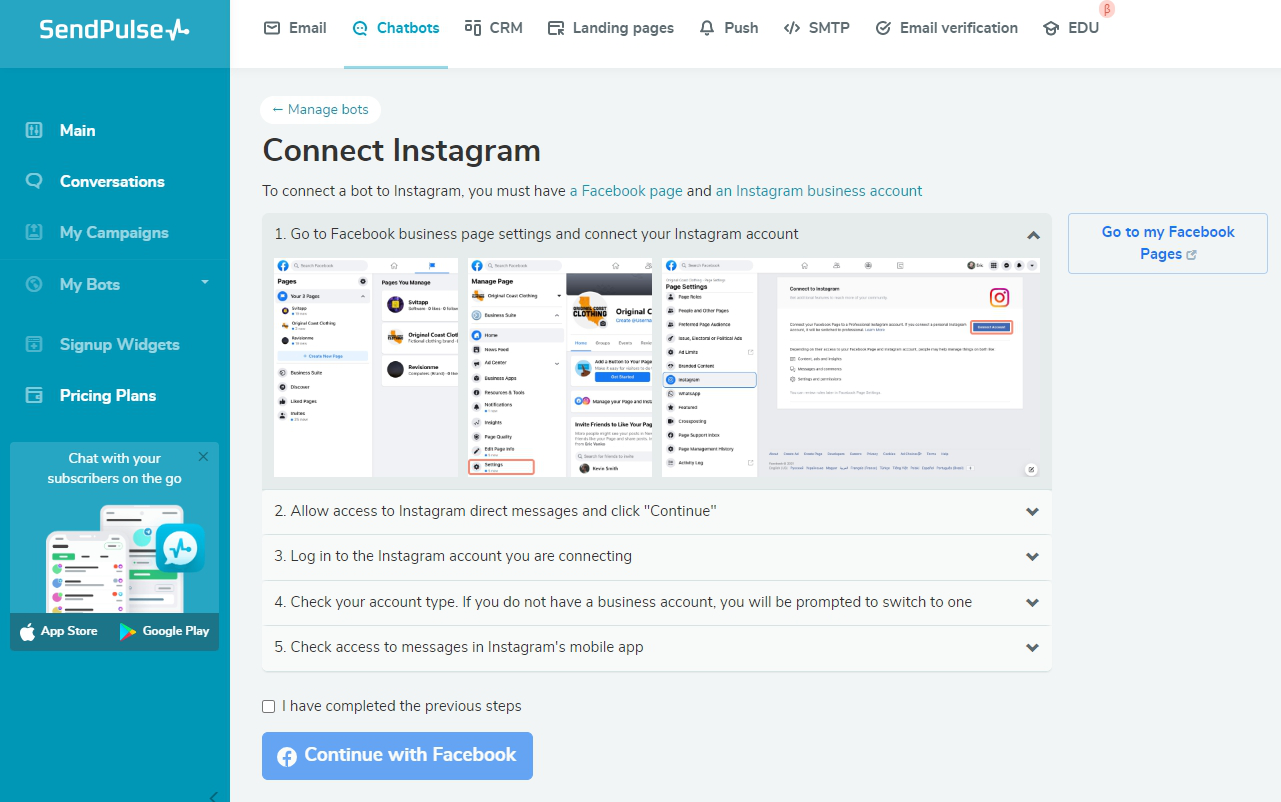
- Choose the Instagram business account for which you want to create a bot. Then select the linked company Facebook page.
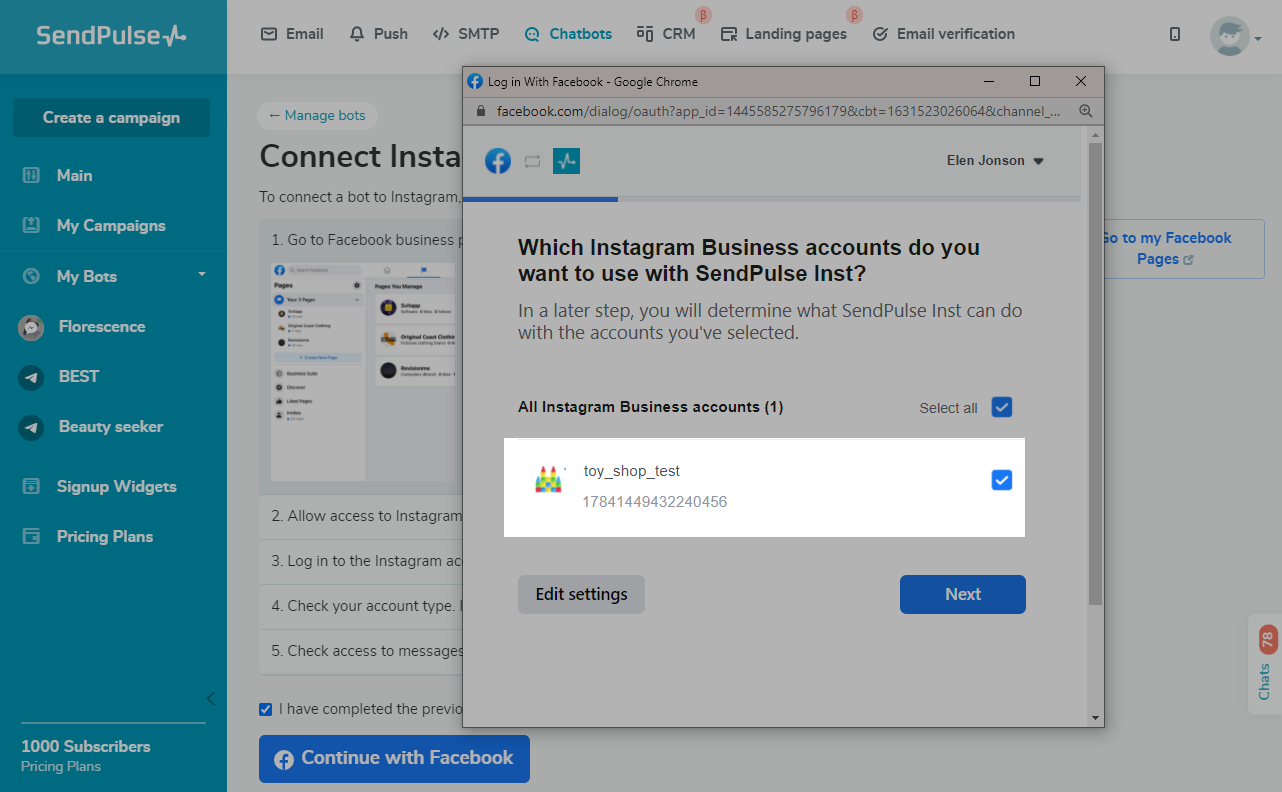
- Add the owner to the created bot. Make your second (personal) Instagram account the bot owner. Log in and scan the QR code.
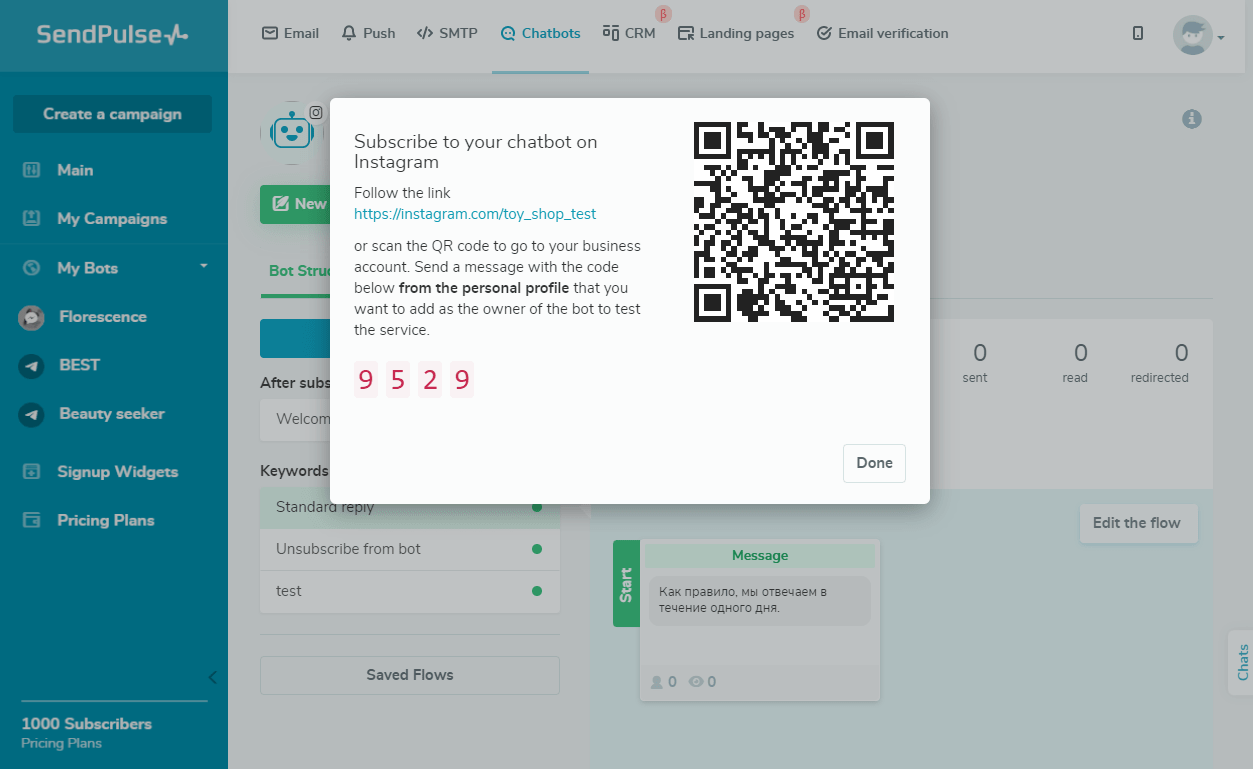
- Enter the code and send the message. You will receive a welcome flow if everything is set correctly.
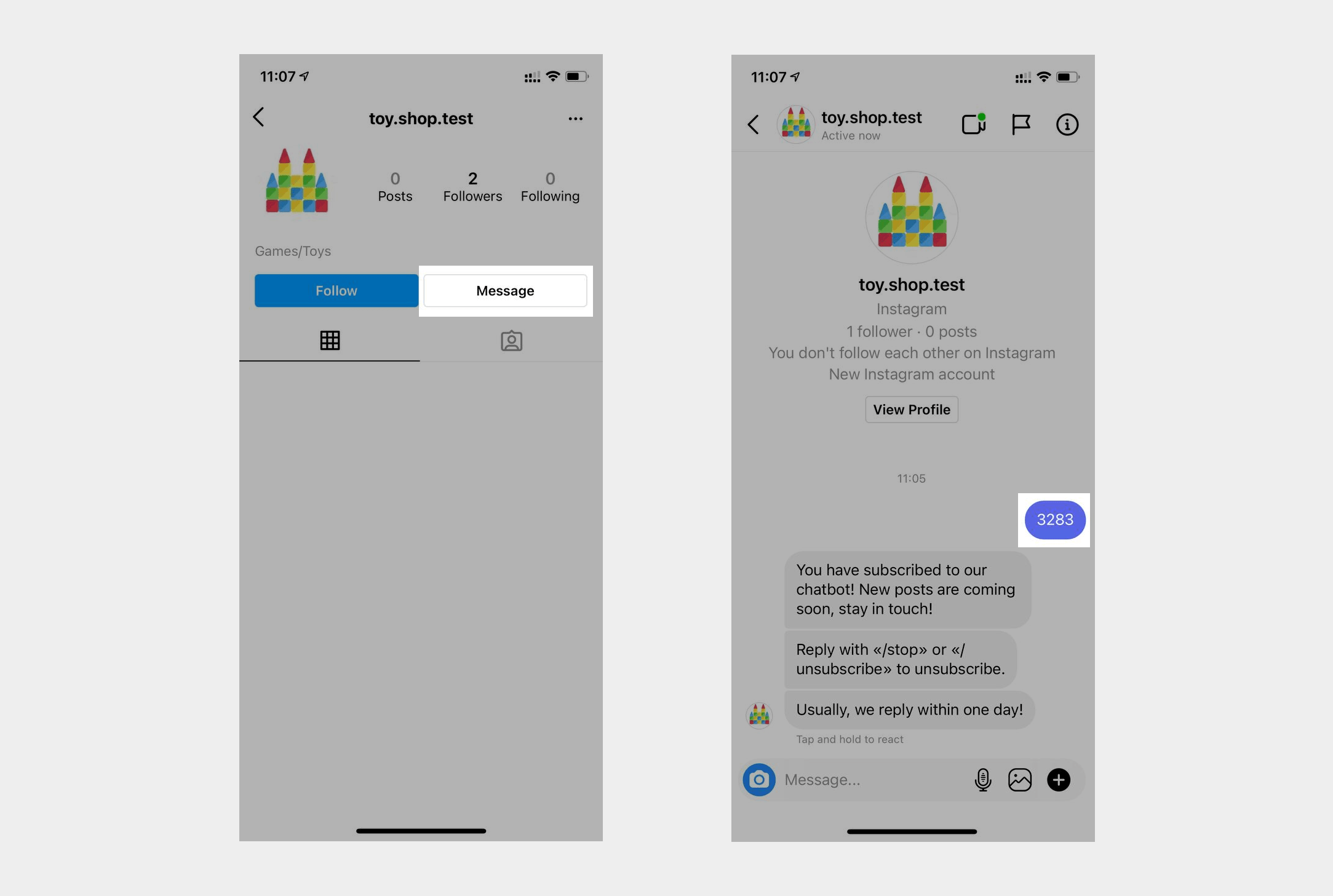
Read this article on our blog to learn how to automate conversations with users, qualify leads effectively, increase sales and drive website visits with the help of an Instagram chatbot.
7 Social Media Marketing Tips for Beginners
- Create a content plan for every platform
- Post regularly and frequently
- Include hashtags to increase brand awareness
- Use visuals to boost engagement
- Explore different content formats
- Interact with your audience
- Entertain your subscribers
Ready to start with SMM but still wondering how you can take full advantage of it? We’ve brought you several tips on how to make social media marketing effective.
Create a content plan for every platform
Doing SMM without a content plan is a bad idea — you’ll get confused quickly, and your marketing won’t be effective. Moreover, you should create a different plan for each platform — they can vary by the average frequency of posting, themes, post formatting, and so on. Your task is to spot optimum options for every platform you use and make it work the best way possible.
To manage all this multiplicity, use special services for auto posting. They will not only help schedule posts but also watch the metrics across all of your social accounts.
Post regularly and frequently
The main rule for successful social media marketing is posting on a regular schedule consistently because your followers will get used to receiving your content on a schedule. They will be upset if you don’t deliver it on time. Frequency also matters — brands that publish new content once or twice a day engage twice as many users as brands that post several times a week.
To maintain such a high frequency, try to use pieces of old content — transform existing blog posts, landing pages, and offers that you have on your website into a new format, tailored to each platform. For example, you can publish infographics from your landing page as a self-sufficient post.
Include hashtags to increase brand awareness
When used correctly, hashtags will help your content appear in search engine results, spread the knowledge about your brand, and create a closely-knit community. Monitor popular hashtags in your industry and make sure they haven't been used before. Analyze how they perform with your audience.
As well as using existing hashtags, try your hand at creating your own branded hashtags, as Pringles did. Creating your own hashtags allows you to track what your followers and customers are saying about your media presence and product.
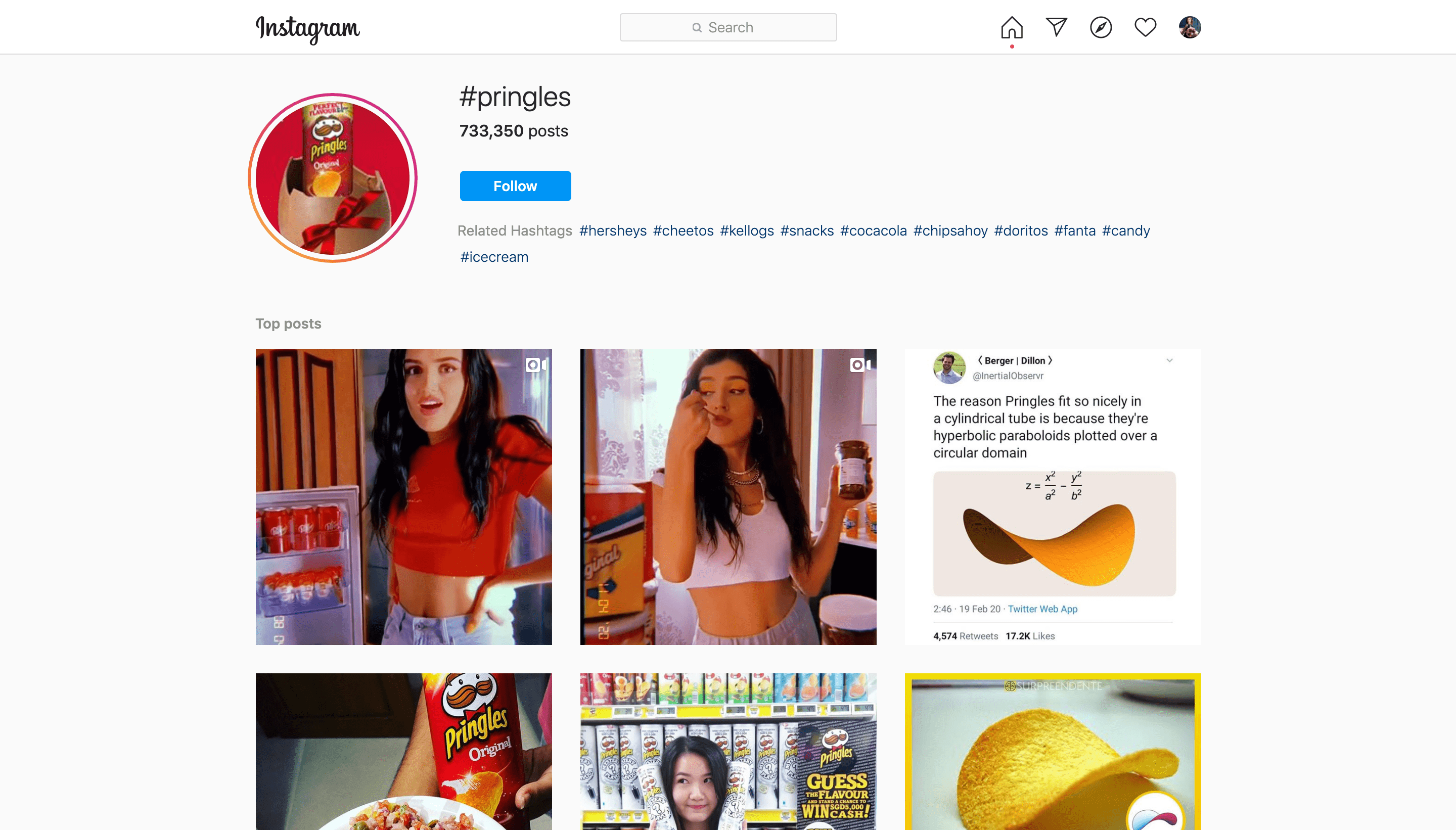
Use visuals to boost engagement
Incorporating visuals into your social media marketing is not an option, but a necessity — 80% of marketers are already doing it. And it works – users like this kind of content and share it with others more willingly. For instance, tweets with images or other types of visuals are retweeted 1.5 times more than posts without them.
One of the most engaging types of visual content is video — 60% of people said they watched videos on Facebook, Twitter, Snapchat, or Instagram in the last month. And you can create videos without an enormous budget or team of professionals. Instead, try to make animated videos with free services, film your workday on a smartphone, or use content generated by other users as Lime Crime does.
To make the most of video marketing, check our guide on creating and implementing a video marketing strategy in 2024.
Explore different content formats
Each social media platform offers a variety of content formats. For instance, on Facebook, you can post long reads, short text posts, standard and 360-videos, and stories. Instagram allows you to publish stories, photos, short videos, and long videos on IGTV.
However, not all of these content formats work well for every business. Stories are considered to be “Somewhat effective” or “Very effective” by 57% of marketers. Meanwhile, only 12.2% of brands use IGTV. Try different features that social networks offer you, keep track of the results, and use the ones that work well for your company. For example, National Geographic works with 360-videos and gets tons of reactions from their followers.
Interact with your audience
Audience interaction is the primary role of SMM. Regularly monitor comments and discussions, always answer your followers' questions, and never delete negative feedback and reviews. If your client is not satisfied — do your best to change the impression and improve their current and future experiences. Your goal is not only apologizing but also helping the customer solve the problem as Domino’s Pizza does on Facebook.
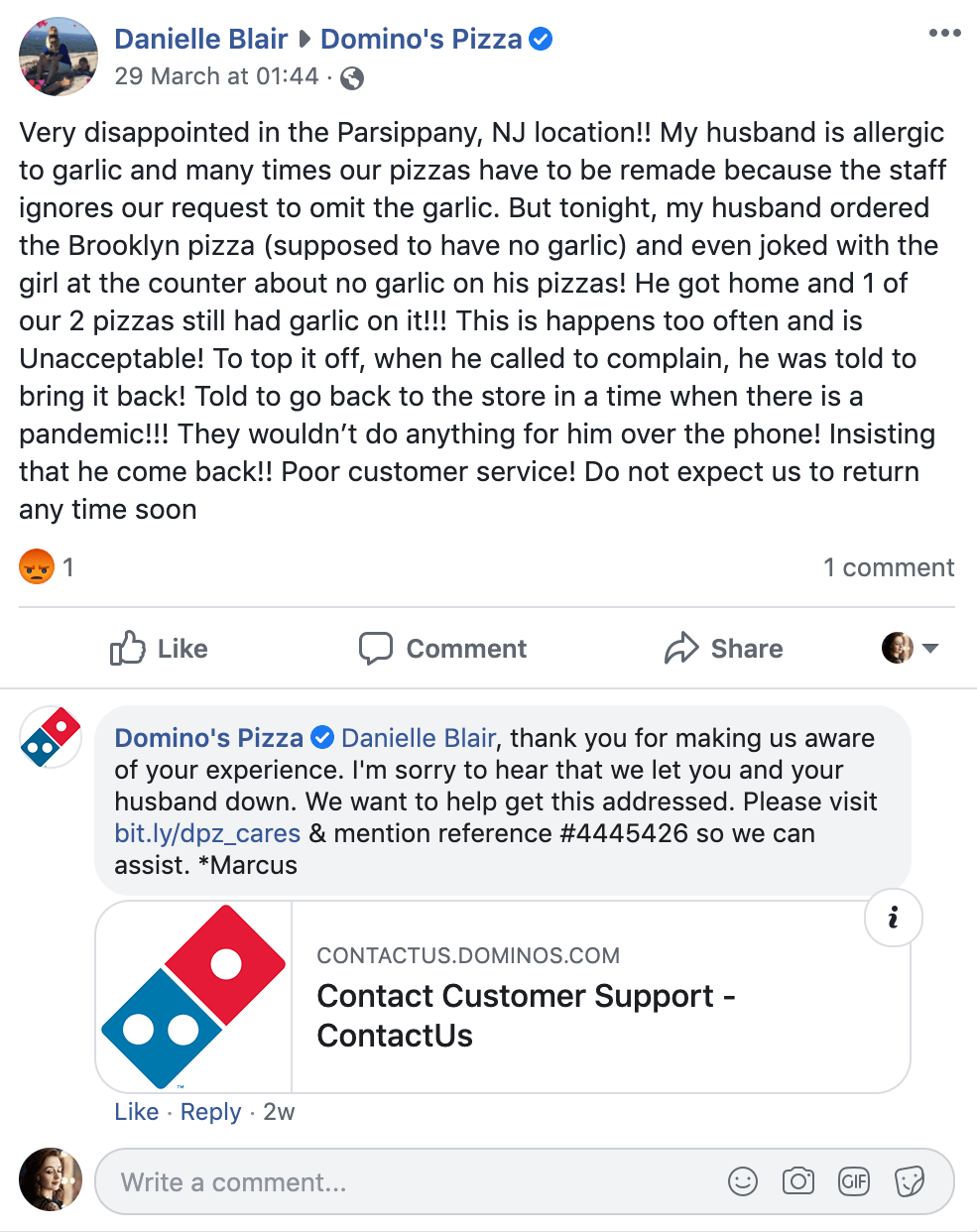
Entertain your subscribers
Finding funny and entertaining content is the main reason that people use social media — for instance, 45% of people aged 16-24 and 33% of 35-44 said that they use socials for entertainment. So, posting jokes on your company’s social media account gives your audience what they want and may increase their engagement. But be careful: jokes should be funny yet polite, industry-related, and dosed accurately.
If you feel awkward posting jokes, try another way to keep them amused with other entertaining content formats such as text games, questions, or challenges. Here is a dose of inspiration from Asos — the company posted a brain teaser and got more than a hundred comments.
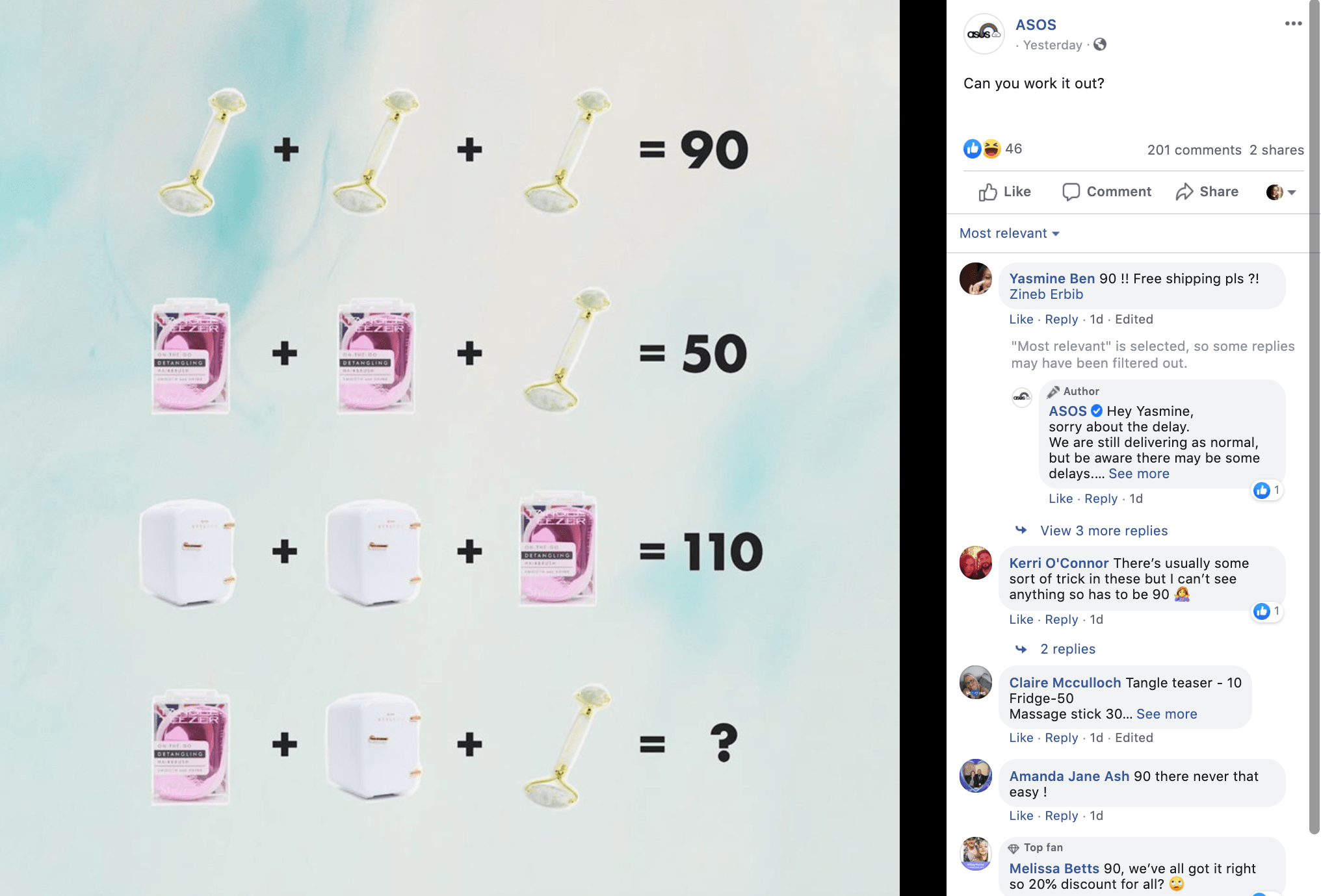
Social Media Marketing Examples
Learning from others is always a good idea. Let’s look at some examples of good SMM, including a successful campaign, work with user-generated content, and SMM for B2B.
Starbucks
In 2017, Starbucks launched a unicorn frappuccino campaign. The company promoted its new drink — gigantic pink iced coffee, which looked amazing in Instagram photos. The trick was that unicorn frappuccino was only available for one week.
Instagram users shared their photos with #unicornfrappuccino hashtag willingly, and still do so — the number of publications with the hashtag is almost 155,000. But most importantly, this one-week campaign allowed Starbucks to raise its global sales by 3% for the second quarter of 2017.
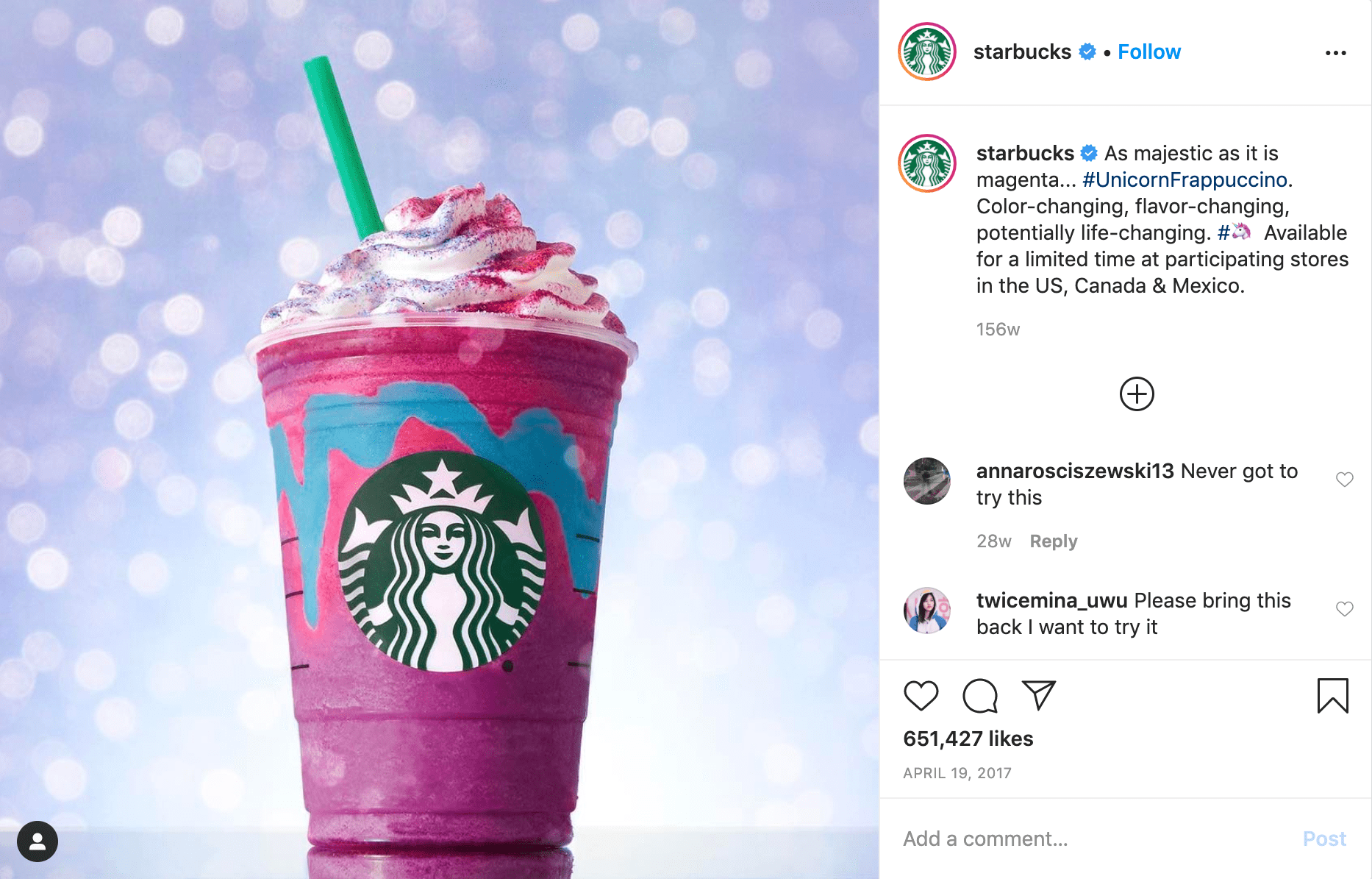
Essie
The nail polish brand Essie is a great example of how to promote your products on social media without launching a new product or collecting data. The company encourages its customers to share their photos with #essielove hashtag and gets tons of user-generated content for free.
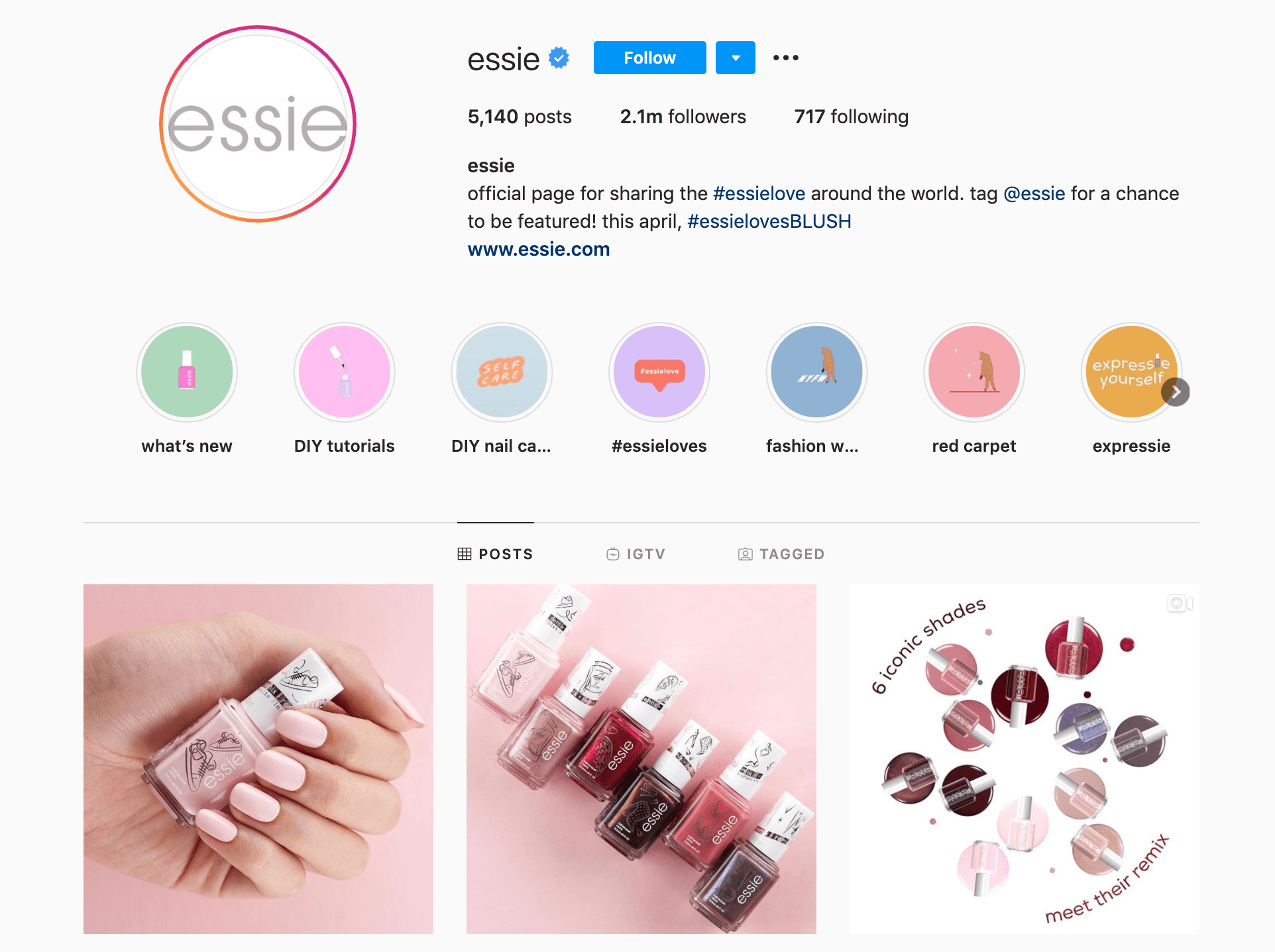
Ikea
The department of the Swedish furniture brand in the USA found a way to increase their sales through Instagram. The company placed the phrase “Shop our Instagram pictures” on their site. They also added a link to their landing page, which collects posts from Instagram and redirects users to the product page on their main website. As a result, customers can buy an item they saw on social media directly.
General Electric
Even complex products can be promoted via social media as General Electric shows. The brand inspires followers with stories and examples of using their products in different industries and everyday life.
Slack
The best-known messenger for business communications nailed it with their Facebook account. The company posts product updates, useful articles, and tips, and accompanies it all with vibrant visuals — images, gifs, and videos. The result of these efforts is almost 125 thousand subscribers on Facebook alone.
Use SMM to its full potential — register with SendPulse to stay tuned to your customers 24/7 via chatbots for Telegram and Facebook Messenger, work with leads, and enhance sales with email marketing.


or