At SendPulse, we always try to keep up with the latest digital marketing trends, so we have released a Facebook Messenger chatbot — another communication channel in addition to email, web push, and SMS.
Now you can:
- subscribe users to your campaigns in Facebook Messenger through a widget right on your website;
- deliver messages with images and videos, buttons, GIFs, and links;
- communicate with customers in SendPulse live chat without having to connect to Facebook.
From this post, you’ll find out how to set up your own Facebook chatbot in SendPulse, subscribe users to your campaigns in Messenger, and send them notifications. But first, we’ll clear up why you might need Facebook Messenger and how your business can benefit from using a Facebook chatbot.
Why marketers need Facebook Messenger
Facebook Messenger is considered the second most popular messaging app in the world with 1.3 billion active users. According to Neil Patel, a world-famous marketer and co-founder of KISSmetrics, campaigns sent using Facebook Messenger get opened and clicked-through in 88% and 56% of cases respectively.
Neil Patel, a world-famous marketer and co-founder of KISSmetrics
“I recently had an experience that changed the way I think of digital marketing…The experienced proved to me that Facebook Messenger bots are one of the most powerful new methods in digital marketing… Being an early adopter of Facebook Messenger bots will give you a huge advantage as a marketer.”
What is a Facebook chatbot?
A chatbot is an automated messaging application that works inside Facebook Messenger. This app recognizes written human text and uses predefined replies to stimulate a conversation or interact with a person. Chatbots can receive orders, respond to questions, send reminders or news.
Which business processes can a chatbot automate?
A Facebook chatbot is a useful tool that enables businesses to build interactions with their customers while reducing a significant amount of their time and resources. Moreover, this messaging app is an effective tool for marketing and sales through sending bulk and personalized campaigns.
A chatbot can automate the following:
- communication with customer service;
- online order processing and delivery tracking;
- notifications about latest blog posts;
- promo campaigns from online stores;
- booking medical appointments, or making travel reservations.
How Facebook chatbots work
Let’s take a closer look at simple and advanced chatbot algorithms ― basic autoresponders and personalized messages.
The chat in the Facebook community Easy Dinner Ideas appears automatically at the moment you visit the page. There are two buttons to start the conversation with the chatbot: “I have a question. Can you help?” and “Is anyone available to chat?” We pushed the first button and got an autoreply that no one was available at that moment, but they would get to us soon.
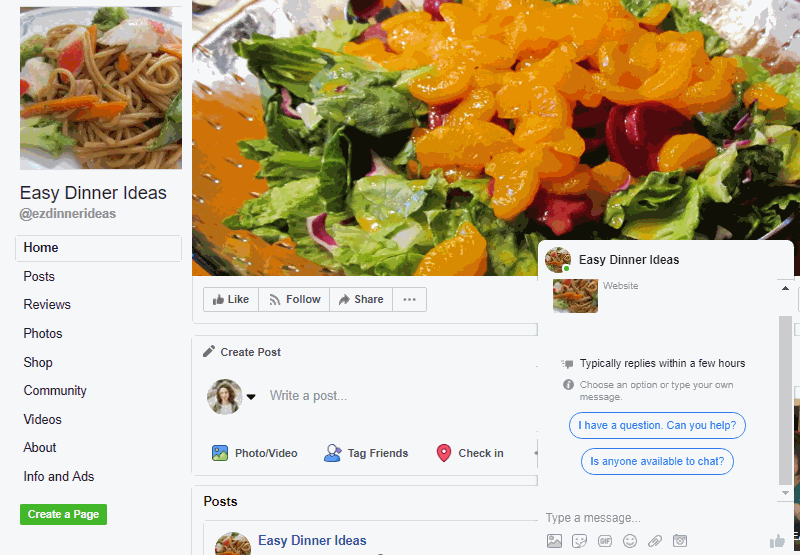 A Facebook chatbot with basic autoresponds
A Facebook chatbot with basic autoresponds
Sometimes, users turn to chats with their questions, and no response in such cases may confuse them. Instant replies from a chatbot like in the example above reassure users that their questions have been processed and they will be contacted soon.
Check out an example of a chatbot with an advanced algorithm — when the user is offered to choose appealing content. We visited the page of an interactive fitness-coach at Gym Bot and pressed “Get started” to launch the bot.
The chatbot allowed us to choose the corresponding content: “Plan my workouts,” “Show me exercises,” “Show me the waiver.” We clicked the second button and the bot came up offering to pick the appealing type of a workout. We chose “Cardio” and received a video with corresponding exercises.
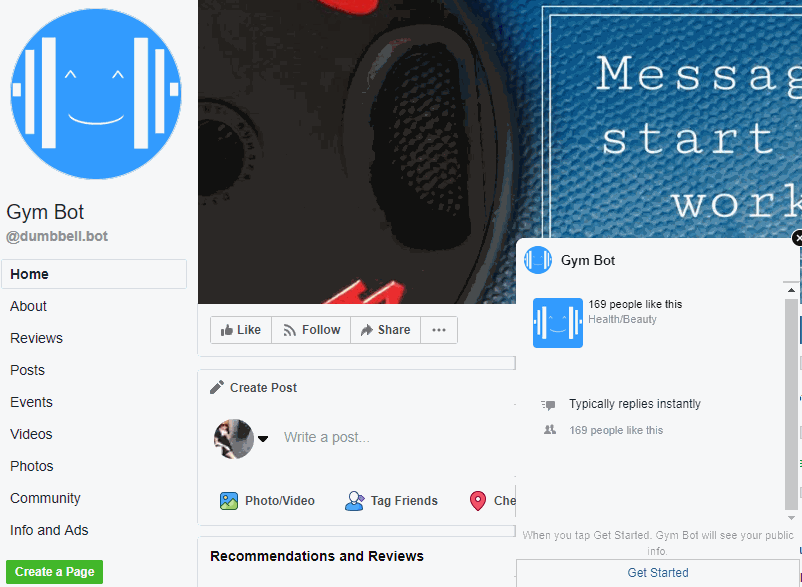 A Facebook chatbot with an advanced algorithm
A Facebook chatbot with an advanced algorithm
Features of a Facebook chatbot powered by SendPulse
Upon the first iteration cycle, SendPulse chatbot is able to message users who have at least once wrote personal messages to the Facebook page you have connected or subscribed to through a widget. Let’s get onto it.
Subscription to chatbot campaigns through a website widget
You can subscribe users to your chatbot campaigns both through Facebook Messenger and a popup window at your website.
Manual campaigns in Facebook Messenger
Send campaigns with images, buttons, files, video content to all users who have subscribed to your chatbot.
RSS-based content updates
Use this feature to automatically broadcast news, alerts, or updates from the RSS feed to your chatbot subscribers.
Chatbot test mode
Run a test mode sending to check how the system operates and how the messages are displayed. Campaigns sent in the test mode will be delivered to the sender only. Upon that, you can switch to the operation mode.
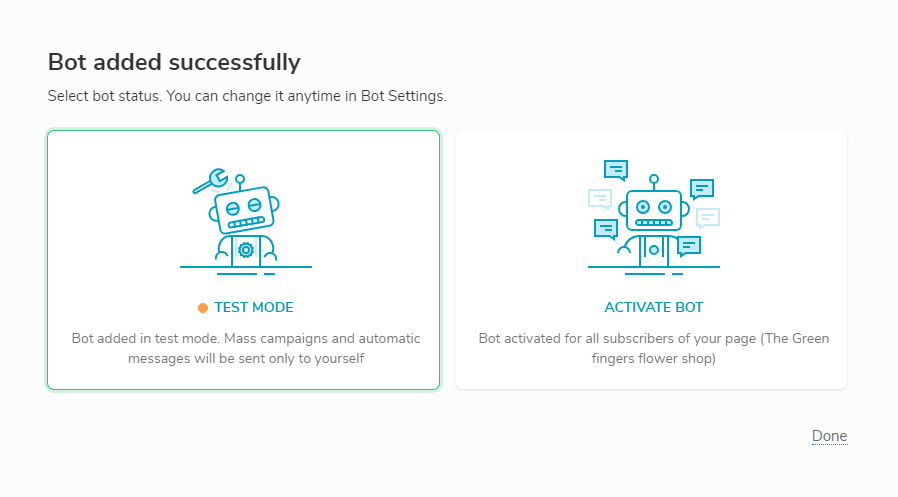 Choosing a chatbot test mode
Choosing a chatbot test mode
Statistics
Use the stats panel to estimate the effectiveness of your chatbot campaigns. It shows the delivery, open, and click-through rates.
Live chat
You can find a live chat with the list of all bots and conversations on the main panel. Using it, you don’t need to go to Facebook Messenger to check the messages from users and reply to them.
How to set up Facebook chatbot with SendPulse
Connect your Facebook page to SendPulse
To set up a Facebook chatbot, open the “Messengers” tab in your SendPulse account and log in the system using your Facebook account. After you log in, the Facebook pages you manage will automatically show up and you’ll be able to add a chatbot for each of them.
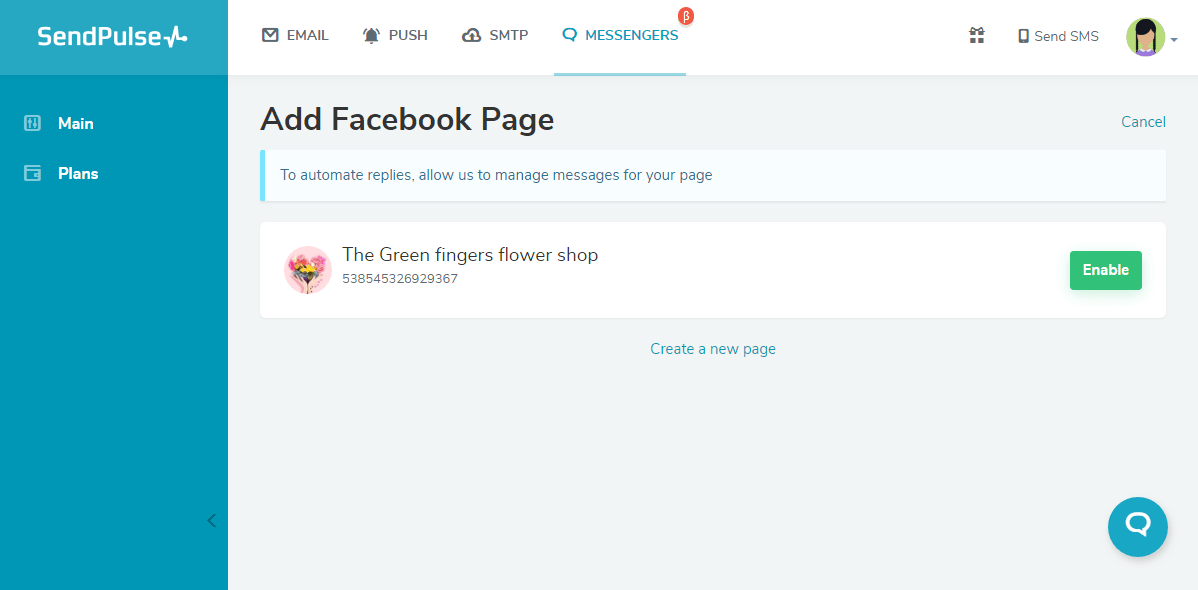 Connecting a chatbot to a Facebook page
Connecting a chatbot to a Facebook page
Collect a list of Facebook subscribers
Collect a database before you start messaging. To do this, place a subscription widget on your website so that the users could subscribe to your chatbot without proceeding to Facebook.
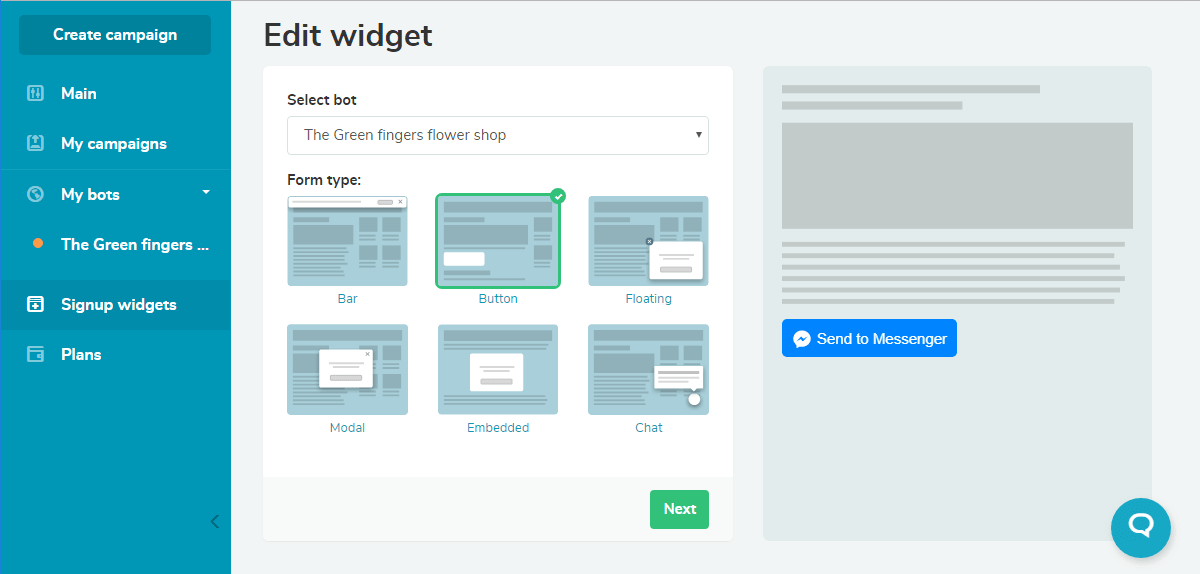 Creating a subscription widget for Facebook chatbot
Creating a subscription widget for Facebook chatbot
There are six types of widgets you can choose from, where you can further customize the title and bot description. After you set up the subscription widget, the service will generate a code which you’ll have to insert to the website.
Create a campaign in the message builder
You’ll be able to create a message, attach a file, and add a CTA button. The input text limit is 2,000 characters.
The preview option allows you to see how your message will look on a smartphone screen.
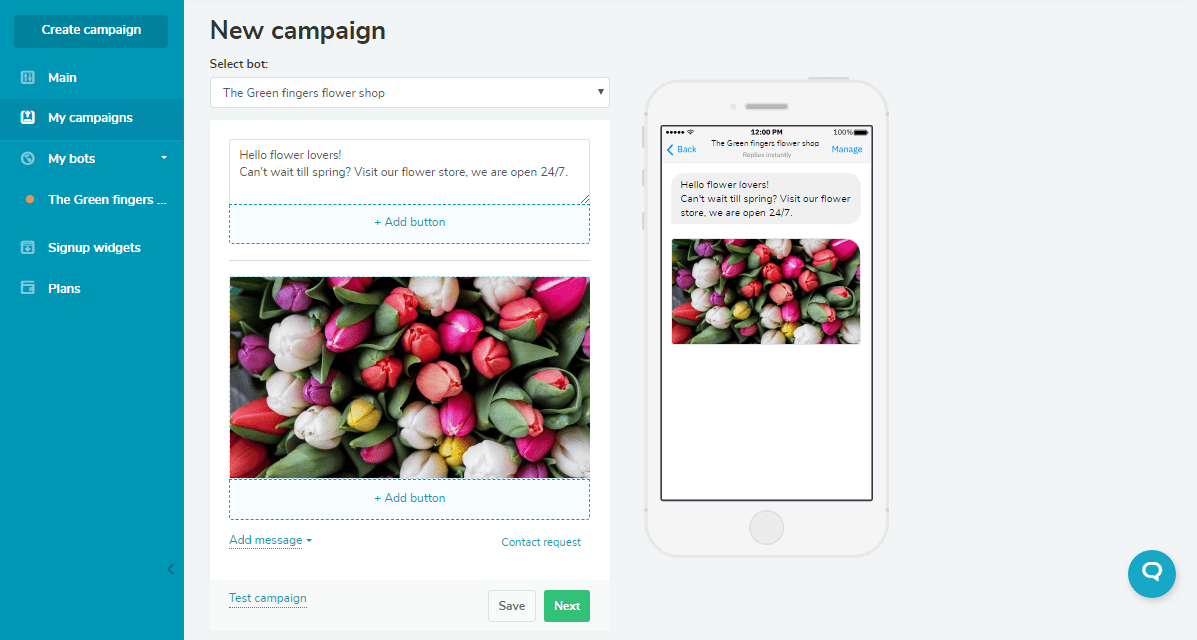 Creating a chatbot campaign in the message builder
Creating a chatbot campaign in the message builder
Finally, indicate the title of your campaign, its sending time and type.
There are three types of campaigns you can choose from:
- Promo campaign. You can send advertising and promotional materials to the subscribers who interacted with your chatbot within the last 24 hours.
- Newsletter. These messages must not contain advertising or promotional materials and can be sent anytime regardless of subscribers’ activity. You can send this type of campaign, provided your Facebook page is approved for subscription messaging.
- Notification or update. Choosing this type of campaign, you’ll be able to send non-promotional messages to all your subscribers, but you should apply one of the message tags provided by Facebook.
You can also choose the type of the notification. Standard notifications will use a sound while quiet ones will be muted. Now press the “Send” button.
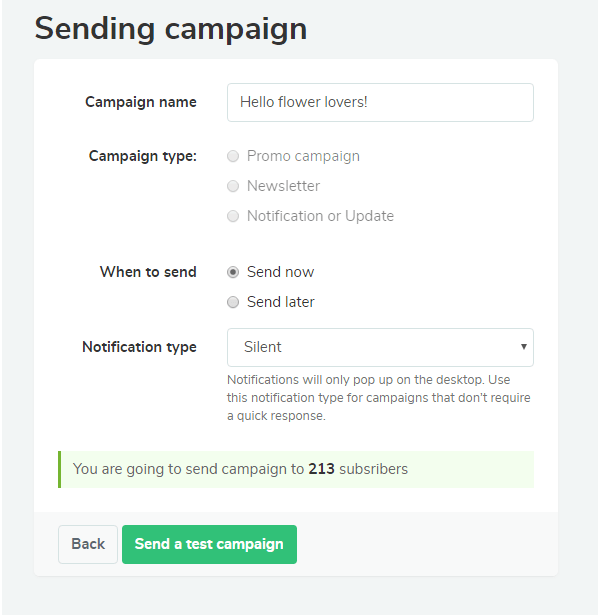 Adding details for chatbot campaign
Adding details for chatbot campaign
What’s next?
We’re planning to add the option of customizing the chatbot in the visual editor. You will also be able to create a series of replies triggered by keywords or user’s actions.
SendPulse allows you to create and set a Facebook chatbot on a free plan with the default company’s branding. Create your first Facebook campaign using chatbot with the help of our platform!