AI chatbots and AI agents often get lumped together, but they’re designed for different jobs. Both can handle conversations, yet the way they do it makes all the difference. While a chatbot usually follows predefined scripts, an AI agent can understand context, learn from interactions, and adjust its responses in real time.
So, which one should you choose? Or is there a case for using both? Most businesses start with a chatbot to handle FAQs or automate simple lead capture. But as customer journeys become more complex, you may need something smarter — something that can understand intent, ask follow-up questions, and take action. That’s where AI agents can help.
In this article, we’ll explore the core differences in the AI agent vs chatbot debate and explain how an “AI agent chatbot” blends the best of both. You’ll discover how they work, where each fits best, and how to combine them for smarter, more scalable communication. We’ll also walk through practical use cases to help you decide what’s right for your business today and what to grow into next.
AI agent vs chatbot
Chatbots and AI agents both belong to the same family of conversational tools, but they operate at different levels of intelligence. For marketers and businesses, the distinction is more than technical. It impacts what your automation can actually do.
A chatbot might help you reply faster. An AI agent can help you solve the right problem. The key difference lies in how they process information, make decisions, and act on behalf of your business. Let’s take a closer look at each one.
What is a chatbot?
Traditional chatbots are rule-based systems built to simulate human conversation for specific, often simple tasks. They follow predefined scripts and decision trees to handle things like FAQs, basic form submissions, or website navigation support.
A typical chatbot follows a linear flow:
- Asks a question.
- Shows a set of predefined options.
- Responds based on what the user selects.
This makes chatbots well-suited for common, routine interactions, but not very flexible if the conversation goes off script.
They work best when you know exactly what your customers will ask and already have the answers prepared.
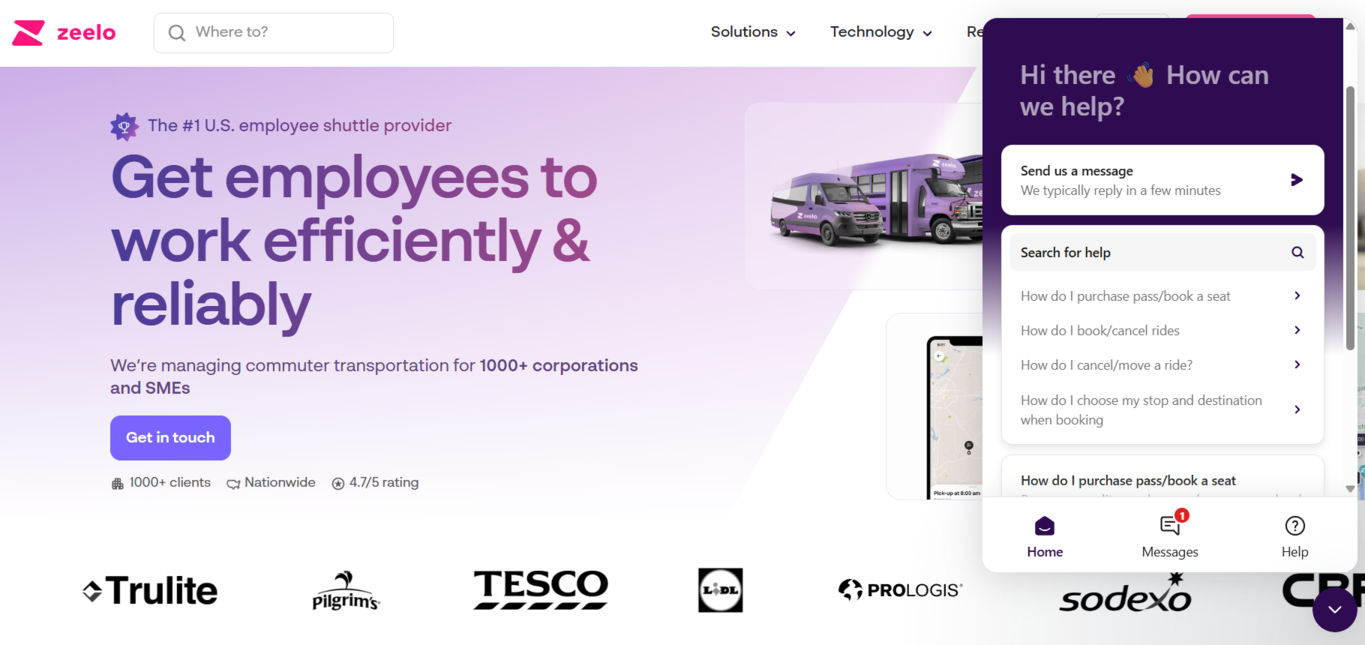 A chatbot with popular queries on the Zeelo website
A chatbot with popular queries on the Zeelo website
What is an AI agent?
AI agents are advanced systems capable of autonomous decision-making and complex problem-solving. Instead of following fixed scripts, they use natural language processing (NLP), deep learning, and sometimes reinforcement learning to understand intent, manage ambiguity, and generate context-aware responses in real time.
While AI systems like ChatGPT, Gemini, Perplexity, and Claude are excellent for analysis, size generation, and content creation, they are not about automations on their own. The pure magic starts when we combine AI and no-code solutions to create agentic workflows that are both AI and automated. This allows marketers to build their own smart, automated systems rather than relying solely on pre-built tools.
SourceOlivia Milton
Fractional CMO & AI-powered growth strategist
Unlike chatbots, AI agents don’t rely on simple “if-then” rules. They can:
- reason across multiple inputs;
- ask clarifying questions;
- adapt based on new information;
- perform multi-step tasks across integrated systems or tools.
An AI agent can identify a lead’s pain point, retrieve relevant CRM data, personalize a response, and move the user to the next stage in your sales pipeline without needing a predefined path.
This makes them especially valuable for complex scenarios, such as customer support triage, personalized marketing, appointment scheduling with constraints, or cross-channel marketing automation.
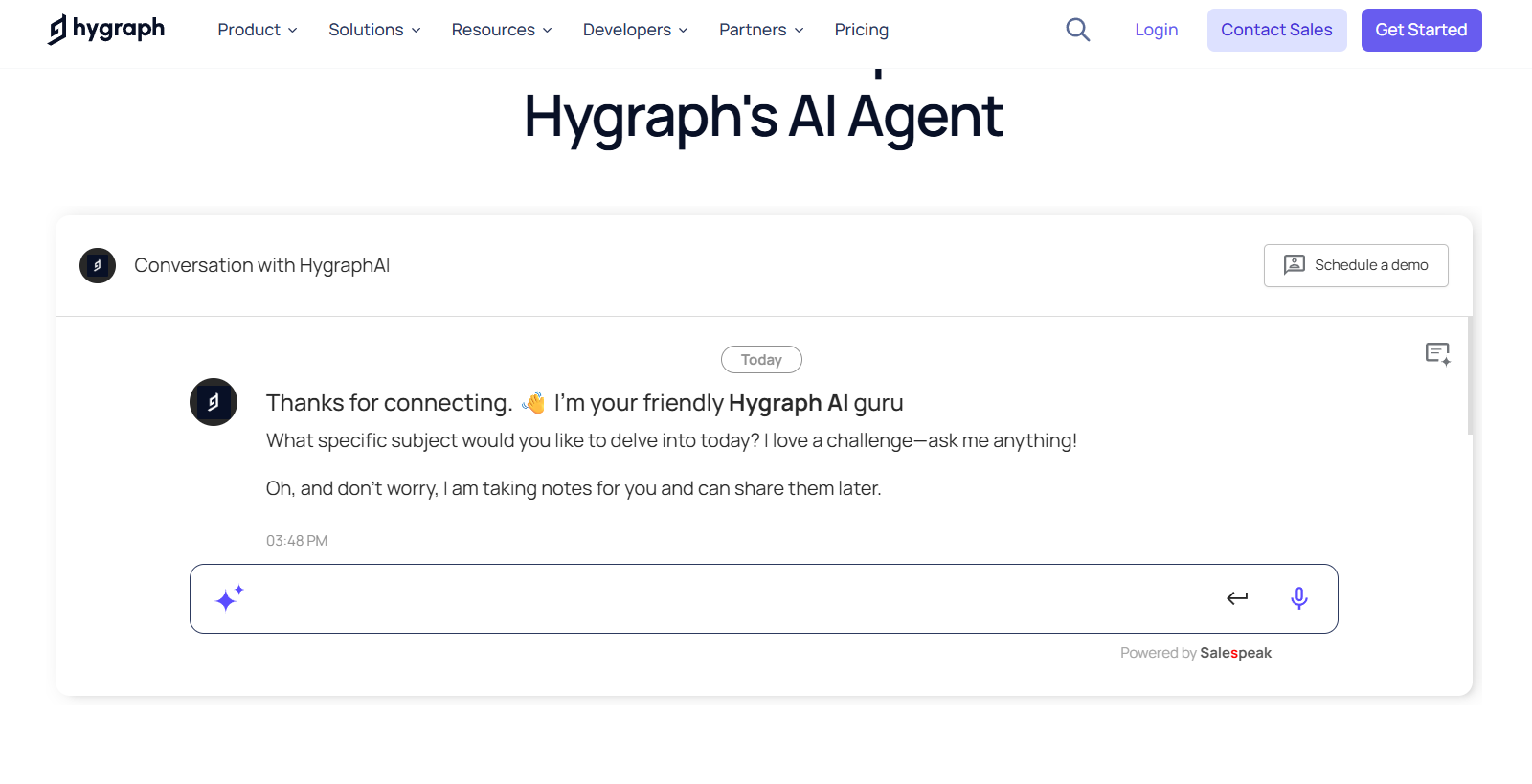 Hygraph uses an AI assistant to help users resolve their requests
Hygraph uses an AI assistant to help users resolve their requests
What is an AI agent chatbot?
Sitting between simple rule-based bots and complex full-scale AI agents, an AI agent chatbot combines the best of both. This term refers to conversational bots that use large language models (LLMs) to perform goal-oriented tasks with intelligence and flexibility without requiring the full infrastructure of an autonomous AI agent. In other words, they bring “agent-like” reasoning into the familiar chatbot format.
AI agent chatbots understand context, adapt to user input, and work toward specific outcomes like lead generation and qualification, appointment booking, or troubleshooting. They don’t just answer questions but drive conversations toward business goals. Unlike traditional chatbots, these systems use prompts and conversation history to make decisions, not static scripts.
What makes this especially valuable is accessibility. Tools like SendPulse allow businesses to create AI agent chatbots using a no-code AI chatbot builder. This means minimal technical effort and seamless integration with broader automation flows. It’s a practical option for teams who want more intelligence than basic bots offer but don’t need the complexity of a full AI agent system.
Key feature comparison
The differences become clearer when comparing AI agents vs chatbots across their key characteristics. The table below provides a comparative overview, highlighting how an AI agent chatbot bridges the gap between these tools:
| Aspect |
Basic chatbot |
Full AI agent |
AI agent chatbot |
| Primary function |
Simple, scripted conversation |
Autonomous task execution, complex problem-solving |
Intelligent conversation, goal achievement within chat |
| Task complexity |
Simple, repetitive tasks (FAQs, basic forms) |
Complex, multi-step, cross-system tasks |
Moderately complex, goal-oriented tasks (qualification, guided support) |
| Decision-making |
Rule-based, predefined scripts |
Autonomous, learned, adaptive |
AI-assisted, goal-driven, based on prompt and context |
| Contextual understanding |
Limited, keyword-based |
Deep, nuanced, cross-domain |
Good, based on conversation history (configurable context size) |
| Learning and adaptability |
Manual updates required, limited learning |
Continuous learning, self-improving |
Model-based learning (inherent in GPT), prompt-guided adaptation |
| Typical setup and cost |
Lower cost, simpler setup |
Higher cost, complex development, and integration |
Moderate cost, often no-code visual builder setup |
| Example technology |
Decision trees, simple NLP |
Deep learning, reinforcement learning, complex APIs |
GPT models via API or platform integration |
Choosing the right solution depends on your business needs, including budget, desired automation complexity, available technical resources, scalability, and data security considerations.
Advantages of AI agent chatbots for businesses
AI agent chatbots represent a shift in how businesses interact, convert, and retain customers. By adding artificial intelligence to everyday conversations, they go from simply answering questions to actively driving business outcomes.
Superior customer experience
Modern customers expect more than instant replies; they expect helpful, relevant ones. AI chatbots for marketing deliver exactly that by understanding user intent, recalling context, and integrating with external systems like CRMs or product databases. This lets them personalize responses, solve complex issues, and guide users toward the best next step.
These chatbots handle everything from solving complaints to booking appointments and helping users pick the right plan. They bring clarity, speed, and relevance to every interaction. Unlike basic bots that leave you stuck with dead-end answers, they are able to adapt and help out anytime, anywhere.
Boosted operational efficiency
AI agent chatbots can take over many tasks that once required a human. They can collect data, trigger backend processes, complete forms, route conversations, and even make decisions based on user input.
This reduces the load on your team without sacrificing quality. Human agents can focus on complex cases and higher-value conversations while the AI handles routine tasks that still require context. The result is lower customer support response times, fewer handoffs, and greater consistency across your customer journey.
Increased sales and lead quality
AI agent chatbots do much more than support. They can become powerful sales assistants, too. They’re trained to understand user intent and product fit, allowing them to effectively guide prospects through decision-making, recommend relevant services, qualify leads based on custom criteria, and guide them toward conversion without human help.
By collecting key information during chats, such as budget, needs, or preferences, they can update your CRM in real-time and trigger personalized follow-ups. This keeps your sales pipeline both full and focused.
Enhanced scalability and consistency
One AI agent chatbot can handle hundreds of conversations at once, all while maintaining the same tone, logic, and accuracy. Unlike human teams, which become more expensive as they grow, these bots scale with demand.
They also support multiple languages and offer cross-channel integration, ensuring your customers get consistent, brand-aligned experiences whether they’re messaging on your website, WhatsApp, or Instagram.
Use cases for AI agent chatbots
AI agent chatbots are versatile and can add intelligence wherever conversations, decisions, or data-driven tasks happen. Their real strength lies in handling workflows that go beyond surface-level interaction, adapting to inputs, integrating with your systems, and delivering meaningful results. Here are the main areas where they can make a difference.
Customer support
AI agent chatbots efficiently manage complex issues, understand context, and step in before users get stuck. They make support feel smooth and effortless. Here’s how they can streamline your customer support:
- Complex troubleshooting. AI agent chatbots can guide users through detailed diagnostics using product knowledge and context, and go beyond basic suggestions like “Have you tried turning it off and on?” They dig deeper, adapting steps based on user responses.
- Proactive assistance based on behavior or sentiment. These bots can detect frustration, hesitation, or high-value signals in user input and intervene at the right moment, offering help before users hit a dead end or abandon your product or page.
- Seamless escalation to human agents. Unlike traditional bots that create friction when they run out of options, AI agent chatbots recognize when to hand off. And when they do, they pass along the context, so no one has to start from scratch.
- Personalized support using integrated customer data. Pulling from your CRM or helpdesk system, these bots tailor responses and recommendations based on user history, preferences, and previous interactions, making support faster, more relevant, and less repetitive.
Sales and marketing
AI agent chatbots can boost your sales and marketing by acting more like adaptive sales reps than simple, scripted bots. They ask the right questions, respond to buyer signals, and tailor offers in real time. Here’s how they can improve your sales funnel:
- Dynamic lead qualification. AI agent chatbots can ask smart questions that qualify leads based on budget, urgency, business size, or other criteria, and then score or route them to sales automatically.
- Hyper-personalized product recommendations. Based on stated needs, behavioral data, or purchase history, bots can suggest relevant products or services, adapting like skilled salespeople instead of relying on static scripts.
- Cart abandonment recovery and promotions. They can re-engage visitors who left items behind with smart reminders, personalized incentives, or alternative suggestions.
- Automated outreach and follow-ups. From sending post-demo follow-ups to nurturing cold leads, AI agent chatbots can run lightweight but effective outbound flows that feel like personalized messages, not bulk automation.
eCommerce operations
AI agent chatbots can simplify your eCommerce operations while keeping interactions warm and human-like. They manage tracking, returns, and shopping with the kind of precision and personality that builds customer trust. Here’s how they can level up your online store:
- Intelligent order tracking and management. Instead of generic status updates, AI agent chatbots can answer “Where’s my order?” questions with precision, pull real-time data from order systems, and update customers without human involvement.
- Automated returns and refund handling. They can guide customers through returns, validate eligibility, and initiate refunds based on your company’s policies, all without overwhelming your support team.
- Personalized shopping assistance. AI agent chatbots can understand customer preferences, help compare items, check stock availability, and offer tailored suggestions, all while guiding users smoothly through checkout in one seamless interaction.
Internal business operations
AI agent chatbots aren’t just for customer-facing tasks; they’re powerful behind the scenes, too. They reduce internal friction, streamline routine business operations, and give your teams quick access to what they need, exactly when they need it. Here’s how they can support your business from the inside out:
- HR support. From answering policy questions to onboarding new hires, the AI internal chatbot frees up your HR team by handling standard requests efficiently and accurately.
- Employee self-service. They can automate routine workflows like requesting time off, checking payroll status, or accessing company documents without the need for manual processing.
- IT helpdesk automation. These bots can manage common tech issues like resetting passwords, reconfiguring software, or triaging problems based on structured workflows, helping to reduce ticket backlogs.
- Natural language data queries. AI agent chatbots can also support internal analytics. Employees can ask plain-language questions like “How did sales perform last quarter?” and get instant, data-backed responses.
Tips on how to build an AI agent chatbot
Building an AI agent chatbot is about solving real business problems with smart automation. To get it right, you need clarity, structure, and a strong understanding of how AI fits into your customer interactions and internal operational flows. Let’s now discuss how to approach it.
Define the chatbot’s purpose
Before creating any prompt, you need to clarify the “why” behind it. Are you trying to reduce repetitive support tickets? Qualify leads more efficiently? Drive conversions from social media traffic? Define your core objectives and attach measurable outcomes like a 30% drop in unresolved tickets or a 25% boost in lead qualification rate. Your goals will shape everything that follows.
Select an appropriate platform
Not all chatbot platforms are built for AI-driven use cases. Look for one that balances power with usability. SendPulse, for instance, combines advanced GPT-based intelligence with a no-code interface, enabling you to launch sophisticated bots without a development team.
Ensure your no-code AI chatbot builder offers such key features as multi-channel availability (WhatsApp, Instagram, web), seamless API integration, customizable prompts, analytics, and enterprise-level security.
Develop a relevant knowledge base
Even the best AI can’t make sense of messy or outdated data. Your AI agent chatbot is only as smart as the data it relies on. Organize FAQs, product documentation, pricing rules, internal policies, or CRM data into a clear, structured knowledge base.
Focus on data accuracy, language clarity, and privacy compliance. If your AI references user info or makes decisions based on sensitive data, double-check permissions and data handling protocols.
Design user journeys
Think through how the conversation should flow from the initial chatbot greeting to achieving the user’s goal.
Use visual chatbot builders to map out logic paths: when to prompt open-ended input, when to offer guided choices, when to escalate to a human, and how to handle incomplete or unclear responses.
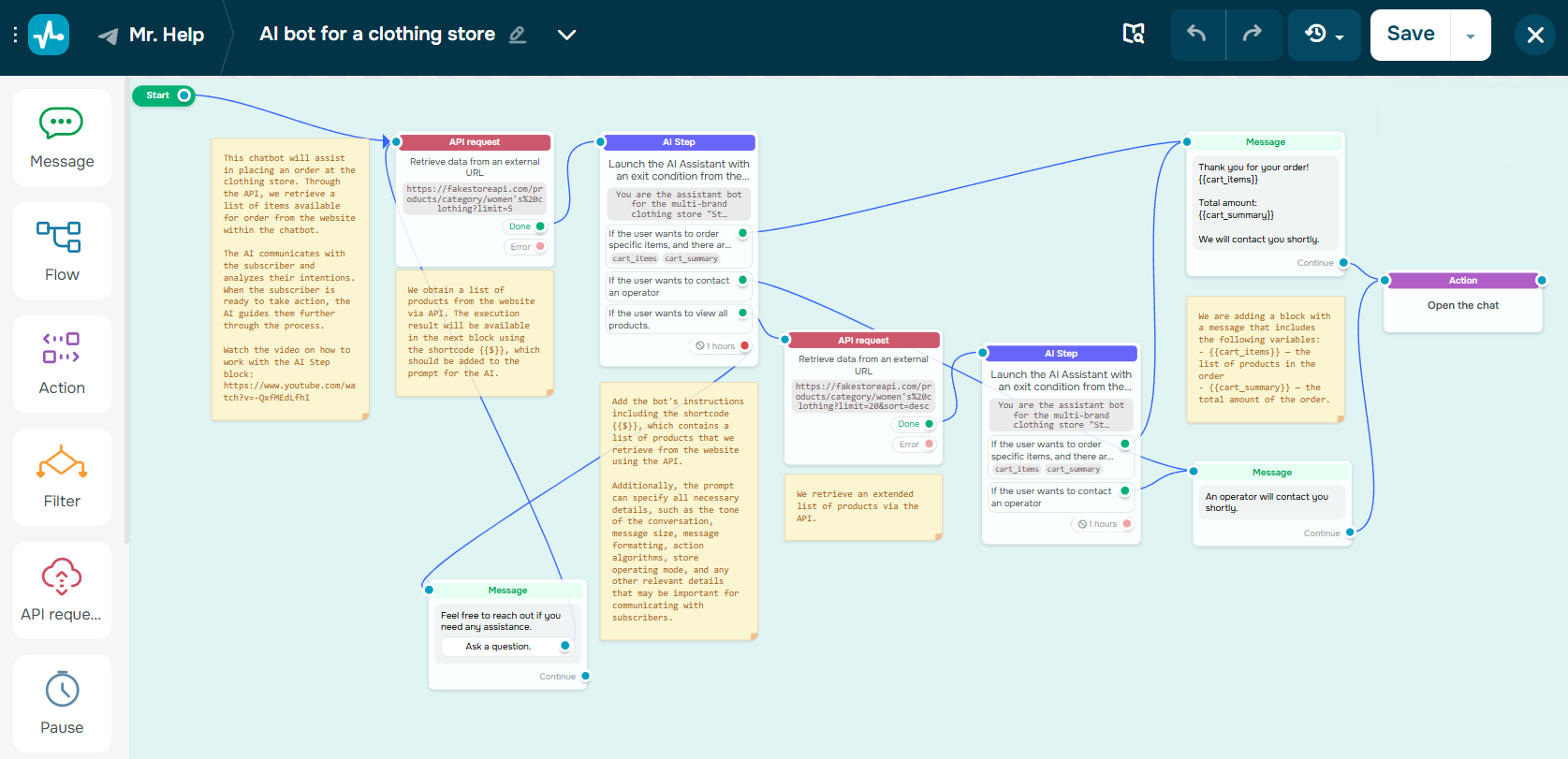 SendPulse’s no-code AI chatbot builder
SendPulse’s no-code AI chatbot builder
Also, consider your chatbot’s tone: should it be professional, casual, or friendly? This choice should match your brand voice and audience expectations to create a consistent experience.
Incorporate quick replies and buttons
AI enables flexibility, but not every user wants to type. Quick replies and buttons reduce cognitive load and keep conversations moving in the right direction.
Use them to present options, confirm user intent, or guide navigation between different flows. This is especially useful for high-volume tasks where efficiency matters. For example, buttons like “Track my order,” “Talk to support,” or “Book a demo” keep the conversation focused and easy. They also help steer the AI’s responses when user intent isn’t immediately clear.
Configure and train the AI component
This is where your AI agent chatbot becomes truly smart. Write clear prompts that define your AI assistant’s role, tone, and goals. Add example inputs if needed. Configure the AI to access context from previous messages, knowledge base content, or real-time data via API. Align your AI agent’s voice with your brand, whether professional, friendly, or technical, and ensure it knows when to ask follow-up questions or hand off the conversation to a human employee.
Use prompt engineering to guide behavior, for instance, “Act as a smart assistant that recommends the best subscription plan based on user input.” Connect relevant data sources and set conversation goals for conditional logic, e.g., “Exit the flow only when the user provides an email address and selects a plan.”
Test and launch
Run simulations, test edge cases, and involve real users. Look for gaps: does the chatbot misinterpret certain requests? Does it get stuck in loops? Is the fallback response helpful or generic? Iterate based on feedback not only to fix bugs, but to improve tone, timing, and flow. Once launched, continue optimizing based on live analytics: drop-off points, goal completions, user sentiment, and more.
How to create an AI agent chatbot with SendPulse
With SendPulse’s no-code AI chatbot builder, marketers can create powerful, smart chatbots across multiple communications channels such as Instagram, WhatsApp, Telegram, Facebook Messenger, and a website without writing a single line of code. The platform pairs an intuitive drag-and-drop interface with advanced AI features to simplify chatbot creation.
A key tool for building an AI agent chatbot in SendPulse is the “AI Step” element. This feature lets you embed AI-driven decision-making right into your chatbot’s flow. It helps interpret user intent, complete tasks, and determine whether goals have been reached.
To get started, go to your SendPulse account, choose the “Chatbots” section, and pick the channel you want to use.
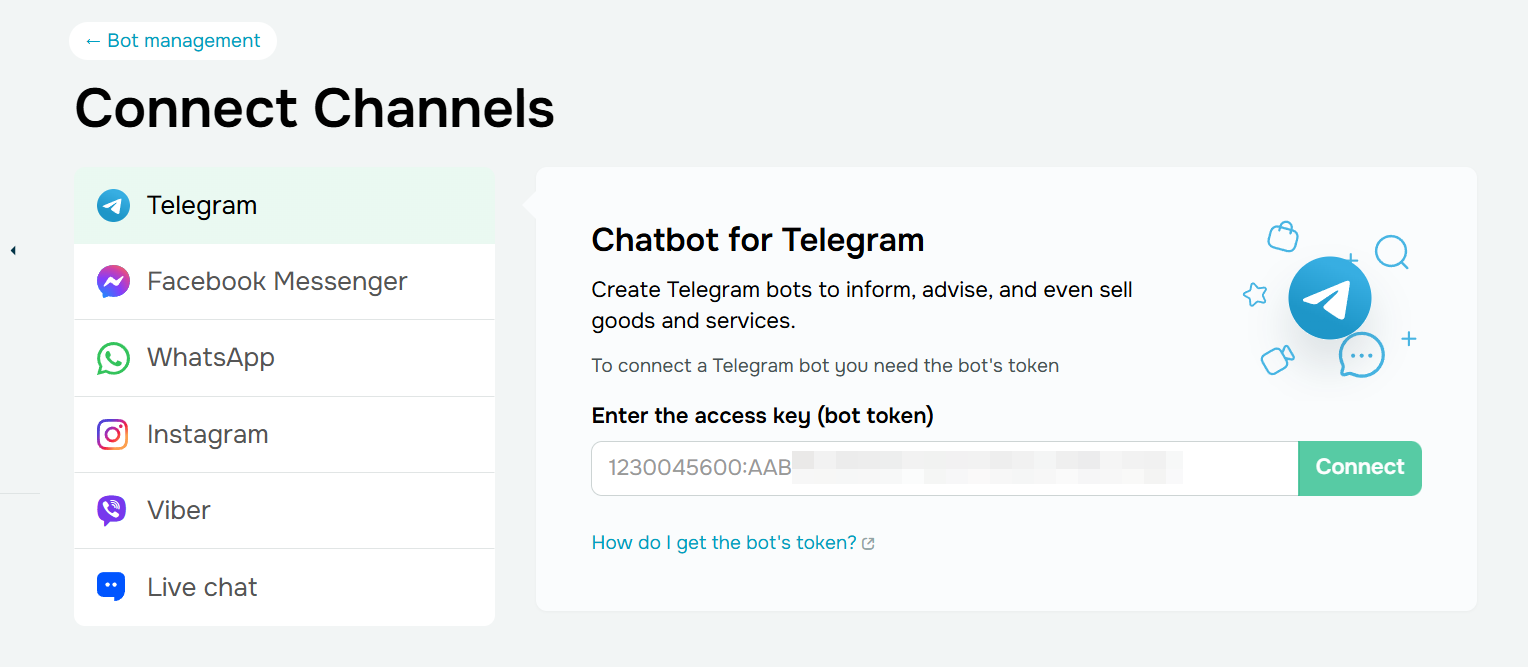 Selecting a chatbot channel in the SendPulse account
Selecting a chatbot channel in the SendPulse account
From there, design your conversation flow easily using the platform’s visual drag-and-drop builder.
Start with the AI step
To integrate an AI agent into your chatbot, begin by adding the “AI Step” element to your flow.
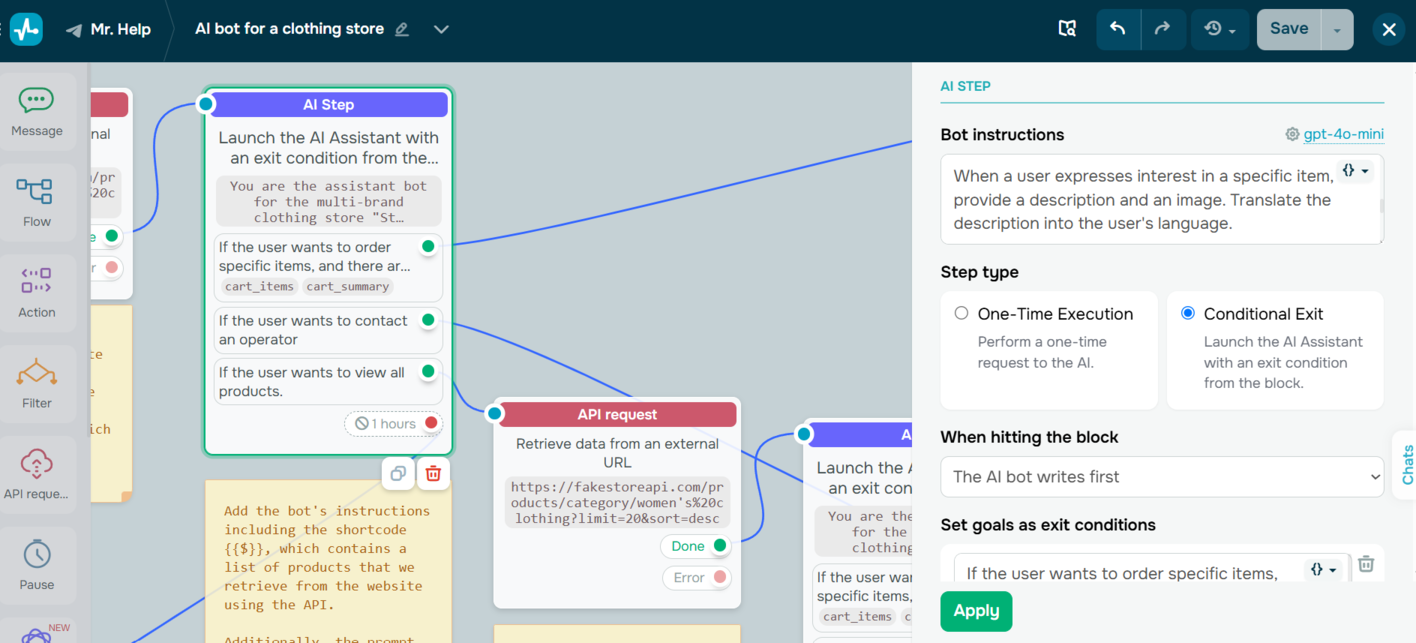 The “AI Step” element used within a chatbot auto-flow in SendPulse
The “AI Step” element used within a chatbot auto-flow in SendPulse
This is where you set how the AI will respond and what it should accomplish. The “AI Step” element can operate in two ways:
- One-time execution. The AI responds once and passes the conversation to the next element.
- Conditional exit. The AI evaluates whether the user has reached a specific goal (e.g., provided contact info, selected a product) and routes the flow accordingly.
Customize behavior and outputs
Once the “AI Step” element is added to your flow, configure it to match your chatbot’s goal:
- Choose the AI model that best fits your task’s complexity.
- Set the context size to control how much conversation history the AI uses for better understanding.
- Adjust temperature and token limits to manage the creativity and length of the AI’s responses.
- Write a clear prompt that tells the AI its role, like a sales assistant or support chatbot, and what it needs to do.
- Set a goal that marks success, such as gathering user data or solving an issue.
- Save important user data, like email addresses or preferences for personalization or future automations.
Add automation
SendPulse’s chatbot builder also allows you to combine the “AI Step” with other automation elements, for example, you can:
3 potential scenarios for AI agent chatbots built with SendPulse
Below are three powerful use cases that demonstrate how marketers and businesses can use SendPulse-powered AI agent chatbots to deliver real results.
AI-powered lead qualification chatbot
💡 Scenario. A B2B software company wants to qualify inbound leads from its website and social media channels without overloading its sales team. The AI agent chatbot steps in to greet visitors, identify their pain points, and assess whether they meet key qualification criteria such as industry, team size, and budget.
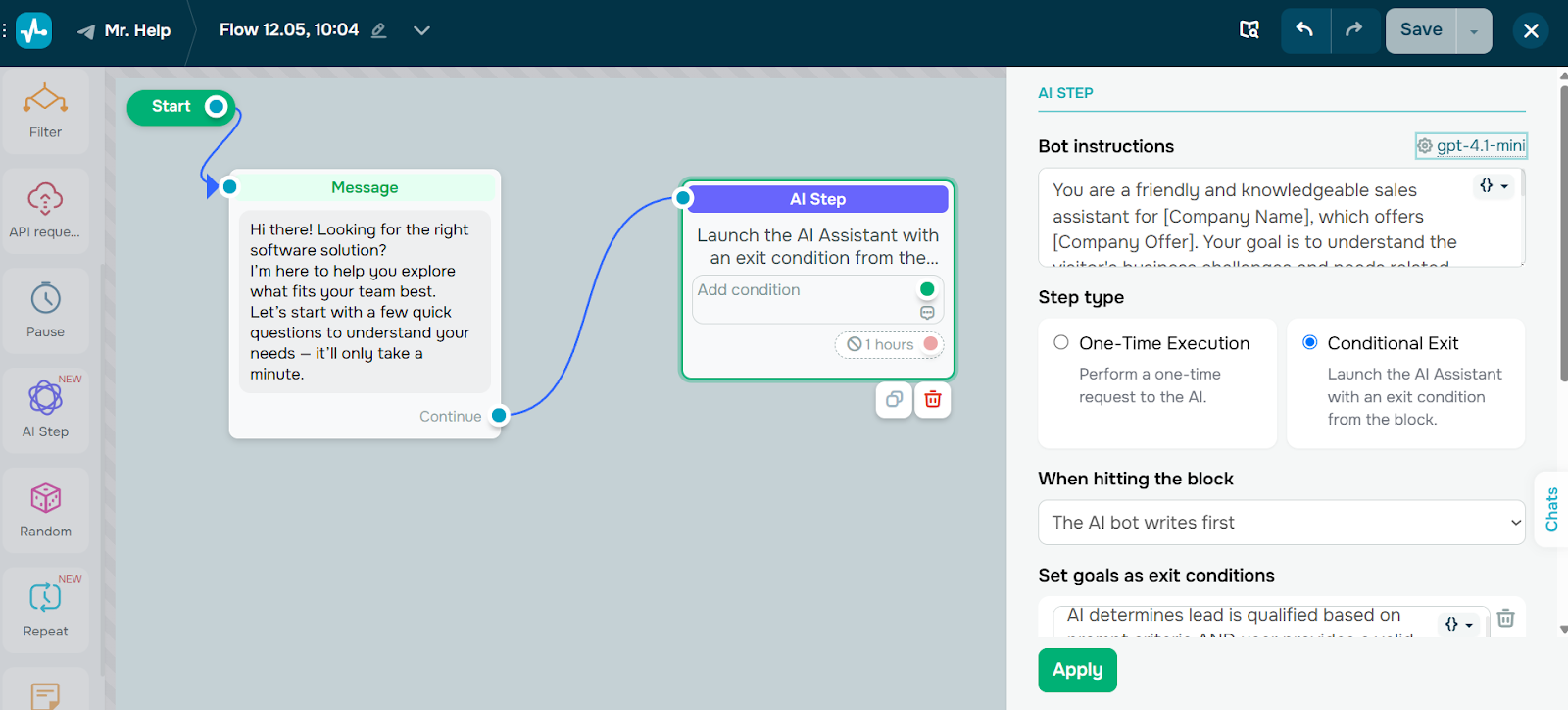 An AI-powered lead qualification chatbot’s flow
An AI-powered lead qualification chatbot’s flow
🛠️ Implementation steps. To set up an AI-powered lead qualification chatbot in SendPulse, guide the “AI Step” with a clear prompt like this:
You are a friendly and knowledgeable sales assistant for [Company name], which offers [Company offer]. Your goal is to understand the visitor’s business challenges and needs. Ask clarifying questions about their company size, industry, and current pain points.
Based on their answers, decide if they match our ideal customer profile (e.g., >50 employees, in SaaS or eCommerce). IIf they qualify, politely ask for their business email to send more information. Recognize when a valid email is provided AND the user shows clear interest.
Define your goal as follows:
AI qualifies the lead based on prompt criteria AND collects a valid email address.
Save the data your chatbot collects. Use dynamic variables to store responses like company size, industry, needs, and email address. Set the context window to 10-15 messages so the AI can remember earlier responses and ask relevant follow-up questions.
Then, develop your flow logic. For the green exit (goal met), trigger the automated creation of a deal in the SendPulse CRM and notify your sales team.
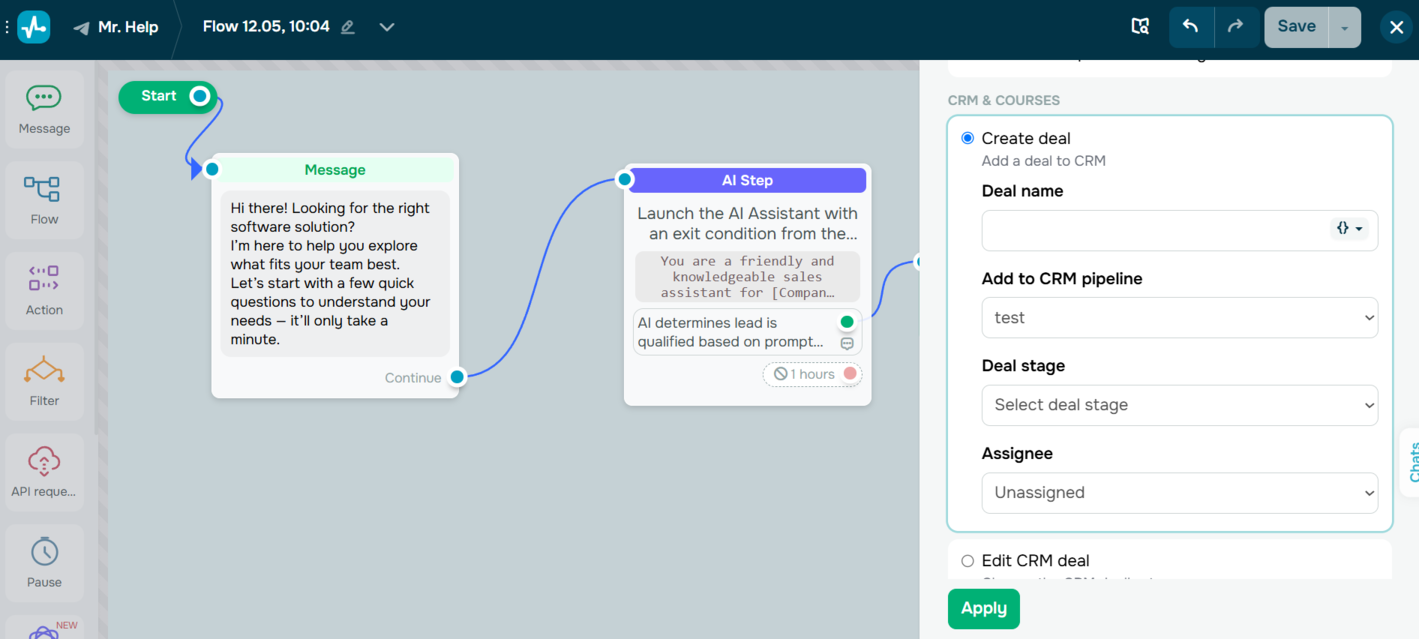 Creating a deal automatically in the SendPulse CRM
Creating a deal automatically in the SendPulse CRM
For the red exit (not qualified), send a message with helpful resources such as webinars or case studies to keep the conversation going.
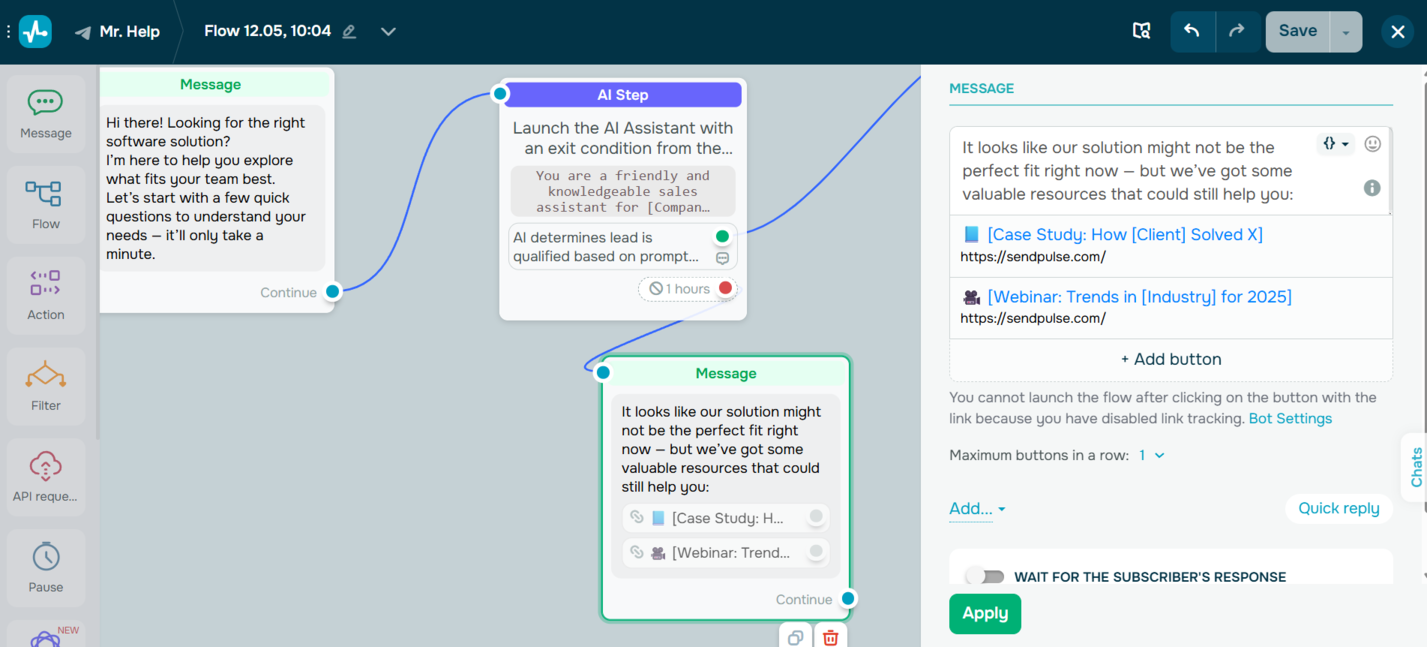 Sharing useful resources in a chatbot message
Sharing useful resources in a chatbot message
💎 Business value. AI agent chatbot like this filters leads with zero manual effort, ensuring sales teams engage only with high-potential prospects while cold leads are still guided down the sales funnel.
Smart eCommerce support bot for complex returns
💡 Scenario. An online clothing brand often handles return requests with different policies depending on product type and customer behavior. Rather than sending customers to a generic form or static FAQ page, the brand uses an AI sales chatbot to evaluate each return case in real time.
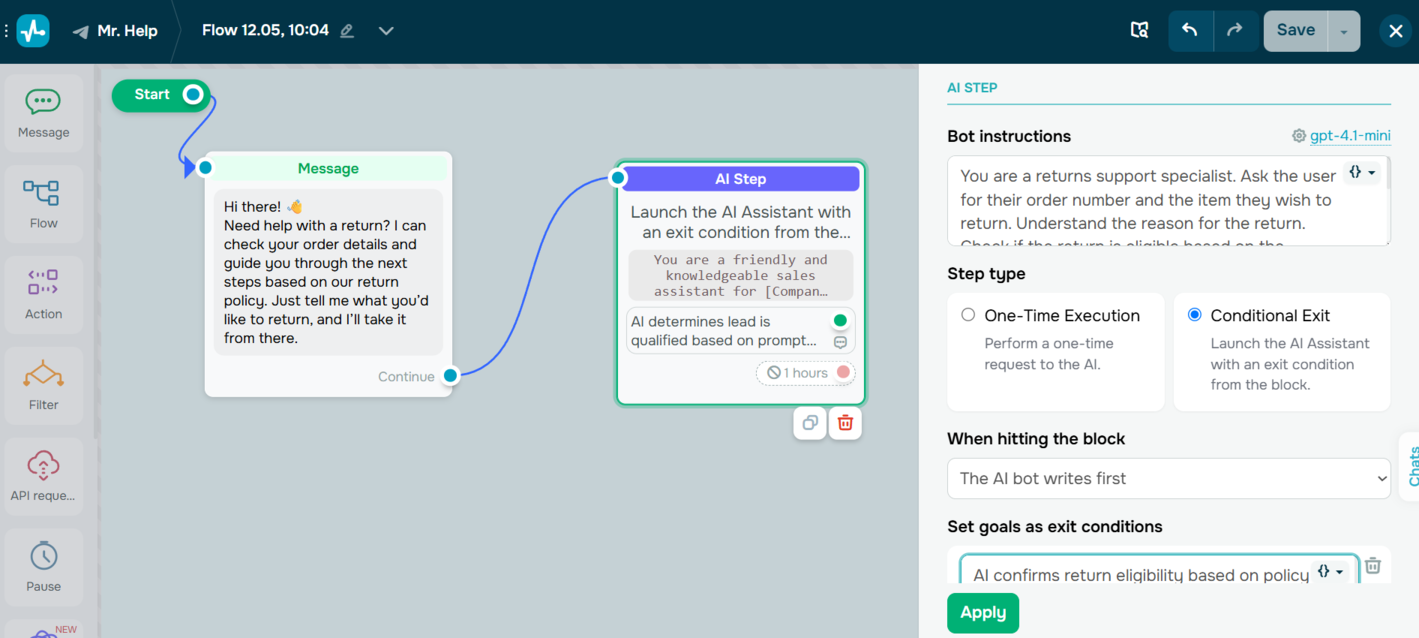 A smart eCommerce support chatbot’s flow
A smart eCommerce support chatbot’s flow
🛠️ Implementation steps. To build this eCommerce support bot, instruct the “AI Step” with a prompt such as:
You are a returns support specialist.
Ask the user for their order number and the item they want to return. Find out why they want to return it. Check if the return meets our policy: [Include key points like a 30-day return window and exclusions for final sale items]. If eligible, confirm this and ask for details like the item’s condition. If ineligible, politely explain why.
Define your goal like this:
The AI confirms whether the item is returnable AND collects all necessary info (order number, item condition, reason for return).
Use a low temperature setting so the AI sticks closely to the policy rules and a context window large enough to recall earlier user inputs like the order number and item discussed. Save key information, such as the reason for return and eligibility status, to variables for future steps in your flow.
If the user qualifies for a return (green exit), trigger the approval and move forward with processing using the “Action” element.
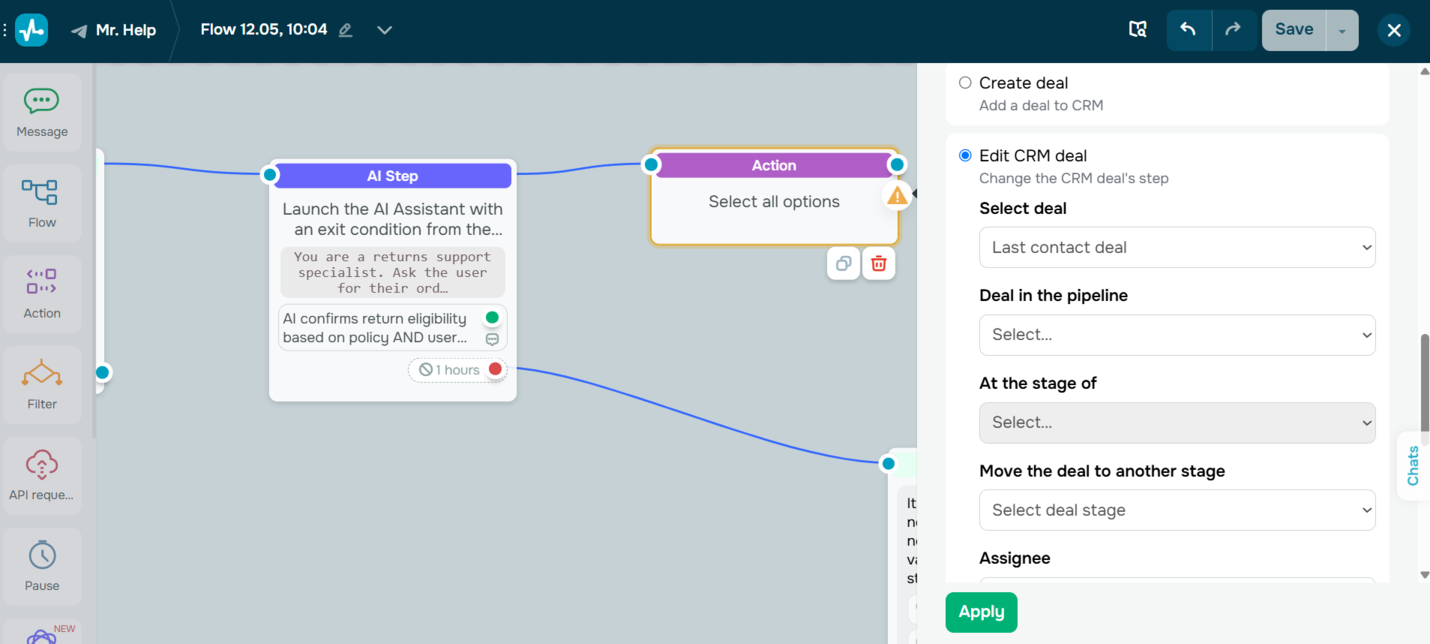 Approving the return and initiating processing
Approving the return and initiating processing
If the request doesn’t meet your return policy (red exit), respond with a polite explanation and suggest alternatives like an exchange, store credit, or a discount code.
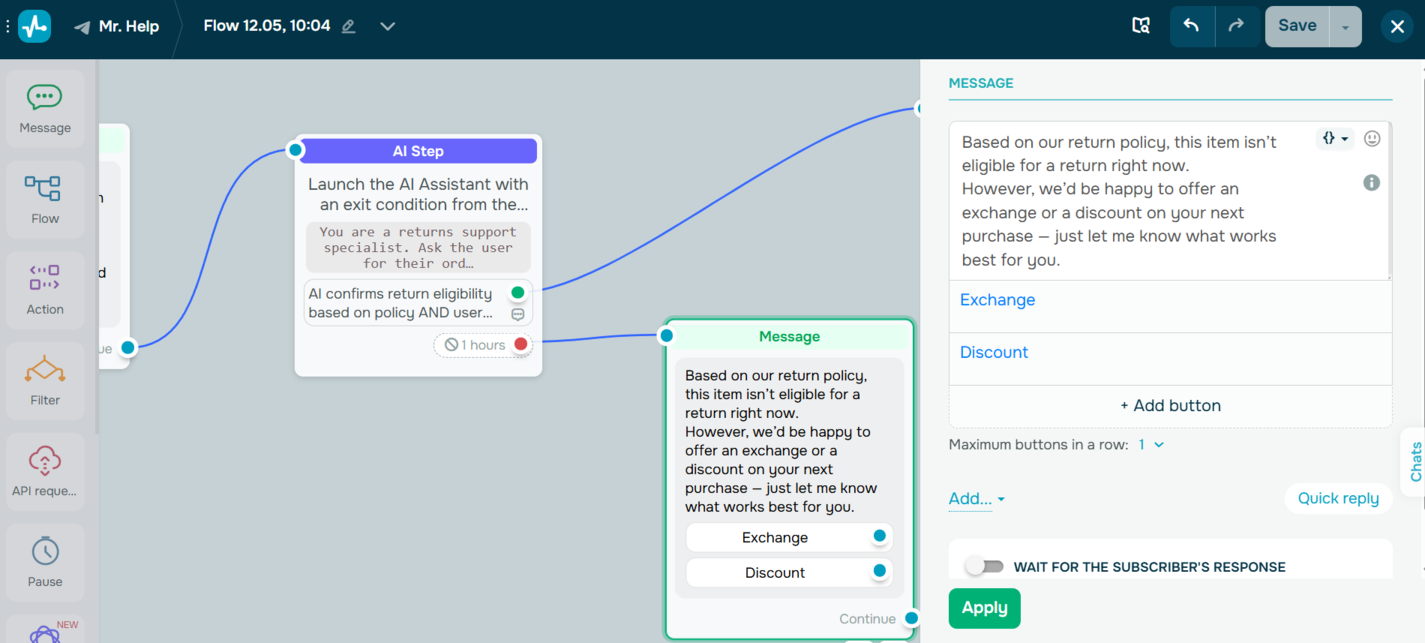 Suggesting return alternatives
Suggesting return alternatives
💎 Business value. This AI agent chatbot reduces pressure on support teams by automatically applying return policies. It also helps customers feel heard and cared for, even when their return requests are declined.
Personalized service booking assistant
💡 Scenario. A local salon wants to allow clients to book appointments 24/7 through Instagram or WhatsApp. The AI agent chatbot should understand the type of requested service and preferred time and check availability in real time.
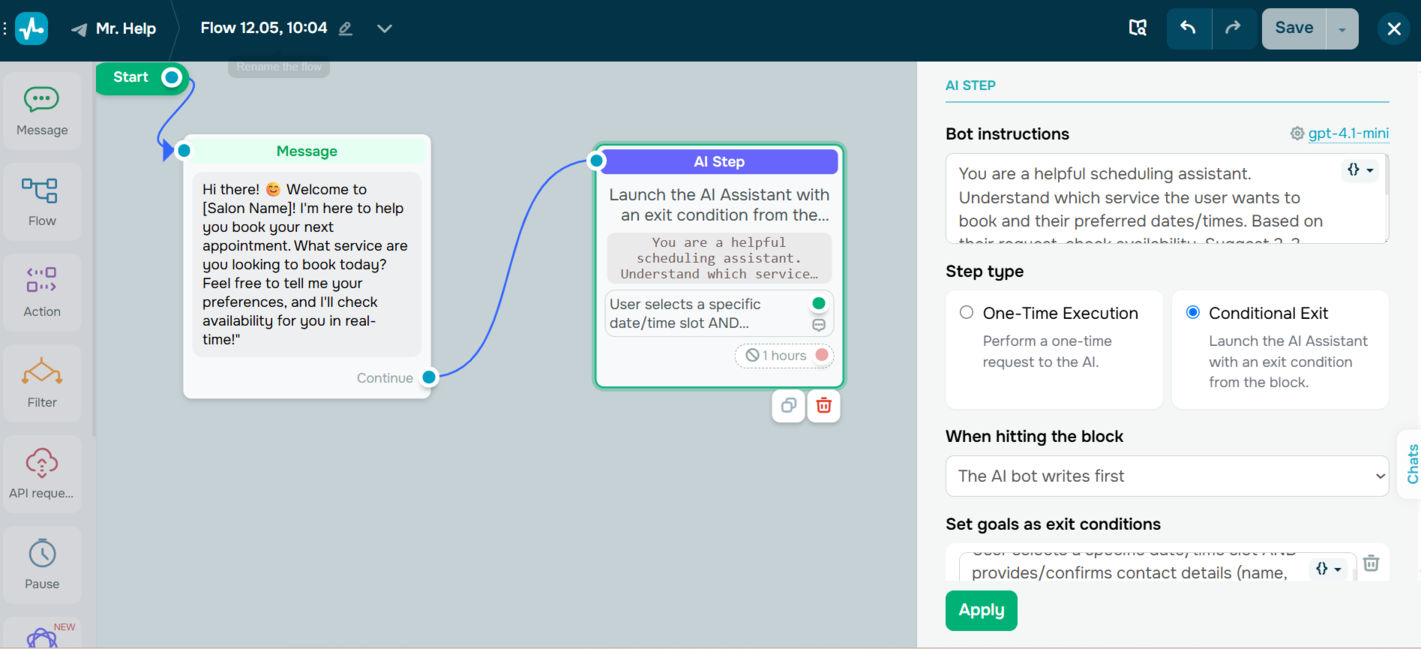 A personalized service booking assistant’s flow
A personalized service booking assistant’s flow
🛠️ Implementation steps. To create a service booking assistant chatbot, use the “AI Step” with a similar prompt:
You are a helpful scheduling assistant. Understand which service the user wants to book and their preferred dates/times. Based on their request, check availability. Suggest 2-3 available slots. Confirm the user’s choice and collect their name and phone number if not already known.
Define the goal like this:
The user selects a specific date/time slot AND confirms their contact details (name and phone number).
This use case might combine the “AI Step” with the “API request” element. The “AI Step” block could collect the request details like service and preferred time while the API call could check an external booking system or calendar for available slots. The available options are then passed back to the “AI Step” or a subsequent message block, which presents them to the user.
Be sure to configure data saving for the service type, selected date/time, and contact details.
For the green exit, confirm the appointment using the “Action” element and integrate it with SendPulse’s CRM. You can also send a calendar invite with a reminder message using a button.
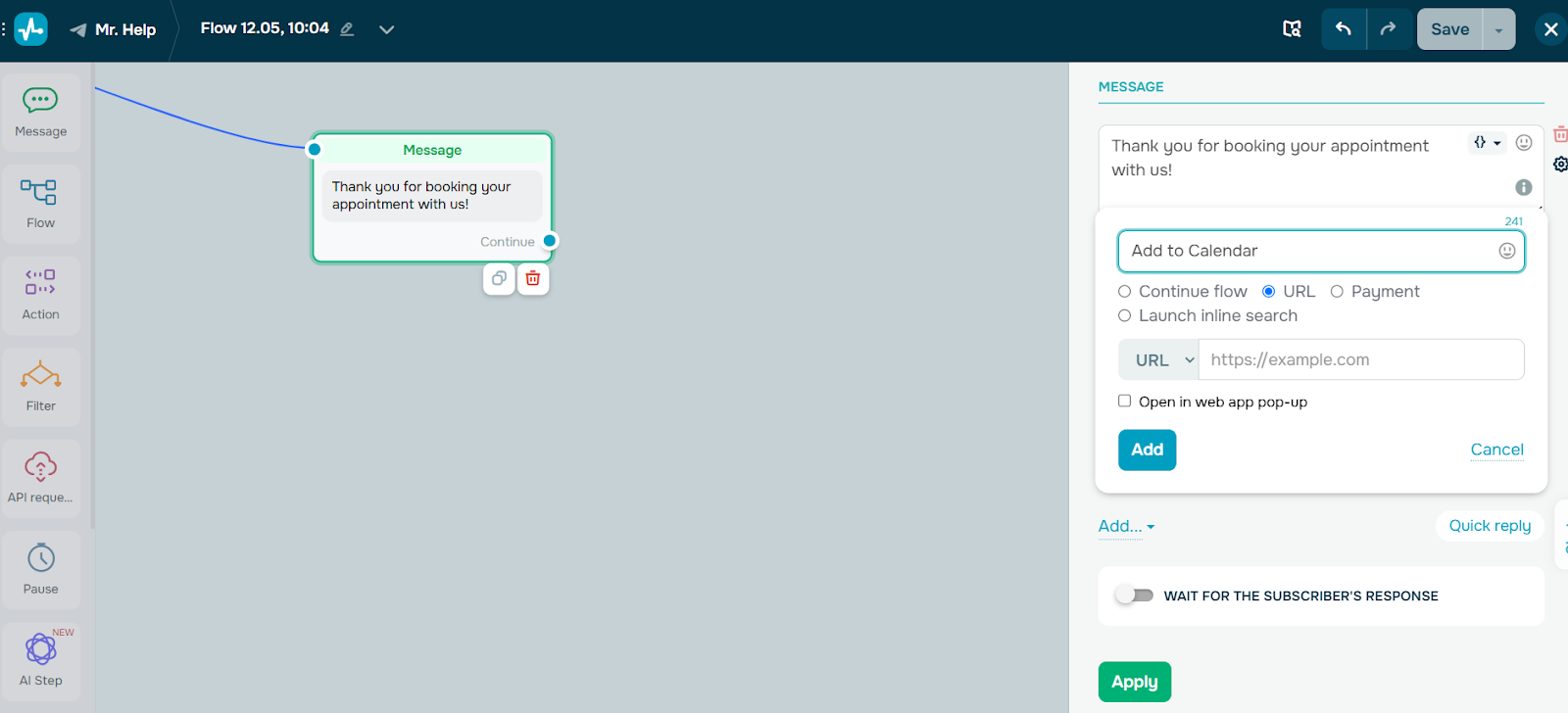 Creating an appointment
Creating an appointment
If the user doesn’t find a suitable time (red exit), offer alternatives or let them request a follow-up notification when a better slot becomes available.
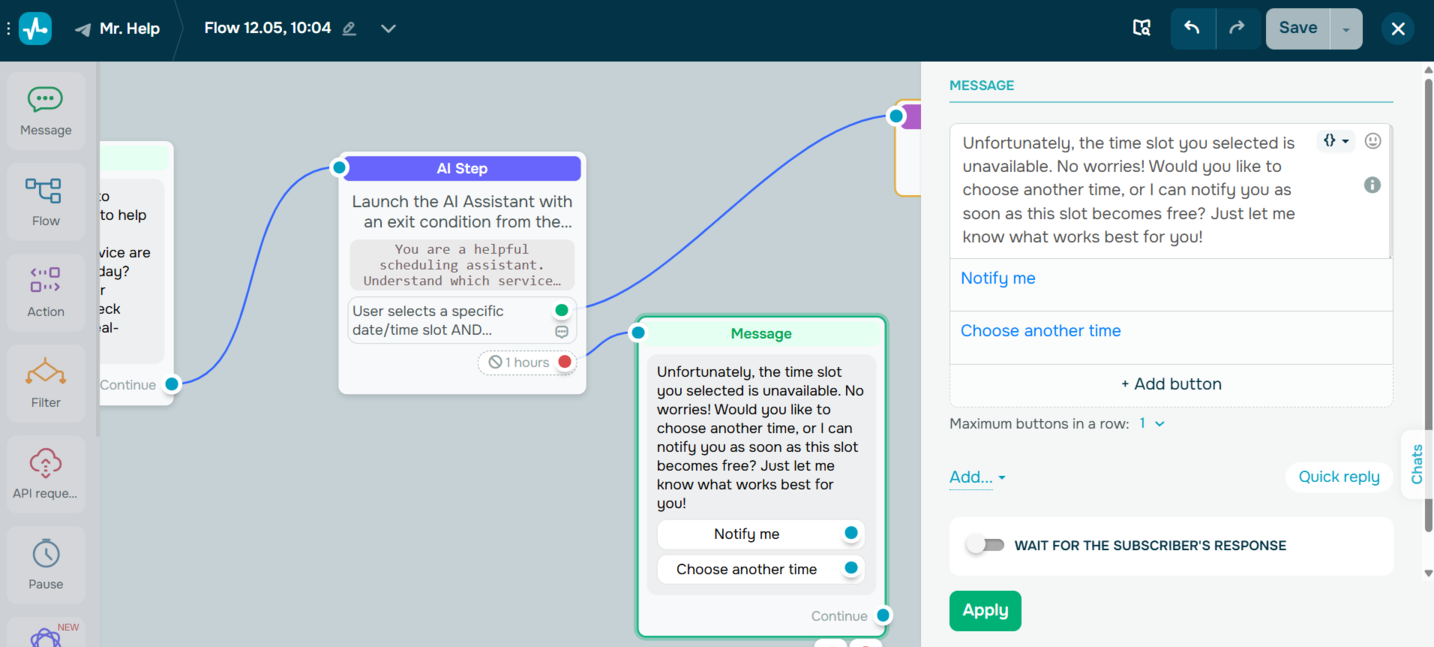 Providing alternative booking options
Providing alternative booking options
💎 Business value. AI agent chatbot like this automates the entire scheduling process while maintaining a natural, human-like experience, freeing staff to focus on delivering services, not coordinating them.
Final takeaway
AI agent chatbots are a practical solution for businesses that want more than scripted replies but don’t need the complexity of a fully autonomous AI system. They strike a functional balance: smart enough to adapt, scalable enough to grow with your business, and accessible enough to build without a single line of code.
By combining structured logic with intelligent conversation, AI agent chatbots can qualify leads, resolve support cases, assist with bookings, and personalize interactions at scale. They don’t just answer questions, but they drive action, make decisions within defined contexts, and evolve with each user’s input.
With SendPulse, anyone can create AI agent chatbots through a visual builder without requiring a tech team. Ready to see what an AI agent chatbot can do for your business? Try building one with SendPulse. No coding, just results.