Thanks for your interest in writing a post for SendPulse! We’re open to new ideas and well-researched posts from the right writers and thought leaders. So, if you’d like to share your expertise and insights with our audience of marketers, professionals in the eCommerce industry, and business owners, we’d love to hear from you.
Please take some time to read this page before sending in your pitch — it will help you understand how the submission process works and prepare a high-quality piece that fits our blog.
We will not consider submissions that don’t follow our guidelines.
About the SendPulse Blog
SendPulse is a platform that offers a powerful suite of tools to make sales and marketing processes hassle-free. Customers can use our free CRM, build landing pages, and interact with their audience via multiple channels — emails, SMS, push notifications, chatbots for Instagram, WhatsApp, Telegram, and Facebook.
Our blog topics revolve around digital marketing, with a heavy focus on emails, chatbot marketing, automation, eCommerce, landing pages, lead generation, content marketing, etc. Among the SendPulse blog readers, there are both beginners and experts, so we publish a wide variety of post types, including but not limited to:
- how-to and step-by-step guides;
- lists of tips, tools, and strategies;
- industry trends and insights;
- inspiring ideas, use cases, and examples.
In general, our blog posts are aimed to help our readers grow their business, give them actionable tips to promote their brand, and inspire their work.
General guidelines
We value guest posts, but we receive many requests every day. Therefore, we cannot respond to every pitch and only accept submissions that meet our standards.
Here are some essentials we look for in every post we publish:
- 1,500 words minimum submitted in an editable Google Doc;
- non-promotional, unique, and accurate piece;
- high readability;
- images that add value;
- no more than three backlinks per post, including the bio section.
Note that we only publish posts for free; there are no sponsored articles on our blog.
Content guidelines
The post should be practical and easy to understand, so writing something that has no clear purpose and value for a reader is a no-no. Second-rate blog posts compiled from two or three top-ranking articles on the topic are not welcome on our blog.
Here are our YESes to a post:
- A fresh and unique piece that has not been published on other resources.
- A well-researched and fully supported post that features relevant screenshots, graphs, charts, visuals, images; and links to credible sources. Most of your points are explained with real and measurable examples.
- A guest post that contains links to SendPulse resources and services when possible.
Here are our NOes to a post:
- A topic that is already covered on our blog.
- An article that describes obvious things and demonstrates a lack of depth of knowledge on a topic.
- A post that contains fluffy words and stock images.
Please note that the SendPulse blog team reserves the right to edit, delete your content, or change it as we see fit.
Style guidelines
The submitted copy should be written in plain English, easy to understand by both native and non-native English speakers. We won’t consider incomprehensible posts as well as any articles with grammar or spelling mistakes.
Here are some important rules related to the style of your post:
- Use title case for the title of your post, i.e. capitalize all the words except for prepositions, articles, and conjunctions. Use sentence case for all your headings and subheadings.
- Do not put a period, question mark, or colon at the very end of your title, headings, or subheadings.
- Use American punctuation and spelling.
- Use “they” as a singular pronoun if the gender of your subject is unknown or irrelevant.
- Use “email” or “email campaign” instead of mailings or mails.
When inserting a link, don’t include punctuation marks and preceding articles or pronouns to it. A reader should understand what to expect after following the link, so it’s essential that the anchor text builds their expectations and the blog post it links to lives up to them.
Do not include stock images just to break the text. Every visual element should complement the text in terms of content and value. We usually use email examples, chatbot scripts and structures, platform interface screenshots, graphs, or other images that illustrate your point.
Remember to include a short lead-in before each visual element. It should describe what the reader sees on your screenshot, introduce its characteristics, and reinforce your point. Make sure to include a short description under each image. If the image is taken from a third-party site, hyperlink to its source as well.
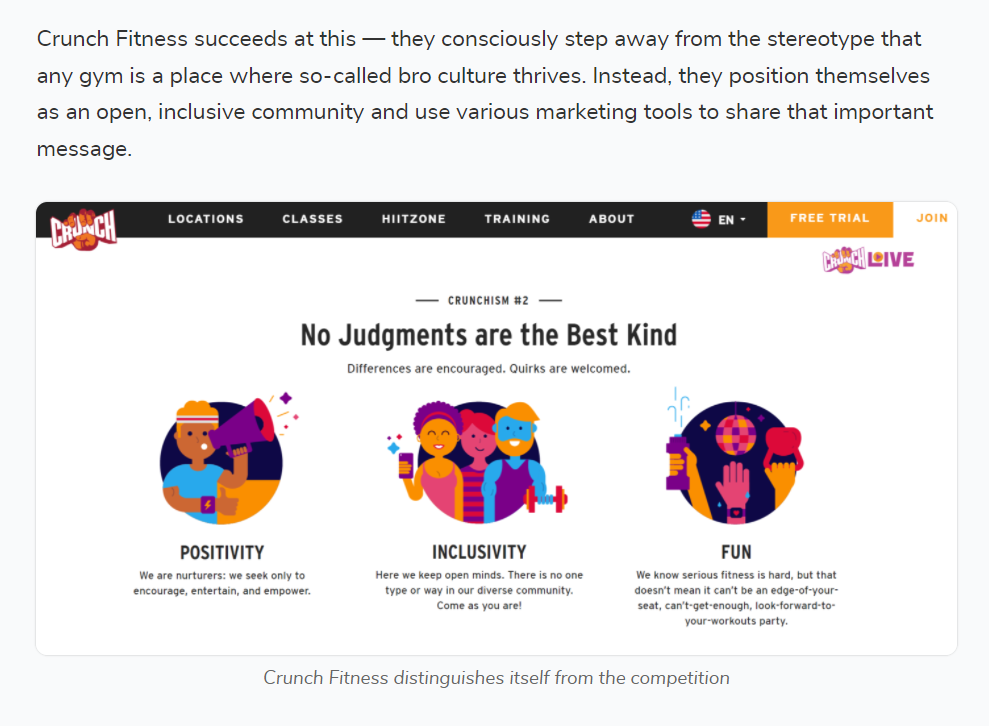 Write a good lead-in and add a short image description
Write a good lead-in and add a short image description
Structure guidelines
Below are a few tips on making your structure clear and easy to comprehend.
Title
Use H1 formatting for the title of your guest post. Don’t use dots and question marks at the very end of your titles.
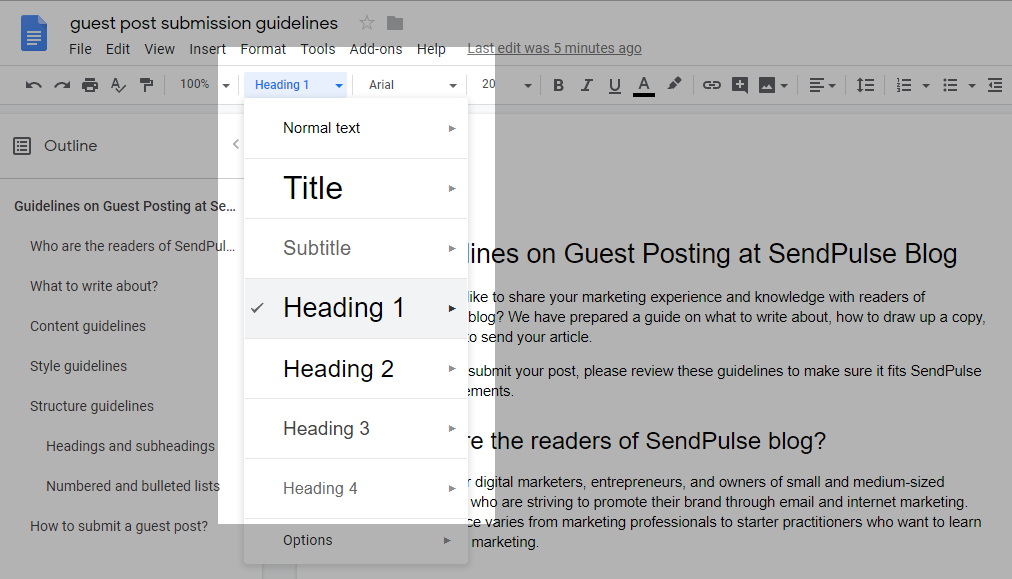 Write a title that will help a reader instantly understand how your post will benefit them
Write a title that will help a reader instantly understand how your post will benefit them
Headings and subheadings
Explain the topic from simple to more complicated points. Break your post into smaller parts and apply the H2 or H3 style to your subheadings. You need them to provide hierarchy and clarity to your copy. Moreover, informative subheadings help people skim through your post and better understand its structure.
Add a few introductory sentences after each heading to space out your text. Putting your subheadings straight after headings can create confusion and make it difficult for the reader to distinguish between your ideas.
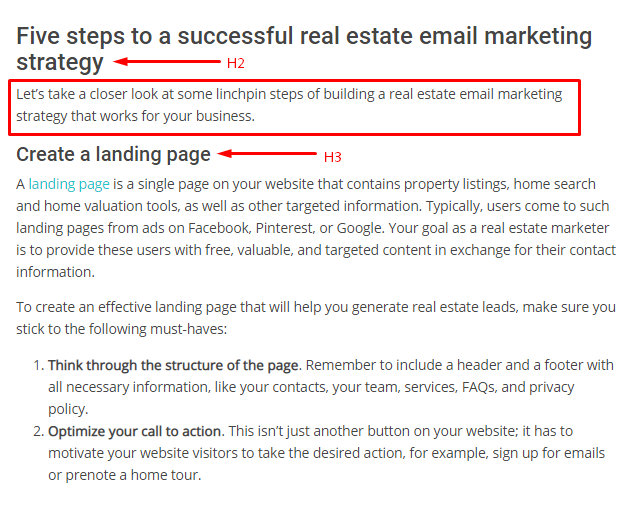 Include an opening paragraph for each new section
Include an opening paragraph for each new section
Numbered and bulleted lists
Use numbered and bulleted lists to present steps in a process, related items, or sets of information. Your list should have a lead-in to indicate its meaning or purpose.
When using a numbered list, capitalize the first word of each point and put a period at the end of it. Here’s an example of a numbered list:
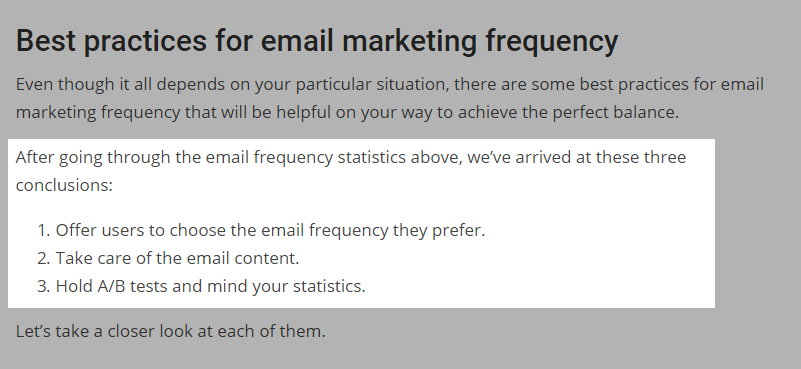 Punctuate your numbered lists using sentence case and a full stop at the end of list items
Punctuate your numbered lists using sentence case and a full stop at the end of list items
When the order of the points in a list is not important, present the information in a bulleted list. Use the lower case for the first word of the point and put a comma or a semicolon at the end of each point. Take a look at the example of such a list below:
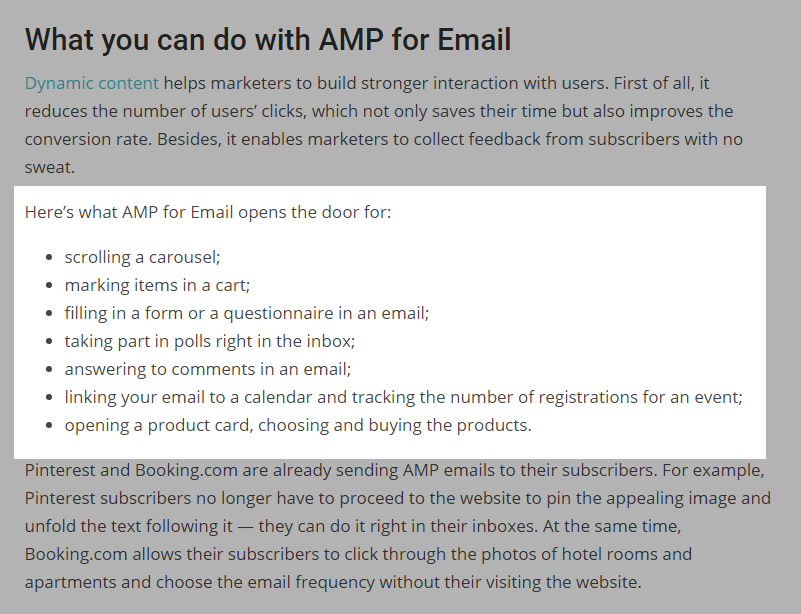 In a bullet list, stick to lower case, and put a semicolon at the end of list items
In a bullet list, stick to lower case, and put a semicolon at the end of list items
Submitting your guest post
First, we’ll agree on a topic for your post. Don’t start writing until we’ve done this!
Here is the algorithm to follow when your draft is ready for our review :
- Submit your post in Google Docs with editing permissions so that we can review it and leave some comments and suggestions. Usually, there are from two to three rounds of edits before the final version of the post is ready.
- Include a short author’s bio from 50 to 70 words, add a headshot of 100x100px in JPEG or PNG format. You can also add one link to the author’s website.
- Send a finished copy to our blog Editor, Nastya, n.roshinska@sendpulse.com.
Please be aware that we will not respond to irrelevant submissions due to the large volume of requests we get. If you don’t hear back from us within two weeks, feel free to publish your guest post elsewhere.