Customer support teams often spend countless hours answering the same questions over and over. While providing great service is essential, handling repetitive inquiries can be time-consuming and prevent teams from focusing on more complex issues.
That’s where a knowledge base chatbot comes in. By automating common customer interactions, businesses can improve efficiency, reduce response times, and enhance customer satisfaction, while freeing up support staff for higher-value tasks.
In this post, we’ll explore what a knowledge base chatbot is, how it benefits businesses, and best practices for building an effective one.
What is a knowledge base chatbot?
A knowledge base chatbot is an AI-powered tool that processes user requests and provides instant automated responses based on the company’s knowledge base data.
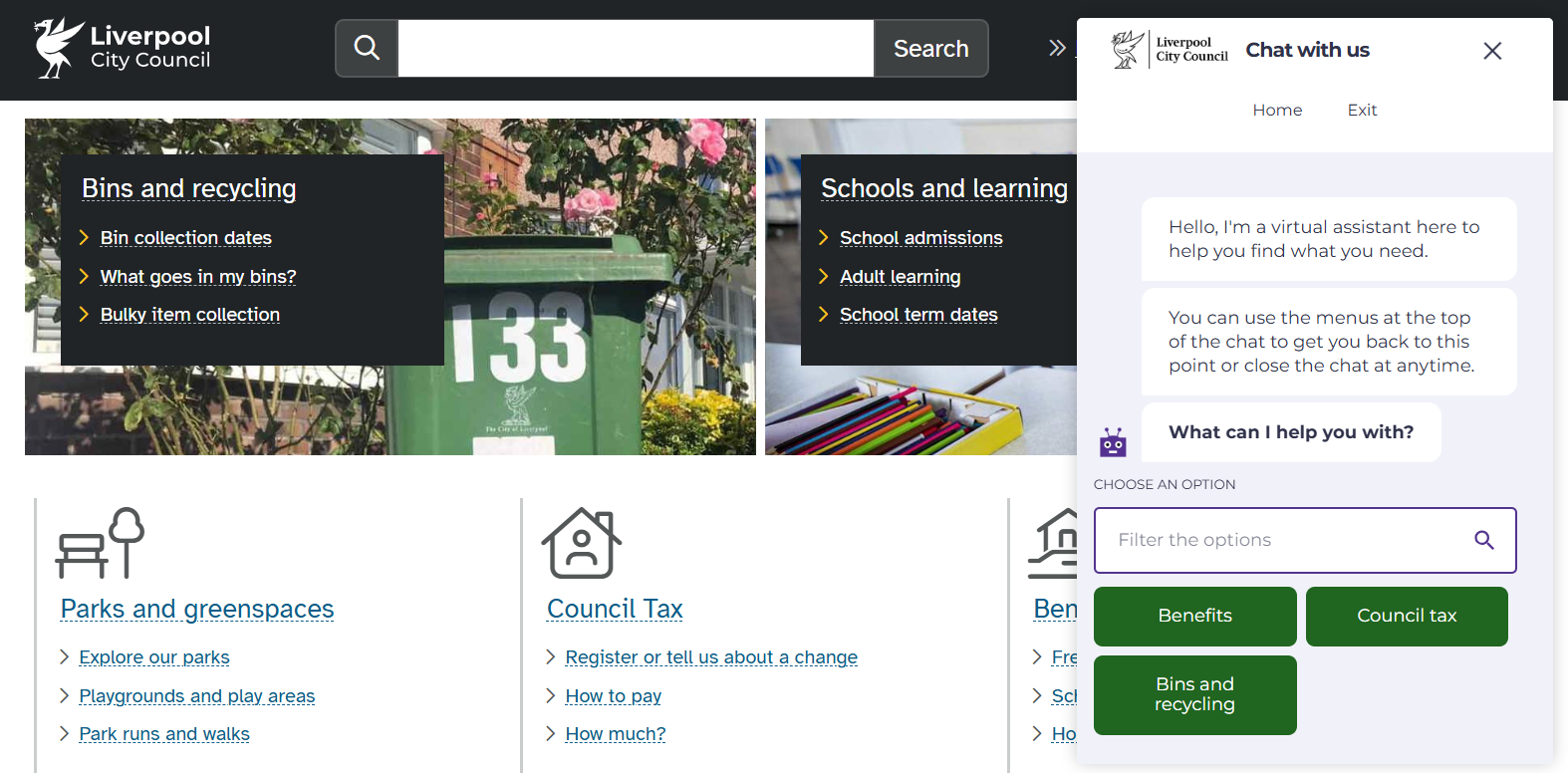 The Liverpool City Council website has a launcher that activates the chatbot
The Liverpool City Council website has a launcher that activates the chatbot
A chatbot can function in different ways, depending on its setup:
- Pre-set questions. Users click on predefined questions to receive instant answers.
- Keyword recognition. The bot detects trigger words in user queries and retrieves relevant information or articles.
- AI-powered responses. A custom knowledge base chatbot trained on company data can generate accurate, contextual replies.
Additionally, many AI knowledge base chatbots offer the option to connect with a human agent if the bot is unable to provide the answer.
Where to place your knowledge base chatbot
A knowledge base is usually relevant to customers who are already using your product or service. It makes sense to place such a chatbot on your website, as that’s where people typically look for answers first.
However, depending on your business type, social media and messaging platforms like Facebook, Instagram, or WhatsApp may be even more effective. Here’s how different industries can maximize chatbot placement:
- eCommerce stores. Many customers ask about order tracking, returns, and product details directly on platforms like Instagram or Facebook, where they discover and shop for products. An eCommerce chatbot on these platforms can provide instant support without requiring users to leave the app.
- Service-based businesses. Industries like beauty salons, fitness centers, and home repair services often receive booking-related inquiries on WhatsApp or Facebook Messenger. A well-crafted chatbot can automatically answer FAQs about pricing, availability, and service details.
- Online education platforms. Students may seek course information, schedules, or technical support via social media, especially if they originally discovered the platform there. A chatbot for education can guide them to relevant resources without waiting for a response from the support team.
- Food delivery and restaurants. Customers frequently message restaurants on Instagram or WhatsApp to ask about menu options, delivery times, or table reservations. A restaurant chatbot can automatically handle these queries, improving service efficiency.
- Event organizers and entertainment businesses. Attendees often turn to social media for details about event schedules, ticketing, or location directions. An event chatbot can ensure they get timely information without searching through a website.
These examples provide guidance, but they aren’t strict rules. To determine the best placement for your AI knowledge base chatbot, analyze where your audience is most active. If your budget allows it, consider implementing chatbots across multiple channels to maximize your reach and improve customer service.
What do you need to build a knowledge base chatbot?
Building a custom knowledge base chatbot is like setting up a self-service help desk that works 24/7. Just like a well-organized customer support system, it needs the right foundation, structure, and tools to function effectively. Here’s what you need to create one.
Comprehensive knowledge base
A chatbot is only as good as the information it provides. Gather all essential data — FAQs, guides, troubleshooting steps, and product details. Make sure your knowledge base is up-to-date, well-structured, and easy to navigate.
Chatbot format
Choose your chatbot format based on your business needs, the type of support you want to provide, and how your customers like to interact. If your customers mostly ask simple, common questions, a pre-set question format will work well.
But if your business deals with more specific or varied inquiries, a keyword-based or AI-powered chatbot will offer more personalized and efficient support. The format you choose should fit the user experience you want to create and the resources you have to manage the system.
Chatbot interaction channels
Where will your chatbot be most useful? If most customer inquiries come through your website, place it there. If your audience prefers social media, set it up on platforms like Facebook, Instagram, or WhatsApp. Some businesses may benefit from having it across multiple communication channels.
Customer query analysis
Look at common customer questions to structure your chatbot effectively. Identify recurring issues and organize responses in a way that makes them easy to access. This will help the chatbot provide accurate answers quickly.
A chatbot builder platform
When you choose a platform to build a custom knowledge base chatbot, make sure it fits your business size and type. If you’re a small business or startup, look for a platform that’s easy to use and affordable.
Larger businesses with more complex needs may need a platform that offers more customization options and integrations. Think about where your customers are and choose a platform that supports those channels.
Also, consider the platform’s technical requirements. Some platforms are simple to use, with drag-and-drop builders and pre-built templates. Others may need more technical skills to customize the chatbot or integrate it with other tools. Choose a chatbot builder that matches your team’s abilities and offers the support you need to build your chatbot effectively.
Benefits of using knowledge base chatbots
Knowledge base chatbots offer businesses several compelling advantages. Here are some of the key benefits that make them a valuable tool for improving efficiency and customer satisfaction.
24/7 customer support
Once set up, a knowledge base chatbot operates autonomously, providing round-the-clock support to users. Unlike human agents who can only work during business hours, a chatbot can respond to customer queries at any time of the day or night. When customers reach out through messaging apps, a support chatbot in WhatsApp ensures they get instant answers at any time of day.
This ensures that no matter when a customer needs assistance, they’ll receive immediate help. To offer similar support with human agents would require a larger team working non-stop, which comes with higher costs.
Faster response times and reduced workload
Chatbots quickly process information and provide immediate answers. They can handle multiple requests at once, which reduces customer wait times.
Many customer inquiries are repetitive, and a chatbot can take care of these tasks, freeing your support team to focus on more complex issues. This leads to faster customer service responses, less workload for human agents, and better overall efficiency.
Improved customer experience and satisfaction
Customers expect quick answers today, and a knowledge base chatbot can provide exactly that. In 2019, the average wait time for live chat support was 50 seconds. By 2020, it dropped to 35 seconds, and in 2022, it decreased to just 30 seconds.
With fast, easy access to information, customers don’t have to wait in long queues or search for answers themselves. This improves their experience and makes them more likely to return and recommend your service. A quick, smooth resolution to their issues increases satisfaction.
Centralized knowledge and consistency in responses
One of the great advantages of a knowledge base chatbot is its ability to provide consistent responses. You can program the chatbot to reflect the desired tone of voice for your brand, ensuring uniformity in every interaction.
Whether it’s during working hours or late at night, your chatbot will always communicate in the same way, maintaining a steady level of professionalism and accuracy. This consistency helps build trust with your customers.
Cost savings for businesses
By automating the process of answering common customer queries, businesses can save on the cost of hiring additional staff. Instead of expanding the support team to handle the influx of inquiries, a chatbot can take over many routine workflows.
The saved budget and time can then be redirected towards more strategic initiatives, such as product development or hiring experts for more complex tasks. This results in overall cost savings while maintaining high-quality customer service.
How can knowledge base chatbots be used?
Knowledge base chatbots can help businesses across different industries automate support and improve customer experience. Here are some practical ways to use bots:
- Customer support and FAQ assistance. SaaS companies usually have FAQ sections on their websites and support teams that help users with setup and troubleshooting. A chatbot can take over these tasks, allowing customers to resolve common issues on their own. Instead of waiting for a human agent, users can quickly find answers and continue using the service without interruptions.
- Product recommendations and order tracking in eCommerce. Online stores often get repetitive questions about delivery terms, payment methods, and return policies. A knowledge base chatbot can handle these FAQs, track orders, and guide customers through the process. It can also help with product selection by asking about color, season, or other preferences, and suggest the best options, improving the shopping experience.
- Learning support and automated tutoring in education. Educational platforms can use chatbots to support students outside of class hours. A chatbot can answer questions, provide study materials, and even guide learners through lessons. This makes education more accessible and reduces the workload on teachers and tutors.
- Employee assistance and HR support. Chatbots aren’t just for customers. They can also improve internal company communications. Employees can use a chatbot to find information about company policies, benefits, or onboarding processes without waiting for HR staff. This speeds up internal support and ensures everyone gets consistent information.
- Medical information and appointment booking in healthcare. While healthcare chatbots must be used carefully, they can still be valuable. A chatbot can help patients find information about symptoms, recommend specialists, and schedule appointments. This makes healthcare services more accessible and reduces the workload on medical staff.
Looking at how competitors in your industry use AI knowledge base chatbots is a great starting point. However, don’t limit yourself. Sometimes the best chatbot strategies come from businesses in entirely different sectors.
Tips for creating a knowledge base chatbot
A well-structured chatbot can significantly enhance customer experience, while a poorly designed one may confuse users instead of helping them. To ensure your knowledge base chatbot works efficiently, focus on organization and optimization.
Well-organized knowledge base for accurate responses
If your knowledge base is cluttered or incomplete, your chatbot will not be able to provide helpful answers to users. To improve accuracy, structure your data logically, group related topics, and ensure articles are clear and concise. The easier it is for your chatbot to retrieve information, the better it will serve your customers.
For instance, SendPulse’s knowledge base is structured so that each tool has its own section, with articles covering all possible user questions. This setup simplifies chatbot development and ensures users can quickly find the information they need.
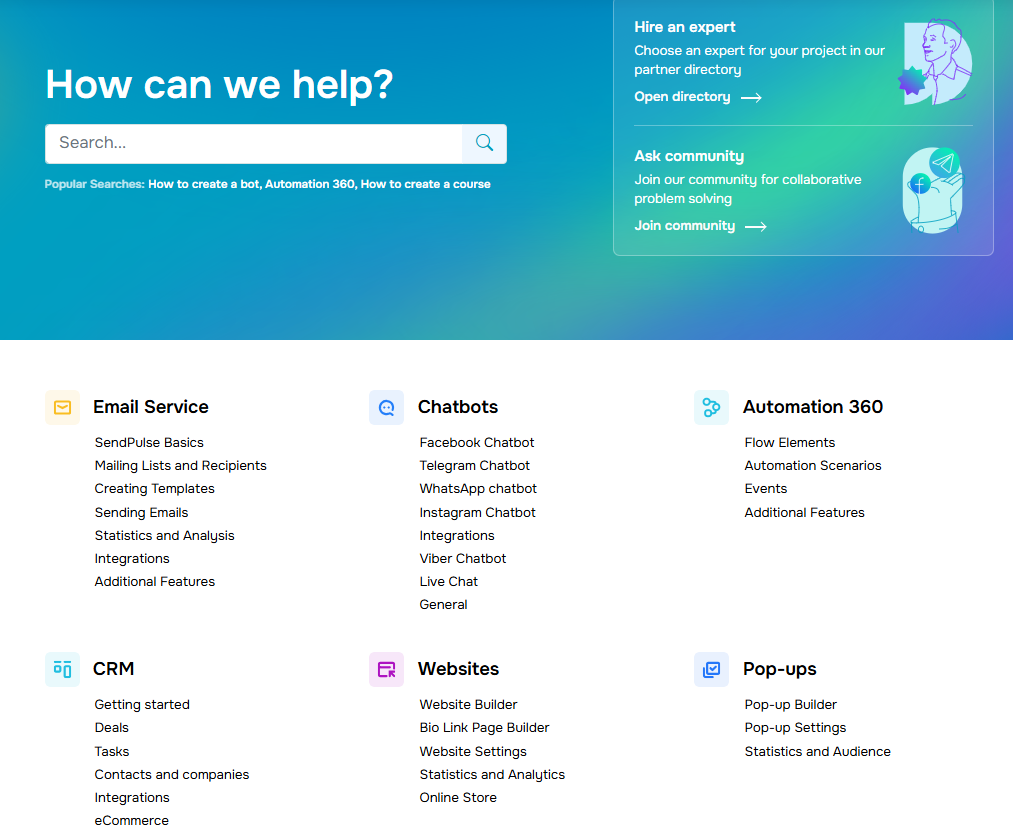 SendPulse knowledge base
SendPulse knowledge base
You can build a knowledge base chatbot using keyword triggers that activate bot responses with links to relevant articles. Another option is to use an AI knowledge base chatbot trained on existing articles to generate more detailed responses based on user queries.
Try categorizing information based on common user needs. For example, you can group content into:
- user problems – troubleshooting guides, error fixes, and common issues;
- product-related questions – features, pricing, and best practices;
- account and settings – subscription management, security settings, and user permissions.
Smart use of AI and keyword triggers
A well-crafted chatbot recognizes key phrases in user messages and provides relevant answers. For example, here’s how it works in the SendPulse chatbot builder. You can set trigger words that activate a specific pre-configured response. You can set up your chatbot to recognize either exact matches or queries that contain trigger words.
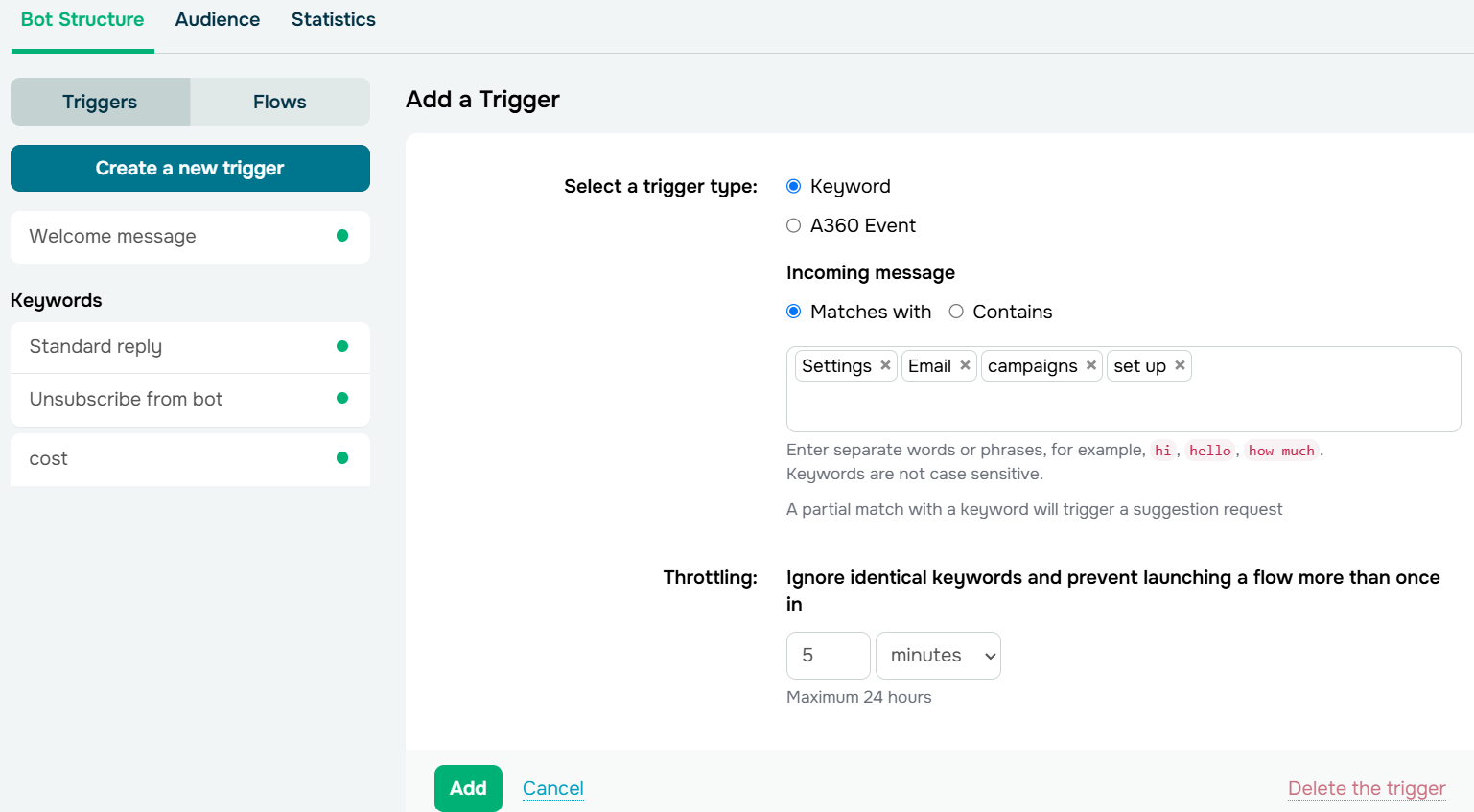 Setting trigger words for the chatbot in SendPulse
Setting trigger words for the chatbot in SendPulse
If AI is involved, it should learn from interactions and improve over time. The AI-powered chatbot in SendPulse can analyze user intent, adjust conversation flows, and provide personalized responses. The “AI Step” element helps branch conversations based on user actions.
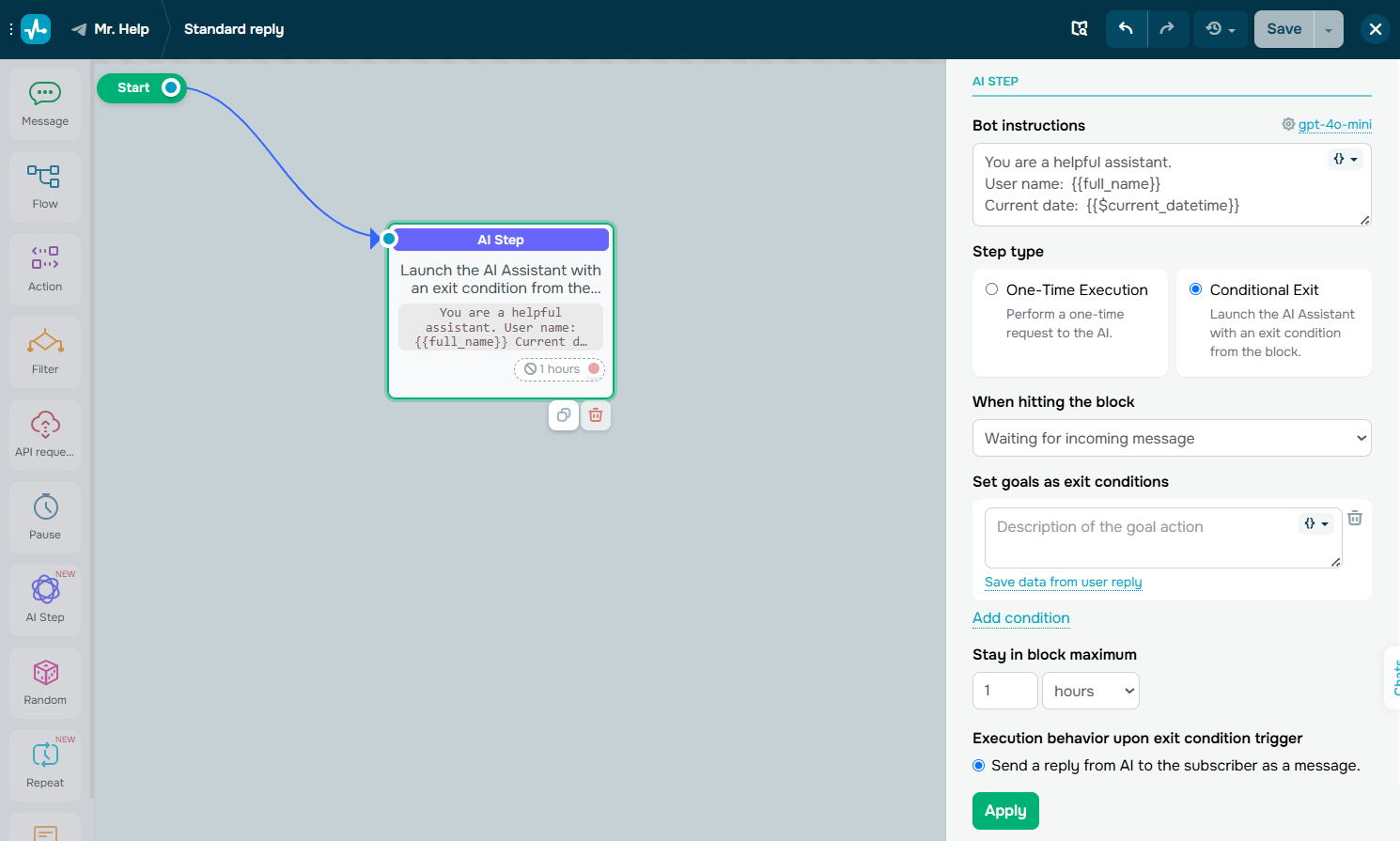 Using AI in the SendPulse chatbot builder
Using AI in the SendPulse chatbot builder
AI in a SendPulse-powered chatbot can analyze customer needs. The chatbot detects the user’s tone and adjusts its response accordingly. For example, if a customer is happy, it can offer a bonus, and if upset, it responds with empathy.
The chatbot can also automate responses based on predefined instructions while saving user data, such as preferences or delivery addresses. You can manage how your chatbot interacts, either by responding right away or waiting for user input.
Interactive elements and quick replies for better engagement
Typing long messages isn’t always convenient for users. Adding quick-reply buttons, menus, and interactive elements to your knowledge base chatbot makes navigation faster and conversations more seamless. Instead of manually typing out a question, users can select predefined options, improving both efficiency and user experience.
For instance, in SendPulse’s chatbot builder, the first message can offer users popular options to choose from rather than requiring them to type their query manually.
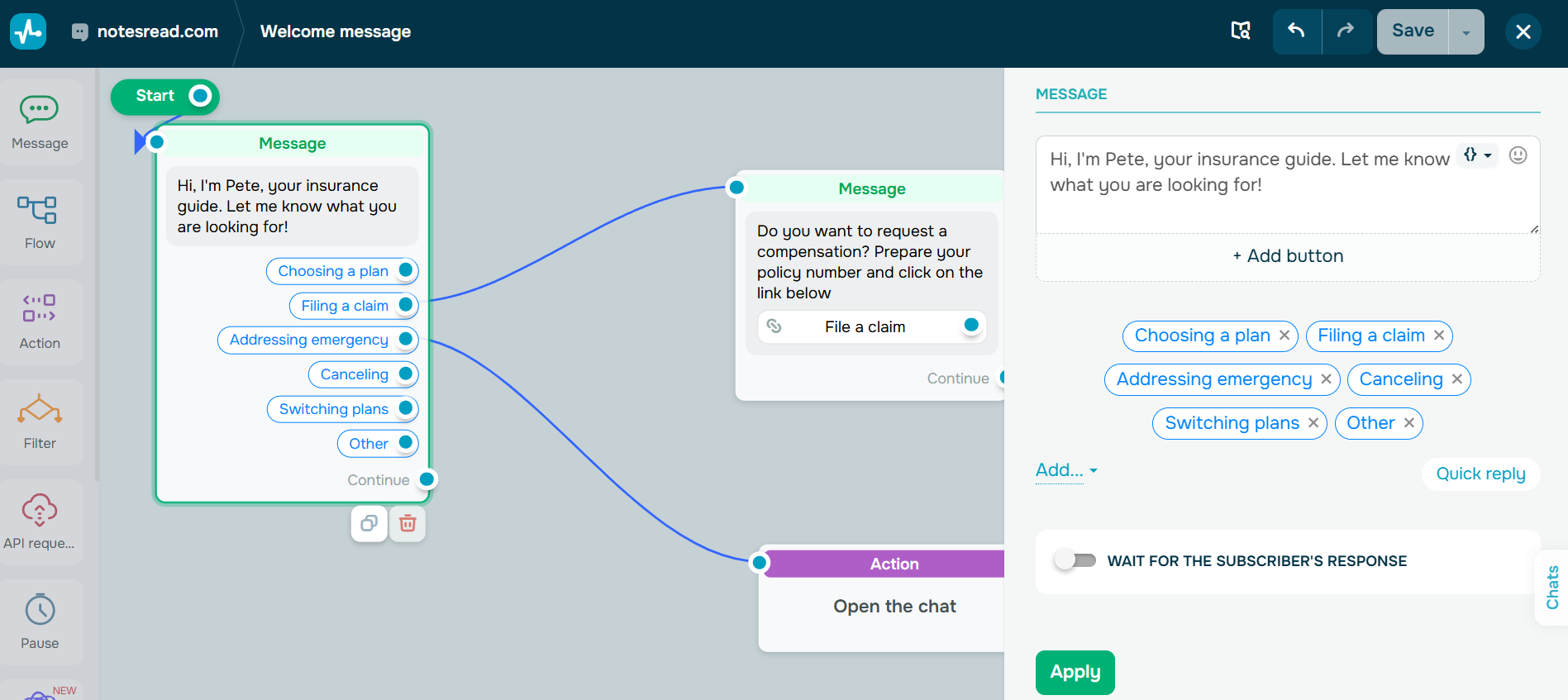 Quick replies to branch flows in the SendPulse chatbot builder
Quick replies to branch flows in the SendPulse chatbot builder
Beyond quick-reply buttons, you can also enhance engagement by incorporating images, files, and other interactive elements. These additions help deliver a richer user experience while making your chatbot more visually appealing and functional.
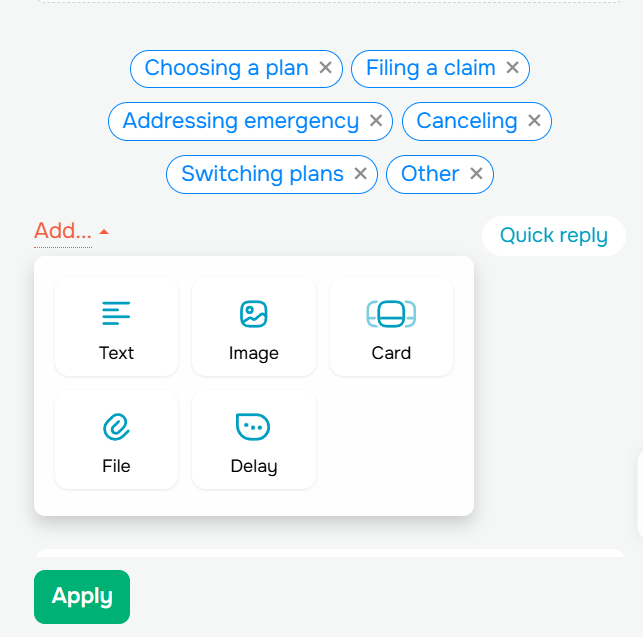 Interactive content elements in the SendPulse chatbot builder
Interactive content elements in the SendPulse chatbot builder
Regular updates and optimization for accuracy
Business information changes and your chatbot should keep up. Regularly updating your knowledge base ensures that responses remain relevant and accurate. Reviewing chatbot interactions can help identify gaps or misunderstandings, allowing you to refine replies for better clarity. The more up-to-date and precise your chatbot is, the more valuable it becomes to users.
You can also add a feedback step to your chatbot flow. This can be as simple as a quick rating on how easy the chatbot was to use and how helpful its response was, or a request for more detailed feedback. Collecting this data provides valuable insights, as users may encounter challenges that aren’t always obvious to the chatbot’s creators.
Thorough testing before launch
Your knowledge base chatbot should function flawlessly before going live. Test it with different queries, check how well it handles unexpected inputs, and fix any errors. A well-tested knowledge base chatbot provides a smoother user experience and avoids frustrating customers with incorrect or unhelpful answers.
For example, an eСommerce company could test their chatbot by simulating a variety of customer interactions. They can start by inputting common queries like “Where is my order?” or “What are your return policies?” to see if the chatbot provides accurate and timely responses.
It’s also important to test how the chatbot handles differently phrased versions of the same question, including potential errors or typos. For instance, a customer might ask, “Where my order is?” or “Can I return a product?” The chatbot should still understand and respond correctly.
Then, they can test the chatbot’s ability to handle more complex or unexpected questions, such as a customer asking about a specific product’s availability in a certain color or location. This ensures the bot can offer helpful responses even in situations outside its basic flow.
Examples of knowledge base chatbots
Let’s take a look at examples of knowledge base chatbots. We’ve gathered cases from eCommerce, real estate, hospitality, telecommunications, and retail to see how different businesses use this communication channel.
Casper
Casper is a company that specializes in sleep products, offering mattresses, pillows, and bedding designed to improve sleep quality. They operate primarily online, delivering their products directly to consumers.
On the website, the company has implemented a chatbot that opens when clicking the launcher in the bottom right corner. The user is greeted by a welcome message from the AI knowledge base chatbot, which offers several assistance options.
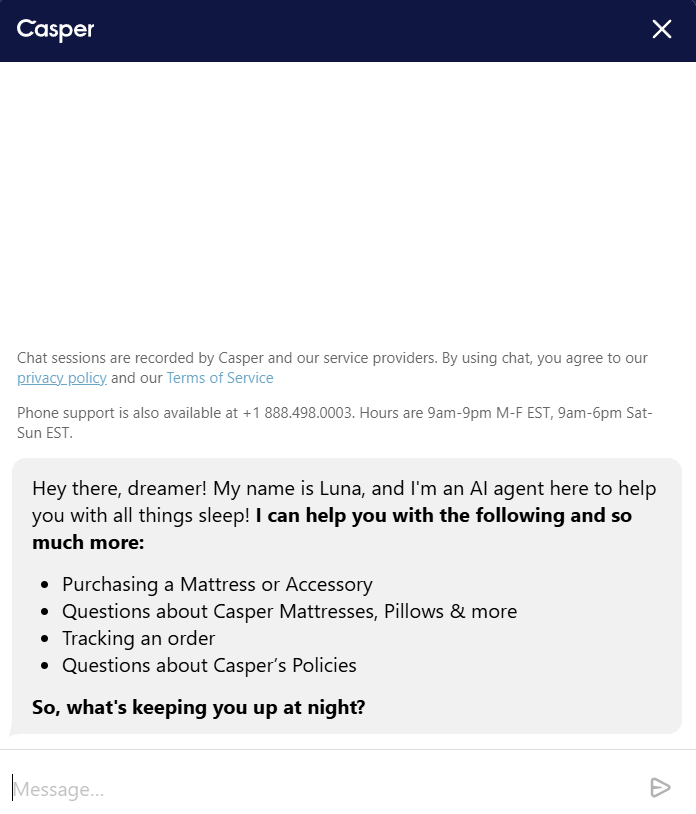 A chatbot on Casper’s website
A chatbot on Casper’s website
It can provide information related to purchasing, questions about products, tracking an order, and Casper’s policies. If a user asks a question, they receive a response almost instantly within a few seconds.
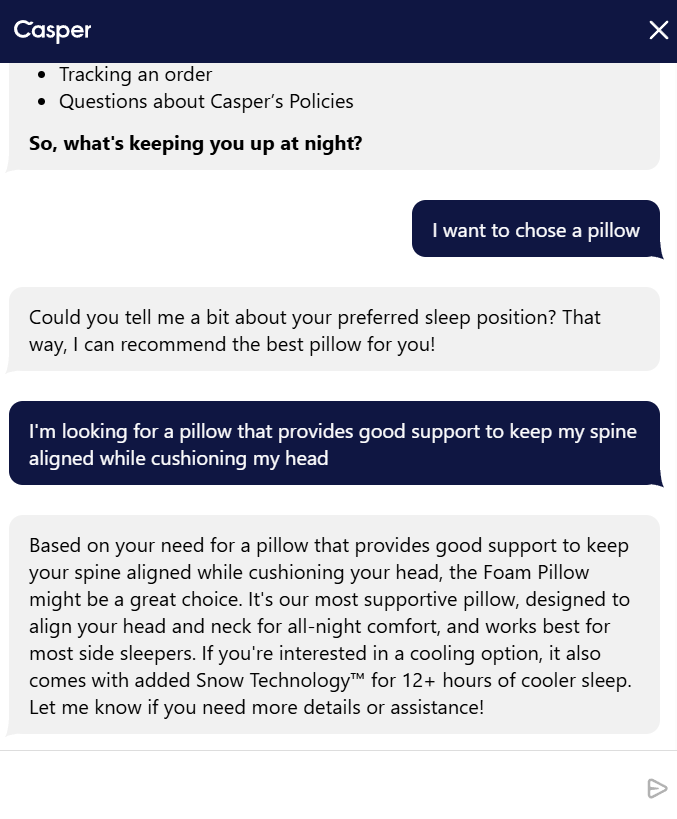 Interactions with Casper’s knowledge base chatbot
Interactions with Casper’s knowledge base chatbot
This way, the company ensures that potential customers are not left to figure things out on their own. Instead, they can quickly find the information they need with the help of the AI knowledge base chatbot.
Besides answering the customer’s questions, the chatbot also helps recommend relevant products. To push the user for a purchase while they’re still interested, the chatbot quickly provides a link to the exact product, so they don’t have to browse the catalog themselves.
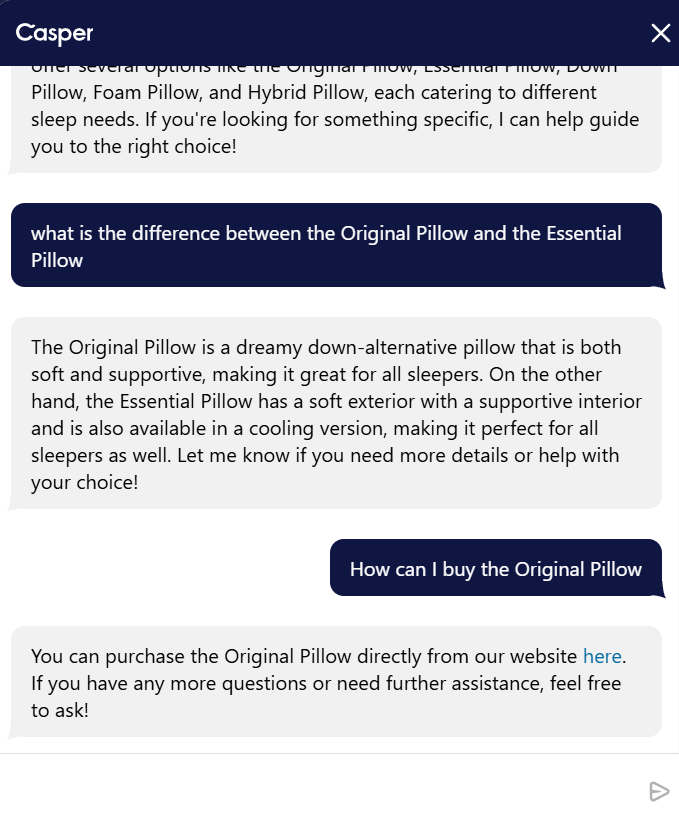 A conversation with a chatbot on Casper’s website
A conversation with a chatbot on Casper’s website
H&M
H&M is a global fashion retailer that offers affordable clothing, accessories, and home goods. The company operates both online and in physical stores and provides trendy styles for men, women, and children.
When a visitor lands on the H&M website, they don’t immediately see the chatbot, and it’s also not available on catalog pages. However, when the user navigates to the Customer Service page, a launcher appears in the bottom right corner, opening the chatbot. Additionally, the page includes a reminder that customers can resolve certain issues using the chatbot.
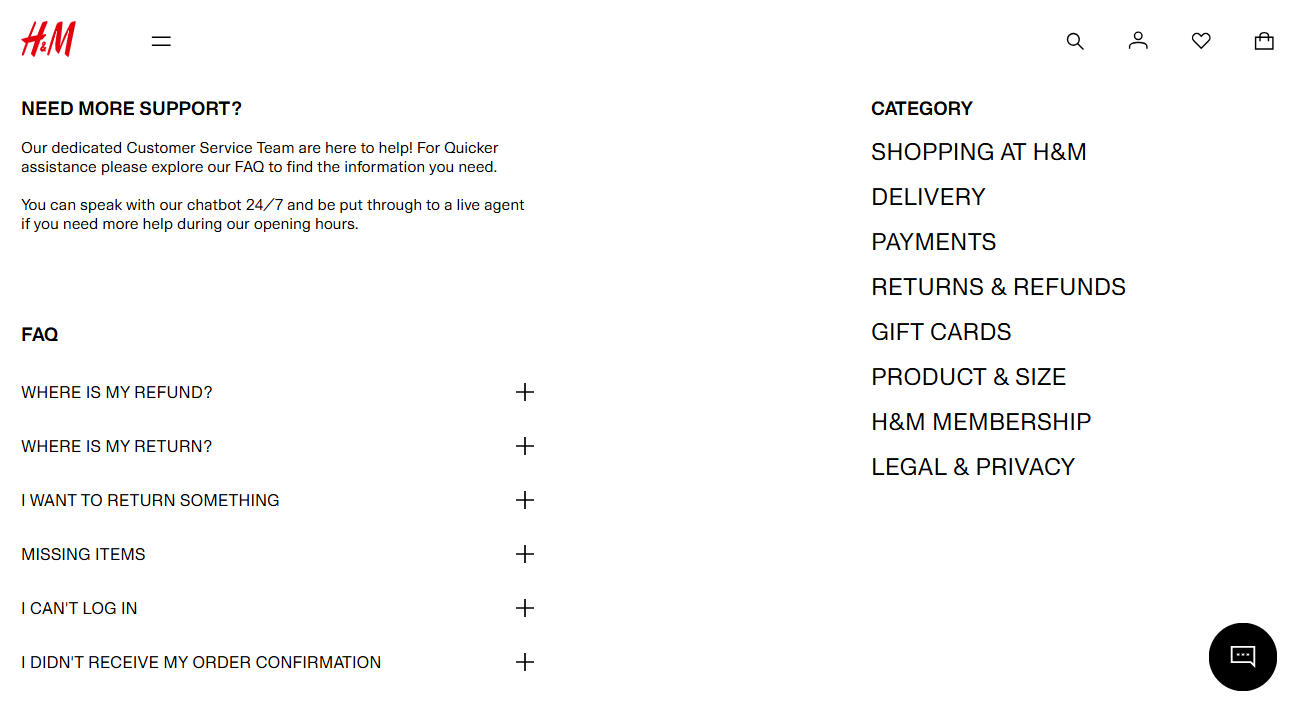 A chat widget on the H&M website
A chat widget on the H&M website
When users open the chatbot, they receive a welcome message explaining how it can assist them. The user can type a message, upload an image, or select from predefined request options.
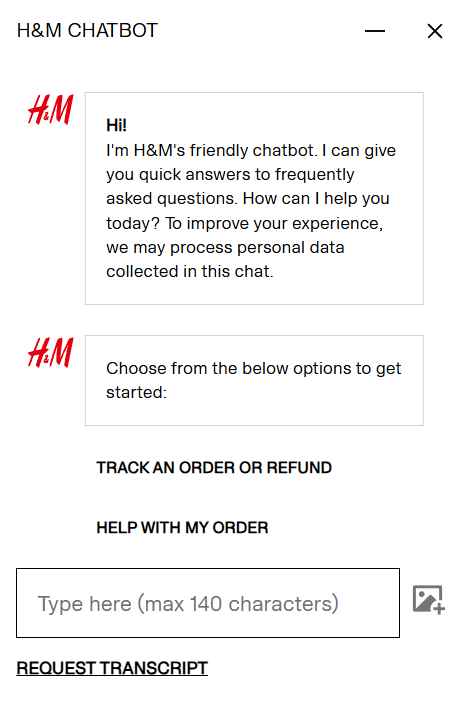 A knowledge base chatbot helping H&M customers
A knowledge base chatbot helping H&M customers
When a customer submits a query, the chatbot recognizes keywords and suggests relevant options. If the user doesn’t find the answer they’re looking for, they can easily connect with a human agent. Plus, the chatbot has a handy feature called “Request transcript,” which lets clients save and download their chat history as a PDF file.
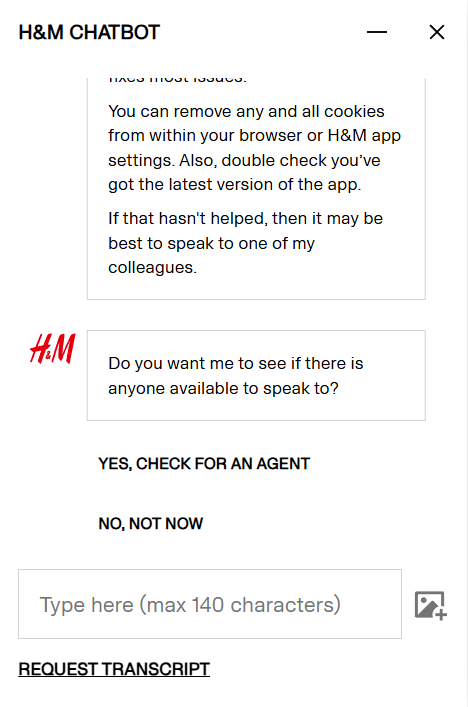 A conversation with the H&M chatbot
A conversation with the H&M chatbot
Zillow
Zillow is an online real estate marketplace that helps users buy, sell, rent, and finance homes. It provides property listings, home value estimates, and tools for finding real estate agents and mortgage lenders.
When a user visits the Help page, they can access both the knowledge base and the knowledge base chatbot, which opens by clicking the launcher. The user can either type their request or select a predefined option.
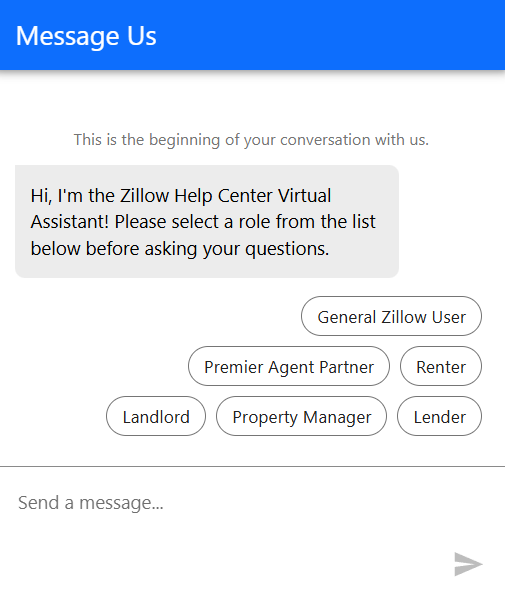 Starting a conversation with a chatbot on Zillow’s website
Starting a conversation with a chatbot on Zillow’s website
It’s interesting that the chatbot first asks users to identify their role — whether they’re a general Zillow user, a landlord, or someone else. This helps chatbot to understand their questions better and provide more relevant answers. It is a good example of the approach we talked about in the section on organizing a knowledge base for accurate responses.
Hilton
Hilton is a global hospitality company that operates a wide range of hotels and resorts in over 120 countries. It offers accommodations, dining, and event spaces, catering to both business and leisure travelers.
When a user opens the Customer Support page, they land to a self-service help center. Besides a bunch of popular topics organized into categories and subcategories, the page includes a launcher that activates the Hilton Digital Assistant. In this chatbot, users can choose from preset queries or type their own.
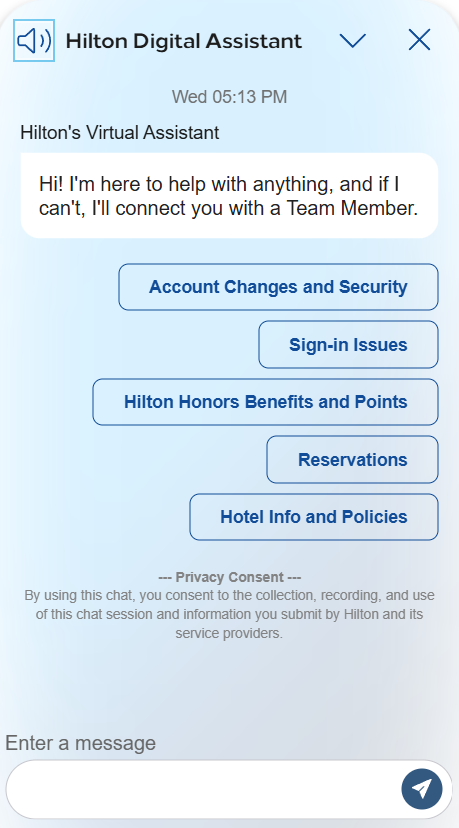 Preset queries sent by a chatbot on Hilton’s website
Preset queries sent by a chatbot on Hilton’s website
In addition to the welcome message and predefined request options, the chatbot also includes a Privacy Consent notice. Since this is a well-known company with a global reputation, it’s important for them to comply with all legal requirements.
Users are notified that by using the chatbot, they agree to the collection, recording, and use of their chat session data and any information they provide. Do the same if you want users to know you ensure compliance with legal requirements and transparency in data processing.
Proximus
Proximus is a Belgian telecommunications company that offers mobile, internet, TV, and digital services to individuals and businesses.
In the header menu of the website, there is a “Contact” section. When clicked, it opens a page with contact information and frequently asked questions. Additionally, there is a launcher that opens the Proximus Assistant. Once opened, it briefly explains how it can help and provides tips for effective communication to ensure accurate responses.
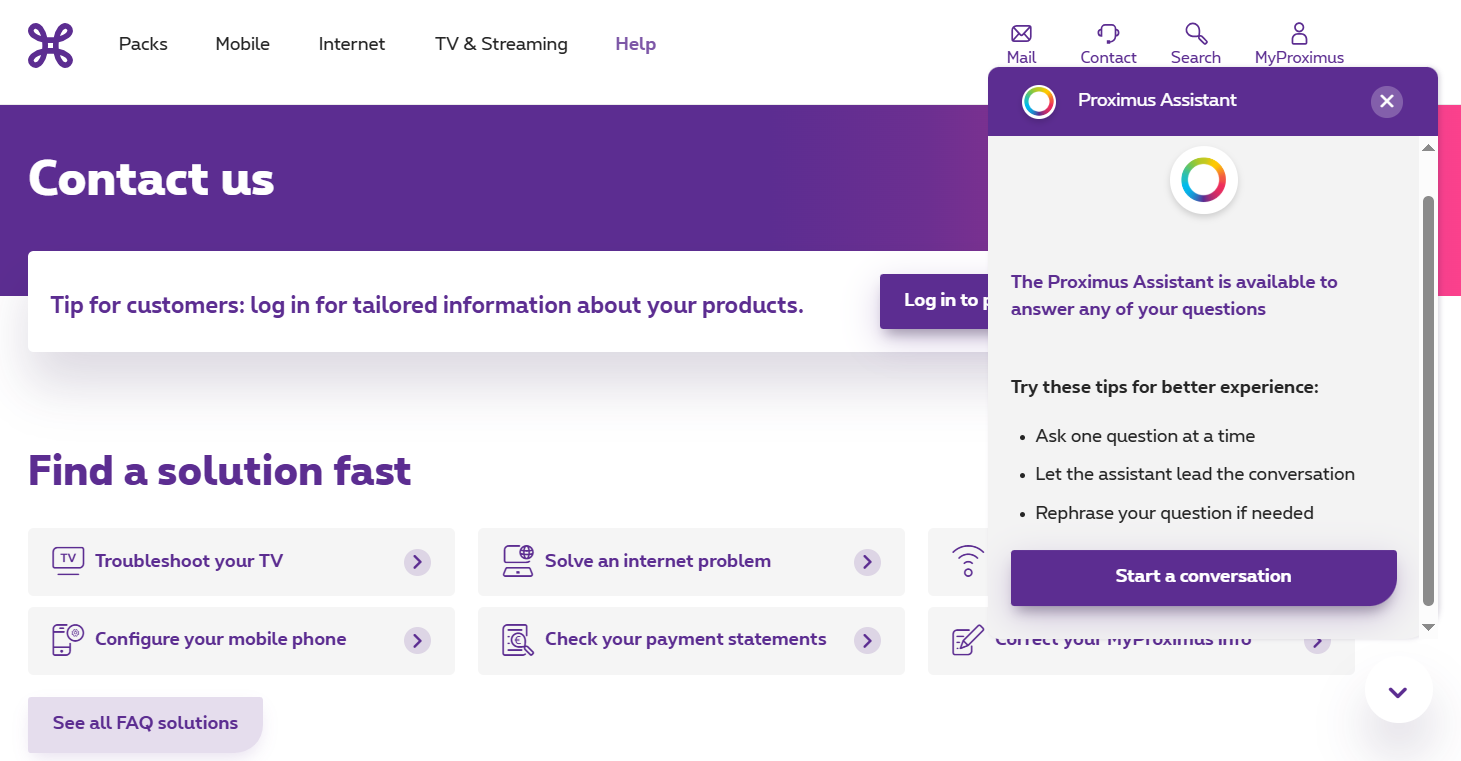 The Proximus knowledge base chatbot gives tips on how to interact with it
The Proximus knowledge base chatbot gives tips on how to interact with it
Besides providing answers to user requests, the chatbot also asks for feedback to see if it helped solve the issue. Plus, during the conversation, the bot offers useful tips to make the experience easier. For example, when the bot gives a response and the user needs to choose between two options, a friendly note appears next to the buttons, guiding them to click one. This way, the user gets extra support while using the chatbot.
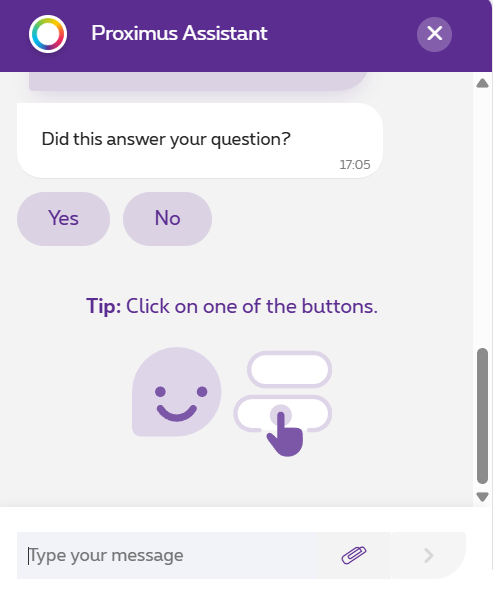 A friendly tip from the Proximus chatbot
A friendly tip from the Proximus chatbot
If the user is not satisfied with the AI bot’s response, the bot offers to connect them with a colleague, a human agent.
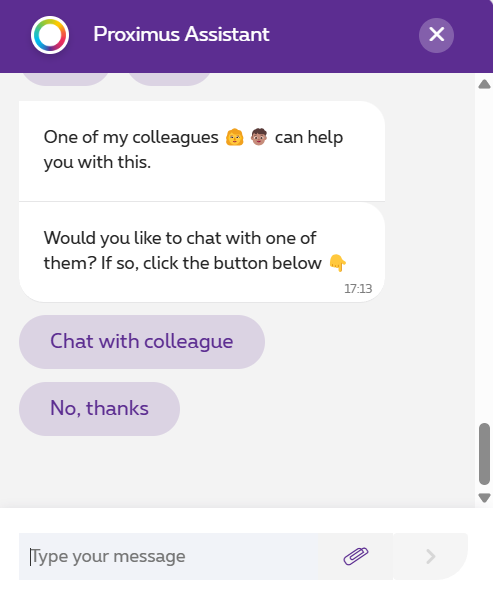 The Proximus chatbot offers an option to chat with a human agent
The Proximus chatbot offers an option to chat with a human agent
Conclusion
Knowledge base chatbots help businesses improve efficiency, enhance customer satisfaction, and cut costs. They automate common inquiries, allowing employees to focus on more important tasks.
For a chatbot to be effective, its knowledge base must be well-organized and up-to-date. Regularly review interactions to identify any gaps and make necessary adjustments. Adding feedback steps can provide valuable insights into how well the chatbot is working.
And most importantly, choose a reliable platform for chatbot creation. With SendPulse’s chatbot builder, you can implement all your strategies, and you can try out the tools with a free pricing plan.