The use of AI and automation in retail is projected to increase ninefold by 2025. Moreover, 95% of consumers now expect brands to provide easy access to their products and offer intuitive self-service options.
Businesses find themselves at a crossroads: adapt or risk falling behind. It’s especially true when it comes to retail chatbots. As the demand for instant, personalized interactions continues to soar, savvy businesses are turning to AI-powered assistants to stay ahead of the curve.
Implementing a retail chatbot is like hiring a tireless, 24/7 virtual assistant capable of handling customer inquiries, providing product recommendations, and even processing transactions seamlessly. These automated conversational agents can be indispensable, especially for rapidly growing businesses.
Creating a good chatbot is the art of blending advanced automations with an understanding of human nuances — let’s decipher it together. We invite you to explore the advantages of chatbots for the retail industry and their popular use cases. You’ll also find out how to craft an AI-powered assistant that not only meets but exceeds customer expectations.
12 benefits of chatbots in retail
In 2010, one could be rightfully skeptical of using chatbots in customer communications because there was the risk of sounding robotic or accidentally providing visitors with incomplete or outdated information. Today, thanks to AI, chatbots for the retail industry are incredibly smart, reliable, and versatile. With them, you can unlock a whole new level of customer satisfaction:
- Stay available 24/7. Retail chatbots provide round-the-clock customer support, allowing you to stay in touch with customers at any time, irrespective of time zones. It ensures that inquiries are addressed promptly, enhancing overall customer happiness.
- Provide instant, human-like responses. Chatbots offer real-time answers and can sound like actual support agents. This reduces wait times, as potential customers can get the necessary and trustworthy information in the blink of an eye and finish their purchases without ever talking to a human.
- Cut costs. Automating customer interactions through chatbots can lower operational costs associated with traditional customer support channels. You’ll be able to handle a larger volume of inquiries without hiring more people.
- Proactively connect with your customers. Retail chatbots are great at initiating conversations with customers and addressing objections that could prevent them from placing an order. They can also offer product recommendations, promotions, and other tailored information, providing a more immersive shopping experience.
- Effortlessly process orders. Chatbots can assist customers in placing orders, tracking shipments, and managing returns. They can also directly accept payments through various systems. It streamlines the buying process and contributes to a seamless customer journey.
- Learn more about your audience. Retail chatbots can gather priceless customer data during interactions. You can rely on that data to gain insights into customer preferences, behaviors, and trends.
- Let your bot do upselling and cross-selling. Through personalized recommendations, chatbots can effectively sell related products that customers may be interested in. Suggesting complementary items leads to an increase in the average order value.
- Prevent and recover abandoned carts. Chatbots assist users in shopping, providing information about products, addressing concerns, and guiding them through the checkout process. It greatly reduces the likelihood of cart abandonment and ensures that more users complete their orders.
- Provide high-quality support and guidance at scale. Retail chatbots can handle many concurrent conversations, which is incredibly convenient if you have varying levels of customer inquiries. This scalability ensures consistent support during peak times.
- Maintain brand consistency. You can train your chatbots to deliver consistent on-brand messaging and tone, ensuring that customers receive uniform information and experiences. This consistency is crucial for building and reinforcing your brand personality.
- Discover areas for improvement. Chatbots can be programmed to collect customer feedback, helping you understand customer satisfaction levels and areas for improvement. This real-time feedback loop can be a valuable addition to regular surveys and rating scales.
- Watch your bots get better over time. Retail chatbots can be trained to adapt and learn from user interactions, improving their effectiveness in the long run. This way, your business can stay responsive to changing customer needs and market dynamics.
Hopefully, this lengthy list of retail chatbot advantages gave you some reassurance and convinced you to try it. Now, let’s discuss when using a bot makes the most sense.
Common retail chatbot use cases
Chatbots in retail are such versatile tools that they can enhance customer interactions at every step of their journey. Here are some of the most popular retail chatbot use cases, although this list is by no means exhaustive.
Use case #1. Customer support and product guidance
Your retail chatbot can replace a regular shopping assistant, answering frequently asked questions, assisting with order tracking, and addressing common issues. It can help customers navigate the assortment, choose a specific product based on their needs and goals, and explain the differences between seemingly similar items.
Chatbots enable buyers to get in-depth information about a specific product without having to browse the whole website, write wordy emails, or call anyone. They can be equipped with a wealth of knowledge about your product lines, materials used, delivery conditions, country-specific taxes, etc.
Use case #2. General brand awareness and customer education
Chatbots can help visitors learn more about your company and its background in a natural, conversational manner. They are always ready to handle questions like “Do you use sustainable packaging?” or “Where do you get your materials from?” It can give even the most cautious and skeptical customers the reassurance they need to place their first order.
Use case #3. Inventory and stock information
Retail chatbots can provide real-time information about product availability, stock levels, and upcoming releases. It helps customers make informed decisions and reduces the likelihood of disappointment due to sold-out items.
Use case #4. Returns and refunds
By guiding customers through the returns and refunds process, chatbots simplify these tedious transactions and take the stress out of them. This feature enhances customer trust and satisfaction, making it more likely for them to buy from you again in the future.
Use case #5. Promotional campaigns and incentives
Retail chatbots can be useful for sharing promotional offers, discounts, and new product launches relevant to what the customer mentioned in the prior conversations. This proactive engagement helps boost sales and keeps customers informed about the latest offerings.
Use case #6. Store locator and working hours
Chatbots assist customers in finding physical store locations, providing store hours, and offering directions. It’s particularly beneficial for retailers with both an online and brick-and-mortar presence. Since such questions tend to be repetitive, it’s better to outsource them to bots, letting human agents focus on more nuanced interactions.
Use case #7. Size and fit recommendations
Retail chatbots can use information about body measurements, style preferences, and brand-specific sizing charts to provide accurate recommendations, helping customers choose the right size and fit. Providing such guidance around the clock will allow you to minimize the number of returns and ensure your customers are happy with their every purchase.
Use case #8. Multilingual assistance
Implementing chatbots with language translation capabilities can be a game-changer for global retailers. It enables them to seamlessly communicate with customers who speak different languages, ensuring a broader reach and improved accessibility.
As always, the key is to tailor the chatbot’s functionalities to align with your retail business’s specific needs and goals.
Retail chatbot creation best practices
How do you ensure that your chatbot delivers its A-game every time? There are a few things to pay attention to when setting up one.
- Know your customer. Don’t copy someone else’s recipe — create a bot tailored to your target audience’s preferences, behaviors, and pain points. Analyzing their profile will help shape your chatbot’s conversational flow and content.
- Clearly define the goals and objectives of your chatbot. Whether it’s providing customer support, guiding users through your sales funnel, or handling complaints, having a clear purpose will set the foundation for your development process.
- Opt for AI-powered bots. Integrations with AI will enable your retail chatbot to understand and respond to user queries in a natural and human-like manner, going well beyond the rigid script while maintaining a consistent brand voice.
- Give the bot a unique personality aligned with your brand. Create a charismatic chatbot persona that speaks to your audience. Most chatbot builders with AI features allow you to feed chatbots information about your company to ensure they accurately represent your brand.
- Make sure your bot is easy to navigate. Invest time in creating an intuitive architecture for your chatbot, including a visual menu as well as different commands. Users should be able to understand the options available and easily progress through the conversation or take a step back if needed.
- Spare your users the trouble of having to spell everything out. Offer quick replies and pre-written questions to help customers quickly articulate their requests and interests.
- Handle errors like a pro. Implement a robust fallback mechanism for situations where the chatbot doesn’t understand a user query or can’t resolve it. Provide helpful suggestions, ask clarifying questions, or guide users to alternative options.
- Never stop bettering your conversational assistant. Regularly revisit your chatbot scripts. Integrate analytics tools to track user interactions. Use that data to continuously improve the chatbot’s performance, understand user preferences, and identify areas for enhancement.
- Add an option to speak to a human agent. Incorporate a seamless transition to human agents when complex issues arise. Set up lead routing rules to make sure customers end up with the agents who are best equipped to handle their issues.
- Set clear boundaries for your bot. Specify the topics your AI-backed chatbot should stay on to prevent someone from abusing it by sending unrelated questions.
- Let customers revisit their chat history. Your users should be able to access their ongoing chat conversations and pick up where they left off.
- Link to your privacy policy. Before asking users for their personal information in the chat, clearly communicate how user data will be used, stored, and protected, ensuring compliance with relevant regulations.
In the following sections, we’ll show you how to put this theory into practice.
3 inspiring retail chatbot examples from various industries
If you’re still on the fence about using chatbots for the retail industry, here are a few convincing examples from big brands showing how automation and AI can supercharge customer communications in any retail industry.
Grocery store chain
The biggest supermarkets often have overwhelming assortments, which are fairly hard to navigate even for a young and tech-savvy consumer. So, it’s not surprising that many grocery retailers actively rely on chatbots to help their customers make sense of their catalogs and find exactly what they want.
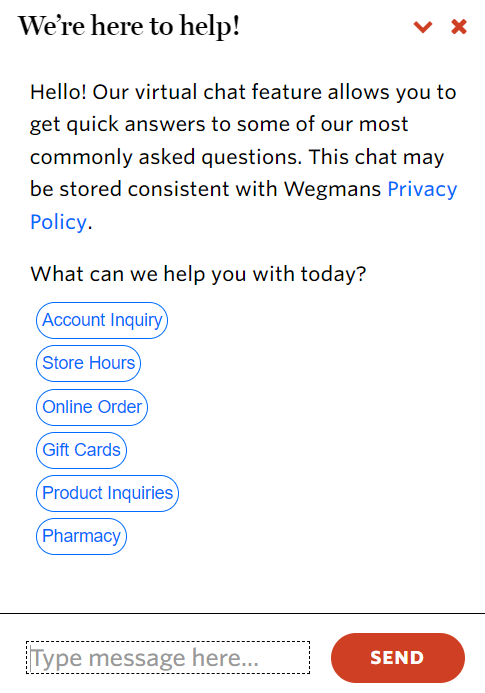 A retail chatbot example from Wegmans
A retail chatbot example from Wegmans
This example from Wegmans, a popular supermarket chain, shows how a single chatbot for retail can handle all sorts of customer inquiries, from product-related questions to order placement.
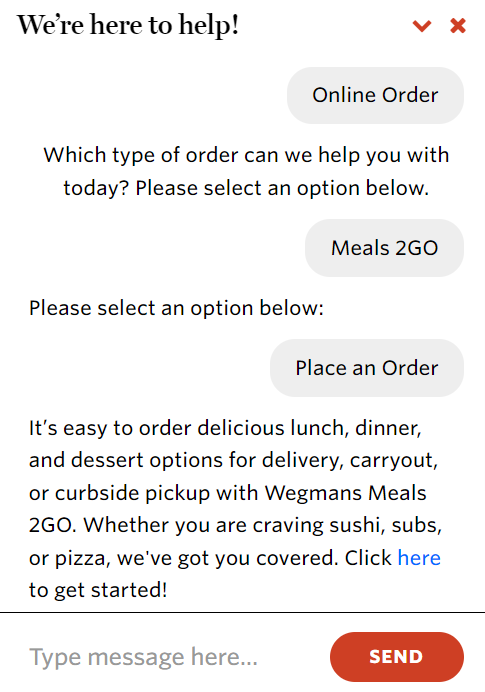 Wegmans uses chatbots to help customers effortlessly place orders
Wegmans uses chatbots to help customers effortlessly place orders
The beauty of the retail chatbot is that it allows customers to navigate to the right section in just a couple of clicks without having to type anything.
Clothing retailer
Saks Fifth Avenue is a luxury department store chain in NYC. The company definitely knows a thing or two about delivering impeccable customer experiences, and that’s why there’s a full-featured virtual assistant on Saks Fifth Avenue’s website.
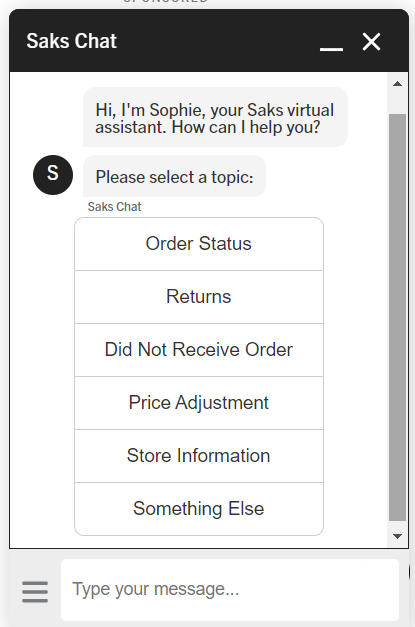 A retail chatbot example from Saks Fifth Avenue
A retail chatbot example from Saks Fifth Avenue
This chatbot enables buyers to address any potential issues with their orders without having to visit the physical store. There’s also an option to escalate to a real support agent, but the chatbot asks the customer a few questions first to ensure efficient ticket routing.
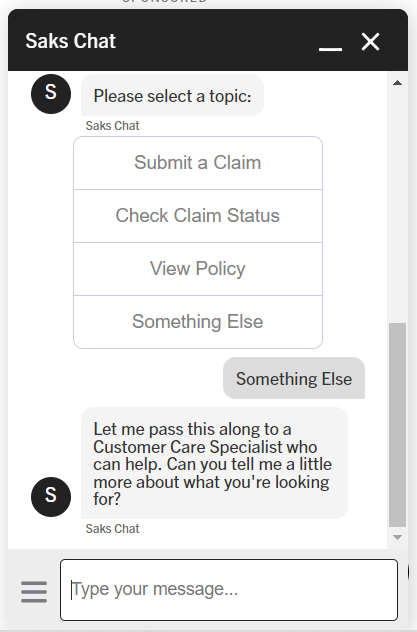 A retail chatbot helping with ticket routing
A retail chatbot helping with ticket routing
The bot also gives customers an option to save the chat transcript for personal use. Overall, the bot contributes to the overall premium experience one expects when shopping at Fifth Avenue.
Household appliance company
Dyson is known for its unmatched commitment to quality and innovation, and the company’s approach is reflected in its online assets, including its website. Here, we see an intuitive virtual assistant aimed at helping customers make a purchase or troubleshoot their existing Dyson product.
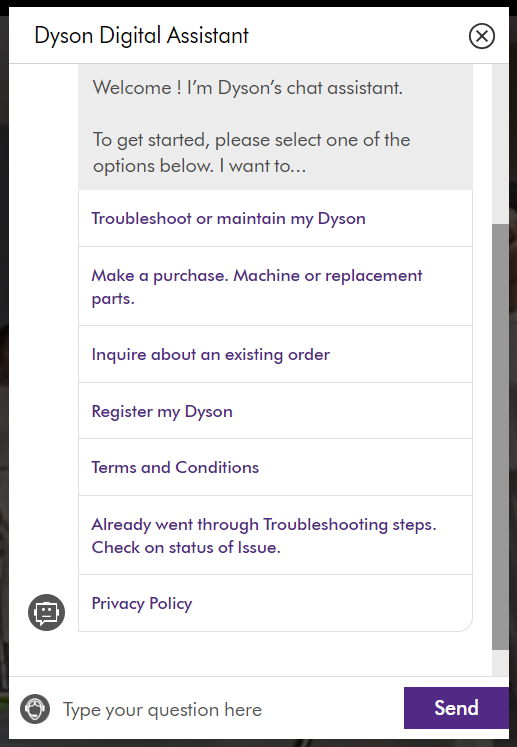 A retail chatbot example from Dyson
A retail chatbot example from Dyson
Dyson’s website is loaded with information, and it may be tricky for some users to filter through it. The chatbot gives customers a convenient, clutter-free channel where they can address their problems in a matter of minutes.
How to create a retail chatbot with SendPulse
With SendPulse, any business can quickly build and deploy chatbot solutions. Our platform provides the right tools to initiate, maintain, and track conversations with potential customers and deliver rapid responses. We also make it easy for you to integrate AI with your bot.
To get started, head over to your SendPulse account, click on the “Chatbots” tab, and choose “Manage bots.” Then, click “Add bot” to install a chatbot widget on your website.
Enter your website’s URL and choose the look and placement of your bot. Then, start building its architecture. You’ll be prompted to add a welcome flow to your widget. Click “Edit the flow” to customize this or any other sequence. The bot’s messages can include images, videos, carousels, and emojis.
To design your chatbot flow, use drag-and-drop building blocks from the left bar and edit them by right-clicking them. You can also turn to AI to create flows right within the editor. To ensure your chatbot interactions don’t feel stiff or robotic, include variables, such as user name, in your messages by clicking “{}” when editing a message.
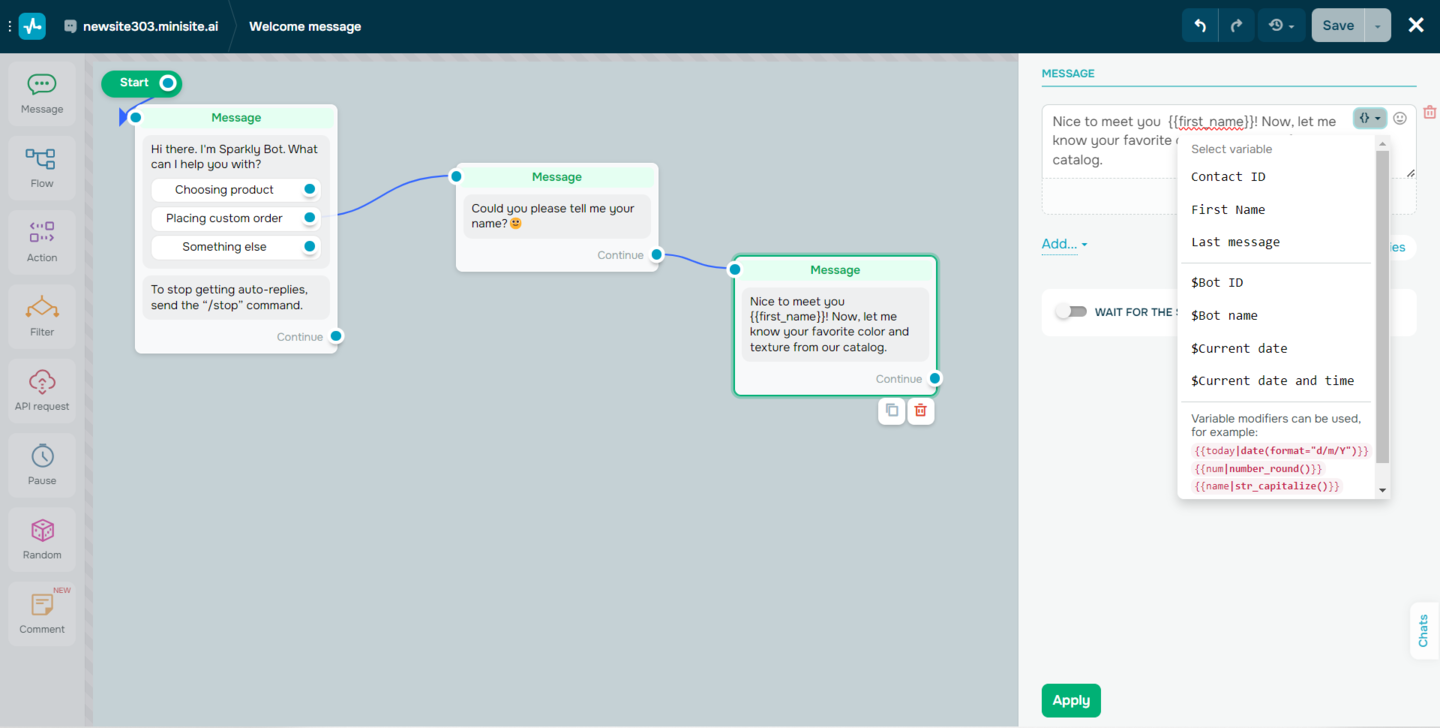 Creating a welcome flow for a retail bot in SendPulse
Creating a welcome flow for a retail bot in SendPulse
Other conversation flows can be added and managed from the main menu within the tab “Bot structure” → “Flows.” To tie them all together, return to your welcome flow, add a “Flow” element, and connect relevant flows to your welcome message buttons or quick replies. You can enable or disable flows at any time using the chat dashboard.
Automated flows can be combined with live chat functionality to deliver personalized experiences at scale. You can add keyword triggers that will prompt your retail chatbot to initiate specific flows — this is an optimal way to handle frequent customer questions.
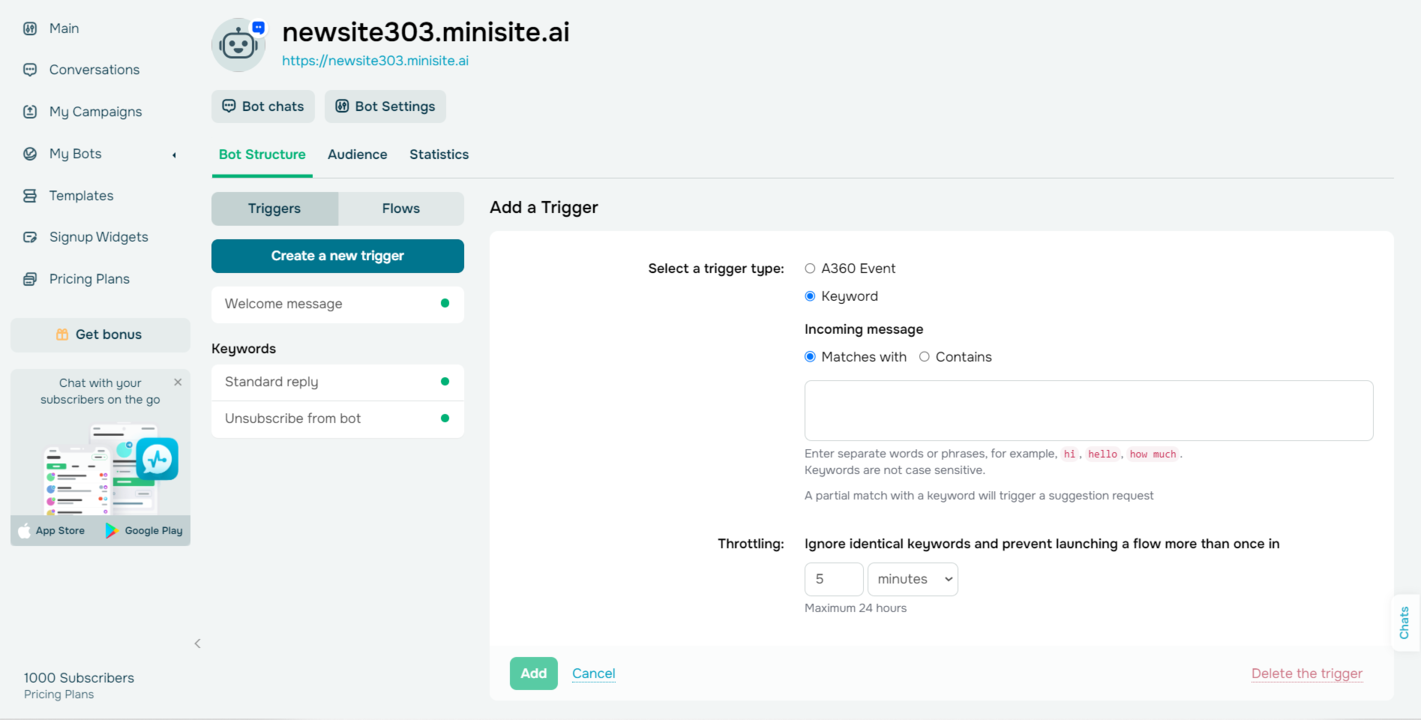 Setting up triggers for a retail chatbot
Setting up triggers for a retail chatbot
To get an overview of your chatbot performance, head to the “Audience” and “Statistics” tabs. Within the “Conversations” tab, you can access all of your customer chats from various channels, eliminating the need to log in to different messengers or apps.
Activating automated CRM deal creation will allow you to save customer data shared in the retail chat and use it for email marketing later. If you want your retail chatbot to talk freely to your customers and go beyond the script, go to the bot settings and enable integration with ChatGPT.
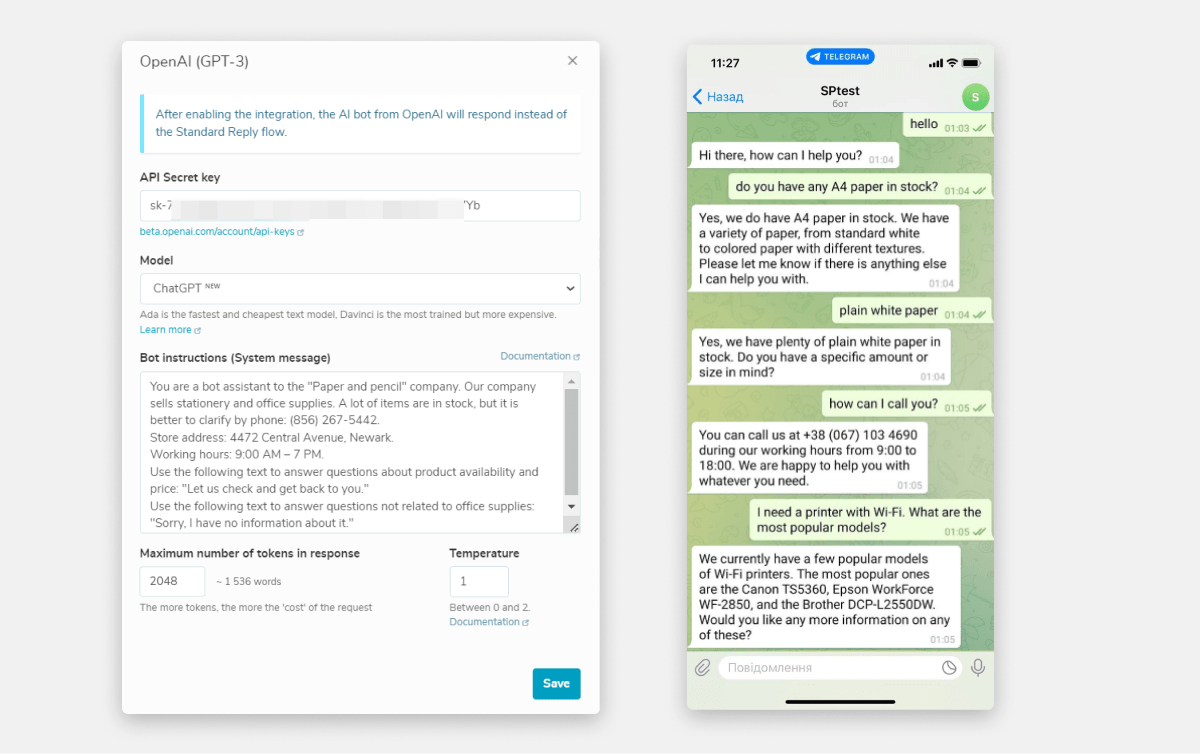 Building an AI-powered retail chatbot in SendPulse
Building an AI-powered retail chatbot in SendPulse
With our platform, you can create similar bots for Instagram, Telegram, Facebook, and WhatsApp. Send up to 10,000 messages per month across up to three of your bots at no charge. No card information is needed to sign up. More feature-rich pricing plans start at $8 a month for 500 subscribers.
One more thing
Do you feel like your other communication channels could also benefit from the same level of automation and transparency? With SendPulse, the sky’s the limit.
Sign up for a SendPulse account to discover our complete toolkit, including an email automation service, a pop-up builder, an SMS service, a website builder, a CRM, and more. Our platform can replace up to 10 apps — this can become your go-to tool for sales tracking and marketing. Create your free SendPulse account to see it in action!