You might think that people’s tight schedules, banner blindness, and Zoom fatigue are the reasons why fewer and fewer attendees visit your event — in reality, it all comes down to the quality of your attendee engagement strategy. 39% of event professionals single out attendee engagement as one of the most crucial elements of any event. Unsurprisingly, improved event awareness and attendee experience are what can finally convince people to come to your event.
Chatbots can be a breath of fresh air for your event marketing. They are already the new apps when it comes to customer service and support, and we don’t see why the event industry should be left out. But how exactly an event bot can help amp up attendee engagement and experience? Let’s talk about it.
In this post, we will explain why you should get an event bot, provide some tips on how to handle it best, review several use cases of chatbots for events, and show you how to build your very own event bot.
Benefits of having an event bot
People can find answers to their questions at any time of day at night, which is especially valuable if you have an international audience and attendees that live in different time zones.
Whether you use a bot on your website or social media, it will always be there for your attendees — it is especially valuable if all a user needs is a prompt answer so that they can move on with their day.
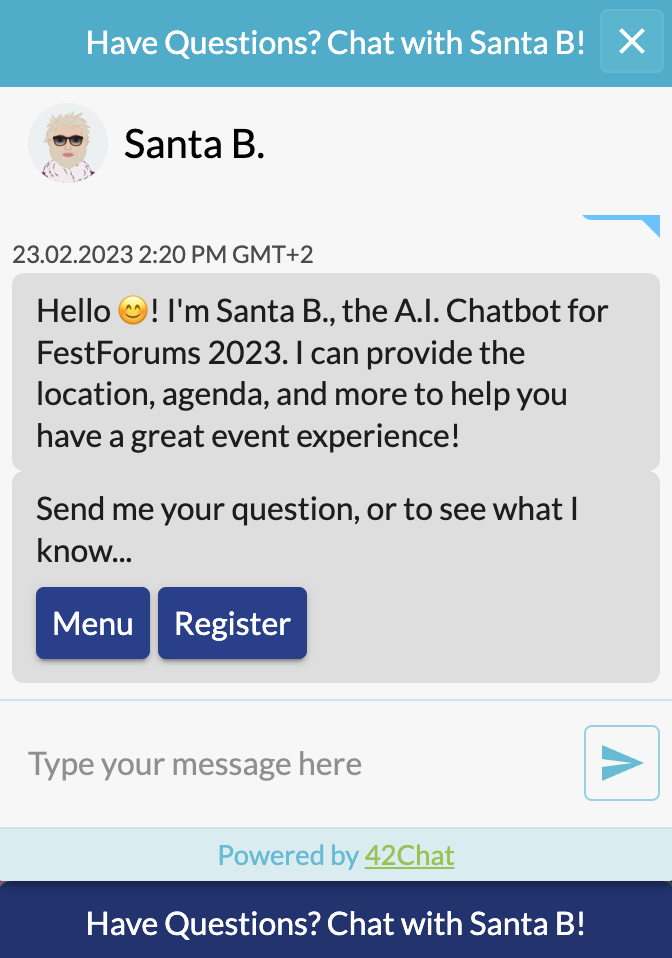 An example of a bot that can provide auto-replies 24/7
An example of a bot that can provide auto-replies 24/7
Another stat worth highlighting is that chatbots can help reduce call, chat, and email inquiries by 70%, which is a good reason alone to get an event bot. Still, it absolutely does not mean that you should let go of your customer service team. A chatbot is a mighty tool, but it cannot solve complex issues you have not predicted — this is where your human agents should be ready to step in.
Chatbots for events can assist attendees and hosts in many other ways:
- reduce your customer support team’s workload and minimize the costs;
- identify your potential attendees and handle basic inquiries around the clock;
- provide multilingual support for attendees from different countries;
- send event reminders, invitations, and notifications to ensure that more people show up;
- handle multiple attendee inquiries at the same time;
- make the ticket booking process more accessible and straightforward;
- promote your merchandise, speakers, special offers, and next events;
- gather attendee data in compliance with GDPR requirements;
- segment your audience and develop multiple chatbot scenario branches;
A well-developed event bot can power up your event invitation emails, promotional campaigns, and event landing page. It will answer potential attendees’ questions before the event and guide them throughout it. By the end of your event, you will have an entire database of your visitors’ most common questions, frustrations, preferences, needs, and more info that you can leverage to step up your next event.
Good to know before creating your event bot
Like any other chatbot, your event bot needs to be friendly, inviting, and human-like. Remember that it will deal with all kinds of users, including your previous event attendees, potential visitors, people who have already bought the tickets and just want to clear something up, etc. This means that you should develop a chatbot script based on specific attendee segments’ inquiries and branch it out accordingly, maintaining a consistent tone of voice.
Here are some more tips that will help you create a powerful event bot:
- add a comprehensive FAQ section that includes all the basic questions your event bot can handle on its own;
- promote your event bot so that attendees know that it’s an option;
- gather attendee data as you go to tailor your messages to specific visitors and segment them;
- if you hold an offline event (for example, a conference), create a chatbot for your conference to provide directions on how to get to the venue and add Google Maps markers;
- include recommendations on nearby restaurants and hotels so that your attendees know what they can do in their free time;
- if your event is virtual, create an event reminder bot to send notifications with the link a week before the event, a day before, and an hour before the event;
- consider creating chatbots for different platforms to provide support using a communication medium your attendees prefer;
- ensure that your registration form is fully functional before directing attendees to your event landing page;
- stay in touch with your attendees after the event by sending them a nurturing campaign;
- send a link to the recorded event and provide a chance to follow up with you.
One more crucial aspect we would like to pinpoint is that you should always, always leave the option to contact a human agent available. Why? Because 80% of users are more eager to talk to a chatbot if they know they can transfer to a live agent if necessary. It’s not that they mutter something along the lines of “It’s a machine, I don’t trust it” every time they try to use a chatbot (though there is a fair share of that, too). There are inquiries a simple predefined answer cannot solve — after all, chatbots have no emotions and cannot make decisions — so it’s best to add the “Talk to Live Agent” button and make it visible.
Event bot use cases and examples
Let’s see how you can use an event bot to improve your attendees’ experience and review some examples.
Reserving and purchasing tickets
An event bot can either substitute or supplement your event registration form by helping users sign up for your event or reserve their seats. Craft a message covering the ticket price and perks, just like the Silicon Slopes chatbot does.
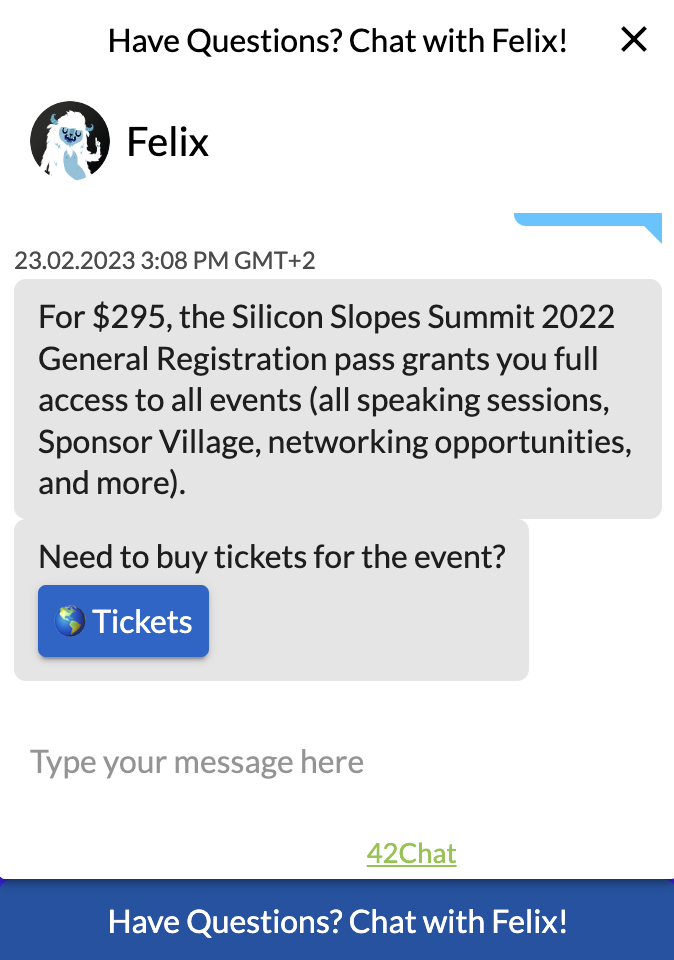 Offer users an opportunity to sign up for your event via a chatbot
Offer users an opportunity to sign up for your event via a chatbot
To speed up the process, add a payment gateway to your event bot, allowing attendees to purchase tickets right in your chatbot. You don’t want to make conversion challenging by asking users to fill out a ton of forms and transferring them from website to website, so strive to make their digital payment experience as smooth and seamless as possible.
Offering customer service
Event marketing always requires you to account for a million details, and your attendees will have questions about most of them. Where can I park my car? What is the Wi-Fi password? Will there be an event recording? Can I get a refund? Get ready to answer most of these questions automatically using your event bot — take a look at how Hex the bot does this:
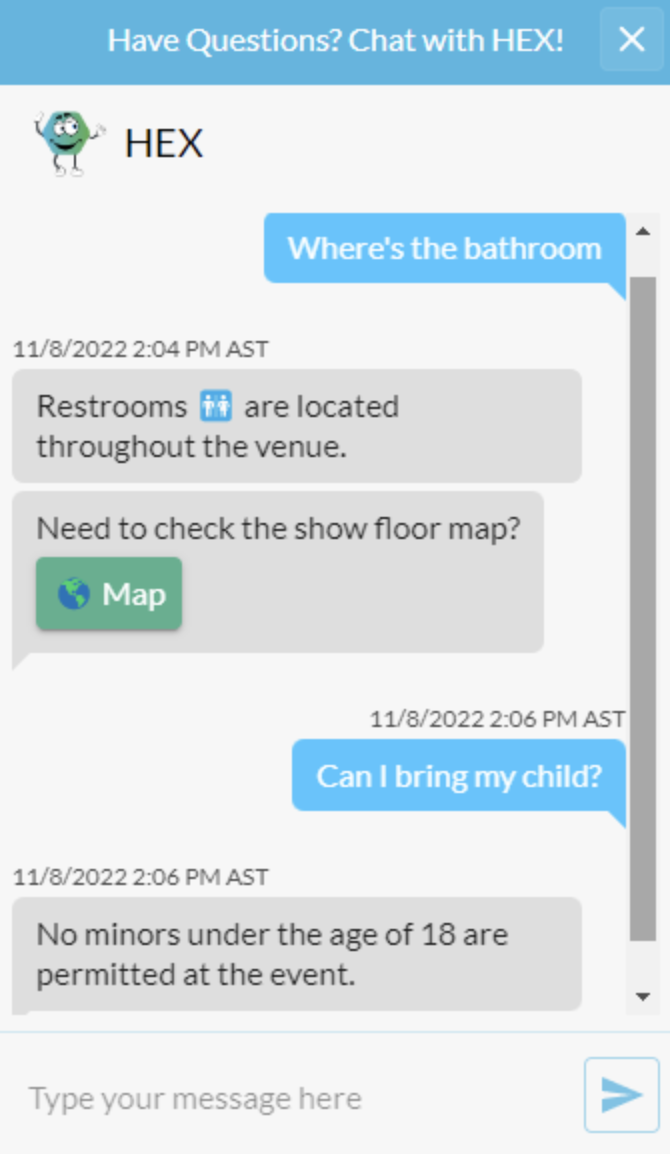 Write out the answers to attendees’ most common questions; source: 42Chat
Write out the answers to attendees’ most common questions; source: 42Chat
Doing so will help strike a balance in your customer service reps’ workload, saving them from repetitive questions they have to answer all day long. Your live agents will only have to deal with more complex issues, and your event bot will gather everything they have to know about an attendee to provide the best assistance.
Sending event reminders and notifications
No, it’s not like attendees can forget about your event altogether, but they can definitely get tangled up in their schedules and plans. Keeping in touch with them before the event by sending reminders is best, as your visitors can adjust their plans beforehand and arrive on time. Here is what your event reminder bot message can look like:
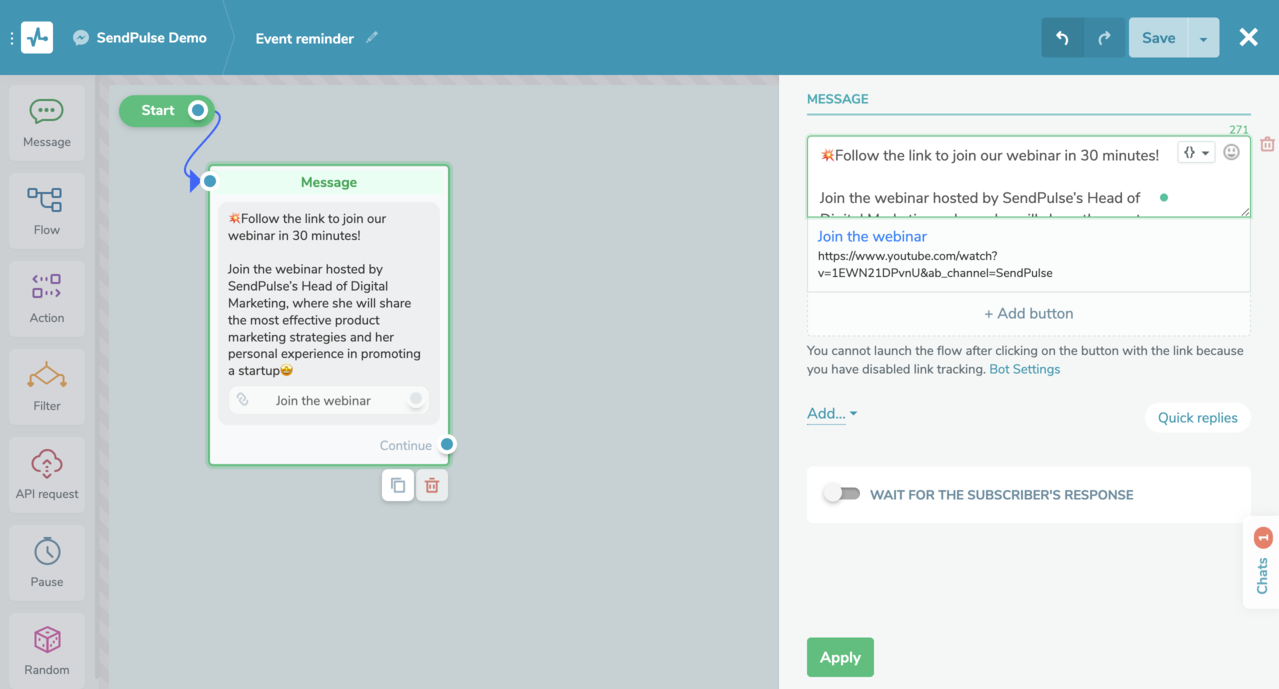 Send reminders to your attendees before the event
Send reminders to your attendees before the event
Normally, you’d want to send reminder campaigns about three times before the event, but feel free to adjust this number to your needs and preferences. Still, try not to overdo it and send too many messages — it will only annoy visitors, which can lower your event reminder bot messages’ open rate.
Providing directions on event locations
Finding a venue is a huge part of the battle, but you still need to explain how to get there, which nearby hotel attendees can stay in, and how to navigate event locations. Your event bot can become a hard-working helper and provide all the directions visitors need. Have a look at a message from Felix the bot to get a better understanding of how this can be done:
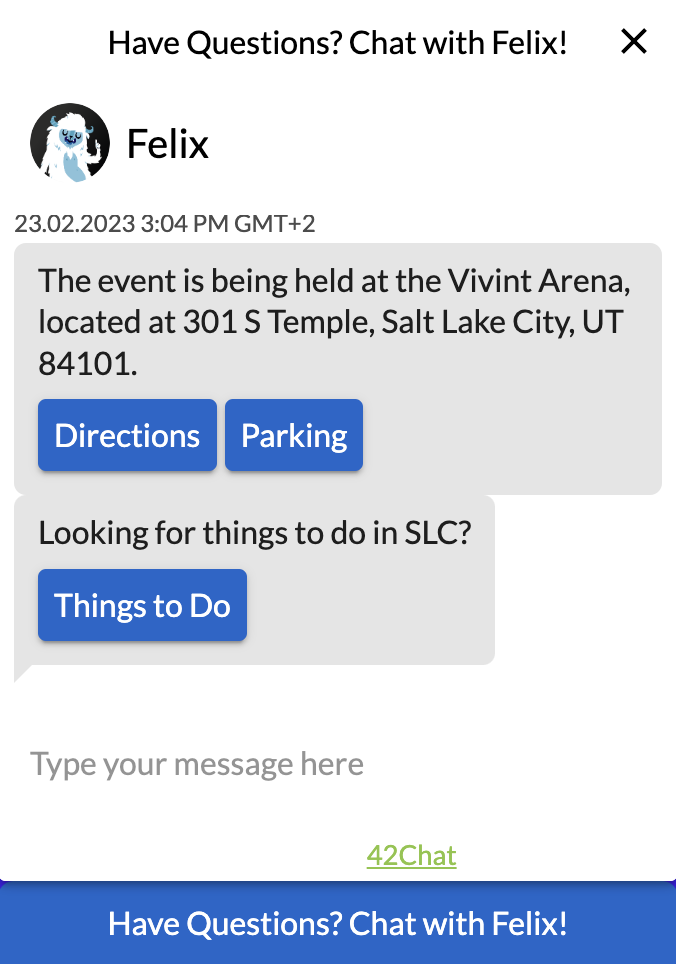 Have your event bot send directions and venue details to your attendees
Have your event bot send directions and venue details to your attendees
Another excellent idea is to create Google Map markers for every significant event location so that users can get there conveniently. If you have multiple event locations that are difficult to find using regular maps, consider developing a custom map where you mark the bathrooms, parking lots, and resting areas to help your attendees avoid feeling lost.
Sending an event recording and useful materials
Put your event bot to good use and send your agenda, speakers’ key points, checklists, and event recording. You can provide additional materials by attaching files to your messages or include links to them, just like the SendPulse Academy’s Facebook bot for event management does.
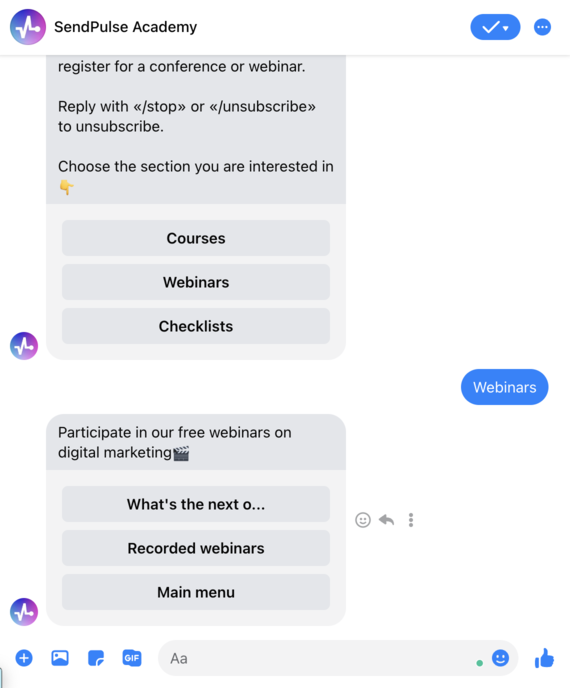 Send your attendees additional materials via your event bot
Send your attendees additional materials via your event bot
When sending an exclusive event recording you posted on YouTube, you can make it available only via a link you send using your Facebook bot for event management. In case you opt for sending additional materials as attachments, make sure that the file formats you use are supported on all devices.
Gathering feedback and attendee data
Deploying the same conversational interface where you register attendees and provide customer support to collect data is an excellent decision. If your chatbot for a conference is hosted on social media, users can access their message history with you anytime. This might remind them how you were always there for them during the event and influence their review positively. Have a peek at how you can encourage attendees to give their feedback:
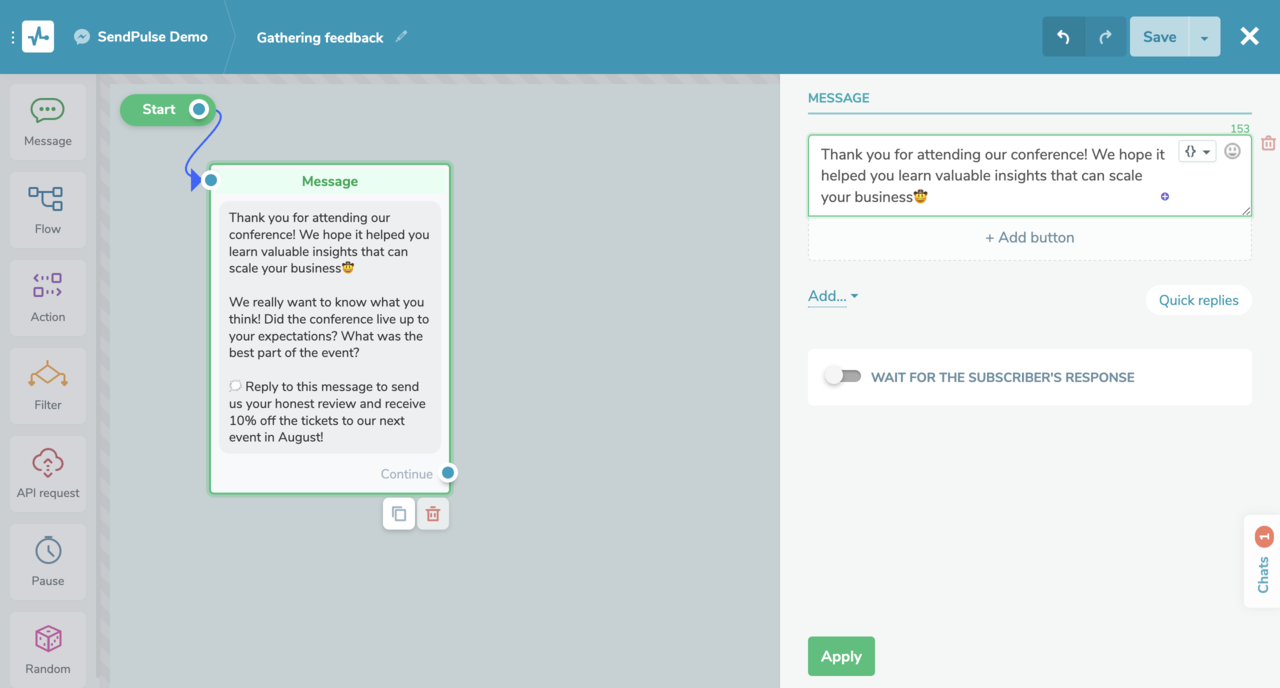 Motivate attendees to write reviews about your event using a bot
Motivate attendees to write reviews about your event using a bot
Arrange discounts for attendees in exchange for their honest feedback if, for example, you are holding an event for the first time and need as much visibility as possible. This is definitely optional, but discounting campaigns, just like the one in our chatbot for a conference example, can work wonders when it comes to encouraging more of your attendees to leave a review.
Promoting your next event
Do not sleep on the attendee base your event bot gathers — all these users are already your next event’s potential visitors. Use the data about your attendees you have collected to send them personalized marketing campaigns or simply inform them about your next event. For example, here is how FestForums offers people to discover more about its future events:
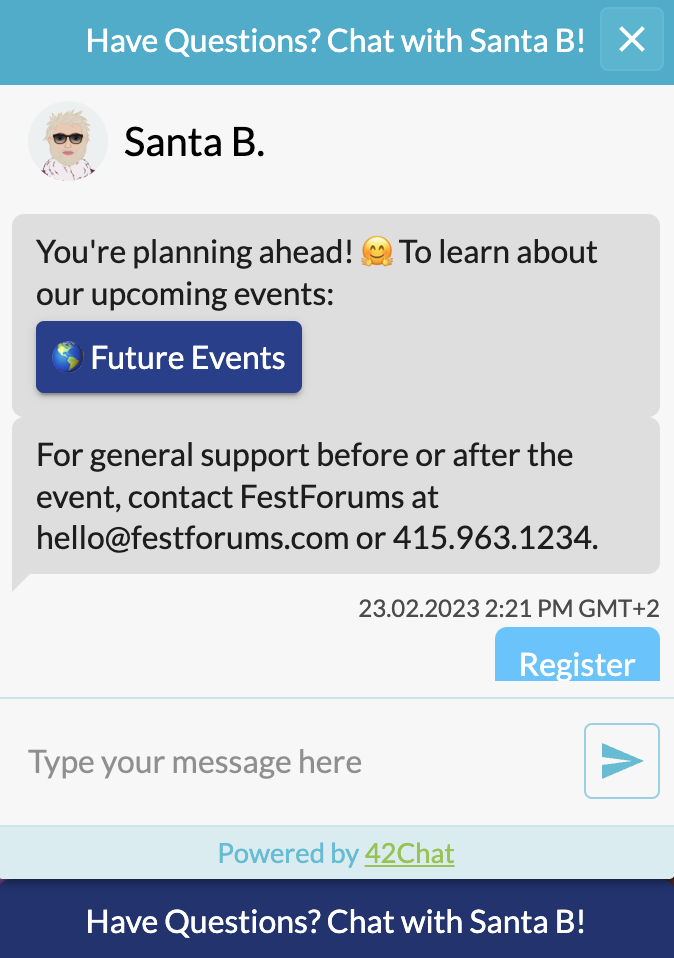 Promote your future events to your attendees via a bot
Promote your future events to your attendees via a bot
However, as always, context and personalization are crucial here. If an attendee was not impressed with your current event and left a poor review, there is no point in bombing them with promotional campaigns. Instead, let them know that you addressed and fixed the issues they highlighted in their review to show that their opinion matters to you, offering to attend your next event that has improved thanks to their feedback.
How to create a bot to sign up for an event with SendPulse
Now let’s see how you can build your own event bot without any coding. We will create a Telegram bot, but you can follow these steps to build an Instagram, WhatsApp, or Facebook chatbot or create it with the help of any other chatbot builder if you’d like.
Step #1 Create and connect your Telegram chatbot
Log in to your SendPulse account and go to the “Chatbots” tab → “Manage bots.” Create a Telegram bot using @BotFather and connect it to SendPulse using your token — now you can start building and customizing your event bot.
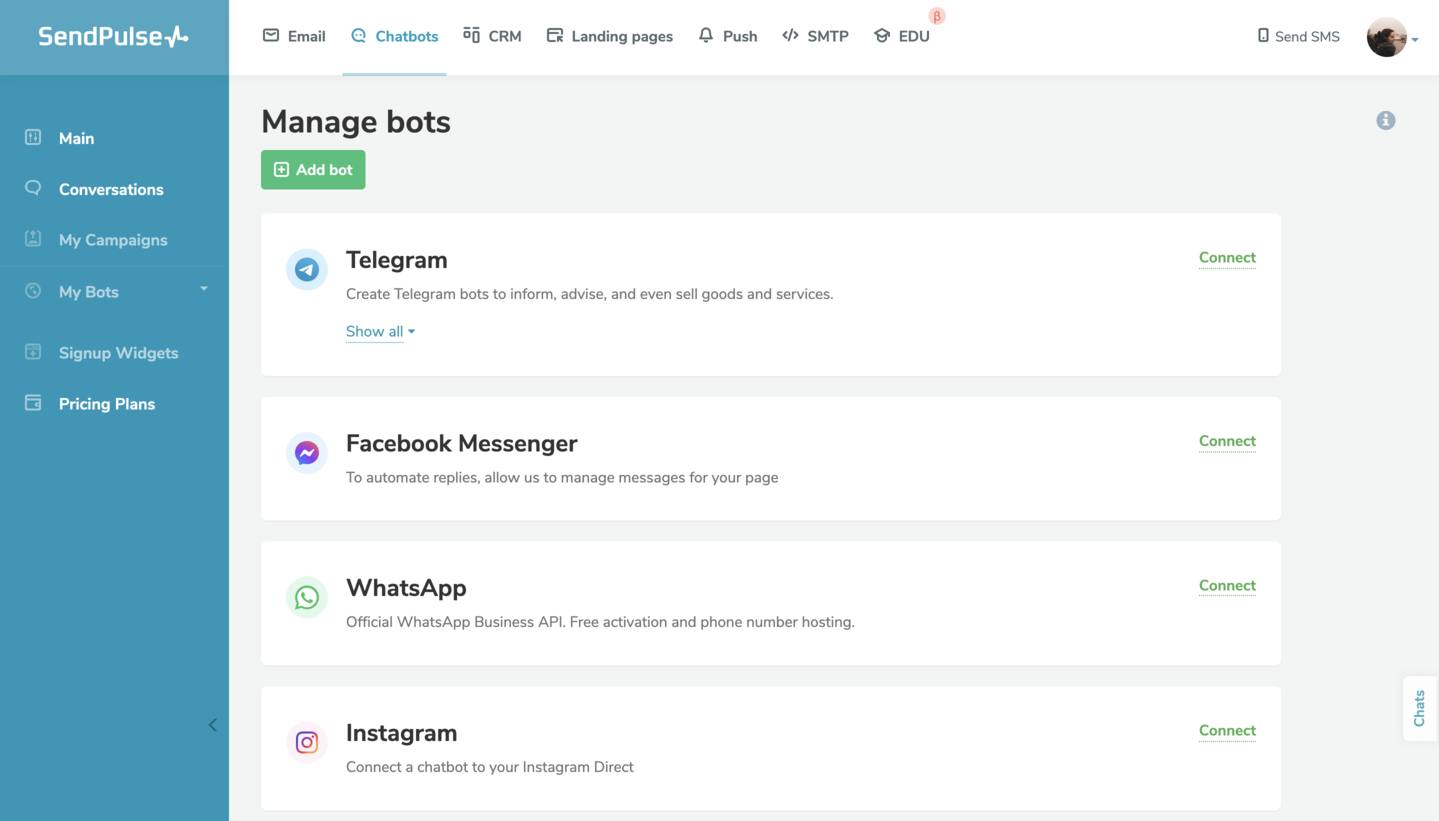 Create your Telegram bot and connect it to SendPulse
Create your Telegram bot and connect it to SendPulse
If you want to create a chatbot for Instagram, WhatsApp, or a Facebook bot for event management, you can also do this on the “Manage bots” page.
Step #2 Craft your welcome message
Your welcome message is the first thing users will see once they hit /start. Add your FAQ section and quick replies, give your bot a name, and give a quick tour of what it can do. Suppose we are holding a digital marketing webinar soon and need a webinar registration bot, so let’s create it.
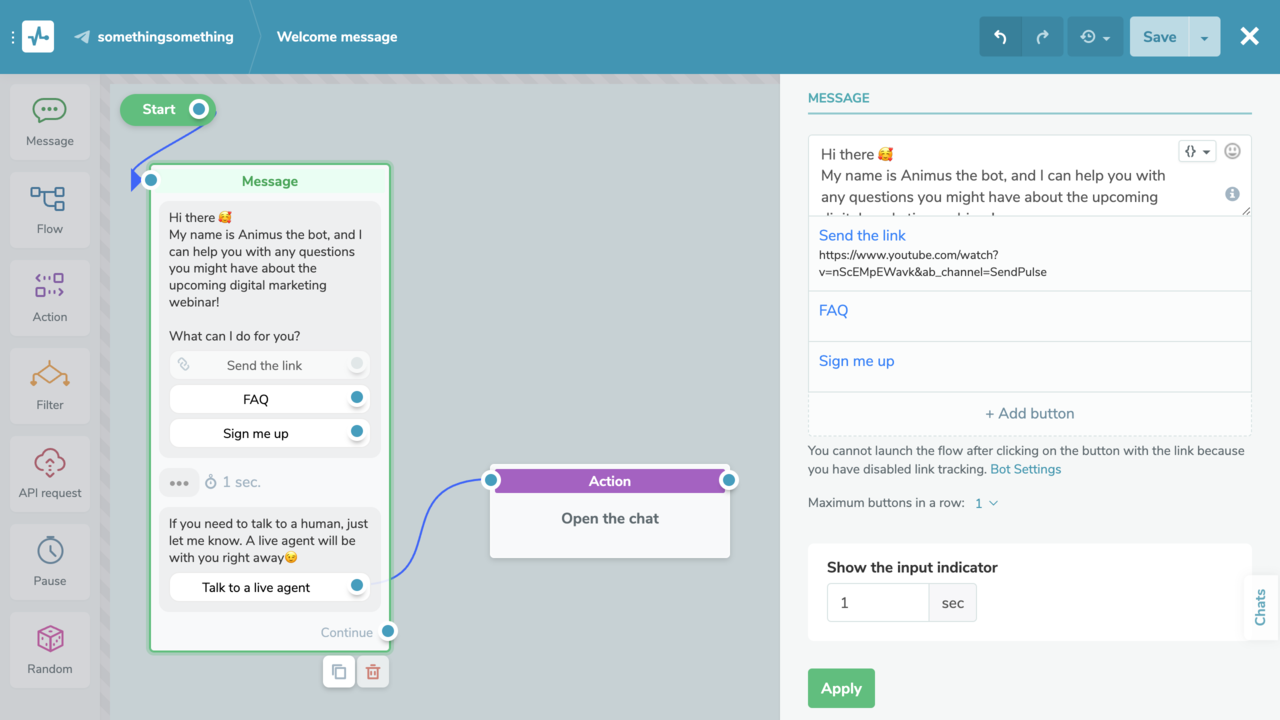 Create a welcome message
Create a welcome message
We split our welcome message into two, adding an FAQ section to the first message and the “Talk to a live agent” button to the second one. Then, we dragged and dropped the “Action” element and connected it to the button, allowing a live agent to take over whenever an attendee needs human help.
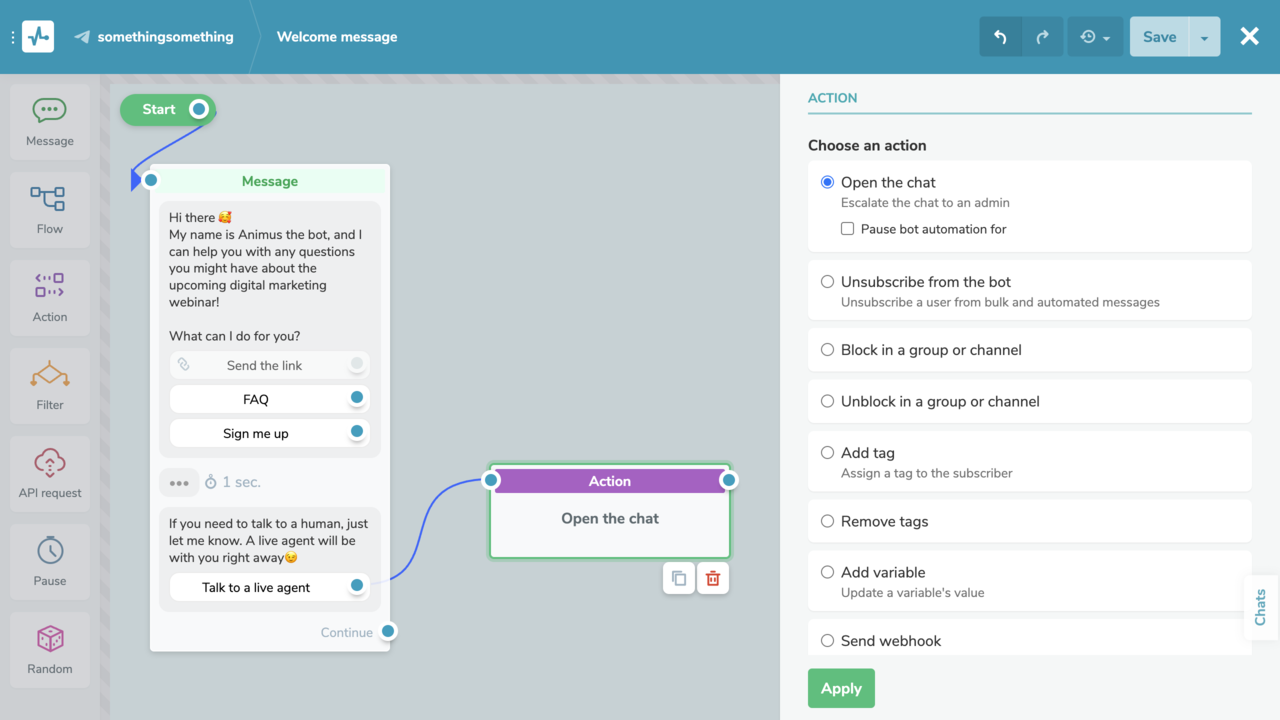 Add the “Action” element
Add the “Action” element
You can also add any other element to your webinar registration bot by dragging and dropping it from the sidebar to the workspace.
Step #3 Build your chatbot structure
Add more flows, elements, images, GIFs, audio recordings, and other files to make your attendees’ event bot experience more captivating and answer as many of their questions as possible.
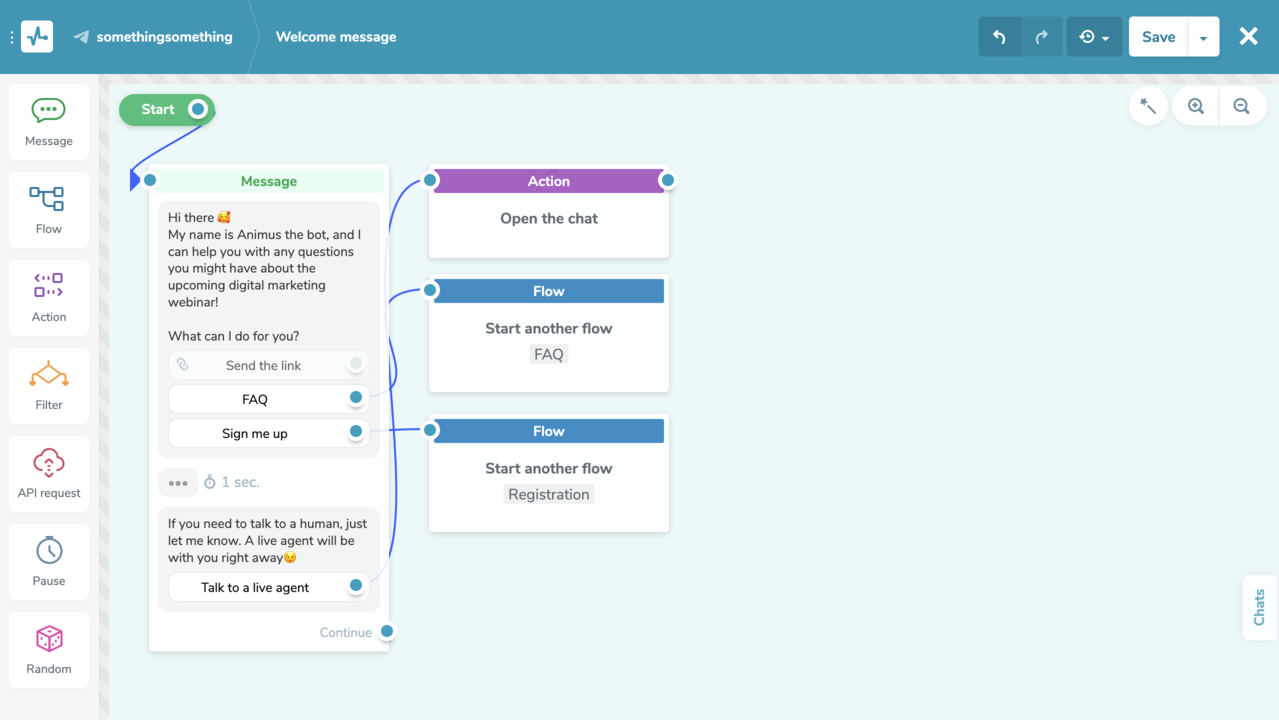 Diversify your chatbot structure by adding more flows and elements
Diversify your chatbot structure by adding more flows and elements
You can create and implement your own triggers and keywords besides the standard ones. Your webinar registration bot will send a message or start a flow if attendees type in something like “refund,” “registration,” or “link.”
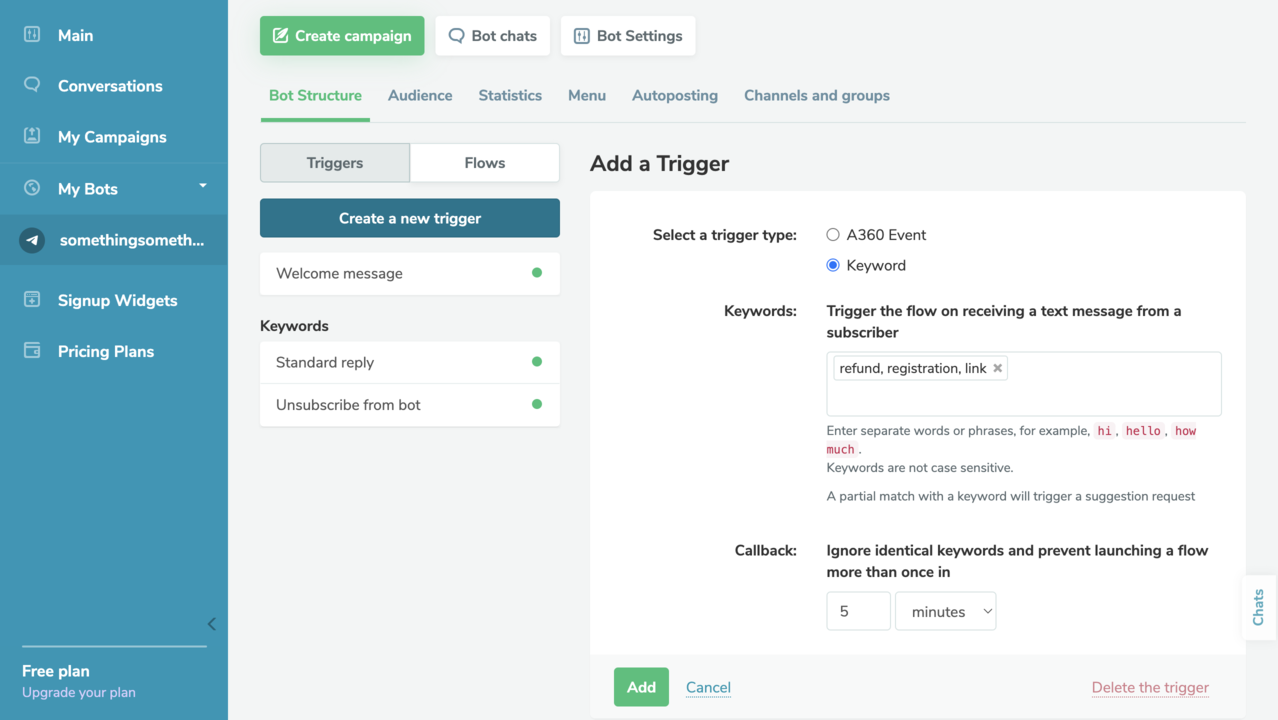 Create your own triggers by adding keywords
Create your own triggers by adding keywords
You can also go to the “Menu” section to add menu items to your event bot and start certain flows once users click them.
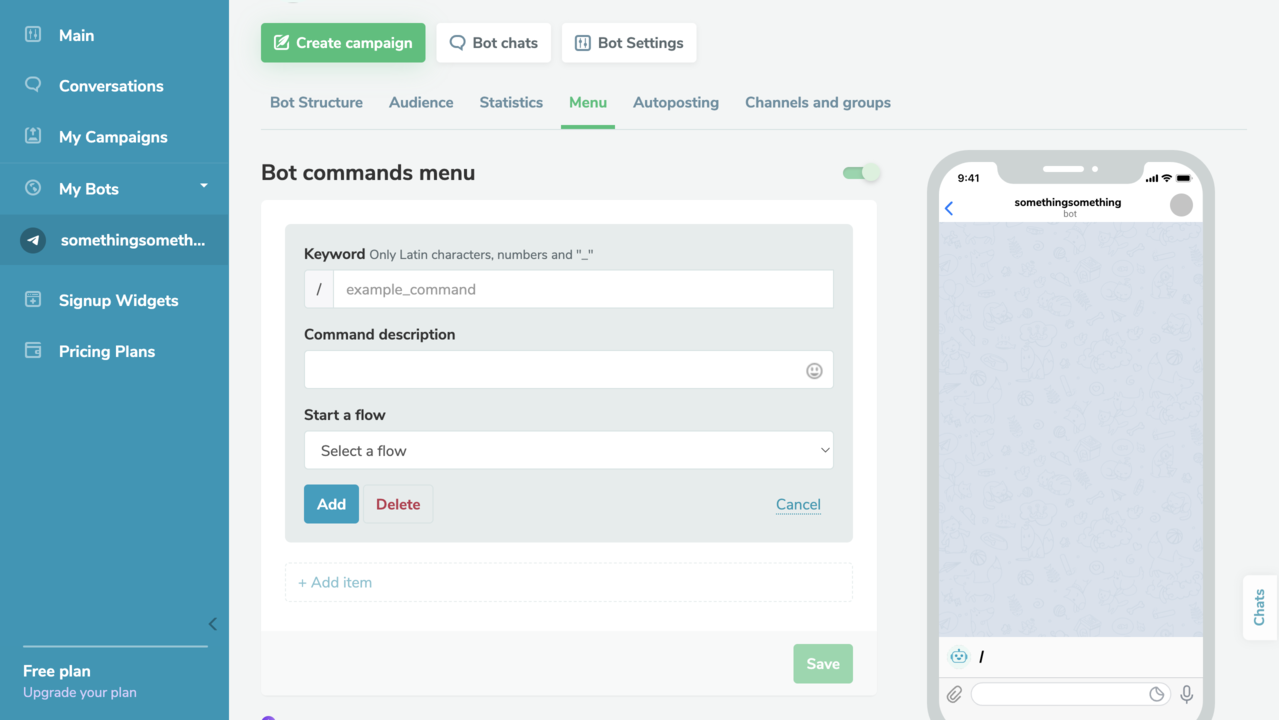 Add a menu to your chatbot
Add a menu to your chatbot
You can learn more about chatbots for various social media platforms and how to build any chatbot using our drag-and-drop builder.
Wrapping up
Whether you need to automate your customer service for attendees, gather feedback about your event, or help users book tickets easily, that’s what your event bot is all about. And when it comes to developing such a chatbot with zero coding skills, that’s what SendPulse is all about! Our visual chatbot builder can help you create a bot for Instagram, WhatsApp, Facebook Messenger, or Telegram with ease. Nothing complicated — just drag and drop the necessary elements, type in your messages, and launch your own chatbot!