Sitting in a waiting room causes enough anxiety on its own. But patients also have to spend their mental energy on searching for the right clinic, calling the front desk, scheduling an appointment, etc. No wonder so many people skip their checkups.
You can make your patients’ lives easier by allowing them to schedule appointments and ask questions in a stress-free manner — through your chatbot. It’ll also make your team’s life easier since up to 73% of healthcare admin tasks could be automated this way.
In this post, we’ll discuss the advantages of having a medical bot and look at some real chatbot use cases in healthcare. We’ll also show you how to create your own healthcare chatbot for social media in our code-free builder, so stick around!
Benefits of chatbots in the healthcare industry
Experts say that adopting chatbots could save the healthcare, banking, and retail sectors $11 billion annually by 2023. Healthcare providers using bots can expect average time savings of just over 4 minutes per inquiry, equating to average cost savings in the range of $0.50-0.70.
Also, 68% of consumers say they like that a chatbot answers them quickly, so it’s a sure way to make the patient journey smoother. Imagine having to browse through dozens of website pages when suffering from an acute toothache — not everyone will power through that. So, you need to provide a quicker alternative.
An instant auto-reply is always better than a late agent reply because it can give your patients greater peace of mind. Once they’ve gotten an initial reply, they can move on with their day, knowing that their question has been received and will soon be processed.
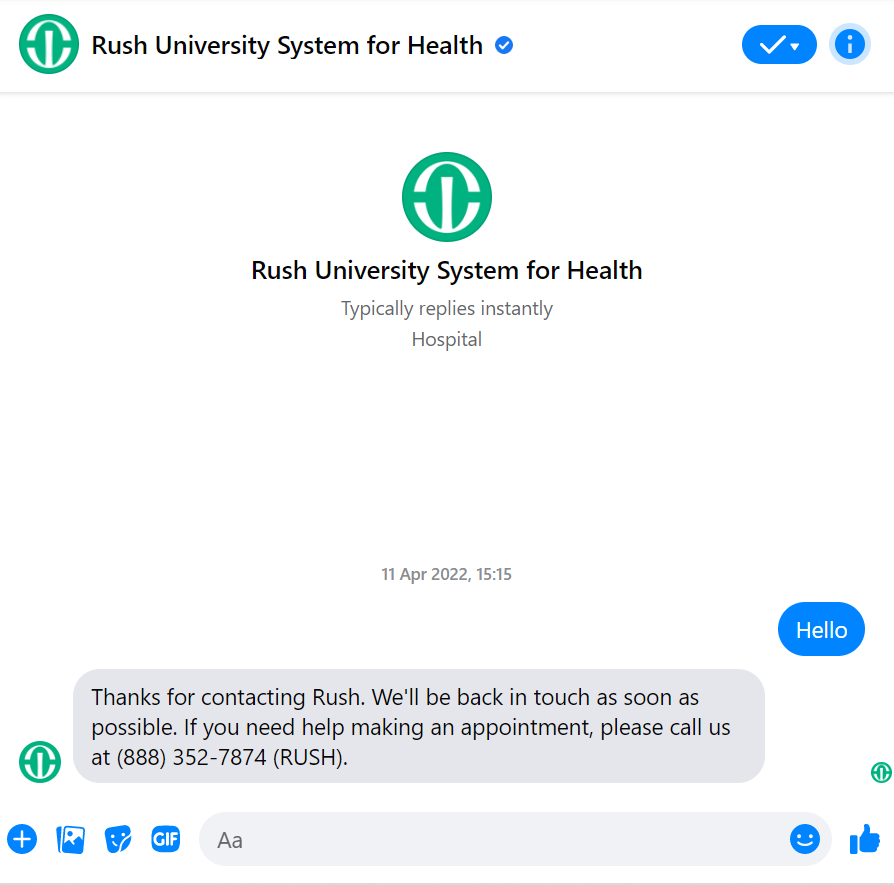 A Facebook chatbot auto-reply example
A Facebook chatbot auto-reply example
More advanced conversational chatbots help patients and healthcare establishments in many other ways, too:
- identify patient intent and handle basic inquiries around the clock without being there physically;
- improve your staff productivity, reduce costs, and concentrate your resources on providing a better in-person patient experience;
- send appointment reminders, invitations, and notifications to reduce no-shows;
- process a surge in inquiries without any delays, should it occur;
- make appointment scheduling more reliable for both sides by conducting it via text and not over the phone;
- promote your special offers and limited deals;
- instantly gather patients’ feedback using a communication medium they prefer;
- send over helpful information before a procedure;
- collect and manage patients’ records in a GDPR-compliant way;
- provide relevant and timely advice by creating complex scripts for your bot;
- automate invoicing and payments for routine procedures.
These are the main benefits any well-made healthcare chatbot has. If you decide to go for an AI-powered bot, this list will be way longer since it’ll be able to provide deeply personalized consultations, too.
Healthcare chatbot use cases and examples
Just some years ago, using a chatbot in the medical field was unheard of. But the healthcare industry is quickly catching up, and even small clinics are trying to automate their most repetitive processes and offer 24/7 availability to their visitors.
In this section, you’ll find common chatbot use cases in healthcare and real-life examples showing that a bot can become your virtual front desk and more.
Initiating visitor interaction
BetterHelp has a healthcare chatbot on Facebook responsible for welcoming new visitors and helping them get started. The chatbot simplifies the whole onboarding process and makes the online therapy portal even more intuitive and approachable.
A welcome chatbot
You can also use your healthcare chatbot to greet new patients and make sure they don’t get lost or overwhelmed by your website, especially if they already have clear needs. You will also be able to re-engage users who got distracted and stopped interacting with your bot if you set up timely follow-ups.
Craft great welcome messages for your bot to boost user engagement!
Patient assessment and direction
Can a medical bot replace a general practitioner? Virtual health assistant Buoy certainly can. This bot asks personalized questions to help people figure out what health issue they might have and where to find the right expert to have it looked at.
A diagnostic chatbot
You don’t necessarily have to buy an expensive AI-based chatbot to be able to send your patients to the right expert. Your bot can provide initial help even by giving generalized suggestions based on certain keywords your patient uses.
Online patient care and education
An advanced chatbot can become an extension of your website. You can turn it into a small hub where your visitors will be able to start a conversation with an expert, calculate potential treatment costs, read some fresh research findings, get special offers, and so on.
This healthcare chatbot use case has gained a lot of traction because it opens up a whole new range of opportunities for patient service teams and patients themselves.
Educational and informative medical bot
Why would someone prefer using an advanced chatbot instead of an original website? The truth is, it’s more engaging, mobile-friendly, and concise. A website, on the other hand, does offer a deeper dive but requires a lot more attention, which users may not always have.
Find out the crucial components of a winning one-page website and how to build one.
Appointment scheduling and answering FAQ
Scheduling a doctor’s appointment over the phone can be annoying. Firstly, you are put on hold and have to wait. Then, you have to look at your calendar over and over again, trying to figure out how to align it with the few free spots the clinic is offering you. Finally, you have to ensure that they enter the correct data, don’t misspell your name, etc.
You can relieve your visitors’ pain points, literally and figuratively, by offering them an easier way to book appointments. Сreate a medical assistant bot that will help your new and existing patients schedule visits in seconds.
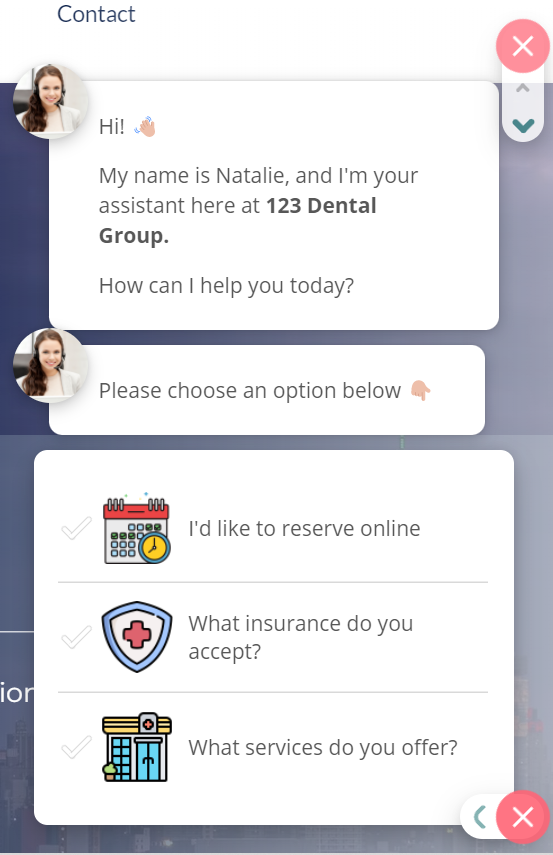 A scheduling healthcare chatbot example
A scheduling healthcare chatbot example
If you’re worried that some of your clients won’t appreciate this new booking method, give them a more familiar alternative, like in this example.
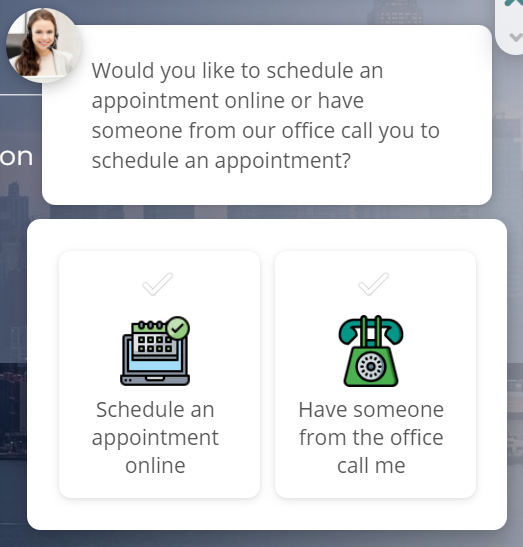 Ways of scheduling appointments through a healthcare bot
Ways of scheduling appointments through a healthcare bot
Manage appointments through a chatbot is more reliable and intuitive since the user gets a quick overview of all available spots and can check other experts’ availability or receive additional information instantaneously.
In this use case scenario, your bot can act like a real person but without an actual receptionist behind the screen. However, we recommend introducing your chatbot as a bot and not as a human — keep on reading to learn why.
Patient data capture
Another chatbot use case in healthcare is when a chatbot captures visitor information to send them email campaigns, reminders, helpful materials, guides, bills, and so on. Patient data collected by a chatbot can then be stored in a CRM system.
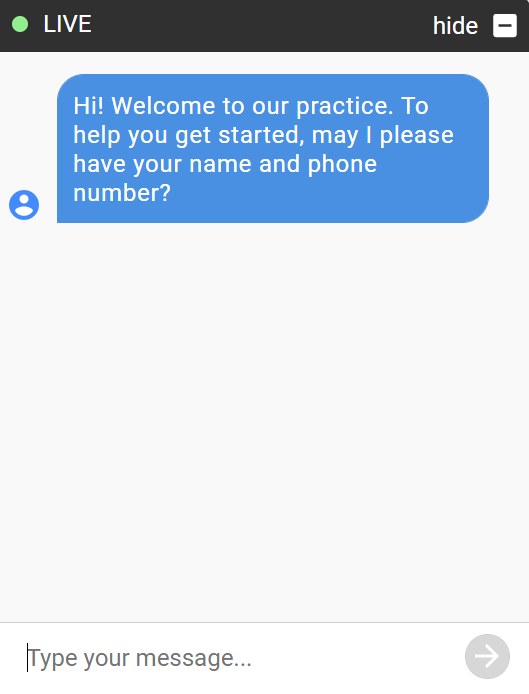 A healthcare chatbot capturing visitor data
A healthcare chatbot capturing visitor data
Since data capture happens during a conversation, it feels less intrusive than lead capture pop-ups. Also, a healthcare chatbot can be used to recognize existing patients and make their scheduling experience even smoother.
Patient and visitor feedback collection
Chatbots allow you to ask for customer feedback in a natural conversational context. Invite your patients to describe their impressions after meeting a new doctor or going through an annual checkup. Then, use that knowledge to enhance the patient experience at every touchpoint.
You can also ask your website visitors to share their thoughts and recommendations.
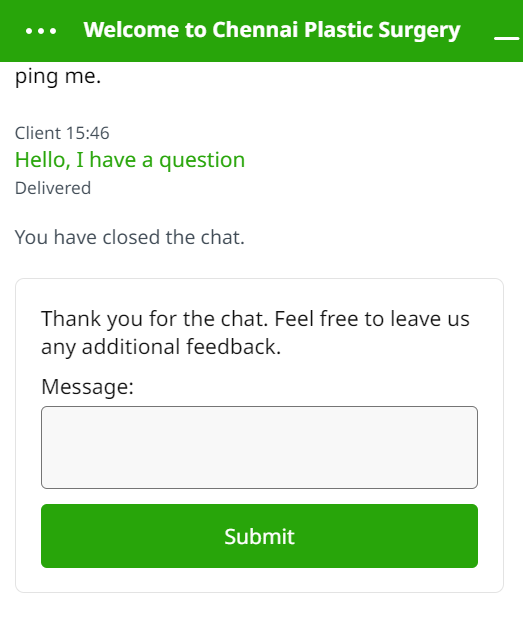 A medical bot collecting patient feedback
A medical bot collecting patient feedback
Keep in mind that your visitors have the right to know how their data is stored and processed. Make sure that you have your data privacy policy in place and available for anyone to read.
Important things to know before creating your healthcare chatbot
Your chatbot communications, just like your overall healthcare marketing, have to be humane, personalized, and empathic. If your patients trust your clinic, they will also trust your chatbot, so it has to live up to their expectations.
More than half of consumers (54%) want chatbots to make it clear that they’re not a bot. In fact, many customers find it annoying when a bot pretends to be a real agent. In this case, the uncanny valley phenomenon can be very real.
To avoid confusing your soon-to-be and existing patients, create a charismatic chatbot persona that will speak on behalf of your brand on your website or social media.
You can learn more about creating a chatbot persona from our blog.
We’ve found an example of a unique chatbot persona representing a dental clinic in Oklahoma.
A chatbot persona example
Personalization is one of the main chatbot best practices for a reason. It makes any chatbot more convincing, believable, and memorable. That’s why this bot creates the right first impression and also channels the brand personality without running the risk of being taken too seriously.
If you want your users to enjoy chatting with your bot, make sure that your bot has a long-term “memory,” meaning, a conversation history feature. This is applicable only to website chatbots — bots on social media send regular messages that users can access at any time.
Here’s an example from Push Doctor.
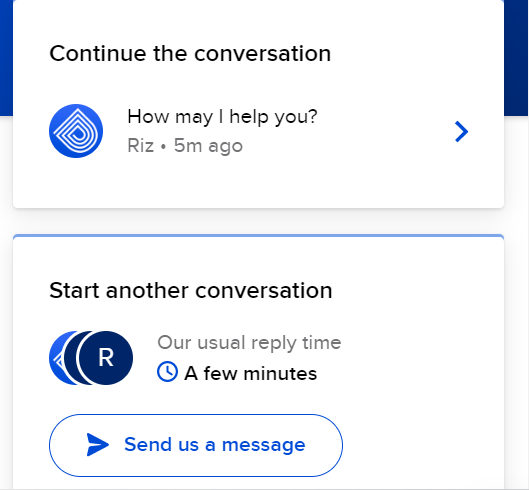 A website chat widget offering multiple conversational flows
A website chat widget offering multiple conversational flows
This company uses a chatbot that takes over when the patient experience team is not available. Push Doctor users can always pick up where they left off, and it doesn’t matter who they were chatting with earlier.
We’ll briefly show you how to create a healthcare chatbot for Instagram, but you can do the same for WhatsApp, Facebook, or Telegram. To learn everything there’s to creating chatbots, dive into our knowledge base.
Step #1. Connect your existing social media account to SendPulse
Create or log in to your SendPulse account and click on the “Chatbots” tab. Then, click “Manage bots” and connect your social media channels to SendPulse following the instructions.
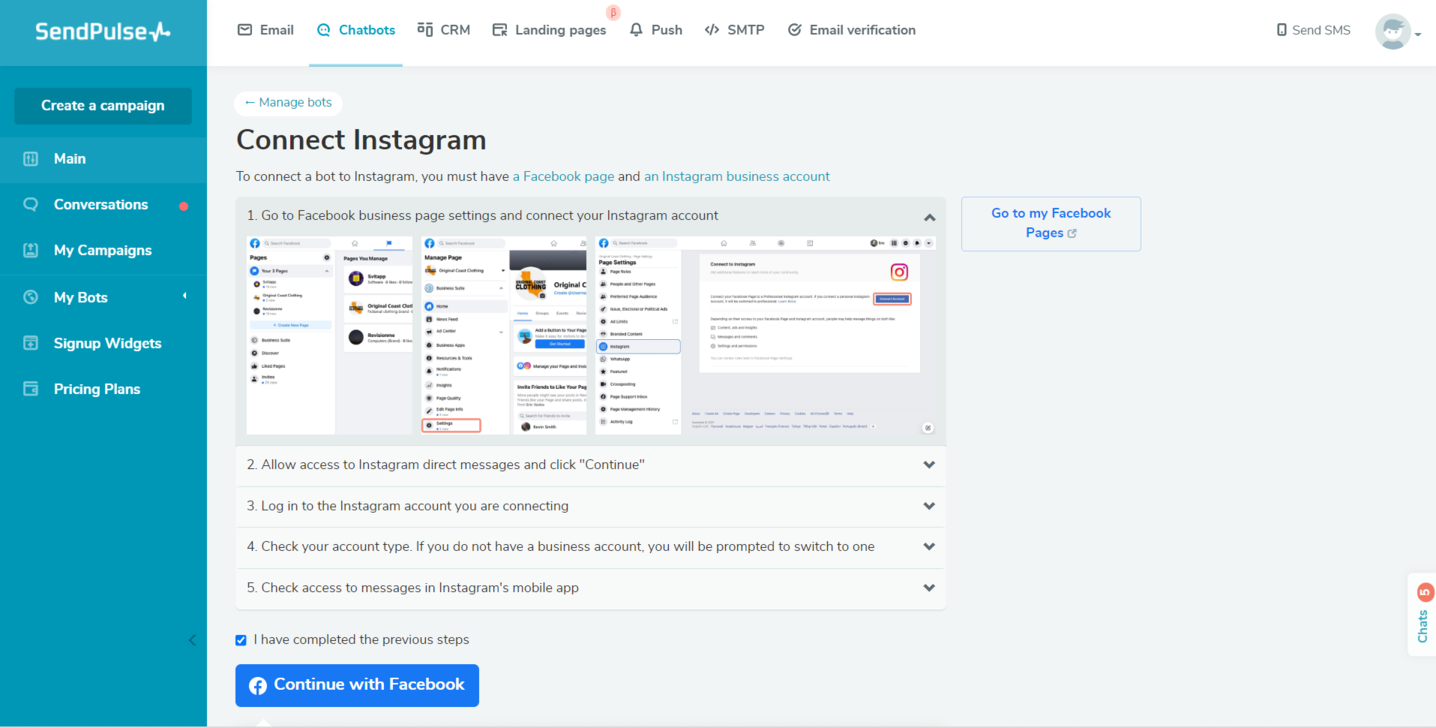 Adding a social media account to SendPulse
Adding a social media account to SendPulse
Make sure that SendPulse can access your Direct messages, otherwise, your bot won’t be able to send any campaigns to your audience. If something is missing, you’ll see a pop-up in the top right corner. When you’re done, subscribe to your chatbot to test its script.
Step #2. Start out by crafting a welcome message
Start shaping your chatbot persona by creating a nice welcome message for your new subscribers. You can turn it into a series or leave it as it is for now. In this example, we make a chatbot for a hair and scalp clinic.
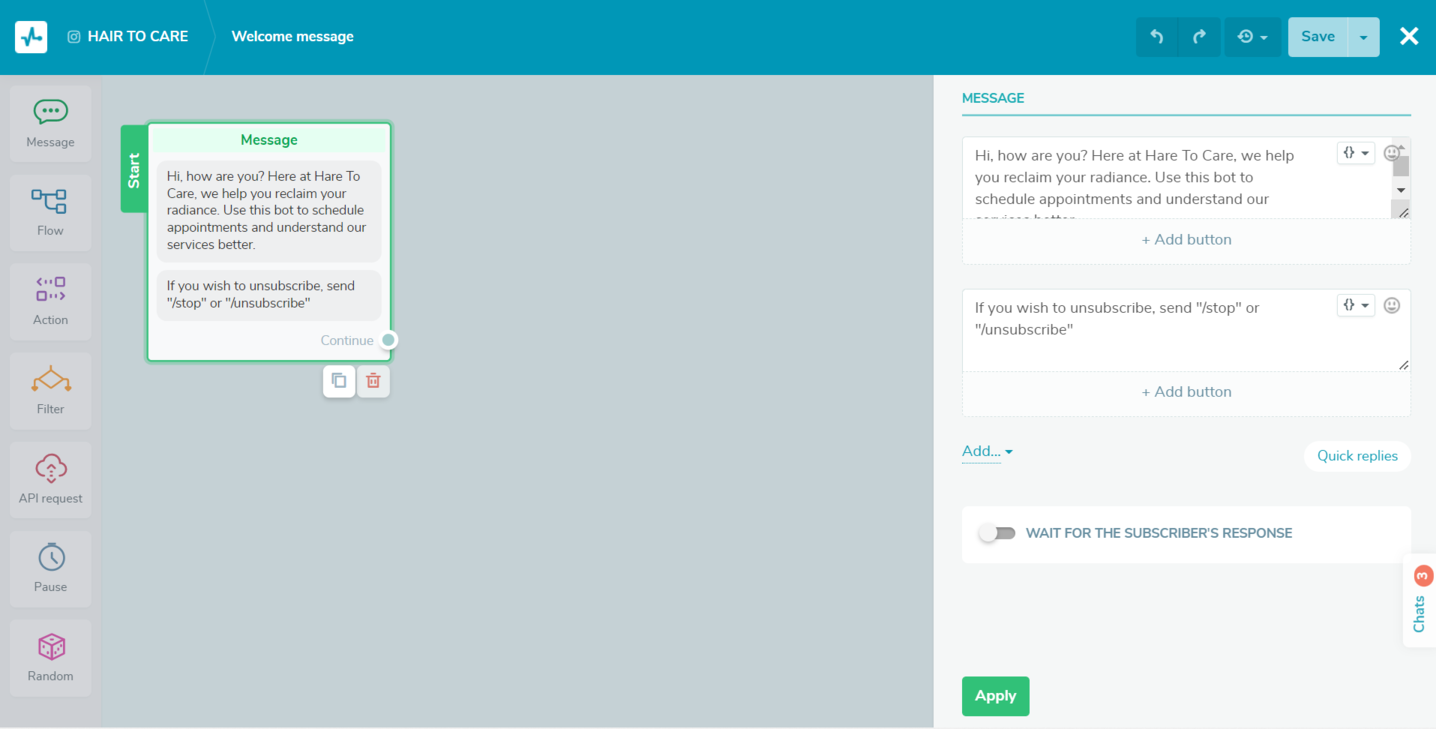 Creating a welcome message for a healthcare chatbot
Creating a welcome message for a healthcare chatbot
Don’t forget to leave your subscribers an option to unsubscribe from your bot without having to block it.
Step #3. Build additional conversational flows
Create more conversational flows to inform, engage, and help your audience. Start by editing “Standard Reply,” the most important flow.
Add drag and drop blocks from the left menu, connect, and edit them using the menu on the left side.
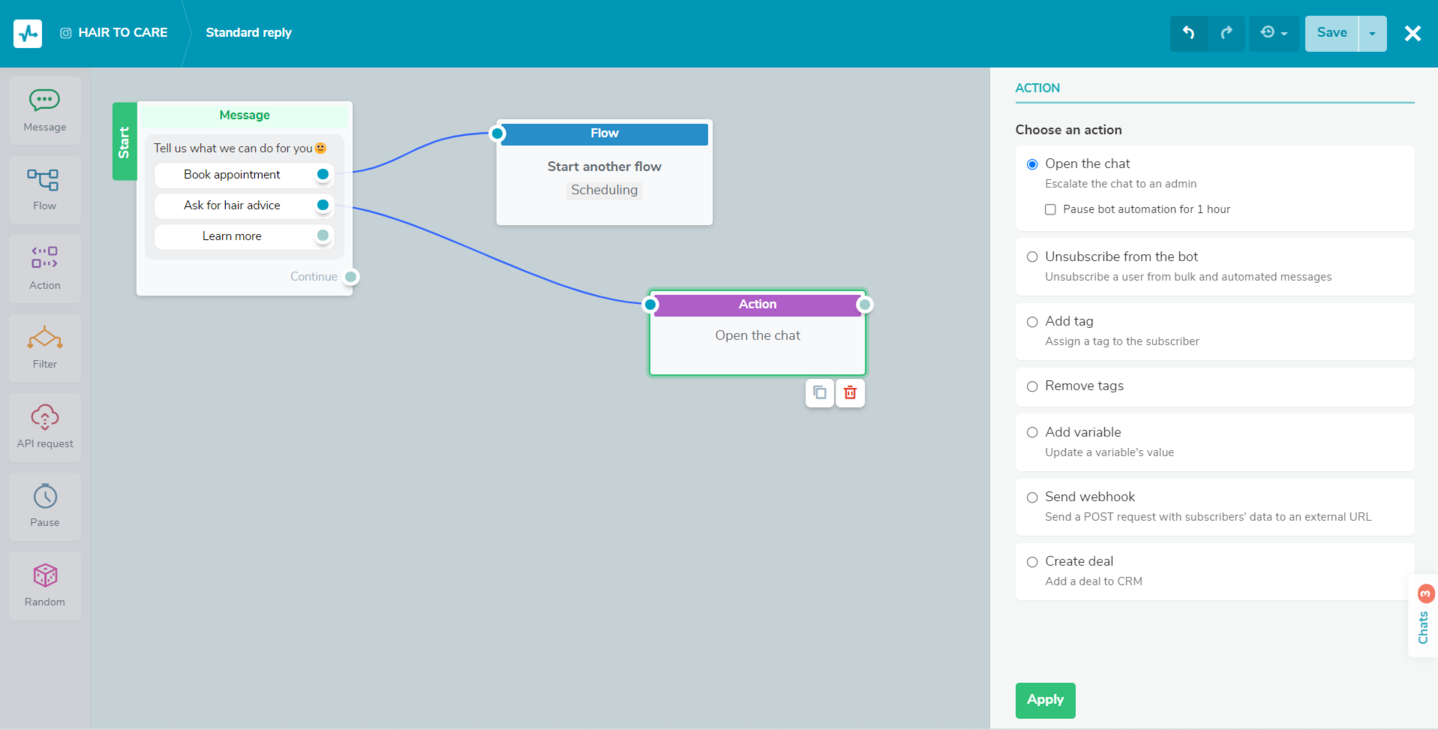 Adding blocks to a conversational flow
Adding blocks to a conversational flow
Add other triggers such as keywords that your subscribers may use, for example, “urgent,” “psoriasis,” or “hair loss.”
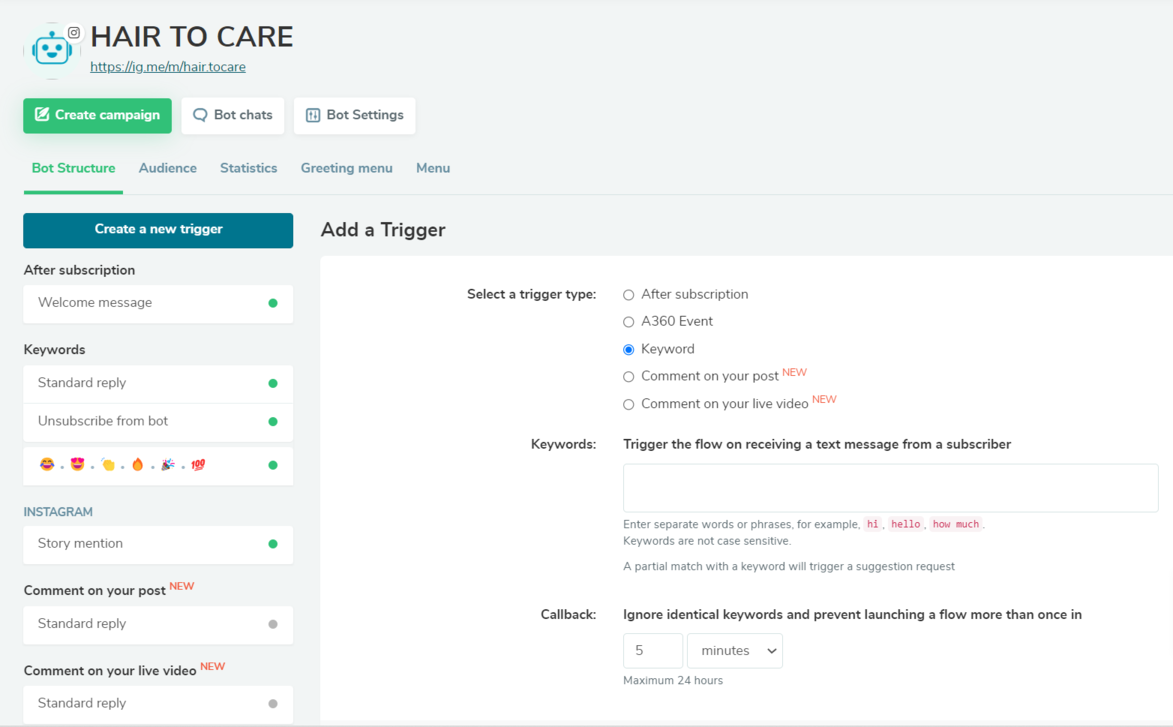 Adding chatbot triggers
Adding chatbot triggers
Then, build conversational flows for these triggers to provide relevant answers. Add variables to your messages for better personalization.
Step #4. Create a menu for your chatbot
Click on “Menu” and use your main conversational flows as menu items to help your subscribers navigate bot conversations.
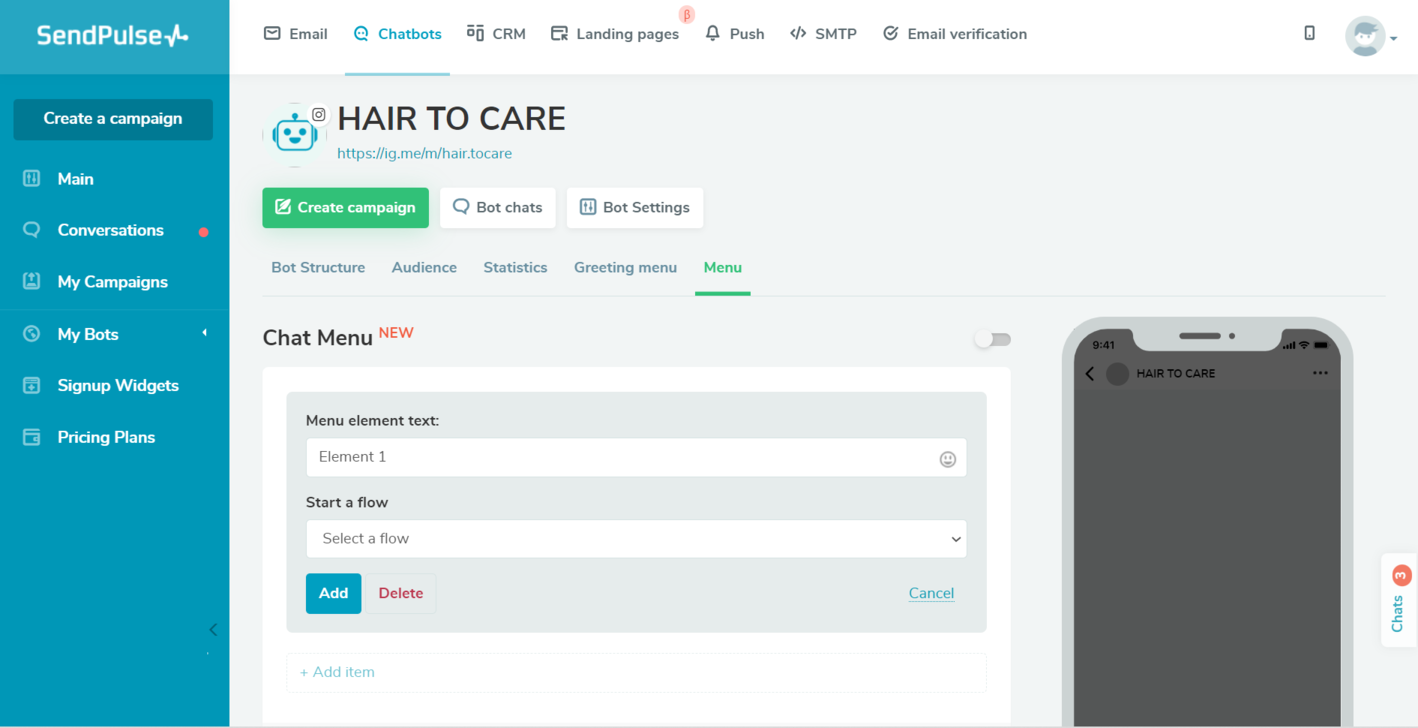 Adding a chat menu
Adding a chat menu
You’ll see the preview of your menu on the mobile screen on the right.
Step #5. Test your chatbot
Message your chatbot to see how your bot script works and what can be improved. You can access your chatbot conversations by clicking on “Bot chats” or “Conversations” in the left sidebar.
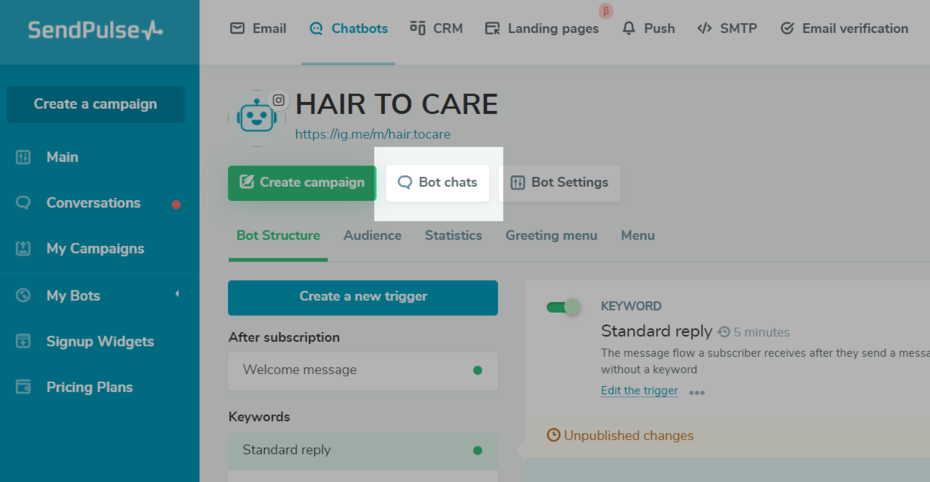 Checking bot conversations
Checking bot conversations
SendPulse is an omnichannel platform, so you can also access your email and SMS campaigns from the same place, by easily switching between the tabs on the top.
In the meantime
You can learn how to align your chatbot and email strategies from our blog. We recommend you join our mailing list and receive our fresh articles and updates in your inbox. This way, you’ll also be the first to know about our new features and products.