When prospects search for a perfect solution, they typically explore all the available options. In the process, they often reach out to customer support agents to ask about pricing, features, and availability. Given the potentially huge number of prospects, managing such an influx of inquiries can be quite challenging for any customer support team.
Fortunately, there are many tools that can help businesses manage inquiries automatically, with chatbots being one of them. FAQ bots can assist both startups and large companies in reducing the workload on their support teams and enhancing customer satisfaction. In this blog post, we’ll discuss FAQ chatbots and how your business can grow with them. So let’s dive in!
Content:
What is a FAQ chatbot?
A FAQ chatbot is a virtual assistant trained to address customers’ basic inquiries using natural language. Usually, companies integrate such chatbots into their websites, eCommerce stores, or customer service apps so that potential customers can instantly contact their businesses and get answers to all their questions.
Natural language processing allows chatbots to communicate with clients in a question-and-answer format and provide human-like responses. It creates an authentic conversational experience, much like interacting with a customer support agent, which results in better customer service and higher customer satisfaction.
FAQ bots benefit both customers and businesses in several ways. Customers get quick answers to their common questions without having to wait, while businesses can automate various sales and customer support tasks. It saves time, money, and effort for entrepreneurs and allows customer support agents to focus on more important tasks, improving overall team productivity.
Let’s explore the advantages of FAQ chatbots in more detail.
Benefits of building FAQ chatbots
A FAQ bot is an artificial intelligence assistant that not only reduces the workload on a company’s team and ensures excellent customer service but also offers additional advantages to the business.
FAQ chatbots help companies:
- provide instant answers to customers’ frequently asked questions;
- generate new leads;
- improve customer satisfaction;
- increase positive customer experience;
- boost sales;
- reduce human error;
- upsell and cross-sell;
- build trust and credibility.
As you can see, FAQ chatbots can help you handle multiple tasks at once and improve user experience. Are you already interested in having one? Let’s explore some use cases.
Five FAQ chatbot use cases
Businesses of different sizes can use chatbots to streamline reaching their goals. Regardless of the industry and target audience, FAQ chatbots can help maintain effective communication with customers and ensure excellent customer support.
FAQ chatbots can benefit both company employees and customers. With chatbots, employees can:
- Easily find work-related information. Creating a chatbot for employees can be a really smart move. Various departments will no longer need to contact HR for common questions. Instead, they can quickly get the answers from a chatbot, including details about holidays, working hours, meeting schedules, etc. Besides, FAQ chatbots can help companies onboard new hires.
- Avoid spending time on repetitive inquiries. With FAQs chatbots, customer support agents can delegate redundant tasks to chatbots, and have more time to focus on urgent issues that actually need their involvement. This way, the team’s productivity increases, and all customers stay satisfied with the service.
Chatbots are also extremely valuable for delivering excellent service to customers.
- Lead generation. FAQ chatbots can be helpful for learning more about leaders, making it easier and more effective to engage with these prospects in the future. These chatbots are designed to ask questions that delve deep into customers’ needs and help provide more accurate responses. It can be an extremely useful asset for marketing teams, as they can leverage the user data the chatbot acquired to nurture and convert leads into satisfied customers.
- Help pages. With chatbots, companies can provide 24/7 support to multiple customers at once. Besides, chatbots’ answers are typically fast, accurate, and complete, as there’s no human errors involved.
- Cross-selling. Although FAQ chatbots are designed to provide answers to clients’ questions, companies can also use them for cross-selling. The chatbot can recommend customers relevant products based on previous conversations.
If you’re interested in creating an FAQ chatbot for your company, let’s explore some useful tips.
Seven easy steps for creating your FAQ chatbot
In this section, we’ll discuss the steps to create an effective FAQ chatbot that benefits your team, customers, and your company as a whole.
Determine your key goals
As you’re already aware, chatbots can serve numerous purposes beyond just answering FAQs. That’s why it’s crucial to have a clear strategy in mind when creating your bot. What tasks do you want your chatbot to handle and what goals is it supposed to achieve for your business? Is it capturing more leads, increasing the number of signups, or improving customer satisfaction? These simple questions are the first essential step for designing an effective chatbot.
Collect all FAQs related to your company and product
Chatbot can be an irreplaceable tool for any business, but you will have to invest quite a bit of time, effort, and data into its setup and training to make it serve you effectively.
Start by providing your bot with relevant information and teaching it to answer user questions accurately. To do this, you should compile a list of frequently asked questions about your company and products. It involves reviewing all your communication channels, like social media, messaging platforms, and your support team’s inbox.
Pay special attention to the concerns people often have with your product. They might be related to installation, getting started, understanding basic and advanced features, pricing, or third-party integrations. Besides collecting the questions, you will also need to formulate comprehensive and accurate answers your bot will refer to.
Select chatbot software
Once you’ve developed your strategy, you can move on to choosing a platform that meets your requirements. It’s essential to identify the must-have features you require and consider your budget before you decide which chatbot builder is most suitable for your company. You should also check if the software requires you to have coding skills and whether you have someone available to do it for you.
Add a button to connect with a human agent
While chatbots can easily handle common queries, they might struggle to address complex issues that require human intervention. So, when customers have serious product problems that need urgent assistance, it’s better to refer them to human customer support agents.
Consider a ChatGPT integration
By incorporating natural language processing you can ensure that your chatbot provides more accurate and human-like responses to your audience. Unlike rule-based chatbots, ChatGPT-powered bots can understand and respond to context-specific questions, regardless of the words your customers use. It allows the bot to provide relevant answers to both FAQs and more complex queries in natural language.
Develop a profound knowledge base
To create an effective chatbot, you must have a detailed and well-organized knowledge base that covers a wide range of common questions and issues your customers face. It’s vital to keep it accurate, clear, consistent, and well-structured to ensure your bot can find answers without confusion.
Teach your bot to recognize phrase variations
To make sure your chatbot can provide context-driven answers, it’s essential to train it to understand different phrases and terms that refer to the same processes, issues, or situations.
Using synonyms, considering misspellings, and adapting to different ways of expressing ideas and questions is a great way to help your chatbot recognize the query context.
To apply all these tips effectively, it’s a good idea to look at brands that successfully incorporated chatbots into their customer support service. That’s why, in the next section, we’ve compiled some FAQ chatbot examples that ensure a seamless user experience.
FAQ chatbot examples to learn from
Let’s take a closer look at a few FAQ chatbot examples to help you understand how they work.
HubSpot
You can find HubSpot’s chatbot on their homepage. It gets triggered when users click the chatbot widget in the bottom right corner. Once you type your question, the bot searches for the right answers and serves them to you.
Besides just answering FAQs, the bot can also collect users’ personal information to generate leads. In the example below, you can see that the chatbot can ask users for email addresses so that the team could follow up with potential customers.
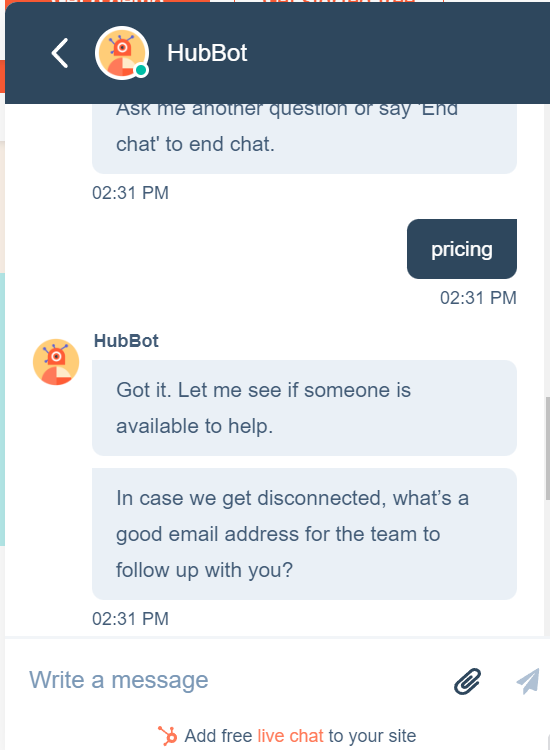
Kindly
Kindly is a platform for creating chatbots and optimizing conversions. When you visit their site, you can find the chat widget in the bottom right corner and instantly start a conversation by clicking it. Users can either type their query or click one of the three quick reply buttons — “Book a demo,” “Get pricing,” and “What does Kindly do?”
These buttons are a great way for users to quickly learn about service, request pricing, or book a demo. To complete these actions, they are asked to provide their email addresses.
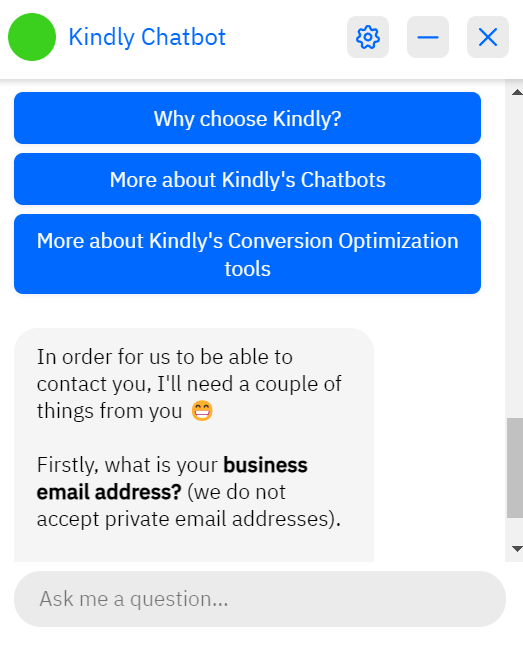
Princeton University
Our next example is an education chatbot from Princeton University. It is designed to answer potential students’ frequently asked questions. Users can choose a question of interest from the list and get an immediate reply, without having to contact any university employees.
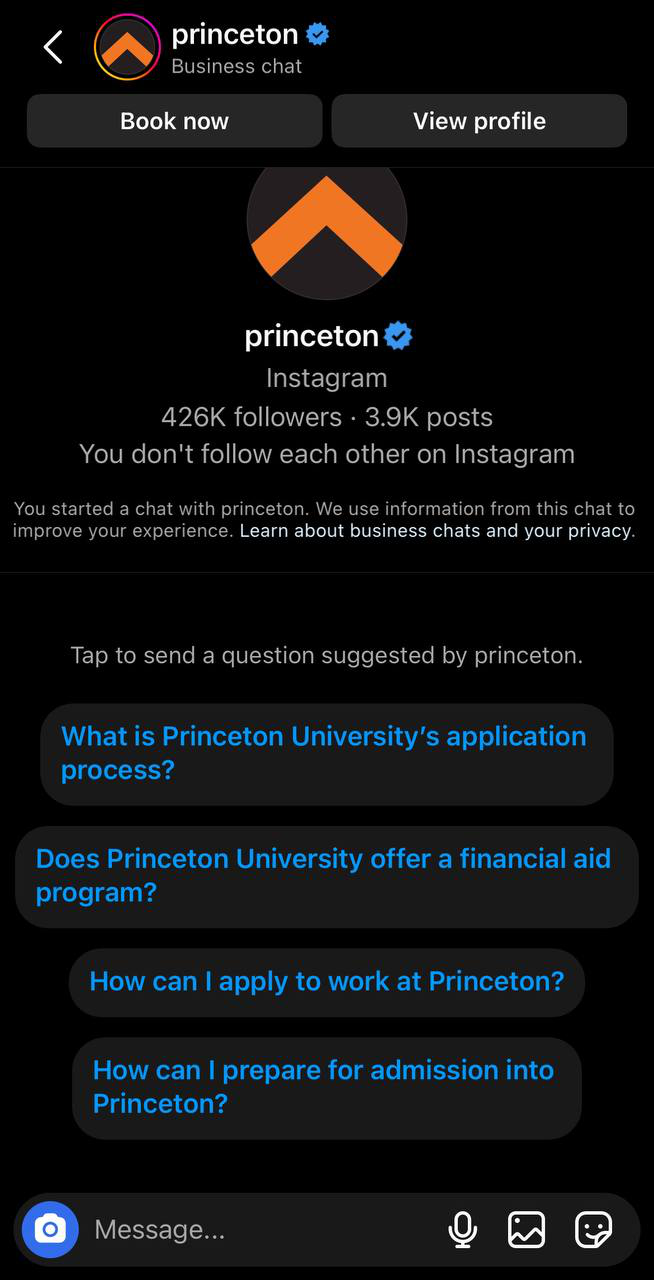
How to create a FAQ chatbot with SendPulse
Creating a chatbot can be a challenging task but you can simplify your team’s efforts by using a dedicated platform like SendPulse. The platform allows you to design an effective chatbot in just a few minutes and doesn’t require any coding skills.
In this section, we’ll provide you with detailed instructions on how to create a Facebook chatbot but you can repeat similar steps for any other platform.
Connect your Facebook Messenger to the bot
To get started, log in to your SendPulse account or sign up for free if you don’t have one yet. Then, go to the “Chatbots” tab and click “Manage bots.”
Choose the platform you want to connect a chatbot to, in our case, it’s Facebook Messenger. To create a Facebook chatbot, you’ll need to log in to your Facebook account and follow the provided instructions step by step.
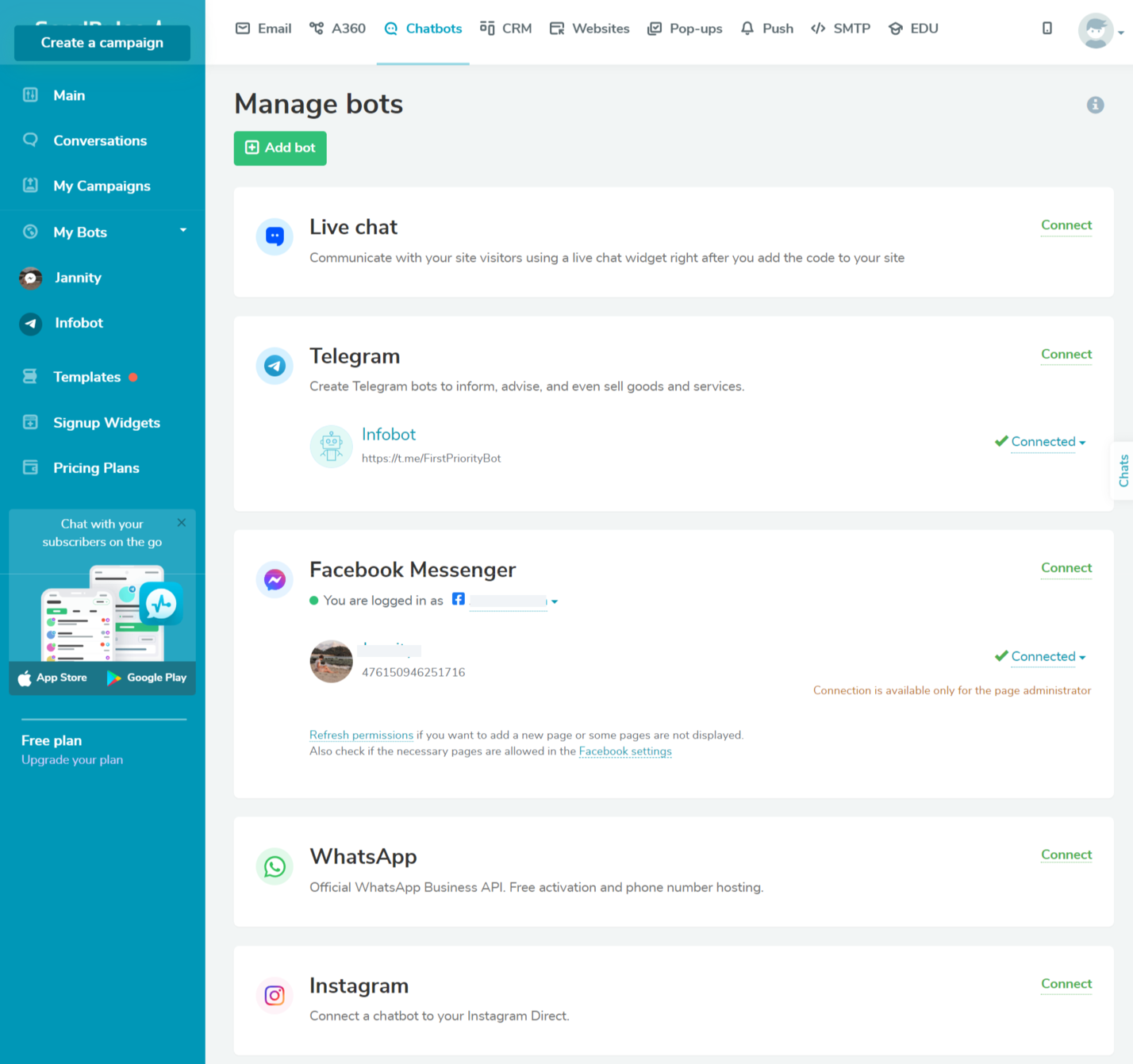
To add a bot to your Instagram, Telegram, or website, simply choose the corresponding platform on the “Manage bots” page.
Create a welcome message
Add a bot welcome message your customers will receive when they type specific trigger words like “hi,” “hello,” or “good afternoon.” You should also include FAQ buttons so that your users can quickly select the topic they want to learn more about.
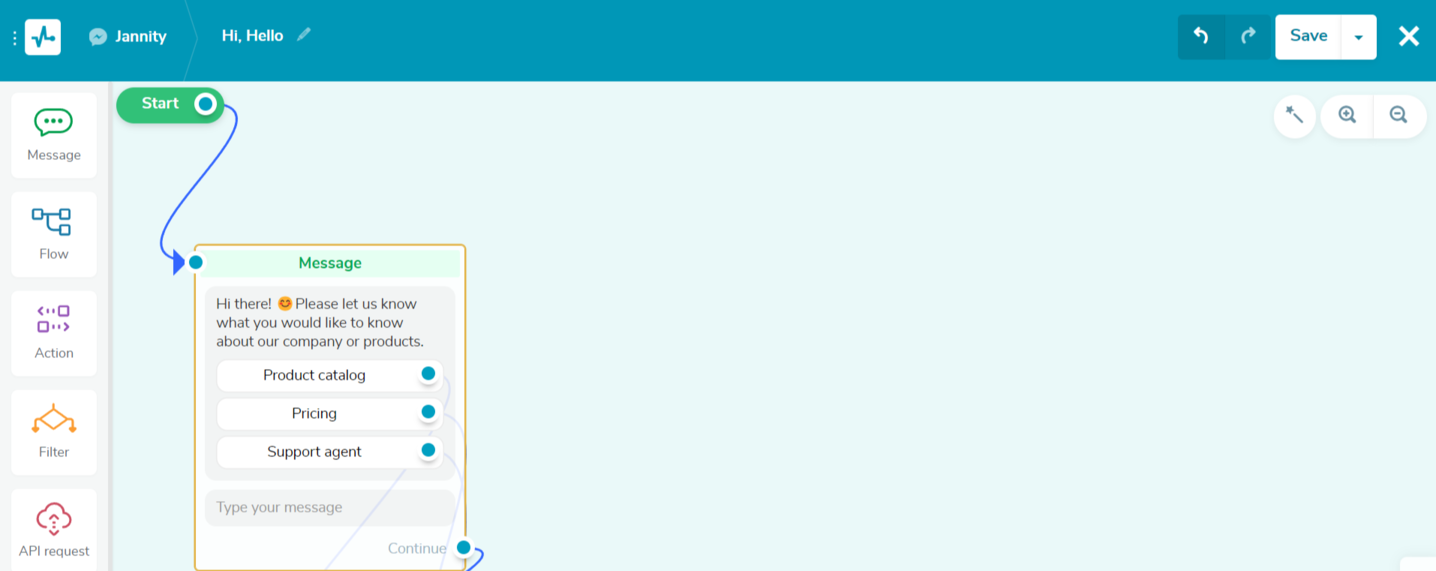
Develop your chatbot flow
Once you’ve added your welcome message with FAQ buttons, you can move on to creating your chatbot flow. Connect all the FAQ buttons to quick answers so that customers can easily access the information they need.
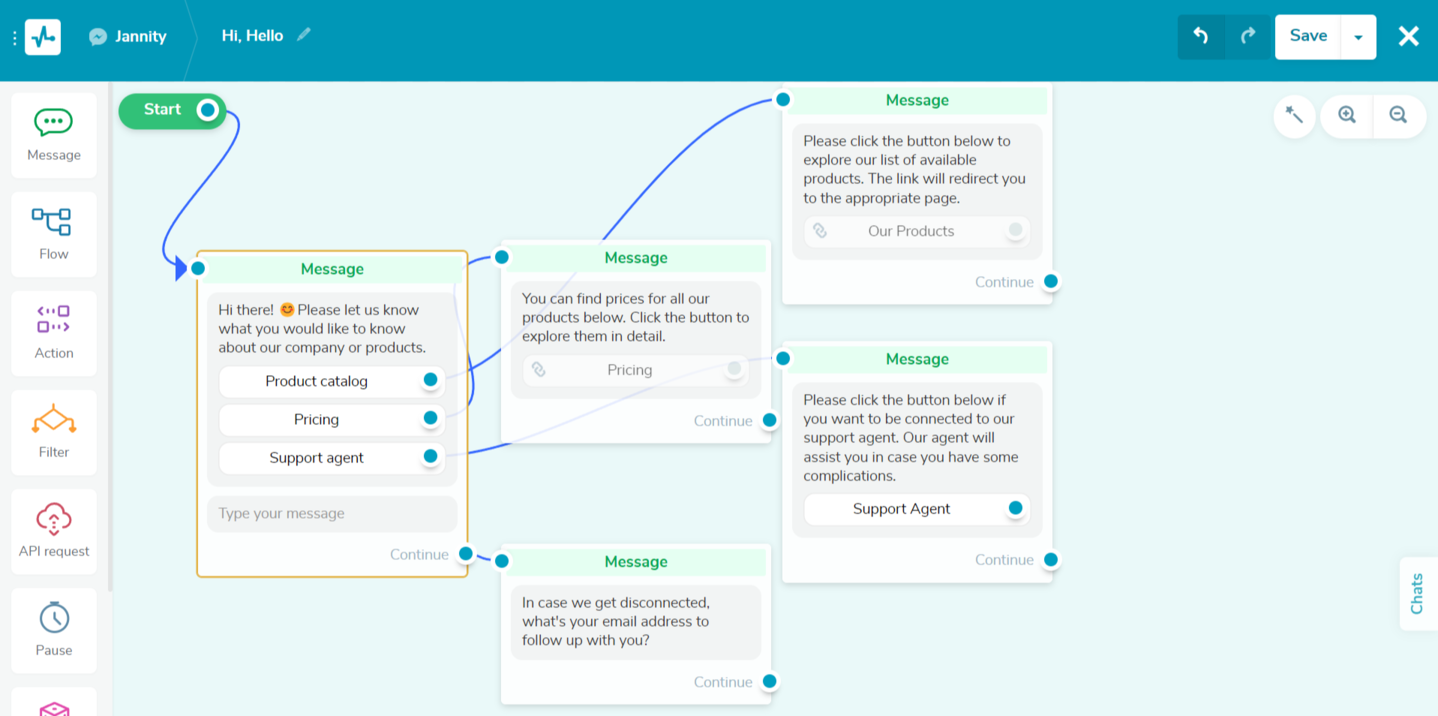
Test your chatbot
After you’ve completed all flow setups and thoroughly checked your text for typos, you should consider testing your bot. It’s a great way to identify hidden issues your customers might encounter when using your bot and prevent them from happening. Once you’ve confirmed that everything works correctly, you can launch your chatbot and start assisting your customers.
We highly recommend you consider integrating ChatGPT into your chatbot to make its responses more natural and human-like. You can train your bot to handle FAQs on autopilot and provide answers about your pricing, product catalog, working hours, and locations.
To finish up
Companies that constantly strive to grow and evolve, often require innovative solutions to streamline their customer support and achieve their business goals. FAQ chatbots can perform a pivotal role in this process by taking over repetitive questions from your support team and allowing them to focus on more complex issues.
Sign up for SendPulse to create effective chatbots for WhatsApp, Facebook, Telegram, or Instagram without any coding expertise. Our intuitive chatbot builder will let you develop a FAQ chatbot tailored to your company’s needs and goals for free.









