Teachers and students are already communicating via messaging platforms. Emails too, but waiting too long for your professor to reply when you’re asking for a deadline extension or important update can sometimes cost a student their grade. And, to cap it all off, teachers often don’t have enough time to give all of their students a helping hand.
Considering that messaging apps have already remodeled the education industry’s communication standards, chatbots are not a new on the block either. What could previously seem a sketchy option to stay in touch is now a valid addition that helps both teachers and students breathe easy.
In this post, we will talk about how a chatbot for education can do you good, go over some of the best tips and examples, and explain how to develop your own education chatbot — no coding skills required.
What can you use an education chatbot for?
A chatbot for education presents a more accessible way to be there for your students anytime and anywhere. Its 24/7 availability and user-friendliness can save tons of teachers’, professors’, and online course instructors’ time. Let’s see how you can deploy these education chatbot benefits in more detail.
Make the admission and registration process easier
Gathering all the new students’ personal info during admission requires lots of elbow grease, especially if you’re short on time. An education chatbot will collect this data for you and help with the enrollment process, as you will have all the details you need in one place.
Answer students’ questions 24/7
How is the campus? Can I cross-register? Is it possible to defer my admission? You will get the same questions from every new batch of students. Every single time. However, your chatbot for higher education can solve all of these inquiries at any time of day and night if you add an FAQ section to it.
Provide students with timely updates and support
With a chatbot for education, you can keep your students in the loop on current timetables, extracurriculars, library memberships, and important announcements to make sure they are on top of all the updates at all times. Other than that, you will be able to look out for your students and be confident that they don’t feel misinformed or left to deal with all their questions on their own.
Send notifications and reminders to students
An eLearning chatbot can remind your online course participants to complete a task or that their deadline is approaching to help them keep up the good work. Similarly, a chatbot for university purposes can remind students to submit certain documents for admission or notify them about important events.
Facilitate self-paced learning
University chatbots are just the thing for self-paced learning activities, as it allows students to organize this process themselves without bothering their teachers or instructors every time. Users can get all the updates, task assessments, and learning materials themselves, and chatbots are there for them anytime they are ready to start a new lesson.
Boost student engagement, and reduce dropout rates
Communicating with teachers via email is one thing, but staying in touch with them using messaging apps is entirely different. Your education chatbot can stand right next to your students’ chats with family and friends, making you much closer to them. This way, you can maintain touch with your students in a comfortable way and increase their engagement as a result.
Collect student feedback and data
Finally, you can gather students’ preferences and crucial data with ease using university chatbots. Analyze which questions they ask the most, and collect their feedback about your chosen online course platform, lesson reviews, and general impressions about your classes.
Tips on creating a chatbot for education
Let’s delve into some practices you might want to adopt before and while developing your chatbot for education so that you can nail it on the first try.
The main question here is whether you need to treat potential students as customers in your education chatbot messages before they enroll. The answer is yes, you do. Provide them with customer service and support every step of the way so that you can stand out from the crowd of competitors.
Here is what you might want to look out for when creating your chatbot for education:
- make sure your students know that you have an education chatbot and that they don’t necessarily have to contact their teachers right away;
- use personalization tools to tailor your messages to specific students;
- include shareable links to your course materials so that students can quickly find what they need;
- add a comprehensive and concise FAQ section;
- employ multiple university chatbots on different platforms to serve your students in a way that’s comfortable for them;
- define your student persona to be able to understand their needs and pain points;
- provide customer service for alums, as they often want to stay in touch with their alma mater;
- communicate your worth and benefits when answering potential students’ questions;
- give links to your knowledge base, if you have one, for more information;
- ensure that your forms are up-and-running and your pages are well-structured before directing students to your website.
Building a user-friendly and helpful chatbot for higher education is your chance to dispel potential students’ doubts and prejudices towards your online school, college, or university, which they most likely have. Managing their expectations by providing all the answers will allow you to reduce your dropout rates and offer next-level education services.
Last but not least, if you’re oscillating between a fully automated chatbot and live chat with human managers, we recommend going for a chatbot that leaves the option to contact a human agent available. There are always questions and cases that need a human touch, but they are, by large, in the minority, which is why adding a “Talk to human” button to your education chatbot is an excellent option here.
Сhatbot for education examples
Here, we will review several education chatbot examples to give you a better idea of how it all works.
Princeton University
What we like about this famous university’s chatbot for education is that it offers to help with students’ most common inquiries, such as admission, straight away. The FAQ section deployed here allows users to instantly get answers to their questions instead of jostling their way through the chatbot script.
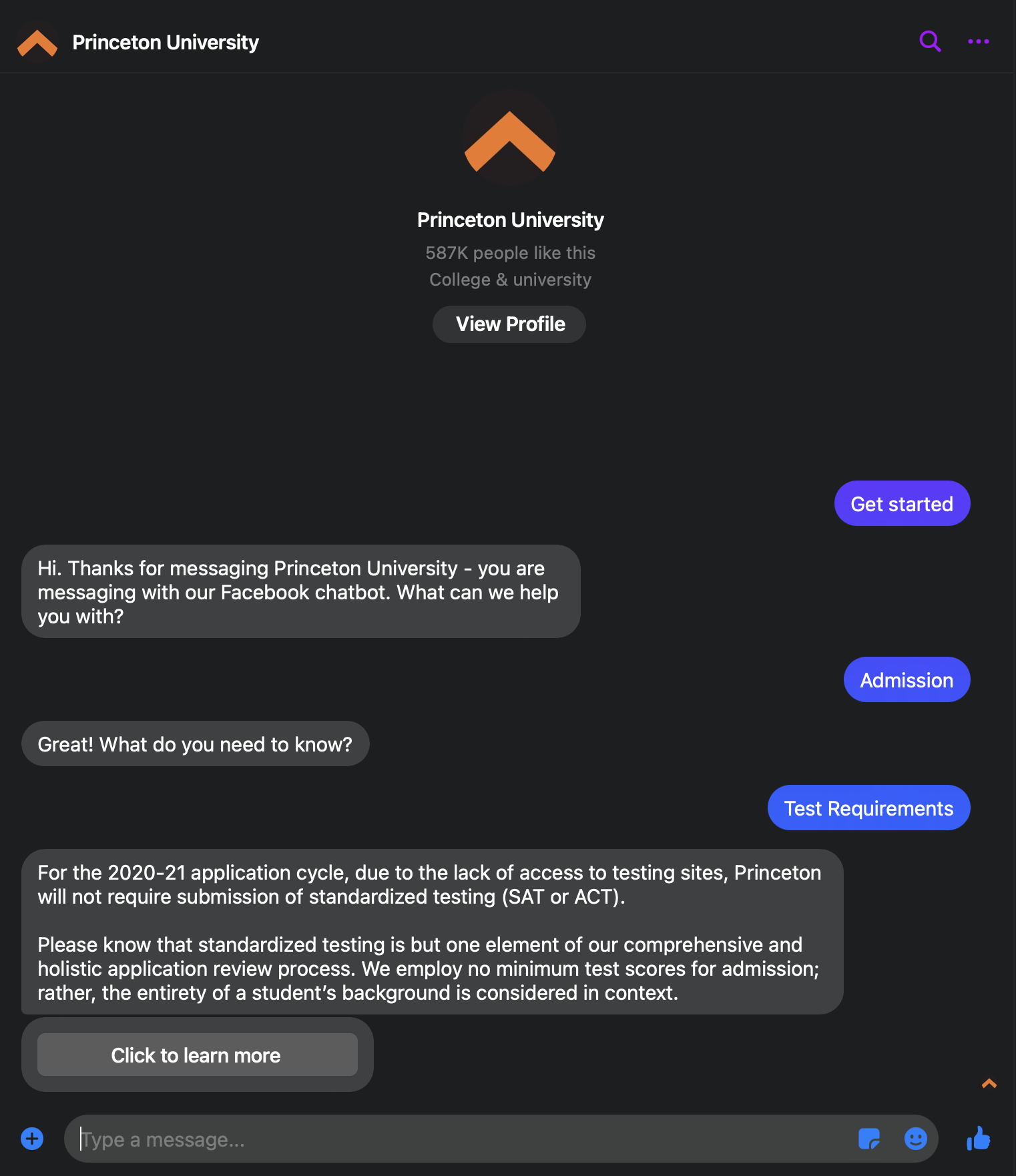 Offer to answer the most common questions at the very beginning
Offer to answer the most common questions at the very beginning
Another feature of interest we can pinpoint here is that the welcome message mentions that users will be interacting with a chatbot for university purposes, not a person, which allows them to set the right expectations of its capabilities.
Lingoda
This online language school’s eLearning chatbot offers to help users in an unusual but nonetheless effective and engaging way: instead of sending text messages, the company recorded a series of videos answering the most common questions.
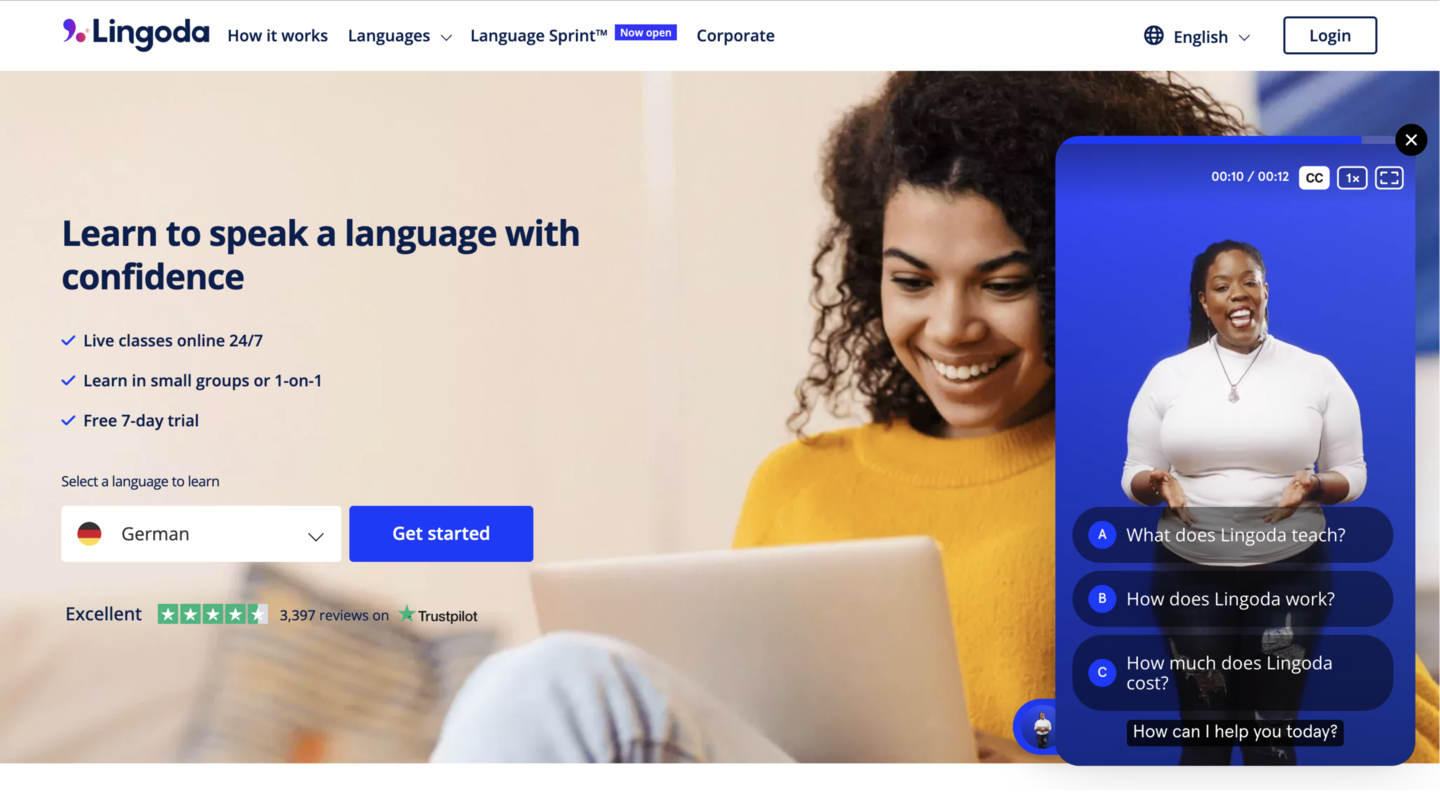 Consider sending pre-recorded videos instead of texts to answer users’ questions
Consider sending pre-recorded videos instead of texts to answer users’ questions
Implementing this tactic helps the online school come off as more open and friendly to new visitors — you rarely expect to open an online chat and have someone greet you there in person. Still, if you want to implement this strategy, remember to add captions to your eLearning chatbot video, just like Lingoda did, to account for people with hearing impairments.
Kensington High
Pre-defined questions and quick replies are so incredible because they are geared towards saving both students’ and managers’ time. You most definitely have a bunch of questions potential students ask the most, so consider collecting and placing them at the beginning of your education chatbot’s conversation with users, just like Kensington High does here:
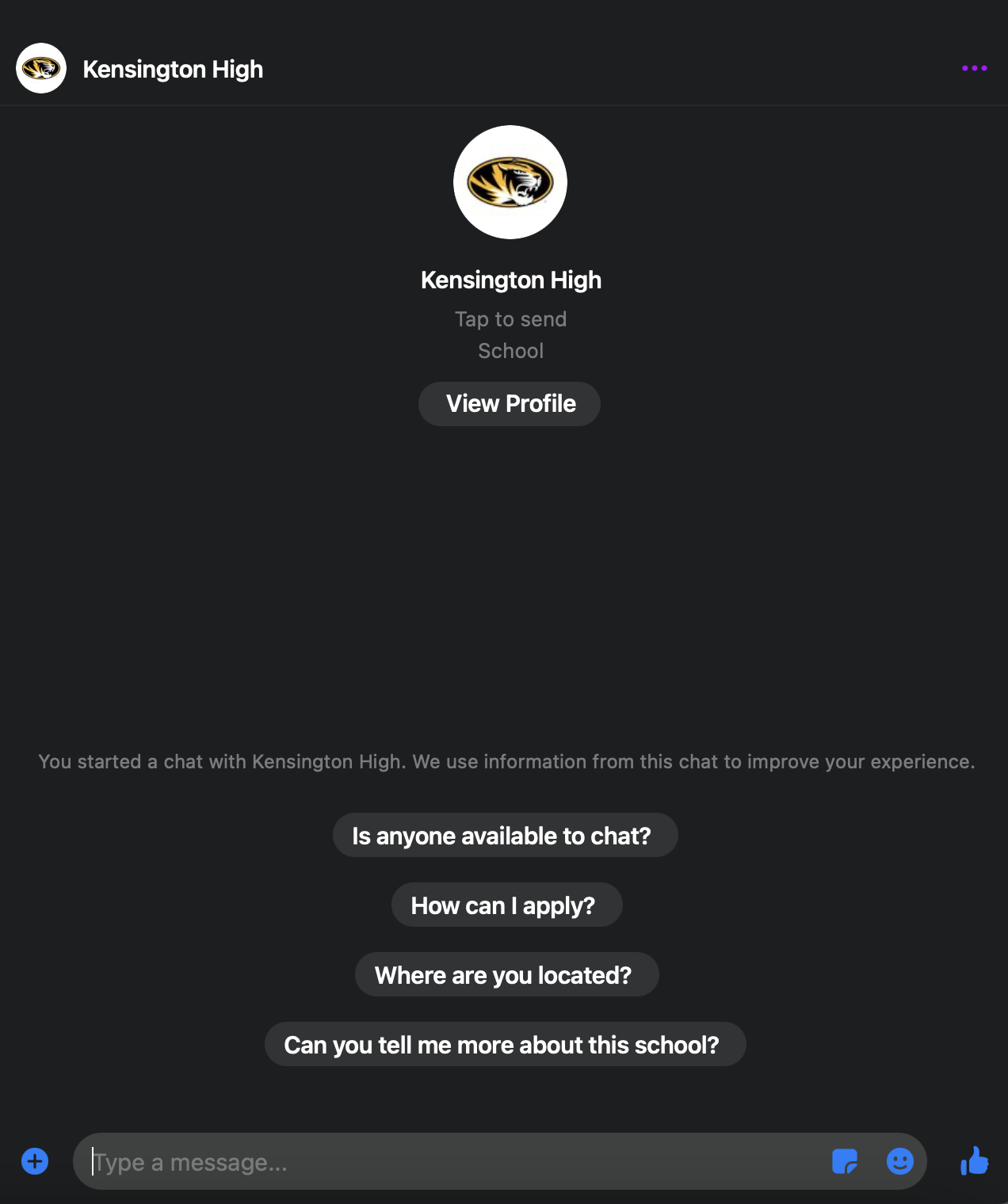 Add a series of predefined questions to which users can get answers quickly
Add a series of predefined questions to which users can get answers quickly
This way, your potential students won’t have to even type in their questions — all they have to do is just click on them.
University of Arizona
Follow the example of this chatbot for higher education, and give a name to your bot to make it come across as more human-like and trustworthy. You can also add a picture or create a chatbot persona so that this interaction reminds a regular conversation and becomes more engaging.
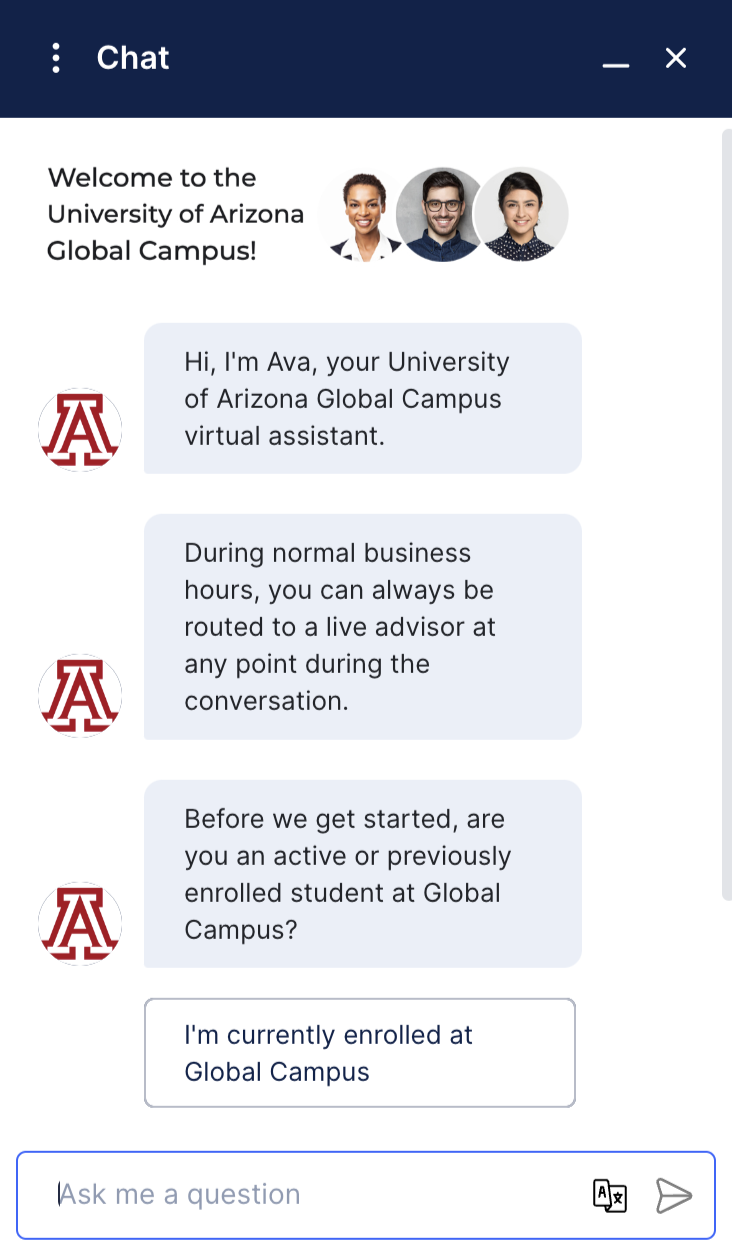 Give your chatbot a name to keep users engaged in a conversation
Give your chatbot a name to keep users engaged in a conversation
One more aspect we like about this chatbot for university purposes is that it gathers personal user info in an unobtrusive way: it asks whether customers are already enrolled or only want to enroll. This way, the university’s team can get to know and understand their site visitors better without being intrusive.
Mindvalley
Another golden chatbot for eLearning rule you can see in action here is outlining what your chatbot can and cannot do in your welcome message to build proper expectations and avoid misunderstandings.
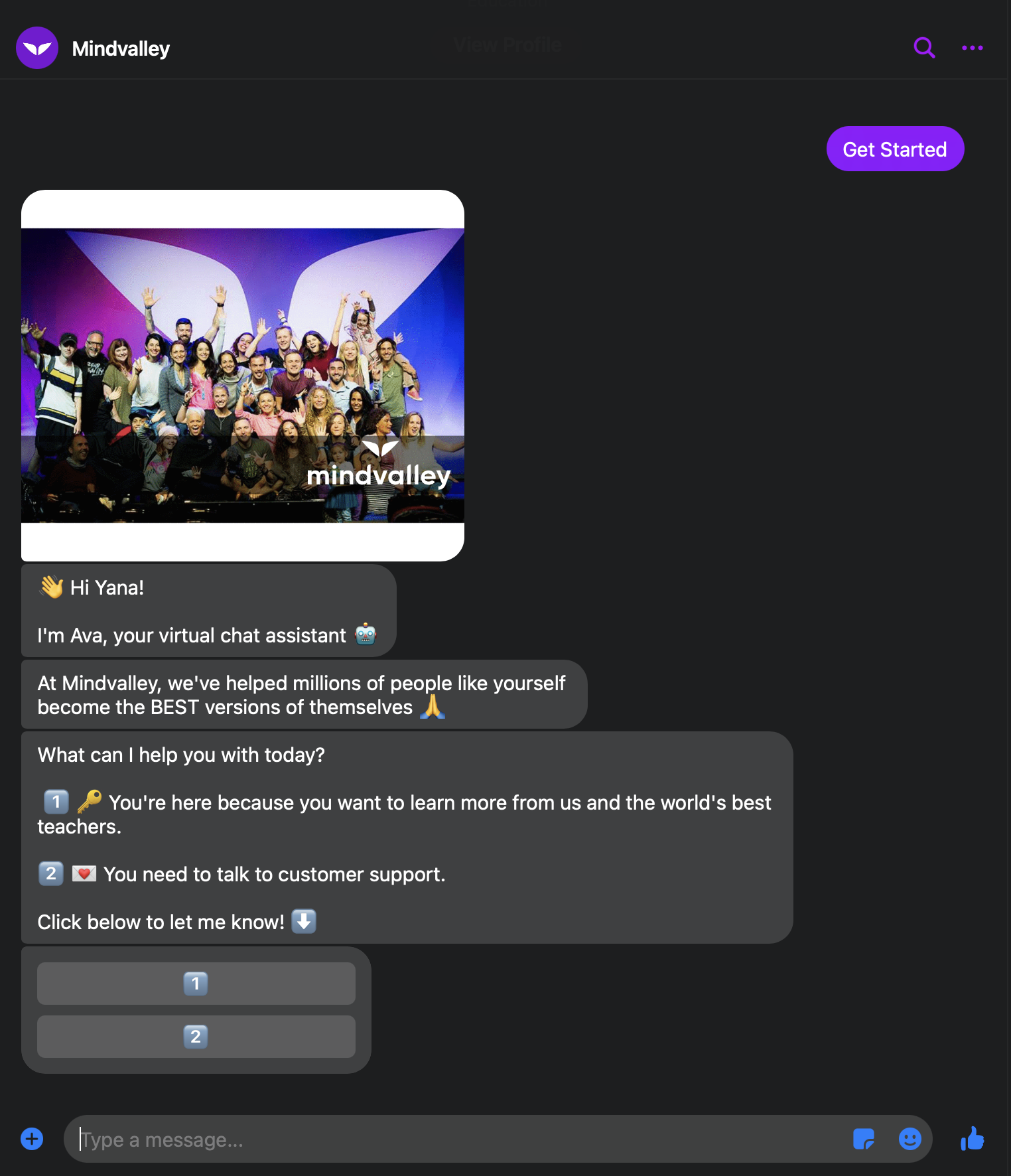 Mention what your chatbot can do in your welcome message
Mention what your chatbot can do in your welcome message
You also want to follow Mindvalley’s chatbot for eLearning example when it comes to communicating your benefits. The company clearly voices its worth to potential clients, mentioning that the team has already helped tons of people, and you can never go wrong with reminding your leads and prospects why you are qualified to do what you do.
Are you thinking about becoming an infopreneur but don’t know where to start? Check out this post on
how to become an infopreneur and get off to a great start.
Microverse
Consider adopting chatbots on several platforms to make sure that your potential students always find you and feel connected with you. For example, Microverse’s chatbot for eLearning enables you to contact them on Instagram, which is especially convenient if users happen to see their Instagram ad or recommended post.
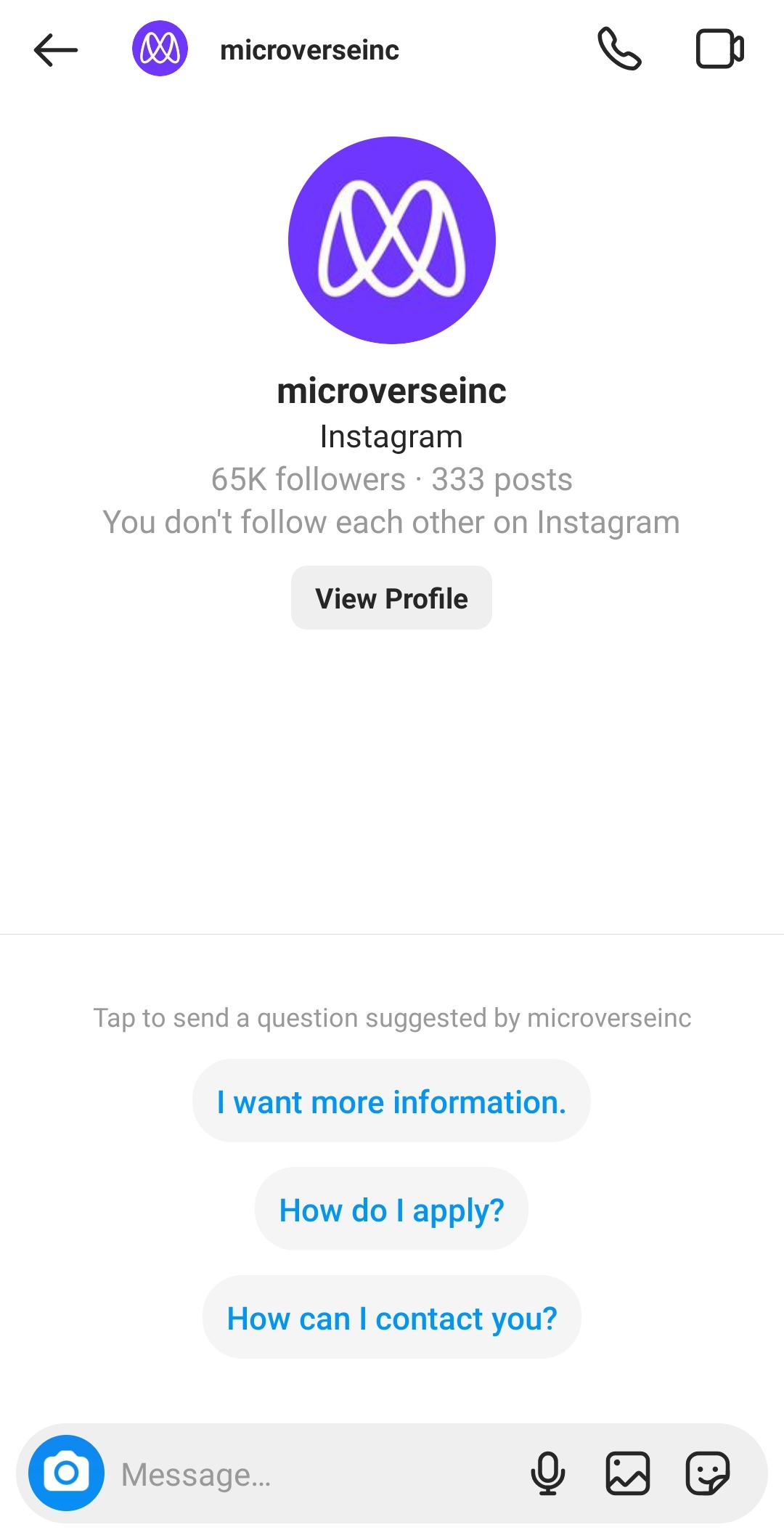 Create several chatbots on different platforms to stay connected with your students
Create several chatbots on different platforms to stay connected with your students
You can also add an FAQ section or a bunch of predefined questions to your chatbot for education so that users can quickly ask you their questions.
Johns Hopkins University
This chatbot for higher education example is your reminder to get your website links and pages in order before including them in your bot: ensure there are no 404 errors, all the info is clearly structured and communicated, and your website navigation is intuitive.
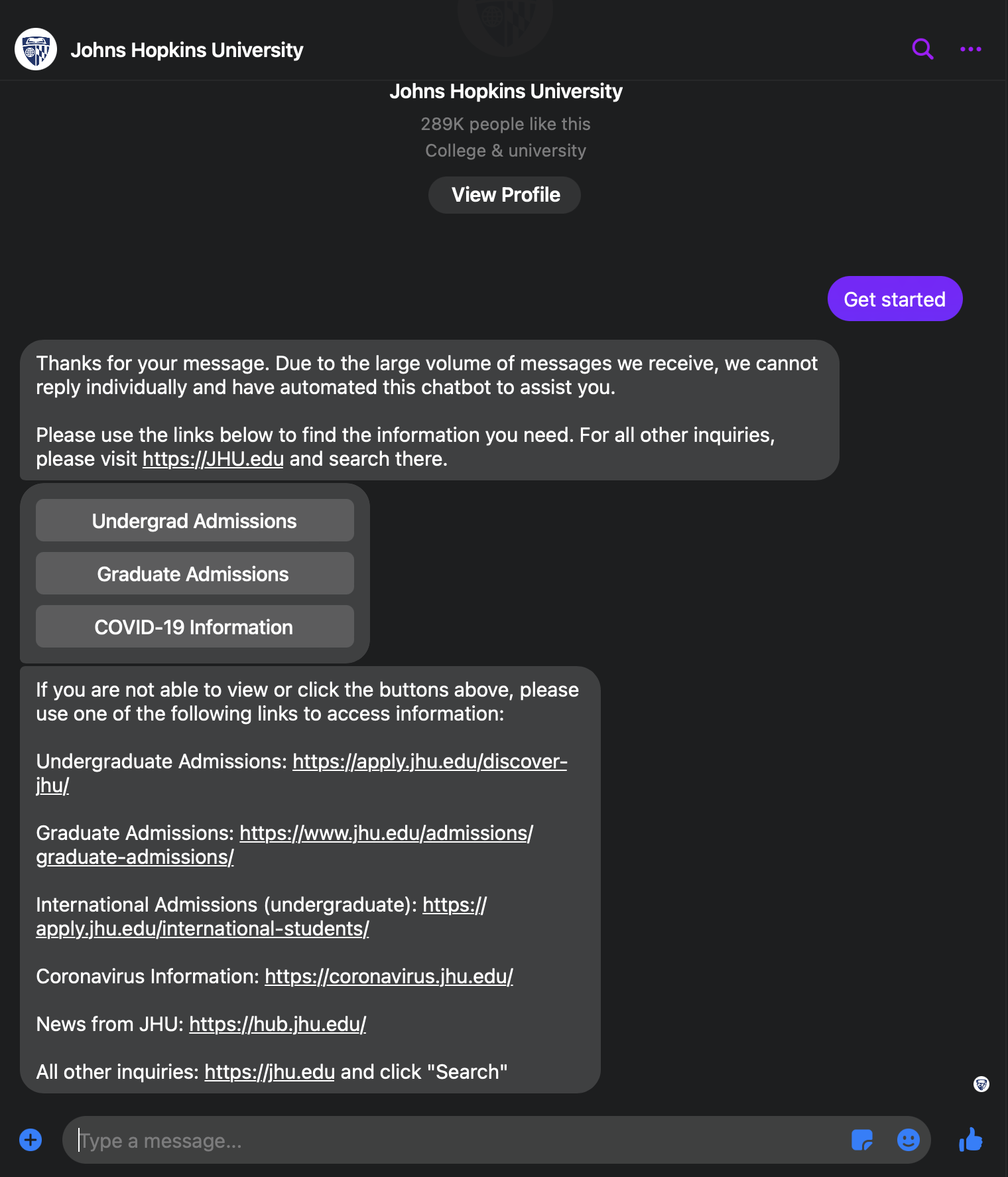 Ensure that all the links you add to your chatbot work properly for a better experience
Ensure that all the links you add to your chatbot work properly for a better experience
You can also add an FAQ section to your university chatbots in the form of buttons instead of quick replies. These buttons can trigger other flows or lead to your website pages.
How to create your own chatbot for education with SendPulse
And finally, let’s see how you can build your own education chatbot without any coding. We will create a Telegram bot, but you can follow these steps to build an Instagram, WhatsApp, or Facebook chatbot or create it with the help of any other chatbot builder.
Step #1 Create and connect your Telegram chatbot
First things first, log in to your SendPulse account, and go to the “Chatbots” tab → “Manage bots.” Now you need to create your Telegram bot using @BotFather and connect it to SendPulse using your token. Once you are all set, you can start building your chatbot for education.
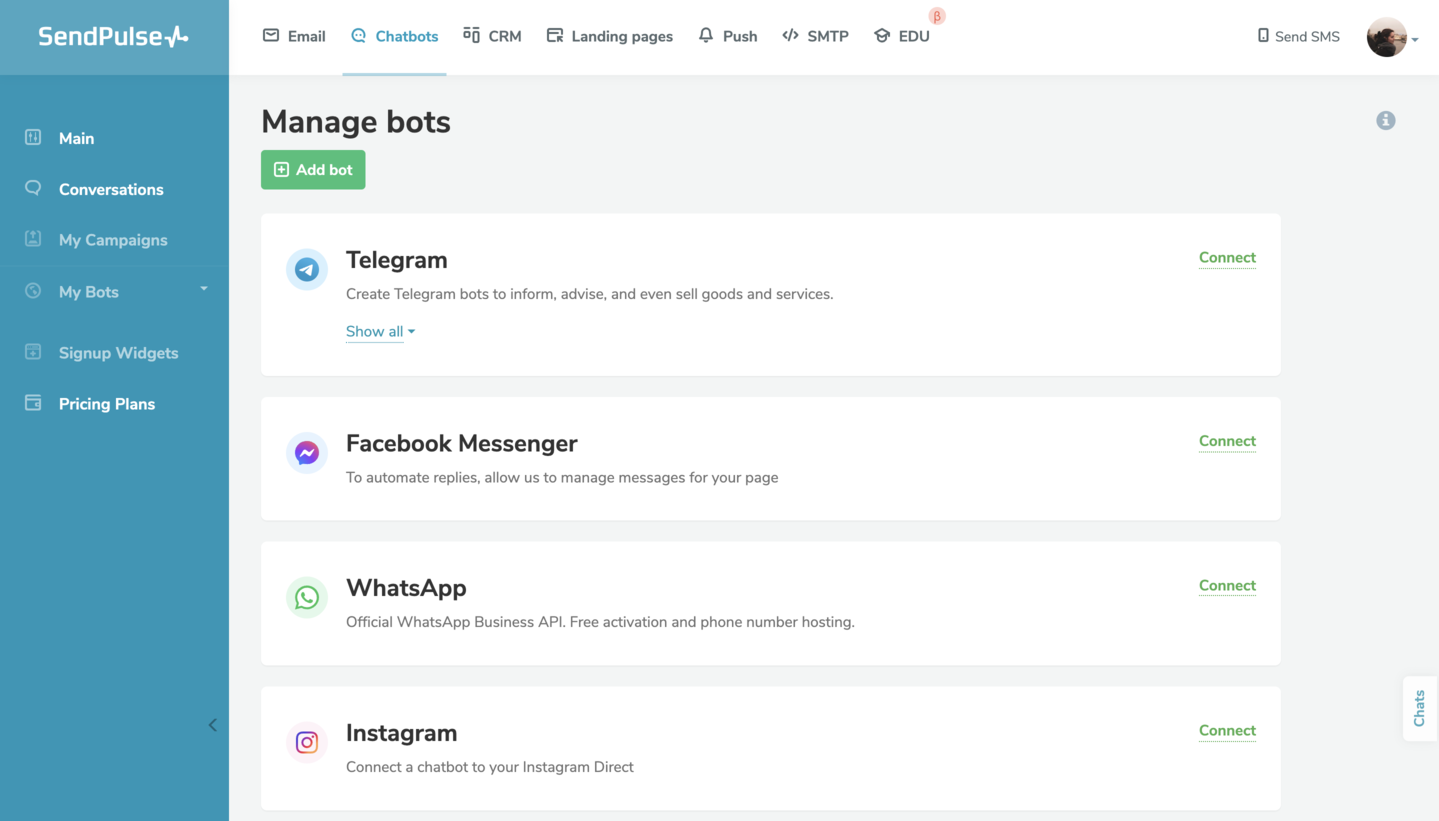 Create and connect your Telegram bot
Create and connect your Telegram bot
If you want to create a chatbot for education for Instagram, Facebook, or WhatsApp, you can also do this on the “Manage bots” page.
Step #2 Greet your potential students
Your interaction starts with a welcome message — this is where you want to include your FAQ buttons and quick replies, give your chatbot for education a name, and outline what it can do.
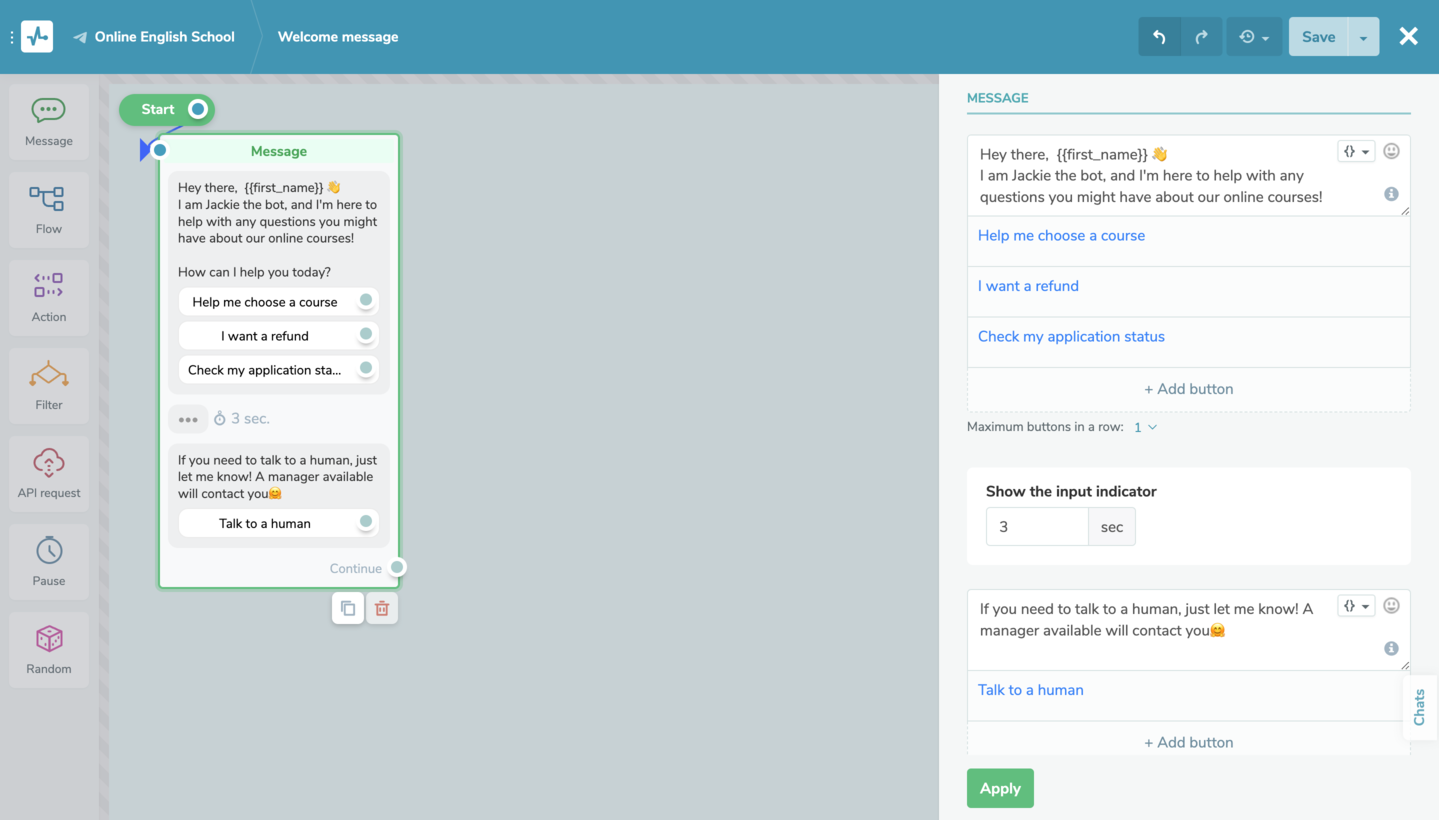 Add a welcome message
Add a welcome message
For example, we created a welcome series consisting of two messages, including an FAQ section to the first message and adding the “Talk to a human” button to the second one. Next, we dragged and dropped the “Action” element and connected it to the button, which will allow a human manager to take over the conversation whenever a student requests it.
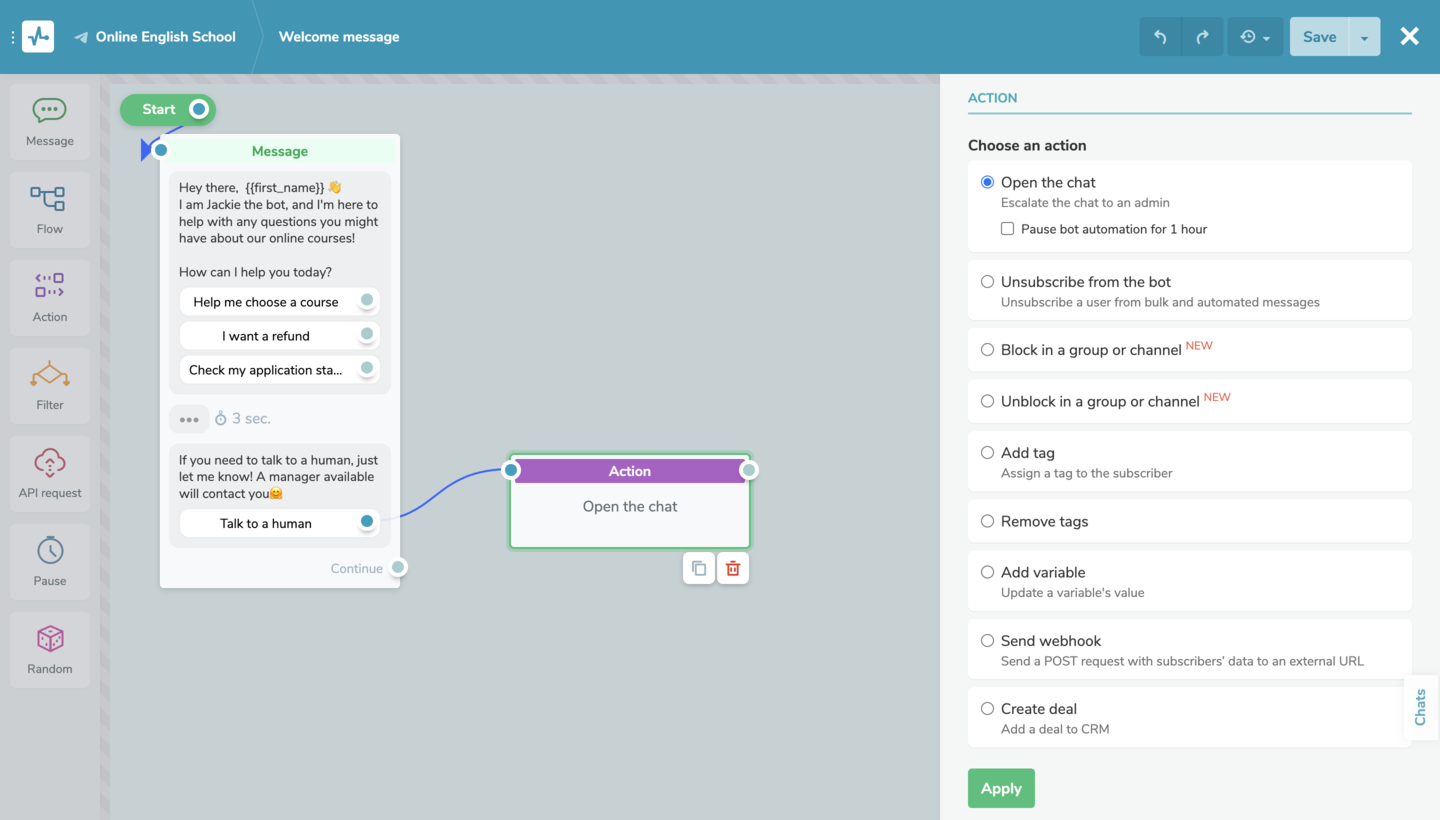 Add the “Action” element
Add the “Action” element
You can also add any other element to your chatbot for education by dragging and dropping it from the sidebar to the workspace.
Step #3 Build your chatbot architecture
Add more flows, elements, images, GIFs, audio recordings, and other files to make your students’ chatbot for education experience more captivating and answer as many of their questions as possible.
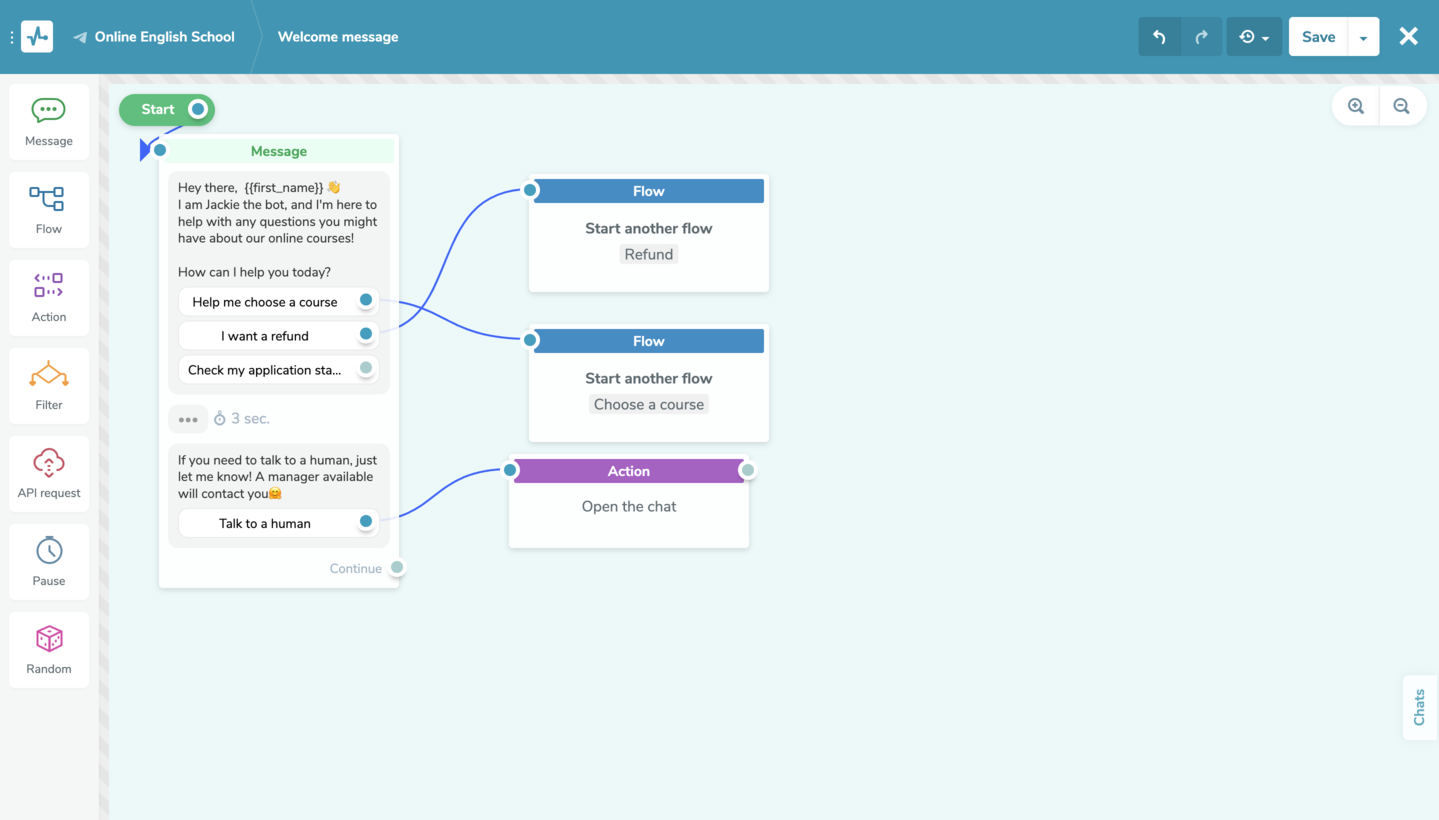 Diversify your chatbot architecture by adding more flows and elements
Diversify your chatbot architecture by adding more flows and elements
Apart from standard triggers and keywords available, you can create and implement your own. Your education chatbot will send a message or start a flow if your students write something like “registration,” “application,” or “new students.”
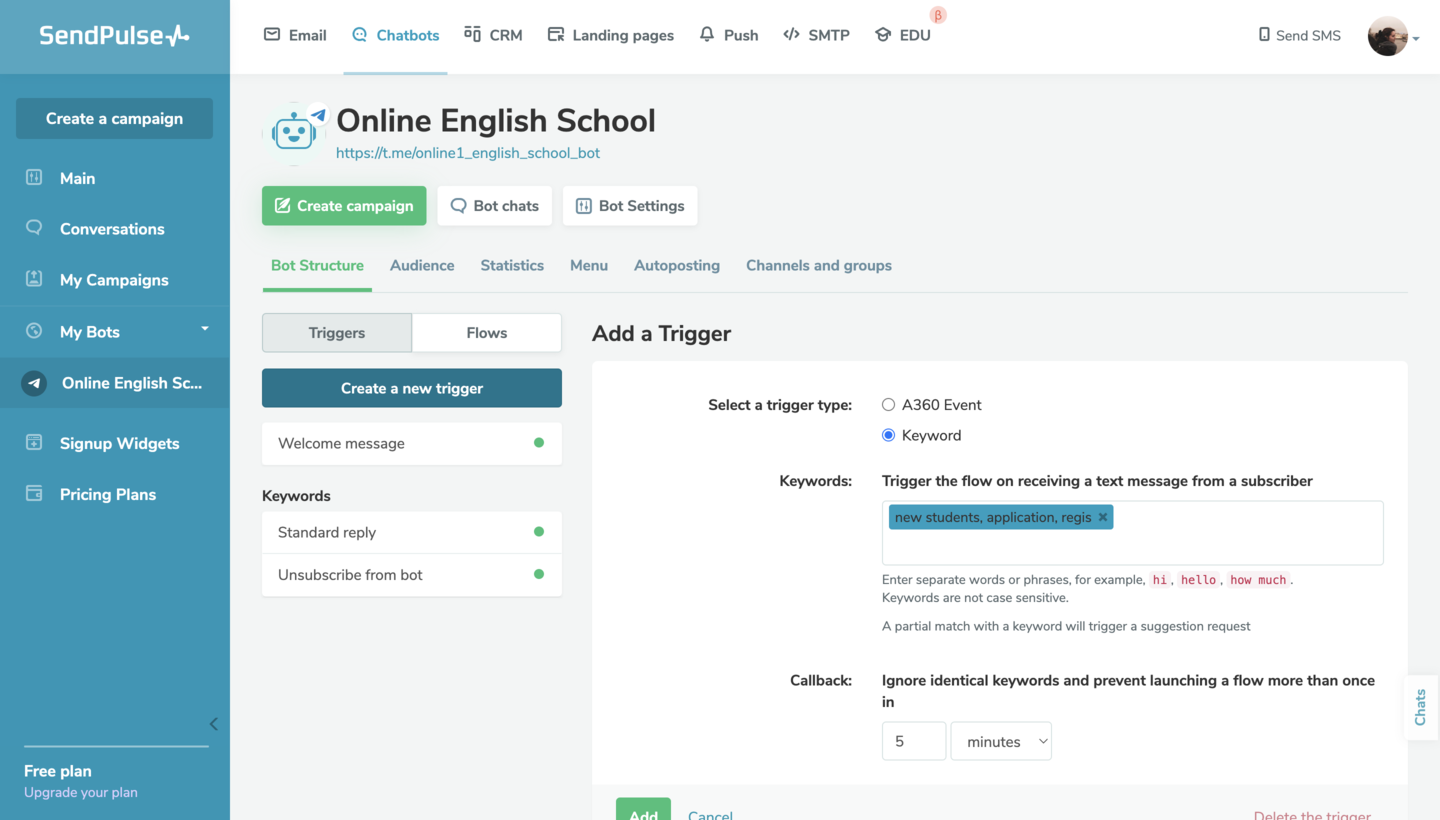 Create your own triggers by adding keywords
Create your own triggers by adding keywords
You can also go to the “Menu” section to add some menu items to your chatbot for education that will start certain flows once users click on them.
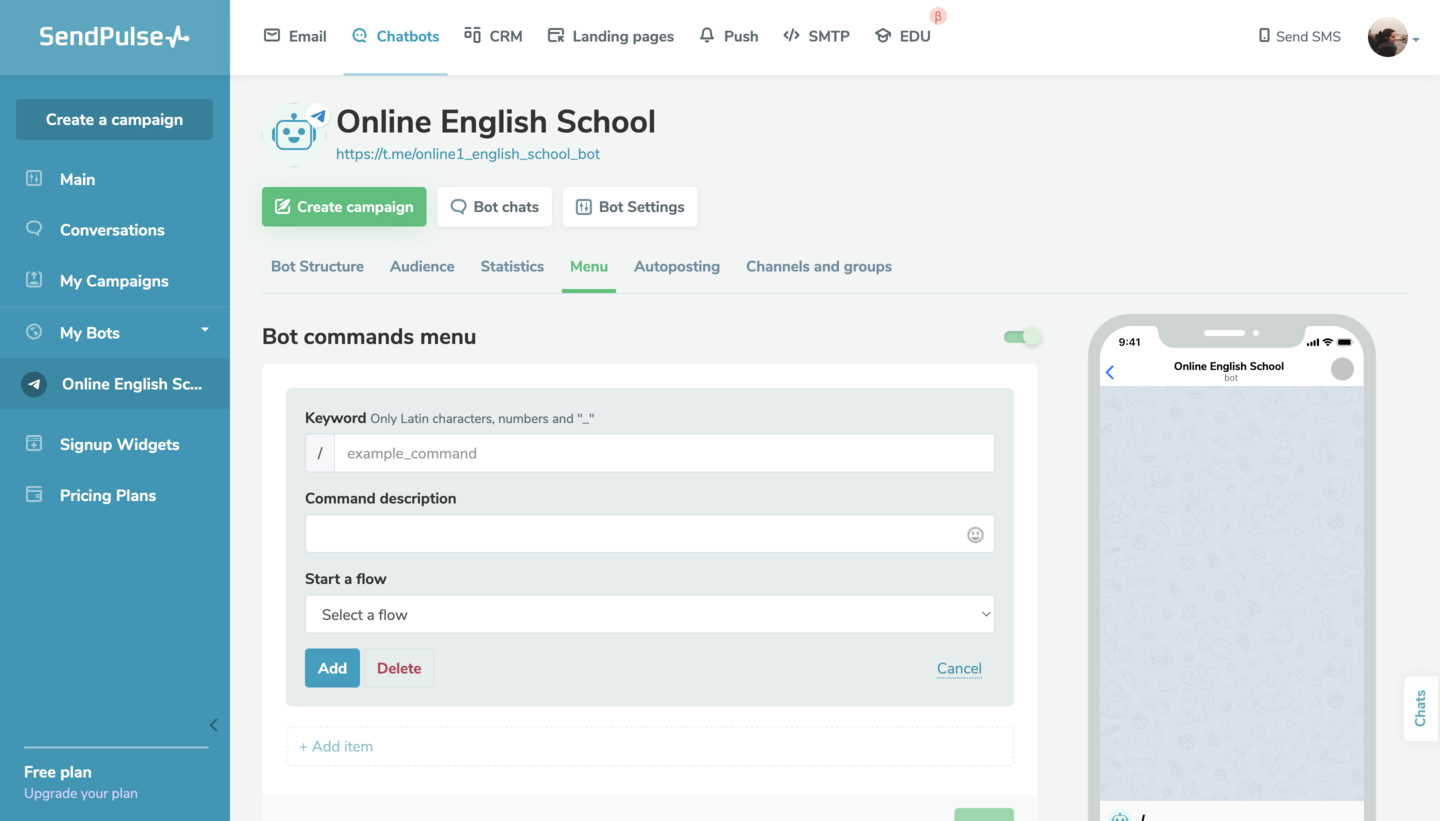 Add a menu to your chatbot
Add a menu to your chatbot
You can explore more about the process of creating bots and find out how to build any chatbot with our visual builder.
Conclusion
With SendPulse, you can create your own chatbot for Instagram, Facebook, Telegram, and WhatsApp and manage them all from one platform. Enhance your education services with a chatbot to provide a first-class experience and always be there for your learners. Allow your students to have any info or support they need at their fingertips — their university, college, or online school is just one click away.