There are countless books about mastering customer contacts and ensuring a positive customer experience from the first touchpoint onward. It feels like everything has been said and done on this topic — until we come across a new medium that forces us to reevaluate what we already know about sales and customer service.
Live chats haven’t been around all that long. They entered the eCommerce world in 2002 but were considered rather an exotic, experimental application at the time. Now, this is an irreplaceable tool for customer communication.
The thing is, there’s still no perfect formula for live chat interactions, and many companies stick to the most generic scenarios. However, if you want to stand out, you need to pay attention to every little detail, including your greeting message.
In this post, we’ll show you the best live chat welcome message examples and discuss why it’s important to customize your live chat welcome flows. We’ll also show you how to create a live chat widget with SendPulse and install it on your website.
What is a live chat welcome message?
A live chat welcome message is an automated or manually crafted greeting that users receive when they initiate a conversation in a live chat widget on a website. It’s the first message they see when they open the chat window, although sometimes welcome messages may be displayed even outside of the dialog window, like so.
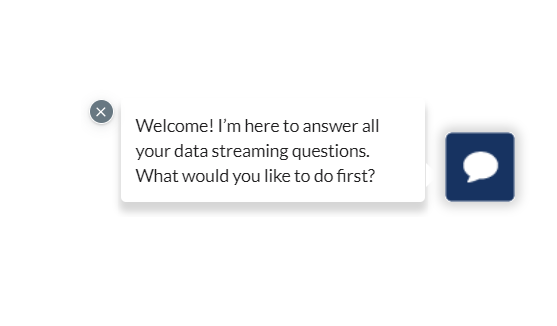 A live chat welcome message example
A live chat welcome message example
Live chat welcome messages are necessary for a smooth start to a conversation, just like in real life. They help break the ice and attract the user’s attention without intruding. In addition, they allow you to introduce your support team and set the right tone for the upcoming conversation.
Why are live chat greeting messages important?
Be it a friendly gathering or a professional meeting, you wouldn’t start a conversation with your peers without greeting them appropriately. The same etiquette applies online — live chat marketing requires you to build meaningful and warm relationships with your users, which is impossible to do if your chat agents aren’t welcoming and polite enough.
Live chat welcome messages are equally useful in customer support, sales, and engagement scenarios. Here’s why you should always have a custom live chat welcome flow in place:
- Get off on the right foot. A welcome message immediately engages users and encourages them to start a dialog. It helps overcome any hesitation they might have about reaching out for help or information.
- Set customer expectations. The tone of the welcome message can convey your brand’s personality and charisma. It can make the whole interaction feel less rigid and abstract.
- Be proactive in your outreach. You can include questions such as “How can I help you today?” or “Is there something specific you’re looking for?” in your welcome message. This lets users know that they can get support or information through the chat.
- Help your users make sense of your resources or services. In some cases, the welcome message might guide newcomers on how to use the chat or where to find certain information on your website or app.
- Communicate your availability. Give your visitors an idea of how quickly your support team can respond to their inquiries. For instance, your welcome message might say, “Our team is here to assist you from 9 AM to 5 PM on weekdays.”
- Route users to the appropriate agents or departments. In your welcome message, you may want to ask what your user is looking for to send them to the right expert and avoid wasting anyone’s time.
- Make important announcements. Introductory messages are great for communicating time-sensitive news. In sales scenarios, the welcome message might include special offers or about-to-expire promotions to encourage users to act on them.
- Invite your users to introduce themselves. In your live chat welcome flow, you can find out your customer’s name and email address and get permission to send them marketing messages, starting with welcome emails.
You can program live chat welcome messages to appear automatically when a user opens the chat window, or they can be manually sent by your chat agent. The content and style of the message should align with your branding and the goals of the chat interaction, whether that’s providing help, making a sale, or building your mailing list.
How to create an effective live chat welcome message
Some companies prefer their chat greeting messages to be strict and professional, while others choose a more relaxed, conversational style. Whichever approach you take, you need to make sure that your welcome message is clear, personalized, and user-centric.
Here are some steps to consider when crafting a powerful live chat message:
- Identify your target audience and their needs. Tailor the message to address their pain points and goals.
- Use simple and straightforward language. Avoid jargon or complex terms that might confuse newcomers.
- Start with a friendly greeting, such as “Hello!” or “Welcome to [Your Company Name].” This sets a natural, positive tone right from the start.
- Clearly state your willingness to help. Use phrases like “How can I assist you today?” or “I’m here to help with any questions you have.”
- If the chat is initiated from a specific page or section of your website or app, acknowledge that in your message. “I see you’re looking at our [Product Name]. How can I help?”
- Let users know when they can expect a response. If you’re not available 24/7, mention your business hours or typical response times.
- If you have the user’s name or any context from their previous interactions, consider using it to personalize the message. For instance, “Hi [User’s Name], welcome back!”
- Include a question that encourages users to share their needs or concerns. This helps guide the conversation and provides you with valuable context.
- While you want to be helpful, avoid bombarding your user with multiple welcome messages and promotional offers.
- Remember that users might not want to read a lengthy message. Aim for a concise greeting.
- Test different versions of your welcome message to see which ones generate better engagement and responses.
- If your live chat is managed by human agents, ensure they understand your messaging strategy and can provide consistent, high-quality responses in alignment with your welcome flow.
Don’t forget to regularly review and update your welcome message as well as other automated or pre-written chat scripts to ensure they remain relevant over time. If a customer notices that your automated message features some irrelevant or outdated information, chances are they won’t engage with it.
5+ live chat welcome message examples worth following
Let’s look at some great live chat welcome message examples and find out what makes these flows so effective.
Emoji for creating a friendly mood
Spice up your greeting message with emoji to add some positive vibes to your chat and make it look less intimidating to an inexperienced user. This example shows that including just two emoji symbols can make all the difference.
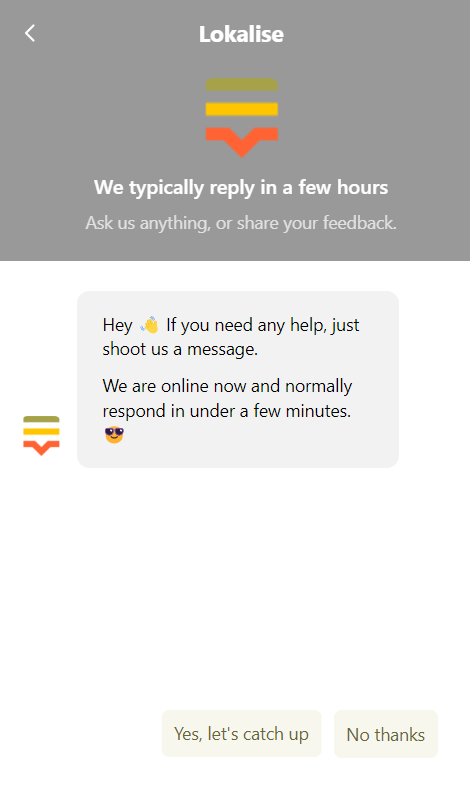 A live chat welcome message from Lokalise
A live chat welcome message from Lokalise
It’s also a great idea to be more specific in your message and mention how busy your support team currently is.
Convenient quick replies
Offer your users quick replies in your welcome messages to speed up the conversation and let them connect with the best-equipped support rep in an instant.
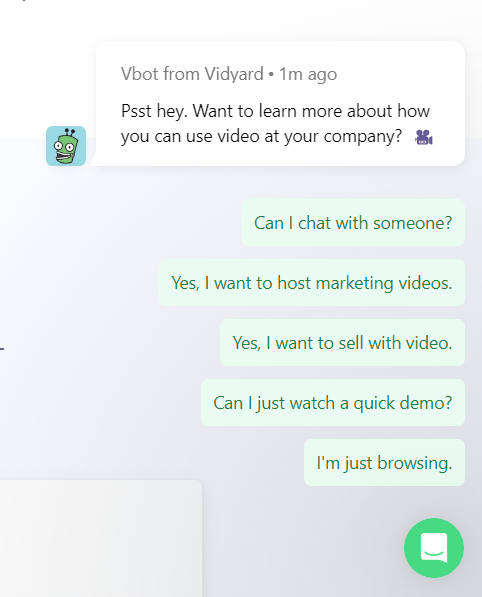 A live chat welcome message example from Vidyard
A live chat welcome message example from Vidyard
This example also demonstrates how one can enrich their welcome message by adding an image or even video to it. Although it won’t work for every niche, it’s a good way to introduce your company in a conversational manner.
Emphasis on the USP
If you suspect that your website visitors may get confused by your offerings, clarify your unique selling point in your live chat interactions.
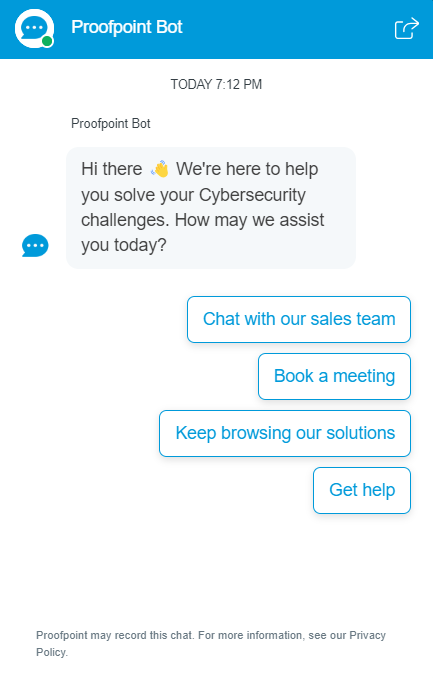 A live chat welcome message example from Proofpoint
A live chat welcome message example from Proofpoint
This live chat welcome message example illustrates the importance of having a clear USP and being able to communicate it to customers in one sentence.
Multiple options for different customer groups
Add clickable buttons to your welcome message to allow your visitors to jump to the right page or resource if they don’t feel like browsing your website for too long.
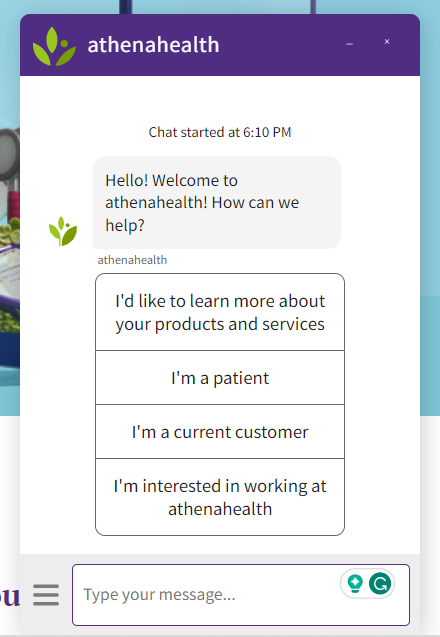 A live chat welcome message example from Athenahealth
A live chat welcome message example from Athenahealth
The greeting itself in this example is neutral and polite — this is the perfect option for businesses that have diverse target audiences.
Short brand introduction
This live chat welcome message example has a nice brand introduction along with compelling CTA buttons for effective and precise interactions.
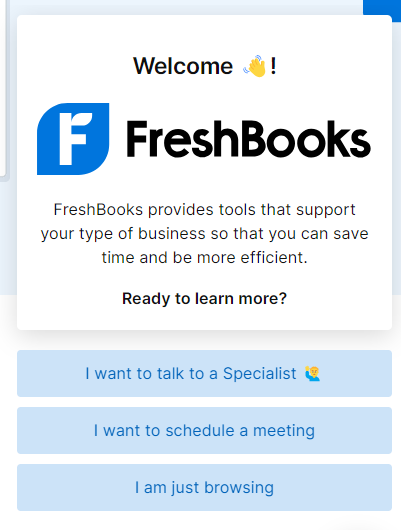 A live chat welcome message example from FreshBooks
A live chat welcome message example from FreshBooks
This is a more advanced live chat greeting example, but it’s great for businesses with complex products or services. The emoji make the chat window more lively and welcoming, even though the tone of the message is rather formal.
Exciting news
If your company just reached another major milestone, go ahead and tell your potential and existing customers about it using your live chat widget. This example shows how it can be done.
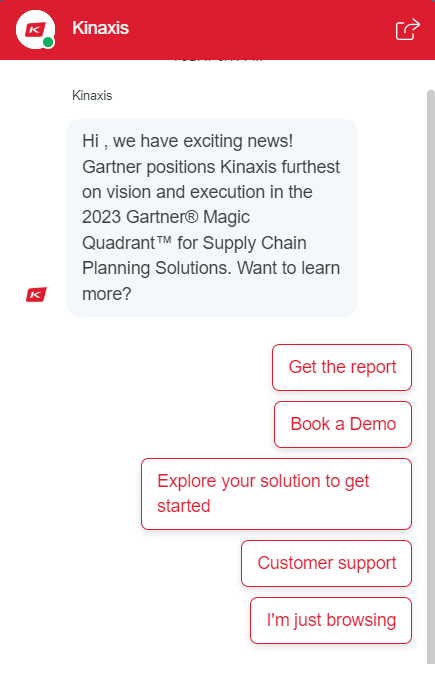 A live chat welcome message example from Kinaxis
A live chat welcome message example from Kinaxis
What we also like about this example is that the look of the widget is in perfect alignment with the company’s branding, which increases general brand recognition.
Question as a conversation starter
Address your customers’ concerns head-on and ask them whether they would like to challenge their status quo by giving your product or service a try.
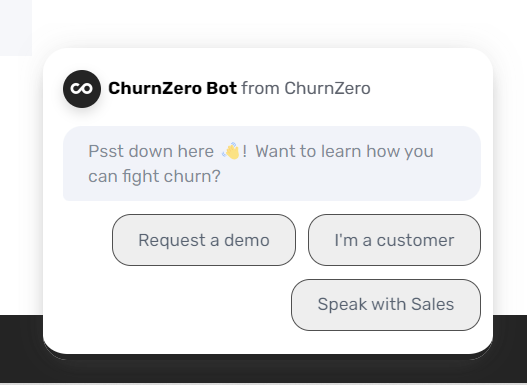 A live chat welcome message example from ChurnZero
A live chat welcome message example from ChurnZero
This example proves that you don’t need to create a wordy greeting message to get your point across. As always, quick reply buttons allow users to navigate the live chat with zero effort.
How to create a live chat welcome flow with SendPulse
By now, you know a bit more about how to create the best live chat welcome message for your website. But how do you put that knowledge into practice? Turns out, you can create an eCommerce-friendly live chat for your website using SendPulse.
Create or sign in to your SendPulse account and go to the “Chatbots” tab. You’ll need to create a chatbot because some parts of your live chat, like your welcome flow, will be automated or semi-automated.
Click “Manage bots,” then choose “Add bot.” Pick “Live chat” and type in the URL of your website. In our example, we’ll be using a SendPulse-hosted website. In our editor, you’ll be offered to add a live chat welcome flow to your widget and edit the flow.
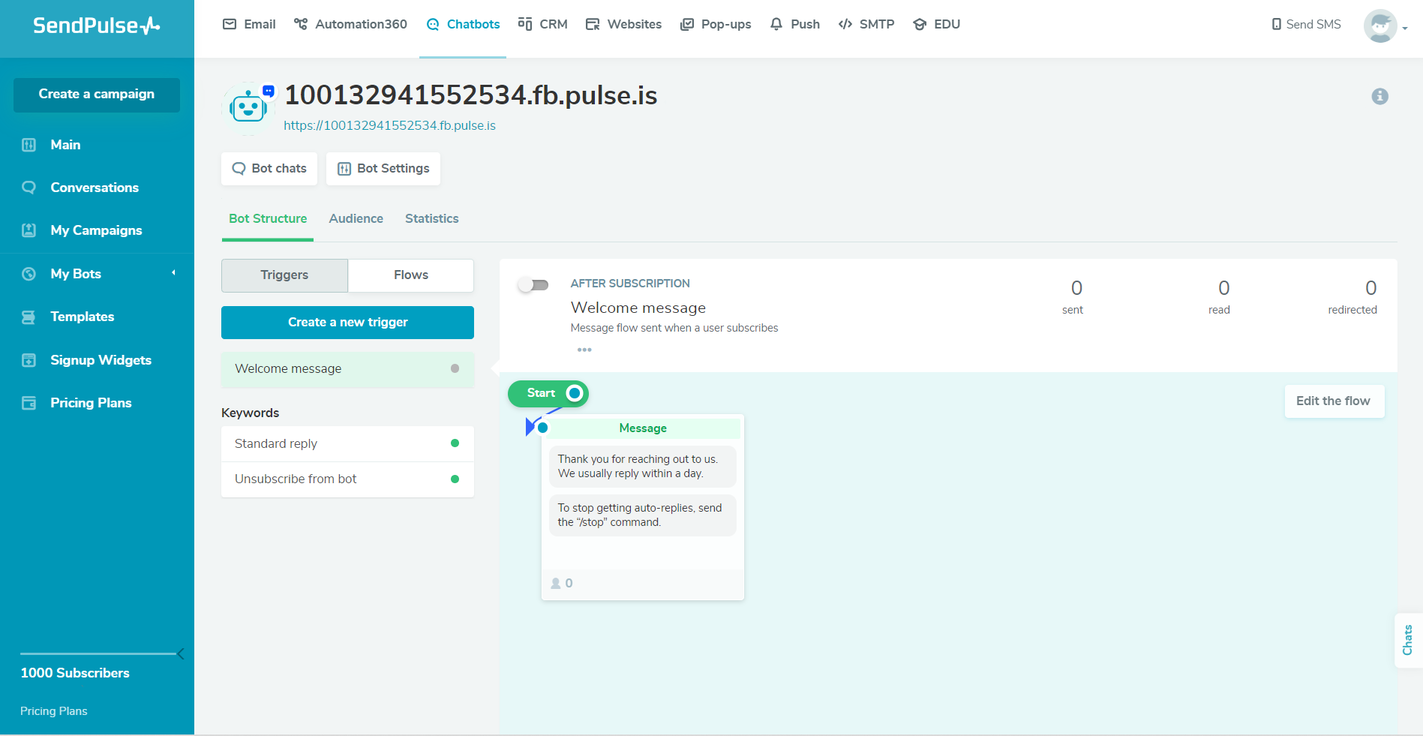 Adding a live chat welcome flow
Adding a live chat welcome flow
Feel free to customize the generic message and add visuals or emoji if needed. As for personalization, you can add variables, for example, your new subscriber’s first name, and make your welcome message more unique by clicking on the “{}” sign in the input field.
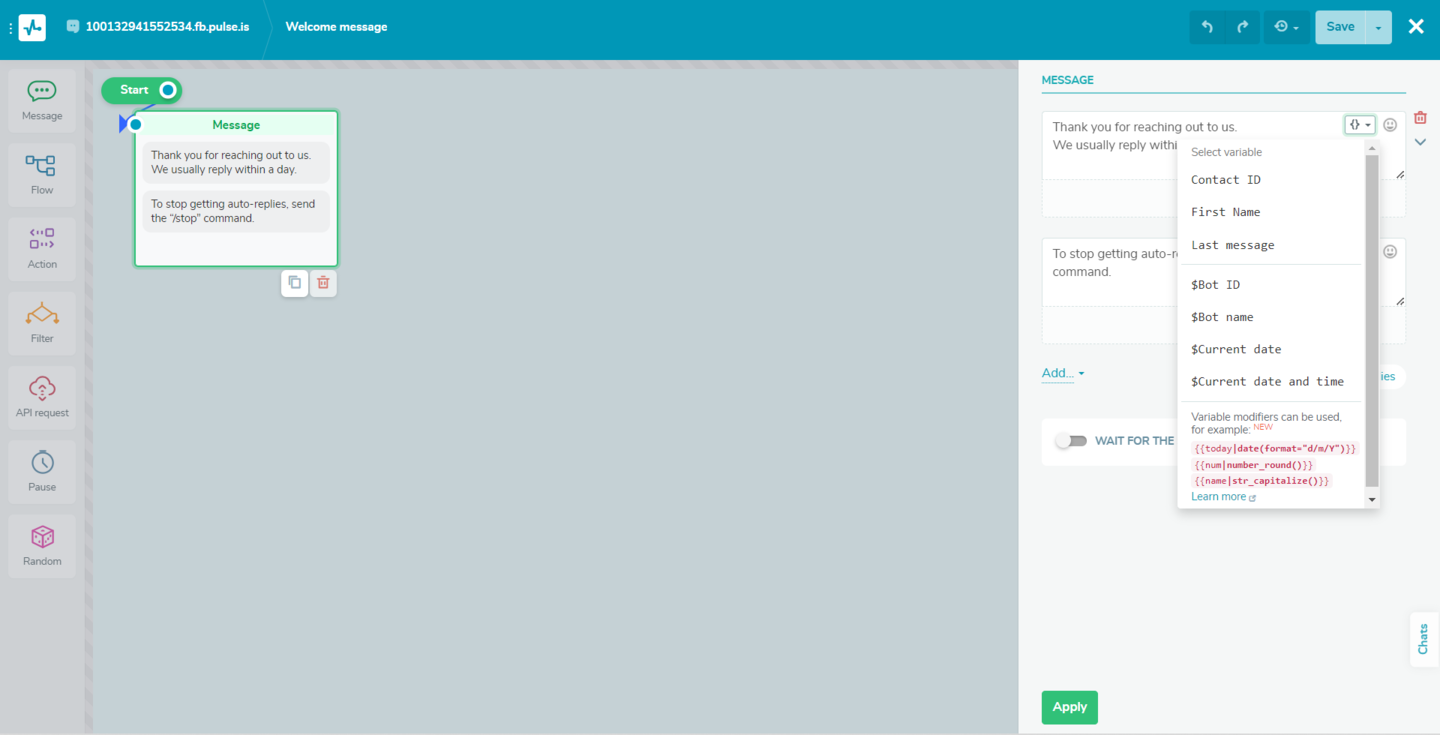 Adding variables to personalize a live chat welcome message
Adding variables to personalize a live chat welcome message
We’ve mentioned how buttons can make a welcome message more actionable — make sure to add a few relevant ones by clicking “Add button” under the input field. A button can trigger another flow, connect the user to a real agent, or send them to checkout. It’s also possible to add quick replies to your chat messages.
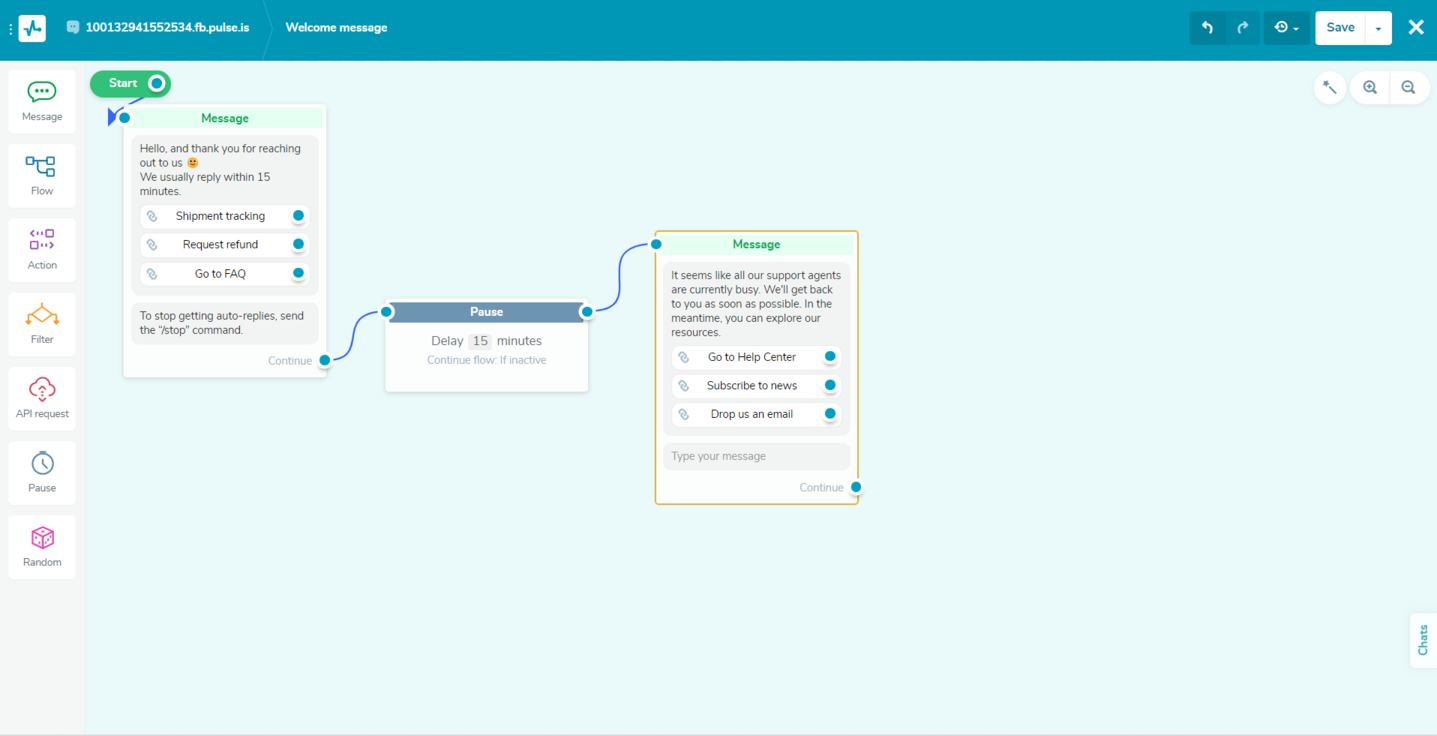 Adding buttons to a live chat welcome message
Adding buttons to a live chat welcome message
Save your progress and go back to the main menu to create additional conversation flows. Having done that, go back to your welcome flow, drag and drop the “Flow” element into the editor field, click on it, and connect relevant flows to your welcome message buttons if needed.
If you want to make your live chat more conversational and AI-powered, go to the bot settings and enable the integration with ChatGPT.
You can explore the functionality of our chat widgets for free, sending up to 10,000 messages per month across up to 3 of your bots. We don’t ask for your credit card data when you sign up for a free plan.
Use SendPulse for all of your customer communications
Hopefully, our live chat greeting examples helped you understand how welcome messages work and what to include in yours. Now, you can take it to the next level by creating conversational chatbots for all of your social media channels as well — with the help of SendPulse and our code-free builder.
By creating a SendPulse account, you also get access to our email automation tools, pop-up builder, SMS service, website builder, CRM, and more. Forget about switching between apps and messengers — this could be your go-to platform for all things sales and marketing. Create your free account now and see for yourself!