Connect plata by mono as a payment system
You can add a payment button to your message templates and accept online payments from users via your Monobank account. To set up the integration with SendPulse, access to the Monobank accounting office, and an added acquiring and integration token in your SendPulse account.
Private entrepreneurs, limited companies, charitable funds, and nonprofit orgatizations can integrate the Monobank payment system.
Connect plata by mono acquiring
Acquiring is a service that allows you to accept card payments for goods and services on websites. You can apply for it on the monobank website or enable acquiring using your FOP personal account. In this example, we’ll go with the second option.
Log in to your FOP personal account via your mobile application, where you can scan the QR code to log in, using your phone number or QES key.
On the left, click Add a tool and select Payment on the website. Add information about your company (name, link, and field of activity), select a payment method, and accept the terms of use in the monobank app. Wait for confirmation from the bank.
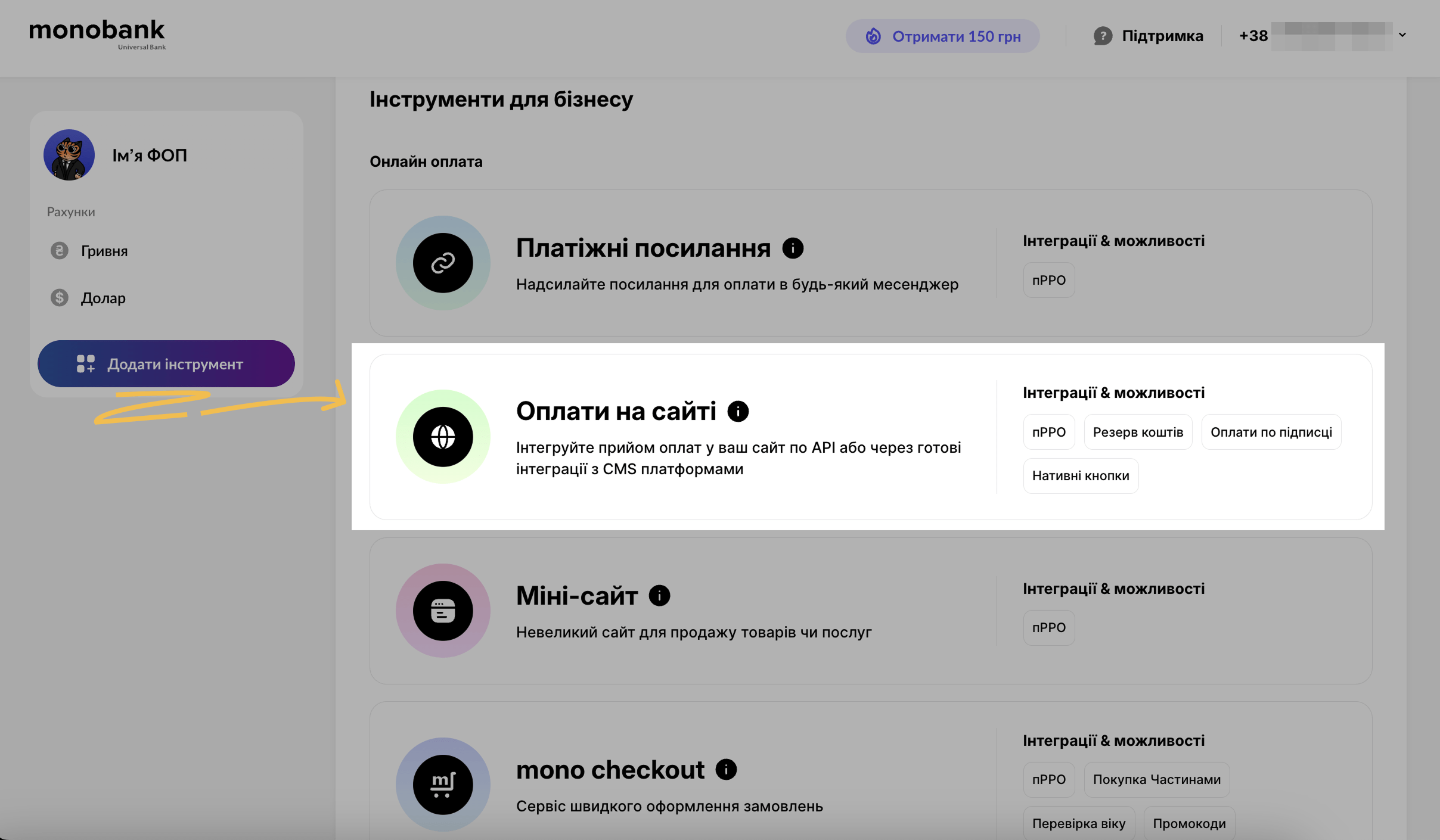
Once you connect the acquiring service, you will see Website payments on the left.
Get a token
Click Website payments, then click Settings.
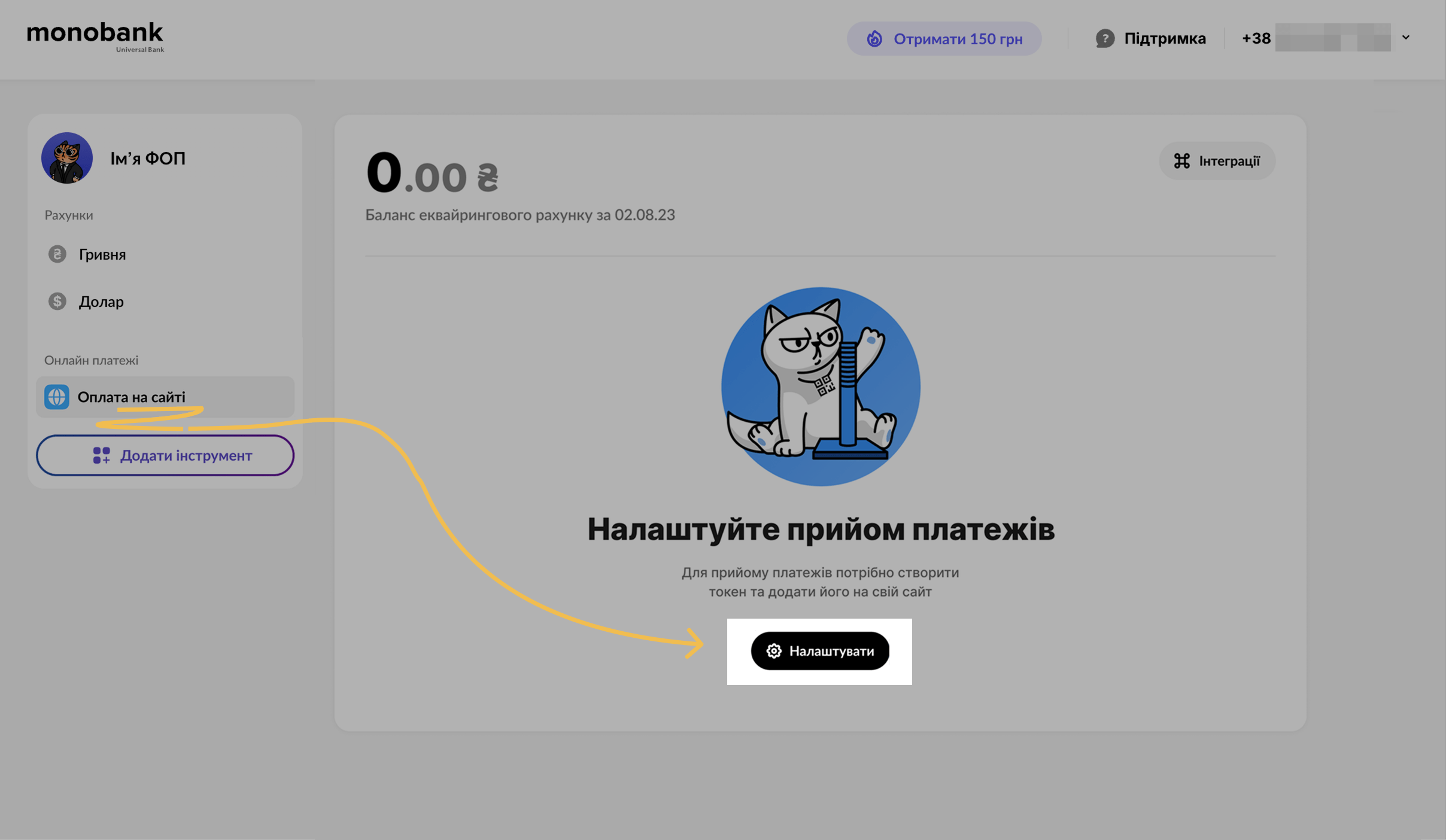
Click Create a token. Once your token value appears, click Copy.
Read also: How to get a monobank token.
Connect plata by mono to SendPulse
Log in to your SendPulse account, and go to the Account Settings > Accept payments tab.
Next to Monobank, click Connect.
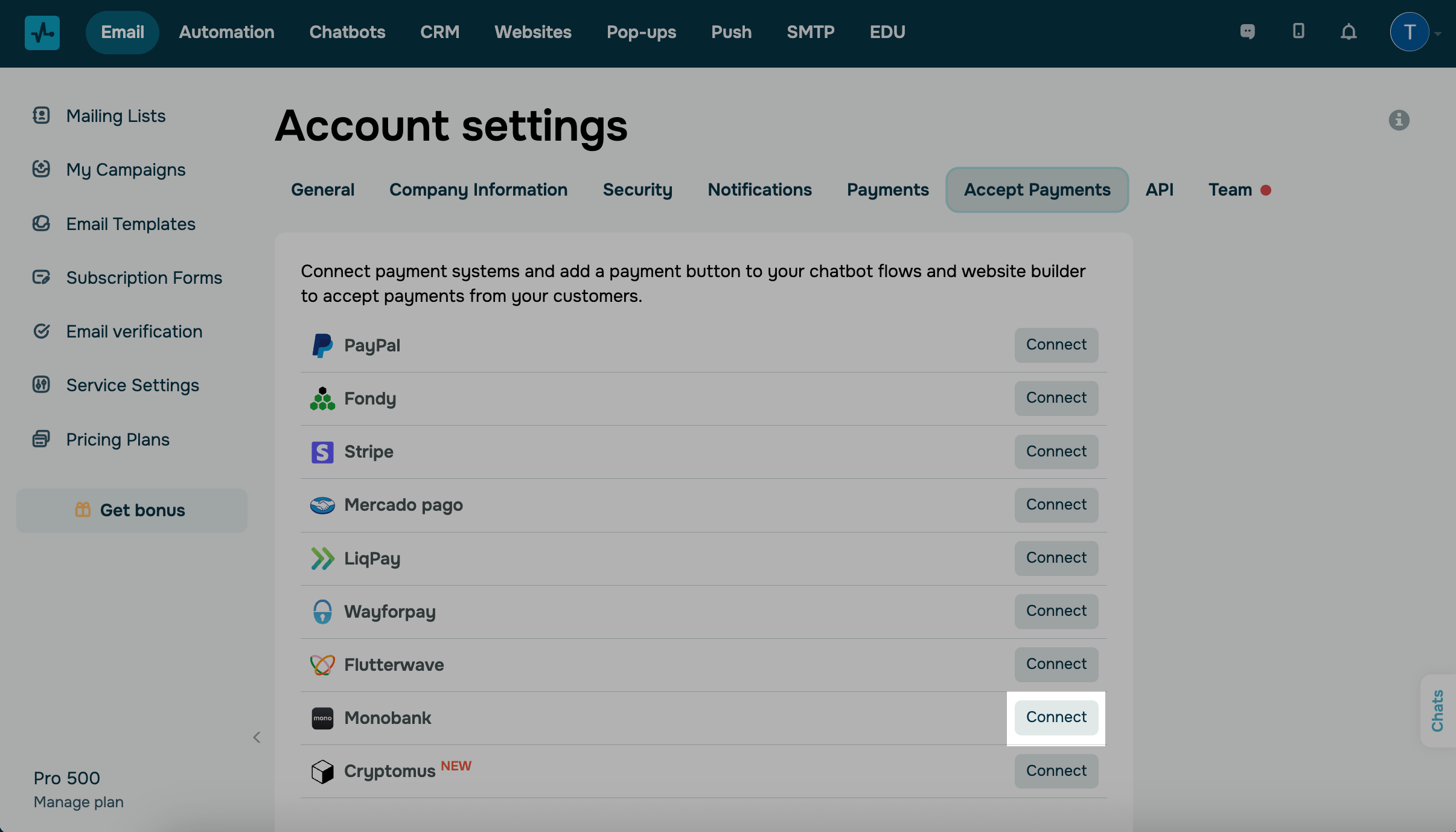
If necessary, edit your integration name, enter the token you copied from your FOP personal account, and select a currency.
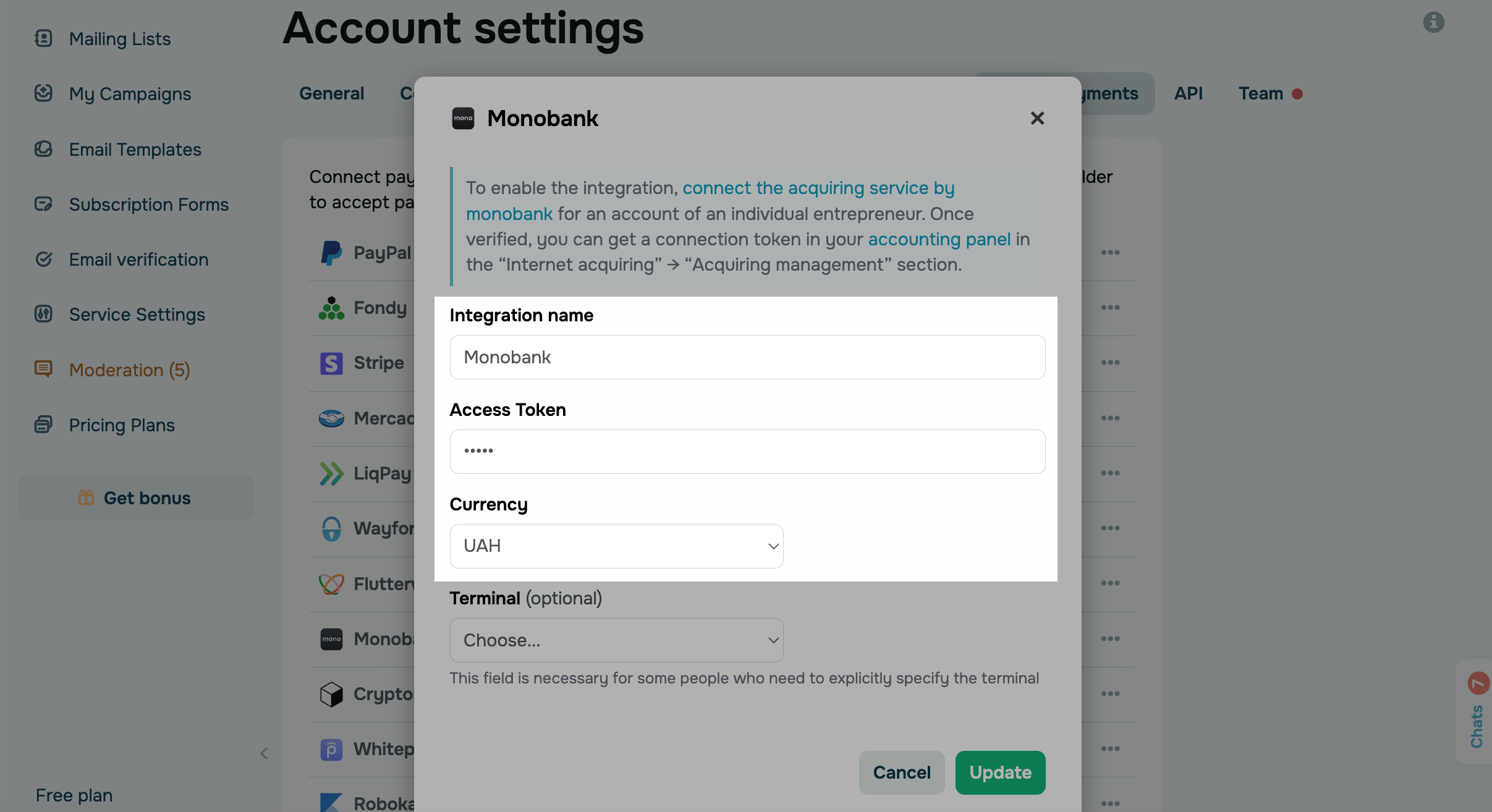
To apply a tax rate when receiving a payment, enter it in the Tax rates of your products field. You can find tax rate values in your tax reporting software.
Click Save. If the values are correct, you will receive a notification, and the connection status will change to Connected.
To connect an additional merchant of the same payment system, click the three dots icon next to the payment system, and select Add one more merchant. Follow the same steps you went through when connecting the Monobank acquiring service.
We recommend using a different name for your additional merchant so that you can identify it easily. This name will only be available in your account — your clients will not see it.
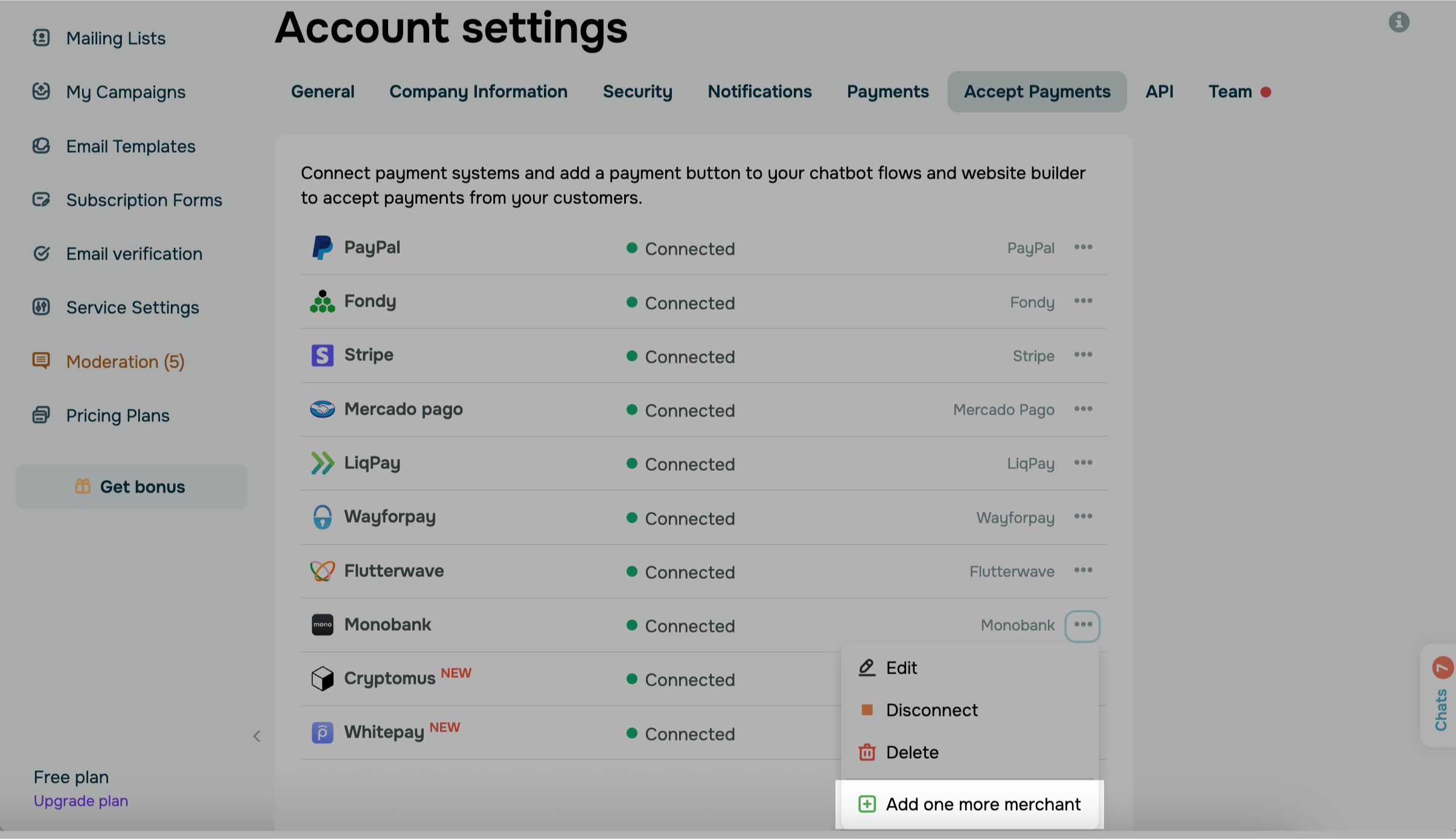
You can now select this payment option when adding buttons in SendPulse tools.
You can view the payment history in the same tab. Mark the list of successful transactions or payment errors in order to quickly respond to them.
Last Updated: 07.05.2025
or