Email personalization is an email marketing process that uses personal information of subscribers to produce more targeted emails. It gives individual treatment to the customer and increases email marketing metrics massively.
When you want to squeeze juice from an orange, half of it can go to trash, because you didn’t try hard enough. Email personalization is an approach that helps you squeeze your orange to the last drop.
Watch the video to find out how to personalize your email campaigns with SendPulse!
Why is email personalization important?
- Rewards customer with a new experience
- Improves relationship
- Total usage of email’s opportunities
- Email marketing standard
- Rewards customer with a new experience. Understanding the subscriber’s personality is the main goal for brands. Such an attitude turns reading emails into an enjoyable and exciting process. Personalization removes any irritation from the users’ experience, providing them with positive emotions.
- Improves relationship. Personalization tends to humanize communication between sellers and buyers. Personalized emails are pretty much appreciated because each subscriber feels that brands examine and respond to their tastes and needs. Personalization increases shared value, and both sides win.
- Total usage of email’s opportunities. These days people are being bombarded by tons of emails every day. When brand personalizes emails properly, email’s potential as a marketing media is squeezed. Therefore, fewer emails required to gain results. A reduction of informational noise in the inbox is a form of respect.
- Email marketing standard. As the years go by, email personalization is becoming more precise and sophisticated thanks to triggered (event-based) emails. Many instruments are available at the market that makes it easier to implement personalization in your email marketing campaigns. If you still don’t personalize your email campaigns but want to give it a try, check out the useful and handy tools for email personalization that SendPulse email service has on board.
What tools does SendPulse offer for personalization?
There are two layers of email personalization. Decide how deep you want to dive, depending on your business needs and possibilities. Check out two ways to personalize emails.
Simple personalization
Simple personalization displays information about the user in your email (such as name, country, birth date, etc.) Follow these instructions to personalize your email campaign with Sendpulse personalization.
Smart personalization
Smart personalization allows you to modify the contents of the email based on available user data. For example, you can send different product offers for both men and women in a single email campaign. Launch your creativity when you use smart personalization features for more advanced email personalization because the sky’s the limit for intelligent personalization.
Email Personalization Stats
Have a look at the inspiring results email personalization achieves:
- Personalizing user experience increases sales thanks to a more targeted approach.
- 58% of all revenue is generated by targeted and segmented emails.
- Transaction rates increase six times due to personalized emails delivery.
- Personalized emails’ open rate was 18.8%, while without personalization, it was only 13.1% in 2016.
Email Personalization Techniques
- Ask the right questions.
- Monitor cart abandoners
- Provide product recommendations
- Create a customer persona
- Send trigger emails
- Celebrate clients' achievements
- Use dynamic content in your emails
The number of ways you can personalize your emails today is enormous and it definitely goes beyond simply using your subscriber's name in the subject line. In this section, we'll share some advanced techniques that will help you take your personalization to the next level.
- Ask the right questions. To send personalized emails, you need to collect information about your customers. The best way to do this is to ask them for information directly. You can do this in several ways: let them choose the type of content they would like to receive after joining your mailing list, share a link to the preference management center, and keep track of their interaction with your emails.
- Monitor cart abandoners. Send an email to users who added your product to their shopping cart but didn't buy it. Invite them to return to their cart, include photos of the products in their cart, and clearly show the order total. You can motivate them to buy with a time-limited discount.
- Provide product recommendations. Track your customers' browsing history on your website and the products they buy. With this data, you can be in the right place at the right time. Promote the products they often view, upsell a modernized product version, and cross-sell useful items.
- Create a customer persona. This is a profile of your ideal customer. Fill it with the useful information such as clients' demographics, preferences, interests, and problems. It will help you better understand your customers and realize how to solve their problems in the best way.
- Send trigger emails. These emails are triggered by your subscribers' actions, for example, a subscription, placing an order, registration for an event. etc. In response, they will receive a welcome email, an order confirmation email, or an event confirmation email. You can also send a re-engagement email to users who haven't opened your emails in the last six months. Trigger emails help increase user engagement and email CTR.
- Celebrate clients' achievements. If a user designed their first email, created a website or completed a language course with your service, congratulate them. They will be pleased to know that you care and want to share this special day with them. You can reward them for being loyal to your brand providing a unique offer.
- Use dynamic content in your emails. It implies content that changes based on the information about your subscribers. For example, with SendPulse you can use variables to send a campaign with dynamic content. With the "Gender" variable, you can send a campaign with different offers for men and women.
Email Personalization Best Practices and Tips
- Identify your task
- Collect data
- Add more options in subscription forms
- Segment your email lists
- Send behavior-triggered emails
- Identify your task. First of all, you need to decide which method of personalization will be the most powerful to achieve your business goals. Create a plan and work it through step by step.
- Collect data. There is no chance of making a smart and sophisticated personalized campaign if you have no data about the subscribers. Try to collect as much data as possible: age, gender, birth date, address, phone number, purchase history, and so on. SendPulse collects some of the data automatically for you, which makes your job a lot easier.
- Add more options in subscription forms. Just add desired questions in the subscription form on your website or elsewhere. You can also inform your audience that you want to make email offers and updates more targeted. These days, some subscribers want to provide their favorite brands with more data to have personalized treatment they so adore.
- Segment your email lists. SendPulse gives tools for segmentation of email lists, so you would be able to create different campaigns for certain groups, based on the data you have at hand. Think through the best ways to segment your audience and launch the campaigns to see how efficient that is.
- Send behavior-triggered emails. You can get more advanced and set up a triggered email campaign, which sends subscribers different emails based on actions they complete on the website. This may require some technical skills.
Email Personalization Examples
Having an enormous database, Netflix regularly sends emails with recommendations. They always make their subscribers feel how valuable their service is.

Hawaiian Airlines found the best time to come up with such a proposal. Properly created birthday email, it’s compelling, personalized email.
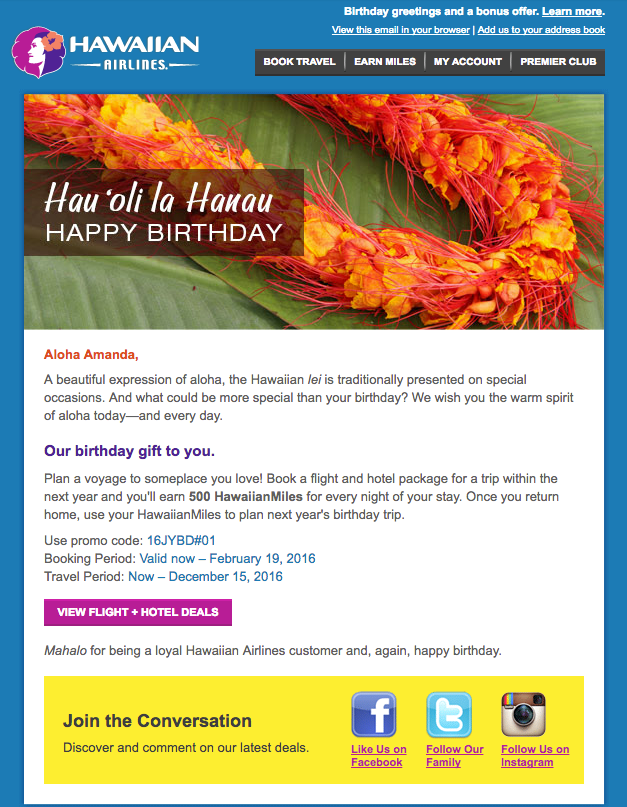
References
- Here you'll find email personalization techniques that go beyond a name.
- This article comes up with 13 email examples that nailed personalization.
- This article explains how to use personalization to increase the impact of email marketing.

or