A BASHO email is a personalized B2B email that aims at reaching decision-makers. It helps companies increase response rates and start conversations with potential customers.
In this article, we’ll uncover why send BASHO emails and how to write them. We’ll also unveil how to send a BASHO email for free.
Why send BASHO emails?
BASHO emails aim at reaching decision-makers of businesses who decide whether to choose a specific product or not. Emailing a company’s manager doesn’t always end in a sale. To increase the likeliness, brands use various strategies, including BASHO emails. A high level of email personalization enables companies to get more responses from potential clients and build communication with them. If a sales rep manages to establish connections with prospects, it can lead to a phone call or a meeting. This is the right time to discuss the details and lead a prospective customer toward a sale.
Many businesses send BASHO emails because they help
- establish communication with decision-makers of different companies;
- improve email open rate;
- boost click-through rate;
- increase conversions;
- partner with bloggers.
Now that you know why to send BASHO emails to your potential customers, it’s time to find out how to write an effective email that converts.
How to write an effective BASHO email?
Consider prospects’ pain points and desires to create a successful BASHO email. In this section, we’ll unveil a step-by-step guide on how to do it effectively.
- Identify prospective customers’ problems. Writing a relevant and effective BASHO email requires you to conduct short research. The main aim is to figure out the pain points of prospective clients. You need to find them to provide a targeted solution in your email. Once you finish with this quick analysis, you'll be able to identify your discussion topic and deliver your best solution.
- Add specific personalization. Social media accounts of your prospects can also come in handy when personalizing emails. With their help, you can find interests, points of view, and opinions your leads can recognize. It will make your emails more targeted and interesting for potential clients. The number of opens will increase. You can start communication with clients and build trusting relationships with them by raising the topics of their interests.
- Mention relevant events. You can grab prospects’ attention by promoting your product and with related events. Conducting specific events and unveiling them in your emails can be a great occasion for meeting and communicating with your potential client online and offline. Conferences will be a new source of information for your leads, where they will find out more details about your product. You can communicate its value, pricing, features, and benefits.
- Use customers’ feedback to show that your product helps. Comments, feedback, and reviews of your current customers will always help you establish trust in your company. If they are satisfied with your product, it will help you win more new consumers. Use their feedback in your emails to show prospects that your product works and brings good results. Find the best way to communicate this information to your leads through emails.
- Conduct research to find out interests. Besides discovering potential customers’ challenges, pay attention to their interests. This way, you’ll be able to grab your prospects’ attention and encourage these people to open and read your email. Start with something intriguing and eye-catching to make sure that your receiver will open your email. Be as targeted and personalized in your email as possible. It will help you bring in new people and win sales.
Now that you know how to write an effective email, let’s discover how to send a BASHO email for free.
How to send a BASHO email for free with SendPulse?
You can implement personalization and create an effective BASHO email for free. We’ll show you how to do it within minutes using SendPulse email service. Follow this guide to create your email in no time.
1. Register with SendPulse
Visit SendPulse’s website to sign up and create your email campaigns for free. Our service enables you to design and send BASHO emails in no time. Register to start your journey with SendPulse right now.
2. Add your mailing list
Click “Create mailing list” to add your contact and be ready to send email campaigns to your subscribers. Give a name to your new list and click the “Create” button. You can upload all your contacts to the system, copy past them or import them from the previous platform. Use email verification to check whether the email subscribers provided to you are valid.
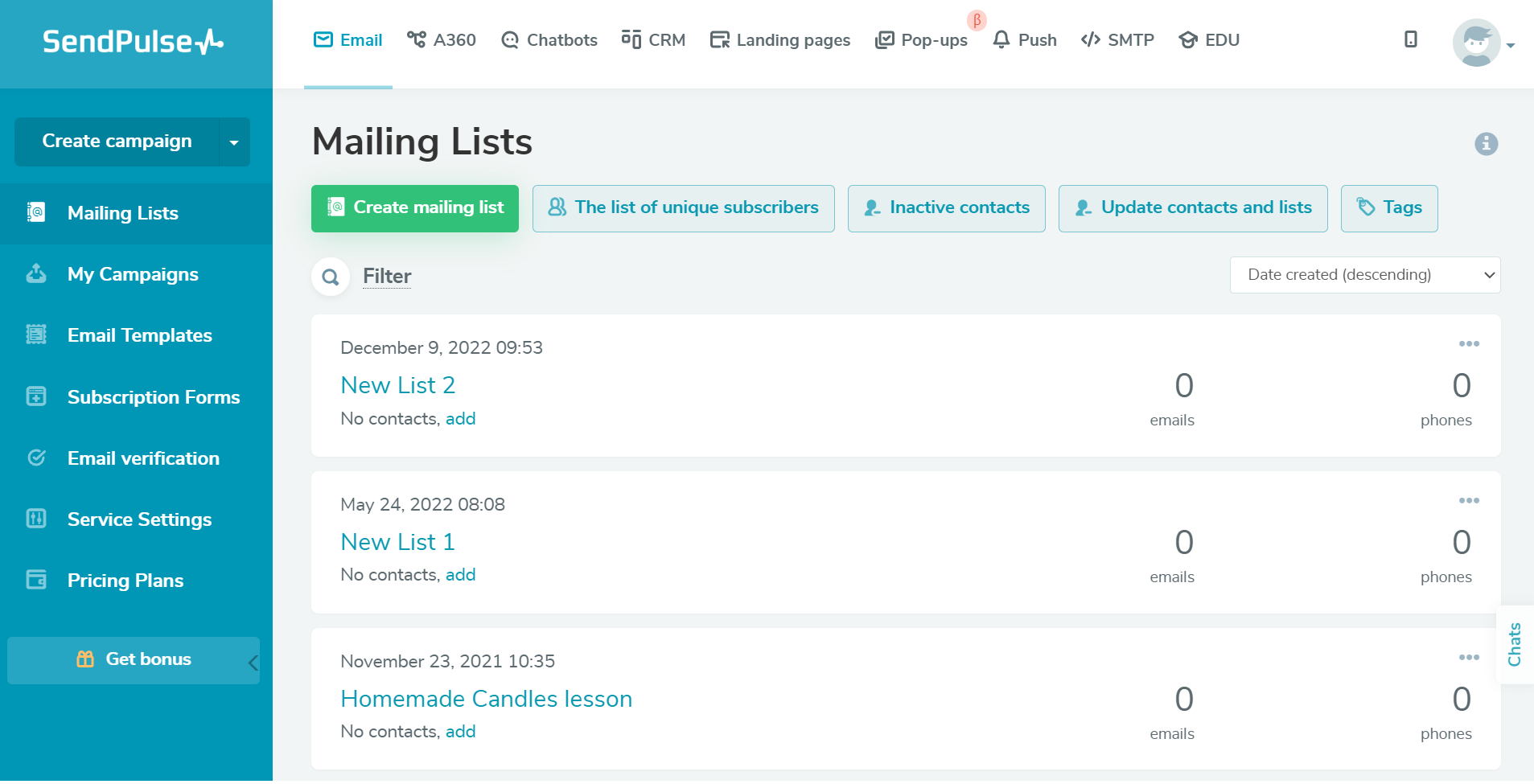
You can also collect contact information with the help of subscription forms. This way, users’ data will come directly to the system, and you can use it for email campaigns.
Select “Subscription Forms” and click “Create.” Design your form from scratch or choose from a library of predesigned templates. Select a mailing list and insert the necessary information into the form.
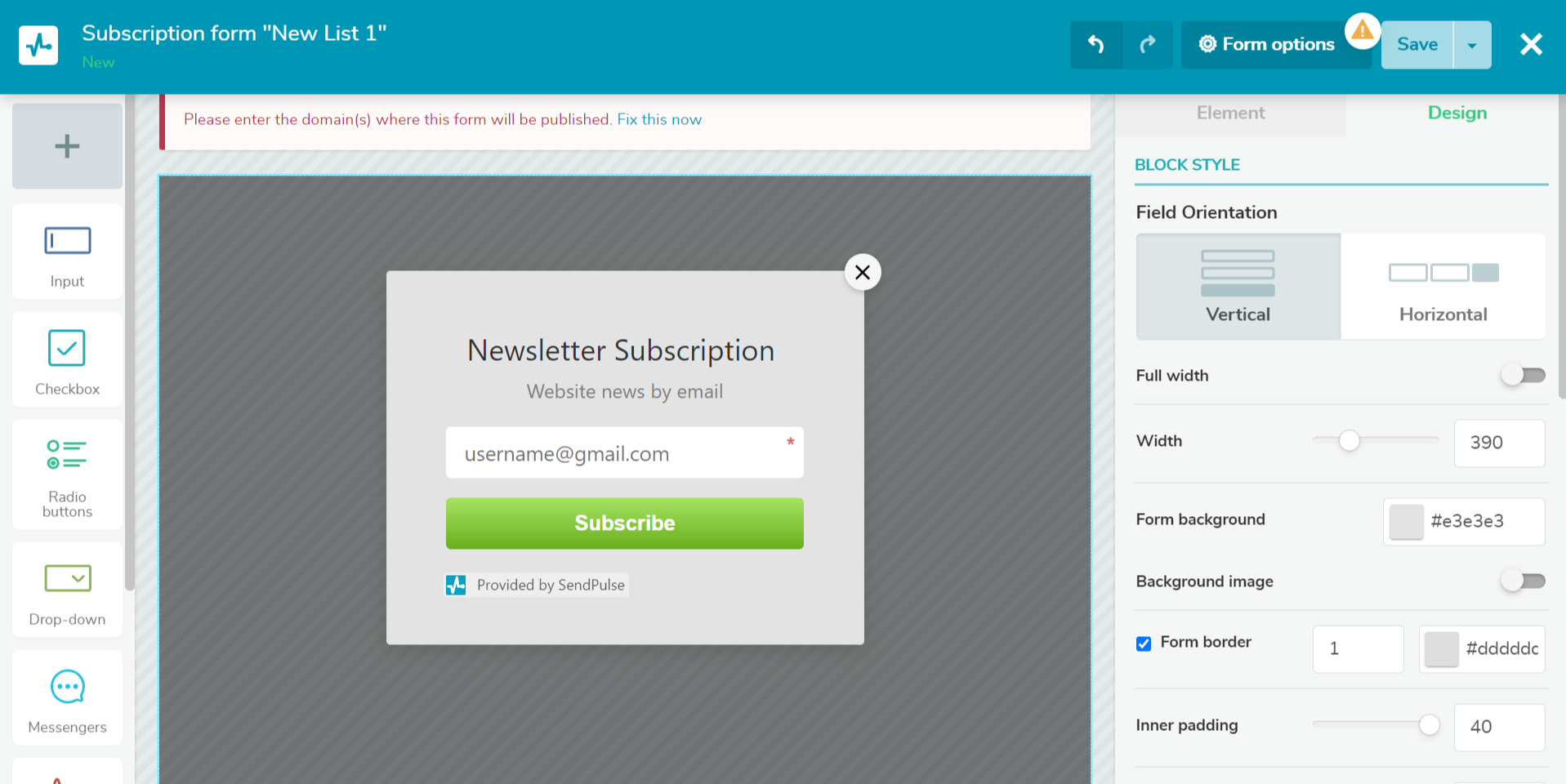
3. Create segments
To make a new segment, go to the "Mailing list" section, choose the required mailing list, and go to the "Segments" tab. Click “Add segment” and set the segmentation conditions.
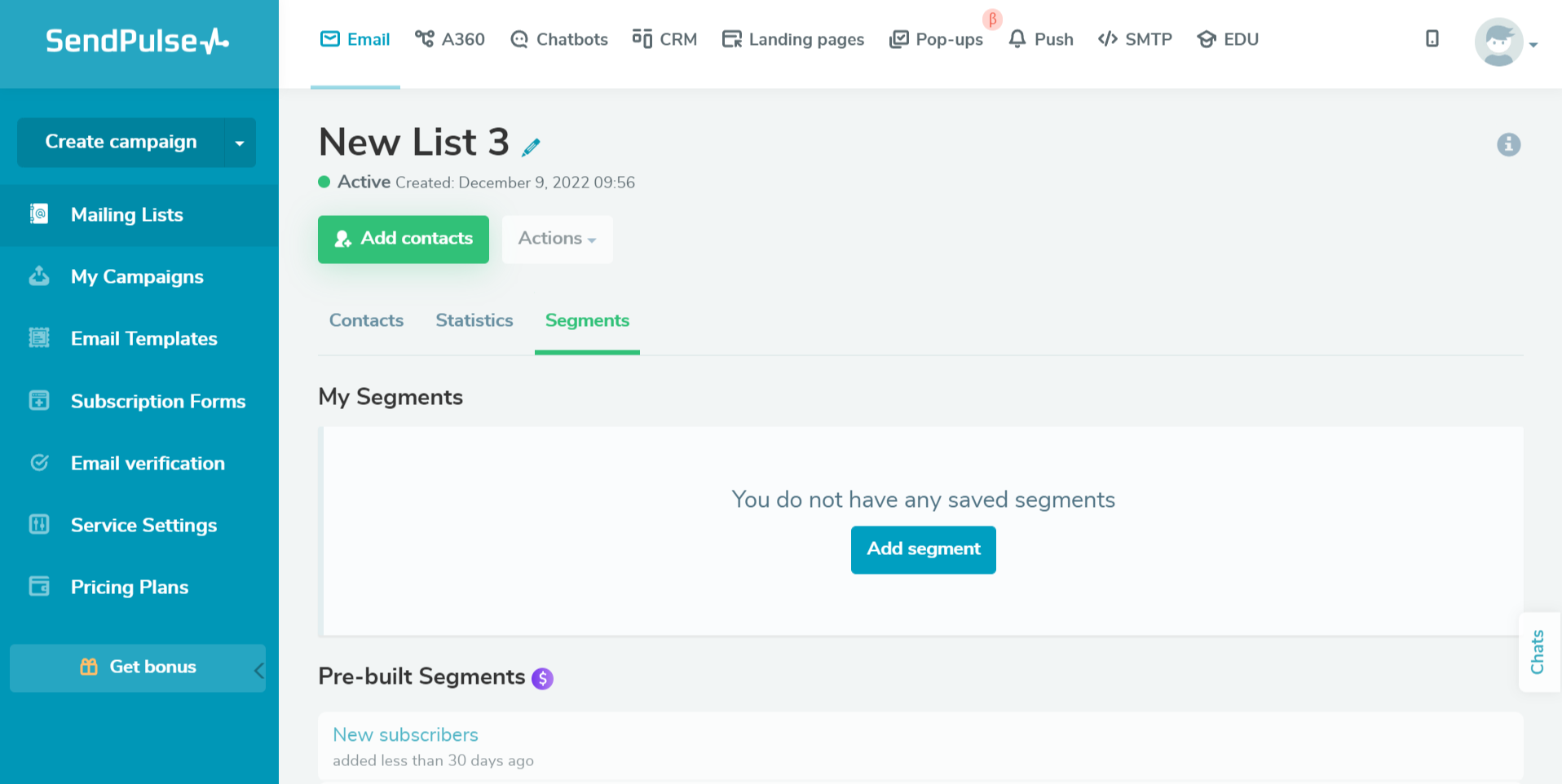
4. Segment your mailing list
Choose the necessary mailing list and tick “Use segmentation.” Name your segment and select relevant variables to target a specific group of people based on gender, country, name, etc.
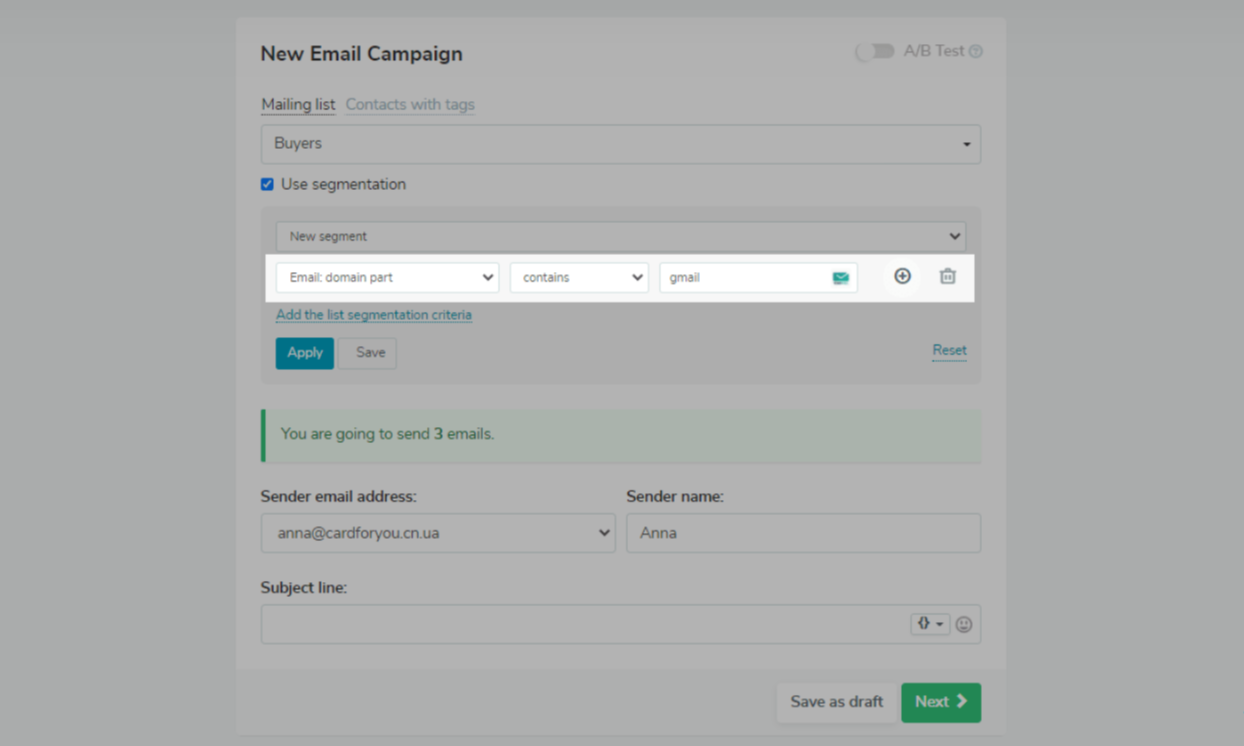
5. Personalize the subject line
When customers open their inboxes, they instantly see the subject lines of emails. A catchy and tailored subject line encourages receivers to open emails and read their content. That’s why it’s crucial to write it well and include the receiver's name. If you include your subscriber’s name in your emails, you can succeed in establishing trust. Personalize your subject line by adding criteria.
Click "Add criteria'' and choose the most relevant criteria to include the name of your potential clients in your subject line. Click the “Insert” button to save the changes. This step is necessary for applying smart personalization. It helps address all the contacts on your list regardless of whether they have their name mentioned in the form. Customers with names, cities, and countries inserted will receive a personalized message, while others will get a generic one.
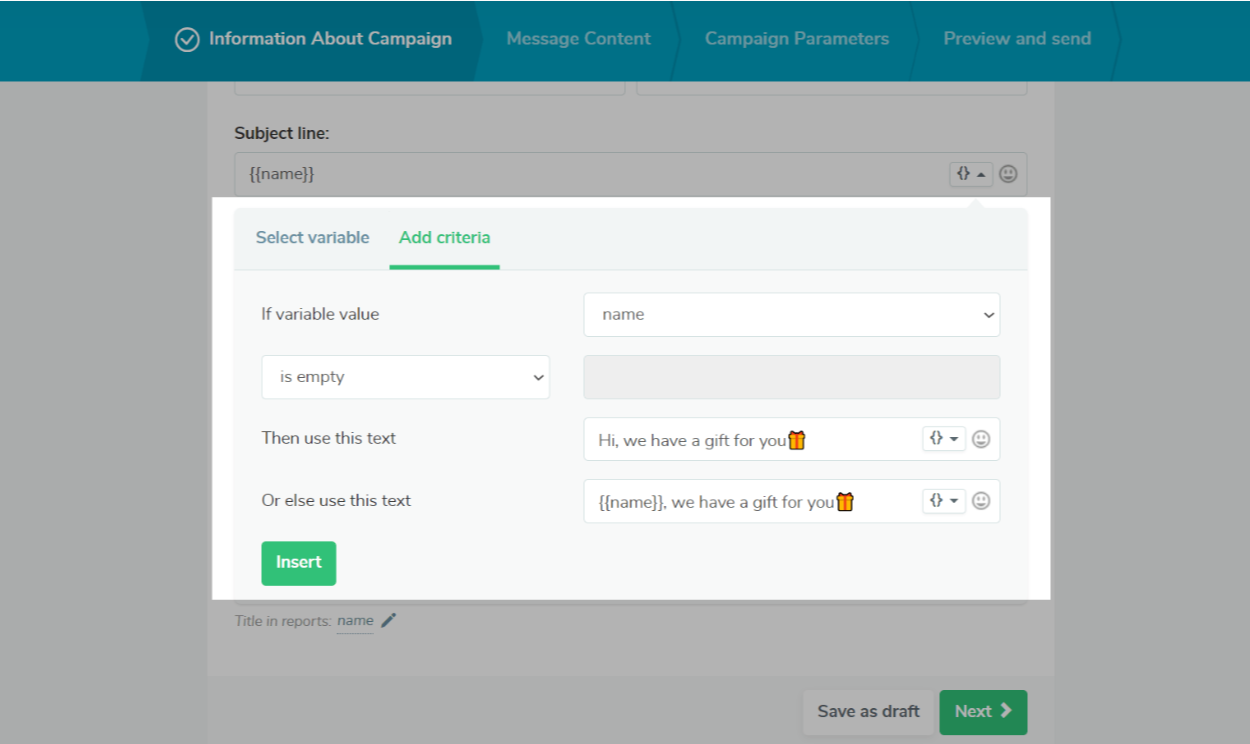
6. Personalize your email body
To make your BASHO email more targeted, consider using smart personalization in your email body. You can add different variables to address specific prospective clients.
In the drag-and-drop editor, create an email from scratch or use ready-to-go templates, click “Variables,” and select a specific variable.
Below we’ve created a template with the “Name” variable in the email body. Consider using different variables to design personalized emails for various cities, countries, hosts, subscriber IDs, etc. It will help you create emails that enable you to interact with clients and encourage them to read the content of your emails.
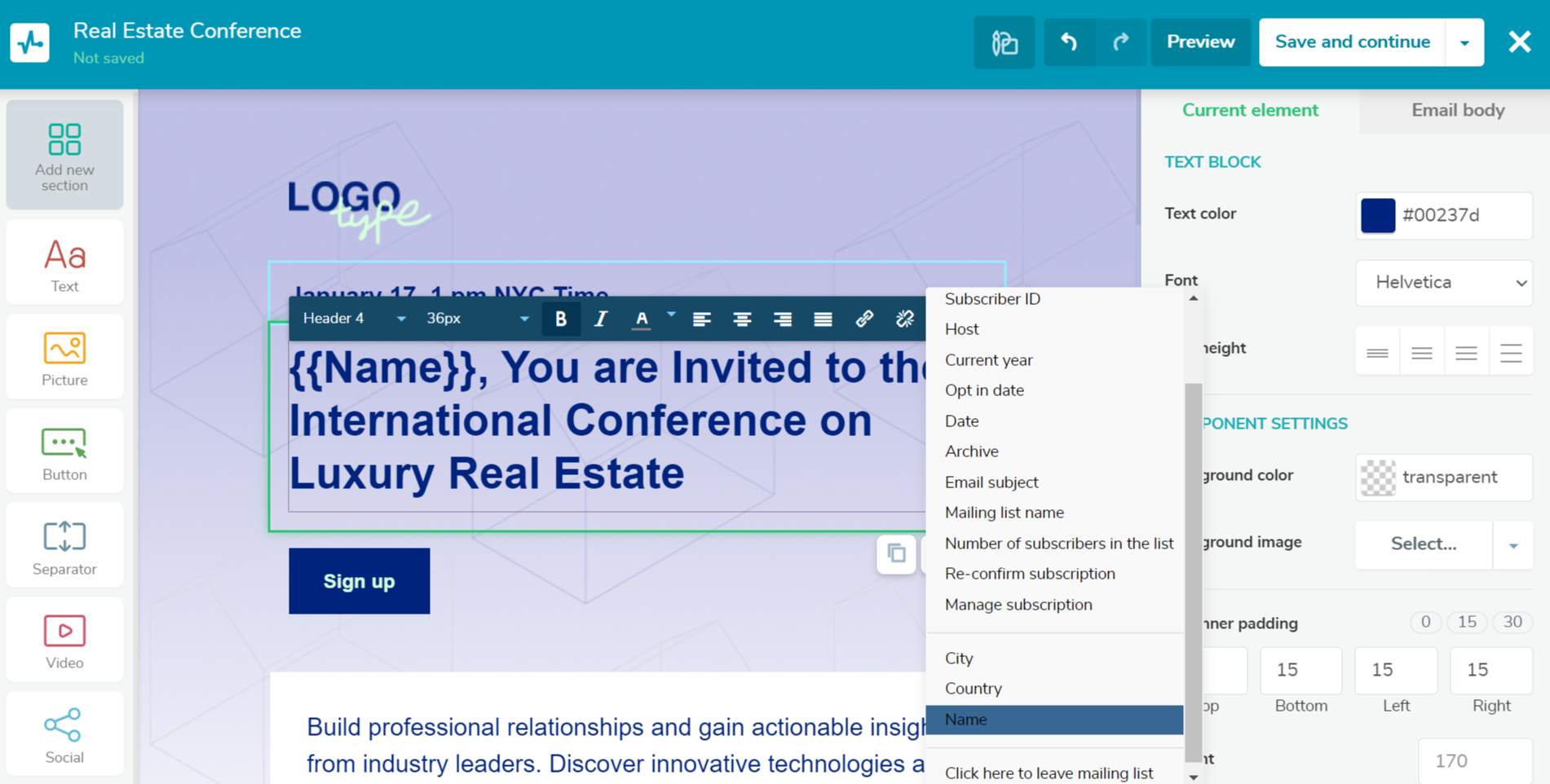
SendPulse allows you to create BASHO emails for free in no time. Sign up or log in to your free account to start sending email campaigns with no fee right now!
Congrats, now you know what a BASHO email is and why it’s critical. Hope that our guide will help you design effective emails that convert leads into customers. Use SendPulse to build professional, personalized emails and make sure that your campaigns are a great success.

or