User experience (UX) is an overall experience a person has when using a product or service. By providing good UX for visitors, companies can increase customer retention and market share, invest less in acquiring new customers, build customer loyalty, and improve their SEO and sales.
In the video below, you’ll find some interesting facts about user experience.
When you hear about user experience, you probably associate it with platforms, websites, smartphones, and laptops. However, this concept covers a lot more than you think. It’s about dozens of experiences you have every day when you go shopping, drive a car, and cook dinner.
In this article, we’ll unveil why you should care about user experience, provide you with some tips to make your UX better, explore ways to measure it, and review several examples.
Why should you care about user experience?
User experience comes in a variety of forms that help satisfy customer needs: great customer service, an excellent and easy-to-use product, a platform that allows a customer to solve their current problem, etc. It includes everything that creates a good impression about a brand. A positive user experience drives more attention to a company, while a negative one scares off buyers.
Poor user experience evokes negative emotions like anger, frustration, and impatience. They discourage the majority of consumers from coming back for a product. You definitely remember your bad experience with a company since it makes you avoid its services in the future.
If you don’t want the same future for your business, then strive to provide a seamless user interface, good customer support, and an easy-to-use product. You will be able to drive more traffic, attract new leads, attain more customers, develop customer loyalty, and increase your sales volume. After improving your UX, you’ll notice some positive changes in your SEO, customers’ first impression, word-of-mouth, and investment costs.
Now that you know the reasons to care about the user experience you provide, let’s move to the next section to explore ways to improve it.
9 Tips to Improve User Experience on a Website
- Use a visible call to action
- Leverage white space
- Optimize your website speed
- Ensure mobile-first design
- Use lists
- Apply visuals reasonably
- Maintain consistency during your buyer journey
- Ask users for feedback
- Remove 404 error
Your website is a very powerful tool for obtaining leads and retaining existing customers. Make sure that you have an excellent UX for the constant growth of your company. Check out our tips to figure out whether your site complies with customers’ needs.
Use a visible call to action
The effectiveness of a marketing campaign very often depends on the quality and thoughtfulness of its CTA button. This written directive encourages users to perform the desired action on your website.
A good visible call to action button tells what to do next, creates a sense of urgency, and, as a result, increases conversions. To create a great CTA, make it concise, and ensure that it informs users what to do next and leads immediately to the right place.
When you open Shaw Academy’s website, you can instantly see a clear, large, and visible CTA that encourages visitors to take four weeks of online certified courses for free. In this call to action button, you can notice the value the academy provides.
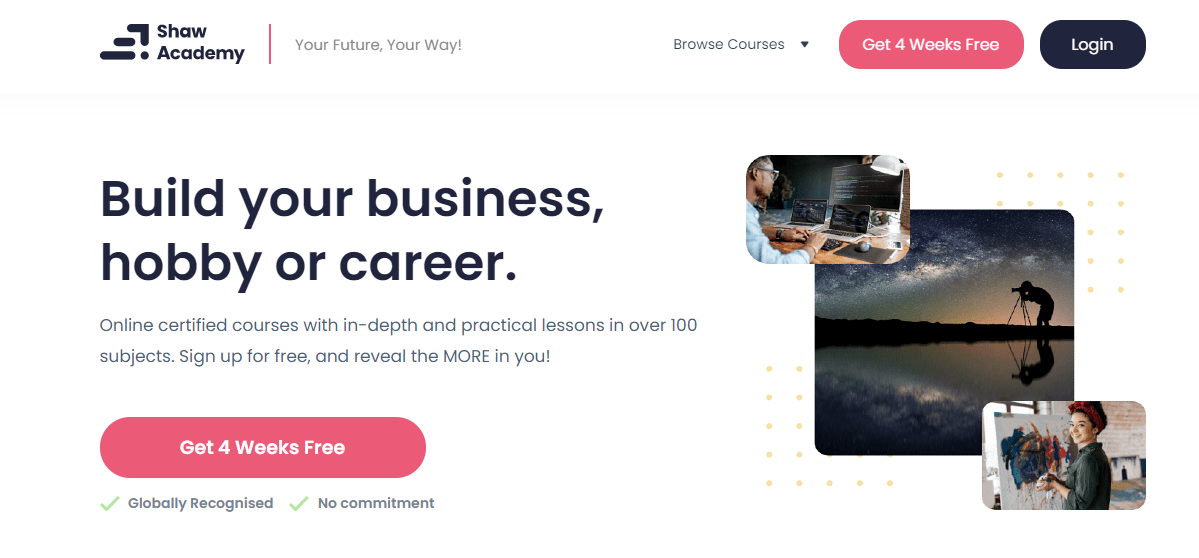
Leverage white space
Graphic designers often use white space to balance elements on a web page. White space makes your website look fresh and modern and increases customer concentration. The technique also enables website visitors to freely navigate the software and have some space for action. Besides, it improves readability, which allows visitors to comprehend your content easily.
Apple did a great job by implementing white space into its website design. As a result, visitors can easily navigate, scroll down the website, and take the desired action.
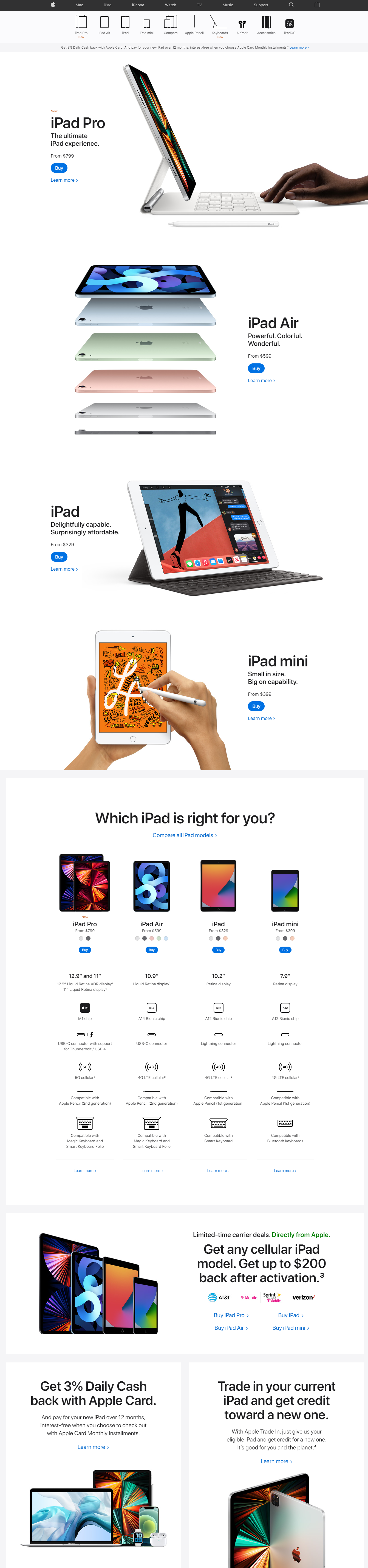
Optimize your website speed
One of the most frustrating things is visiting a website that takes forever to load. To improve page load time, consider eliminating unnecessary elements, optimizing images, hosting videos on third-party platforms, such as Wistia, YouTube, or Vimeo, using browser caching, and reducing JavaScript, CSS, and HTML. You can leverage a special tool like PageSpeed Insights, Pingdom, or GTmetrix to check your website load time.
Let’s find out the speed of Monki’s website desktop version. You can see the results and suggestions that help improve your load time.
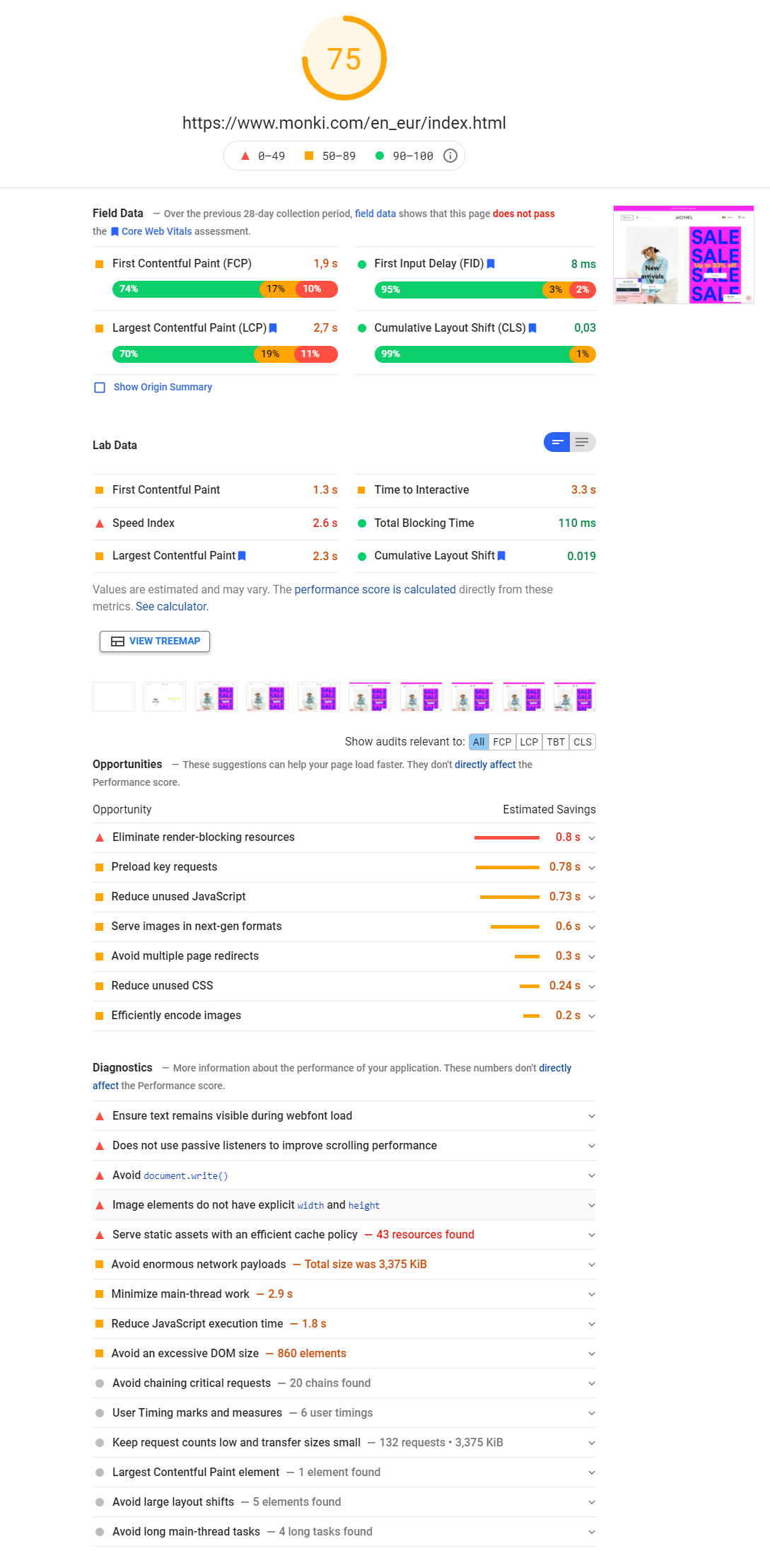
Ensure mobile-first design
Mobile-first design implies developing a website that users can access from their smartphones. It ensures that your site has a responsive web design, so you don’t need to worry about people who visit your platform from different devices. Besides, it simplifies the perception of content you post there.
Let’s take Pixelgrade, for example. This design studio has a responsive web design. When visiting the website, you can see a visible call to action button in the center and a convenient menu. To find out more about the platform, you just need to scroll down the site or tap on the hamburger menu.
![]()
Use lists
With lists, you can put together related information, guide users, and make your materials more readable. By using checklists, you provide your visitors with an opportunity to quickly scan the text and remember the most useful facts.
For instance, HubSpot uses the technique to list the features of its software and encourage users to take action.
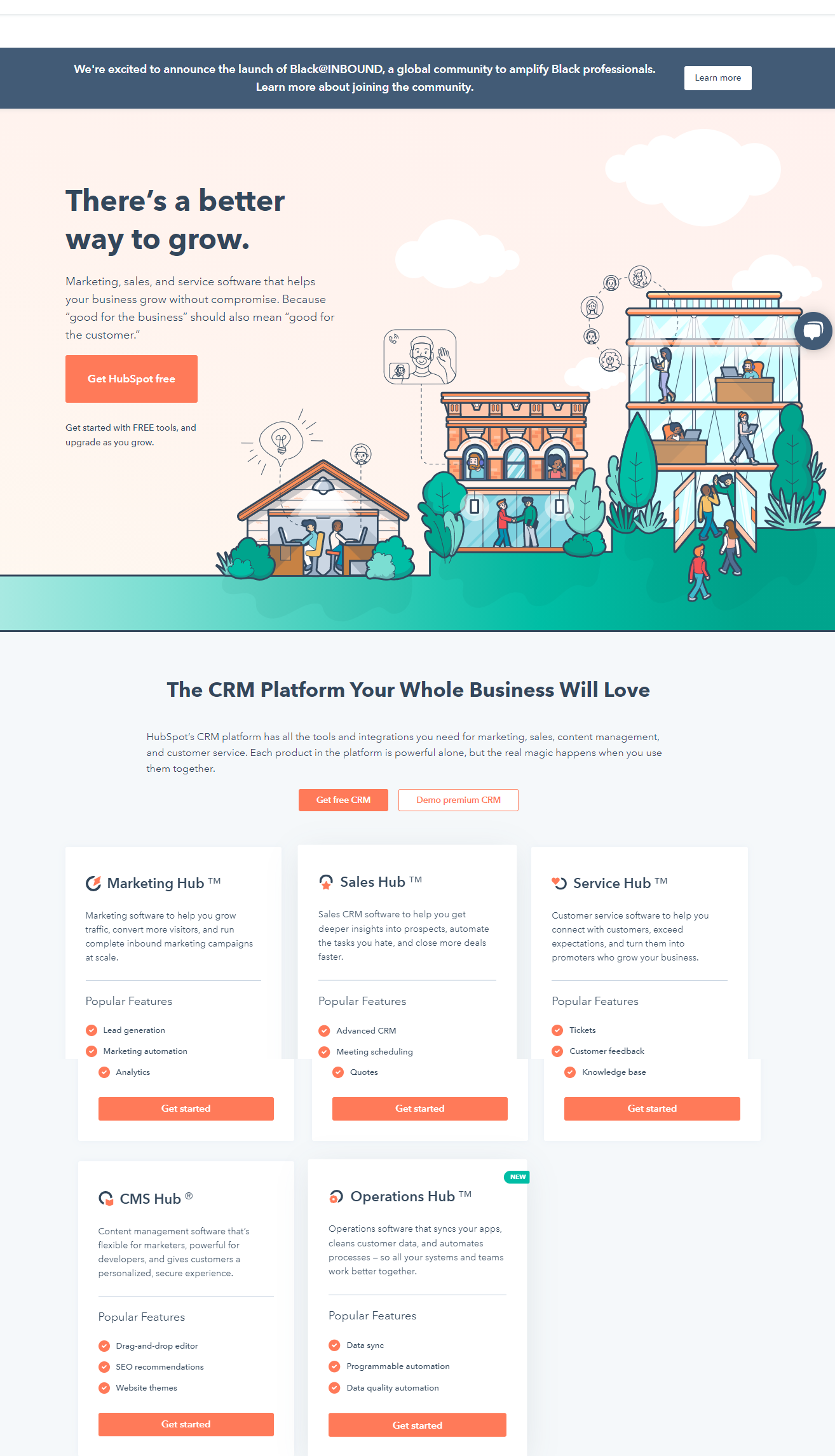
Apply visuals reasonably
Visual content is essential for keeping your visitors engaged and moving them through the buyer journey. Informative visuals can tell even more than long articles. Remember that images can also influence customer decisions. Much depends on the aesthetics of your site and whether it can evoke trust in your company.
Shopify wisely uses images to demonstrate the examples of great business websites, sales features, and tools that help run a startup. The eCommerce company shows visitors how it helps start or grow a business.
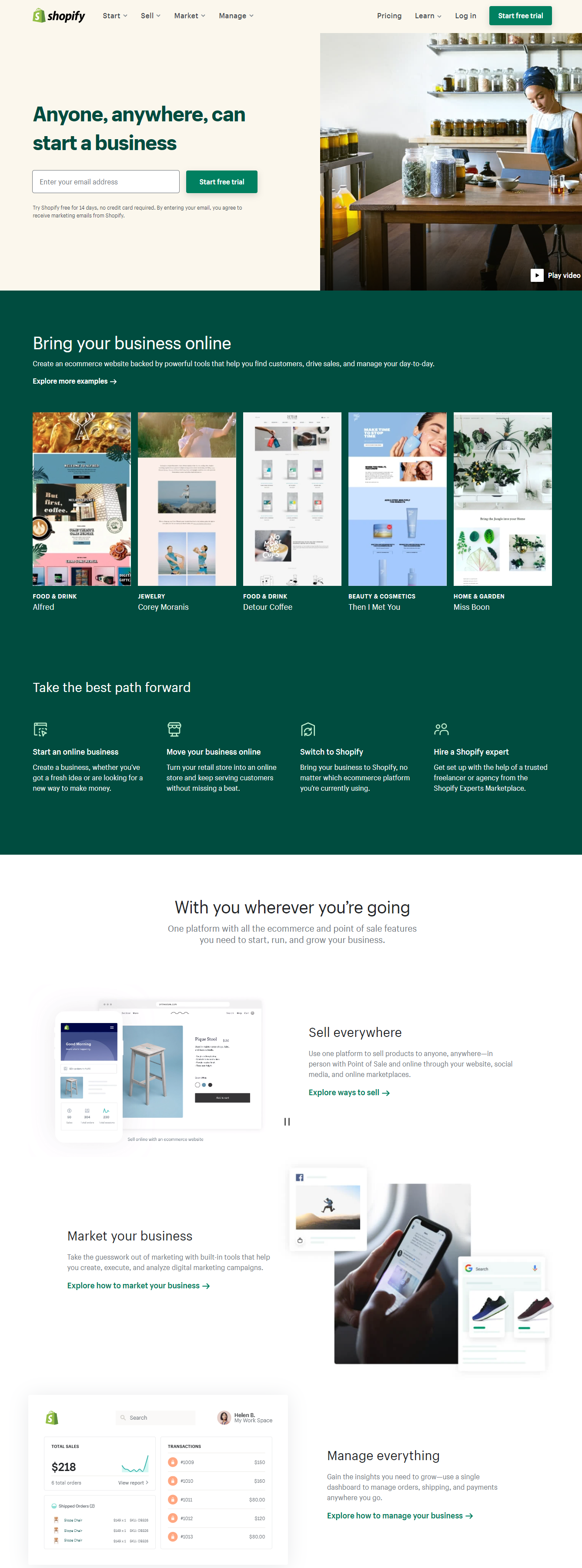
Maintain consistency during your buyer journey
Being consistent isn’t an easy task. However, to make people recognize your product among hundreds of others, you need to use the same or similar color, font, and visual elements across all communication channels and promotional campaigns.
Let’s take SendPulse, for example. The platform is designed in blue color, which can be seen across its marketing channels.
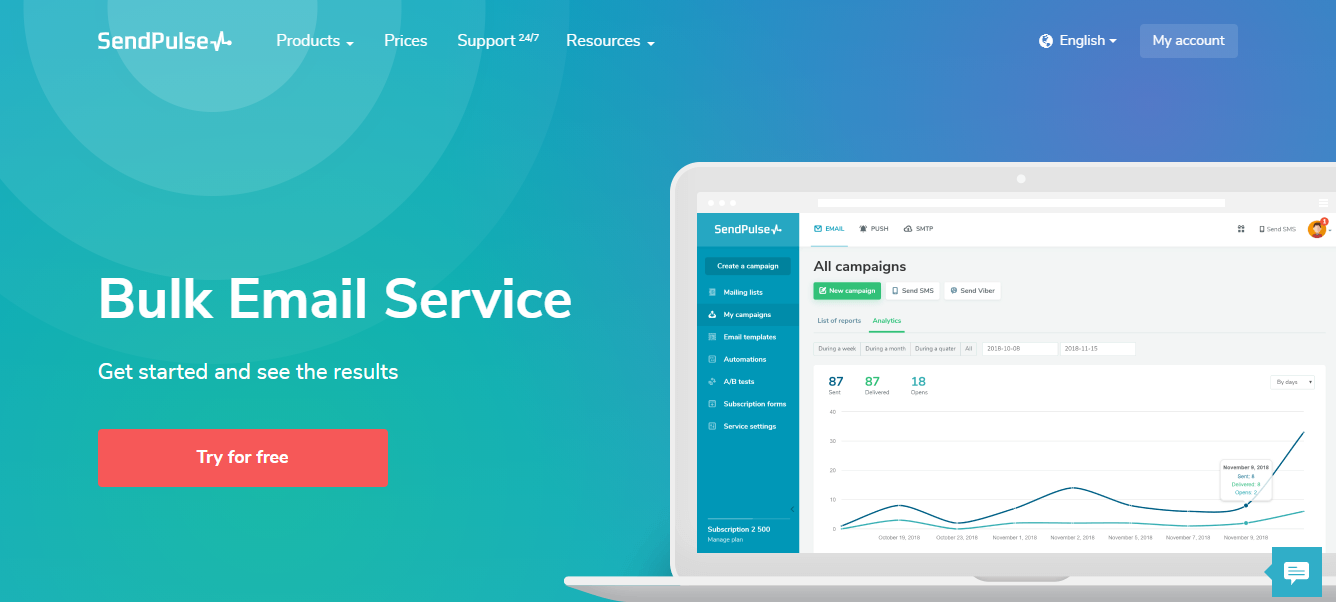
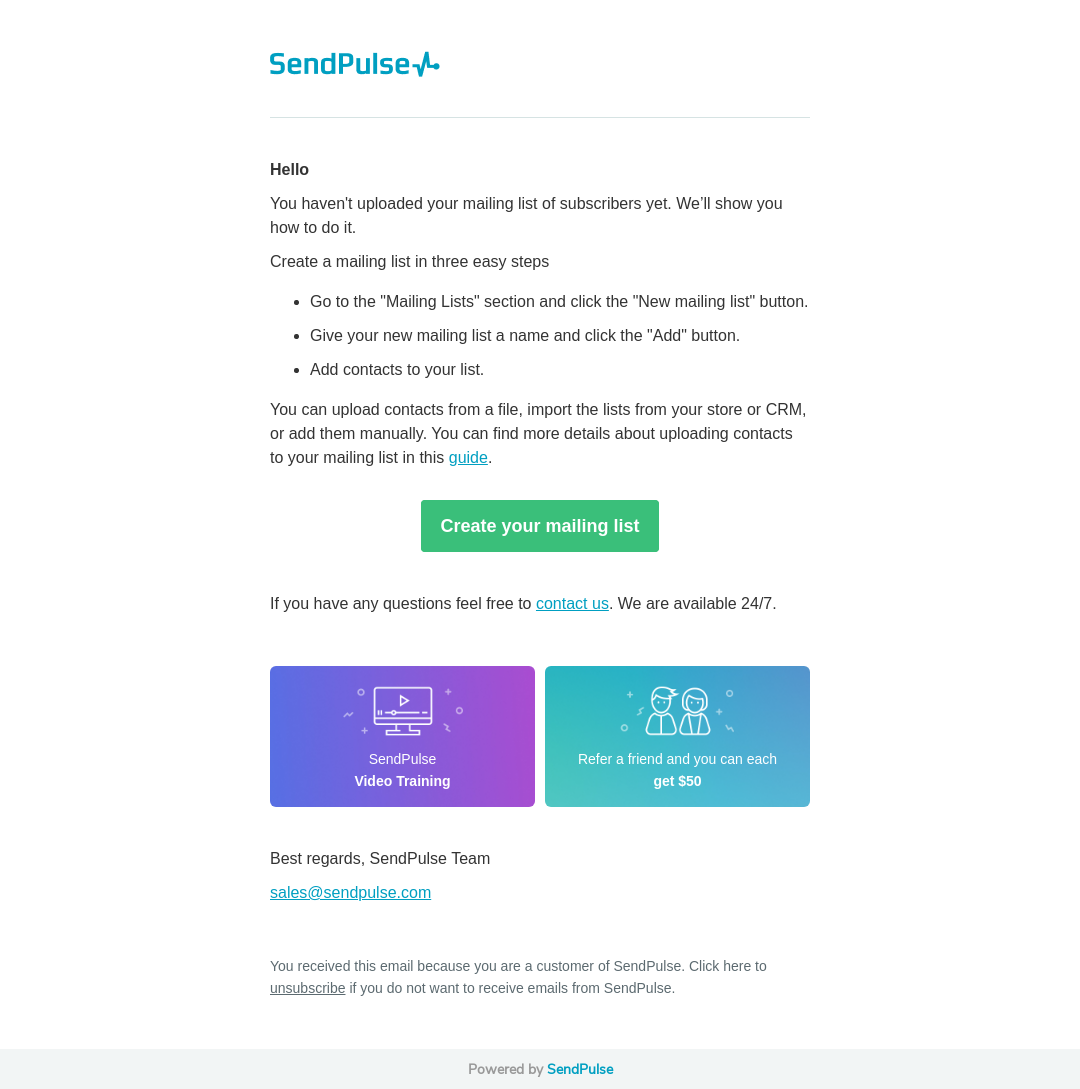
Ask users for feedback
In general, feedback and reviews are some of the most important sources of information about your products and services. Listen to your customers’ recommendations and comments to figure out the areas you need to improve.
For example, Thrive Market enables customers to leave comments about the service on its website and also includes product reviews under the product card of each item.
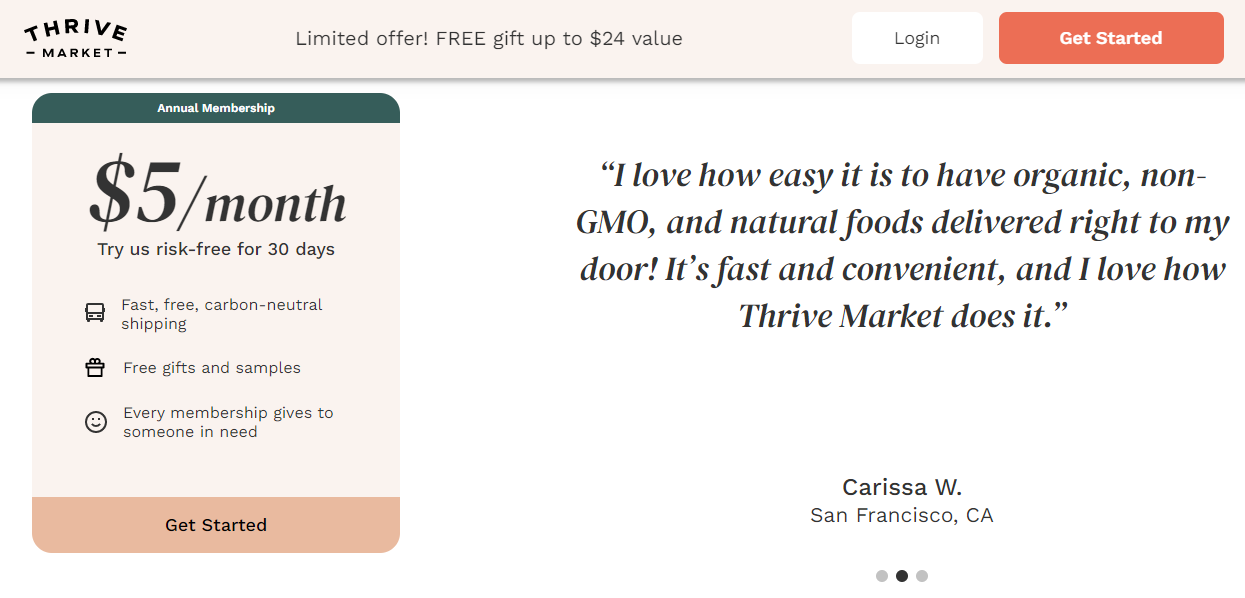
It’s also a great idea to post product reviews on your landing page. They motivate leads to buy and help relieve their fears and objections.
For example, when you open Yelp’s website, you can instantly see the reviews of different restaurants in your area.
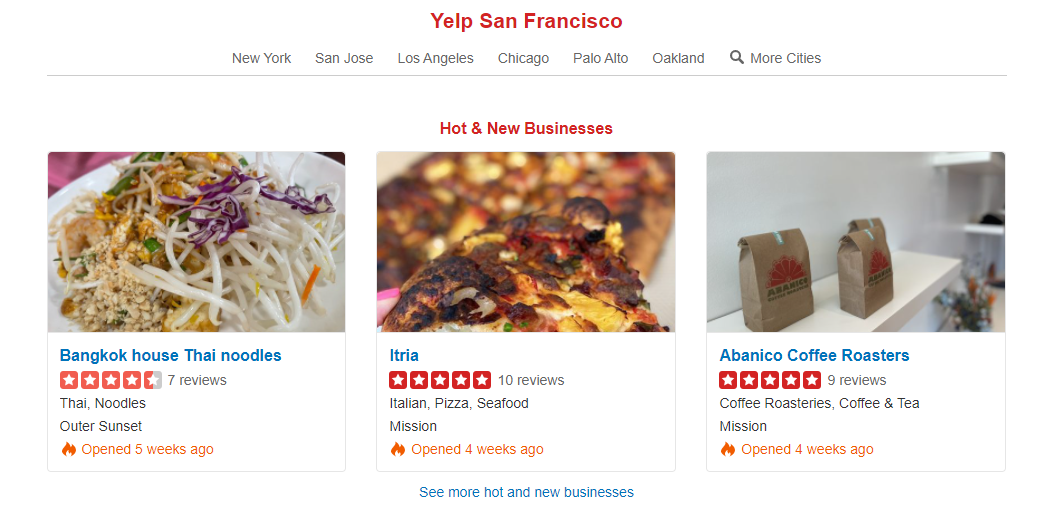
Remove the 404 error
The last thing users want to see is a 404 error when accessing a link or image. Avoid any problems with your website to satisfy customers with the sources and information they need.
Now when everything is clear with the best practices, let’s walk you through the ways to measure UX.
4 Ways to Measure User Experience
As a creator, you want to see whether your product satisfies and brings value to a customer. To obtain this information, you need to evaluate user experience. This is how you can do it:
- Retention rate. When we speak about retention rate, we mean a percentage of customers who stay with a brand for a certain time. The metric enables an entrepreneur to find out how important their product is for buyers. Different actions, such as visiting a web page, logging in, and using certain features, might show a product’s usefulness.
- Level of satisfaction. To measure a customer’s fulfillment with your product, you can evaluate their level of satisfaction with your company. You can do it in various forms: social media monitoring, satisfaction surveys across different marketing channels, customer satisfaction score (ask consumers to rate their overall satisfaction on a scale from 1 to 5), and net promoter score (ask your customers how likely they are to recommend your company, and let them rate you from 1 to 10).
- Conversion rate. The rate shows the percentage of visitors who take a certain action at each stage, from registration to purchasing. By monitoring your conversion rate, you can easily determine whether the UX you provide is satisfactory or poor. Check out the article to find out more about this measure.
- Task completion time. It shows the time a user needs to complete a specific task. For sure, different visitors need different amounts of time to handle the same task. However, you can still evaluate it by calculating customers’ average completion time (only those users who succeed to do a task), monitoring the time it takes for a customer to give up on completing it, and using the time customers usually spend on a task.
Now that you know the ways to measure UX, let’s explore several excellent examples.
Examples of Good User Experience
To understand what to do for your business to provide a seamless UX, have a look at the examples below.
Duolingo and fast language learning
Duolingo is an excellent platform that both effectively teaches different languages and cares about user experience. The website tries to simplify everything for its users as much as possible. The only thing beginners should do is choose their path from already available options, and advanced learners need to take a test.
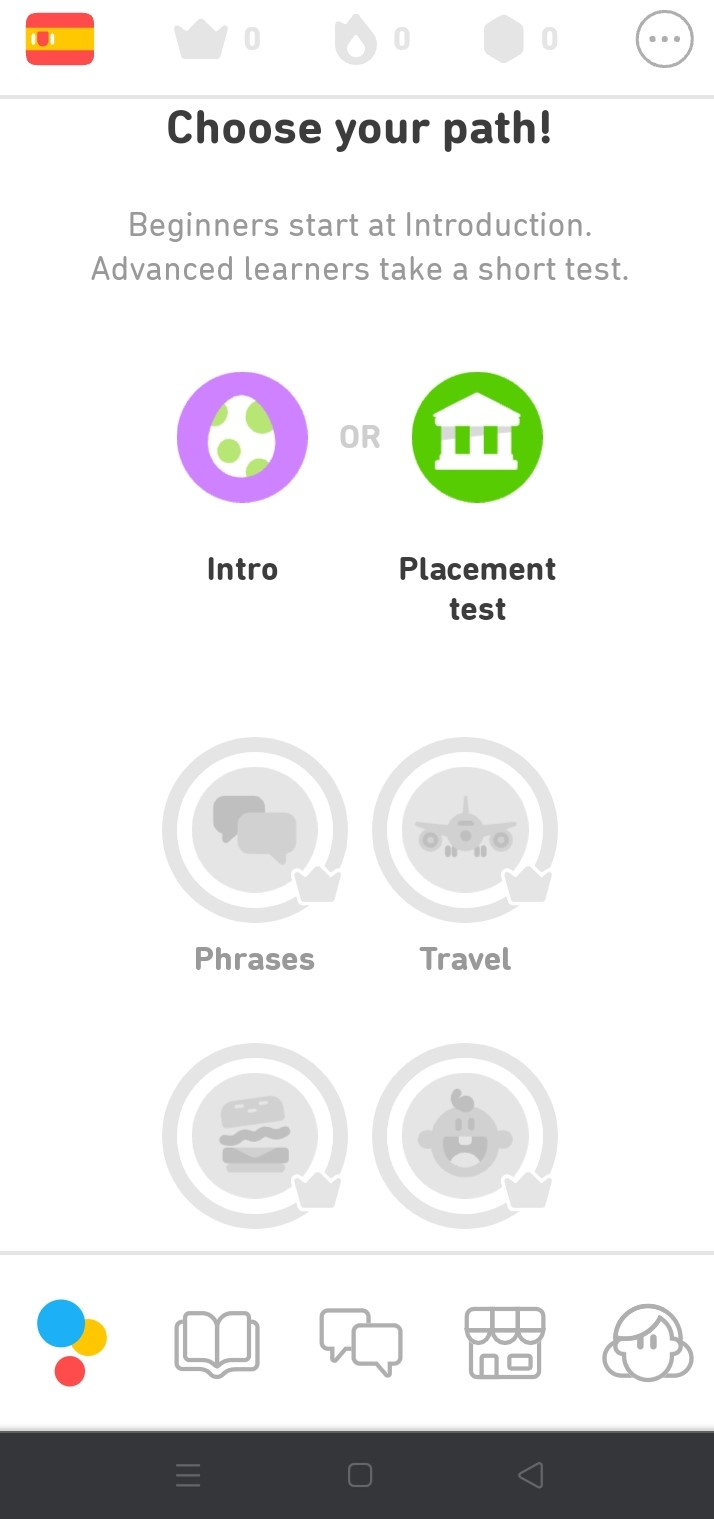
Google Maps and people who get lost
Google Maps care about people for whom it’s hard to find their way in busy city streets and unfamiliar locations. In 2019, the app’s team decided to test a new feature that enables users to see a live view of the street with arrows and street names floating on their phone screens. This way, creators strive to make it easier for people to use maps.

To put it simply, a great user experience is one of the key components of your business’s success. Grab some inspiration from the examples above to create your unique UX.
Resources:
- This article defines the term and unveils its importance
- In this article, you’ll find several ways to measure UX.
- This article provides readers with ten examples of websites with excellent user experience.

or