A welcome email is the first email communication a company has with a prospect. It is often a part of onboarding emails that help users get acquainted with the brand.
In this video, the SendPulse marketer shares practical tips and examples to follow while creating a welcome email. Check out new ideas right now!
Welcome emails enable brands to set the foundation for the kind of cooperation they will have with their subscribers. Given that these emails are sent after purchase or upon subscribing to a company’s newsletter, many of these messages are read which, means that the impression they give the reader is what they will hold over time.
According to an Invesp infographic, 74 percent of people look forward to receiving a welcome email after subscribing to a brand’s email list. So, to ensure that these emails get to customer inboxes as soon as possible, it makes sense to work with a reliable email marketing service. A good email marketing service offers ready-made email templates, flexible email campaign builder, a bunch of useful features and authentication options for better email deliverability.
Why are welcome emails important?
- Engages customers better
- Saves time
- Decreases spam complaints and unsubscribes
- Allows sending relevant campaigns
- Increases customer loyalty
- Gives options for segmentation
Welcome email not only sets the tone for further cooperation with a customer but helps reach the following goals:
Engages customers better
Welcome emails have higher engagement levels compared to other types of emails. As such, they give a business the perfect opportunity to engage new subscribers and convince them to act. According to the infographic referenced above (Invesp), welcome emails have four times more opens and five times more clicks than other marketing emails. Moreover, these emails have a 50 percent open rate, thus making them 86 percent more effective than newsletters.
Saves time
Welcome emails are sent to new subscribers automatically. Hence, they keep marketers from having to connect with new leads manually, which is often a time-consuming task. With SendPulse Automation 360, you can set up a welcome email campaign once and let the service do the rest for you.
Let's automate user onboarding!
Give a warm welcome to each subscriber automatically. Make use of ready-made templates, personalization, and a free plan.
Decreases spam complaints and unsubscribes
Welcome emails introduce a brand to the customer. As such, the next time the business sends an email, the customer will be receptive to it. This will, in turn, reduce the chances of subscribers raising spam complaints or unsubscribing.
Allows sending relevant campaigns
Brands usually add the link to the Preference Center, where subscribers can choose the desired email frequency as well as the content to receive. This way, the brand can create different user segments to meet subscribers’ needs.
Increases customer loyalty
With the right welcome email campaigns, businesses forge lifelong relationships with customers. How so? These emails enable marketers to develop a sense of community in the recipient. For instance, an email with a message such as “Welcome to the club, Anne!” will make Anne feel like she belongs somewhere. In turn, she will feel loyal to the brand that sent her the message.
Another way welcome emails foster customer loyalty is by providing readers with several opportunities to interact with a company. These emails give marketers a chance to add links to websites, blogs, and social media accounts related to their brand.
Gives options for segmentation
Welcome emails also enable businesses to make informed decisions that go a long way in boosting customer loyalty. Marketers can use these emails to collect useful data on leads. After that, they can use that information to precisely target their customers. And by providing them with a better experience, customers are more inclined to stay.
How to Write a Welcome Email
- Introduce the business
- Give thanks
- Write an attention-grabbing subject line
- Set expectations
- Offer value upfront
- Personalize the message
- Write a relevant and clear call-to-action
- Share useful resources
- Get social
Here are useful tips for writing welcome emails:
- Introduce the business. Marketers should use welcome emails to share more information about their business. It is necessary to include an easy-to-spot sender name in the email, as well.
- Give thanks. A marketer should write a “thank you” to show that they appreciate customers’ decision to subscribe to their messages. An image, suitable GIF, or a single line of text can achieve this.
- Write an attention-grabbing subject line. Craft a unique and clear subject line. To come up with an effective one, do several A/B tests to identify the one that generates the highest click-through and open rates.
- Set expectations. Provide information on the frequency customers will receive emails from the business. Besides, it’s a good practice to let customers set the email sending frequency. This way, you will have fewer unsubscribes and spam complaints.
- Offer value upfront. Do not overwhelm your customers with irrelevant marketing messages. Instead, focus on discounts, tips and tricks, and other valuable information that encourage them to purchase.
- Personalize the message. Personalized emails appeal to the target audience more than generic content. You can use SendPulse to send more targeted emails that yield higher open and click rates.
- Write a relevant and clear call-to-action (CTA). Create effective CTAs that guide the reader to the next step. However, do not confuse the audience with tons of CTAs in the email.
- Share useful resources. Provide links to relevant content and resources to get customers more engaged with the company. Videos, guides, blog posts, are some of the resources brands can share with their audiences.
- Get social. Link out to social channels related to your brand. Doing this will enable customers to connect with the business on other platforms such as Instagram, Facebook, and so forth.
How to Send a Welcome Email with SendPulse
You can either send a particular welcome email or a welcome email campaign as an automation flow. SendPulse provides users with Automation 360 to set up email sending in advance. Set conditions, goals, manage your mailing lists, and monitor efficiency to improve the strategy on the go.
Follow this step-by-step guide to create and send a welcome email automatically with SendPulse.
Welcome Email Examples
Here is a welcome email from Airbnb. This message is sent to people who sign up on the platform as a means of introducing the service to them.
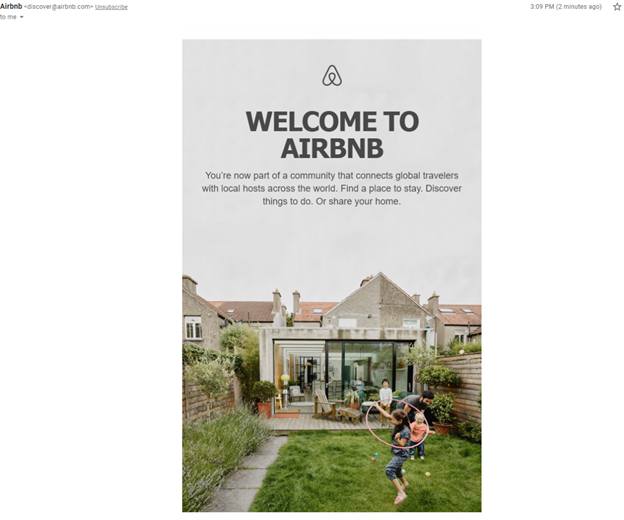
National Geographic sets the expectations in the welcome email, offers top content, and collects the data for segmentation with the help of the section “Which best describes you?”.
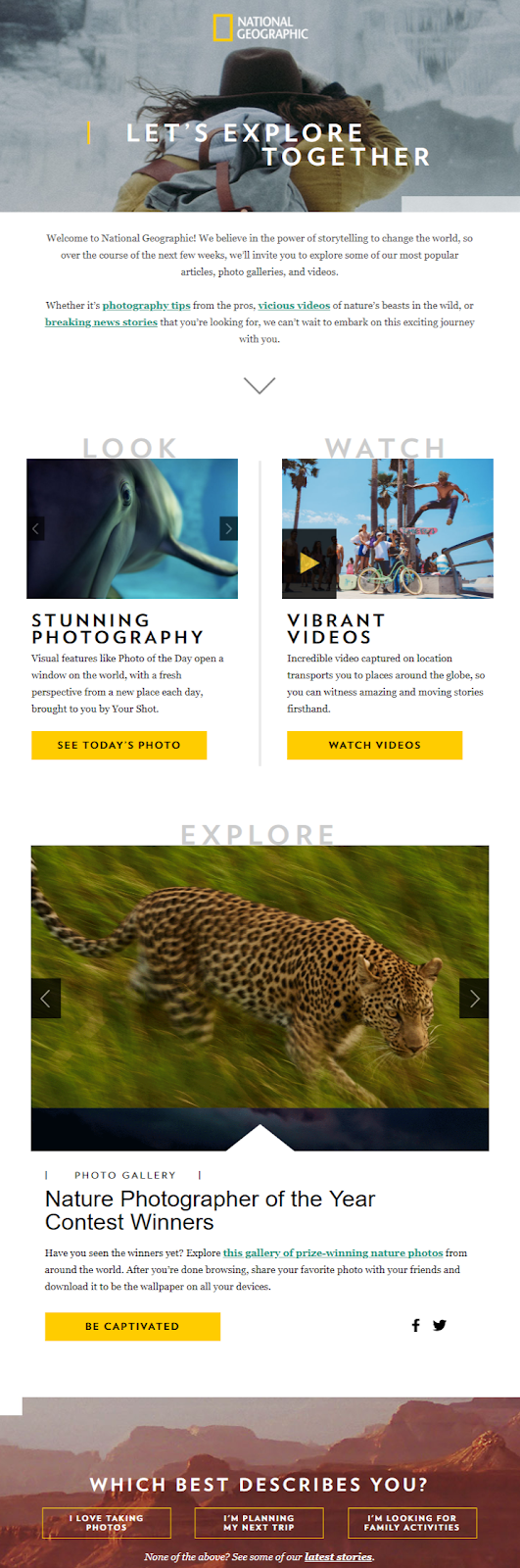
This welcome email from Bed Bath and Beyond informs readers about the discount and goes on to highlight other perks the subscriber will enjoy.
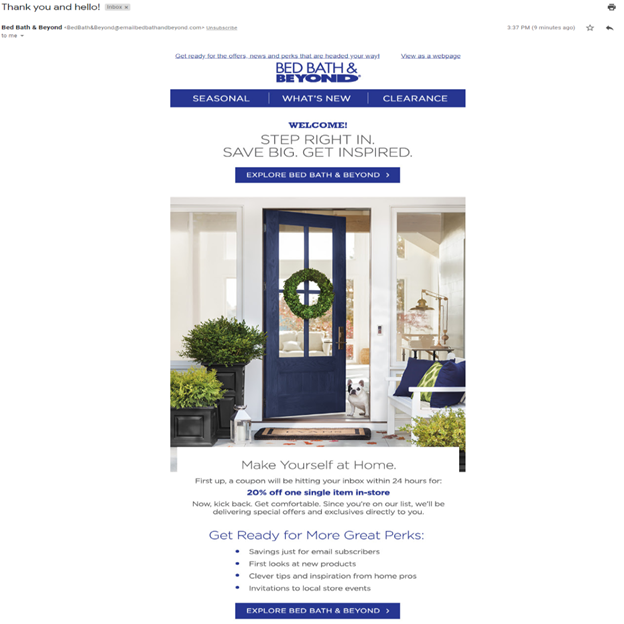
Welcome Email Best Practices
Here are some strategies that can help marketers make the most out of welcome emails:
- Send a welcome email right after subscription.
- Use these emails to set expectations.
- Provide options for further mailing list segmentation.
- Tell subscribers about the benefits of joining your mailing list.
- Personalize the messages in the welcome emails.
- Give a chance to set email preferences.
- Send a welcome email to develop relationships with the client.
Make use of the tips provided and rely on a professional marketing platform!
References
- The article "14 Welcome Email Examples That Build Trust With Subscribers" on the OptinMonster blog provides an in-depth look at creating welcome email campaigns by analyzing the examples.
- The article "10 Great Examples of Welcome Emails to Inspire Your Strategy" on HubSpot blog defines the term and provides examples of welcome emails to draw inspiration from.
- The article "7 Welcome Email Examples: How to Write Emails That Make a Splash" on the Instapage blog provides insights into the art of creating a welcome email campaign.
- The article "The Indispensable Welcome Email and How to Get It Right" on WordStream blog offers steps to follow when creating a welcome email series.
FAQ
? Can I send a welcome email with SendPulse?
Indeed. Register with SendPulse, set up an event in Automation 360, and create an email workflow. Using SendPulse, you can send up to 15,000 free automated emails, including welcome, abandoned cart, and confirmation emails, to up to 500 subscribers monthly.
? How can I create a welcome email series?
If one welcome email is not enough to share all the necessary details with your subscribers, register with SendPulse, set up an event in Automation 360, and create an email workflow consisting of several email templates. In the first email in the series, tell users what kind of information you will share and what sending frequency they should expect from you. Send the rest of the emails in a logical order, telling your story bit by bit.
⏲️ How soon after a user registers should an automated welcome email be sent?
Immediately. Otherwise, the user will forget to get back to you, read your welcome email, and engage with your brand in the way you expected. Read the article and learn everything about welcome emails and their purpose.
? How long should a welcome email be?
It depends on how much information you need to share to help subscribers feel comfortable. Your welcome email shouldn’t be too detailed, because it may confuse subscribers and lead to loss of interest. Put only key information about your company in the welcome email, and explain how you plan to communicate with your subscribers.

or