A personalized email is an email sent by companies using subscribers’ data to provide them with more relevant offers and ensure a positive communication experience.
Watch this video to import a personalized email list to SendPulse.
Personalization means a lot for email marketing since it enables you to send more relevant emails based on personal information that users voluntarily share when subscribing to an email newsletter. There is a wide range of options for personalized email usage: from mass emails with personalized subject lines to behavior-based trigger emails like abandoned cart email, reactivation email, and birthday emails.
Why should I use personalization?
- Boosts ROI
- Results in better engagement
- Improves sender reputation
- Motivates users to share personal data
- Increases open rates
- It helps to create relevant content
- Meets subscriber’s expectations
- Boosts ROI. If you master personalization in your email campaigns, you can expect your revenue to increase by 5-15%.
- Results in better engagement. According to Accenture, 91% of people are more likely to buy from companies that send personalized emails. If you invite people to your webinar and add a photo of their city to an invitation email, the chances are that positive emotions will do the job.
- Improves sender reputation. A high level of engagement that personalization adds to email marketing results in fewer spam complaints and lower unsubscribe rates. It has a positive impact on your email deliverability and ensures a better sender reputation.
- Motivates users to share personal data. 83% of consumers are willing to share their data with brands if that enables personalization, according to Accenture study. In exchange, brands should be transparent and fair about the way they use this information. Let’s say a middle-aged male user subscribes to receive newsletters from a travel equipment online store. During the subscription, the store should inform you that they will use the information about his gender and age to send exciting email campaigns.
- Increases open rates. Aside from the sender’s name and preheader text, the open rate is mainly determined by the subject line. Personalized subject lines lead to 50% more opens, and this technique is easy to implement. People need to enter their name in the subscription form, so that you can add a {{name}} variable to the subject line while creating an email campaign. “Richard, don’t lie to me, tell me where have you been?” — could be the subject line of some reactivation email.
- It helps to create relevant content. Companies that know a lot about their subscribers demonstrate their products and services more creatively and engagingly, tailoring them to the right audience. For instance, it’s a good idea for the sports shop to offer discounts on baseball equipment if a person displayed an interest in Major League Baseball.
- Meets subscriber’s expectations. When people subscribe and provide you with personal data, they expect a personalized approach from you, and ignoring that fact gives your audience a frustrative experience and raises a question about trust.
All of that's made possible with SendPulse. You can quickly bring your craziest ideas to life with personalization instruments.
Blow up user engagement!
We offer email personalization, segmentation, and behavior-based campaign tools to make your email marketing work.
How to Personalize Emails
- Segment your mailing list
- Personalize subject lines
- Use smart personalization
- Send triggered emails based on behavior
- Allow subscribers to set preferences
- Inform users about your privacy policy
The philosopher’s stone of email marketing is creating the thoroughly personalized emails, totally individual for each subscriber. Although it remains a dream, personalized emails already allow companies to implement a consumer-centered style of communication, so check out some useful tips and best practices for creating your personalized emails:
-
Segment your mailing list. Segmentation is a method of dividing subscribers into different groups that have something in common, like gender, age, location, preferences, etc. Find out which segmentation strategy fits your business. If you sell surfboards in the USA, it’s a good idea to segment your customers based on geography. There are more surfers on the West Coast than on the East Coast, so approach these audiences bearing different climate conditions in mind. Here’s a guide where you’ll discover the variety of segmentation principles. SendPulse enables you to add segments into your mailing lists with ease.
- Personalize subject lines. Add subscriber’s name in a subject line because calling a person by name is a first step to building trust. Make them think, “yeah, that’s my friend speaks to me!” Here’s an instruction on how to personalize a subject line.
- Use smart personalization. Savvy marketers know that subject line personalization is just the tip of the iceberg. Utilize data about gender, age, location, and create variables in the mailing list. Smart personalization allows you to send emails based on one email template but containing different text pieces or images depending on these variables.
- Send triggered emails based on behavior. Automated emails like abandoned shopping cart email, reactivation email, and birthday email are triggered according to users’ actions. These emails tell people that you always care about them, giving that friendly feeling, which we all miss in the digital world. Documentation on how to create automated emails with SendPulse is here.
- Allow subscribers to set preferences. Add the preferences block in your email's footer to gain credibility. If you represent news resources, let people decide upon the desired content to receive: politics, ecology, technologies, nature, etc. It helps to build trusting relationships with the audience and get data for more advanced personalization in the future.
- Inform users about your privacy policy. In the confirmation email — the second stage of the double-opt-in process — explain the way you will use subscribe’s data.
Personalized Email Examples
An email with a personalized subject line. It is an example of the easiest way to personalize emails, and it works, visually standing out from the crowd of other emails.
Abandoned shopping cart email. Adidas reminds subscribers about the product they left without buying and adds a bit of time sensitivity, telling that this pair will be there for only ten days.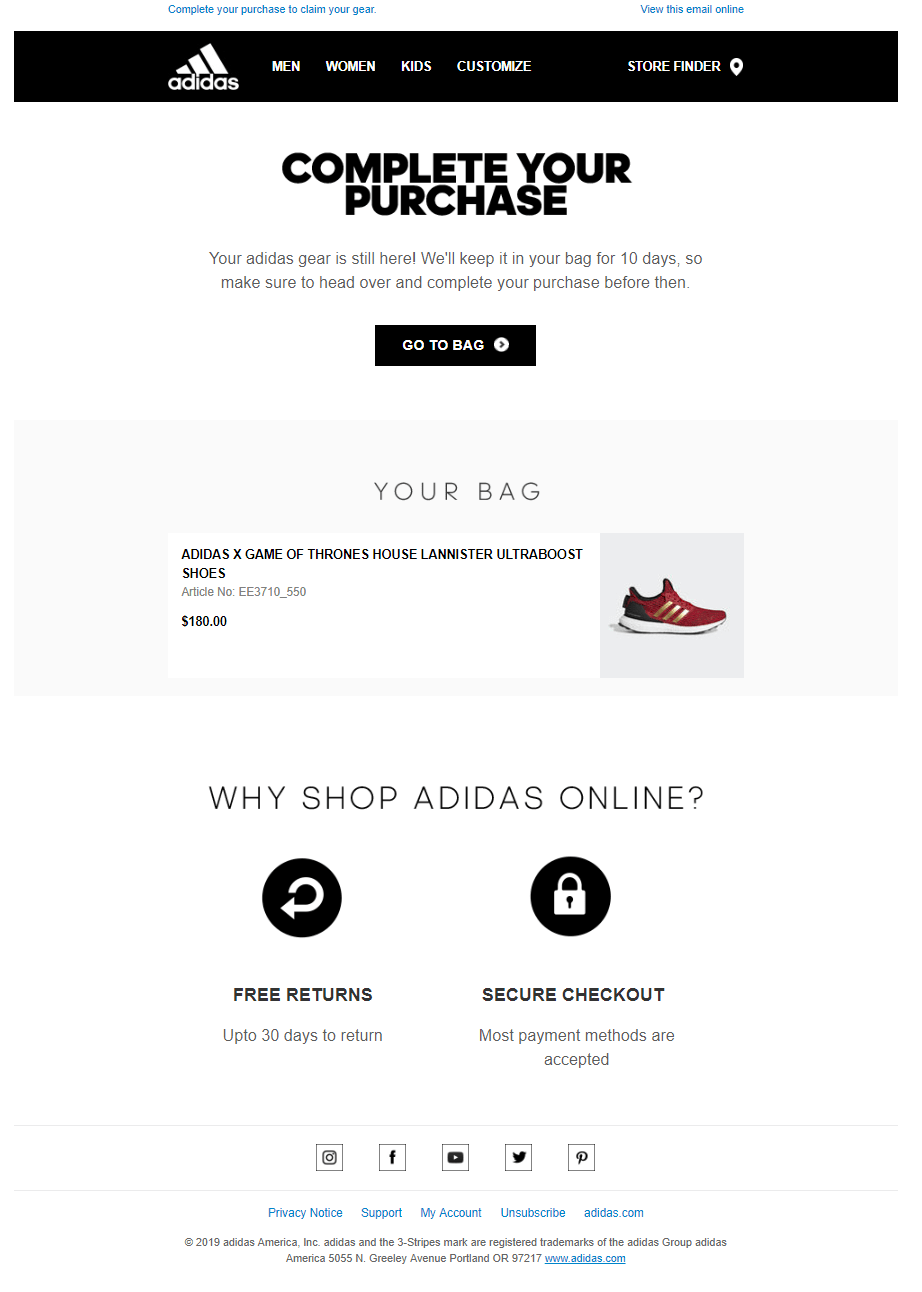
Email based on segmentation. This email about animals got to the inbox because of the preferences discussed during the subscription.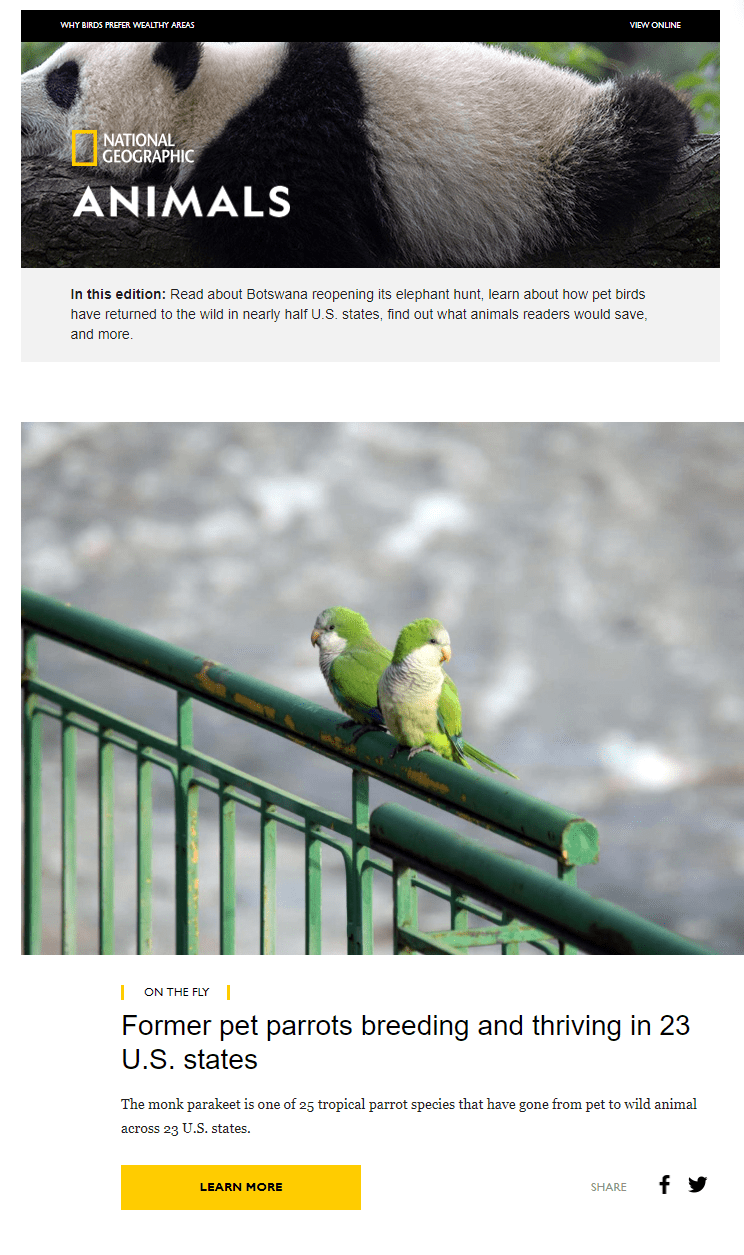
Birthday email. Emails like this one from Converse sent using subscriber’s birth date as a trigger. The main idea of this particular email is to make a sale and give positive emotions.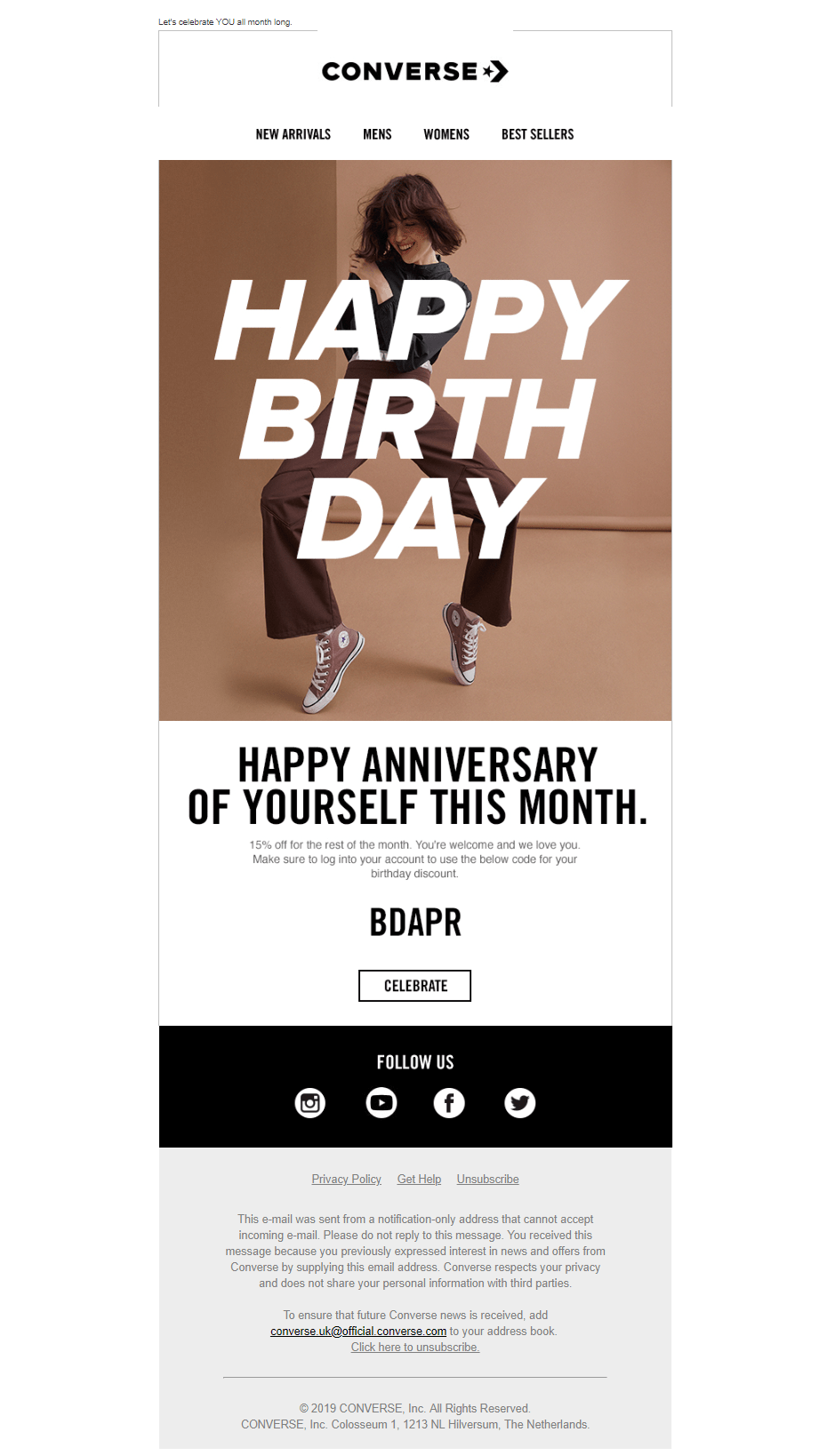
Reactivation email. It is an excellent example of reactivation email by Virgin Experience Days. It is emotional and provides a $10 discount for the next order.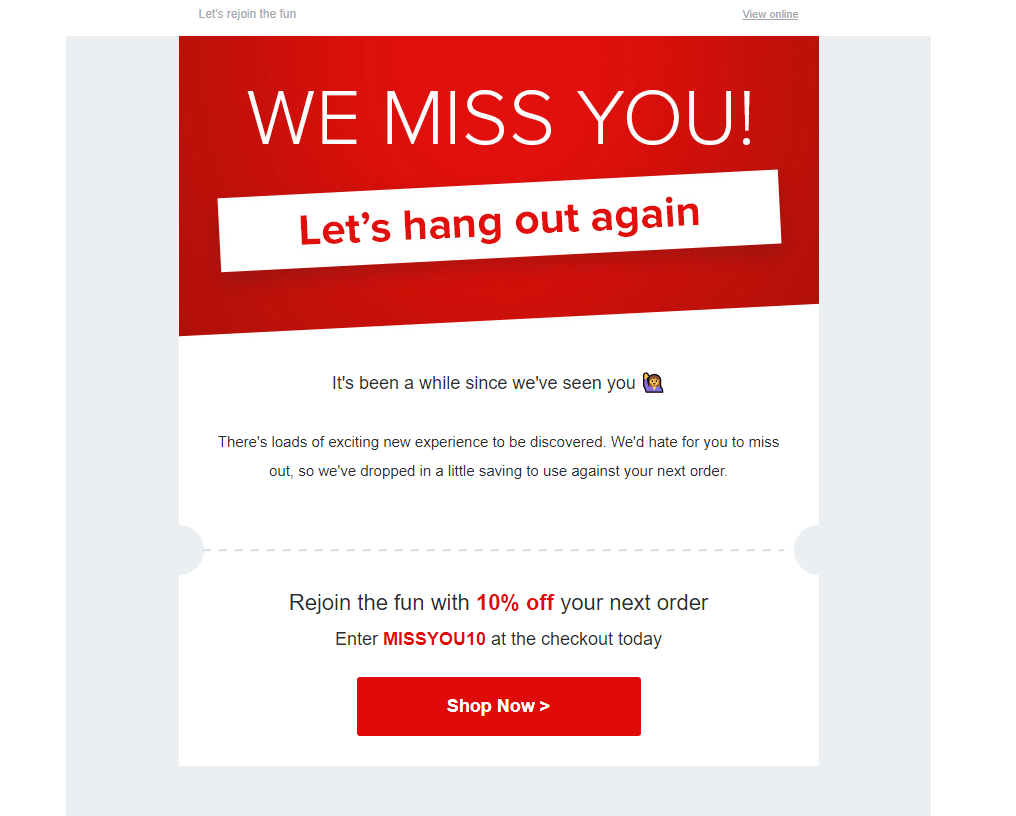
References
- Check out email personalization techniques that go beyond a name.
- The article provides 13 email examples that nailed personalization.
FAQ
? Can I create personalized emails with SendPulse?
Yes, indeed. You need to register with SendPulse and segment your audience based on some common characteristics like age, gender, location, etc. Another way to personalize your emails with SendPulse is to send emails triggered by user’s actions. These are welcome emails, abandoned cart emails, reactivation emails, and many more. SendPulse offers vast opportunities for personalization, give it a try.
? How do I send personalized emails to multiple recipients?
The easiest way to personalize mass emails is to add a customer’s name to your subject line. To dive deeper, you need to segment your subscribers. With segmentation, you can send emails with dynamic content to satisfy users of different age, gender, location, etc.
? What email service can send mass personalized emails?
SendPulse helps create and send all sorts of personalized emails. You can support users at any stage in the buyer’s journey by sending automated welcome, abandoned cart, or anniversary emails. Besides, you can divide your audience into segments. It allows you to create individual emails for each segment, or use variables to personalize one email, sent to the entire mailing list.
? How can you send a personalized mass email with Outlook?
Email providers are not designed to send personalized mass emails because they limit you to 500 recipients per day. Consider choosing an alternative option if you work with an audience larger than 500 subscribers. Bulk email services, like SendPulse, are created for sending personalized emails to large lists using free email templates, mailing list management tools, automation, and more.
? What is the cost of sending personalized emails?
Using SendPulse, you can send up to 15,000 personalized emails to up to 500 recipients monthly free of charge. Once you exceed this limit, you can choose a paid plan to fit your goals and your number of subscribers. For more details, check our pricing page.
Last Updated: 26.09.2024

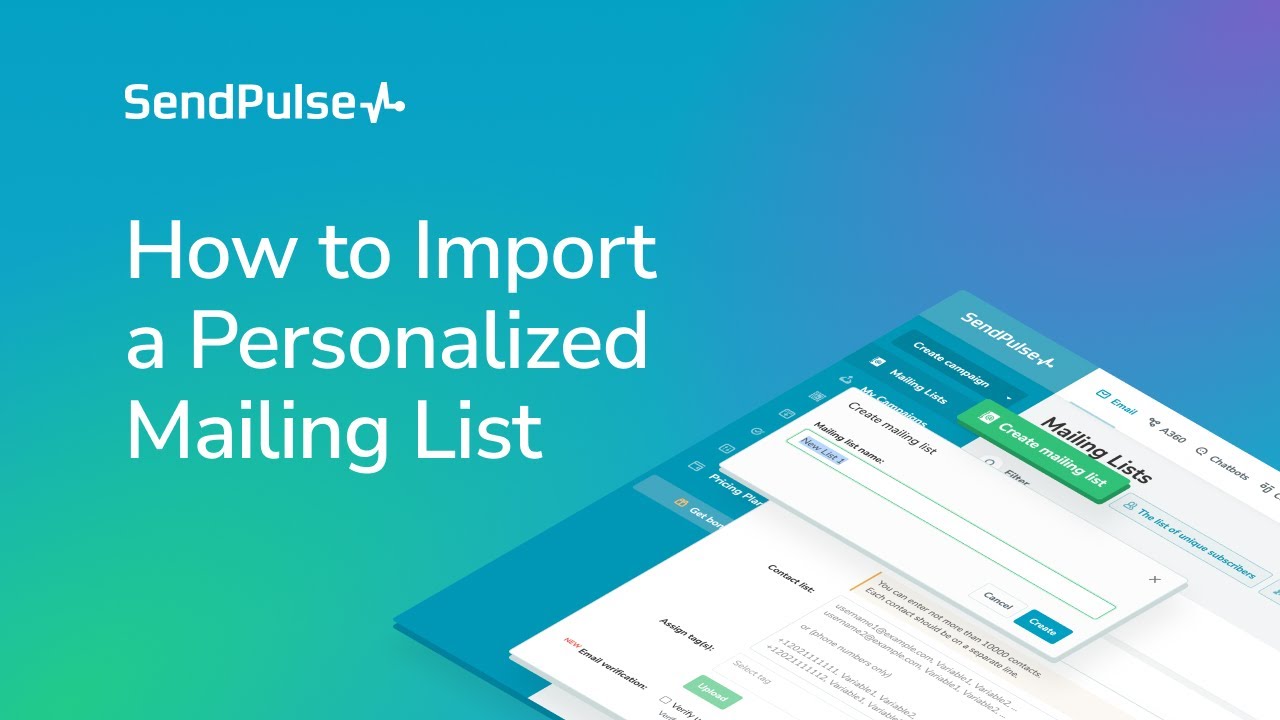
or