Chatbot marketing is a way to promote products and services using a chatbot — a computer application that carries conversations with users by a predetermined scenario or with the help of AI. Brands create this virtual assistant with a chatbot builder, and connect it with messaging apps like Facebook Messenger, WhatsApp, Snapchat, Telegram, etc., or add it to their website.
In this video, Alex shares tips on how to increase engagement on social media, promote products, and nurture leads with chatbots.
The first “chatterbot” named Eliza was developed in 1967 to demonstrate communication between humans and machines. Today, chatbots help companies achieve a high level of user engagement and solve users' problems, speaking with leads right in their private space. It promises the growth of profits but, at the same time, requires responsibility and respect.
Benefits of Chatbot Marketing
- Saves time and money
- Helps segment traffic
- Provides a quick response
- Speeds up the payment process
- Fits any business
- Boosts engagement
- Gives data for analysis
- Helps in lead nurturing
Let's discuss every aspect in detail.
- Save time and money. A chatbot allows your business to serve more clients with fewer resources and efforts. Unlike human beings, the chatbot needs no salary and works 24/7, meaning that creating a chatbot is a one-time investment.
- Help to segment traffic. Chatbots diversify your audience by leading the conversation in different directions. For example, a person showing interest in pricing is likely to be a warm lead, so the chatbot may suggest making an order right in the chat. In case people need more information, the chatbot should give all the necessary details about your product or service.
- Provide a quick response. An instant reply enables users to solve their problems fast and results in a positive user experience for your clients. If performed correctly, the chatbot will improve your brand image and grow the feeling of trust associated with your company.
- Speeds up the paying process. You can utilize a chatbot for completing orders without making users move to a website. Making orders and paying right in the chat takes less time and effort from your customers to buy from you. For that, you need to connect PayPal or other money transfer services to your chatbot. How beneficial for eCommerce stores!
- Fits any business. You can design a chatbot to cover various processes, regardless of whether you own a small family business or a vast enterprise. It is a universal marketing channel, and SendPulse enables creating chatbots for Facebook Messenger and Telegram.
- Boosts engagement. The conversation is held in messaging apps like Messenger, WhatsApp, WeChat, etc., with an enormous audience — more than 4 billion users, according to Statista. This means that you will have a chance to communicate with a highly targeted audience on a global scale.
- Gives data for analysis. All data collected with the help of your chatbot gives you insights on your audience’s needs and preferences. With this data, you can adapt your chatbot marketing strategy as well as overall marketing to achieve better financial and communication results.
- Help in lead nurturing. With chatbot marketing, you can smoothly and rapidly move prospects down the sales funnel. If you sell shoes, you can show different models, colors, characteristics — anything to warm leads and help them decide that your services worth their money.
Discover How Chatbots Are Reshaping Industries
What can a chatbot help you with?
- Making orders
- Customer support
- Scheduling meetings
- Tracking orders
- Sharing news and updates
Now, that we know why chatbots are essential for marketing, let’s review some functions it can handle for your business.
- Enabling making orders. If you run an eCommerce store, selling clothes, food, accessories, etc., a chatbot is a lifesaver since it allows taking orders directly in the chat. In case a user is yet not ready to make a purchase, a chatbot can at least tighten the search before the customer contacts a real person. For an organic food store, it would be helpful to find out which vegetables person needs — and only then address them to the sales rep.
- Delivering customer support. A chatbot is a great assistant for answering FAQs. Besides, working 24/7, the chatbot helps solve the problem of different time zones. For a financial consultation agency, located in the US with the better part of its customer base in India, a chatbot would help to avoid hiring customer support on a double-shift basis.
- Scheduling meetings. A chatbot may be extremely helpful for one-person brands in any industry — hair salons, fitness trainers, DJ services. You can connect it to Google Calendar, and your virtual assistant will take care of appointments while you give a haircut, move your body, or spin vinyl.
- Tracking orders. “It said my package would come in three days, but I never received it!” — chatbots liberate you from that hassle that always appears with selling goods. A sophisticated chatbot allows tracking packages, while the simpler one can inform a person about the shipping and delivery automatically. Wouldn’t it be great to ask for a review a couple of weeks later and offer another product?
- Sharing news and updates. When people start communication with your brand, you can suggest that you will be providing them with the latest news: new collections of clothes, fashion shows, etc. A chatbot can help you stay in touch with your audience, keeping people engaged.
Well, you can hire developers for creating a very expensive chatbot or try out a predesigned chatbot that solves a particular task or create one without a line of code in a chatbot builder. With SendPulse, you can create a chatbot for Facebook Messenger and Telegram without any coding skills.
Check out some effective use cases: «Real Facebook Chatbot Use Cases to Inspire You».
In the next section, you'll get to know how to create a chatbot and connect it to your Facebook page. Stay tuned!
How to create a chatbot for free with SendPulse
Our chatbot builder doesn't require you to know code or have any technical skills. Creating a chatbot flow has never been easier. You can set up auto-replies for different channels to automate answering clients' FAQs, handle orders, introduce leads and customers to your service, receive payments, etc. Connecting a chatbot is the same process for all the channels, so let's take Facebook Messenger as an example.
Step 1. Connect your Facebook account
Register with SendPulse if you haven't got an account yet. Go to the "Chatbots" section and click "Connect" near the necessary channel.
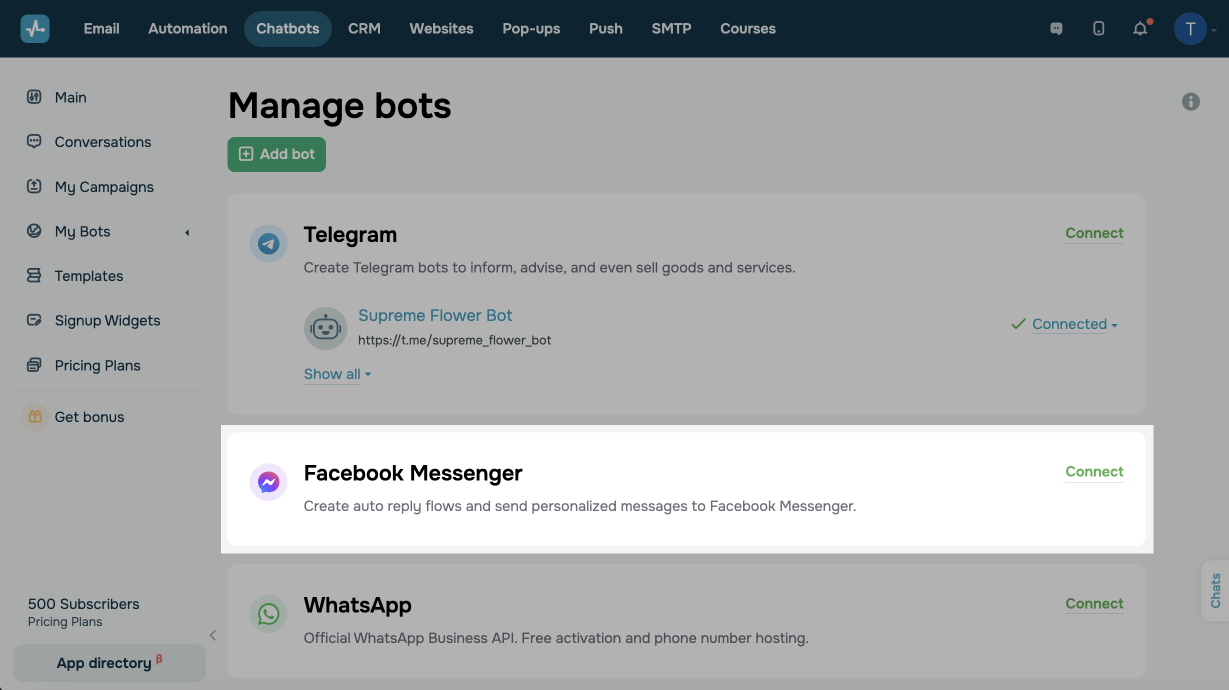
Then, sign in with Facebook.
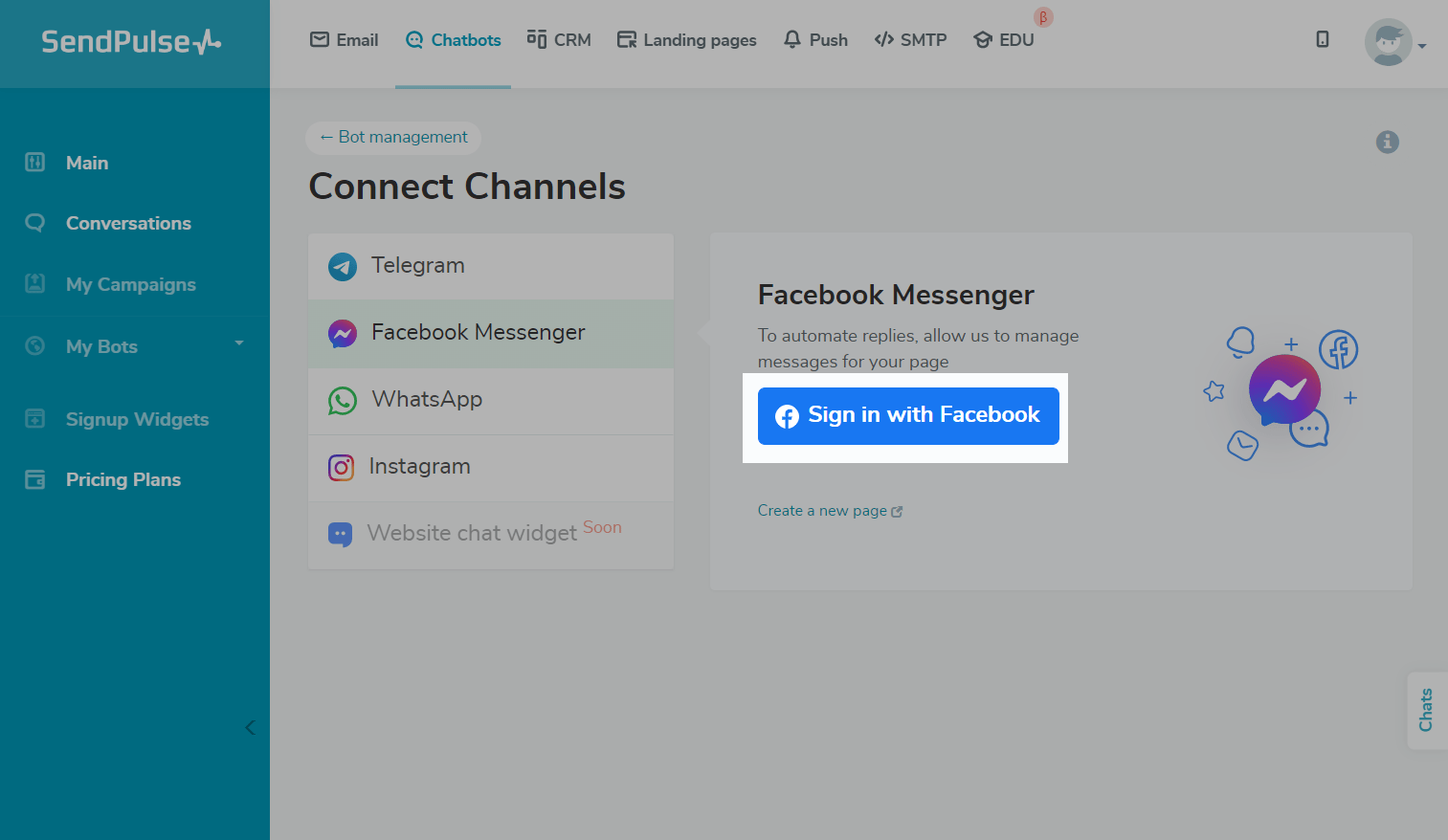
Step 2. Select the necessary page
This is the page you want to create a chatbot for.
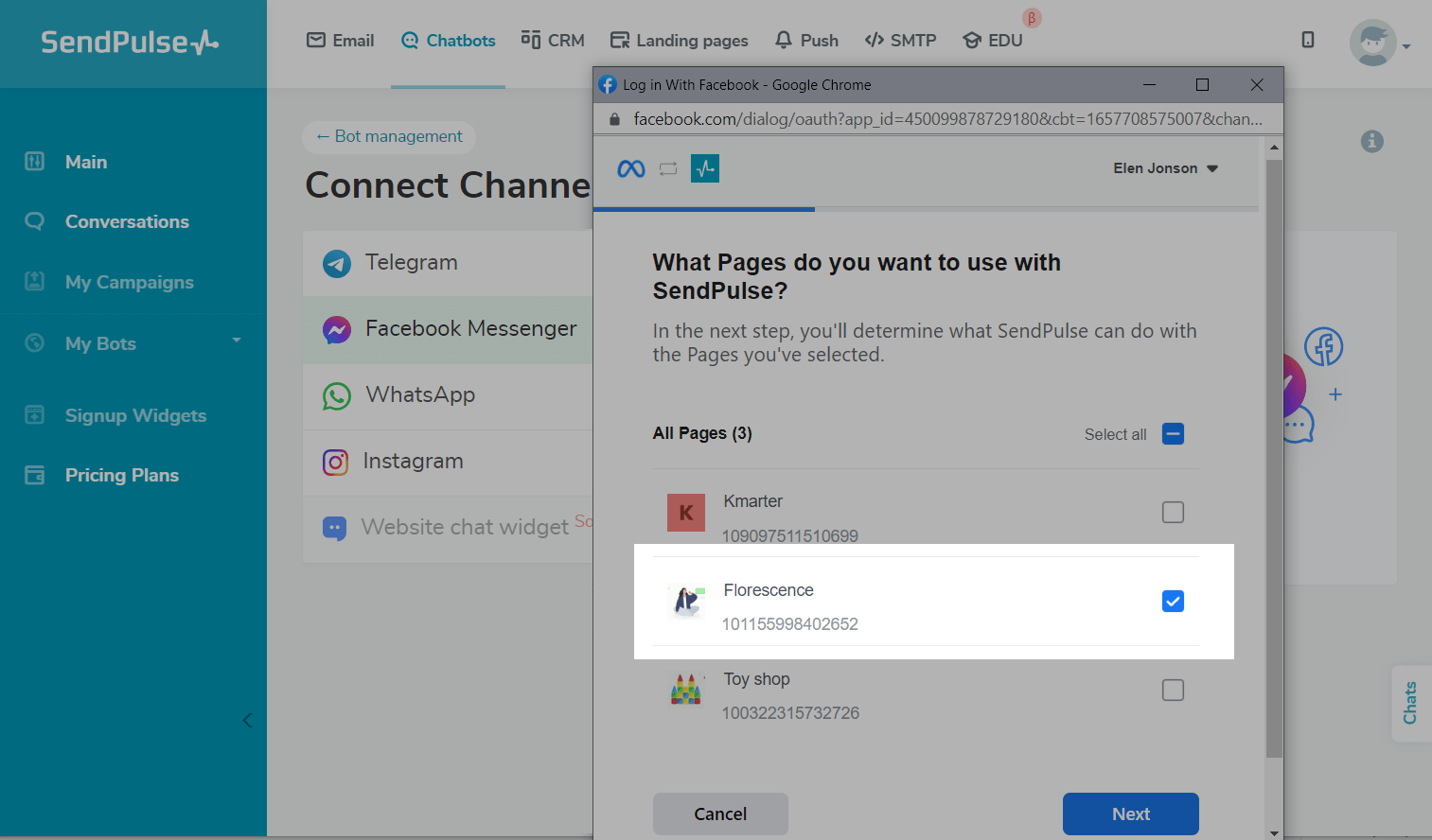
Step 3. Grant permissions
Enable all the permissions to access subscribers' Facebook messages.
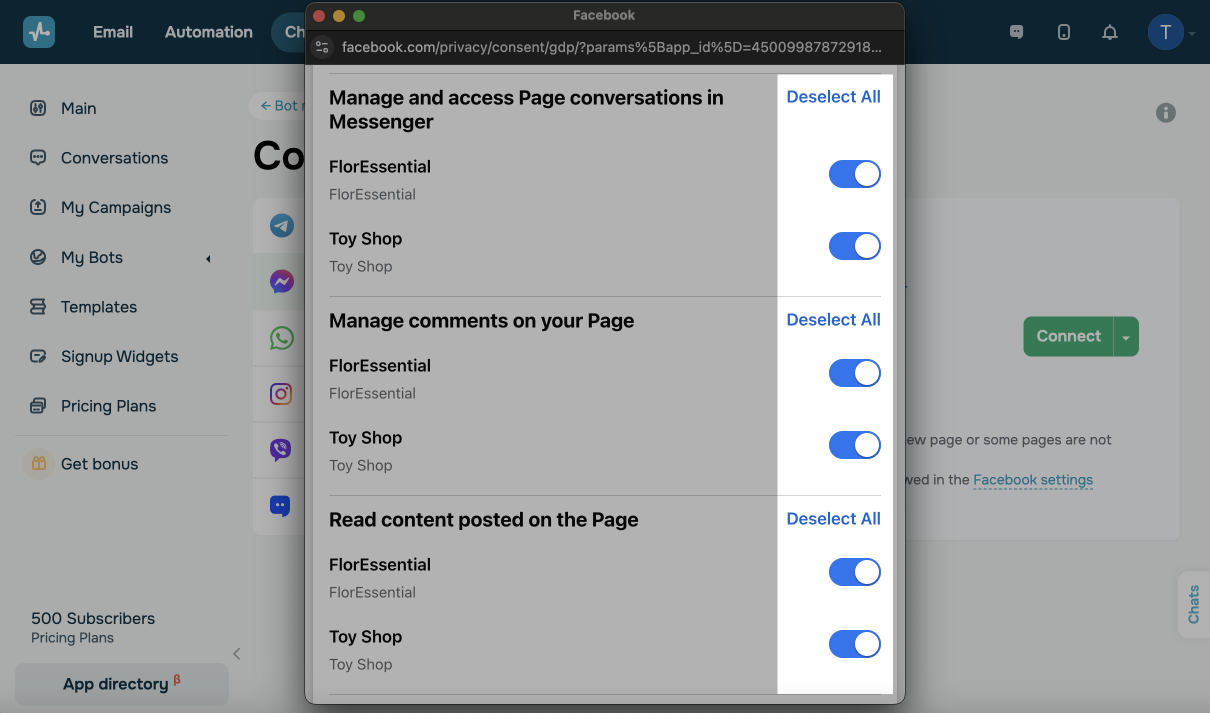
Step 4. Connect your chatbot
Click "Connect" near the necessary Facebook page.
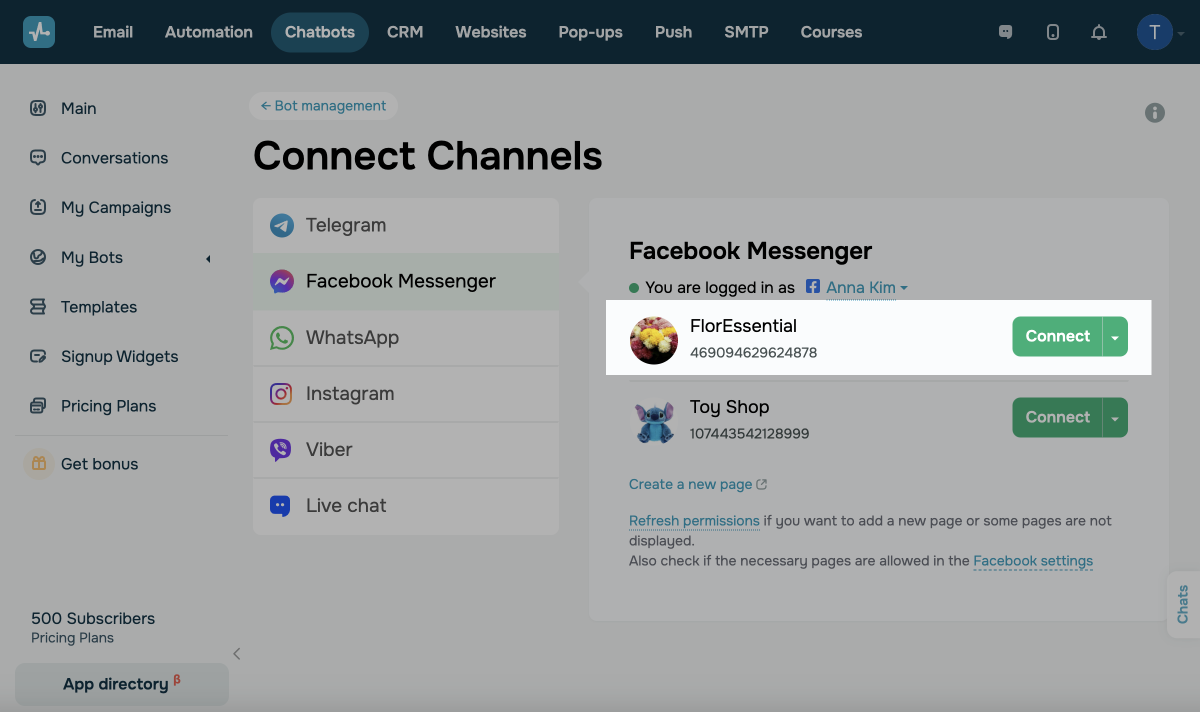
To get more detailed instructions, follow this step-by-step guide in our Knowledge Base.
Find out how to connect an Instagram chatbot: «How to create an Instagram chatbot».
Find out how to connect a WhatsApp chatbot: «How to create a WhatsApp chatbot».
Find out how to create a Telegram chatbot: «How to create and connect a Telegram chatbot».
Let’s now find out how companies from various sectors utilize chatbot in their marketing strategies.
Chatbot Marketing Examples
Travel and hospitality. In this example, booking.com helps users find apartments based on keywords that stand for location.
Restaurants. A fast-food restaurant called Wingstop allows users to make orders without going to their website.
Travel. Below is Eddy Travels bot which allows users to find the necessary flight via Telegram app. Check out!
Retail. Louis Vuitton helps its users choose by dividing their products into different categories according to color and price range, gives the option to contact a real person.
Chatbot Marketing Tips
- Find out the FAQs of your business
- Build specific conversation tunnels
- Test your chatbots
- Make your bot stand out
- Ask permission for sharing news
- Ask for data
- Promote your chatbot
Continue reading to get more information on the subject.
- Find out the FAQs for your business. To create a useful chatbot, examine which difficulties people usually have and what they don’t understand when using your product or service. You can analyze the data within any marketing platform you already use, by giving a small survey or getting feedback from your customer support team.
- Build specific conversation tunnels. Your chatbot should be very specific when solving problems. Any step aside from a particular task will result in an unpleasant experience for users since chatbots are still limited in understanding what people want. Limit the choice of remarks for the user, create a conversation tunnel — one for each task like answering FAQs, confirming orders, or scheduling meetings. In case your chatbot doesn’t understand a query, let people know they can contact a human being anytime.
- Test your chatbots. Try a chatbot yourself first, or show it to your friends and colleagues. After you launch a chatbot, analyze the way your audience interacts with a chatbot to get insights on how to improve it.
- Make your bot stand out. Since a chatbot aims to simulate a real-person conversation, give it a name depending on your industry. If you teach coding, let it be Cody, or Moto — if you offer car rental services. Make sure the conversational style correlates with your overall brand image and your niche, i.e., a formal manner for finances, medical care, insurance, and a more informal style for other services.
- Ask permission for sharing news. Once the user starts communication, you can send scheduled messages with updates and news. But don’t think it allows you to bombard users: they will immediately stop it without thinking twice. Ask for permission first and agree upon the frequency of messaging from your side. It’d better be not too often.
- Ask for data. It’s okay to ask users to share some data like their name, age, location, etc. Your motivation is to provide a more personalized way of interaction in the future. Besides, ask your audience to leave their email addresses to continue communication on other platforms if chatting isn’t very convenient for them.
- Promote your chatbot. Make sure people know about your chatbot.
To enrich your knowledge, follow chatbot best practices to know how to create a chatbot that will give your audience positive user experience.
References
- The article “11 chatbot marketing examples to boost your bot strategy” by SproutSocial shares examples of chatbot usage from various niches.
- The article “10 Ways to Use Chatbots for Marketing and Sales” by Entrepreneur shows how to utilize chatbot to increase your revenue.
- The article “Battle of the Bots” by HubSpot criticizes the way marketers use new marketing channels, and it's a fascinating story.
FAQ
? How can I use a Messenger chatbot for marketing?
Set up your chatbot for Facebook Messenger or Telegram app to answer FAQs, help people make orders, book tables at a restaurant or hotel rooms, or register for webinars to reduce the workload on your customer support and sales teams. Register with SendPulse, and design Messenger chatbots without a line of code to support your audience at every stage of their buyer’s journey.
? Can SendPulse help me create a chatbot without coding?
Yes! You can create a Facebook chatbot using our intuitive free chatbot builder. Register with SendPulse and create your first chatbot.
? What is a chatbot marketing platform?
It’s a service that allows you to create and manage chatbots connected to messengers and social media. If this technology is new to you, choose a chatbot platform with a free plan, like SendPulse, so you can learn how chatbots work and test them without investing a dollar.
? How do I get subscribers for my chatbot?
It’s easy. Register with SendPulse and place a widget on your website. It will allow visitors to subscribe to your Facebook page and opt-in for communication with your SendPulse chatbot.
? Can my subscribers break a chatbot?
This may happen if your chatbot has no pre-designed reply to specific user queries. Set up a universal reply for all unknown messages. A chatbot created with SendPulse has the default reply “Our manager will contact you in less than an hour.” Add buttons like “Go Back” and “Start Over” for better navigation with your chatbot. Register with SendPulse and create up to three chatbots free of charge.

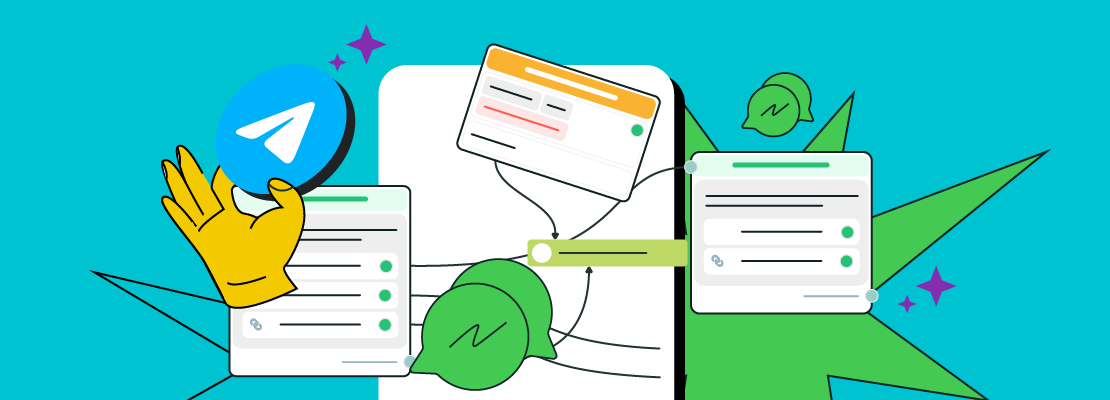


or