How can users subscribe to your chatbots?
Send bulk and personalized campaigns through Facebook Messenger, Instagram, WhatsApp, and Telegram to your database and convert ordinary users into customers. Users can subscribe to your chatbot in the following ways:
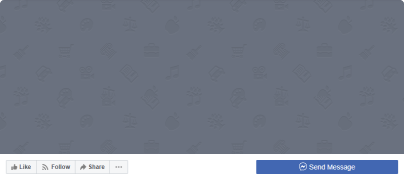
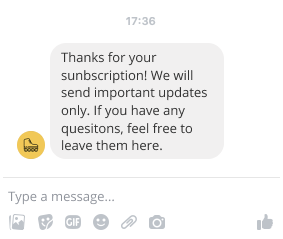
Your Facebook and Instagram pages or a link to a Telegram and WhatsApp chatbot
The user messages you while visiting your Facebook page or follows a link to your Telegram or WhatsApp bot and clicks "Start."
In the Facebook Messenger, Instagram, WhatsApp, or Telegram App
The user opens the messenger app on their phone, finds the chat and starts messaging. As for Telegram, the user can receive messages from a bot in a channel or by searching for the bot by @username.
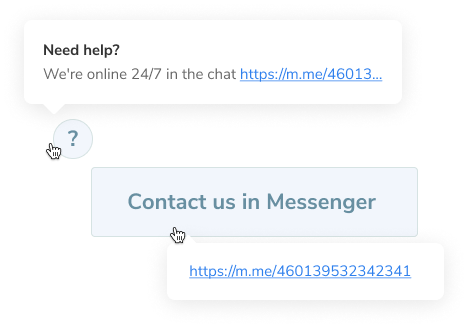
Through the direct link to a chat or chatbot
Share a direct link to your Facebook Messenger, Instagram, WhatsApp, or Telegram chatbot. You can place this link on your website or on social media.
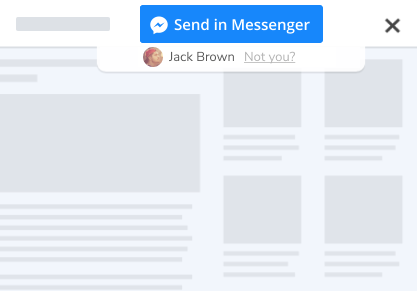
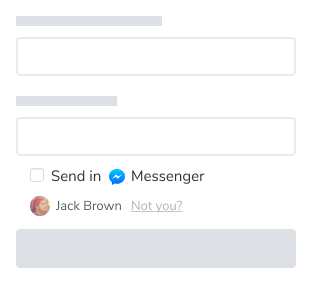

Signup widget on your website
The user clicks the widget on your website and subscribes to your chatbot without visiting your Facebook or Instagram page or going into the WhatsApp or Telegram App.

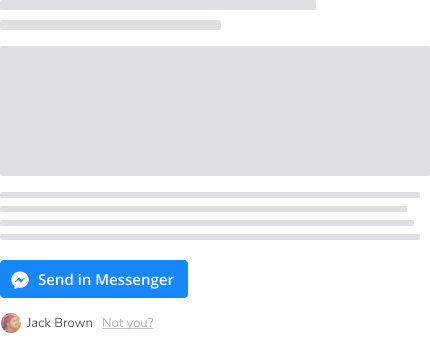
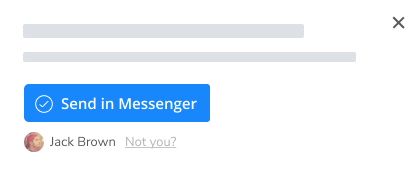
Let visitors subscribe in only 2 clicks
Users can start communication with your chatbot straight from your website. All you need to do is place a specific subscription widget on any page of your site. You can create multiple subscription widgets for your Facebook and Telegram bots.
Create a widget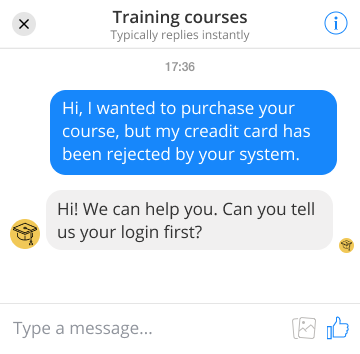

Quick сommunication straight on the website
From now on, users don’t have to write emails or make call requests and wait for the reply to get a consultation. Set up a live chat widget so that the users can get replies without having to register on a website or fill in forms.
Choose a corresponding widget form
All forms are mobile-friendly and display well on all devices. You can choose the form from the following options:
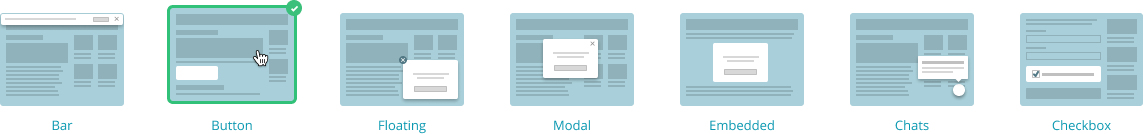 Create a widget
Create a widget
Customize the forms to your objectives
You can edit the header text, change the background, and change the font color. Choose the button text, its color, and size in the drop-down menu.
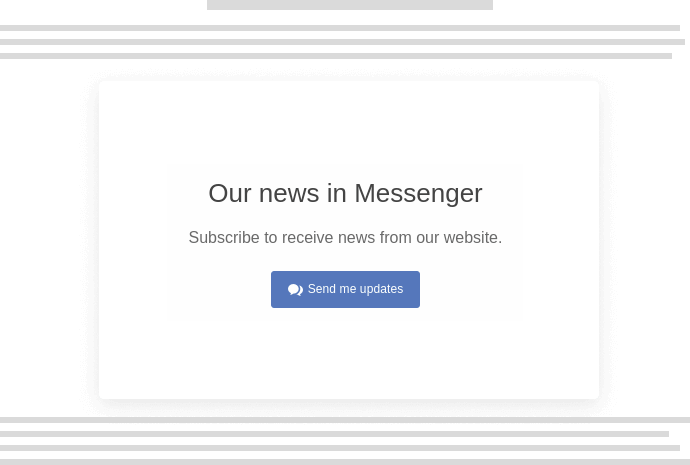
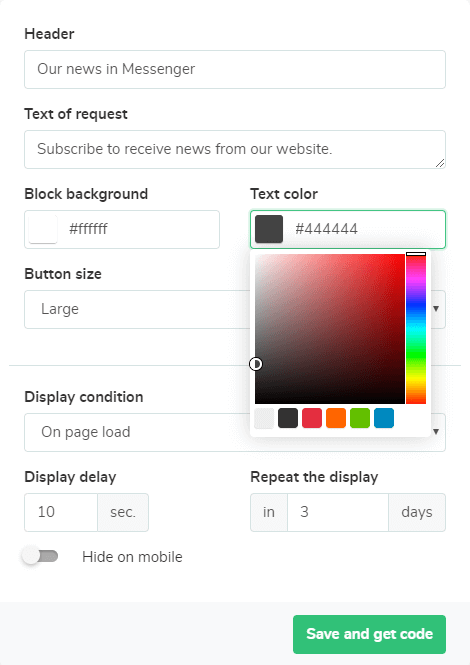
Preview window
Any changes you apply to the widget are visible in real-time in the preview window.
Widget status after subscription
Specify how the users will see the widget after the subscription.
Website implementation code
The service will generate the code for adding on your website. Copy the code and insert it to the necessary spot on your website.
Keep in mind for Facebook you can create a chatbot only for a business page and not for your personal page. To get started, create such page and connect your chatbot to it.

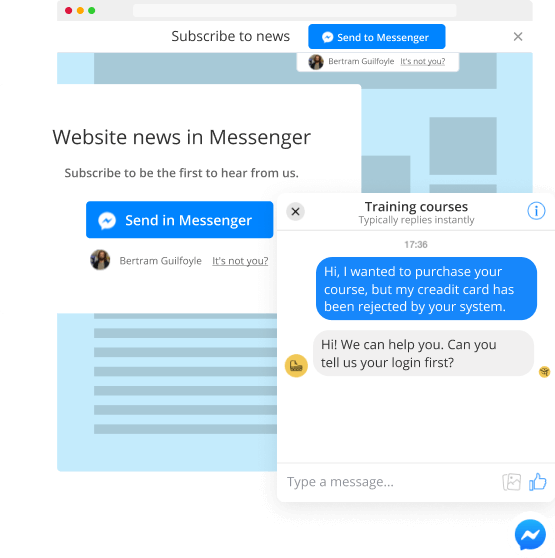

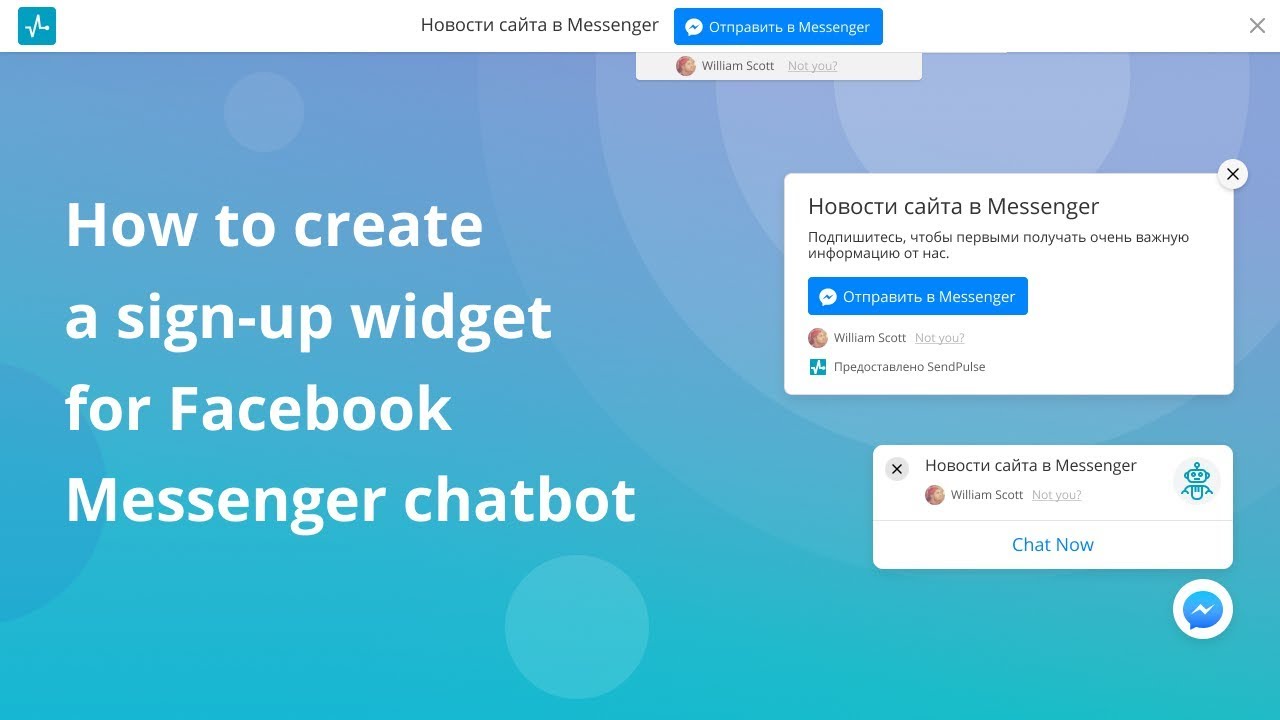
or