How to move your web push subscribers to SendPulse
If you have been using web push notifications on your website and now you are shifting to SendPulse web push service, you don't have to do anything to re-subscribe your existing customers. SendPulse will re-subscribe the clients automatically.
All you need to do is set up push notifications for the website in your SendPulse account.
Go to the PUSH service menu in your SendPulse account and click Add website.
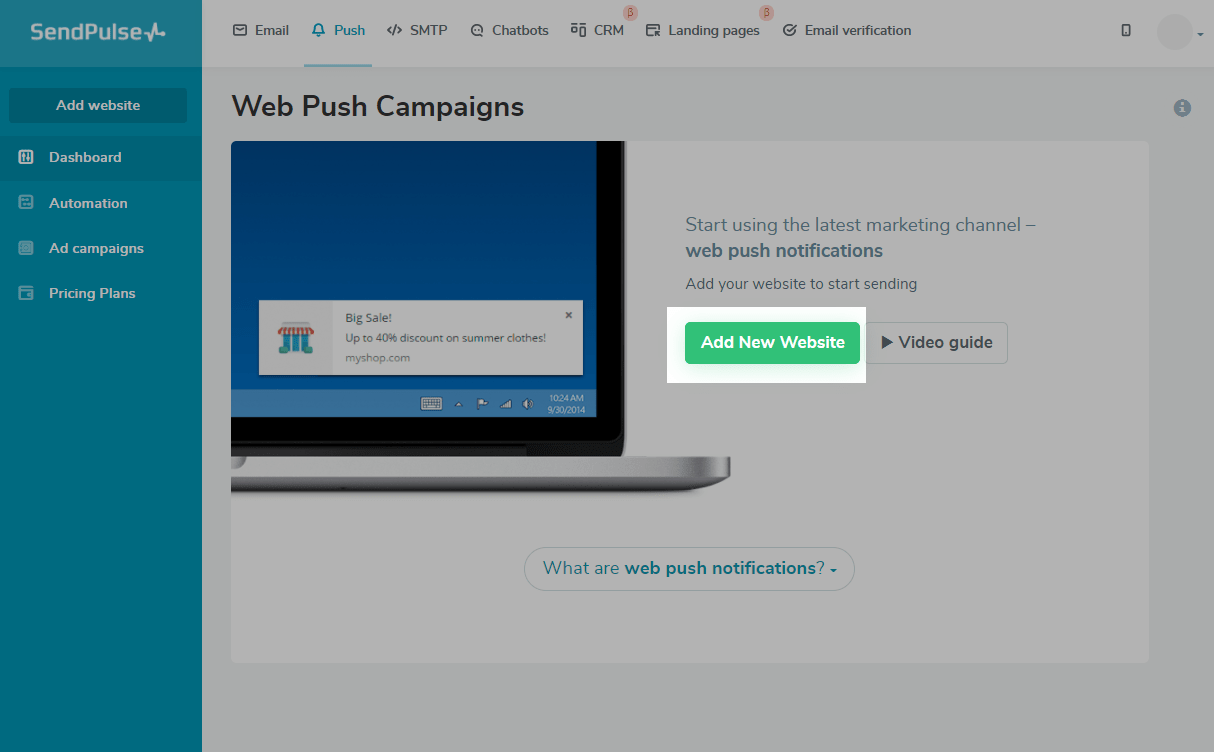
Add the website address and its encryption type, upload a site picture, pick a subscription request type, add a prompt message if you like to.
Click Next step.
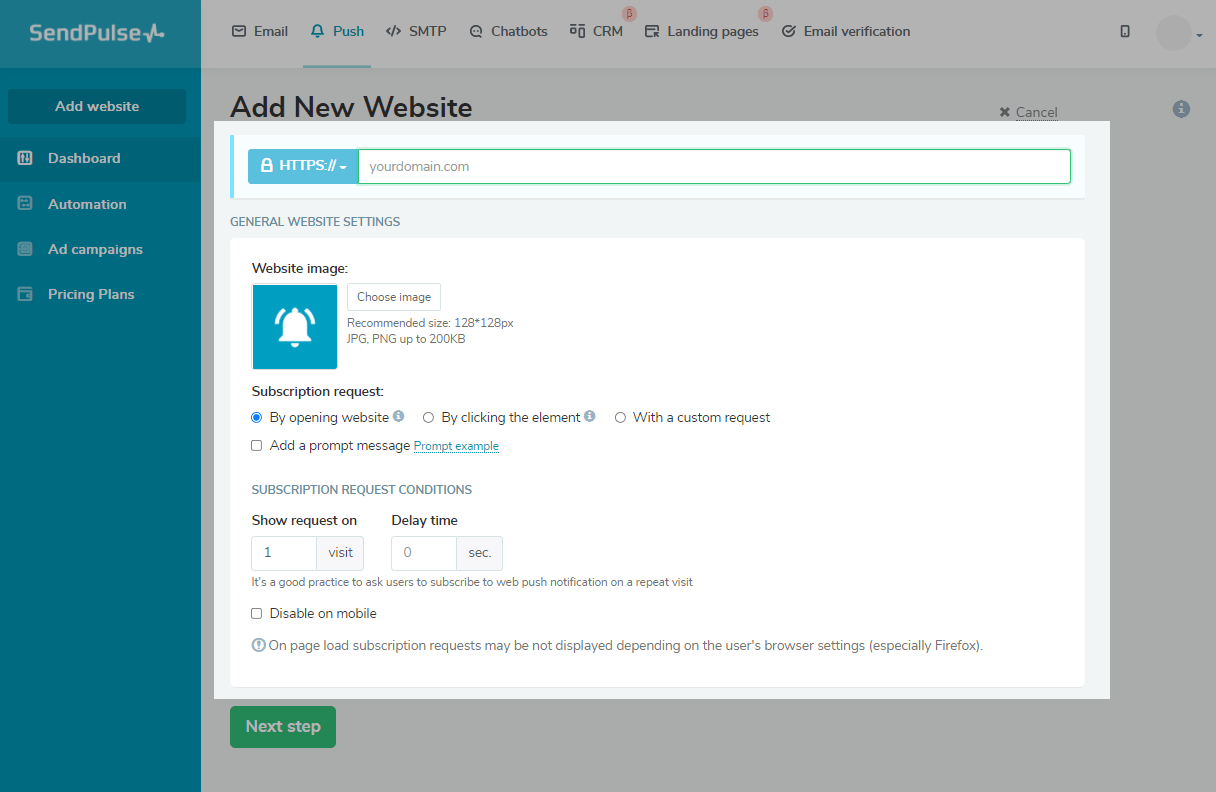
Copy the code and download the setup files.
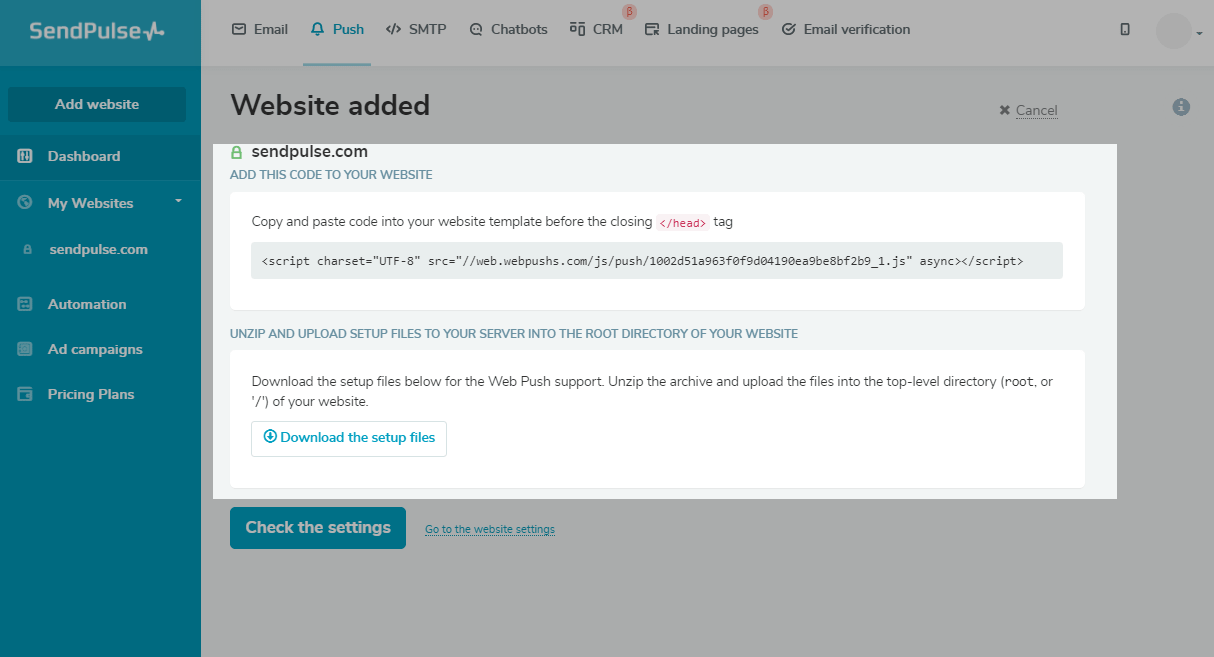
After that, you can go to the website settings to customize web push campaigns.
SendPulse will automatically re-subscribe your clients — they will just need to visit the site, let's say, after a Push notification or clicking a link in an email.
Currently, SendPulse web push service automatically re-subscribes clients who have been subscribed to push notifications provided by such services as:
- OneSignal
- Pushcrew
- Gravitech
- Push4site
- Esputnik
- Pushworld
Last Updated: 26.11.2024
or