A reactivation email is sent to a subscriber who hasn't interacted with your brand or read emails from you for at least three months. This is a kind of a triggered email since subscribers' actions predefine it.
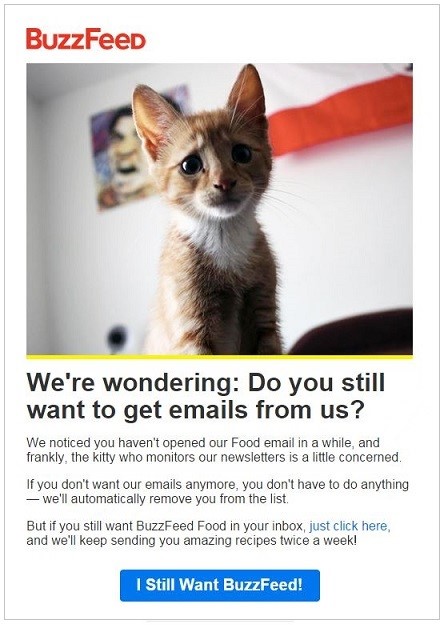
The email addresses of passive subscribers exist on any mailing list. User engagement is the highest right after a subscription as they've just discovered a new brand and are still interested in its features.
As time passes, user engagement is getting lower due to several reasons: subscribers are not satisfied with email frequency, promotional emails annoy them, clients have already solved their problems. A reactivation email helps both awaken these users and improve your marketing efforts.
Reactivation Email Benefits
Maintain mailing list quality
Passive users harm your business due to several reasons:
- Harm IP-address reputation. IP-address reputation depends on the way recipients interact with your emails: whether they open your emails, follow the links, make purchases. If a subscriber doesn’t read emails, email providers will consider your campaigns as irrelevant. Thus, the IP-address reputation suffers.
- Come at a high cost. Email campaign prices depend on the number of subscribers you have. If your mailing list contains inactive addresses, you are spending money in vain. Let your list include fewer addresses, but their owners will be interested and engaged, and you will reduce costs.
Yield additional conversions and ROI
Every brand has its meaning as a reactivated user. If your goal is to inform a subscriber about recent news, and they read your email — congrats, they are reactivated. If you send an email with a discount and a subscriber makes a purchase — congrats again.
A significant discount in a reactivation email encourages a passive user to become your client.
How many reactivation emails should one send?
Send an email flow that includes three emails to reactivate your client base. This approach helps remove old and inactive email addresses at once, apply a drip email marketing strategy to remind about your brand gradually, and segment subscribers to send relevant offers. If three emails haven't worked, remove these email addresses from your mailing list.
How to send reactivation emails in SendPulse?
Create triggered email campaigns with the help of Automation 360.
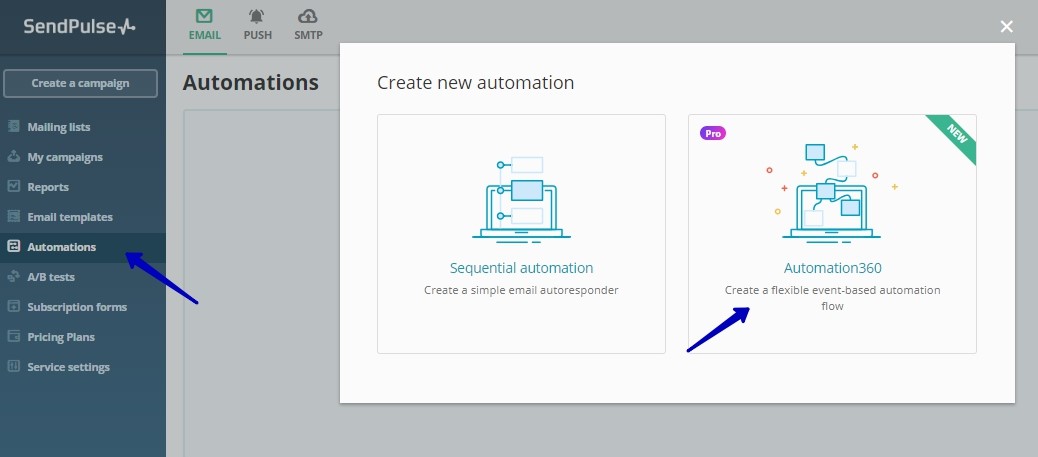
Send automated emails triggered by events, use filters and conditions to segment subscribers according to different criteria and send campaigns based on their actions: track conversions, and correct your strategy.
Find out how to send triggered email campaigns in SendPulse in this article.
Create a reactivation email campaign
FAQ
? Can I send reactivation emails with SendPulse?
Of course. Register with SendPulse, set up a trigger event for three months of inactivity in Automation 360, and create an automation flow, including a reactivation email template. SendPulse allows you to send 15,000 automated emails to up to 500 subscribers monthly at no charge.
? How often should I send a reactivation email?
It’s smart to send reactivation emails to inactive subscribers once a quarter. Using SendPulse, you can set up reactivation email sending automatically with Automation 360.
? How much does it cost to send a reactivation email?
With SendPulse, you can send up to 15,000 emails, including automated welcome, abandoned cart, and reactivation emails, to 500 recipients monthly at no charge. If you plan to work with a larger audience, choose a paid plan on our pricing page.

or