A scheduled email campaign is an email marketing campaign that a company sends at a particularly scheduled time, not instantly after creating. Scheduled emails play a significant part in email marketing strategy.
Why are scheduled emails important?
- Easy multi-campaign management
- Reduce mistakes
- Help send your email at the right time
- Assist in holiday marketing
- Easy multi-campaign management. It is more convenient to use scheduled emails for those who have to manage a lot of campaigns within a short period. There is no need to send each email campaign manually.
- Reduce mistakes. Working out a schedule for email marketing efforts helps to avoid human factor mistakes. If you need to automate the routine but not ready to use a more advanced Automation 360 feature, then scheduled emails are a fantastic idea.
- Help send your email at the right time. You may find out the best time for sending emails to your audience. If you aren’t able to send emails yourself at non-working hours, scheduled email is the option that enables you to set time for sending future email campaigns when it is convenient.
- Assist in holiday marketing. Email scheduling helps to get ready for holidays like Christmas, New Year, Black Friday, Cyber Monday, etc., long before they take place. You can also create a scheduled anniversary email campaign beforehand to celebrate with your subscribers.
How to Schedule Emails
- Create an email campaign
- Set “Sending time
- Check the time zone in account settings if necessary
- Create an email campaign. Fill in all the necessary data. Customize the elements to your liking in a drag-and-drop editor. Add text and images into the components. Here’s how to create an email campaign.
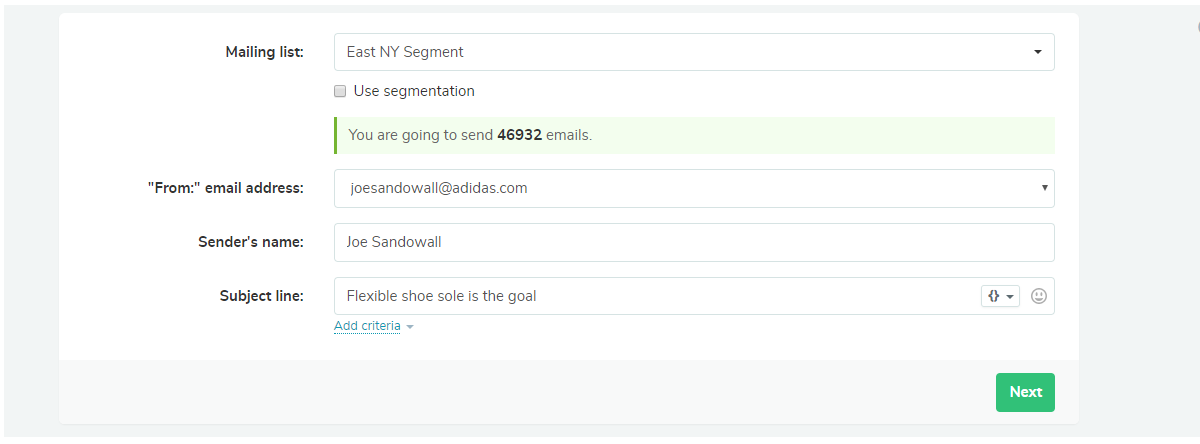
- Set “Sending time”. Choose the time you want to send your email campaign automatically.
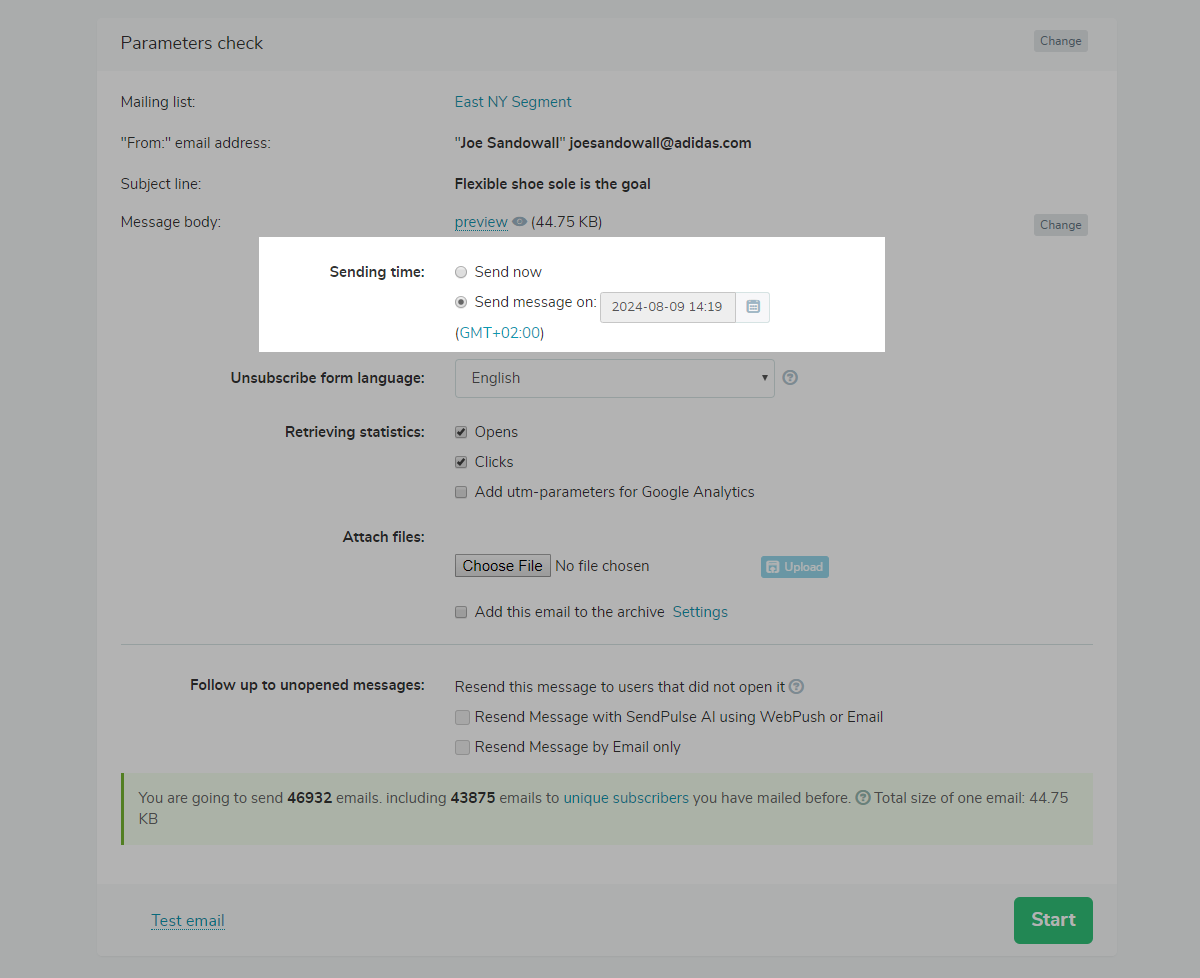
- Check the time zone in account settings if necessary. If you send a scheduled email, for instance, to a foreign segment of your mailing list, you should click on time zone in parentheses under “Send message on” and edit the time zone settings of your account in a new tab.
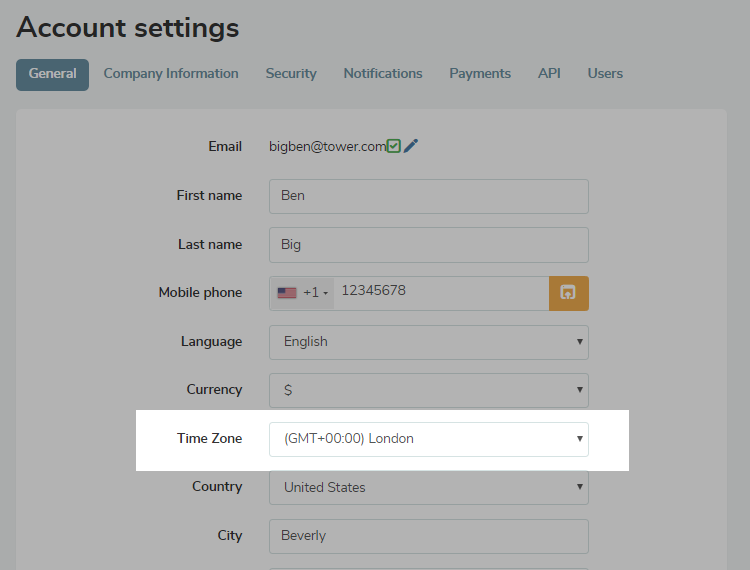

or