Edupreneurs, coaches, influencers, and other niche experts can monetize their knowledge by building and selling their courses online. But finding the right course building software can be quite a quest if you aren’t sure what to look for. In this post, we’ll give you tips on how to choose software that meets your needs and look at what the most popular online course platforms have to offer.
By online course platform we mean an online course creation and hosting platform that also allows you to promote your courses. That’s where you put all the pieces together — upload the course videos, build your curriculum, prepare homework assignments and quizzes, collect feedback from your students, test their knowledge, receive payments, analyze students’ activity, and so on.
You’ll often see the term LMS (learning management system) in the context of online course creation, but LMS often are training and education-oriented, not sales-oriented. That being said, some LMS have the best of both worlds — it depends on the solution you’ll end up choosing.
In general, there are three ways of creating and promoting online courses:
- Self-hosted website. This is the most independent solution, but it’s challenging to set up and maintain. Among other benefits, a self-hosted website is fully customizable — you won’t be limited in branding options, and you won’t pay for features you don’t need.
- Online course creation and hosting platform. It’s the Goldilocks zone because it takes the worries about the technical side off your shoulders and you get to keep ownership of your content. Usually, you can deeply customize it to make the learning experience for your students unique and on-brand.
- Online course marketplace. These platforms normally offer their users great promotion and in-depth guides but little freedom. You may be forced to lower your price while also having to deal with high competition. There are also usually some standard requirements regarding course quality and duration your videos will have to meet.
As mentioned before, we’ll be mostly focusing on the second option — third-party platforms that give you full control, meaning, they allow you to create, customize, host, and promote your online courses. The way these platforms work is pretty straightforward and doesn’t call for any coding expertise. Typically, you just pick a template, customize it in a drag-and-drop editor, and publish.
Online course marketplaces take a share of course sales while online course creation platforms charge a monthly fee and/or a transaction fee. Both typically provide their users with sufficient onboarding, training, and support to ensure their sales will go up.
Sure, you can collect payments via PayPal and in exchange send your students a link to a ZIP file with your pre-recorded lessons or share videos in a private Facebook group. It may work for a pilot course, but you can’t use the same model if you want to go big and build your personal brand. An unprofessional, clumsy, or questionable learning experience isn’t going to make those students come back.
Old-school ways to deliver online courses aren’t efficient anymore because they provide no engagement, interaction, personal brand growth, transparency, reliable feedback collection, community-building, nor upselling opportunities. Not to mention, they leave you prone to piracy. These all are essential components for developing a successful education business in 2022.
Why risk ruining the impression from a value-packed course when you can create a jaw-dropping interactive learning experience that your students will actually remember way after it’s over? Whichever platform you choose from our list, the creation process itself is going to be intuitive and fun.
Here is an example of an online course page created with Thinkific, one of the platforms we describe in this post — it’s highly visual, compelling, and action-oriented:
You can create a pro-level page for your online courses in a short time
If you start using a dedicated, sales-friendly platform to sell online courses, you’ll uncover many untapped opportunities:
- Enriching your course with diverse interactive materials will help you increase student participation, curiosity, involvement, and completion.
- Giving your course a professional look and feel will help you establish thought leadership and gain traction.
- By nurturing relationships with your students, you’ll encourage them to continue their learning journey and stick with you.
- Thanks to the tools many online course platforms provide, you can notify your students, track and analyze their progress, and stay in touch with them at all times.
- Congratulating students on their achievements, supporting them, and granting them certificates of completion will result in higher appreciation on their part.
- Strategic discounts, bonuses, flexible pricing plans, and memberships will enable you to cater to a broader audience, incentivize forgetful users to resume their learning, and build a robust community around your brand.
- By sending surveys and gathering feedback from students as they go, you’ll be able to constantly improve your curriculum and the quality of your future products.
- Emphasizing your personal brand through customization will help you create a community of devoted students instead of attracting one-time attendees.
The best online course platforms offer integrations with email automation tools, CRM, Google Apps, Zapier, Typeform, and so on. They also allow you to create quick landing pages to promote your courses, showcase your testimonials, and grow your student base. In addition, you can take advantage of their built-in analytics and tracking tools to understand your audience’s behavior and preferences better.
Unless you have a solid background in sales and marketing, convincing your potential students to buy your course isn’t something that comes naturally. Many online course hosting platforms also supply you with powerful marketing and sales tools to handle the hardest part — commercial presentation of your course, promotion, and outreach. One such platform can replace 5+ tools and help you build a thriving eLearning business.
Before you type in the Google search bar “best online course platform” and slide down that rabbit hole, take a second to define your current and long-term needs and goals. Most online course platforms cost way less if you pay annually, so you have to choose wisely.
Reflect on the following aspects, and you’ll gain more clarity on what kind of solution you need:
- How do you plan to deliver your course — live lessons, on-demand courses, or both?
- Is your course going to be video-only? What kinds of content do you plan on putting in your course? Many creators use PDFs, PowerPoint presentations, spreadsheets, infographics, audio files, and still images.
- How much money do you expect to earn from your courses after taking out your overhead?
- How many courses, students, co-hosts, and moderators do you plan to have?
- Are you going to be giving your students homework assignments?
- If you have a sales automation system in place, can it be integrated with your future online course platform?
- Does your course structure require one-on-one lessons and providing individual support?
- Are you ready to pay extra to gamify the learning experience for your students?
- Which integrations do you absolutely need?
- Which payment systems do you use now or prefer using?
Different online course platforms provide different levels of customization, and that’s another aspect worth paying attention to. If your budget is generous, it’s better to go for deep customization and create a full online-school experience. That way, you’ll minimize distractions for your students and impress them with a professional learning environment.
If you’re just starting out, it makes sense to test the waters before you go all in. Look for the most affordable option that gives your room for growth and expansion. At this stage, branding might not be that important — you mostly need analytics tools and feedback collection to understand whether your course does it for your target audience.
We’re going to be talking about the platforms that allow you to just sign up and go, with no approval process. Although our main focus is on paid but affordable solutions, a few free online course platforms also made the list. Read on to discover software that can help you successfully build and sell your online course, be it a series of short lessons on financial security or a full-blown class on how to master food photography.
SendPulse
Our online course builder is live, so you can now create, promote, sell, and manage professional online courses from a single tab. The builder is perfect for seasoned infopreneurs as well as those who are new to eLearning. It’s also useful for busy HR managers who want their onboarding program to be intuitive and approachable.
With SendPulse, you can transform your existing assets — workshops, presentations, PDFs, podcasts, spreadsheets, videos, or eBooks — into a cohesive on-demand course using a visual drag and drop builder. Starting an eLearning business doesn’t get any easier than that.
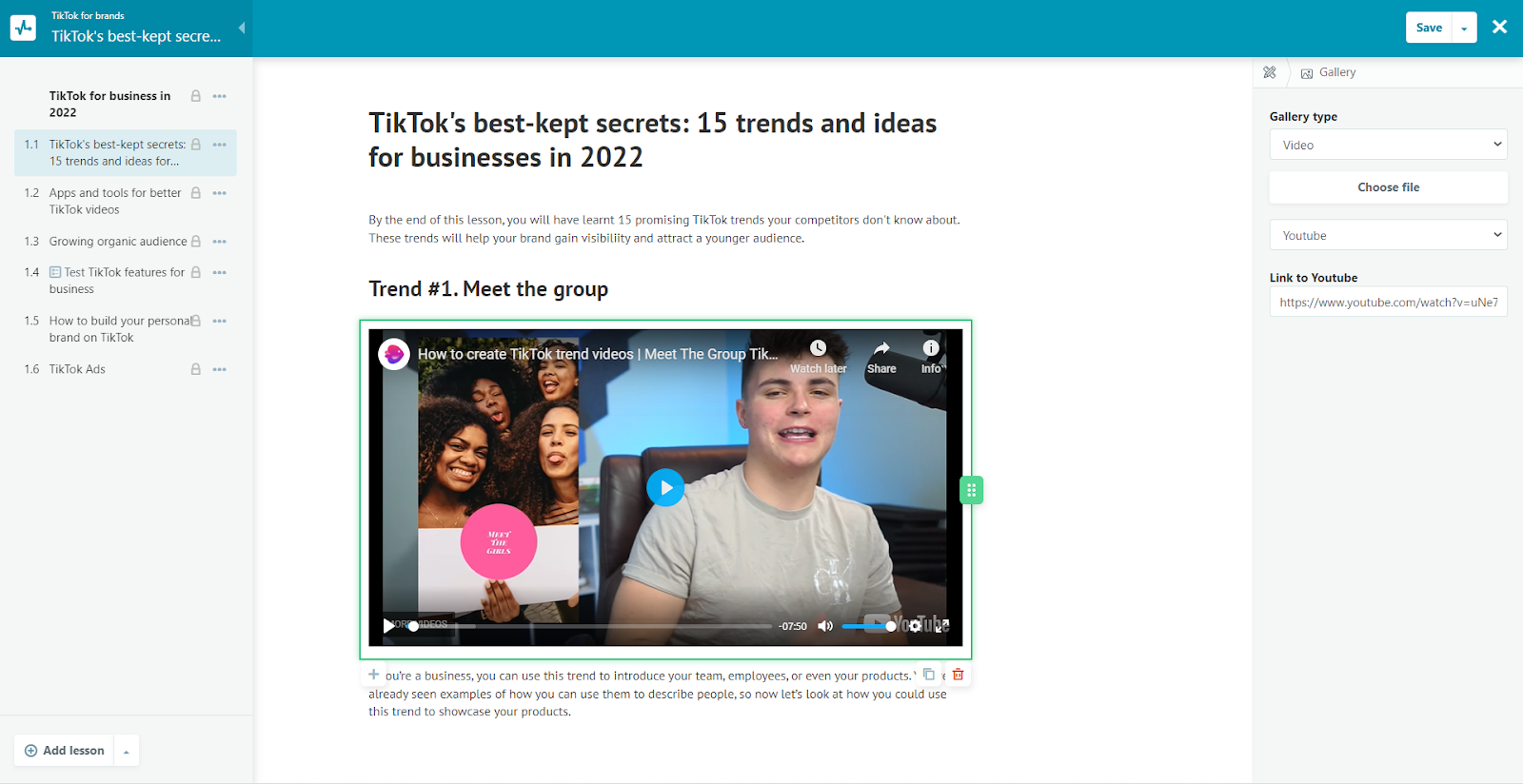 Creating a course using the SendPulse online course platform
Creating a course using the SendPulse online course platform
Let’s look at the key features of the online course platform:
- course curriculum;
- intuitive navigation between lessons;
- ability to add a moderator;
- student progress tracker;
- homework assignments;
- personalized link to the course;
- tests and quizzes;
- certificates of completion;
- storage space up to 400 GB;
- API access;
- integrated payment solutions for streamlining course sales.
By using our online course platform, you also get access to the rest of our toolkit, which means that you can manage your whole sales pipeline from one tab. Here’s how it works:
- Create converting landing pages for presenting your online courses and generating leads.
- Announce your courses and communicate with your students through personalized email and SMS campaigns.
- Track your course sales and keep information about your students at your fingertips with our CRM.
- Build elegant subscription forms to stay in touch with your current, past, and potential students.
- Send push notifications to help your students get on track.
- Use chatbots to stay available for your students 24/7 and answer basic questions about your course.
If you run into problems with your course, you can always reach out to our 24/7 support team. In addition, we provide you with a concise knowledge base and a marketing blog.
If you’re looking for a budget-friendly online course creation platform without bells and whistles, SendPulse may be the best choice for you. You can create up to three online courses with up to 200 students for free.
We offer flexible pricing to help you avoid overpaying for features you don’t need. The final price depends on how many students and how much content you have. For example, if you have fewer than 1,000 students, you can create an unlimited number of courses with up to 10 mentors for $38 a month. However, the builder will cost you 50% less if you choose to pay annually.
Thinkific
Thinkific is one of the most prominent online education platforms on the market built specifically with creators and entrepreneurs in mind, although it’s great for conducting customer and employee training too. It allows you to create engaging and professional-looking courses in a stress-free manner to earn money from day one.
The beauty of this platform is that it remains invisible when you use it — all your students will see is a pro-quality responsive multi-page website where they can discover and purchase your online courses in one click. Thinkific offers slick website templates and full customization.
Here is how Thinkific helps you create a completely branded and smooth student experience:
- use your unique logo, banners, and color scheme;
- add additional pages to your website, such as an FAQ or About section;
- use advanced CSS/HTML editing;
- create custom domains;
- make your courses multilingual;
- add CTAs and promotional videos to your online course website;
- let your students learn from any device, whether their on mobile, a tablet, laptop, or desktop.
You can upload your existing content assets in bulk and quickly organize them in a drag and drop editor:
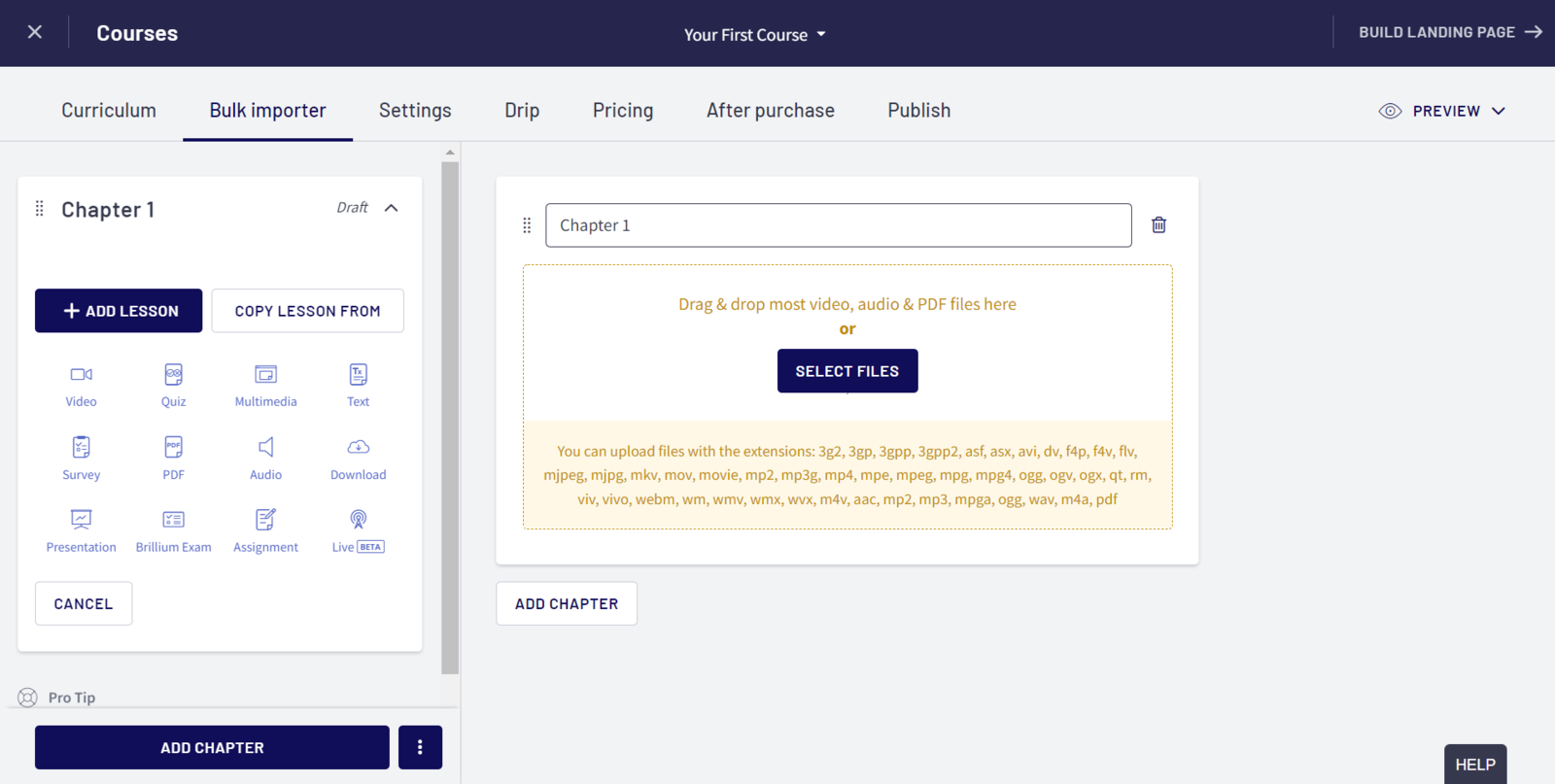 Thinkific has an intuitive visual course builder
Thinkific has an intuitive visual course builder
Thinkific enables you to present all of your courses in a unified catalog with each course split into chapters and lessons.
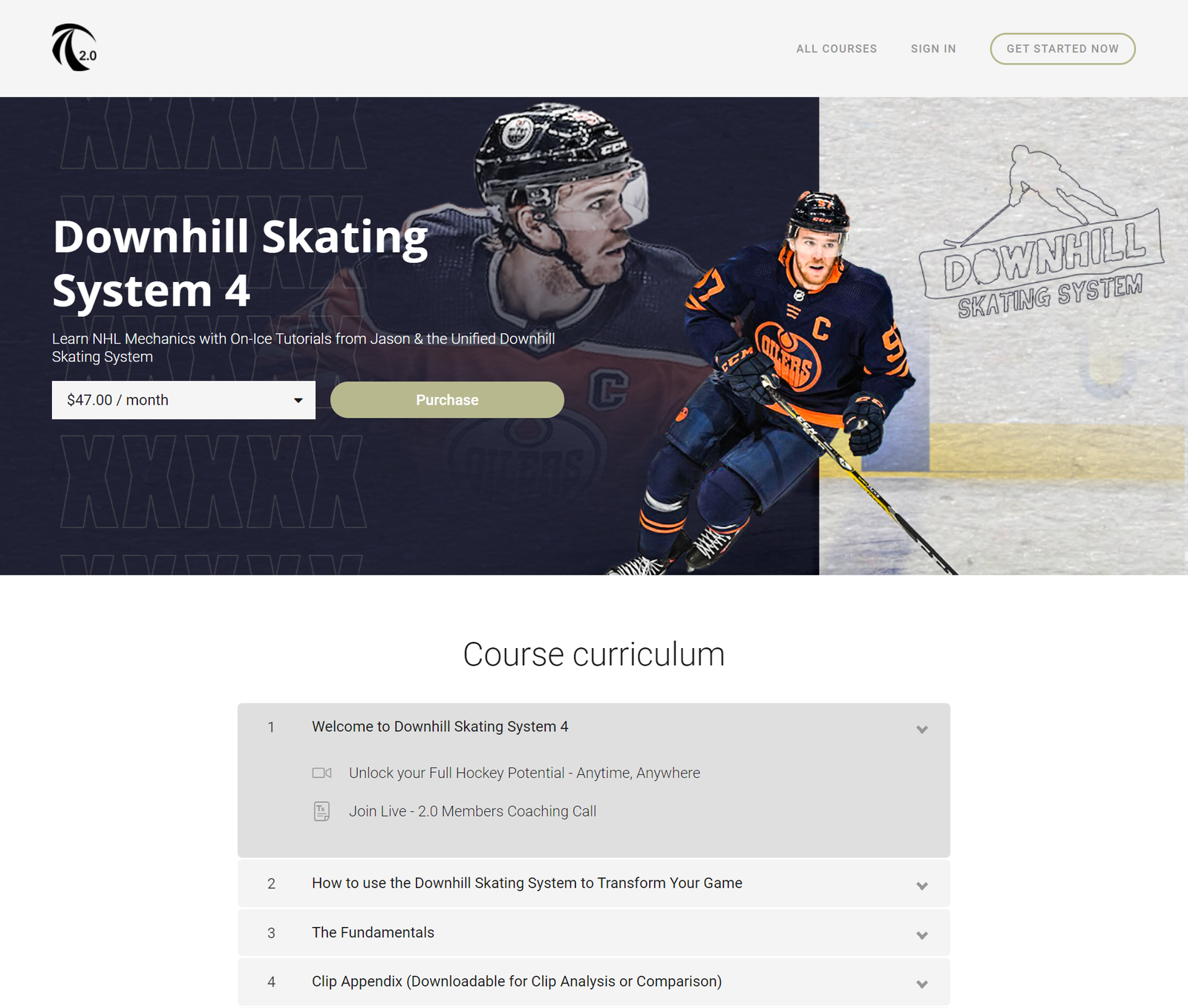 Thinkific allows you to create a multi-page website specifically for promoting and selling courses
Thinkific allows you to create a multi-page website specifically for promoting and selling courses
Student progress indicators, unlimited replays, and flexible video playback control ensure students can easily catch up on what they’ve missed and review the material.
Some other prominent Thinkific features include:
- on-demand, drip, private, invitation-only, or hybrid courses;
- zero transaction fees;
- bulk email tool;
- unlimited number of students;
- seamless integrations with any CRM and other websites and resources;
- flexible payment options such as coupons, monthly payments, or subscriptions;
- full support for video, audio, PDF, text, HTML, and voice-over presentations, and downloadables alongside third-party content tools;
- memberships, bundles, and communities for students;
- quizzes, surveys, assignments, tests, and certificates;
- multiple instructor profiles and admin accounts for multi-course websites;
- an intuitive overview workboard for tracking new enrollments, sales, and student progress;
- built-in and integrated analytic tools via Mixpanel and Google Analytics;
- comprehensive student segmentation by completion status, signup date, etc.
Thinkific provides round-the-clock support, onboarding calls, pre-launch calls, and reviews. And, the icing on the cake, there is also a private instructor community with 50,000+ members, the Thinkific App Store, and Thinkific Academy.
A free plan includes limited courses, unlimited students, and one admin account. The second cheapest plan costs $49 a month, and the Pro plan comes in at $99 a month. You’ll save 20% by paying yearly.
Teachable
Teachable is a scalable all-in-one platform for creating and selling online courses of all kinds. It allows you to create a beautiful home page (online school) for your course and impress your students from the first touchpoint. Every single detail of that home page can be customized — you can create a custom domain, add your brand’s font family and color palette, and more.
This results in an astonishing and convincing commercial website:
Teacheable allows you to create a convincing website for selling courses
Let’s take a look at some other useful features you can benefit from as an online course creator:
- add authors, team members, and contributors, then set up their roles and permissions in your online school, and pay them directly through Teachable;
- enjoy unlimited video bandwidth, unlimited courses, and unlimited students on all paid plans;
- use bulk upload and quickly turn individual files into a single comprehensive course;
- sell one-on-one sessions and live coaching services along with on-demand courses;
- use quizzes, course completion certificates, and course compliance controls to guarantee your students’ engagement and success;
- add Facebook tracking pixels, analytics tools, and other web services to your school website;
- instantly receive payments directly through Teachable;
- keep track of sales and student progress;
- sell your courses in bundles and accept international payment in 130+ currencies;
- use third-party forms and surveys to collect student feedback and improve upon it;
- streamline your communications and sales through integrations with Zapier, ConvertKit, Segment, Simo, and others.
This platform has an easy drag and drop builder, so you don’t have to code or design anything manually unless you really want to. You can manage your online school’s pages the same way you would do in most typical CMS options.
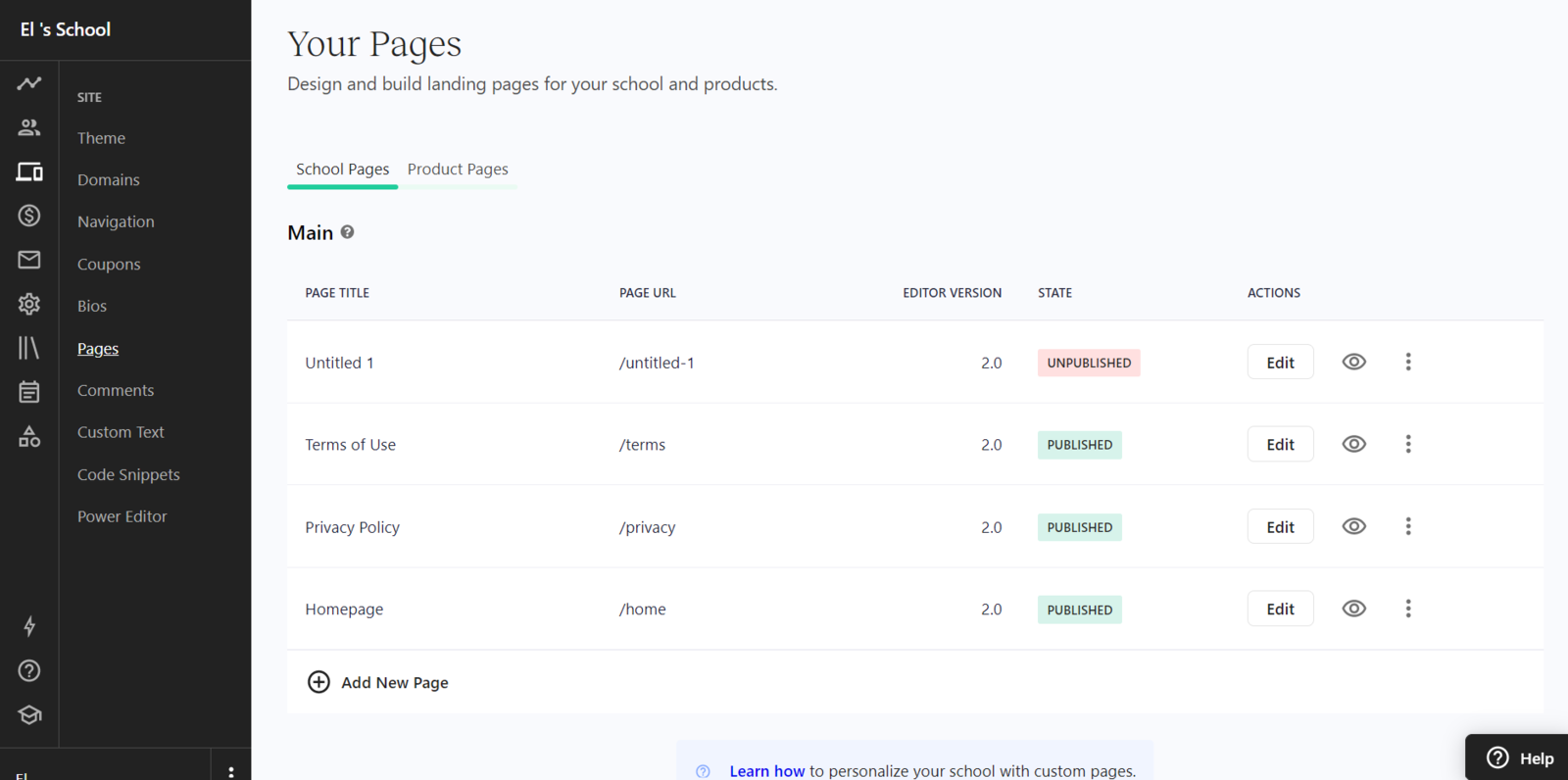 In Teachable, you get a quick overview of your pages and their state
In Teachable, you get a quick overview of your pages and their state
Teachable is not an entirely free online course platform — even with a free plan, you’ll be charged $1 + 10% per transaction, but you also get unlimited courses and all core features. The Basic plan costs $39 a month and charges 5% per transaction, and the Pro plan costs $119 a month with no transaction fees. If you want to save 20%, choose to pay annually.
Podia
Podia is another easy-to-use platform that can replace a bunch of different tools usually needed to create and sell great online courses. You can also use Podia to host and sell other downloadable content assets such as eBooks, audiobooks, PDFs, cheat sheets, checklists, collections, and libraries.
The main advantage of Podia is that you can quickly create custom responsive, conversion-oriented websites to market and sell your online courses and turn it into a lucrative full-time business. The Podia builder is highly visual, simple, and code-free.
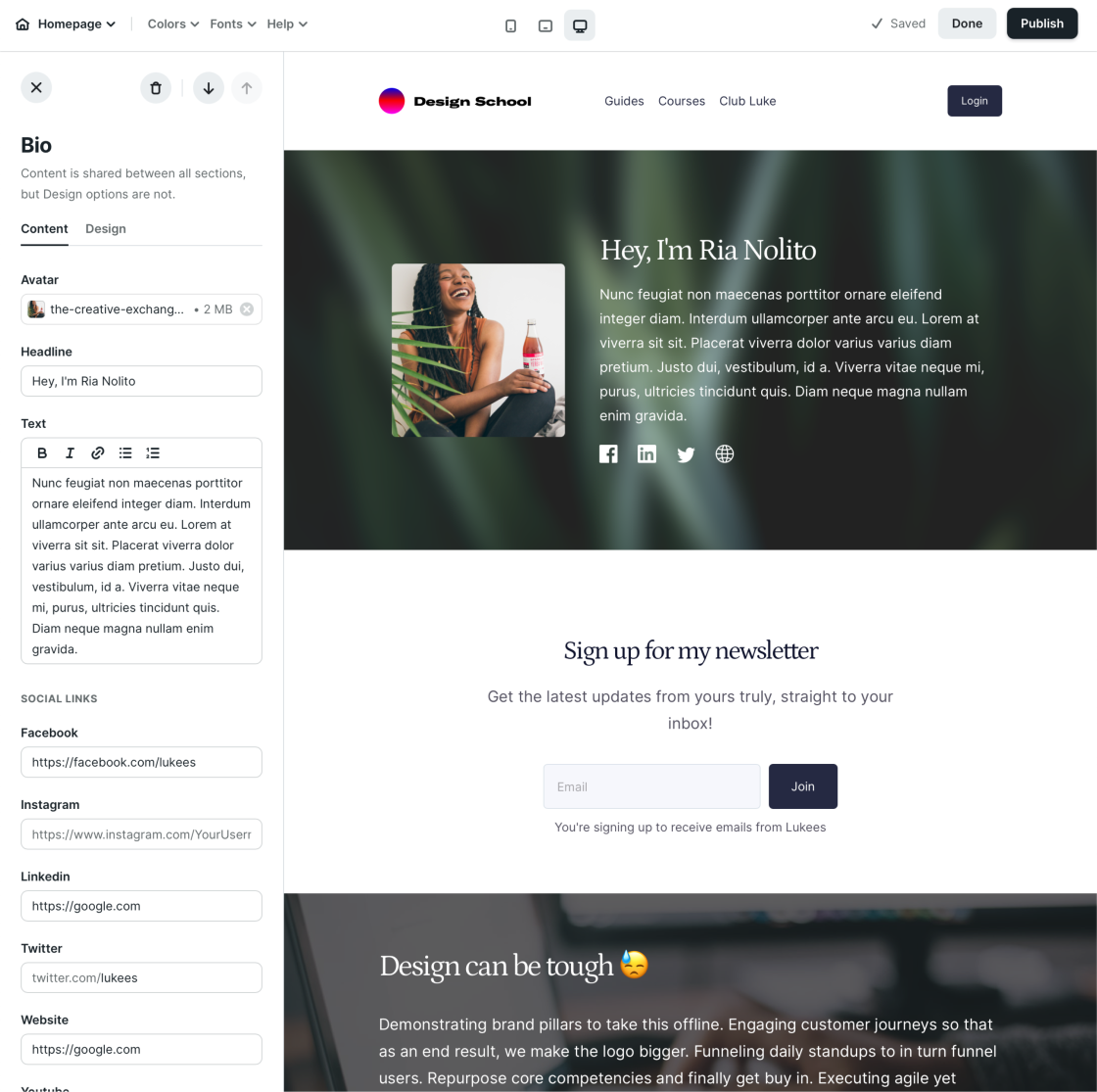 Fully customize your online course pages with Podia; source: Podia
Fully customize your online course pages with Podia; source: Podia
The platform offers deep customization and many other powerful features to ensure that you’ll get high course completion rates and an increase sales:
- sell stand-alone, drip, or cohort-based courses;
- pre-launch, pre-sell, or bundle your courses;
- message your customers right from your dashboard and provide instant support;
- create memberships to grow a community around your products;
- grow your mailing list to communicate with your students using the Podia subscription form builder;
- translate your online course pages to 11 languages and accept payments in 20+ currencies;
- edit your online course pages on the go with the mobile-friendly editor;
- organize your educational products by category to create a clear hierarchy;
- get unlimited, students, emails, earnings, and pages on all plans;
- use broadcasts and automated campaigns to send bulk emails to your students;
- embed content from 1,900+ platforms, including SoundCloud, Typeform, and Twitter;
- offer payment options and upsell other products to your students.
Another potential use of Podia is for personal coaching sessions or webinars you may want to organize in addition to your on-demand courses.
Podia offers a 14-day free trial and charges no transaction fees on all plans. The cheapest plan costs $39 a month. For a more advanced plan, you’ll pay $79 a month. Save around 20% by paying annually. Also, the platform offers to migrate your content and customers from another platform for free if you sign up for any annual plan.
Teachery
Teachery positions itself as the simplest course platform to start earning money with your intellectual property, and it doesn’t just look the part; it acts the part. Teachery offers only two fool-proof customizable templates, but it’s more than enough to create appealing and inviting online course pages that also convert. You can fully customize each of your courses.
The editing process in Teachery is absolutely intuitive and distraction-free — you just click on the elements you want to change:
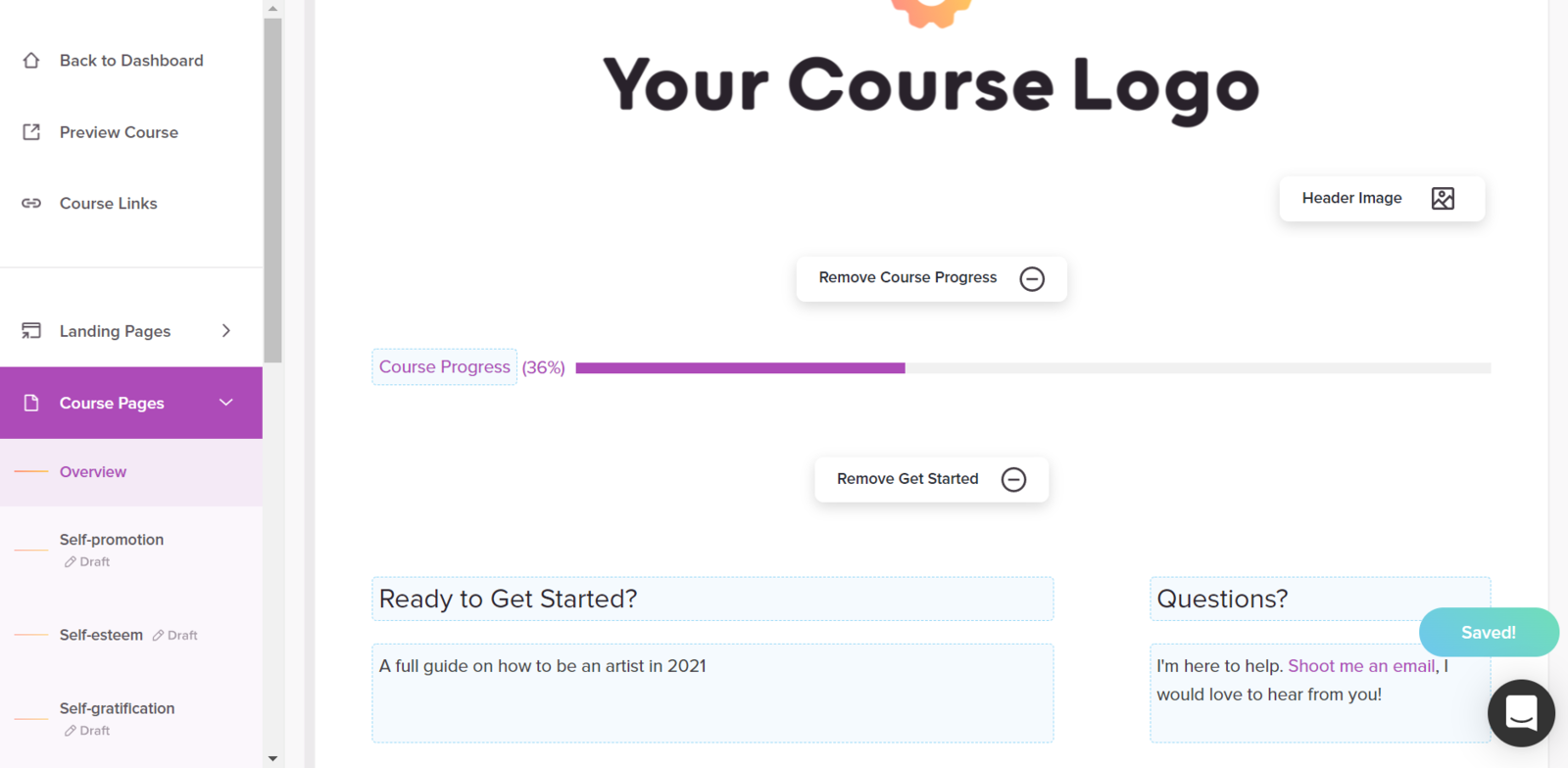 Teachery has an easy, code-free page builder
Teachery has an easy, code-free page builder
And the end result can look like this:
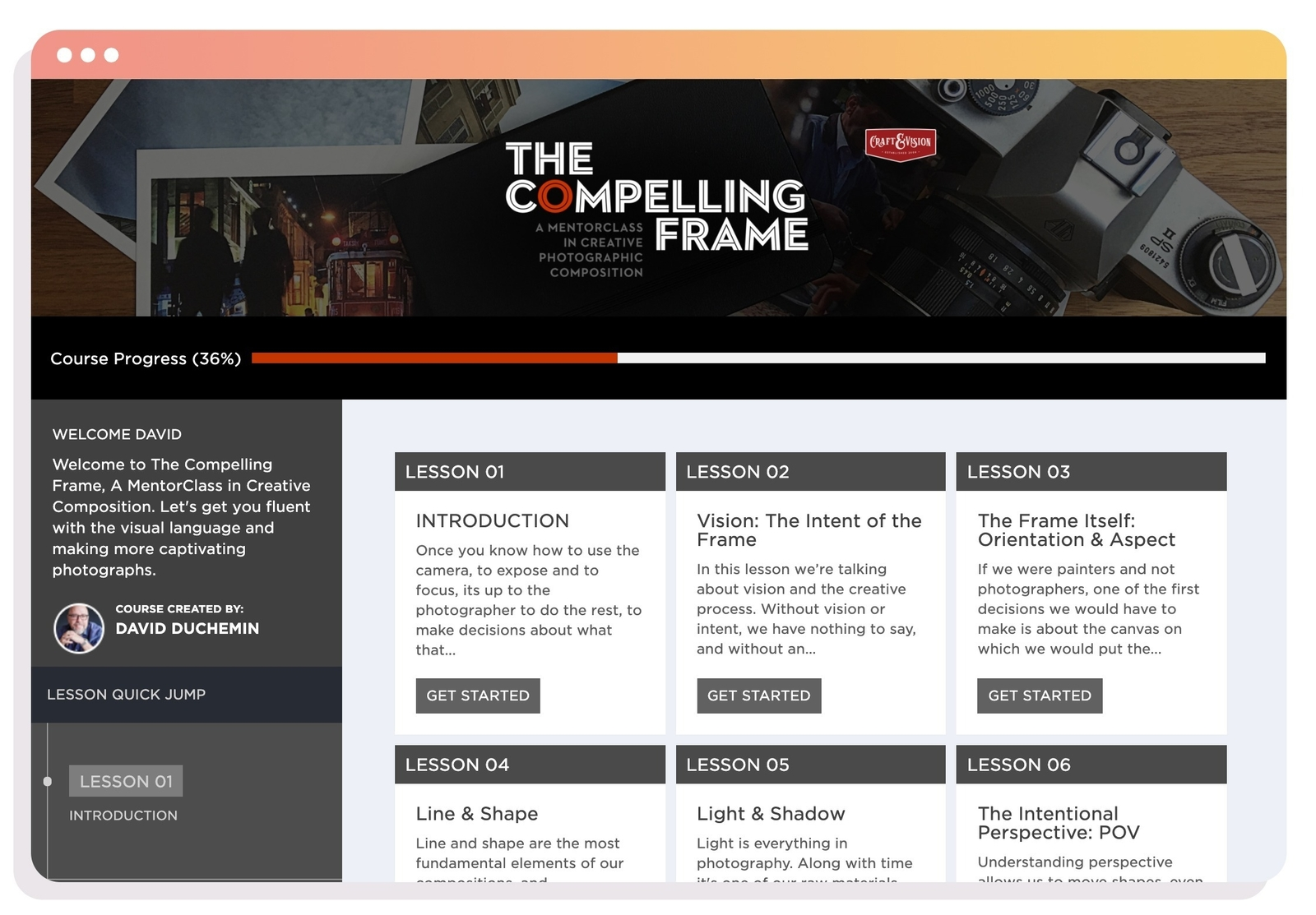 With Teachery, you can create simple but engaging courses; source: Teachery
With Teachery, you can create simple but engaging courses; source: Teachery
An important difference between Teachery and other online course creation platforms is that Teachery doesn’t host your content. Instead, you can embed video, audio, and presentations from different services into your pages — that’s what makes this platform so lightweight and affordable.
Teachery deserves just as much attention as big-name platforms, thanks to its numerous useful features like:
- memberships and bundle offers to make your students stay with you for a longer time;
- automated emails to help you notify your students and recover failed payments;
- scheduling that allows you to gradually release lessons;
- responsive pages to ensure your students can purchase and watch your courses from any device;
- an intuitive sidebar simplifies the navigation between your lessons and sub lessons;
- promo codes for courses incentivize your potential students to purchase your products;
- customizable domains, colors, and fonts give your course a distinct look;
- videos and testimonials make your course pages more trustworthy and informative;
- Teachery enables you to connect your existing landing page or website to start monetizing your courses immediately;
- concise student data allows you to immediately see which URL brought them to you as well as their current status, viewing history, and lifetime value;
- the platform allows you to add affiliates and set up payouts;
- personalized support from Teachery’s founders will provide you with the most relevant answers;
- intuitive statistics gives you a quick overview of how many new students you have, the time spent in your course, and your revenue.
Teachery has no transaction fees and offers a 2-week free trial and unlimited students, lessons, pages, and courses. If you want to pay month to month, it’ll cost you $49. Save 20% off their monthly plan by paying yearly.
Kajabi
Kajabi is not just about online education — it’s a multipurpose platform for seasoned creators, entrepreneurs, and online businesses already operating at full speed. If the aforementioned online course platforms could replace three to five tools, this one can easily substitute 10+ tools every edupreneur uses daily.
With Kajabi, you can create your course from scratch or use templates — the end result will be a fully-functional website that connects all of your tools and apps.
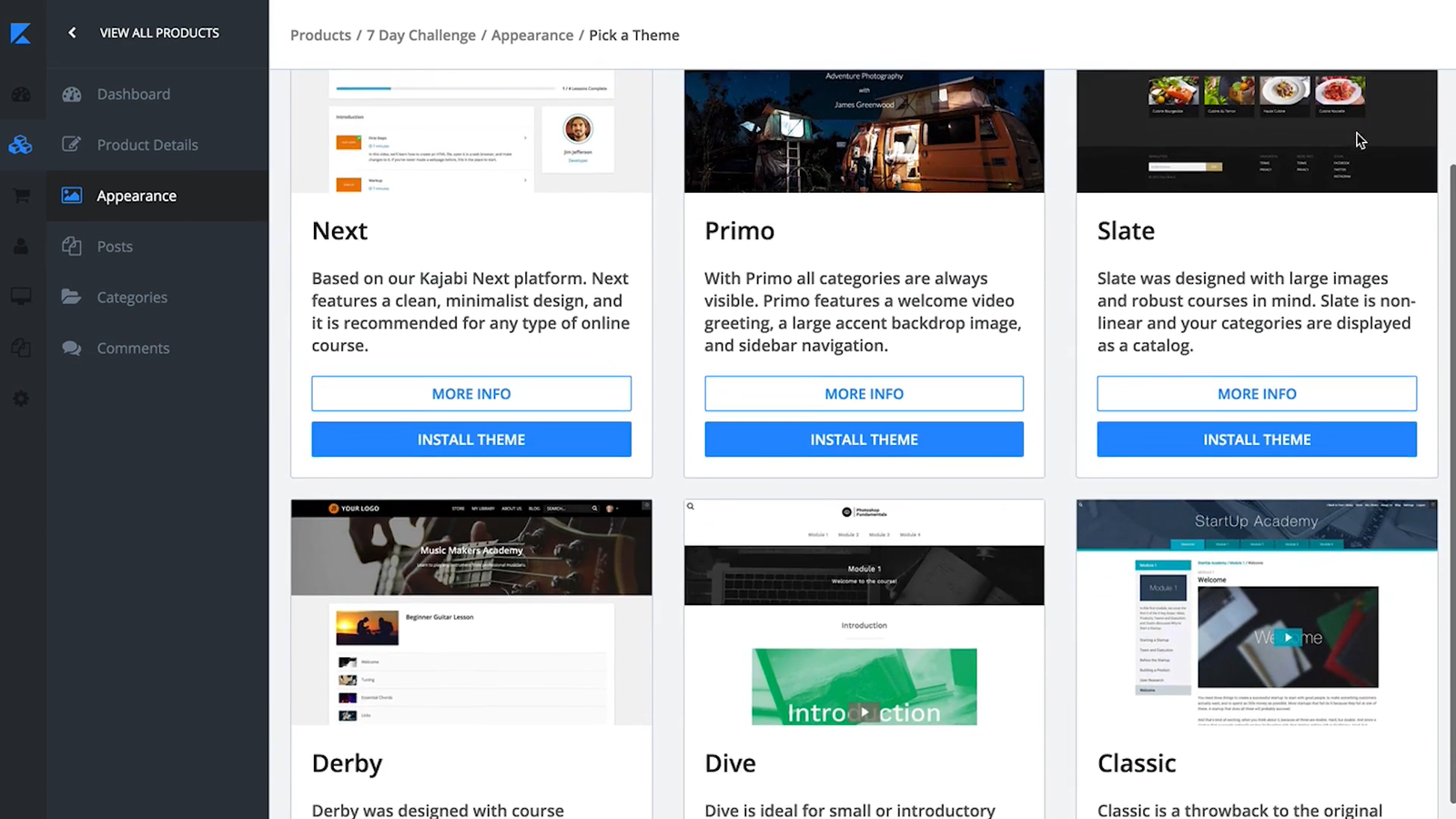 Kajabi offers professional and deeply customizable templates for your online courses; source: Kajabi
Kajabi offers professional and deeply customizable templates for your online courses; source: Kajabi
You can also build stand-alone dynamic landing pages to sell coaching services, podcasts, memberships, newsletters, and so on. There is no limit to how complex each of your products can be — you can teach many disciplines simultaneously and promote all of them using Kajabi.
Here is an example of a course created with this platform:
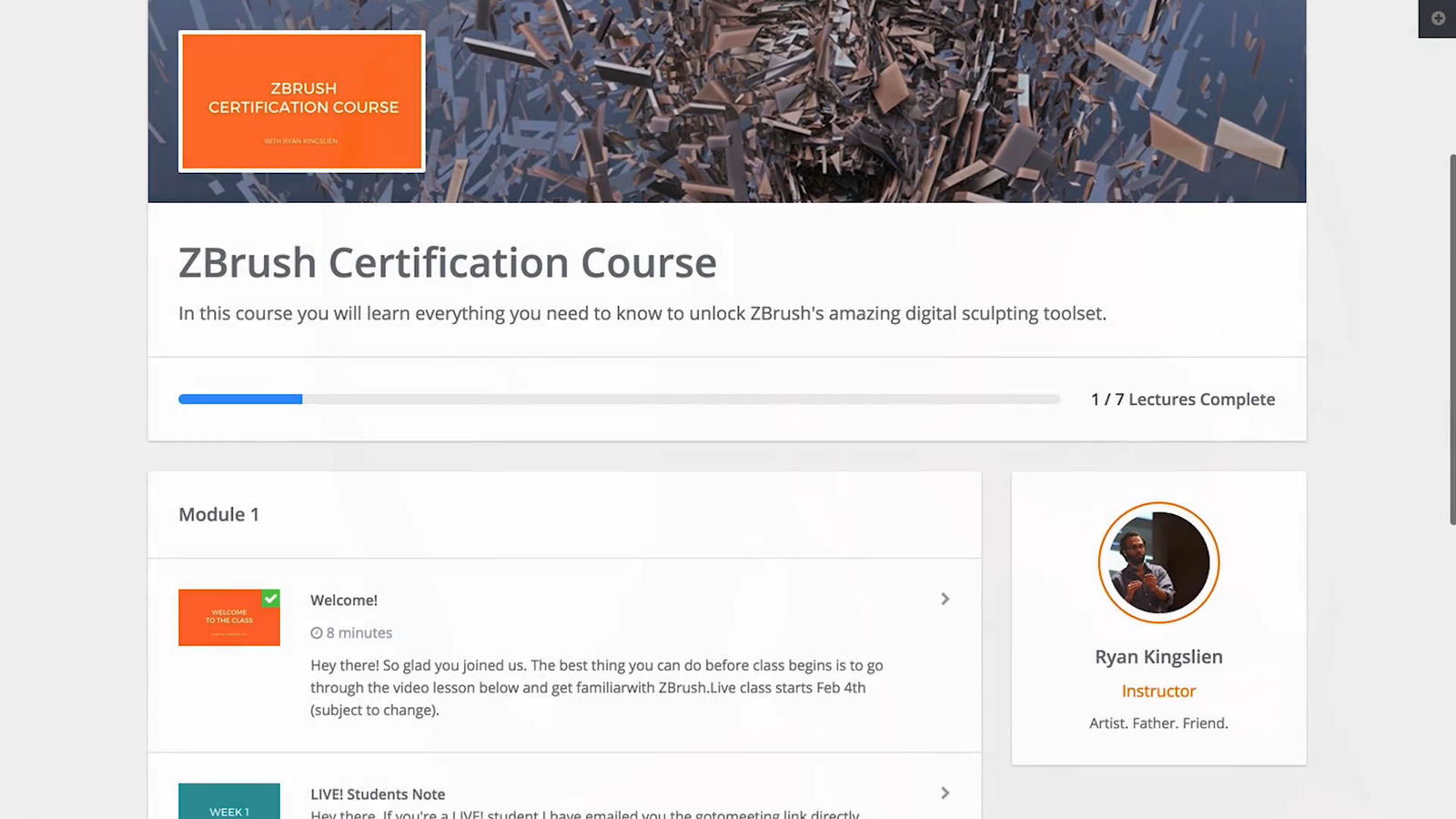 Market and sell multiple learning programs through Kajabi; source: Kajabi
Market and sell multiple learning programs through Kajabi; source: Kajabi
Kajabi’s rich functionality allows you to:
- provide one-click access for your students from any device;
- send automated, content-rich email campaigns to your audience;
- automate and scale your eLearning business with ready-made pipelines for lead generation, product launches, or webinar funnels;
- enrich the learning experience for your students by adding quizzes and survey;
- choose from a library of beautiful, pre-made themes and customize them as you wish;
- tag, segment, and filter your students using any criteria you prefer;
- automatically integrate your courses with your website, marketing campaigns, emails, offers, CRM, analytics, etc;
- learn from in-depth analytics driven by customer metrics, behavior-tagging, product engagement, and assessments;
- use a single dashboard to see how your entire online business is performing;
- supercharge your knowledge business by learning from materials available at Kajabi University.
Kajabi offers a 14-day free trial and a 30-day money-back guarantee. The platform charges no transaction fees. The most basic plan costs $119 a month, and the second cheapest plan, where you can remove Kajabi’s branding, costs $159 a month. Annual billing will save you 20%.
Ruzuku
Ruzuku is a user-friendly online course platform that helps creators concentrate on building their brand and takes care of all the technical details. Ruzuku offers an attractive interface, simple customization options, and a smooth learning experience for your students.
The workspace in Ruzuku is completely stripped of all non-essentials:
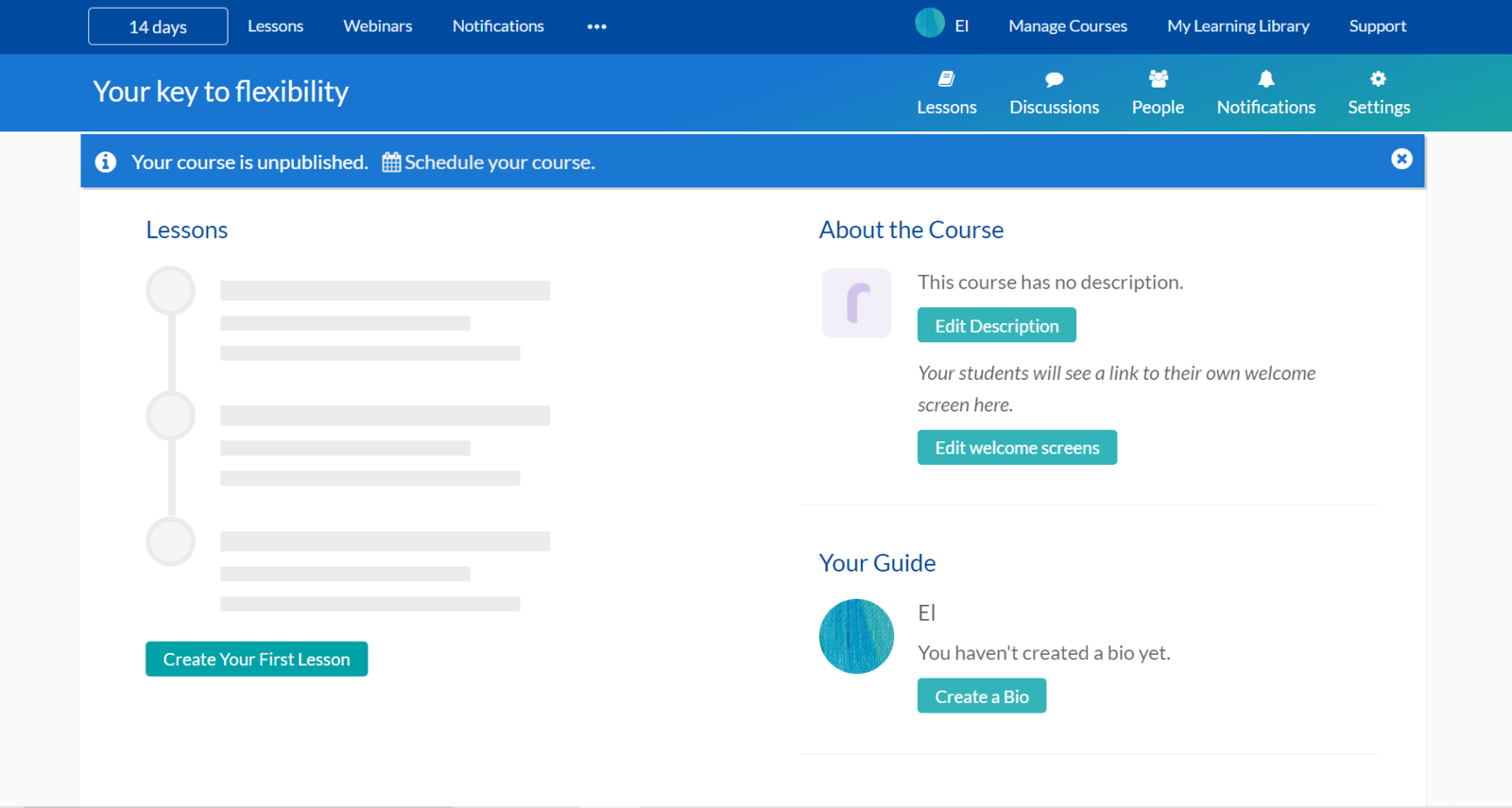 Ruzuku gives you all the essential tools to create appealing online classes
Ruzuku gives you all the essential tools to create appealing online classes
With this platform, you can:
- create on-demand, drip, or live lessons;
- present your courses on a dedicated sales page;
- offer special pricing using coupons;
- add any type of content to your courses, from PDFs to text files;
- accept payments through Stripe and PayPal;
- send emails to your students;
- offer flexible subscriptions alongside single payments;
- initiate student engagement through quizzes, polls, discussions, and activities;
- let your students post images, PDFs, and videos in their responses and get notified when they comment;
- be sure your courses load instantly with the content delivery network Ruzuku uses;
- let Ruzuku handle all of your students’ tech and registration questions.
Ruzuku offers unlimited students, courses, and data storage, a 14-day free trial, and a 20-minute pre-launch consultation. The platform doesn’t charge transaction fees. The cheapest plan costs $99 a month, and a more advanced plan costs $149 a month. You’ll save around 25% by paying annually.
LearnWorlds
LearnWorlds is a white-label platform that allows you to create and sell highly-engaging online courses from your own website. You can fully customize your courses and give your online school a professional look in minutes — no coding skills required. There are tens of stunning theme templates at your disposal, and each of them can be turned into something very unique.
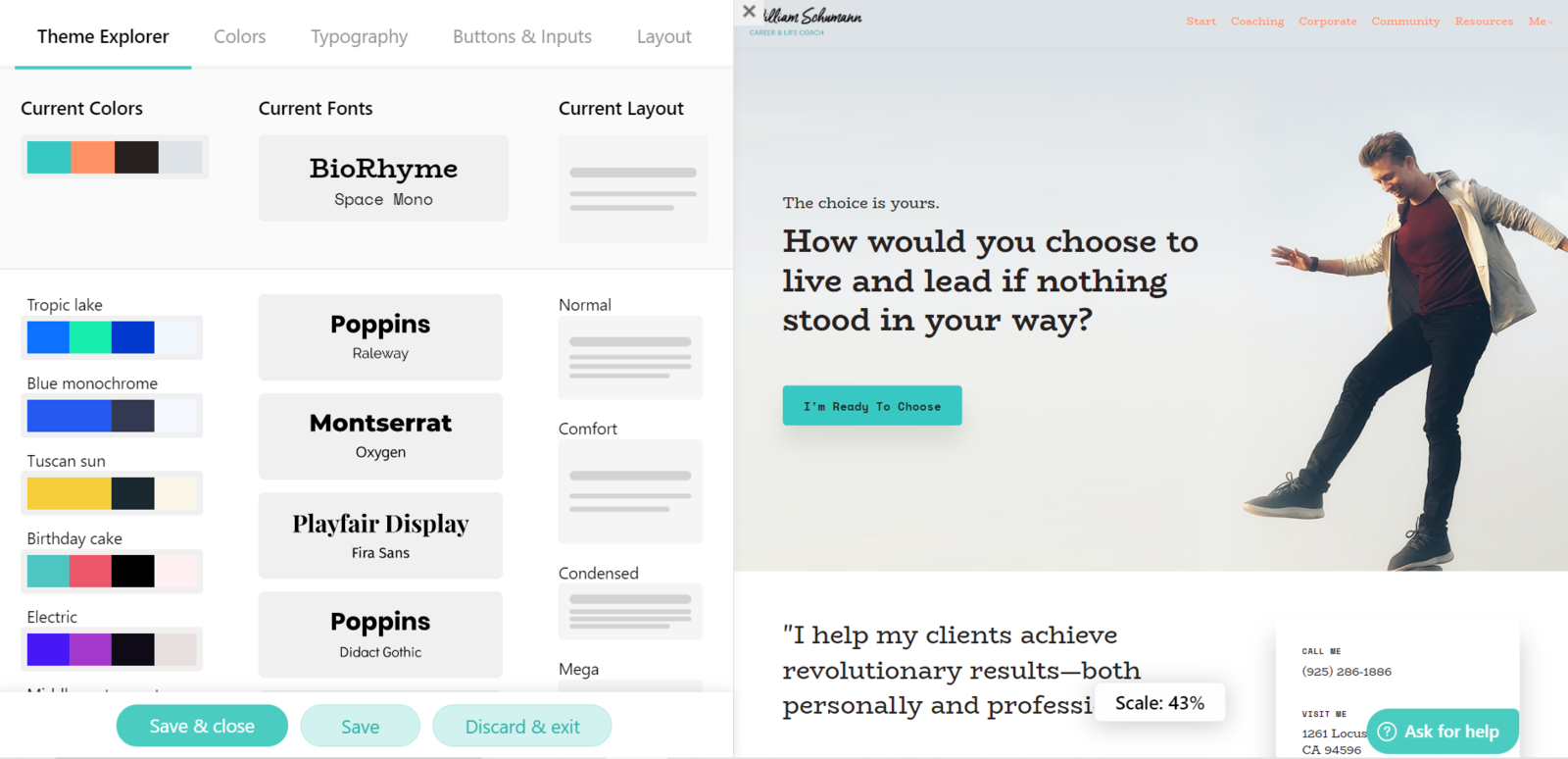 LearnWorlds offers professionally-designed templates for selling online courses
LearnWorlds offers professionally-designed templates for selling online courses
Your responsive online school website can include clear CTAs, videos, offers, testimonials, a blog, animations, a countdown timer, social accounts, and more — and you get to design every button and column.
This is what it may look like in real life:
Create a professional website with LearnWorlds to promote and sell your online courses
LearnWorlds is a way to supercharge your online course business by using these and other advanced features:
- unlimited free, paid, private, drip, or curated courses;
- automatically generated transcripts, quizzes, and tables of contents;
- questions, titles, pointers, overlay images, links, and other interactions to make videos more comprehensive;
- video interactions, note-taking, interactive eBooks, self-assessment, and certificates;
- easy block-based builder and hundreds of templates for landing pages and lead magnets;
- built-in SEO and easy localization;
- student community management tools;
- five supported payment systems;
- bundles, promotions, coupons, payment plans, and memberships;
- integrations with Zapier, Zoom, HubSpot, Google Analytics, and more;
- advanced affiliate management;
- an intuitive eLearning app builder;
- in-depth analytics, insights, and reports;
- 24/7 support and daily webinars with experts.
LearnWorlds offers a 30-day free trial. The cheapest plan costs $29 a month plus a $5 fee per course sale. A more advanced plan costs $69 a month with no transaction fees. And the most popular plan costs $209 a month. Save 30% by paying annually.
Simplero
Simplero is an online platform for coaches, consultants, trainers, and influencers. It allows you to create websites and stand-alone pages as well as collect payments and subscriptions. In other words, it has everything you need to create and sell educational products like a pro.
You can quickly turn the chaos of random video files into a stunning, well-structured course with a clear curriculum:
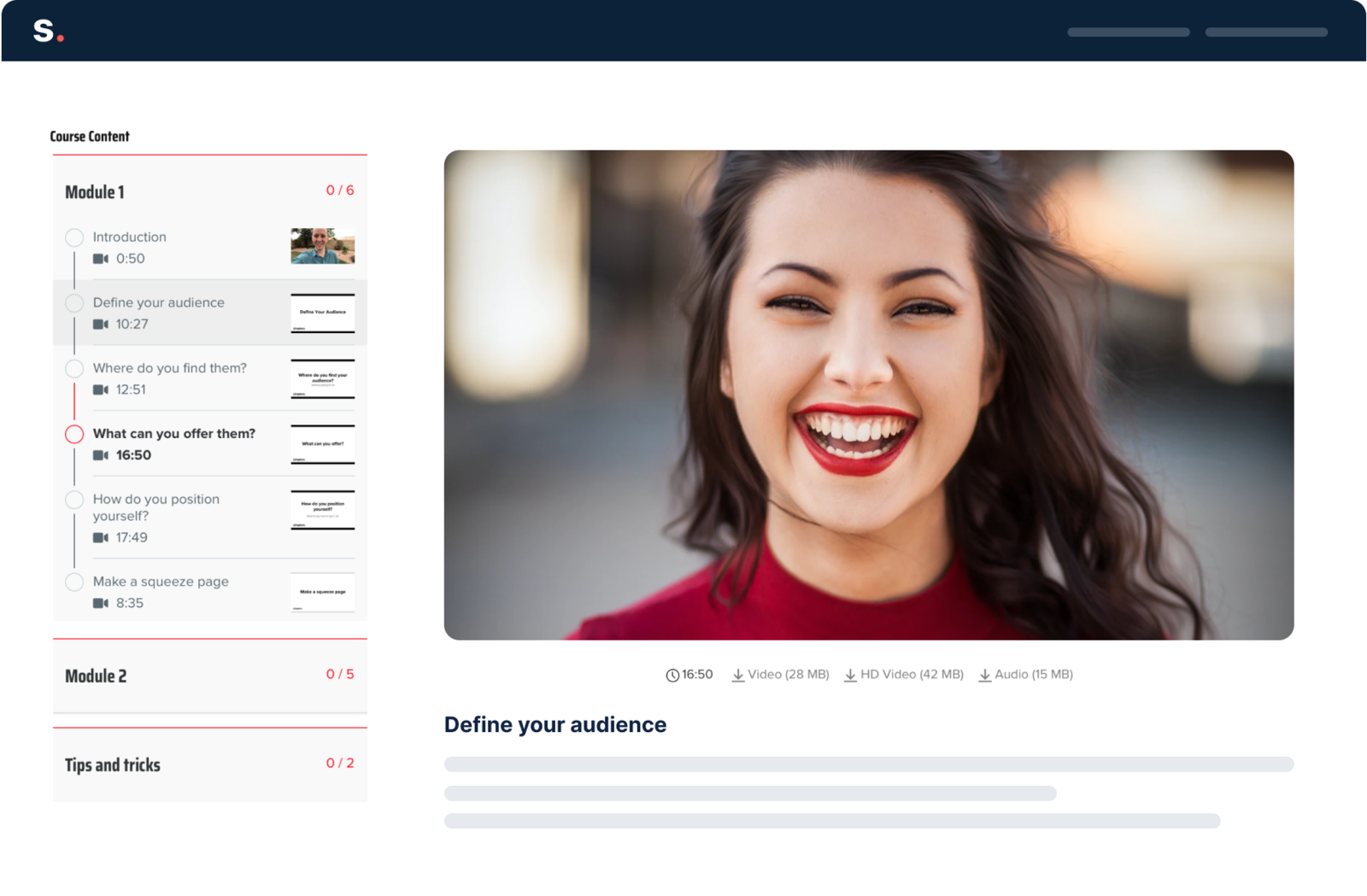 Simplero offers a simple yet powerful set of tools for online course creators; source: Simplero
Simplero offers a simple yet powerful set of tools for online course creators; source: Simplero
Let’s take a look at the features that make Simplero so useful for creators willing to sell their courses:
- drip and cohort-based course formats make it easy to deliver content in the most relevant way;
- email marketing and automation tools speed up your communications with students and drive conversions;
- Simplero’s powerful automations and triggers allow you to create custom journeys for your students;
- password-protected membership websites enable you to sell exclusive content;
- multiple interaction and engagement options for students help them get more value from your lessons;
- an easy-to-use website builder allows you to create magnificent pages in minutes;
- Simplero’s mobile app lets your students consume your content from wherever they are.
Simplero offers instant access to their demo and a 14-day free trial. The cheapest plan costs $118 a month, and a more advanced plan costs $178 a month. You’ll save around 20% by paying annually.
Final thoughts
The rule “try before you buy” is especially true when it comes to online course software. The only way to discover your ideal solution is through trial and error. With time, you’ll clearly understand which features and curriculum design elements are essential for you and which you can do without.
It’s not always worth it to pay for the most popular solution on the market just because it has the highest rating on Capterra. There are some disadvantages you need to be aware of. For example, the bigger the platform, the harder it usually is to get your question answered by a real human agent. However, it’s always worth it to give the new software a try because your ultimate goal is to find the platform you will use for years to come.