The arms race for customer attention is unstoppable. The downside of this is that it makes users ignore all the “unimportant” emails and pop-ups they see. But what can you do if you want to get through this wall of indifference? How do you get people to take a survey?
Let’s take a look at what makes people share valuable data and give honest feedback. In this post, we will explore strategies to increase survey response rates at no extra cost.
Why does your survey response rate matter?
For starters, let’s sort out some terminology. The survey response rate is the number of users who complete your survey over all of the users who received it. It’s not an email open rate — a person may open your email or online form but never complete the survey, so it doesn’t count.
The wider your audience, the lower survey response rates you’ll get. If there’s no personal contact with or connection to your brand, chances are only 10–30% will answer your questions. If it’s a questionnaire for your employees, you can expect significantly higher levels of engagement — up to 50% or more. If it’s a cold email, even a 5% survey response rate is a success.
You need to aim high: more responses means more data, which leads to more accurate marketing actions and decisions.
How to calculate your survey response rate
No advanced math skills required: just take the number of completed survey responses and divide it by the number of people you sent your survey to. Then convert the result to a percentage by multiplying it by 100.
 The formula for survey response rate
The formula for survey response rate
People tend to remember extremely positive and negative experiences and forget trivial things. It means that you need to be sure that the answers reflect the views of your population, not just those of the most satisfied and the most disappointed customers.
How to increase survey response rates
Our tips are applicable for questionnaires, polls, and actual surveys that are emailed or embedded in a website. Feel free to use these strategies to increase survey response rates for in-depth marketing research as well as short customer-satisfaction questionnaires.
Segment your audience
Instead of playing big, target a specific group with almost surgical precision using personalized emails. Avoid situations in which customers get tons of questions about a product they have barely tried. You can address specific events like the first purchase or a service request.
Incentivize responses
Customers are doing you a favor by taking the time to complete the survey, so make sure it’s worth it.
Here are some tricks that can make this process more appealing to your audience:
- offer a freebie or a discount after completing the survey;
- explain how you will turn customer feedback into better products;
- make it personal and human, emphasize that you care about what your customers think.
Emphasize that completing the survey is an easy way to help your brand and get something nice in return.
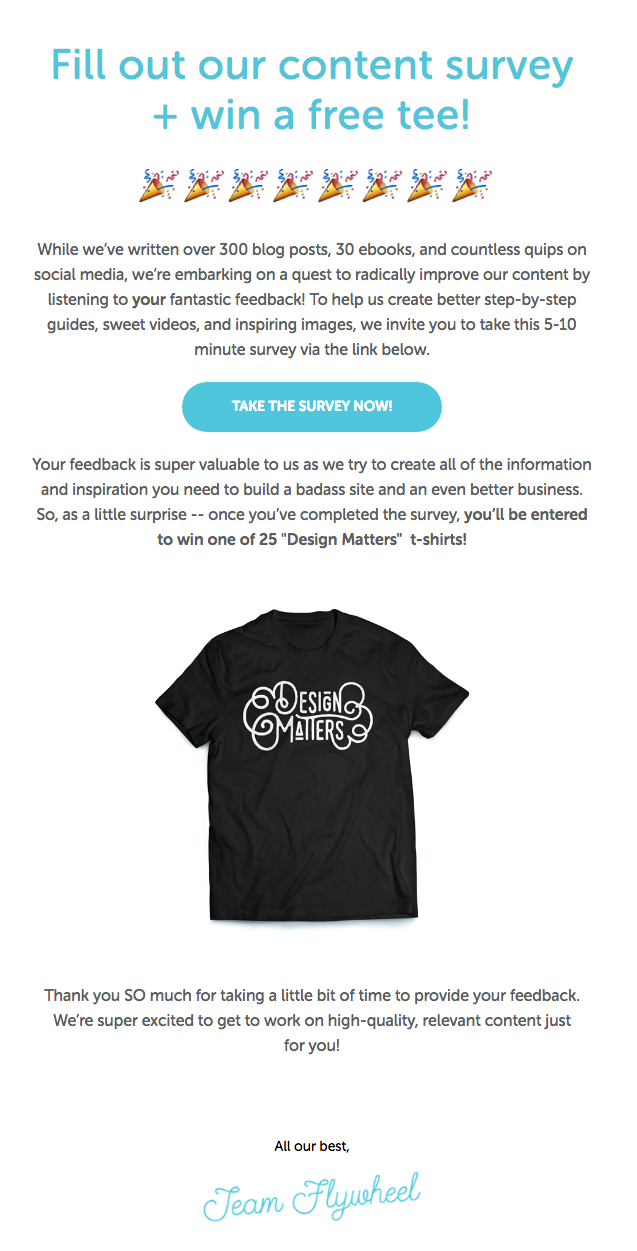 Make your users feel special by showing that their opinions matter; source: Really Good Emails
Make your users feel special by showing that their opinions matter; source: Really Good Emails
Respondents spend quite some time on your survey — appreciate their efforts by following up with them or simply thanking them for completing it. Even if you don’t give them any reward, it’s a nice gesture that will increase loyalty to your brand in the future.
Polish the user experience
40% of people say they give inaccurate answers to survey questions only because they are confusing, too complex, or lengthy. So, you can double the reliability of your results by making your survey user-friendly.That means minimizing the number of questions and keeping them clear and direct. Make sure all questions are relevant or there is a way to skip some of them.
Sometimes it’s a good idea to add a bit of fun:
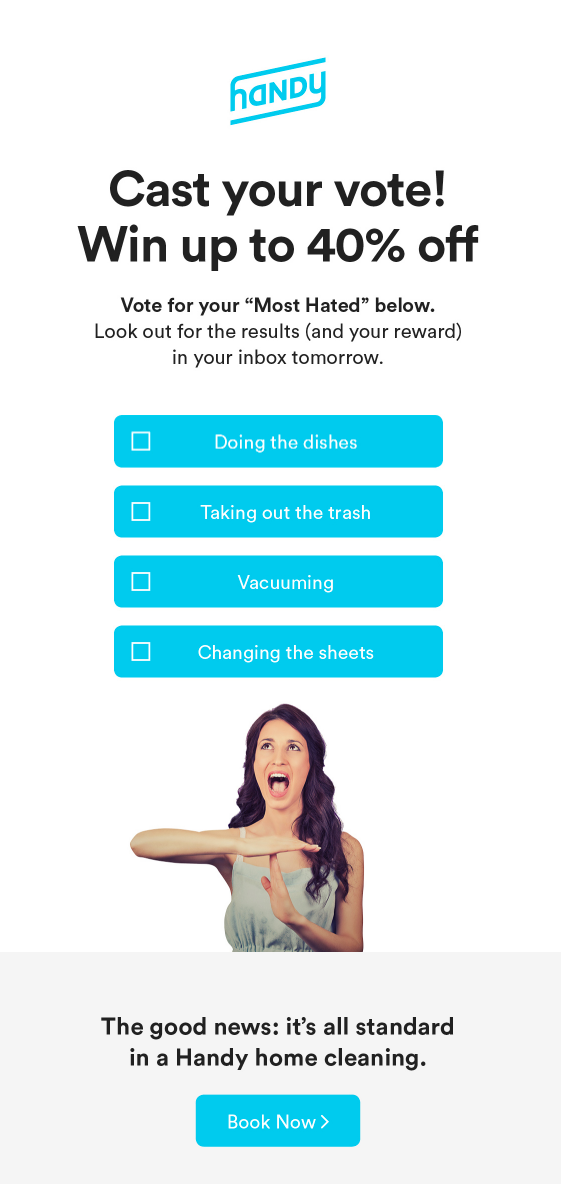 Handy uses non-serious surveys as a way to remind clients about their services; source: Really Good Emails
Handy uses non-serious surveys as a way to remind clients about their services; source: Really Good Emails
An email survey shouldn’t require users to register somewhere else to complete it. When writing a copy, choose direct and clear wording. To avoid misinterpretation, do not use legalese, slang, or vague phrases. Also, keep the form anonymous if possible — people like brands that respect their privacy.
Master the subject line
Create urgency and add some emotion to it. “Help us improve our product” is a good example. It’s polite, informative, and promising. “We need your ideas” is another option. And “Customer survey” is a bad subject line because it doesn’t give users any solid reason to open an email in the first place.
Here are some more good examples:
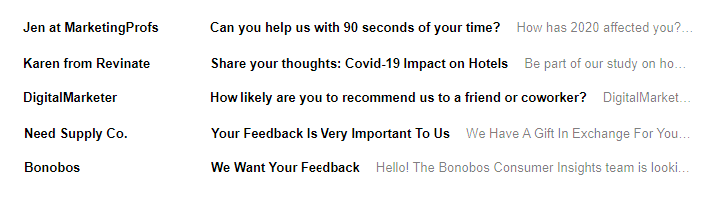 Choose honest and open subject lines to gain trust and get more feedback
Choose honest and open subject lines to gain trust and get more feedback
Also, avoid being filtered as spam: algorithms mercilessly block most emails containing the word “survey” in the subject line and coming from senders who are not on the recipient’s contact list.
Use survey logic
Survey builders like Typeform or Zoho suggest features that change your survey’s appearance and content based on the answers participants give. You can create rules and multiple paths using “if this, then that” logic. Using question and page logic, you can set questions or pages to appear only after a specific answer is given.
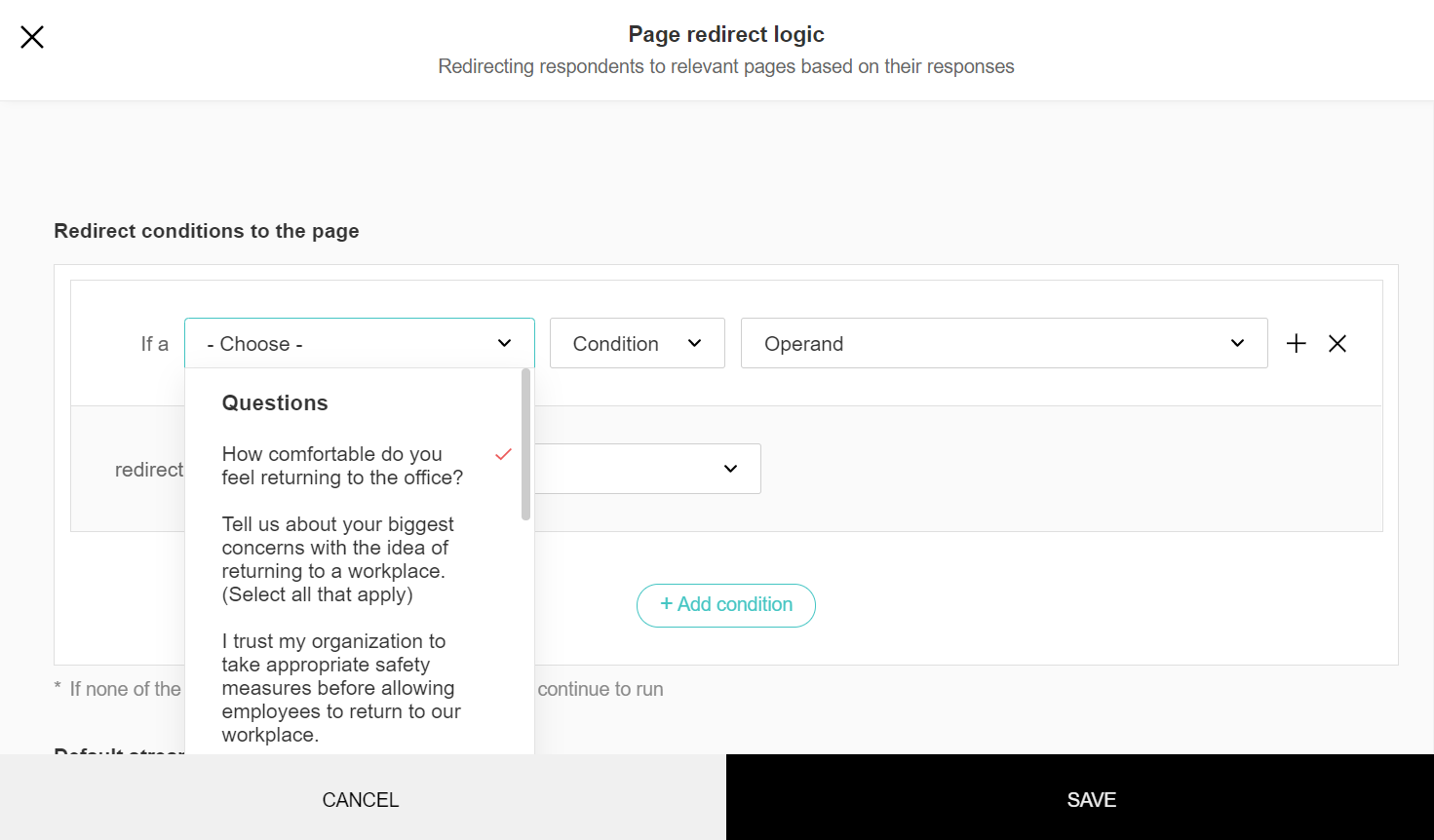 With Zoho Surveys, you save your users’ time by redirecting them to relevant pages based on their responses
With Zoho Surveys, you save your users’ time by redirecting them to relevant pages based on their responses
Tell your customers upfront how long it will take
Research shows that 45% of survey takers are willing to spend up to five minutes completing a survey, while only a third are willing to spend up to 10 minutes. This is the timeframe you can use as an example. Once your survey is done, test it to make sure it won’t take much longer than that to complete it (unless it’s a detailed and sophisticated questionnaire).
Try to use a more informal tone and emphasize that it’s a short survey:
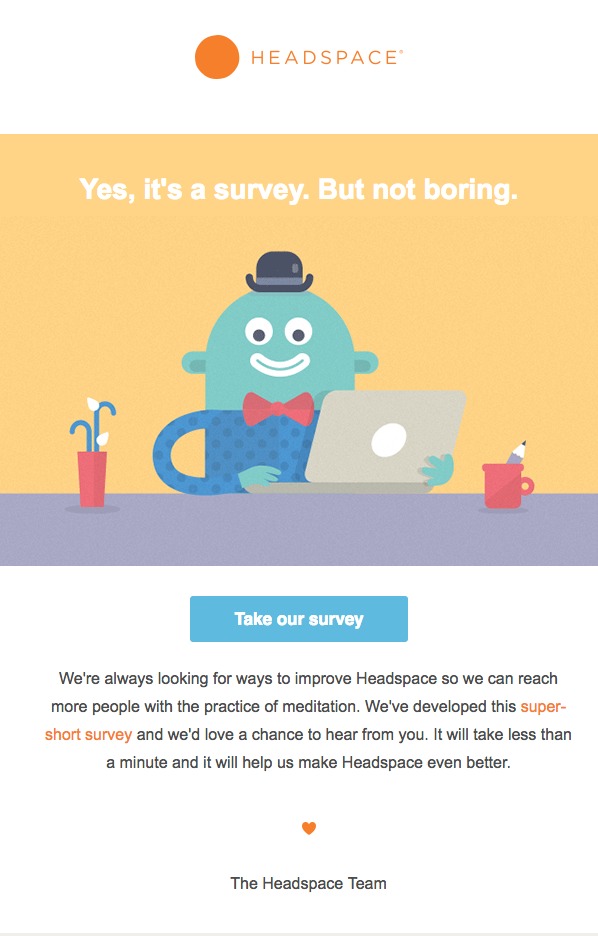 Headspace does it right by announcing that it’s a short survey
Headspace does it right by announcing that it’s a short survey
Here is a graph showing how much time people are willing to spend completing a feedback survey.
Amount of time people are willing to spend on a survey
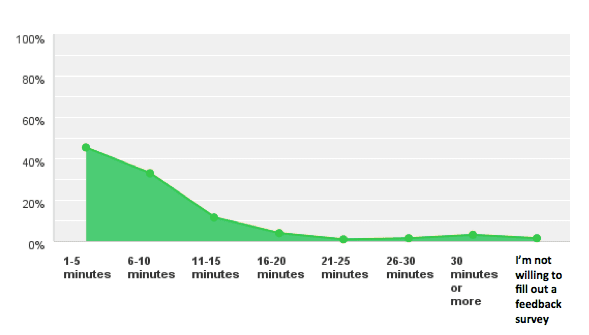 Don’t exhaust your customers with a 30-minute survey — chances are they will ignore it; source: SurveyMonkey
Don’t exhaust your customers with a 30-minute survey — chances are they will ignore it; source: SurveyMonkey
You can send short surveys early in the morning: users can answer even during their commute. Detailed surveys are better to send during the day, up to 3 PM. And make sure you send your surveys in a timely manner — ideally, right after a purchase. It will also increase your survey response rate because people will be ready to share their thoughts.
Keep it simple
Don’t scare your audience away with large empty fields to fill out. Use “yes or no” questions for statements and open-ended questions for opinions. And don’t forget to add a quick five-point Likert scale to measure satisfaction.
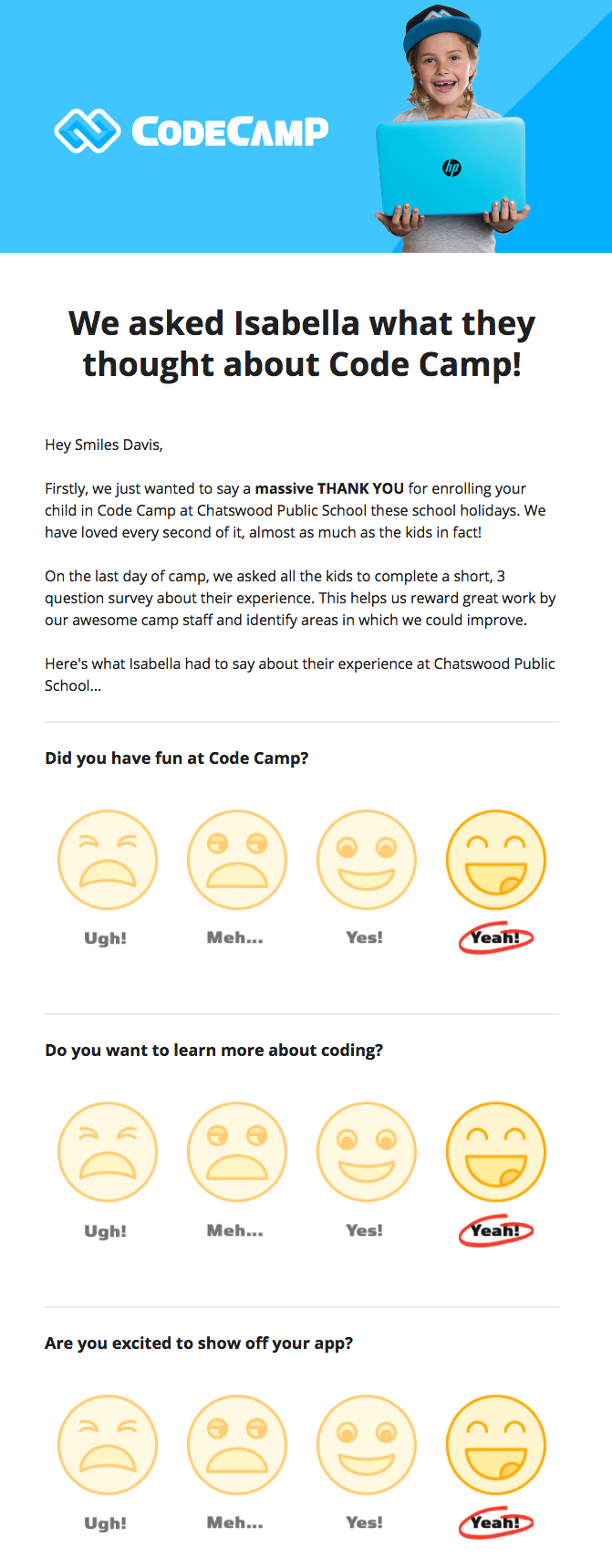 Emoji remain the easiest way for customers to express happiness or dissatisfaction; source: Really Good Emails
Emoji remain the easiest way for customers to express happiness or dissatisfaction; source: Really Good Emails
Make sure it opens smoothly on any device
It’s frustrating to complete a 20-minute survey and run into a technical error. To avoid ruining your survey response rate, double-check your survey on different platforms and choose a responsive design.
Summing up
Polls and questionnaires are powerful and irreplaceable tools for getting some first-hand data, reliable reviews, and actionable insights. If you’re new to it, check our article on survey emails before exploring strategies to increase your survey response rate. Spoiler alert: you’ll learn even more ways how to get people to take a survey.
And if you want to be 100% sure your emails will be opened and your surveys will be completed, send them using SendPulse — it will take less than 10 minutes to create your first campaign!