Push notification marketing is an advertising strategy whereby marketers inform their target audience about services and products via browser notifications on an array of devices.
Push notifications are a common advertising format that works for any service, product, and CPA offer. Marketers send both promotional and transactional messages. Transactional notifications notify clients of their order status. With promotional notifications, brands advertise their goods, increase brand awareness, and maximize sales. It’s a great chance to inform users about the latest news, communicate useful information concerning brand apps, new features, and more.
Why is push notification marketing important?
- Better outreach
- Security
- Higher engagement
- Useful insights
- Cheap communication channel
- Better outreach. The number of smartphone users is forecast to reach about 2.5 billion in 2019. Thus, when businesses use push notifications, they showcase their products and services to a more significant section of the smartphone-using market.
- Security. Google API controls push notifications; thus guaranteeing user information is safe and preventing the selling of customer data.
- Higher engagement. Push notifications enable brands to increase app engagement by 88 percent. Moreover, they allow businesses to drive visitors back to their website. Some of the ways brands can engage with subscribers include sending relevant information, reminders, and regular updates.
- Useful insights. Push notifications provide valuable stats regarding open rate and CTR to improve your strategies.
- Cheap communication channel. With push notifications, you can promote your brand at a more favorable price. However, push service is an entirely free feature with SendPulse if your database is fewer than 10,000 subscribers.
Types of Push Notifications
- Mobile notifications
- Browser notifications
Push notifications can be broadly classified into two different types. These are:
Mobile notifications
A mobile app sends these pop-up messages to users. Similar to browser push, mobile push notifications can be used to send news, offers, and sales alerts, events reminders, prompt users to perform a particular action, and so forth. A mobile user should install your app to receive mobile notifications.
Browser notifications
These are browser alerts that a visitor gives their permission to receive while visiting a website. Marketers send them to notify users about sales, news, events, and promos. This type of push alert allows brands to enjoy the benefits of push notifications without an app. SendPulse enables websites to quickly set up personalized browser notifications that stand out on multiple browsers, including Google Chrome, Firefox, and Opera.
Boost sales and user engagement!
You can easily create a push campaign for free to keep your customers engaged, notify about sales and new articles on a blog.
How to use Push Notification Marketing with SendPulse
- Sign up with SendPulse
- Add your site
- Add the script generated to your site
- Send push marketing campaigns
Follow these steps to send browser notifications:
Step 1 — Sign up with SendPulse
Register with SendPulse if you don’t have an account by adding your name, email, phone, and a password.
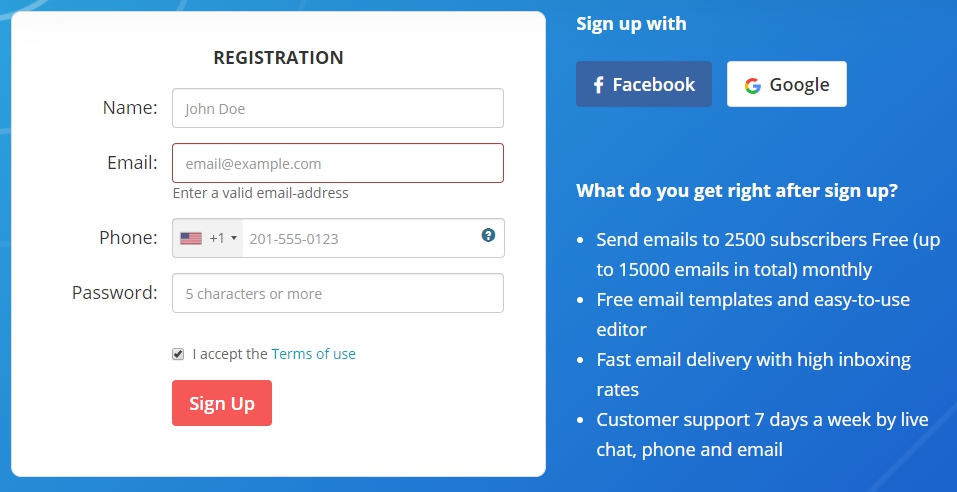
Step 2 — Add your site
Select web push and then click on “Add new website” to begin creating a web push campaign.
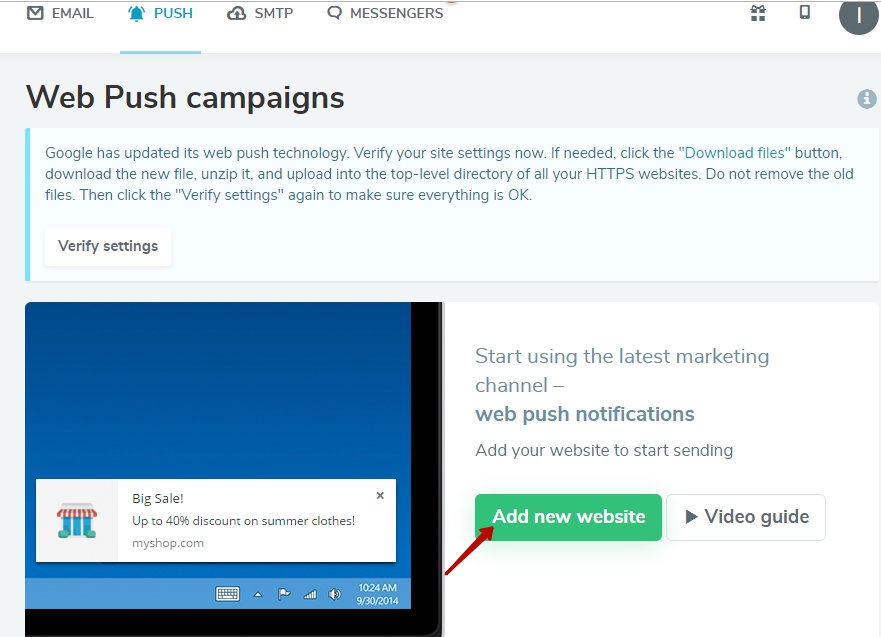
Provide the domain address, website image, and choose a subscription request or add a custom one.
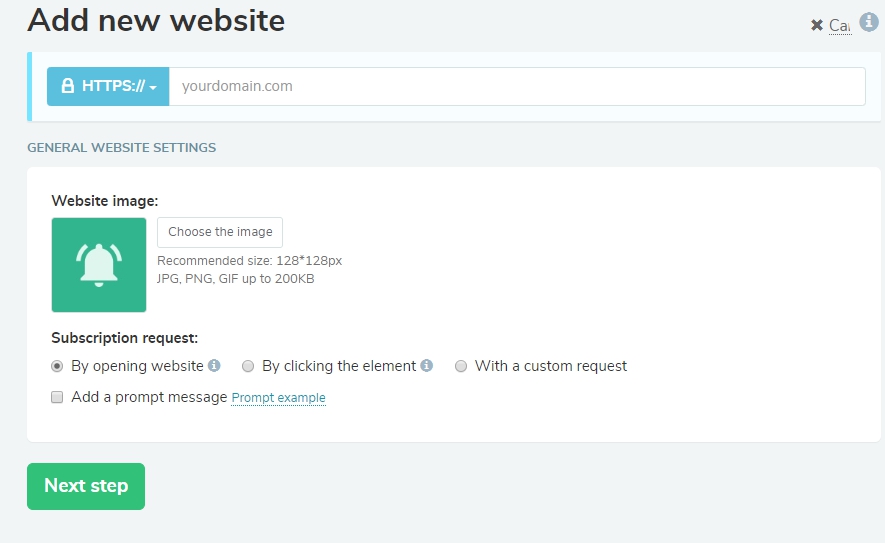
Step 3 — Add the script generated to your site
After adding the website, the SendPulse creates the code automatically. Copy and paste the code into your website.
Step 4 — Send push marketing campaigns
Click on “Create a push campaign” and add a title, text, recipient list, and web push link. Then start sending web push campaigns.
Web Push Monetization
You can use push notifications to provide more than information about your brand or updates. Businesses with a list of web push subscribers can monetize their sites as well.
Get additional income by monetizing your website
Websites can make an extra income by allowing advertisers to send web push ads to their subscribers. To do so:
- Activate web push ads in your SendPulse account
- Set sending frequency
- Get money per click
Advertise with Pushpush
PushPush allows website owners to make money from advertisers by promoting their businesses to recipients. It is easy to set up, pays every week, and gives a comprehensive performance report.
Push Notification Marketing Examples
This is a way to inform the clients about discounts.
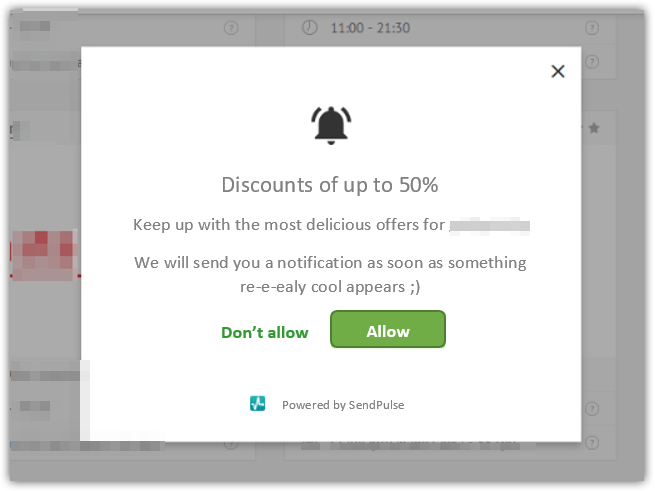
Popsugar uses push notification marketing to promote its training programs.
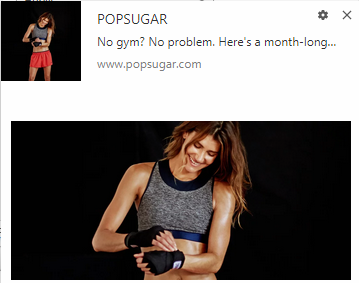
Below is a way to inform users about new articles on your website.
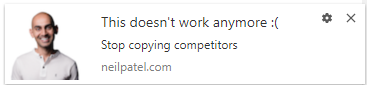
Push Notification Marketing Best Practices
- Use web push notifications to send transactional alerts such as delivery notifications.
- Make use of personalization and segmentation features offered by different browsers.
- Use push alerts to remind customers about abandoned carts.
- Add brand images and icons to attract attention instantly.
- Create an account and launch a push notification marketing campaign with SendPulse!
FAQ
? Can I run push notification marketing campaigns with SendPulse?
Yes. Register with SendPulse, choose the list of recipients, create a customized web push notification, and send it to up 10,000 subscribers for free. Follow these detailed instructions to get started.
? How do I collect subscribers for web push notifications?
It’s easy. Register with SendPulse and start collecting subscribers by simply adding the js code that we generate for you to your website. Read these instructions to learn more details.
? How much does it cost to run push notification marketing campaigns?
Register with SendPulse and send an unlimited number of web push notifications to up to 10,000 subscribers monthly for free. If you plan to work with a larger audience, visit our pricing page to choose a paid plan based on your number of subscribers.

or